2023 TOYOTA COROLLA heater
[x] Cancel search: heaterPage 3 of 468
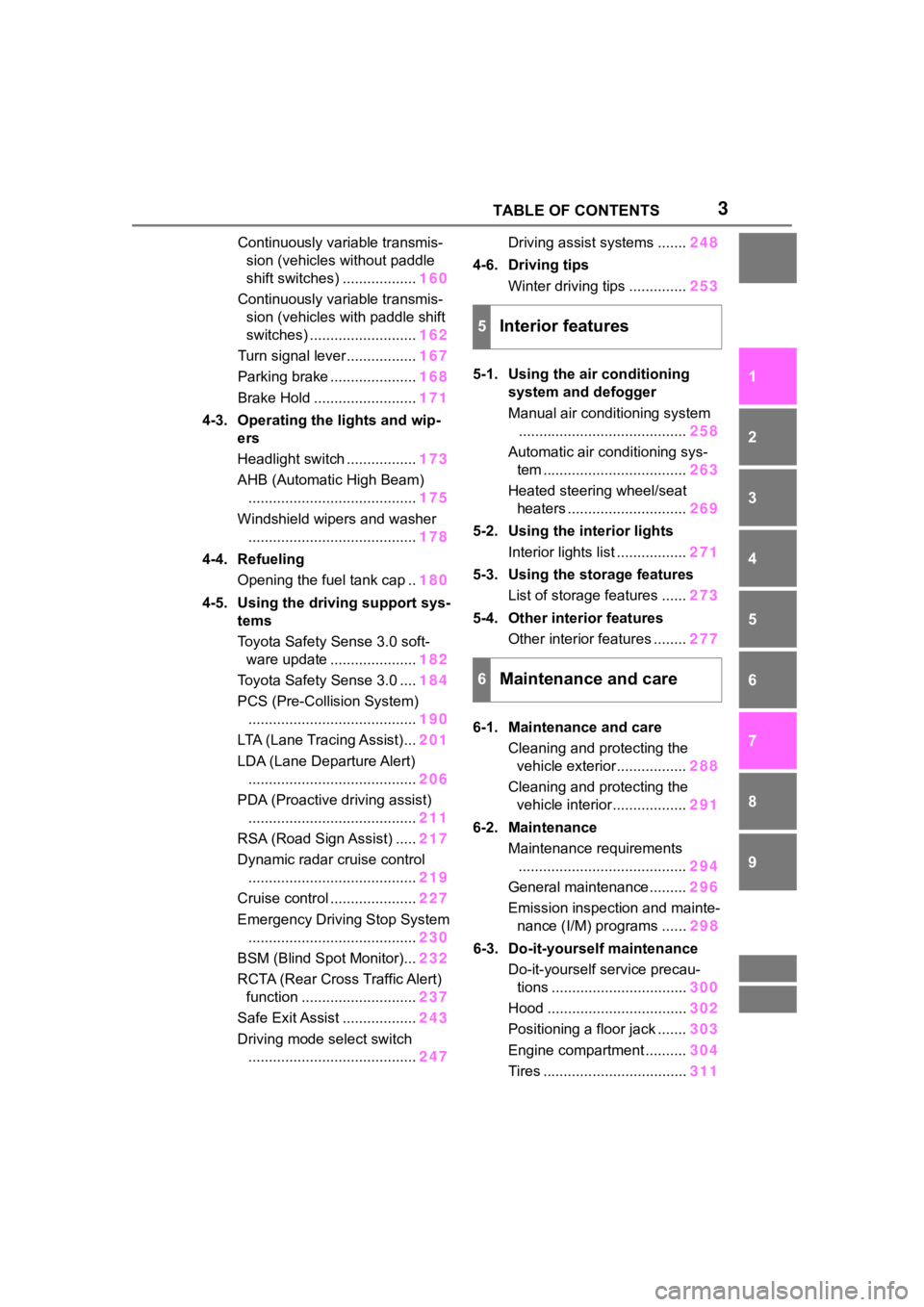
3TABLE OF CONTENTS
1
2
3
4
5
6
7
8
9
10
Continuously variable transmis-sion (vehicles without paddle
shift switches) .................. 160
Continuously variable transmis- sion (vehicles with paddle shift
switches) .......................... 162
Turn signal lever................. 167
Parking brake ..................... 168
Brake Hold ......................... 171
4-3. Operating the lights and wip- ers
Headlight switch ................. 173
AHB (Automatic High Beam) ......................................... 175
Windshield wipers and washer ......................................... 178
4-4. Refueling Opening the fuel tank cap .. 180
4-5. Using the driving support sys- tems
Toyota Safety Sense 3.0 soft-ware update ..................... 182
Toyota Safety Sense 3.0 .... 184
PCS (Pre-Collision System) ......................................... 190
LTA (Lane Tracing Assist)... 201
LDA (Lane Departure Alert) ......................................... 206
PDA (Proactive driving assist) ......................................... 211
RSA (Road Sign Assist) ..... 217
Dynamic radar cruise control ......................................... 219
Cruise control ..................... 227
Emergency Driving Stop System ......................................... 230
BSM (Blind Spot Monitor)... 232
RCTA (Rear Cross Traffic Alert) function ............................ 237
Safe Exit Assist .................. 243
Driving mode select switch ......................................... 247Driving assist systems .......
248
4-6. Driving tips Winter driving tips .............. 253
5-1. Using the air conditioning system and defogger
Manual air conditioning system......................................... 258
Automatic air conditioning sys- tem ................................... 263
Heated steering wheel/seat heaters ............................. 269
5-2. Using the interior lights Interior lights list ................. 271
5-3. Using the storage features List of storage features ...... 273
5-4. Other interior features Other interior features ........ 277
6-1. Maintenance and care Cleaning and protecting the vehicle exterior................. 288
Cleaning and protecting the vehicle interior.................. 291
6-2. Maintenance Maintenance requirements......................................... 294
General maintenance......... 296
Emis sion inspection and mainte-
n ance (I/M)
programs ...... 298
6-3. Do-it-yourself maintenance Do-it-yourself service precau-tions ................................. 300
Hood .................................. 302
Positioning a floor jack ....... 303
Engine compartment .......... 304
Tires ................................... 311
5Interior features
6Maintenance and care
Page 19 of 468
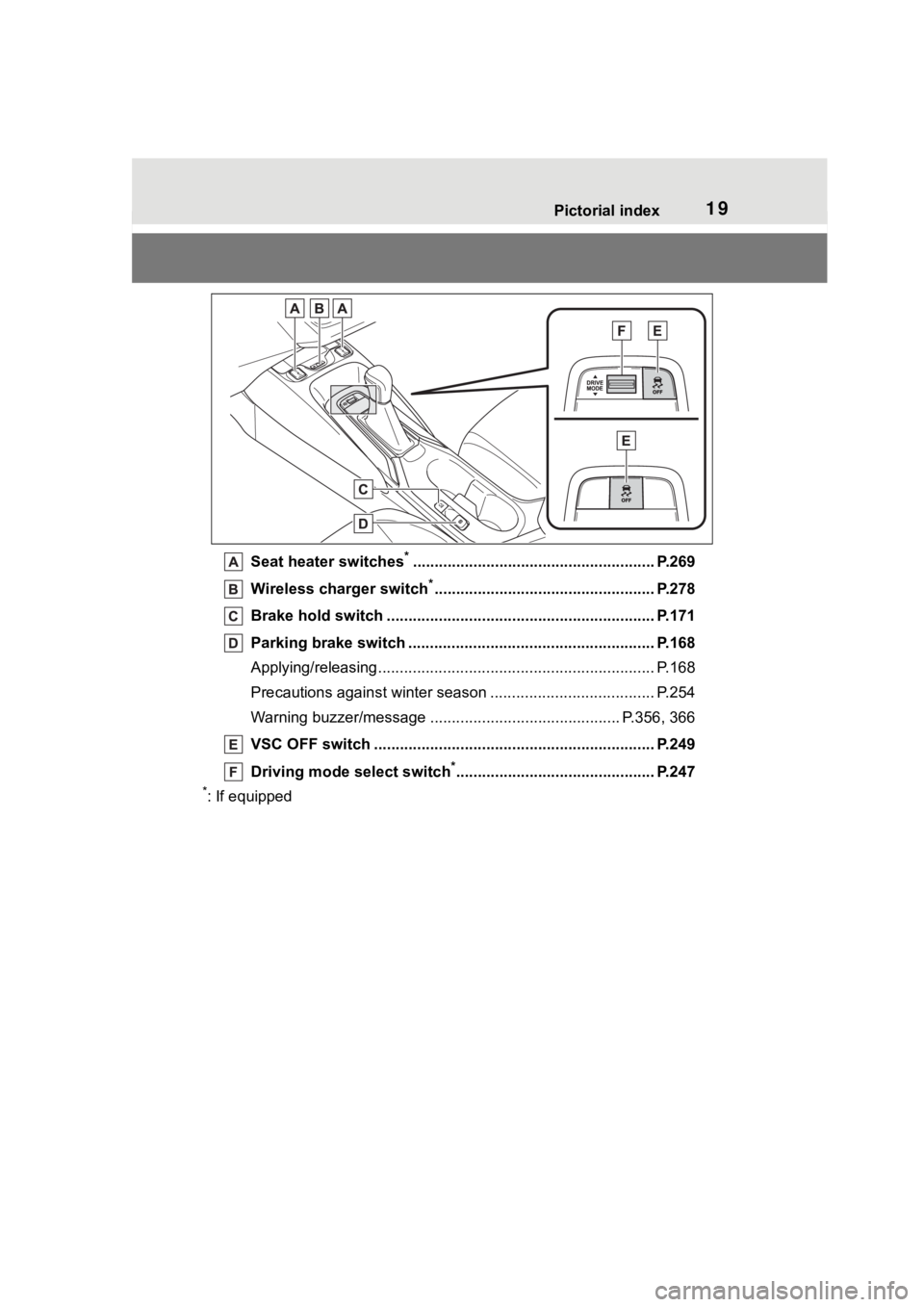
19Pictorial index
Seat heater switches*........................................................ P.269
Wireless cha rger switch
*................................................... P.278
Brake hold switch .............................................. ................ P.171
Parking brake switch ........................................... .............. P.168
Applying/releasing............................................. ................... P.168
Precautions against winter season .............................. ........ P.254
Warning buzzer/me ssage ......................................... ... P.356, 366
VSC OFF switch ................................................. ................ P.249
Driving mode select switch
*.............................................. P.247
*: If equipped
Page 20 of 468
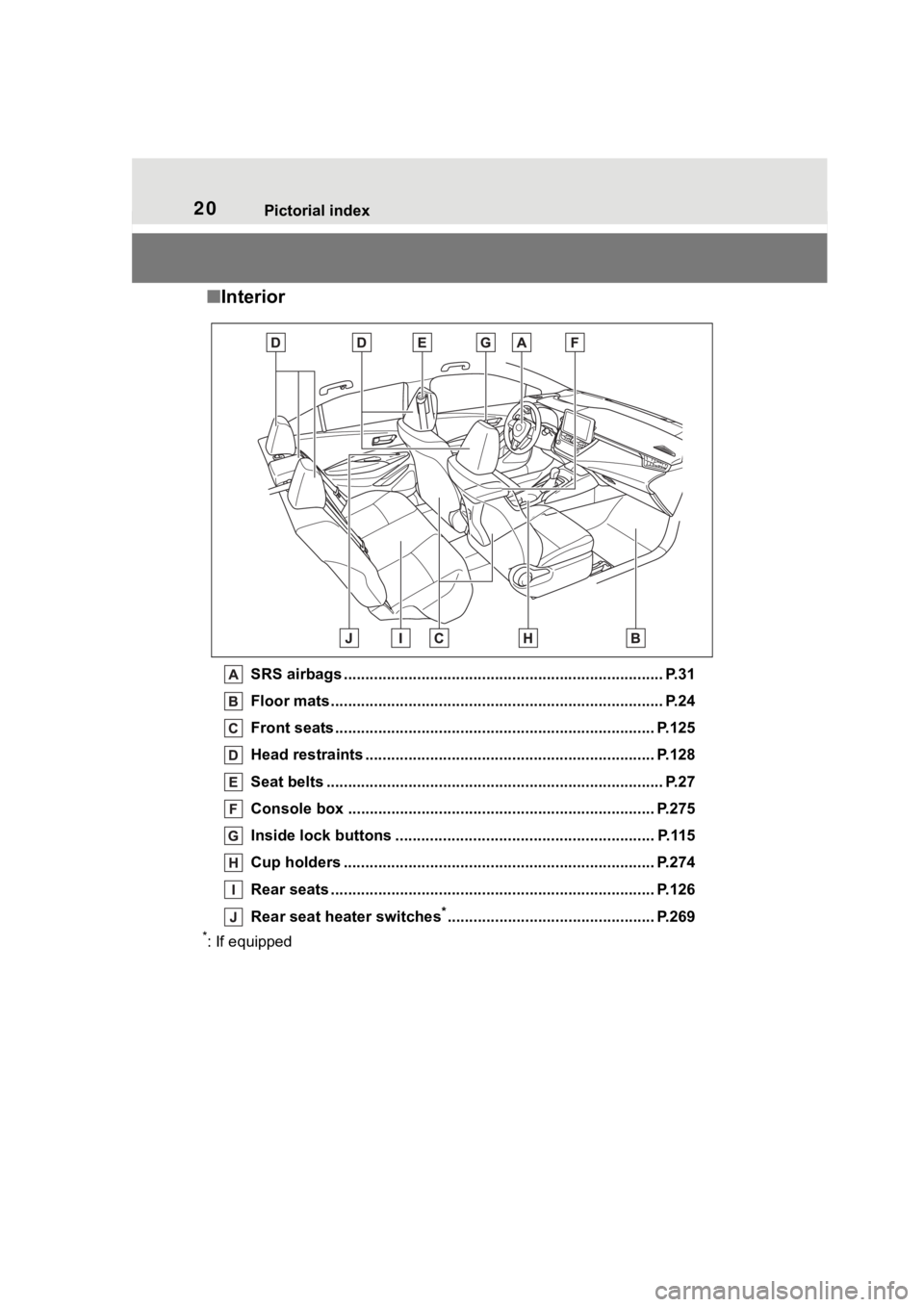
20Pictorial index
■Interior
SRS airbags .................................................... ...................... P.31
Floor mats..................................................... ........................ P.24
Front seats .................................................... ...................... P.125
Head restraints ................................................ ................... P.128
Seat belts ..................................................... ......................... P.27
Console box ....................................................................... P.275
Inside lock buttons ............................................ ................ P.115
Cup holders .................................................... .................... P.274
Rear seats ..................................................... ...................... P.126
Rear seat heater switches
*................................................ P.269
*: If equipped
Page 188 of 468

1884-5. Using the driving support systems
■Situations in which the sensors
may not operate properly
●When the height or inclination of
the vehicle has been changed due
to modifications
●When the windshield is dirty,
fogged up, cracked or damaged
●When the ambient temperature is
high or low
●When mud, water, snow, dead
insects, foreign matter, etc., is
attached to the front of the sensor
●When in inclement weather such
as heavy rain, fog, snow, or a
sandstorm
●When water, snow, dust, etc. is
thrown up in front of the vehicle, or
when driving through mist or
smoke
●When the headlig hts are not illu-
minated while driving in the dark,
such as at night o r when in a tun-
nel
●When the lens of a headlight is
dirty and illumination is weak
●When the headlights are mis-
aligned
●When a headlight is malfunction-
ing
●When the headlights of another
vehicle, sunlight, or reflected light
shines directly into the front cam-
era
●When the brightness of the sur-
rounding area changes suddenly
●When driving near a TV tower,
broadcasting station, electric
power plant, radar equipped vehi-
cles, etc., or other location where
strong radio waves or electrical
noise may be present
●When a wiper blade is blocking
the front camera
●When in a location or near objects
which strongly reflect radio waves,
such as the following:
• Tunnels
• Truss bridges
• Gravel roads
• Rutted, snow-covered roads
• Walls
• Large trucks
• Manhole covers
• Guardrail
• Metal plates
●When near a step or protrusion
●When a detectable vehicle is nar-
row, such as a small mobility vehi-
cle
●When a detectable vehicle has a
small front or rear end, such as an
unloaded truck
●When a detectable vehicle has a
low front or rear end, such as a
low bed trailer
●When a detectable vehicle has
extremely high ground clearance
WARNING
■Front camera installation area
on the windshield
If the system determines that the
windshield may be fogged up, it
will automatically operate the
heater to defog the part of the
windshield around the front cam-
era. When cleaning, etc., be care-
ful not to touch the area around
the front camera until the wind-
shield has cooled sufficiently, as
touching it may cause burns.
Page 257 of 468
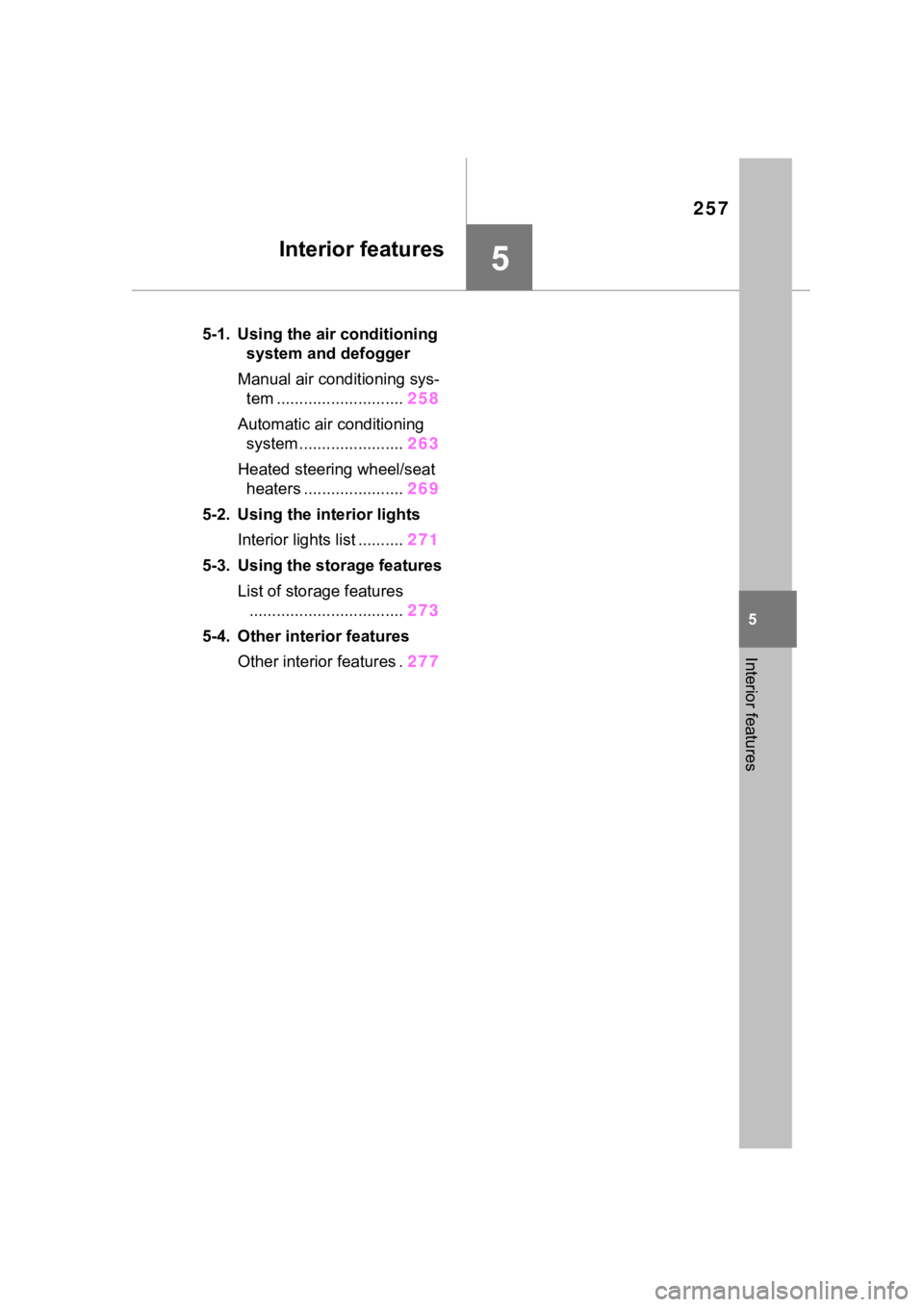
257
5
5
Interior features
Interior features
.5-1. Using the air conditioning system and defogger
Manual air conditioning sys- tem ............................ 258
Automatic air conditioning system ....................... 263
Heated steering wheel/seat heaters ...................... 269
5-2. Using the interior lights Interior lights list .......... 271
5-3. Using the storage features List of storage features.................................. 273
5-4. Other interior features Other interior features . 277
Page 269 of 468
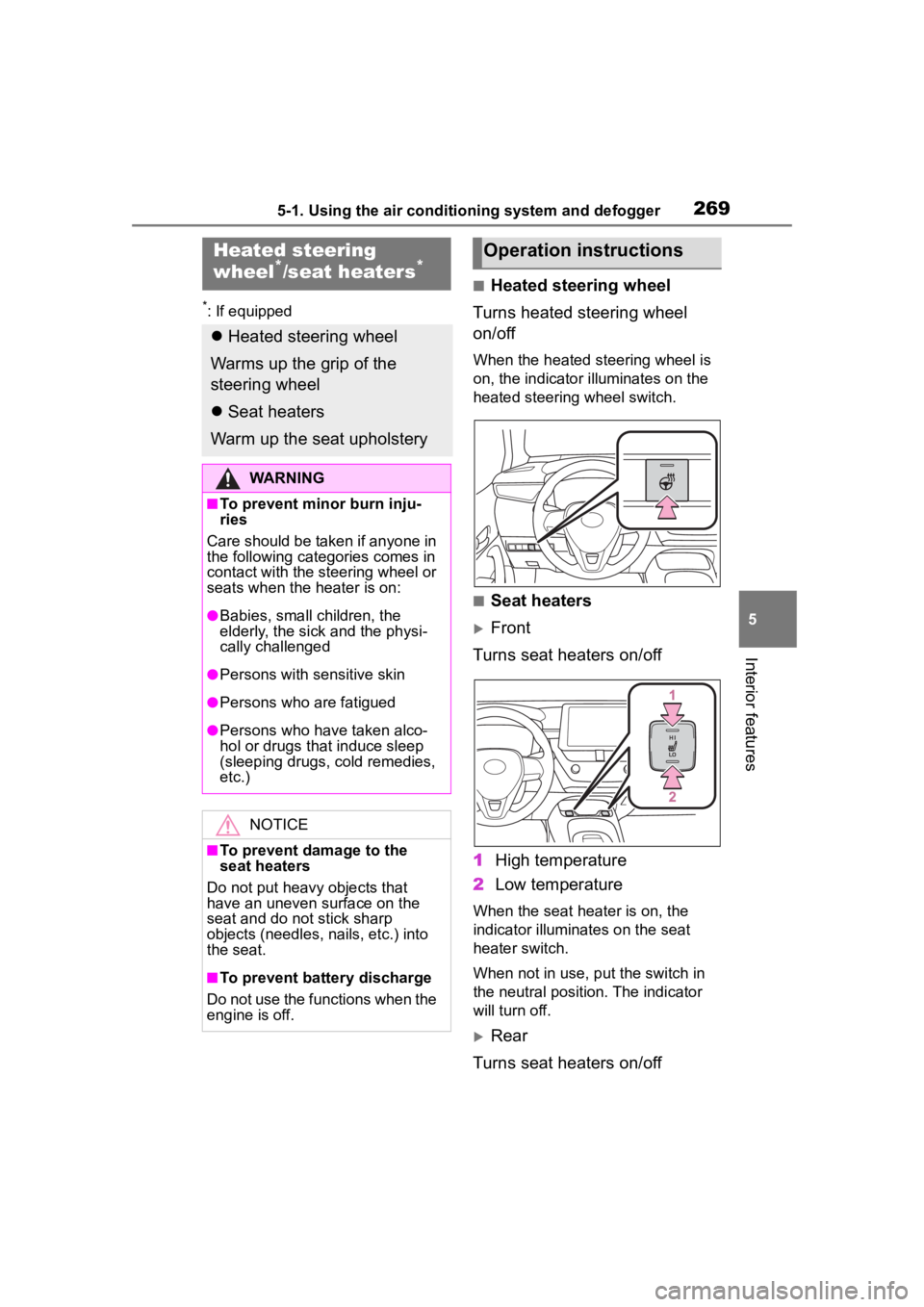
2695-1. Using the air conditioning system and defogger
5
Interior features
*: If equipped
■Heated steering wheel
Turns heated steering wheel
on/off
When the heated steering wheel is
on, the indicator illuminates on the
heated steering wheel switch.
■Seat heaters
Front
Turns seat heaters on/off
1 High temperature
2 Low temperature
When the seat heater is on, the
indicator illuminates on the seat
heater switch.
When not in use, put the switch in
the neutral position. The indicator
will turn off.
Rear
Turns seat heaters on/off
Heated steering
wheel*/seat heaters*
Heated steering wheel
Warms up the grip of the
steering wheel
Seat heaters
Warm up the seat upholstery
WARNING
■To prevent minor burn inju-
ries
Care should be taken if anyone in
the following categories comes in
contact with the steering wheel or
seats when the heater is on:
●Babies, small children, the
elderly, the sick and the physi-
cally challenged
●Persons with sensitive skin
●Persons who are fatigued
●Persons who have taken alco-
hol or drugs that induce sleep
(sleeping drugs, cold remedies,
etc.)
NOTICE
■To prevent damage to the
seat heaters
Do not put heavy objects that
have an uneven surface on the
seat and do not stick sharp
objects (needles, nails, etc.) into
the seat.
■To prevent battery discharge
Do not use the functions when the
engine is off.
Operation instructions
Page 270 of 468
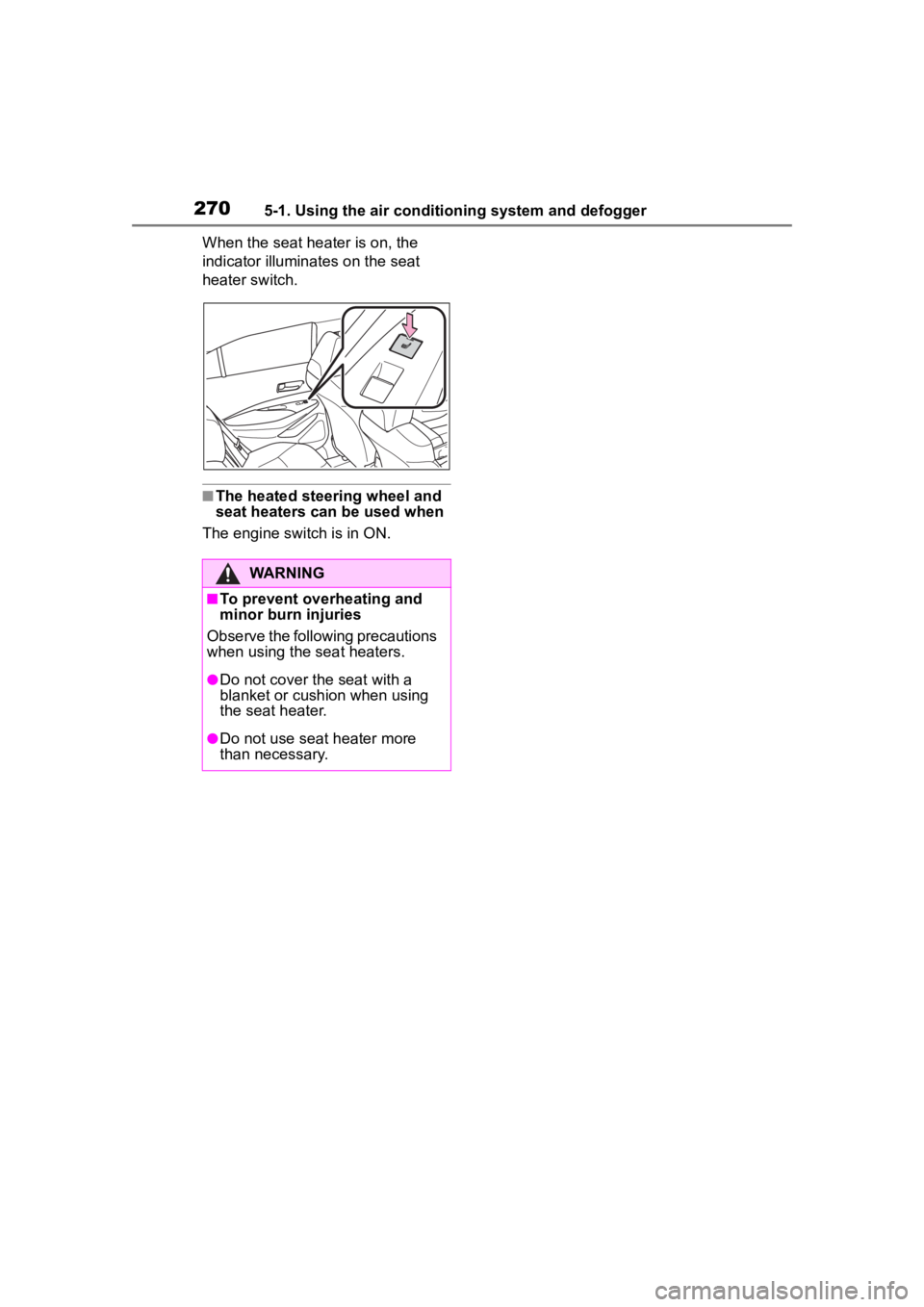
2705-1. Using the air conditioning system and defogger
When the seat heater is on, the
indicator illumina tes on the seat
heater switch.
■The heated steering wheel and
seat heaters can be used when
The engine switch is in ON.
WARNING
■To prevent overheating and
minor burn injuries
Observe the following precautions
when using the seat heaters.
●Do not cover the seat with a
blanket or cushion when using
the seat heater.
●Do not use seat heater more
than necessary.
Page 292 of 468
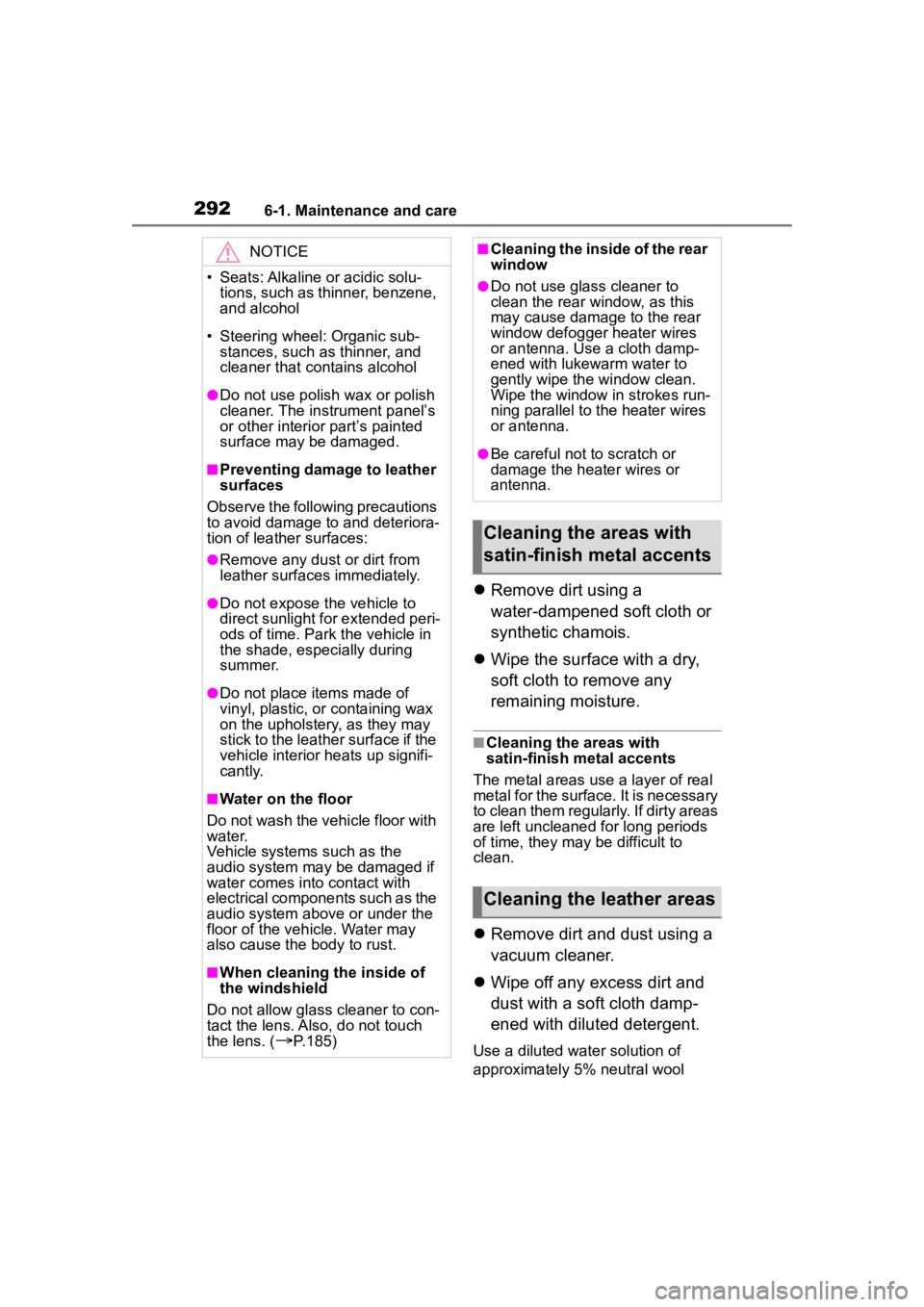
2926-1. Maintenance and care
Remove dirt using a
water-dampened soft cloth or
synthetic chamois.
Wipe the surface with a dry,
soft cloth to remove any
remaining moisture.
■Cleaning the areas with
satin-finish metal accents
The metal areas use a layer of real
metal for the surface. It is necessary
to clean them regularly. If dirty areas
are left uncleaned for long periods
of time, they may be difficult to
clean.
Remove dirt and dust using a
vacuum cleaner.
Wipe off any excess dirt and
dust with a soft cloth damp-
ened with diluted detergent.
Use a diluted water solution of
approximately 5% neutral wool
NOTICE
• Seats: Alkaline or acidic solu-
tions, such as thinner, benzene,
and alcohol
• Steering wheel: Organic sub- stances, such as thinner, and
cleaner that contains alcohol
●Do not use polish wax or polish
cleaner. The instrument panel’s
or other interior part’s painted
surface may be damaged.
■Preventing damage to leather
surfaces
Observe the following precautions
to avoid damage to and deteriora-
tion of leather surfaces:
●Remove any dust or dirt from
leather surfaces immediately.
●Do not expose the vehicle to
direct sunlight for extended peri-
ods of time. Park the vehicle in
the shade, especially during
summer.
●Do not place items made of
vinyl, plastic, or containing wax
on the upholstery, as they may
stick to the leather surface if the
vehicle interior heats up signifi-
cantly.
■Water on the floor
Do not wash the vehicle floor with
water.
Vehicle systems such as the
audio system may be damaged if
water comes into contact with
electrical components such as the
audio system above or under the
floor of the vehicle. Water may
also cause the body to rust.
■When cleaning the inside of
the windshield
Do not allow glass cleaner to con-
tact the lens. Also, do not touch
the lens. (
P.185)
■Cleaning the inside of the rear
window
●Do not use glass cleaner to
clean the rear window, as this
may cause damage to the rear
window defogger heater wires
or antenna. Use a cloth damp-
ened with lukewarm water to
gently wipe the window clean.
Wipe the window in strokes run-
ning parallel to the heater wires
or antenna.
●Be careful not to scratch or
damage the heater wires or
antenna.
Cleaning the areas with
satin-finish metal accents
Cleaning the leather areas