Page 58 of 500
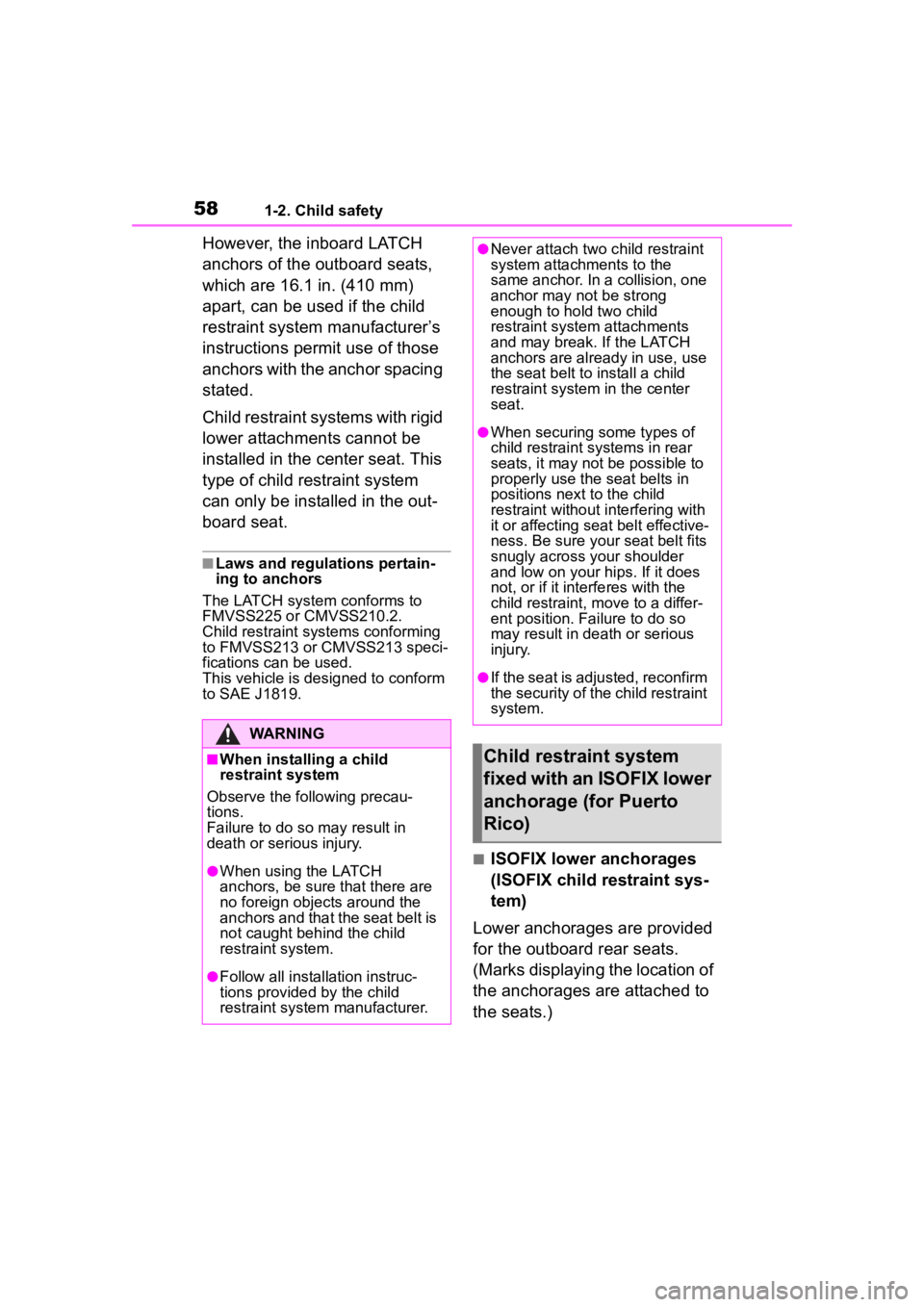
581-2. Child safety
However, the inboard LATCH
anchors of the outboard seats,
which are 16.1 in. (410 mm)
apart, can be used if the child
restraint system manufacturer’s
instructions permit use of those
anchors with the anchor spacing
stated.
Child restraint systems with rigid
lower attachments cannot be
installed in the center seat. This
type of child restraint system
can only be installed in the out-
board seat.
■Laws and regulations pertain-
ing to anchors
The LATCH system conforms to
FMVSS225 or CMVSS210.2.
Child restraint systems conforming
to FMVSS213 or CMVSS213 speci-
fications can be used.
This vehicle is designed to conform
to SAE J1819.
■ISOFIX lower anchorages
(ISOFIX child restraint sys-
tem)
Lower anchorages are provided
for the outboard rear seats.
(Marks displaying the location of
the anchorages are attached to
the seats.)
WARNING
■When installing a child
restraint system
Observe the following precau-
tions.
Failure to do so m ay result in
death or serious injury.
●When using the LATCH
anchors, be sure that there are
no foreign objects around the
anchors and that the seat belt is
not caught behind the child
restraint system.
●Follow all installation instruc-
tions provided by the child
restraint system manufacturer.
●Never attach two c hild restraint
system attachments to the
same anchor. In a collision, one
anchor may not be strong
enough to hold two child
restraint system attachments
and may break. If the LATCH
anchors are already in use, use
the seat belt to install a child
restraint system in the center
seat.
●When securing some types of
child restraint systems in rear
seats, it may not be possible to
properly use the seat belts in
positions next to the child
restraint without interfering with
it or affecting seat belt effective-
ness. Be sure your seat belt fits
snugly across your shoulder
and low on your hips. If it does
not, or if it interferes with the
child restraint, move to a differ-
ent position. Fa ilure to do so
may result in death or serious
injury.
●If the seat is adjusted, reconfirm
the security of the child restraint
system.
Child restraint system
fixed with an ISOFIX lower
anchorage (for Puerto
Rico)
Page 60 of 500
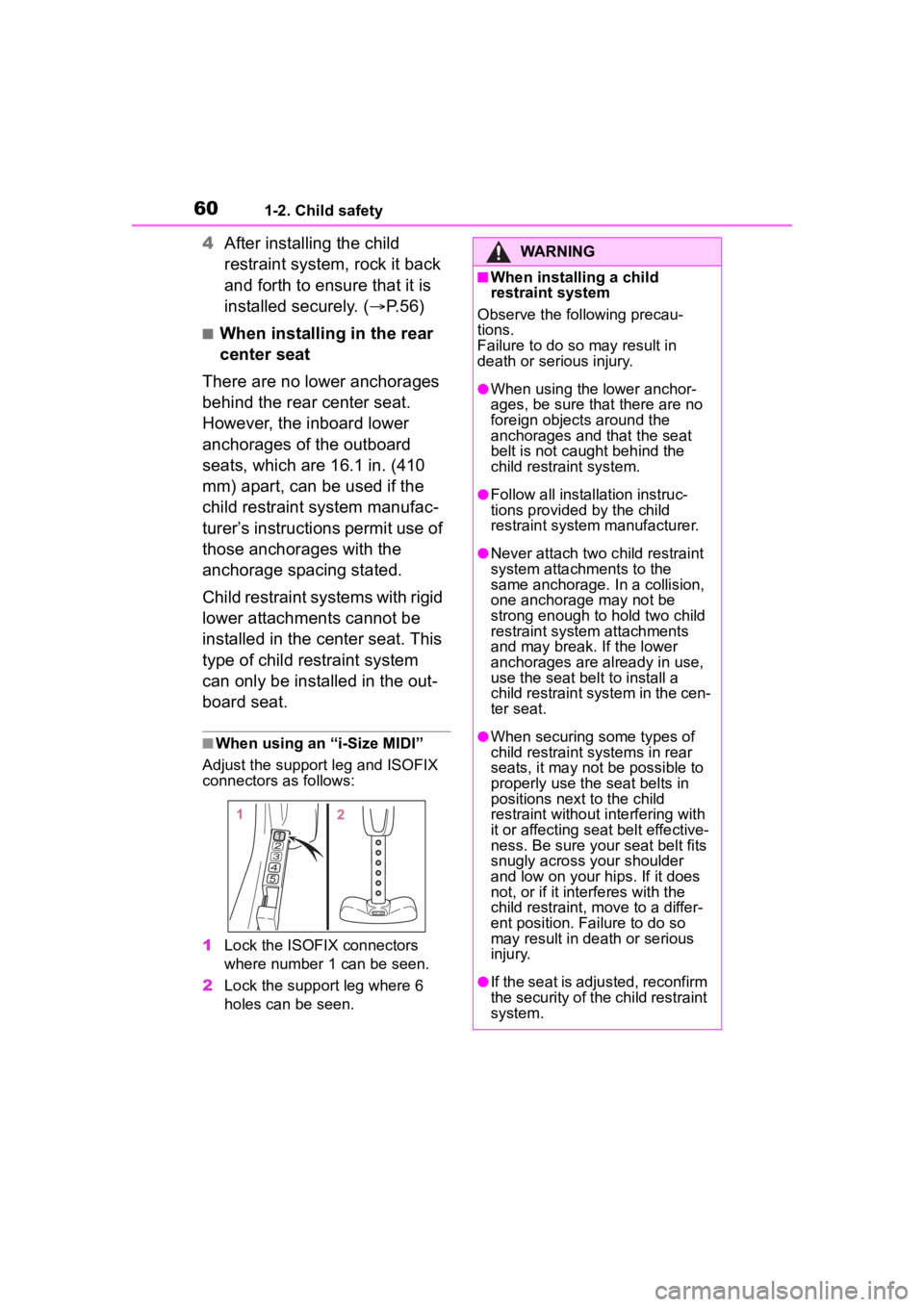
601-2. Child safety
4After installing the child
restraint system, rock it back
and forth to ensure that it is
installed securely. ( P.56)
■When installing in the rear
center seat
There are no lower anchorages
behind the rear center seat.
However, the inboard lower
anchorages of the outboard
seats, which are 16.1 in. (410
mm) apart, can be used if the
child restraint system manufac-
turer’s instructions permit use of
those anchorages with the
anchorage spacing stated.
Child restraint systems with rigid
lower attachments cannot be
installed in the center seat. This
type of child restraint system
can only be installed in the out-
board seat.
■When using an “i-Size MIDI”
Adjust the support leg and ISOFIX
connectors as follows:
1 Lock the ISOFIX connectors
where number 1 can be seen.
2 Lock the support leg where 6
holes can be seen.
WARNING
■When installing a child
restraint system
Observe the following precau-
tions.
Failure to do so may result in
death or serious injury.
●When using the lower anchor-
ages, be sure that there are no
foreign objects around the
anchorages and that the seat
belt is not caught behind the
child restraint system.
●Follow all installation instruc-
tions provided by the child
restraint system manufacturer.
●Never attach two c hild restraint
system attachments to the
same anchorage. In a collision,
one anchorage may not be
strong enough to hold two child
restraint system attachments
and may break. If the lower
anchorages are already in use,
use the seat belt to install a
child restraint system in the cen-
ter seat.
●When securing some types of
child restraint systems in rear
seats, it may not be possible to
properly use the seat belts in
positions next to the child
restraint without interfering with
it or affecting seat belt effective-
ness. Be sure your seat belt fits
snugly across your shoulder
and low on your hips. If it does
not, or if it interferes with the
child restraint, move to a differ-
ent position. Fa ilure to do so
may result in death or serious
injury.
●If the seat is adjusted, reconfirm
the security of the child restraint
system.
Page 62 of 500
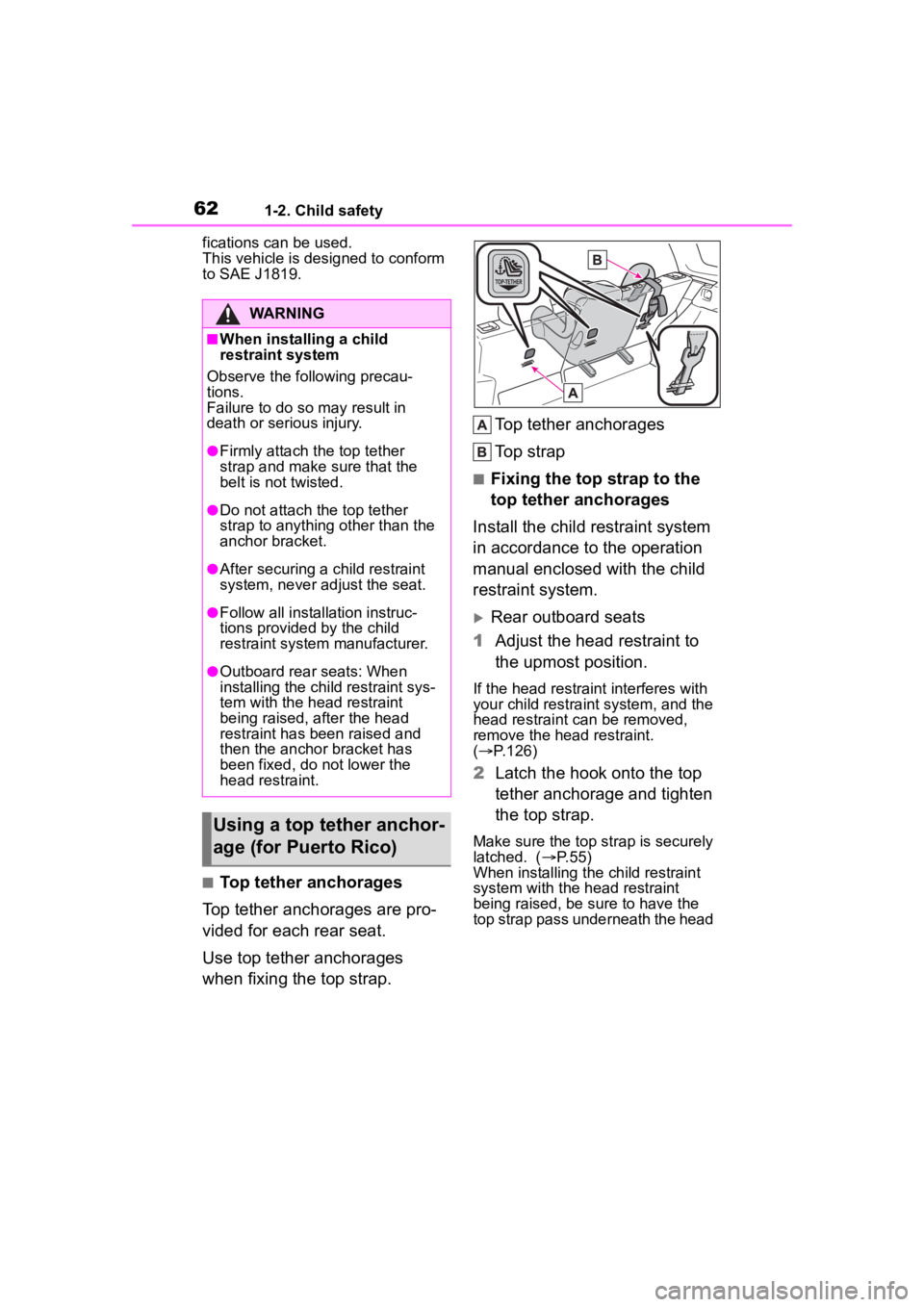
621-2. Child safety
fications can be used.
This vehicle is designed to conform
to SAE J1819.
■Top tether anchorages
Top tether anchorages are pro-
vided for each rear seat.
Use top tether anchorages
when fixing the top strap. Top tether anchorages
Top strap
■Fixing the top strap to the
top tether anchorages
Install the child restraint system
in accordance to the operation
manual enclosed with the child
restraint system.
Rear outboard seats
1 Adjust the head restraint to
the upmost position.
If the head restraint interferes with
your child restraint system, and the
head restraint can be removed,
remove the head restraint.
( P.126)
2 Latch the hook onto the top
tether anchorage and tighten
the top strap.
Make sure the top strap is securely
latched. ( P. 5 5 )
When installing the child restraint
system with the head restraint
being raised, be sure to have the
top strap pass underneath the head
WARNING
■When installing a child
restraint system
Observe the following precau-
tions.
Failure to do so m ay result in
death or serious injury.
●Firmly attach t he top tether
strap and make sure that the
belt is not twisted.
●Do not attach the top tether
strap to anything other than the
anchor bracket.
●After securing a child restraint
system, never adjust the seat.
●Follow all installation instruc-
tions provided by the child
restraint system manufacturer.
●Outboard rear seats: When
installing the child restraint sys-
tem with the head restraint
being raised, after the head
restraint has been raised and
then the anchor bracket has
been fixed, do not lower the
head restraint.
Using a top tether anchor-
age (for Puerto Rico)
Page 63 of 500
631-2. Child safety
1
For safety and security
restraint.
Hook
Top strap
Rear center seat
Latch the hook onto the top
tether anchorage and tighten
the top strap.
Make sure the top strap is securely
latched. ( P.55)
Hook
Top strap
WARNING
■When installing a child
restraint system
Observe the following precau-
tions.
Failure to do so m ay result in
death or serious injury.
●Firmly attach the top strap and
make sure that the belt is not
twisted.
●Do not attach the top strap to
anything other than the top
tether anchorages.
●After securing a child restraint
system, never adjust the seat.
●Follow all installation instruc-
tions provided by the child
restraint system manufacturer.
●Outboard rear seats: When
installing the child restraint sys-
tem with the head restraint
being raised, after the head
restraint has been raised and
then the top tether anchorage
has been fixed, do not lower the
head restraint.
Page 70 of 500

701-4. Theft deterrent system
If a door is unlocked using the
mechanical key while the alarm is
set, a warning will sound intermit-
tently for approximately 10 seconds.
If the alarm is not canceled or
stopped during this time, the warn-
ing pattern changes and the warning
sounds for a certain period of time.
●A person inside the vehicle opens
a door or hood, or unlocks the
vehicle using a door lock switch or
inside lock button.
●The battery is recharged or
replaced when the vehicle is
locked. ( P.421)
■Alarm-operated door lock
In the following cases, depending
on the situation, th e door may auto-
matically lock to p revent improper
entry into the vehicle:
●When a person remaining in the
vehicle unlocks the door and the
alarm is activated.
●While the alarm i s activated, a
person remaining in the vehicle
unlocks the door.
●When recharging or replacing the
battery
NOTICE
■To ensure the system oper-
ates correctly
Do not modify or remove the sys-
tem. If modified or removed, the
proper operation of the system
cannot be guaranteed.
Page 71 of 500
71
2
2
Vehicle status information and indicators
Vehicle status informationand indicators
.2-1. Instrument cluster
Warning lights and indica-tors ............................... 72
Gauges and meters (4.2-inch display) .......... 76
Gauges and meters (7-inch display) ......................... 79
Multi-information display (4.2-inch display) .......... 82
Multi-information display (7-inch display) ............. 89
Fuel consumption informa- tion ............................... 95
Page 72 of 500
722-1. Instrument cluster
2-1.Instrument cluster
For the purpose of explanation, the following illustrations display all
warning lights and indicators illuminated.
4.2-inch display
7-inch display
War ning lights and indicators
The warning lights and indicators on the instrument cluster,
center panel and outside rear view mirrors inform the driver of
the status of the vehicle’s various systems.
Warning lights and indicators displayed on the instru-
ment cluster
Page 73 of 500
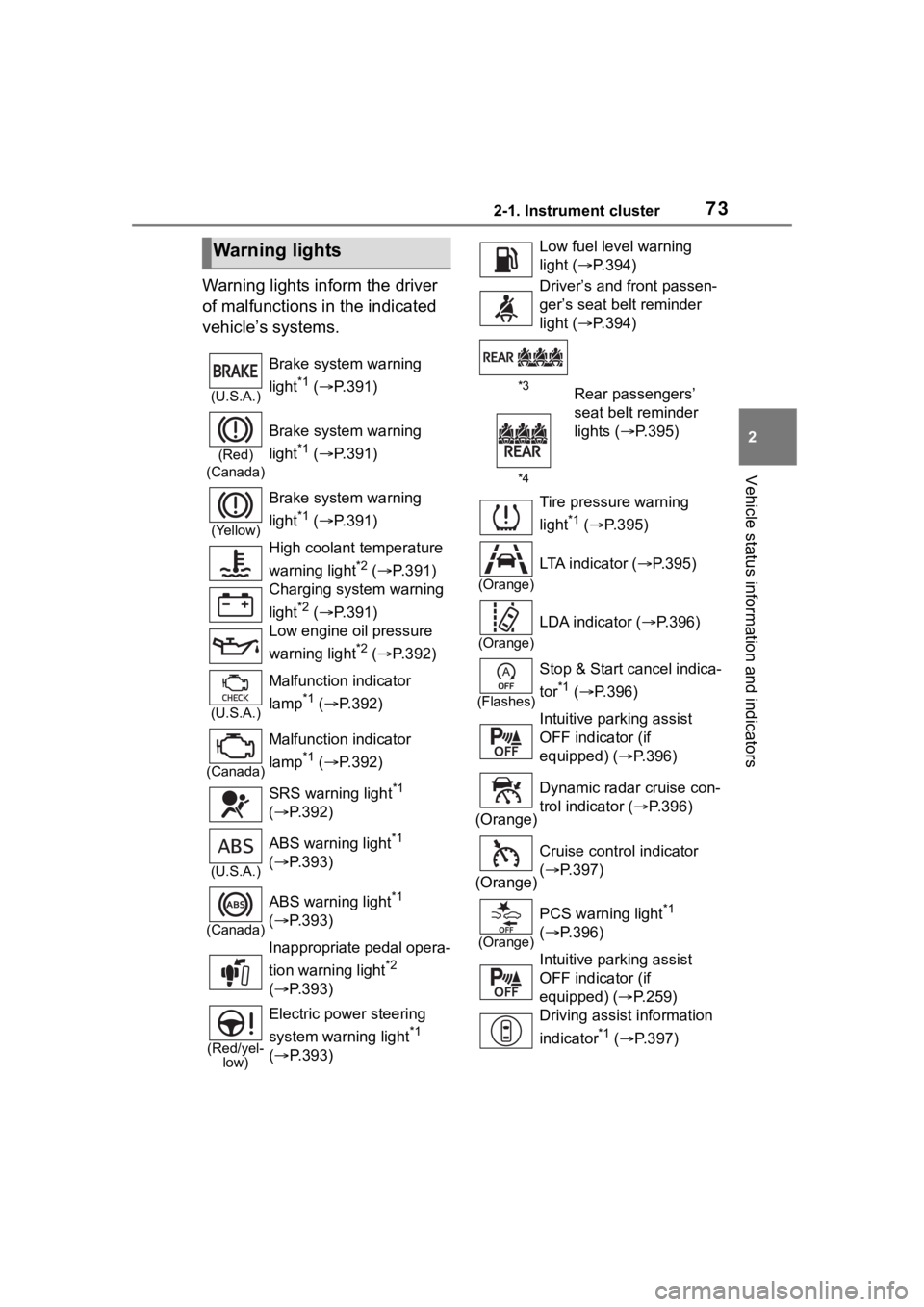
732-1. Instrument cluster
2
Vehicle status information and indicators
Warning lights inform the driver
of malfunctions in the indicated
vehicle’s systems.
Warning lights
(U.S.A.)
Brake system warning
light
*1 ( P.391)
(Red)
(Canada)
Brake system warning
light
*1 ( P.391)
(Yellow)
Brake system warning
light
*1 ( P.391)
High coolant temperature
warning light
*2 ( P.391)
Charging system warning
light
*2 ( P.391)
Low engine oil pressure
warning light
*2 ( P.392)
(U.S.A.)
Malfunction indicator
lamp
*1 ( P.392)
(Canada)
Malfunction indicator
lamp
*1 ( P.392)
SRS warning light
*1
( P.392)
(U.S.A.)
ABS warning light*1
( P.393)
(Canada)
ABS warning light*1
( P.393)
Inappropriate pedal opera-
tion warning light
*2
( P.393)
(Red/yel-
low)
Electric power steering
system warning light
*1
( P.393)
Low fuel leve l warning
light ( P.394)
Driver’s and front passen-
ger’s seat belt reminder
light ( P.394)
*3
*4Rear passengers’
seat belt reminder
lights ( P.395)
Tire pressure warning
light
*1 ( P.395)
(Orange)
LTA indicator ( P.395)
(Orange)
LDA indicator ( P.396)
(Flashes)
Stop & Start cancel indica-
tor
*1 ( P.396)
Intuitive parking assist
OFF indicator (if
equipped) ( P.396)
(Orange) Dynamic radar cruise con-
trol indicator (
P.396)
(Orange) Cruise control indicator
(
P.397)
(Orange)
PCS warning light*1
( P.396)
Intuitive parking assist
OFF indicator (if
equipped) ( P.259)
Driving assist information
indicator
*1 ( P.397)