2023 TOYOTA C-HR sport mode
[x] Cancel search: sport modePage 163 of 814
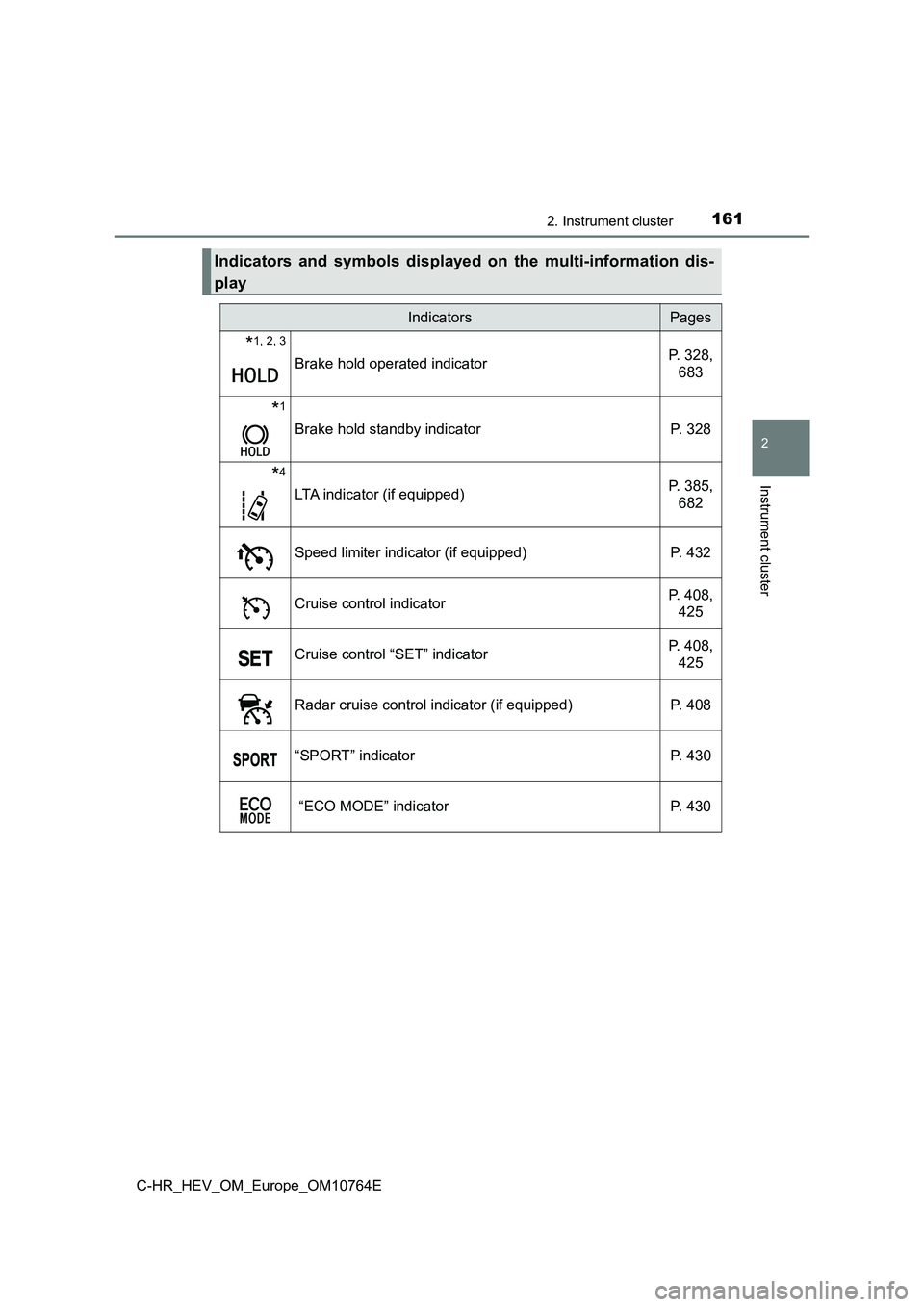
1612. Instrument cluster
2
Instrument cluster
C-HR_HEV_OM_Europe_OM10764E
Indicators and symbols displayed on the multi-information dis-
play
IndicatorsPages
*1, 2, 3
Brake hold operated indicator P. 328,
683
*1
Brake hold standby indicator P. 328
*4
LTA indicator (if equipped) P. 385,
682
Speed limiter indicator (if equipped) P. 432
Cruise control indicator P. 408,
425
Cruise control “SET” indicator P. 408,
425
Radar cruise control indicator (if equipped) P. 408
“SPORT” indicator P. 430
“ECO MODE” indicator P. 430
Page 314 of 814
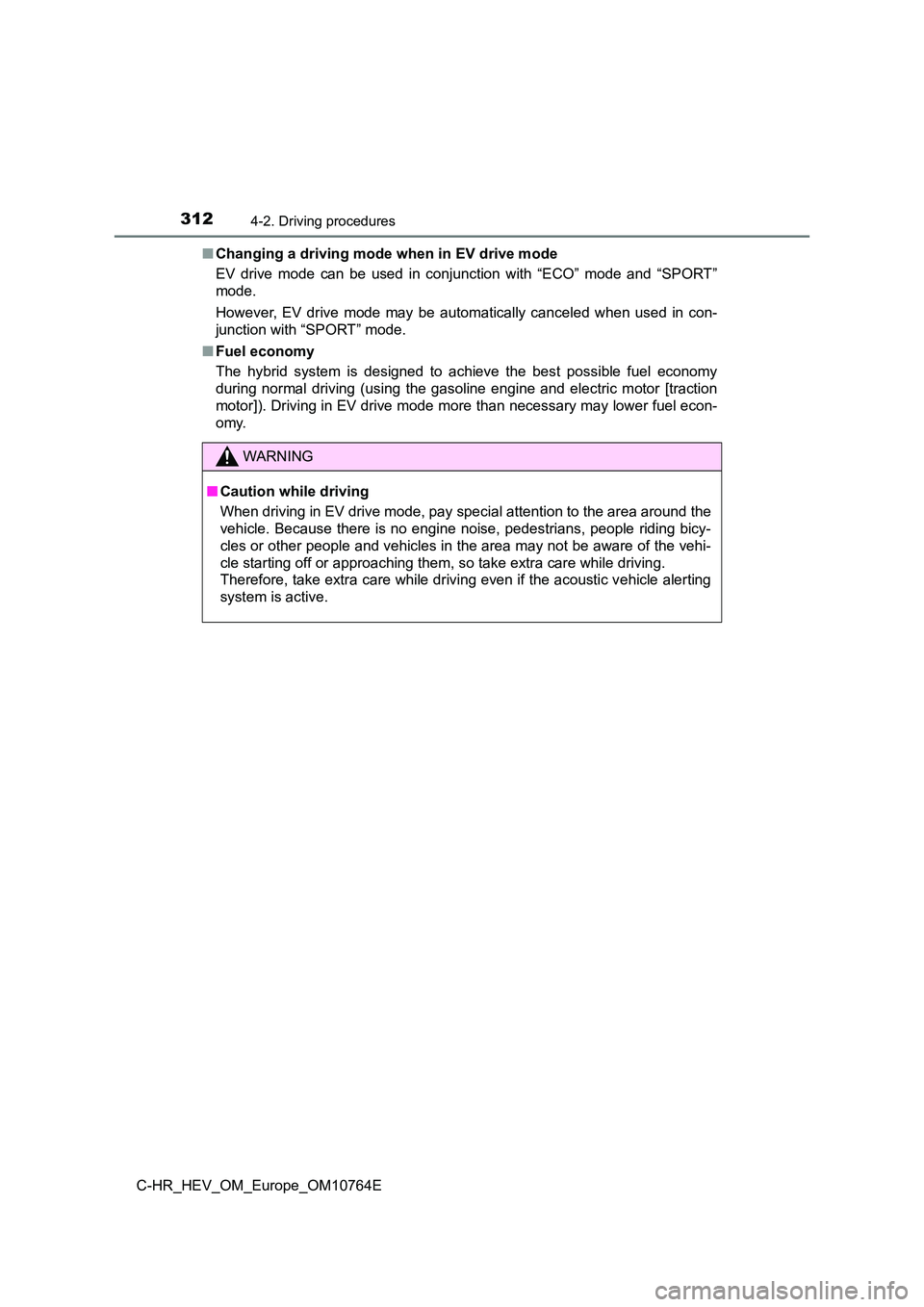
3124-2. Driving procedures
C-HR_HEV_OM_Europe_OM10764E
■ Changing a driving mode when in EV drive mode
EV drive mode can be used in conjunction with “ECO” mode and “S PORT”
mode.
However, EV drive mode may be automatically canceled when used in con-
junction with “SPORT” mode.
■ Fuel economy
The hybrid system is designed to achieve the best possible fuel economy
during normal driving (using the gasoline engine and electric m otor [traction
motor]). Driving in EV drive mode more than necessary may lower fuel econ-
omy.
WARNING
■ Caution while driving
When driving in EV drive mode, pay special attention to the are a around the
vehicle. Because there is no engine noise, pedestrians, people riding bicy-
cles or other people and vehicles in the area may not be aware of the vehi-
cle starting off or approaching them, so take extra care while driving.
Therefore, take extra care while driving even if the acoustic v ehicle alerting
system is active.
Page 316 of 814
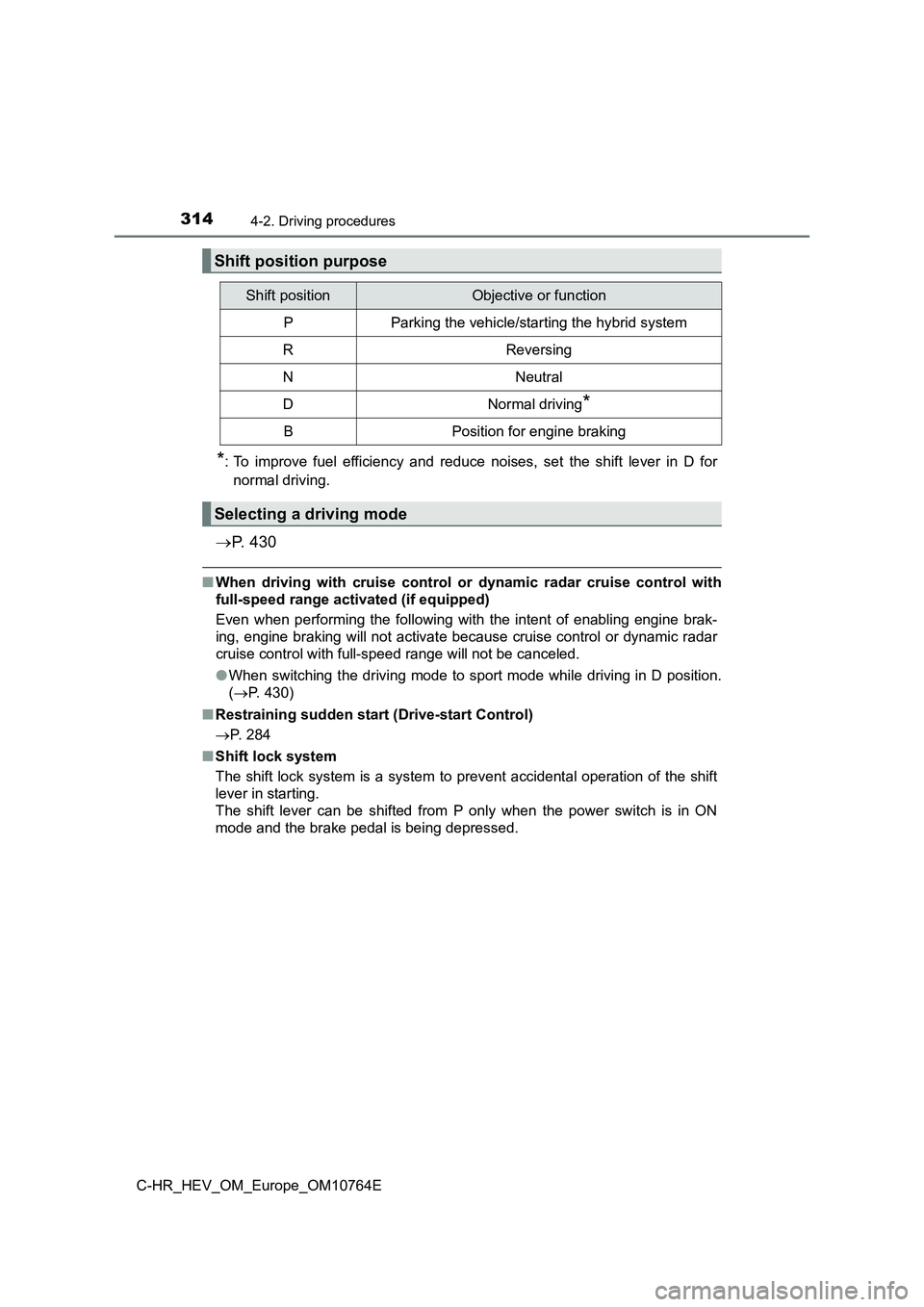
3144-2. Driving procedures
C-HR_HEV_OM_Europe_OM10764E
*: To improve fuel efficiency and reduce noises, set the shift lever in D for
normal driving.
P. 4 3 0
■When driving with cruise control or dynamic radar cruise control with
full-speed range acti vated (if equipped)
Even when performing the following with the intent of enabling engine brak-
ing, engine braking will not activate because cruise control or dynamic radar
cruise control with full-speed range will not be canceled.
● When switching the driving mode to sport mode while driving in D position.
( P. 430)
■ Restraining sudden start (Drive-start Control)
P. 284
■ Shift lock system
The shift lock system is a system to prevent accidental operati on of the shift
lever in starting.
The shift lever can be shifted from P only when the power switc h is in ON
mode and the brake pedal is being depressed.
Shift position purpose
Shift positionObjective or function
PParking the vehicle/starting the hybrid system
RReversing
NNeutral
DNormal driving*
BPosition for engine braking
Selecting a driving mode
Page 321 of 814

3194-2. Driving procedures
4
Driving
C-HR_HEV_OM_Europe_OM10764E
■Shift ranges and their functions (S mode)
● You can choose from 6 levels of accelerating force and engine braking
force.
● A lower shift range will provide greater accelerating force and engine brak-
ing force than a higher shift range, and the engine revolutions will also
increase.
■ When driving with cruise control or dynamic radar cruise control with
full-speed range acti vated (if equipped)
Even when performing the following with the intent of enabling engine brak-
ing, engine braking will not activate because cruise control or dynamic radar
cruise control with full-speed range will not be canceled.
● While driving in S mode, downshifting to 5 or 4.
● When switching the driving mode to sport mode while driving in D position.
( P. 430)
■ Restraining sudden start (Drive-start Control)
P. 284
■ Shift lock system
The shift lock system is a system to prevent accidental operati on of the shift
lever in starting.
The shift lever can be shifted from P only when the power switc h is in ON
mode and the brake pedal is being depressed.
■ If the shift lever cannot be shifted from P
First, check whether the brake pedal is being depressed.
If the shift lever cannot be shifted with your foot on the brak e pedal while
pressing the button on the shift knob, there may be a problem w ith the shift
lock system. Have the vehicle inspected by any authorized Toyot a retailer or
Toyota authorized repairer, or any reliable repairer immediatel y.
The following steps may be used as an emergency measure to ensu re that
the shift lever can be shifted.
Releasing the shift lock:
Set the parking brake.
Turn the power switch off.
Depress the brake pedal.
1
2
3
Page 432 of 814
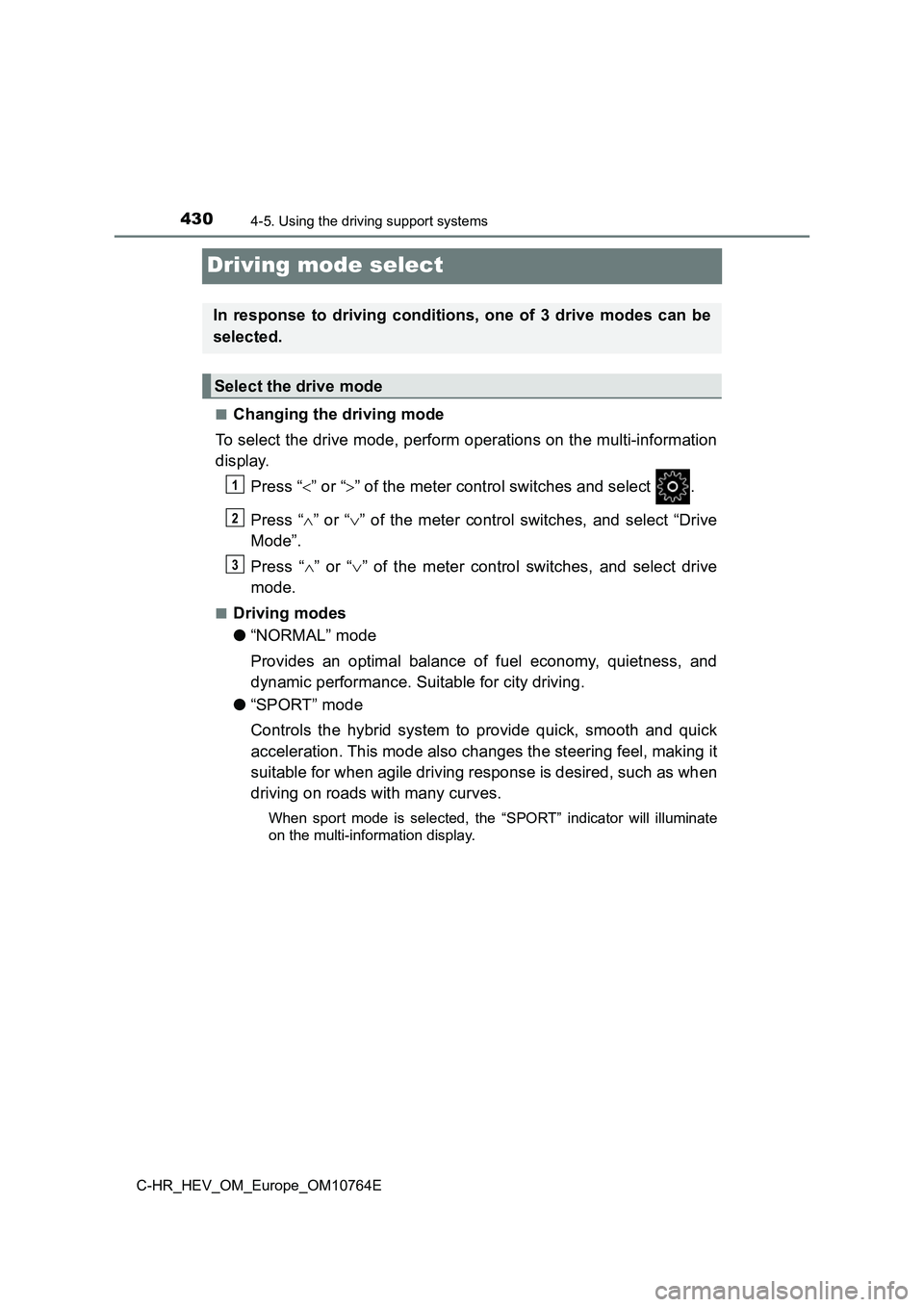
4304-5. Using the driving support systems
C-HR_HEV_OM_Europe_OM10764E
Driving mode select
■Changing the driving mode
To select the drive mode, perform operations on the multi-infor mation
display.
Press “ ” or “” of the meter control switches and select .
Press “ ” or “” of the meter control switches, and select “Drive
Mode”.
Press “ ” or “” of the meter control switches, and select drive
mode.
■Driving modes
● “NORMAL” mode
Provides an optimal balance of fuel economy, quietness, and
dynamic performance. Suitable for city driving.
● “SPORT” mode
Controls the hybrid system to provide quick, smooth and quick
acceleration. This mode also changes the steering feel, making it
suitable for when agile driving response is desired, such as wh en
driving on roads with many curves.
When sport mode is selected, the “SPORT” indicator will illuminate
on the multi-information display.
In response to driving conditions, one of 3 drive modes can be
selected.
Select the drive mode
1
2
3
Page 433 of 814

4314-5. Using the driving support systems
4
Driving
C-HR_HEV_OM_Europe_OM10764E
●“ECO” mode
Helps the driver accelerate in an eco-friendly manner and
improve fuel economy through moderate throttle characteristics
and by controlling the operation of the air conditioning system
(heating/cooling).
When Eco mode is selected, the “ECO MODE” indicator will illumi -
nate on the multi-information display.
While the air conditioning is being used, the system automatica lly
switches to air conditioning eco mode ( P. 552), allowing for driving
that leads to even better fuel economy.
■ When canceling “ECO” mode/ “SPORT” mode
● Select the drive mode again. Also, “SPORT” mode will be canceled auto-
matically when the power switch is turned off.
● However, “NORMAL” mode and “ECO” mode will not be canceled automati-
cally until another drive mode is selected, even if the power s witch is turned
off.
■ Switching the drive mode when in EV drive mode
P. 312
Page 675 of 814
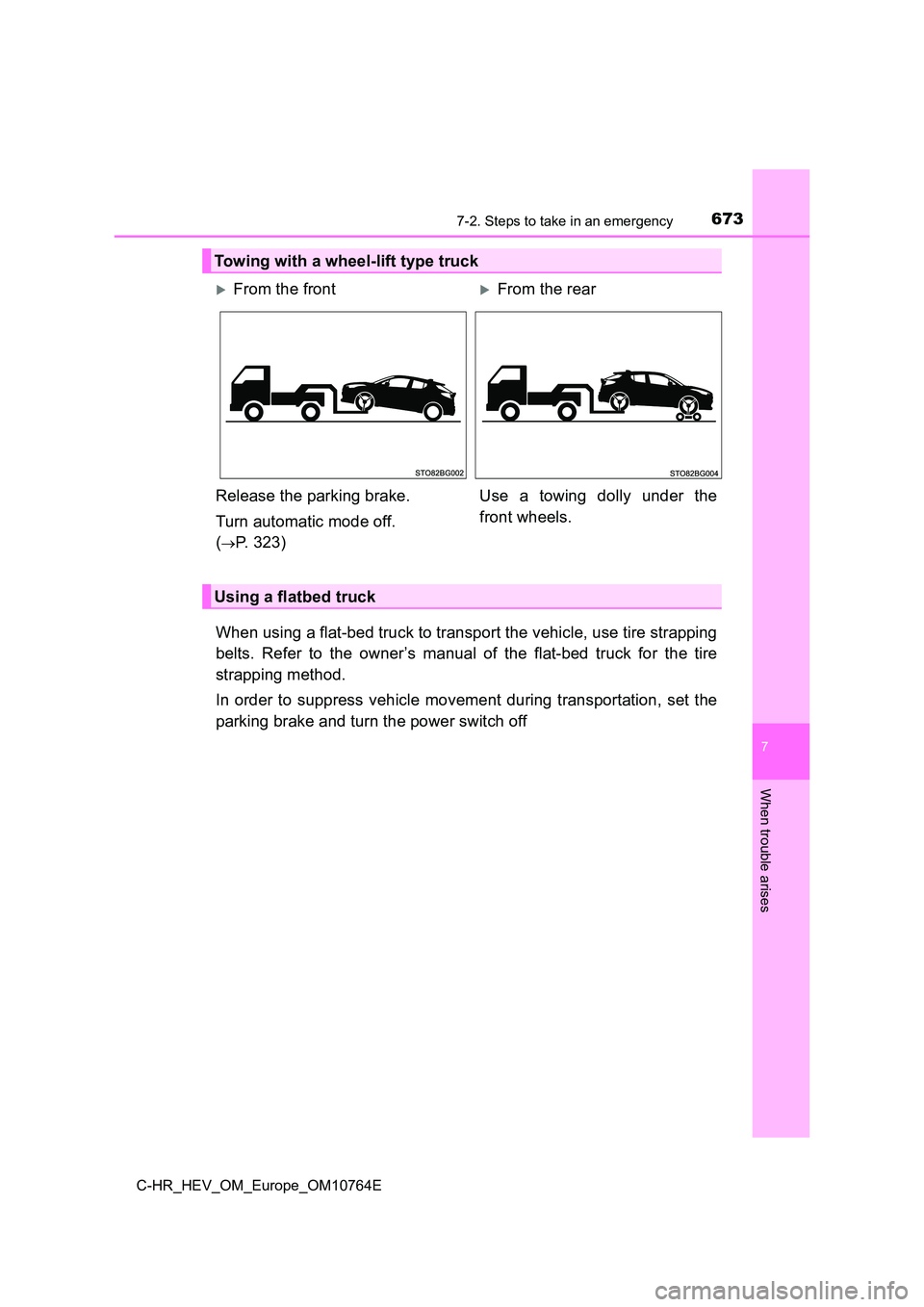
6737-2. Steps to take in an emergency
C-HR_HEV_OM_Europe_OM10764E
7
When trouble arises
When using a flat-bed truck to transport the vehicle, use tire strapping
belts. Refer to the owner’s manual of the flat-bed truck for th e tire
strapping method.
In order to suppress vehicle movement during transportation, se t the
parking brake and turn the power switch off
Towing with a wheel-lift type truck
From the frontFrom the rear
Release the parking brake.
Turn automatic mode off.
(P. 3 2 3 )
Use a towing dolly under the
front wheels.
Using a flatbed truck
Page 811 of 814

809Alphabetical index
C-HR_HEV_OM_Europe_OM10764E
Spark plug ................................ 771
Specifications .......................... 764
Speech command system*
Speed limiter ............................ 432
Speedometer ............................ 164
Sport mode ............................... 430
SRS airbags................................ 41
Steering lock ............................ 306
Column lock release ............. 306
Steering wheel
Adjustment ............................ 268
Audio switches*
Meter control switches .......... 169
Telephone switches*
“TRIP” switch ........................ 165
Stop/tail lights .......................... 664
Storage feature ........................ 560
Storage precautions ................ 560
Stuck
If the vehicle becomes
stuck ................................... 760
Sun visors ................................ 572
Switch
Airbag manual on-off switch.... 55
Audio remote control
switches*
Automatic High Beam
switch.................................. 337
Brake hold switch .................. 328
Cruise control switch ..... 408, 425
Door lock switches ................ 194
Emergency flashers switch ... 668
Engine switch ........................ 303
EV drive mode switch ........... 310
Fog light switch ..................... 341
Fuel filler door opener
switch ................................. 350
Heated steering wheel
switch ................................. 556
Ignition switch ....................... 303
Theft sensor off switch .......... 150
Light switch ........................... 331
LTA (Lane Tracing Assist)
switch ................................. 385
Meter control switches .......... 169
Outside rear view mirror
switches............................. 272
Parking brake switch............. 323
Power door lock switches ..... 194
Power switch......................... 303
Power window switch............ 275
Rear window wiper and
washer switch ..................... 346
Rear window and
outside rear view mirror
defoggers switch ................ 550
Seat heater switches ............ 556
Speed limiter ......................... 432
S-IPA switch ......................... 492
Talk switch*
Telephone switches*
“TRIP” switch ........................ 165
Vehicle-to-vehicle distance
switch ................................. 416
VSC off switch ...................... 532
Window lock switch............... 275
Windshield wipers and
washer switch ..................... 343
*: For vehicles with navigation/multimedia system, refer to
“Navigation and multimedia system Owner’s manual” or
“Multimedia owner’s manual”.