2023 TOYOTA C-HR radio
[x] Cancel search: radioPage 210 of 814
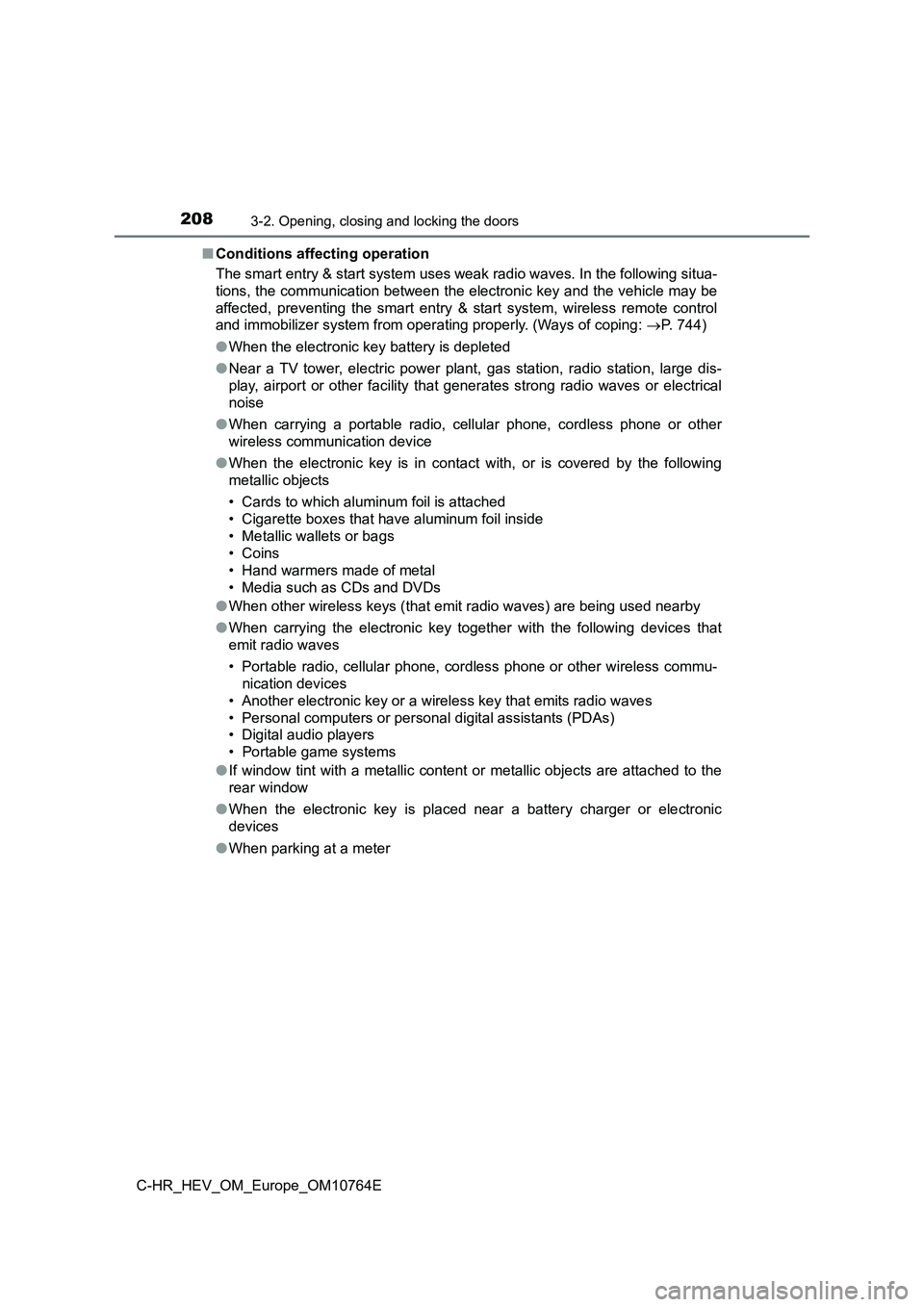
2083-2. Opening, closing and locking the doors
C-HR_HEV_OM_Europe_OM10764E
■ Conditions affecting operation
The smart entry & start system uses weak radio waves. In the fo llowing situa-
tions, the communication between the electronic key and the veh icle may be
affected, preventing the smart entry & start system, wireless r emote control
and immobilizer system from operating properly. (Ways of coping : P. 744)
● When the electronic key battery is depleted
● Near a TV tower, electric power plant, gas station, radio station, large dis-
play, airport or other facility that generates strong radio wav es or electrical
noise
● When carrying a portable radio, cellular phone, cordless phone or other
wireless communication device
● When the electronic key is in contact with, or is covered by the following
metallic objects
• Cards to which aluminum foil is attached
• Cigarette boxes that have aluminum foil inside
• Metallic wallets or bags
• Coins
• Hand warmers made of metal
• Media such as CDs and DVDs
● When other wireless keys (that emit radio waves) are being used nearby
● When carrying the electronic key together with the following devices that
emit radio waves
• Portable radio, cellular phone, cordless phone or other wirele ss commu-
nication devices
• Another electronic key or a wireless key that emits radio wave s
• Personal computers or personal digital assistants (PDAs)
• Digital audio players
• Portable game systems
● If window tint with a metallic content or metallic objects are attached to the
rear window
● When the electronic key is placed near a battery charger or electronic
devices
● When parking at a meter
Page 211 of 814

2093-2. Opening, closing and locking the doors
3
Operation of each component
C-HR_HEV_OM_Europe_OM10764E
■ Note for the entry function
● Even when the electronic key is within the effective range (detection areas),
the system may not operate properly in the following cases:
• The electronic key is too close to the window or outside door handle, near
the ground, or in a high place when the doors are locked or unl ocked.
• The electronic key is near the ground or in a high place, or t oo close to
the rear bumper center w hen the back door is opened.
• The electronic key is on the instrument panel, floor, or in th e door pockets
or glove box when the hybrid syst em is started or power switch modes
are changed.
● Do not leave the electronic key on top of the instrument panel or near the
door pockets when exiting the vehicle. Depending on the radio w ave recep-
tion conditions, it may be detected by the antenna outside the cabin and the
door will become lockable from the outside, possibly trapping t he electronic
key inside the vehicle.
● As long as the electronic key is within the effective range, the doors may be
locked or unlocked by anyone. However, only the doors detecting the elec-
tronic key can be used to unlock the vehicle.
● Even if the electronic key is not inside the vehicle, it may be possible to start
the hybrid system if the electronic key is near the window.
● The doors may unlock or lock if a large amount of water splashes on the
door handle, such as in the rain or in a car wash when the elec tronic key is
within the effective range. (The doors will automatically be lo cked after
approximately 30 seconds if the doors are not opened and closed .)
● If the wireless remote control is used to lock the doors when the electronic
key is near the vehicle, there is a possibility that the door m ay not be
unlocked by the entry function. (Use the wireless remote contro l to unlock
the doors.)
● Touching the door lock sensor while wearing gloves may delay or prevent
lock operation. Remove the gloves and touch the lock sensor aga in.
● If the door handle becomes wet while the electronic key is within the effec-
tive range, the door may lock and unlock repeatedly. In that ca se, follow the
following correction procedures to wash the vehicle.
• Place the electronic key in a location 2 m (6 ft.) or more awa y from the
vehicle. (Take care to ensure that the key is not stolen.)
• Set the electronic key to battery-saving mode to disable the s mart entry &
start system. ( P. 207)
Page 261 of 814

2593-2. Opening, closing and locking the doors
3
Operation of each component
C-HR_HEV_OM_Europe_OM10764E
WARNING
■Caution regarding interference with electronic devices
● People with implantable cardiac pacemakers, cardiac resynchronization
therapy-pacemakers or implantable cardioverter defibrillators should main-
tain a reasonable distance between themselves and the smart ent ry &
start system antennas. ( P. 205)
The radio waves may affect the operation of such devices. If ne cessary,
the entry function can be disabled. Ask any authorized Toyota r etailer or
Toyota authorized repairer, or any reliable repairer for detail s, such as the
frequency of radio waves and timing of the emitted radio waves. Then,
consult your doctor to see if you should disable the entry func tion.
● Users of any electrical medical device other than implantable cardiac
pacemakers, cardiac resynchronization therapy-pacemakers or imp lant-
able cardioverter defibrillators should consult the manufacture r of the
device for information about its operation under the influence of radio
waves.
Radio waves could have unexpected effects on the operation of s uch
medical devices.
Ask any authorized Toyota retailer or Toyota authorized repaire r, or any reli-
able repairer for details on disabling the entry function.
Page 382 of 814
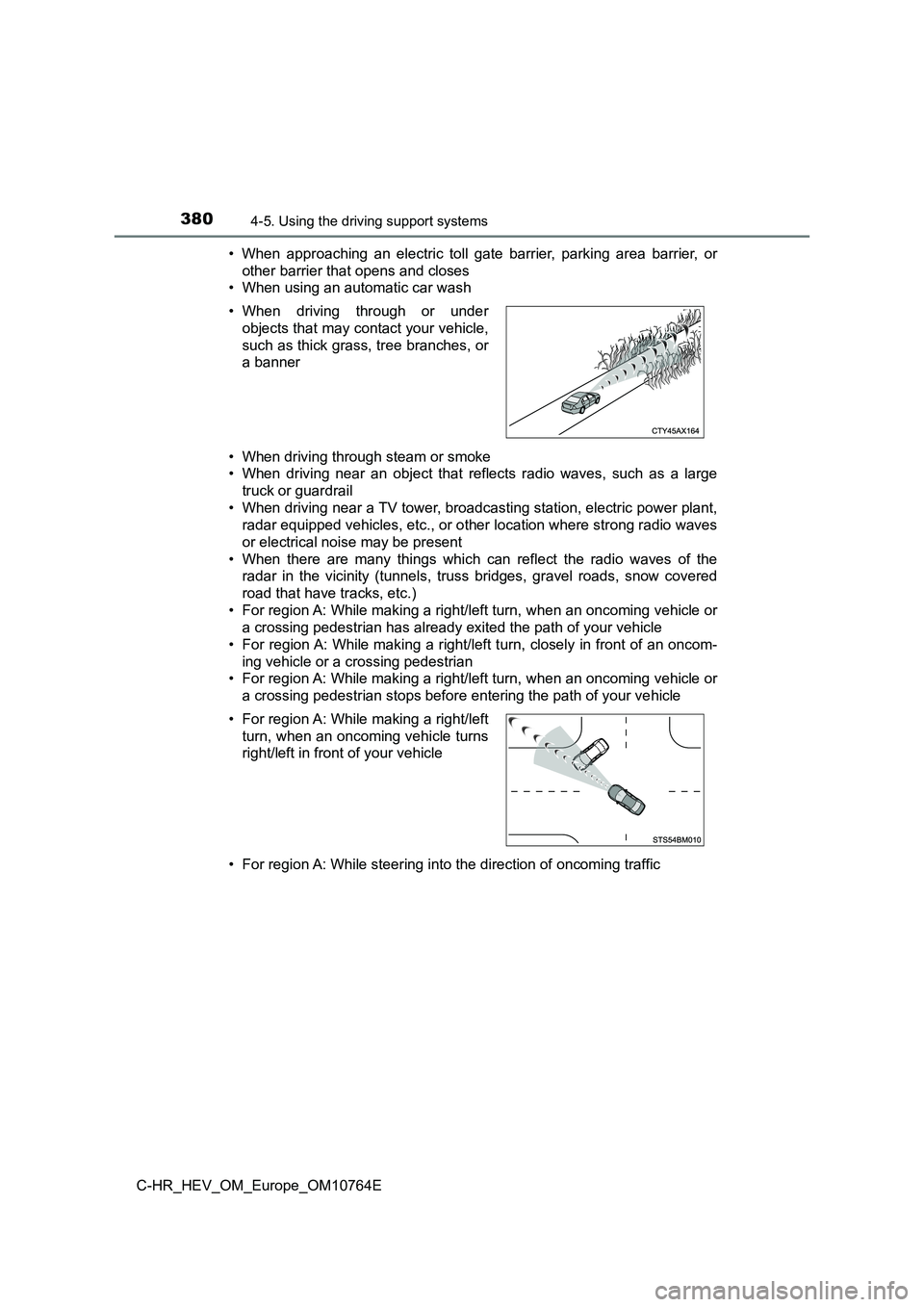
3804-5. Using the driving support systems
C-HR_HEV_OM_Europe_OM10764E
• When approaching an electric toll gate barrier, parking area b arrier, or
other barrier that opens and closes
• When using an automatic car wash
• When driving through steam or smoke
• When driving near an object that reflects radio waves, such as a large
truck or guardrail
• When driving near a TV tower, broadcasting station, electric p ower plant,
radar equipped vehicles, etc., or o ther location where strong radio waves
or electrical noise may be present
• When there are many things which can reflect the radio waves o f the
radar in the vicinity (tunnels, truss bridges, gravel roads, sn ow covered
road that have tracks, etc.)
• For region A: While making a right/left turn, when an oncoming vehicle or
a crossing pedestrian has already exited the path of your vehic le
• For region A: While making a right/left turn, closely in front of an oncom-
ing vehicle or a crossing pedestrian
• For region A: While making a right/left turn, when an oncoming vehicle or
a crossing pedestrian stops before entering the path of your ve hicle
• For region A: While steering in to the direction of oncoming traffic
• When driving through or under
objects that may contact your vehicle,
such as thick grass, tree branches, or
a banner
• For region A: While making a right/left
turn, when an oncoming vehicle turns
right/left in front of your vehicle
Page 383 of 814

3814-5. Using the driving support systems
4
Driving
C-HR_HEV_OM_Europe_OM10764E
■ Situations in which the system may not operate properly
● In some situations such as the following, an object may not be detected by
the radar sensor and front camera, preventing the system from o perating
properly:
• When a detectable object is approaching your vehicle
• When your vehicle or a detectable object is wobbling
• If a detectable object makes an abrupt maneuver (such as sudde n swerv-
ing, acceleration or deceleration)
• When your vehicle approaches a detectable object rapidly
• When a detectable object is near a wall, fence, guardrail, man hole cover,
vehicle, steel plate on the road, etc.
• When a detectable object is under a structure
• When part of a detectable object is hidden by an object, such as large
baggage, an umbrella, or guardrail
• When there are many things which can reflect the radio waves o f the
radar in the vicinity (tunnels, truss bridges, gravel roads, sn ow covered
road that have tracks, etc.)
• When there is an effect on the radio waves to the radar that i s installed on
another vehicle
• When multiple detectable objects are close together
• If the sun or other light is shining directly on a detectable object
• When a detectable object is a shade of white and looks extreme ly bright
• When a detectable object appears to be nearly the same color o r bright-
ness as its surroundings
• If a detectable object cuts or suddenly emerges in front of yo ur vehicle
• When the front of your vehicle is hit by water, snow, dust, et c.
• When a very bright light ahead, such as the sun or the headlig hts of
oncoming traffic, shines dir ectly into the front camera
• When approaching the side or front of a vehicle ahead
• If a vehicle ahead is a motorcycle
• If a vehicle ahead is narrow, such as a personal mobility vehi cle
• If a preceding vehicle has a small rear end, such as an unload ed truck
• When a detectable object is not
directly in front of your vehicle
Page 621 of 814

6196-3. Do-it-yourself maintenance
C-HR_HEV_OM_Europe_OM10764E
6
Maintenance and care
■Situations in which the tire pressure warning system may not operate
properly
● In the following cases, the tire pressure warning system may not operate
properly.
• If non-genuine Toyota wheels are used.
• A tire has been replaced with a tire that is not an OE (Origin al Equipment)
tire.
• A tire has been replaced with a tire that is not of the specif ied size.
• Tire chains, etc., are equipped.
• An auxiliary-supported run-flat tire is equipped.
• If a window tint that affects the radio wave signals is instal led.
• If there is a lot of snow or ice on the vehicle, particularly around the
wheels or wheel housings.
• If the tire inflation pressure is extremely higher than the sp ecified level.
• If wheels without the tire pressure warning valves and transmi tters are
used.
• If the ID code on the tire pressure warning valves and transmi tters is not
registered in the tire pressure warning computer.
● Performance may be affected in the following situations.
• Near a TV tower, electric power plant, gas station, radio stat ion, large dis-
play, airport or other facilit y that generates strong radio waves or electri-
cal noise
• When carrying a portable radio, cellular phone, cordless phone or other
wireless communication device
● When the vehicle is parked, the time taken for the warning to start or go off
could be extended.
● When tire inflation pressure declines rapidly for example when a tire has
burst, the warning may not function.
Page 796 of 814
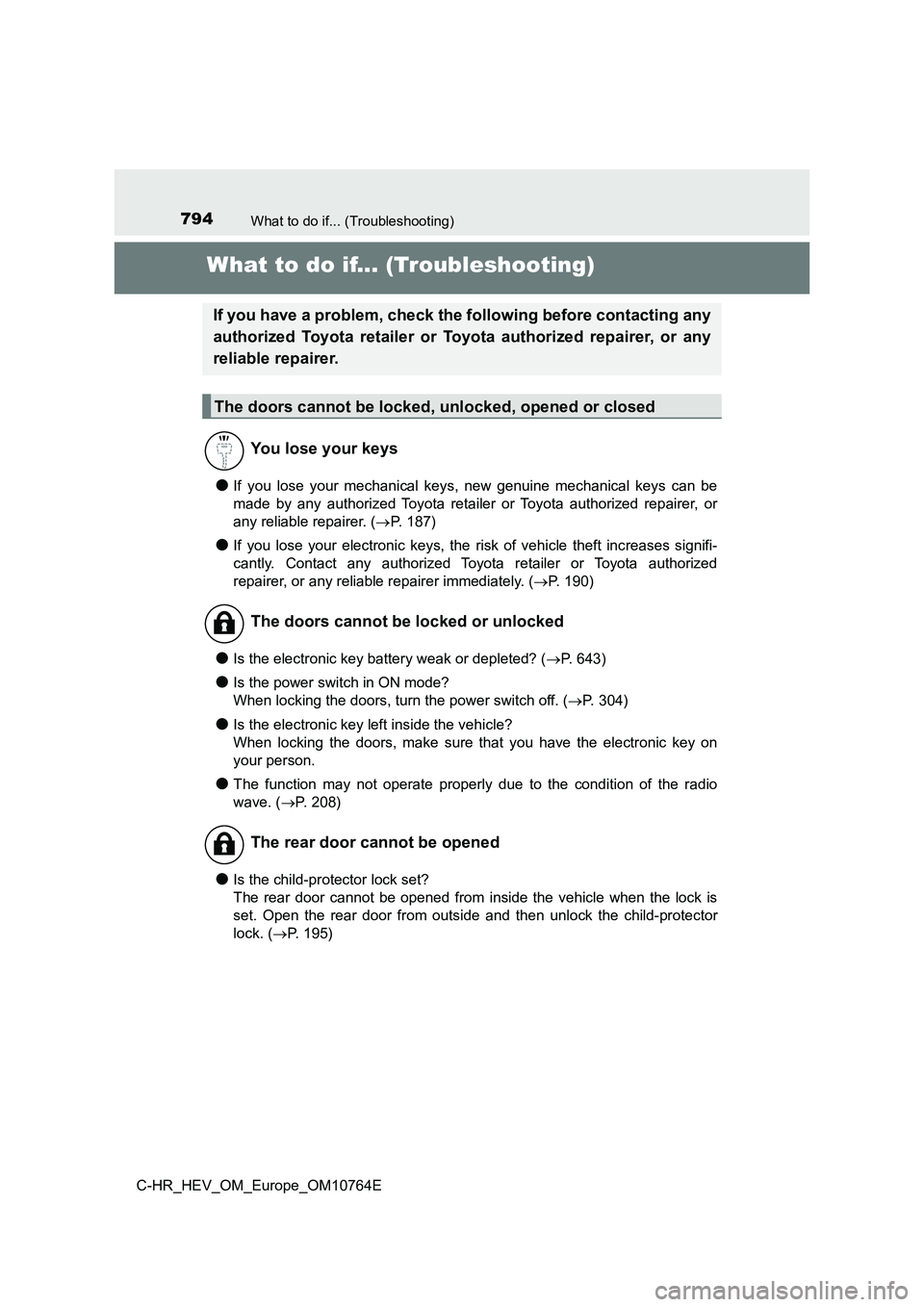
794What to do if... (Troubleshooting)
C-HR_HEV_OM_Europe_OM10764E
What to do if... (Troubleshooting)
●If you lose your mechanical keys, new genuine mechanical keys can be
made by any authorized Toyota retailer or Toyota authorized rep airer, or
any reliable repairer. ( P. 187)
●If you lose your electronic keys, the risk of vehicle theft increases signifi-
cantly. Contact any authorized Toyota retailer or Toyota author ized
repairer, or any reliable repairer immediately. ( P. 190)
●Is the electronic key battery weak or depleted? (P. 643)
●Is the power switch in ON mode?
When locking the doors, turn the power switch off. ( P. 304)
●Is the electronic key left inside the vehicle?
When locking the doors, make sure that you have the electronic key on
your person.
●The function may not operate properly due to the condition of t he radio
wave. ( P. 208)
●Is the child-protector lock set?
The rear door cannot be opened from inside the vehicle when the lock is
set. Open the rear door from outside and then unlock the child- protector
lock. ( P. 195)
If you have a problem, check the following before contacting any
authorized Toyota retailer or Toyota authorized repairer, or an y
reliable repairer.
The doors cannot be locked, unlocked, opened or closed
You lose your keys
The doors cannot be locked or unlocked
The rear door cannot be opened
Page 809 of 814

807Alphabetical index
C-HR_HEV_OM_Europe_OM10764E
Personal lights ......................... 558
Wattage................................. 776
Power control unit coolant
Capacity ................................ 771
Checking ............................... 602
Preparing and checking
before winter....................... 541
Radiator ................................ 604
Power outlet ............................. 574
Power steering (Electric
Power Steering system)........ 531
Warning light ......................... 680
Power switch ............................ 303
Auto power off function ......... 305
Changing the
power switch modes ........... 304
If your vehicle has to be
stopped in an emergency ... 669
Starting the
hybrid system ..................... 303
Power windows
Catch protection function ...... 276
Door lock
linked window operation ..... 278
Jam protection function ......... 276
Operation .............................. 275
Window lock switch ............... 275
Pre-Collision System (PCS)
Enabling/disabling the
system ................................ 373
Function ................................ 367
Warning light ......................... 682
Radar cruise control................ 408
Radiator .................................... 604
Radio*
Rear fog light
Replacing light bulbs..... 660, 664
Switch ................................... 341
Wattage ................................ 776
Rear seat .................................. 262
Rear turn signal lights
Replacing light bulbs..... 656, 664
Turn signal lever ................... 322
Wattage ................................ 776
Rear view mirror
Inside rear view mirror .......... 270
Outside rear view mirrors...... 272
Rear window defogger ............ 550
Rear window wiper .................. 346
Refueling .................................. 348
Capacity ................................ 767
Fuel types ............................. 767
Opening the fuel tank cap ..... 350
When the fuel filler door
cannot be opened............... 351
Regenerative braking .............. 119
Replacing
Electronic key battery ........... 643
Fuses .................................... 646
Light bulbs ............................ 651
Tires .............................. 697, 727
Road accident cautions .......... 126
Road Sign Assist ..................... 400
R
*: For vehicles with navigation/multimedia system, refer to
“Navigation and multimedia system Owner’s manual” or
“Multimedia owner’s manual”.