2023 TOYOTA 86 steering wheel
[x] Cancel search: steering wheelPage 204 of 449
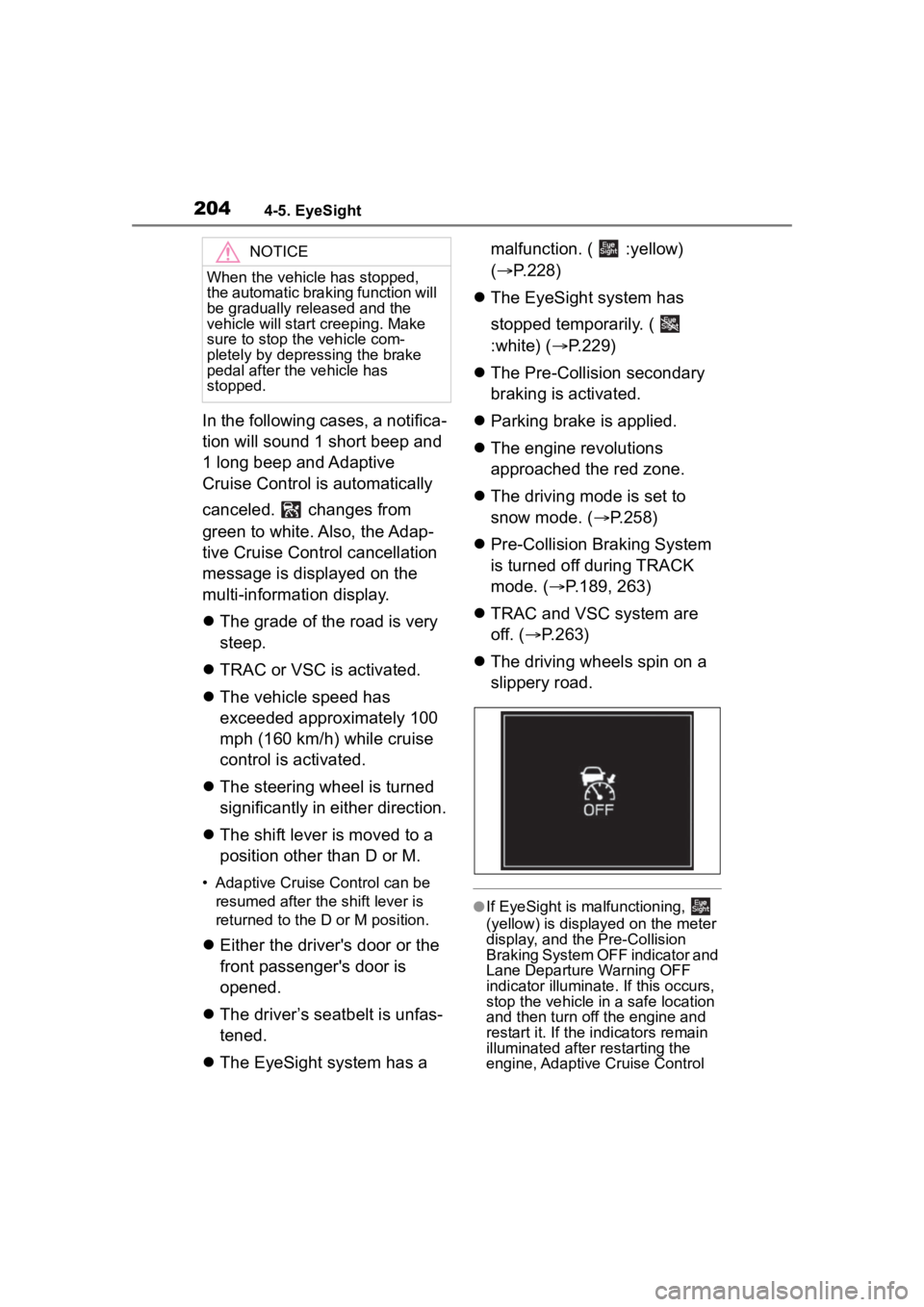
2044-5. EyeSight
In the following cases, a notifica-
tion will sound 1 short beep and
1 long beep and Adaptive
Cruise Control is automatically
canceled. changes from
green to white. Also, the Adap-
tive Cruise Control cancellation
message is displayed on the
multi-information display.
The grade of the road is very
steep.
TRAC or VSC is activated.
The vehicle speed has
exceeded approximately 100
mph (160 km/h) while cruise
control is activated.
The steering wheel is turned
significantly in either direction.
The shift lever is moved to a
position other than D or M.
• Adaptive Cruise Control can be
resumed after the shift lever is
returned to the D or M position.
Either the driver's door or the
front passenger's door is
opened.
The driver’s seatbelt is unfas-
tened.
The EyeSight system has a malfunction. ( :yellow)
(
P.228)
The EyeSight system has
stopped temporarily. (
:white) ( P.229)
The Pre-Collision secondary
braking is activated.
Parking brake is applied.
The engine revolutions
approached the red zone.
The driving mode is set to
snow mode. ( P.258)
Pre-Collision Braking System
is turned off during TRACK
mode. ( P.189, 263)
TRAC and VSC system are
off. ( P.263)
The driving wheels spin on a
slippery road.
●If EyeSight is malfunctioning,
(yellow) is displayed on the meter
display, and the Pre-Collision
Braking System OFF indicator and
Lane Departure Warning OFF
indicator illuminate. If this occurs,
stop the vehicle in a safe location
and then turn off the engine and
restart it. If the in dicators remain
illuminated after restarting the
engine, Adaptive Cruise Control
NOTICE
When the vehicle has stopped,
the automatic braking function will
be gradually released and the
vehicle will start creeping. Make
sure to stop the vehicle com-
pletely by depressing the brake
pedal after the vehicle has
stopped.
Page 209 of 449
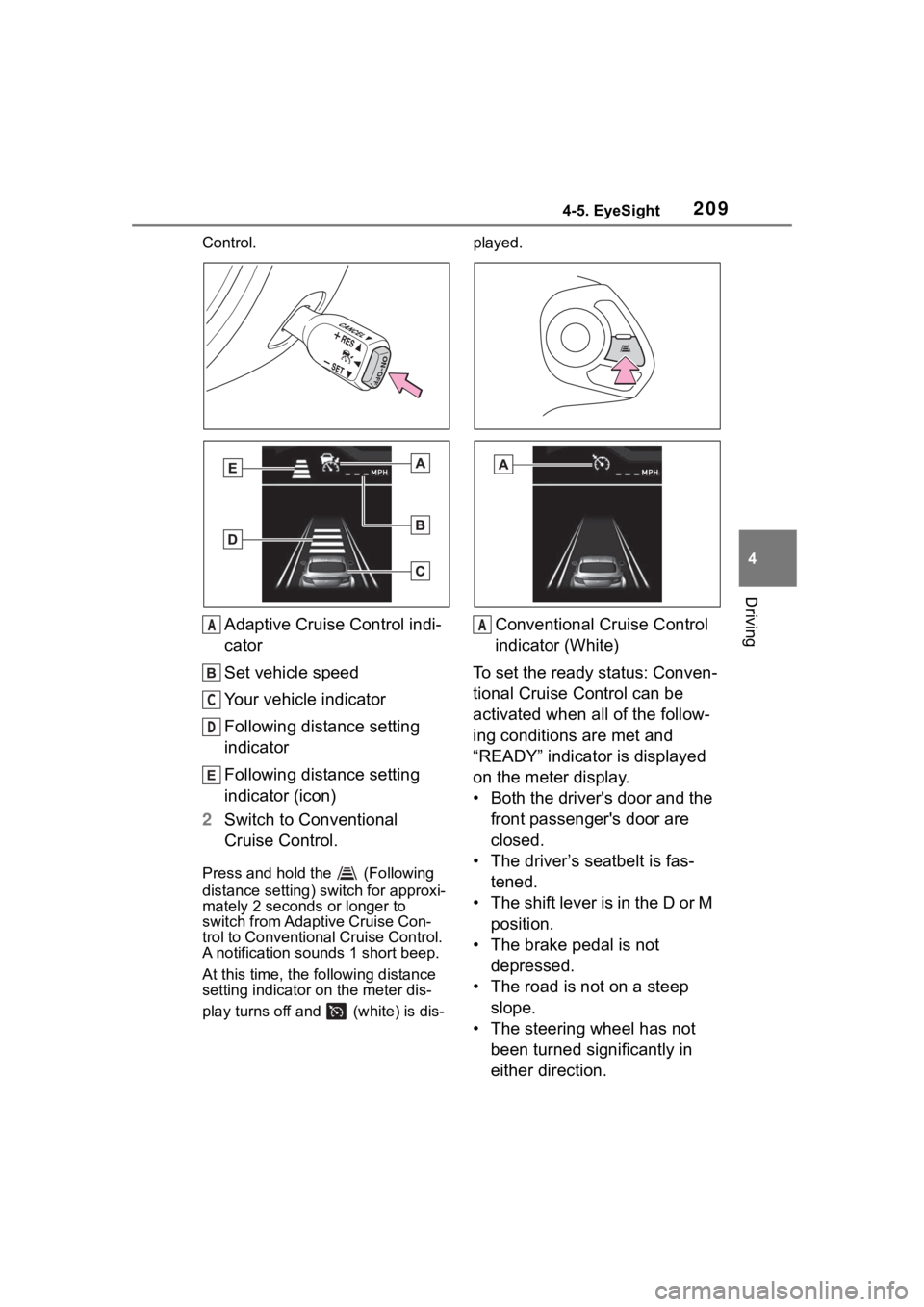
2094-5. EyeSight
4
Driving
Control.
Adaptive Cruise Control indi-
cator
Set vehicle speed
Your vehicle indicator
Following distance setting
indicator
Following distance setting
indicator (icon)
2 Switch to Conventional
Cruise Control.
Press and hold the (Following
distance setting) switch for approxi-
mately 2 seconds or longer to
switch from Adaptive Cruise Con-
trol to Conventional Cruise Control.
A notification sounds 1 short beep.
At this time, the following distance
setting indicator on the meter dis-
play turns off and (white) is dis- played.
Conventional Cruise Control
indicator (White)
To set the ready status: Conven-
tional Cruise Control can be
activated when all of the follow-
ing conditions are met and
“READY” indicator is displayed
on the meter display.
• Both the driver's door and the front passenger's door are
closed.
• The driver’s seatbelt is fas- tened.
• The shift lever is in the D or M position.
• The brake pedal is not depressed.
• The road is not on a steep slope.
• The steering wheel has not been turned significantly in
either direction.A
C
D
A
Page 213 of 449
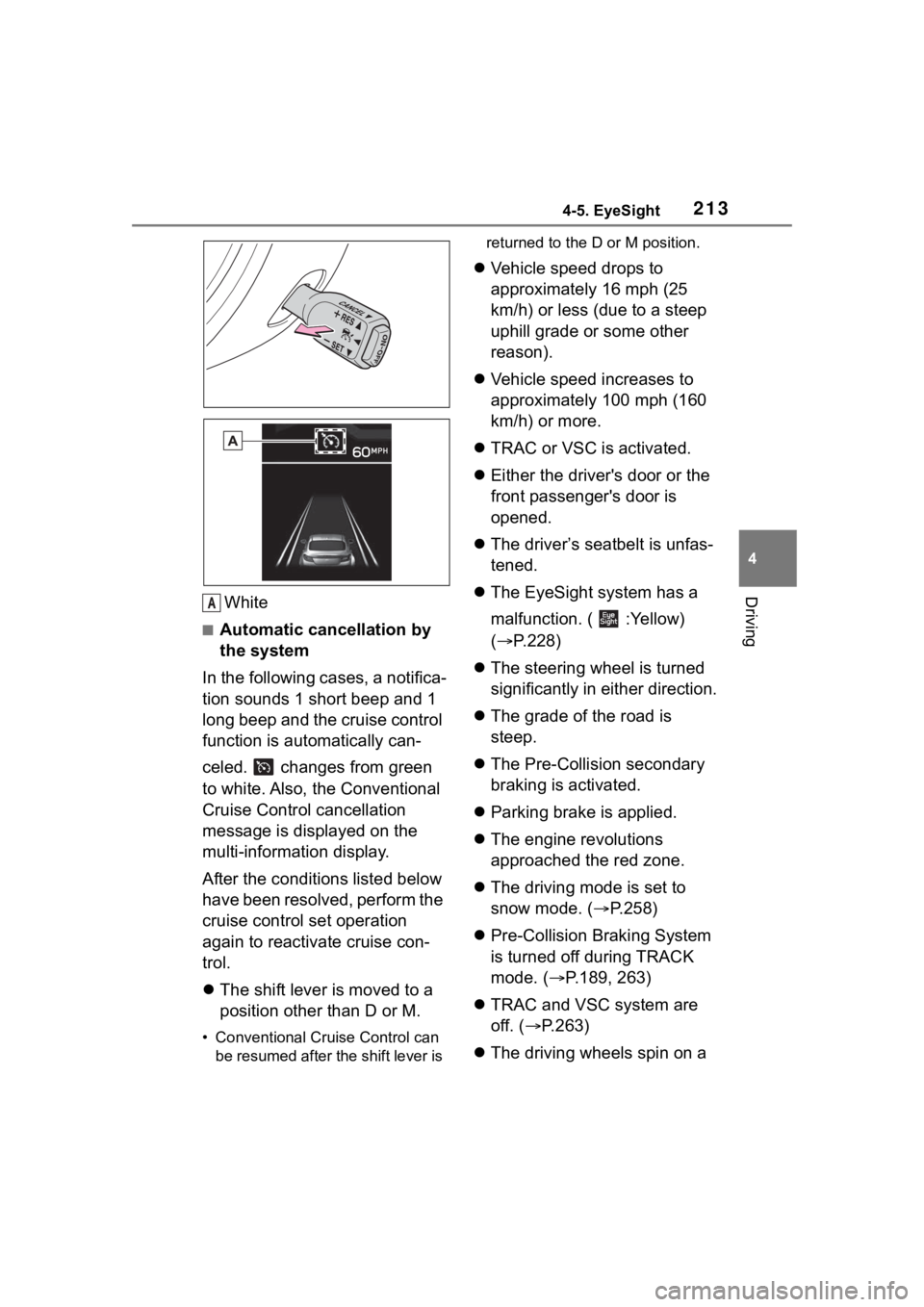
2134-5. EyeSight
4
DrivingWhite
■Automatic cancellation by
the system
In the following cases, a notifica-
tion sounds 1 short beep and 1
long beep and the cruise control
function is automatically can-
celed. changes from green
to white. Also, the Conventional
Cruise Control cancellation
message is displayed on the
multi-information display.
After the conditi ons listed below
have been resolved, perform the
cruise control set operation
again to reactivate cruise con-
trol.
The shift lever is moved to a
position other than D or M.
• Conventional Cruise Control can
be resumed after the shift lever is returned to the D or M position.
Vehicle speed drops to
approximately 16 mph (25
km/h) or less (due to a steep
uphill grade or some other
reason).
Vehicle speed increases to
approximately 100 mph (160
km/h) or more.
TRAC or VSC is activated.
Either the driver's door or the
front passenger's door is
opened.
The driver’s seatbelt is unfas-
tened.
The EyeSight system has a
malfunction. ( :Yellow)
( P.228)
The steering wheel is turned
significantly in either direction.
The grade of the road is
steep.
The Pre-Collision secondary
braking is activated.
Parking brake is applied.
The engine revolutions
approached the red zone.
The driving mode is set to
snow mode. ( P.258)
Pre-Collision Braking System
is turned off during TRACK
mode. ( P.189, 263)
TRAC and VSC system are
off. ( P.263)
The driving wheels spin on a
A
Page 220 of 449
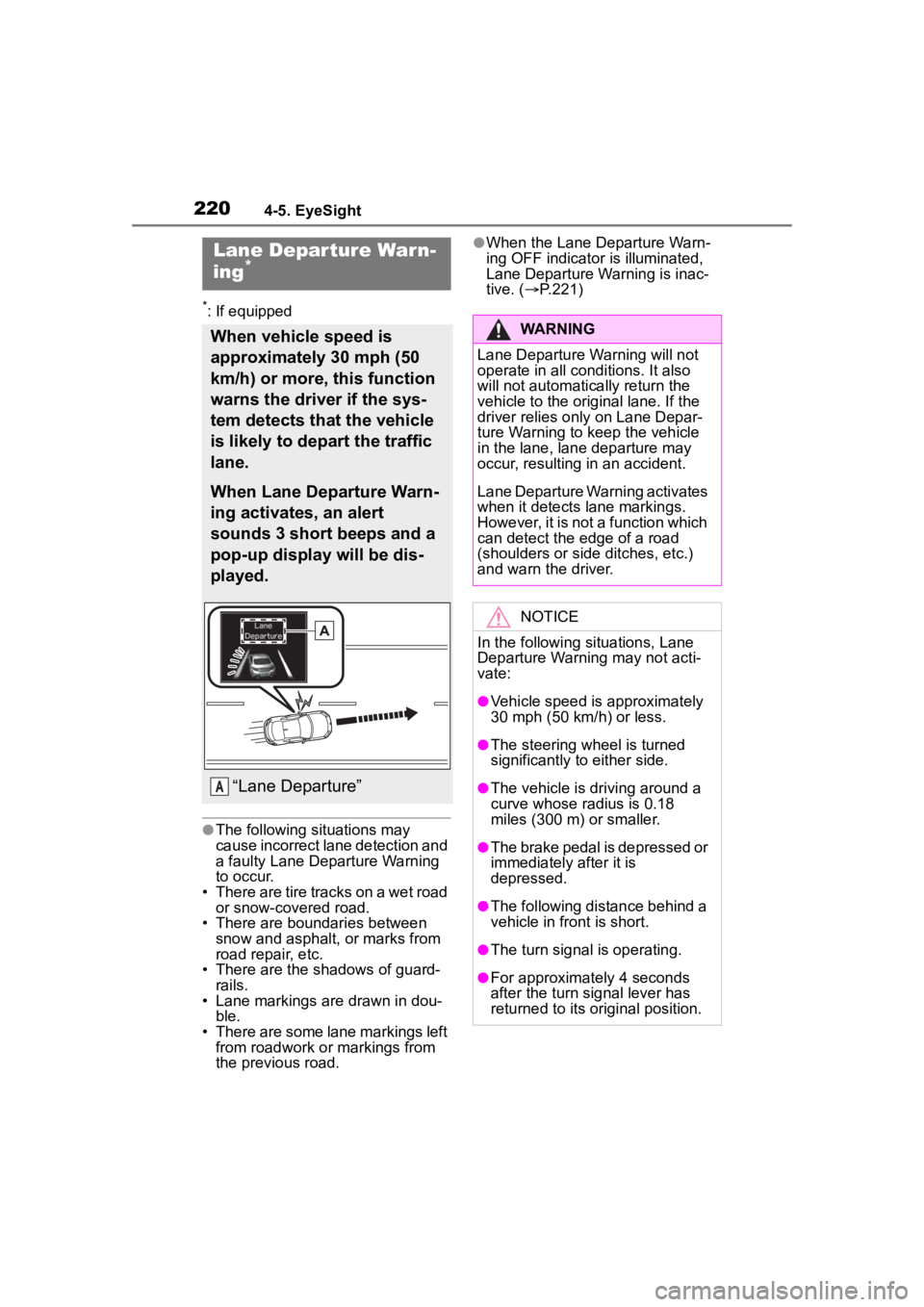
2204-5. EyeSight
*: If equipped
●The following situations may
cause incorrect lane detection and
a faulty Lane Departure Warning
to occur.
• There are tire tracks on a wet road or snow-covered road.
• There are boundaries between
snow and asphalt, or marks from
road repair, etc.
• There are the shadows of guard-
rails.
• Lane markings are drawn in dou- ble.
• There are some lane markings left from roadwork or markings from
the previous road.
●When the Lane Departure Warn-
ing OFF indicator is illuminated,
Lane Departure Warning is inac-
tive. ( P.221)Lane Depar ture War n-
ing*
When vehicle speed is
approximately 30 mph (50
km/h) or more, this function
warns the driver if the sys-
tem detects that the vehicle
is likely to depart the traffic
lane.
When Lane Departure Warn-
ing activates, an alert
sounds 3 short beeps and a
pop-up display will be dis-
played.
“Lane Departure”A
WARNING
Lane Departure Wa rning will not
operate in all conditions. It also
will not automatically return the
vehicle to the ori ginal lane. If the
driver relies only on Lane Depar-
ture Warning to keep the vehicle
in the lane, lane departure may
occur, resulting in an accident.
Lane Departure Warning activates
when it detects lane markings.
However, it is not a function which
can detect the edge of a road
(shoulders or side ditches, etc.)
and warn the driver.
NOTICE
In the following situations, Lane
Departure Warning may not acti-
vate:
●Vehicle speed is approximately
30 mph (50 km/h) or less.
●The steering wheel is turned
significantly to either side.
●The vehicle is driving around a
curve whose radius is 0.18
miles (300 m ) or smaller.
●The brake pedal is depressed or
immediately after it is
depressed.
●The following distance behind a
vehicle in front is short.
●The turn signal is operating.
●For approximately 4 seconds
after the turn signal lever has
returned to its or iginal position.
Page 262 of 449
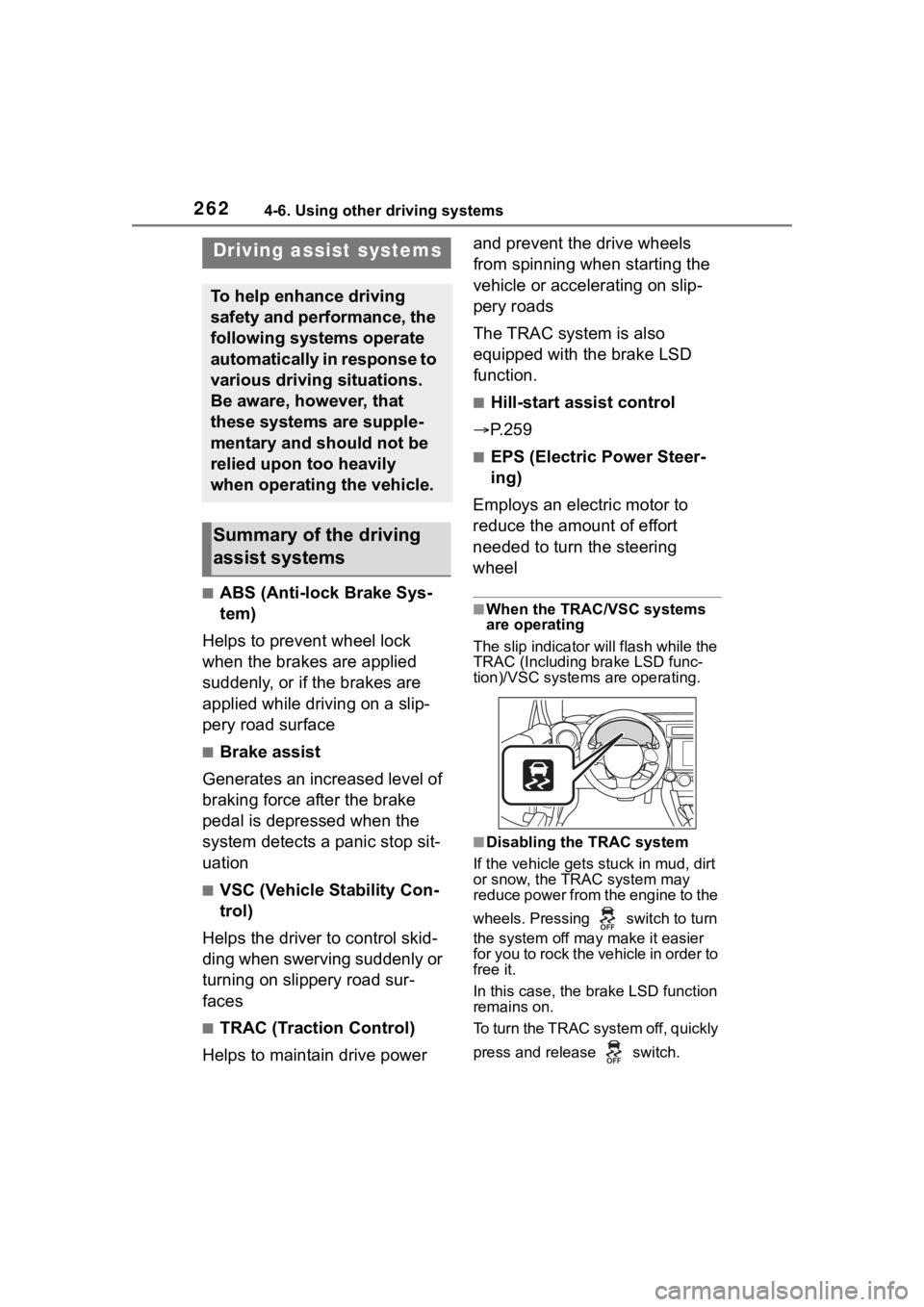
2624-6. Using other driving systems
■ABS (Anti-lock Brake Sys-
tem)
Helps to prevent wheel lock
when the brakes are applied
suddenly, or if the brakes are
applied while driving on a slip-
pery road surface
■Brake assist
Generates an increased level of
braking force after the brake
pedal is depressed when the
system detects a panic stop sit-
uation
■VSC (Vehicle Stability Con-
trol)
Helps the driver to control skid-
ding when swerving suddenly or
turning on slippery road sur-
faces
■TRAC (Traction Control)
Helps to maintain drive power and prevent the drive wheels
from spinning when starting the
vehicle or accelerating on slip-
pery roads
The TRAC system is also
equipped with the brake LSD
function.
■Hill-start assist control
P.259
■EPS (Electric Power Steer-
ing)
Employs an electric motor to
reduce the amount of effort
needed to turn the steering
wheel
■When the TRAC/VSC systems
are operating
The slip indicator will flash while the
TRAC (Including brake LSD func-
tion)/VSC systems are operating.
■Disabling the TRAC system
If the vehicle gets stuck in mud, dirt
or snow, the TRAC system may
reduce power from the engine to the
wheels. Pressing switch to turn
the system off may make it easier
for you to rock the vehicle in order to
free it.
In this case, the brake LSD function
remains on.
To turn the TRAC system off, quickly
press and release switch.
Driving assist systems
To help enhance driving
safety and performance, the
following systems operate
automatically in response to
various driving situations.
Be aware, however, that
these systems are supple-
mentary and should not be
relied upon too heavily
when operating the vehicle.
Summary of the driving
assist systems
Page 264 of 449
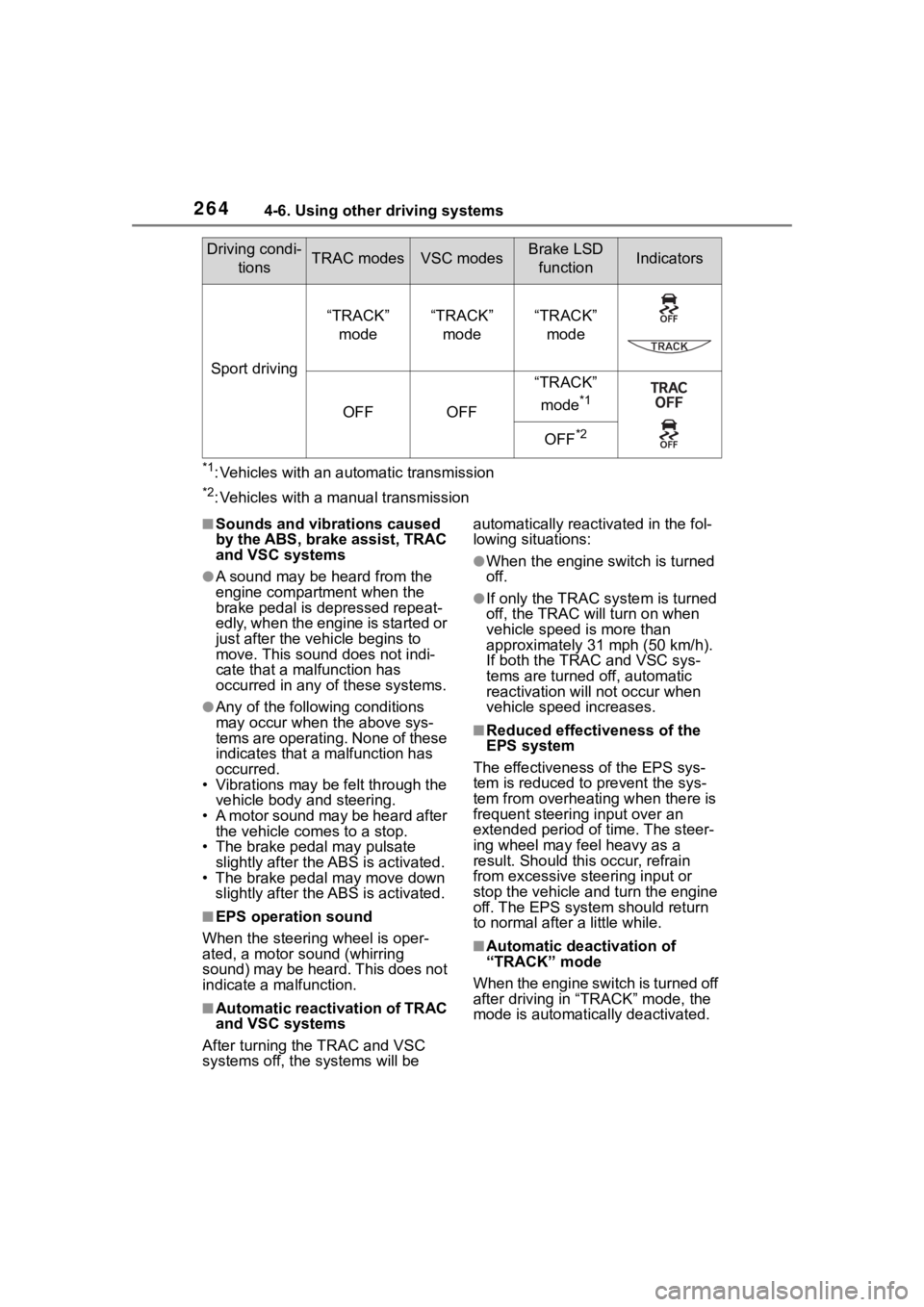
2644-6. Using other driving systems
*1: Vehicles with an automatic transmission
*2: Vehicles with a manual transmission
■Sounds and vibrations caused
by the ABS, brake assist, TRAC
and VSC systems
●A sound may be heard from the
engine compartment when the
brake pedal is depressed repeat-
edly, when the engine is started or
just after the vehicle begins to
move. This sound does not indi-
cate that a malfunction has
occurred in any of these systems.
●Any of the following conditions
may occur when t he above sys-
tems are operating. None of these
indicates that a malfunction has
occurred.
• Vibrations may be felt through the vehicle body and steering.
• A motor sound may be heard after the vehicle comes to a stop.
• The brake pedal may pulsate
slightly after the ABS is activated.
• The brake pedal may move down slightly after the ABS is activated.
■EPS operation sound
When the steering wheel is oper-
ated, a motor sou nd (whirring
sound) may be heard. This does not
indicate a malfunction.
■Automatic reactivation of TRAC
and VSC systems
After turning the TRAC and VSC
systems off, the systems will be automatically reactivated in the fol-
lowing situations:
●When the engine switch is turned
off.
●If only the TRAC sy
stem is turned
off, the TRAC will turn on when
vehicle speed is more than
approximately 31 mph (50 km/h).
If both the TRAC and VSC sys-
tems are turned o ff, automatic
reactivation will not occur when
vehicle speed increases.
■Reduced effectiveness of the
EPS system
The effectiveness of the EPS sys-
tem is reduced to prevent the sys-
tem from overheating when there is
frequent steering input over an
extended period o f time. The steer-
ing wheel may f eel heavy as a
result. Should this occur, refrain
from excessive steering input or
stop the vehicle and turn the engine
off. The EPS system should return
to normal after a little while.
■Automatic deactivation of
“TRACK” mode
When the engine switch is turned off
after driving in “ TRACK” mode, the
mode is automatically deactivated.
Sport driving
“TRACK”
mode“TRACK” mode“TRACK” mode
OFFOFF
“TRACK”
mode
*1
OFF*2
Driving condi- tionsTRAC modesVSC modesBrake LSD functionIndicators
Page 290 of 449

2906-1. Maintenance and care
NOTICE
• If liquids such as benzene and gasoline are spilled on the paint
surface
●If the paint is chipped or
scratched, have it repaired
immediately.
●To prevent the wheels from cor-
roding, remove any dirt and
store in a place with low humid-
ity when storing the wheels.
■Protective film for side sill
plates (if equipped)
Make sure to remove the protec-
tive film. Failure to do so may
cause rust, depending on condi-
tions.
■Cleaning the exterior lights
●Wash carefully. Do not use
organic substances or scrub
with a hard brush. This may
damage the surfaces of the
lights.
●Do not apply wax to the sur-
faces of the lights.
Wax may cause damage to the
lenses.
■To prevent damage to the
windshield wiper arms
When lifting the wiper arms away
from the windshield, pull the driver
side wiper arm upward first, and
repeat for the passenger side.
When returning the wipers to their
original position, do so from the
passenger side first.
■When using a high pressure
car wash
●When washing the vehicle, do
not spray the came ra or its sur-
rounding area directly with a
high pressure washer. Shock
applied from high pressure
water may cause the device to
not operate normally.
●Do not bring the nozzle tip close
to boots (rubber or resin manu-
factured cover), connectors or
the following parts. The parts
may be damaged if they come
into contact with high-pressure
water.
• Traction related parts
• Suspension parts
• Steering parts
• Brake parts
●Keep the cleaning nozzle at
least 11.9 in. (30 cm) away from
the vehicle body. Otherwise
resin section, s uch as moldings
and bumpers, may be deformed
and damaged.
Also, do not continuously hold the
nozzle in the same place.
●Do not spray the lower part of
the windshield continuously.
If water enters the air conditioning
system intake located near the
lower part of the windshield, the
air conditioning system may not
operate correctly.
●Do not wash the underside of
the vehicle using a high pres-
sure car washer.
Page 298 of 449
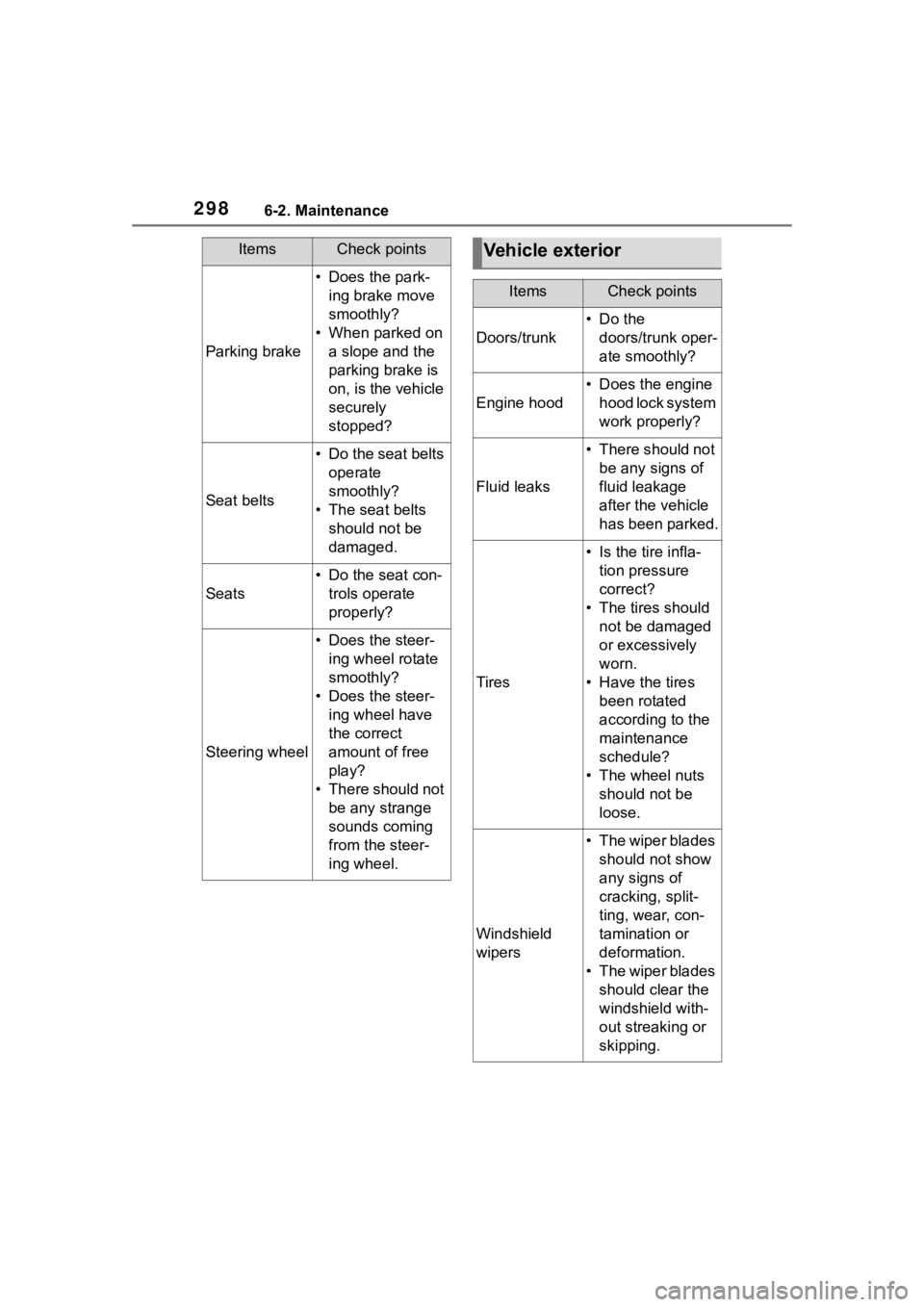
2986-2. Maintenance
Parking brake
• Does the park-ing brake move
smoothly?
• When parked on a slope and the
parking brake is
on, is the vehicle
securely
stopped?
Seat belts
• Do the seat belts operate
smoothly?
• The seat belts should not be
damaged.
Seats
• Do the seat con-trols operate
properly?
Steering wheel
• Does the steer-ing wheel rotate
smoothly?
• Does the steer- ing wheel have
the correct
amount of free
play?
• There should not be any strange
sounds coming
from the steer-
ing wheel.
ItemsCheck pointsVehicle exterior
ItemsCheck points
Doors/trunk
•Do the doors/trunk oper-
ate smoothly?
Engine hood
• Does the engine hood lock system
work properly?
Fluid leaks
• There should not be any signs of
fluid leakage
after the vehicle
has been parked.
Tires
• Is the tire infla-tion pressure
correct?
• The tires should not be damaged
or excessively
worn.
• Have the tires been rotated
according to the
maintenance
schedule?
• The wheel nuts should not be
loose.
Windshield
wipers
• The wiper blades should not show
any signs of
cracking, split-
ting, wear, con-
tamination or
deformation.
• The wiper blades should clear the
windshield with-
out streaking or
skipping.