2023 TOYOTA 86 tires
[x] Cancel search: tiresPage 143 of 449
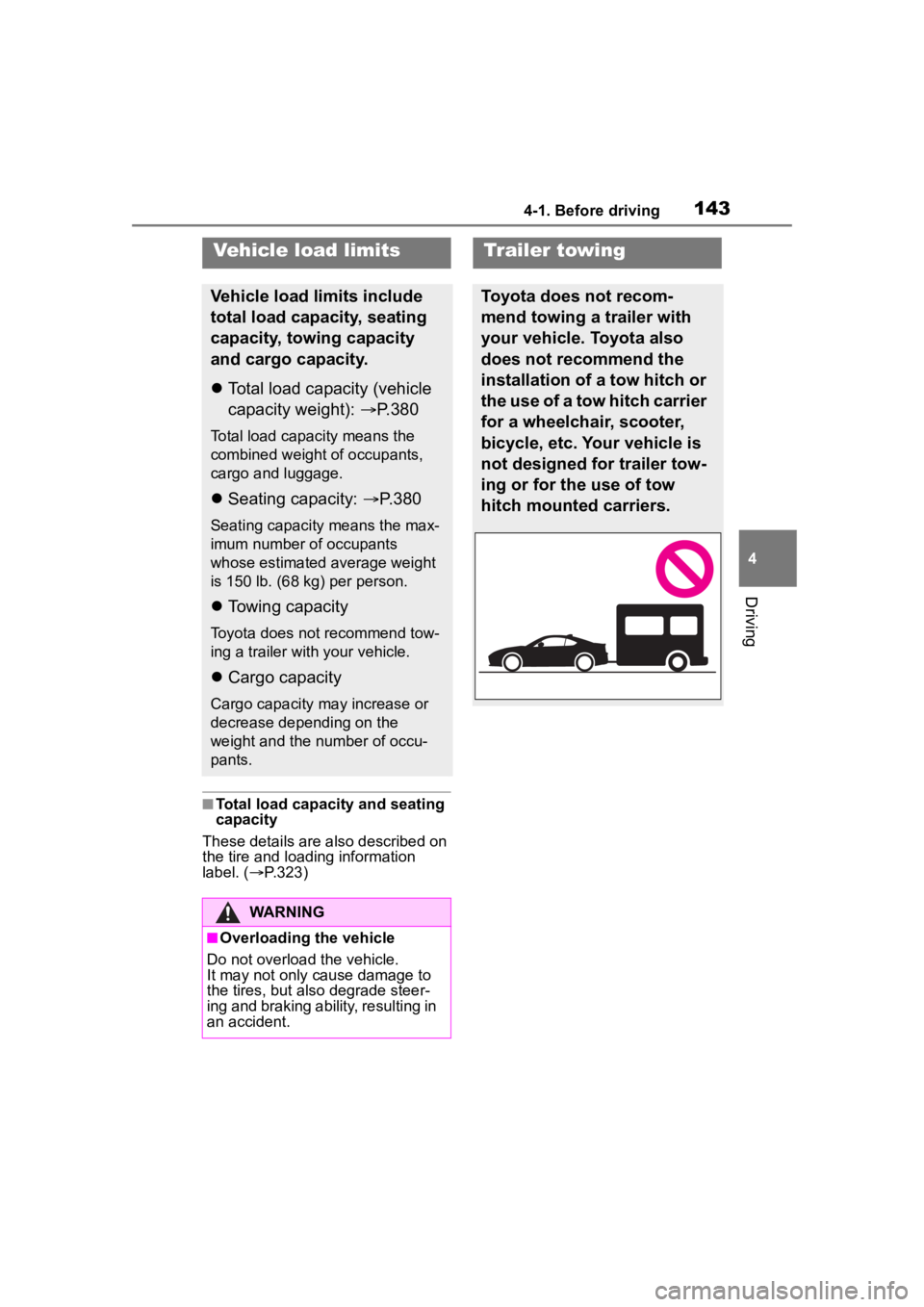
1434-1. Before driving
4
Driving
■Total load capacity and seating
capacity
These details are also described on
the tire and loading information
label. ( P.323)
Vehicle load limits
Vehicle load limits include
total load capacity, seating
capacity, towing capacity
and cargo capacity.
Total load capacity (vehicle
capacity weight): P.380
Total load capacity means the
combined weight of occupants,
cargo and luggage.
Seating capacity: P.380
Seating capacity means the max-
imum number of occupants
whose estimated average weight
is 150 lb. (68 kg) per person.
Towing capacity
Toyota does not recommend tow-
ing a trailer with your vehicle.
Cargo capacity
Cargo capacity may increase or
decrease depending on the
weight and the number of occu-
pants.
WARNING
■Overloading the vehicle
Do not overload the vehicle.
It may not only cause damage to
the tires, but also degrade steer-
ing and braking ability, resulting in
an accident.
Trailer towing
Toyota does not recom-
mend towing a trailer with
your vehicle. Toyota also
does not recommend the
installation of a tow hitch or
the use of a tow hitch carrier
for a wheelchair, scooter,
bicycle, etc. Your vehicle is
not designed for trailer tow-
ing or for the use of tow
hitch mounted carriers.
Page 171 of 449
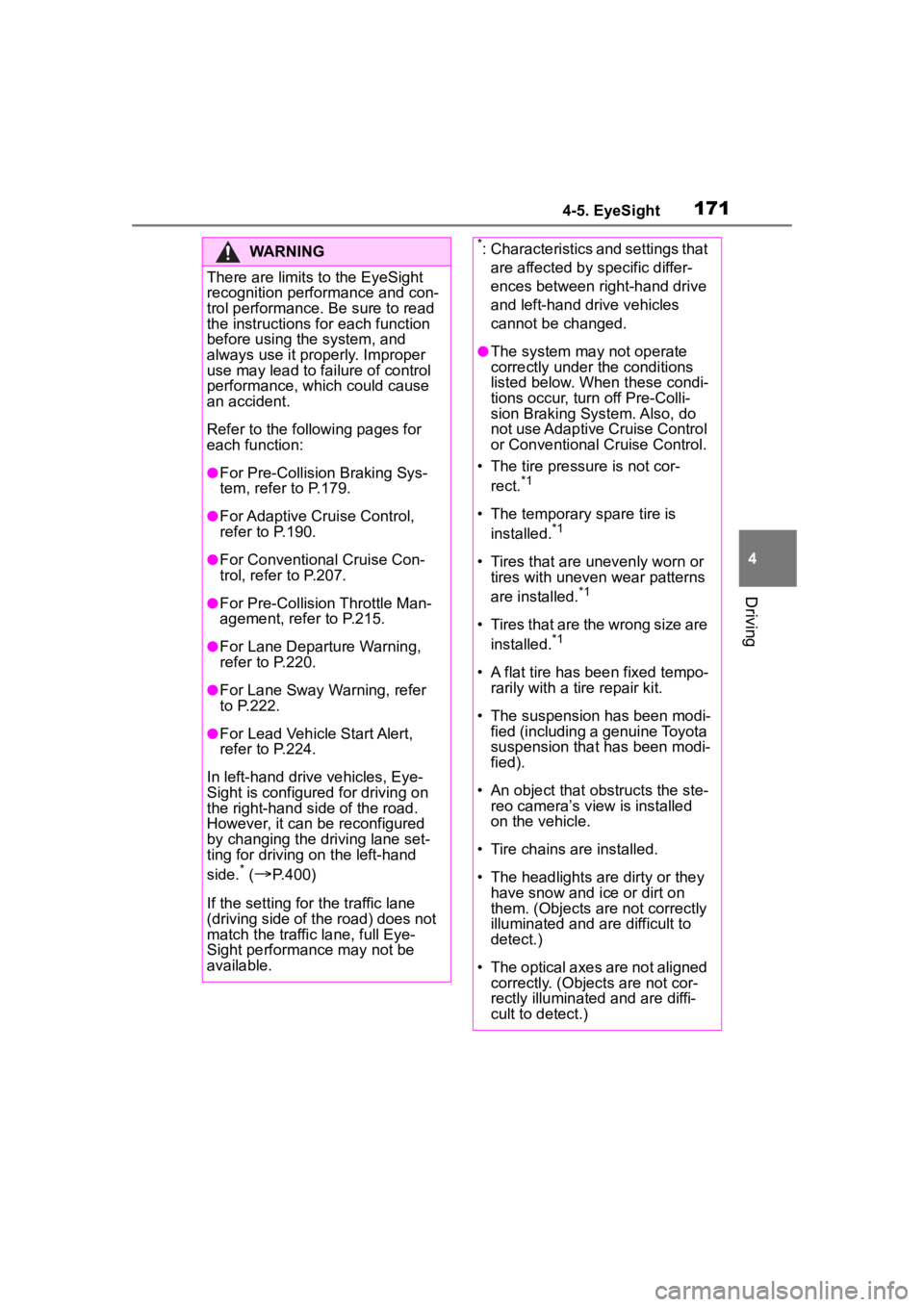
1714-5. EyeSight
4
Driving
WARNING
There are limits to the EyeSight
recognition performance and con-
trol performance. Be sure to read
the instructions for each function
before using the system, and
always use it properly. Improper
use may lead to failure of control
performance, which could cause
an accident.
Refer to the fo llowing pages for
each function:
●For Pre-Collision Braking Sys-
tem, refer to P.179.
●For Adaptive Cruise Control,
refer to P.190.
●For Conventional Cruise Con-
trol, refer to P.207.
●For Pre-Collision Throttle Man-
agement, refer to P.215.
●For Lane Departure Warning,
refer to P.220.
●For Lane Sway Warning, refer
to P.222.
●For Lead Vehicle Start Alert,
refer to P.224.
In left-hand drive vehicles, Eye-
Sight is configured for driving on
the right-hand side of the road.
However, it can be reconfigured
by changing the driving lane set-
ting for driving o n the left-hand
side.
* (P.400)
If the setting for the traffic lane
(driving side of the road) does not
match the traffic lane, full Eye-
Sight performance may not be
available.
*: Characteristics and settings that are affected by specific differ-
ences between right-hand drive
and left-hand drive vehicles
cannot be changed.
●The system may not operate
correctly under the conditions
listed below. When these condi-
tions occur, turn off Pre-Colli-
sion Braking Sy stem. Also, do
not use Adaptive Cruise Control
or Conventional Cruise Control.
• The tire pressure is not cor- rect.
*1
• The temporary spare tire is installed.*1
• Tires that are unevenly worn or tires with uneven wear patterns
are installed.
*1
• Tires that are the wrong size are
installed.*1
• A flat tire has been fixed tempo-rarily with a tire repair kit.
• The suspension has been modi- fied (including a genuine Toyota
suspension that has been modi-
fied).
• An object that obstructs the ste- reo camera’s view is installed
on the vehicle.
• Tire chains are installed.
• The headlights are dirty or they have snow and ice or dirt on
them. (Objects are not correctly
illuminated and are difficult to
detect.)
• The optical axes are not aligned correctly. (Objects are not cor-
rectly illuminated and are diffi-
cult to detect.)
Page 172 of 449
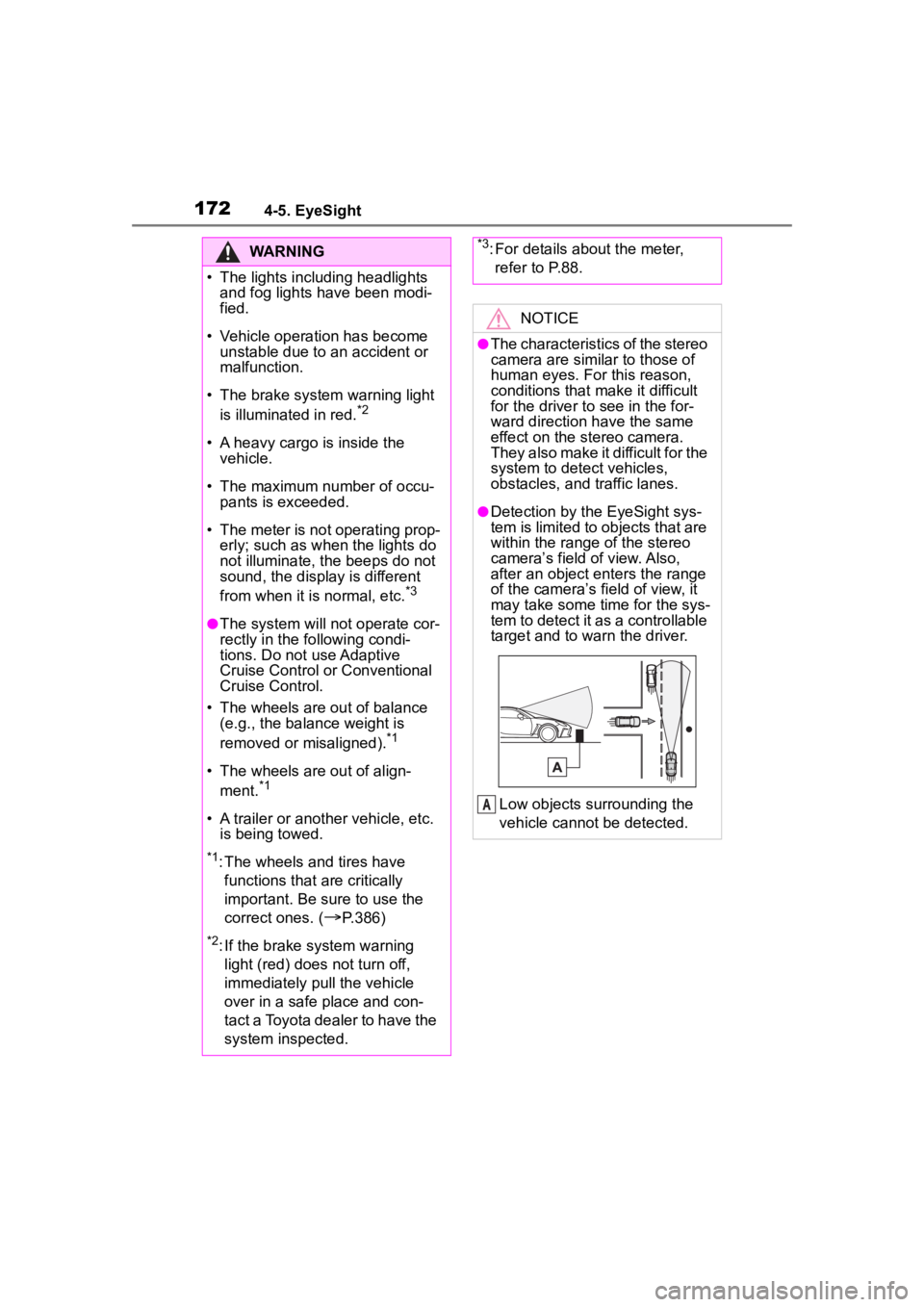
1724-5. EyeSight
WARNING
• The lights including headlights and fog lights have been modi-
fied.
• Vehicle operation has become unstable due to an accident or
malfunction.
• The brake system warning light is illuminated in red.
*2
• A heavy cargo is inside the vehicle.
• The maximum number of occu- pants is exceeded.
• The meter is not operating prop- erly; such as when the lights do
not illuminate, the beeps do not
sound, the display is different
from when it is normal, etc.
*3
●The system will not operate cor-
rectly in the following condi-
tions. Do not use Adaptive
Cruise Control or Conventional
Cruise Control.
• The wheels are out of balance (e.g., the balance weight is
removed or misaligned).
*1
• The wheels are out of align-
ment.*1
• A trailer or another vehicle, etc. is being towed.
*1: The wheels and tires have
functions that are critically
important. Be sure to use the
correct ones. (
P.386)
*2: If the brake system warning
light (red) does not turn off,
immediately pull the vehicle
over in a safe place and con-
tact a Toyota dealer to have the
system inspected.
*3: For details about the meter, refer to P.88.
NOTICE
●The characteristics of the stereo
camera are simila r to those of
human eyes. For this reason,
conditions that make it difficult
for the driver to see in the for-
ward direction have the same
effect on the stereo camera.
They also make it difficult for the
system to detect vehicles,
obstacles, and traffic lanes.
●Detection by the EyeSight sys-
tem is limited to objects that are
within the range of the stereo
camera’s field of view. Also,
after an object enters the range
of the camera’s field of view, it
may take some time for the sys-
tem to detect it as a controllable
target and to warn the driver.
Low objects surrounding the
vehicle cannot be detected.
A
Page 183 of 449
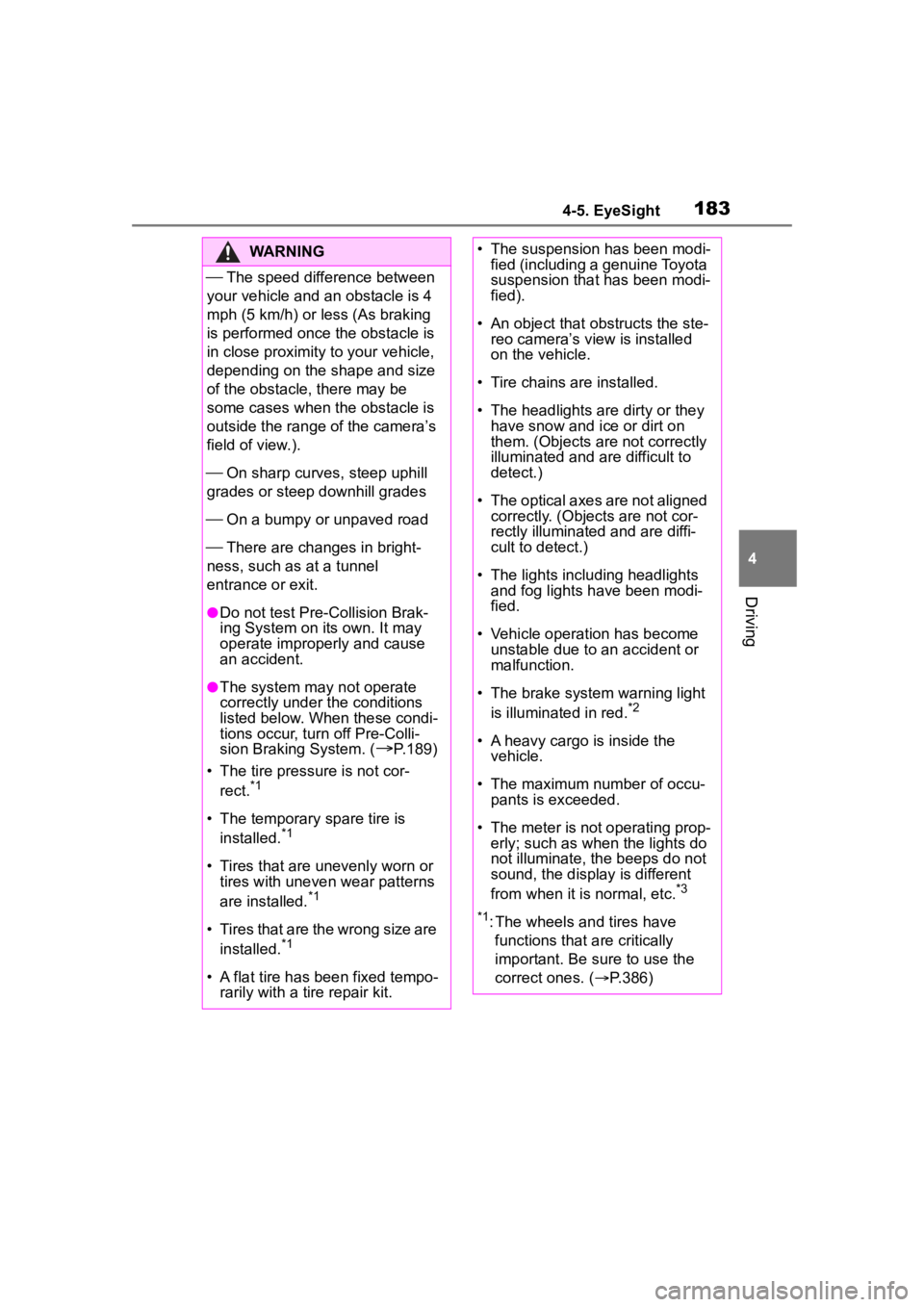
1834-5. EyeSight
4
Driving
WARNING
The speed difference between
your vehicle and an obstacle is 4
mph (5 km/h) or less (As braking
is performed once the obstacle is
in close proximity to your vehicle,
depending on the shape and size
of the obstacle, there may be
some cases when the obstacle is
outside the range of the camera’s
field of view.).
On sharp curves, steep uphill
grades or steep downhill grades
On a bumpy or unpaved road
There are changes in bright-
ness, such as at a tunnel
entrance or exit.
●Do not test Pre-Collision Brak-
ing System on its own. It may
operate improperly and cause
an accident.
●The system may not operate
correctly under the conditions
listed below. When these condi-
tions occur, turn off Pre-Colli-
sion Braking System. (
P.189)
• The tire pressure is not cor- rect.
*1
• The temporary spare tire is installed.*1
• Tires that are unevenly worn or tires with uneven wear patterns
are installed.
*1
• Tires that are the wrong size are
installed.*1
• A flat tire has been fixed tempo-rarily with a tire repair kit.
• The suspension has been modi- fied (including a genuine Toyota
suspension that has been modi-
fied).
• An object that obstructs the ste- reo camera’s view is installed
on the vehicle.
• Tire chains are installed.
• The headlights are dirty or they have snow and ice or dirt on
them. (Objects are not correctly
illuminated and are difficult to
detect.)
• The optical axes are not aligned correctly. (Objects are not cor-
rectly illuminated and are diffi-
cult to detect.)
• The lights including headlights and fog lights have been modi-
fied.
• Vehicle operation has become unstable due to an accident or
malfunction.
• The brake system warning light is illuminated in red.
*2
• A heavy cargo is inside the vehicle.
• The maximum number of occu- pants is exceeded.
• The meter is not operating prop- erly; such as when the lights do
not illuminate, the beeps do not
sound, the display is different
from when it is normal, etc.
*3
*1
: The wheels and tires have functions that are critically
important. Be sure to use the
correct ones. ( P.386)
Page 190 of 449
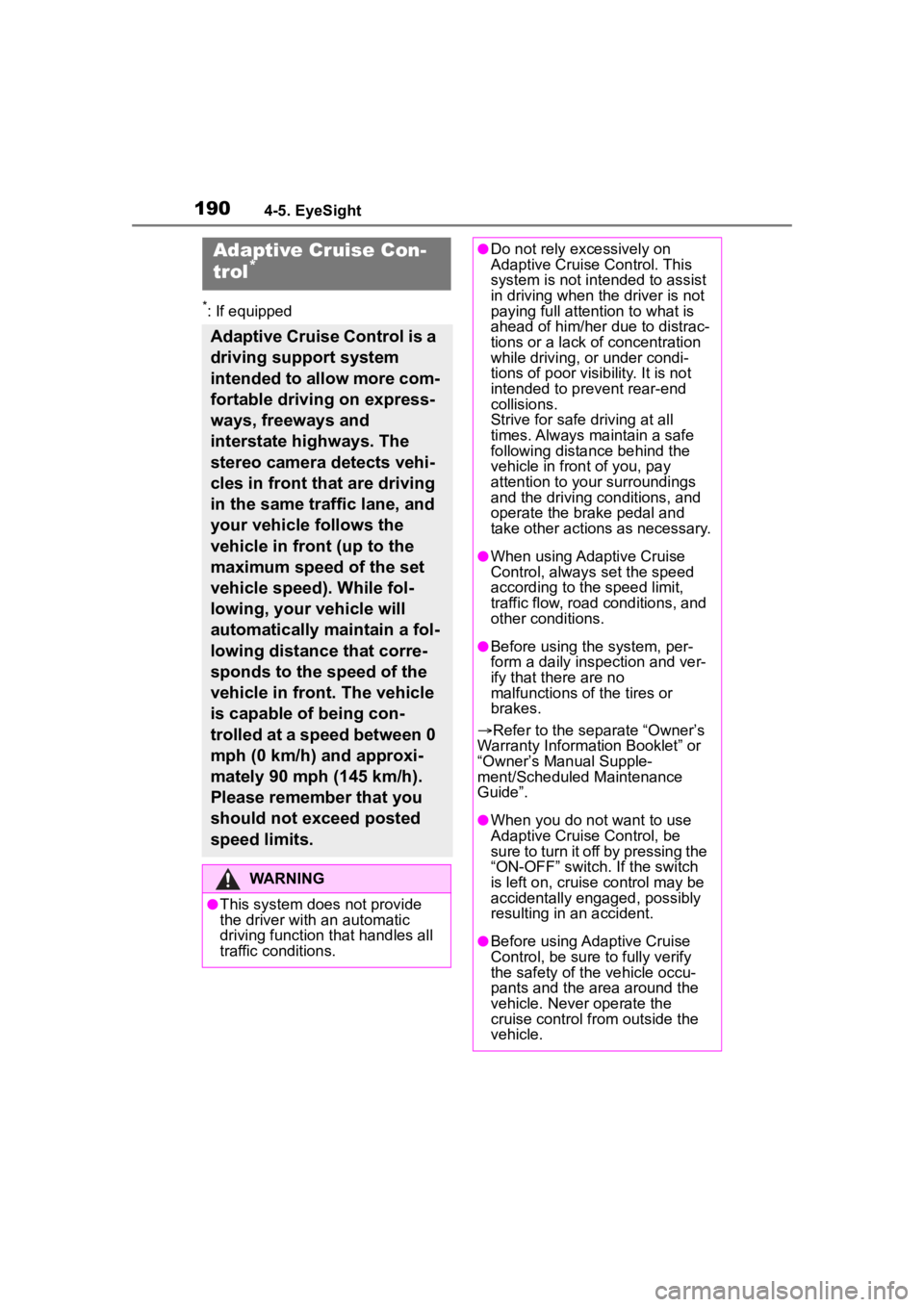
1904-5. EyeSight
*: If equipped
Adaptive Cruise Con-
trol*
Adaptive Cruise Control is a
driving support system
intended to allow more com-
fortable driving on express-
ways, freeways and
interstate highways. The
stereo camera detects vehi-
cles in front that are driving
in the same traffic lane, and
your vehicle follows the
vehicle in front (up to the
maximum speed of the set
vehicle speed). While fol-
lowing, your vehicle will
automatically maintain a fol-
lowing distance that corre-
sponds to the speed of the
vehicle in front. The vehicle
is capable of being con-
trolled at a speed between 0
mph (0 km/h) and approxi-
mately 90 mph (145 km/h).
Please remember that you
should not exceed posted
speed limits.
WARNING
●This system does not provide
the driver with an automatic
driving function that handles all
traffic conditions.
●Do not rely excessively on
Adaptive Cruise Control. This
system is not intended to assist
in driving when the driver is not
paying full attention to what is
ahead of him/her due to distrac-
tions or a lack of concentration
while driving, or under condi-
tions of poor visibility. It is not
intended to prevent rear-end
collisions.
Strive for safe driving at all
times. Always maintain a safe
following distance behind the
vehicle in front of you, pay
attention to your surroundings
and the driving conditions, and
operate the brake pedal and
take other actions as necessary.
●When using Adaptive Cruise
Control, always set the speed
according to the speed limit,
traffic flow, road conditions, and
other conditions.
●Before using t he system, per-
form a daily inspection and ver-
ify that there are no
malfunctions of the tires or
brakes.
Refer to the separate “Owner’s
Warranty Informat ion Booklet” or
“Owner’s Manual Supple-
ment/Scheduled Maintenance
Guide”.
●When you do not want to use
Adaptive Cruise Control, be
sure to turn it off by pressing the
“ON-OFF” switch. If the switch
is left on, cruise control may be
accidentally engaged, possibly
resulting in an accident.
●Before using Adaptive Cruise
Control, be sure to fully verify
the safety of the vehicle occu-
pants and the area around the
vehicle. Never operate the
cruise control from outside the
vehicle.
Page 191 of 449
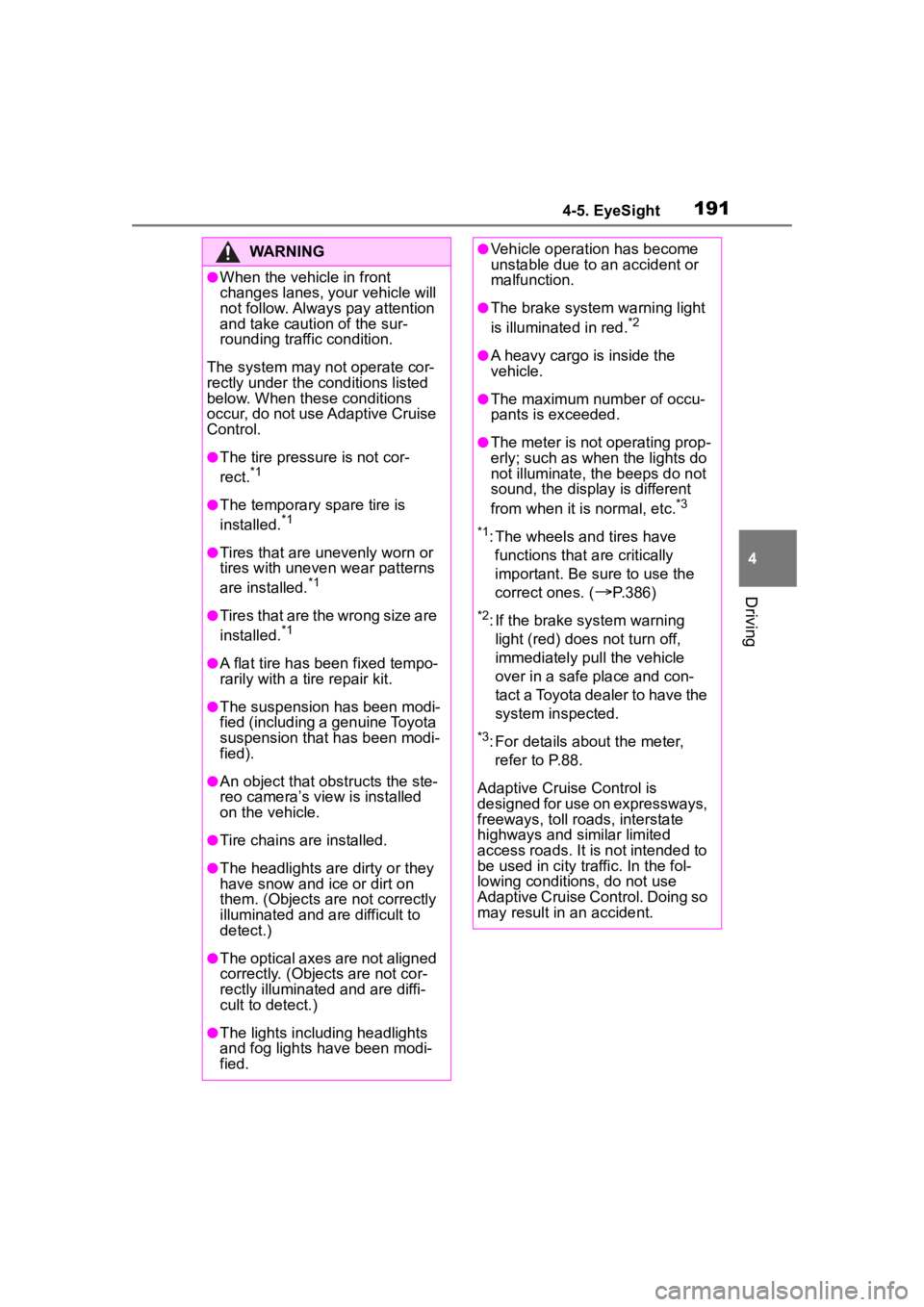
1914-5. EyeSight
4
Driving
WARNING
●When the vehicle in front
changes lanes, your vehicle will
not follow. Always pay attention
and take caution of the sur-
rounding traffic condition.
The system may not operate cor-
rectly under the c onditions listed
below. When these conditions
occur, do not use Adaptive Cruise
Control.
●The tire pressure is not cor-
rect.*1
●The temporary spare tire is
installed.*1
●Tires that are u nevenly worn or
tires with uneven wear patterns
are installed.
*1
●Tires that are the wrong size are
installed.*1
●A flat tire has been fixed tempo-
rarily with a tire repair kit.
●The suspension has been modi-
fied (including a genuine Toyota
suspension that has been modi-
fied).
●An object that obstructs the ste-
reo camera’s view is installed
on the vehicle.
●Tire chains are installed.
●The headlights are dirty or they
have snow and ice or dirt on
them. (Objects are not correctly
illuminated and are difficult to
detect.)
●The optical axes are not aligned
correctly. (Objects are not cor-
rectly illuminate d and are diffi-
cult to detect.)
●The lights including headlights
and fog lights have been modi-
fied.
●Vehicle operation has become
unstable due to an accident or
malfunction.
●The brake system warning light
is illuminated in red.*2
●A heavy cargo is inside the
vehicle.
●The maximum number of occu-
pants is exceeded.
●The meter is not operating prop-
erly; such as when the lights do
not illuminate, the beeps do not
sound, the display is different
from when it is normal, etc.
*3
*1
: The wheels and tires have functions that are critically
important. Be sure to use the
correct ones. (
P.386)
*2: If the brake s ystem warning
light (red) does not turn off,
immediately pull the vehicle
over in a safe place and con-
tact a Toyota dealer to have the
system inspected.
*3: For details about the meter, refer to P.88.
Adaptive Cruise Control is
designed for use on expressways,
freeways, toll roads, interstate
highways and similar limited
access roads. It is not intended to
be used in city traffic. In the fol-
lowing conditions, do not use
Adaptive Cruise Control. Doing so
may result in an accident.
Page 192 of 449

1924-5. EyeSight
WARNING
●Ordinary roads (roads other
than those mentioned above)
• Depending on the driving envi- ronment (complexity of roads
and other factors), the system
may not be able to perform as
the traffic conditions require,
and that may result in an acci-
dent.
●Sharp curves or winding roads
●Frozen roads, snow-covered
roads or other slippery road sur-
faces
• The tires may spin, causing loss of control of the vehicle.
●Traffic conditions when fre-
quent acceleration and deceler-
ation make it difficult to maintain
the following distance
• It may not be po ssible for the
system to perform as the traffic
conditions require.
●Steep downhill grades
• The set vehicle speed may be exceeded.
●On a steep continuous downhill
grade
• The brakes may overheat.
●Roads and overpasses with
repeated steep uphill and down-
hill grades
• Detection of the vehicle in front may be lost, or the road surface
may be detected instead of the
vehicle in front, making correct
control impossible.
●Entering a sharp curve/turn into
an interchange or junction, or a
service area, parking area, toll
booth or other facilities
• Detection of the vehicle in front may not be possible.
●There are changes in bright-
ness, such as at a tunnel
entrance or exit.
Page 208 of 449
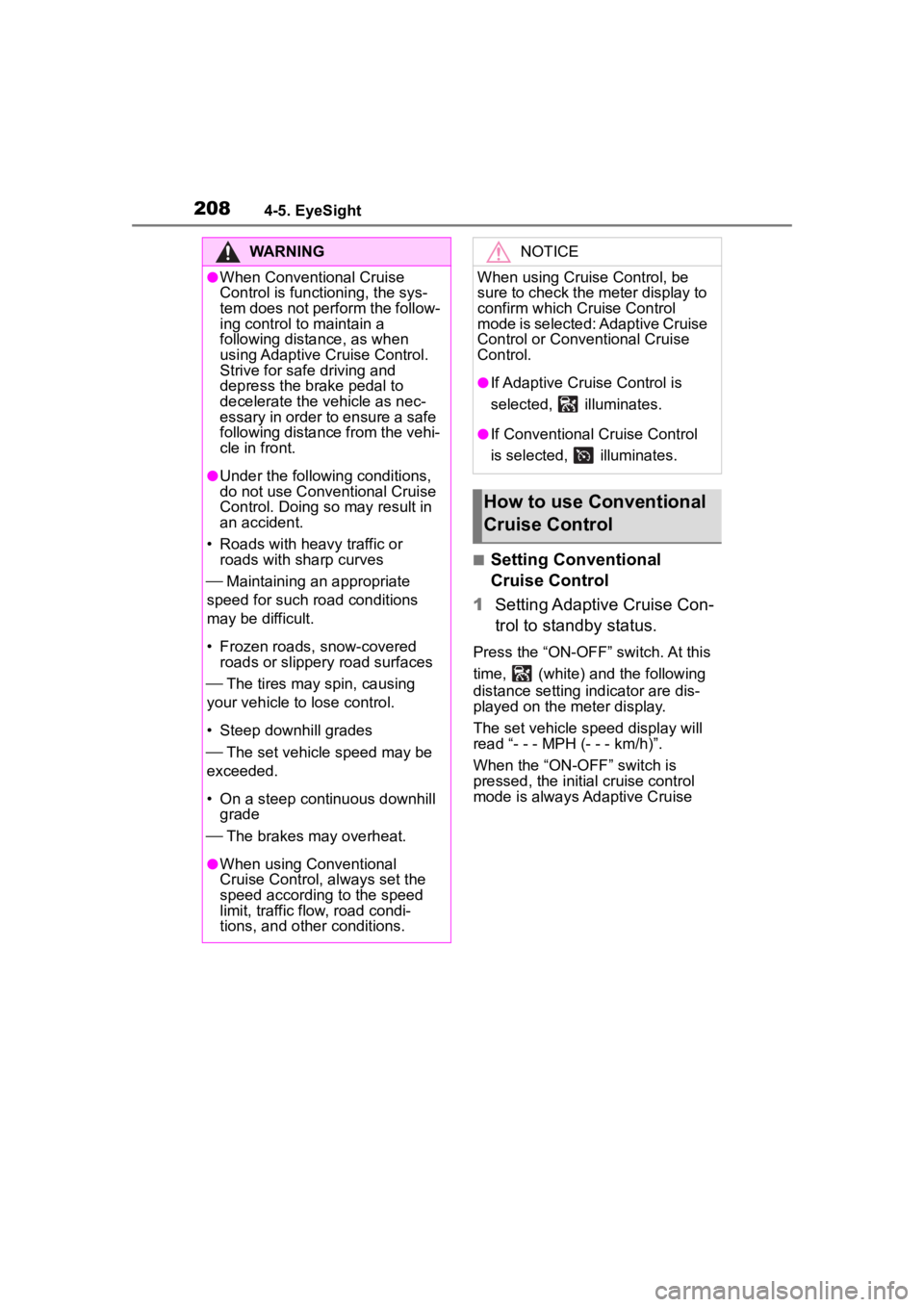
2084-5. EyeSight
■Setting Conventional
Cruise Control
1 Setting Adaptive Cruise Con-
trol to standby status.
Press the “ON-OFF” switch. At this
time, (white) and the following
distance setting indicator are dis-
played on the meter display.
The set vehicle speed display will
read “- - - MPH (- - - km/h)”.
When the “ON-OFF” switch is
pressed, the initial cruise control
mode is always Adaptive Cruise
WARNING
●When Conventional Cruise
Control is functioning, the sys-
tem does not perform the follow-
ing control to maintain a
following distance, as when
using Adaptive Cruise Control.
Strive for safe driving and
depress the brake pedal to
decelerate the vehicle as nec-
essary in order to ensure a safe
following distance from the vehi-
cle in front.
●Under the following conditions,
do not use Conventional Cruise
Control. Doing so may result in
an accident.
• Roads with heavy traffic or roads with sharp curves
Maintaining an appropriate
speed for such road conditions
may be difficult.
• Frozen roads, snow-covered roads or slippery road surfaces
The tires may spin, causing
your vehicle to lose control.
• Steep downhill grades
The set vehicle speed may be
exceeded.
• On a steep continuous downhill grade
The brakes may overheat.
●When using Conventional
Cruise Control, always set the
speed according to the speed
limit, traffic flow, road condi-
tions, and other conditions.
NOTICE
When using Cruise Control, be
sure to check the meter display to
confirm which Cr uise Control
mode is selected: Adaptive Cruise
Control or Conventional Cruise
Control.
●If Adaptive Cruise Control is
selected, illuminates.
●If Conventional Cruise Control
is selected, illuminates.
How to use Conventional
Cruise Control