2023 TESLA MODEL Y phone
[x] Cancel search: phonePage 163 of 298

NOTE: Use a USB port located at the front of the center
console. The USB connections at the rear of the console are for charging only.
NOTE: For some vehicles manufactured after
approximately November 1, 2021, the center console USB ports may only support charging devices. Use the USB port inside the glove box for all other functions.
Bluetooth Connected Devices
If you have a Bluetooth-capable device such as a phone that is paired and connected to
Model Y (see Pairing a
Bluetooth Phone on page 133), you can play audio files
stored on it. Choose Media Player
Page 173 of 298
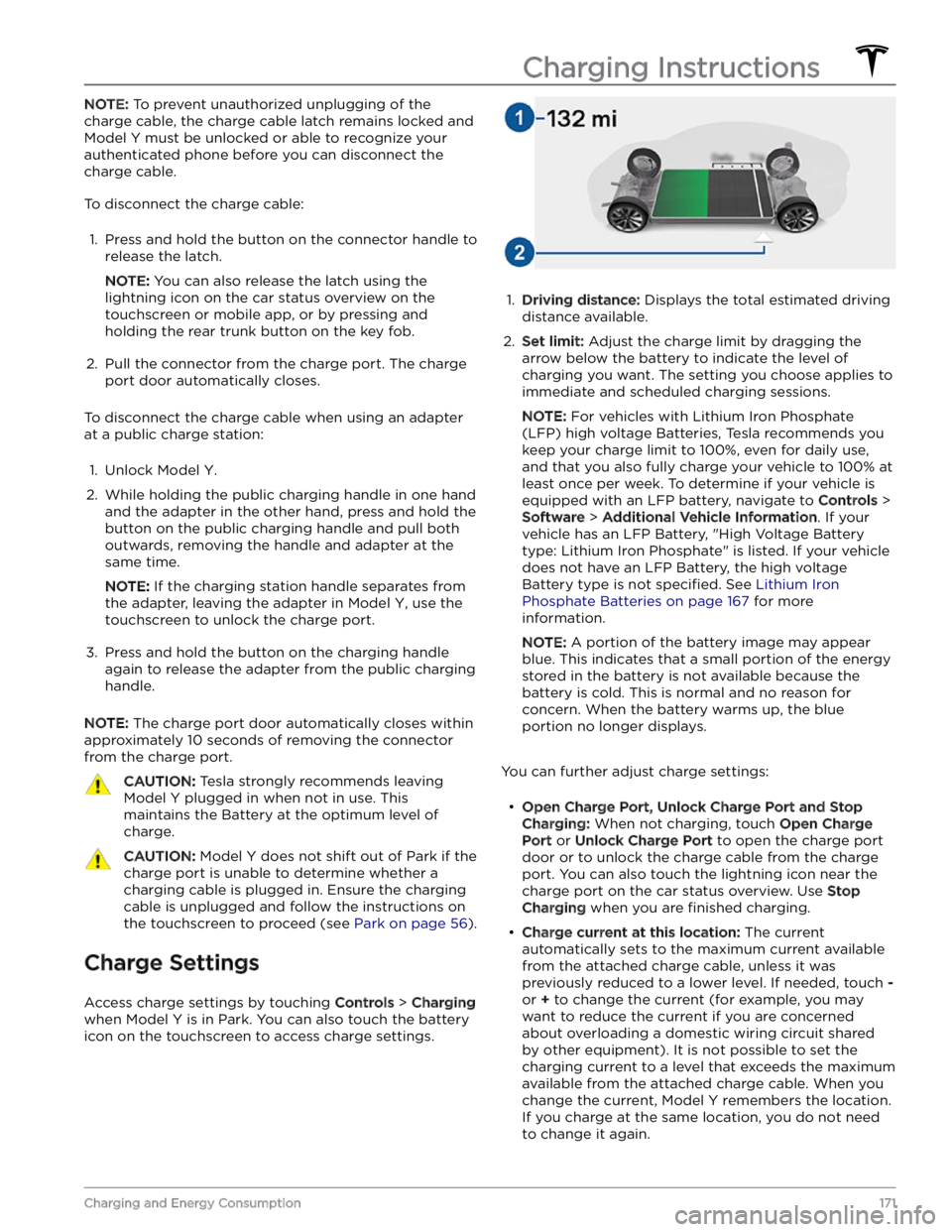
NOTE: To prevent unauthorized unplugging of the
charge cable, the charge cable latch remains locked and
Model Y must be unlocked or able to recognize your
authenticated phone before you can disconnect the
charge cable.
To disconnect the charge cable:
1.
Press and hold the button on the connector handle to release the latch.
NOTE: You can also release the latch using the
lightning icon on the car status overview on the
touchscreen or mobile app, or by pressing and holding the rear trunk button on the key fob.
2.
Pull the connector from the charge port. The charge
port door automatically closes.
To disconnect the charge cable when using an adapter at a public charge station:
1.
Unlock Model Y.
2.
While holding the public charging handle in one hand and the adapter in the other hand, press and hold the button on the public charging handle and pull both
outwards, removing the handle and adapter at the same time.
NOTE: If the charging station handle separates from
the adapter, leaving the adapter in
Model Y, use the
touchscreen to unlock the charge port.
3.
Press and hold the button on the charging handle
again to release the adapter from the public charging handle.
NOTE: The charge port door automatically closes within
approximately 10 seconds of removing the connector from the charge port.
CAUTION: Tesla strongly recommends leaving
Model Y plugged in when not in use. This
maintains the Battery at the optimum level of
charge.
CAUTION: Model Y does not shift out of Park if the
charge port is unable to determine whether a
charging cable is plugged in. Ensure the charging
cable is unplugged and follow the instructions on
the touchscreen to proceed (see Park on page 56).
Charge Settings
Access charge settings by touching Controls > Charging
when Model Y is in Park. You can also touch the battery
icon on the touchscreen to access charge settings.
1.
Driving distance: Displays the total estimated driving
distance available.
2.
Set limit: Adjust the charge limit by dragging the
arrow below the battery to indicate the level of charging you want. The setting you choose applies to immediate and scheduled charging sessions.
NOTE: For vehicles with Lithium Iron Phosphate
(LFP) high voltage Batteries, Tesla recommends you keep your charge limit to 100%, even for daily use,
and that you also fully charge your vehicle to 100% at
least once per week. To determine if your vehicle is
equipped with an LFP battery, navigate to
Controls >
Software > Additional Vehicle Information. If your
vehicle has an LFP Battery, "High Voltage Battery type: Lithium Iron Phosphate" is listed. If your vehicle
does not have an LFP Battery, the high voltage Battery type is not
specified. See Lithium Iron
Phosphate Batteries on page 167 for more
information.
NOTE: A portion of the battery image may appear
blue. This indicates that a small portion of the energy
stored in the battery is not available because the battery is cold. This is normal and no reason for concern. When the battery warms up, the blue portion no longer displays.
You can further adjust charge settings:
Page 291 of 298

A
ABS (Anti-lock Braking System): 65
absolute speed limit: 125
acceleration, chill: 73
acceleration, sport: 73
acceleration, standard: 73
accessories: 24
plugging into power socket: 24
accessories, towing: 79
adjacent lane speed: 96
aero covers: 186
air conditioning: 127
air filter: 131
air vents: 130
airbag safety information: 49
airbags, location: 43
alarm: 138, 142
all-season tires: 189
Always Show Estimated Round Trip Energy: 157
ambient lights: 58
anti-lock braking (ABS): 65
apps: 5
Arcade: 162
audio: 52, 159, 162
playing files: 159, 162
settings: 159
steering wheel scroll button: 52
volume control: 159
auto fold: 54
auto high beam: 59
Auto Lane Change: 98
auto tilt: 54
AUTO wipers: 64
automatic emergency braking: 123
automatic navigation: 153
navigating: 153
Autopark: 111
autopilot: 119
side collision warning: 119
Autopilot: 88, 91, 96, 98, 111, 113, 122, 125
Auto Lane Change: 98
automatic emergency braking: 122
Autopark: 111
Autosteer: 96
collision avoidance assist: 122
forward collision warning: 122
overtake acceleration: 91
overview: 88
speed assist: 125
speed limit warning: 125
staying within speed limits: 125
Summon: 113
Traffic-Aware Cruise Control: 91
Autopilot components: 88
Autosteer: 96
average range: 176
B
backup camera: 77
Battery (high voltage): 167, 215
care of: 167
specifications: 215
temperature limits: 167
battery (key), replacing: 12
battery (low voltage): 167, 215
complete discharge: 167
specifications: 215
Blind Spot Camera: 119
Blind Spot Collision Warning: 119
Blind Spot Collision Warning Chime: 119
Bluetooth: 133, 160
devices, playing audio files from: 160
general information: 133
phone, pairing and using: 133
body repairs: 198
body touch up: 193
Boombox: 162, 163
brakes: 65, 123, 213
automatic in emergencies: 123
overview of: 65
specifications: 213
Bumper Clearance (Summon): 113
C
cabin air filter: 131
cabin camera: 126
cabin temperature control: 127
Calendar: 133, 135
calibrating windows: 17
California Proposition 65: 284
camera, rear-facing: 77
cameras (autopilot): 88
Camp: 129
car cover: 193
car wash mode: 191
car washes: 192
Caraoke): 160
card: 10
cargo area: 19
Index
Page 294 of 298

lane assist: 119
lane change, automatic: 98
Lane Departure Avoidance: 119
liftgate: 18
adjust opening height: 18
opening: 18
lifting: 197
lights: 58, 59, 60
hazard warning: 60
headlights after exit: 59
turn signals: 60
load limits: 208
location tracking: 153
locking: 14
lug nut covers: 187
lumbar adjustment: 27
M
maintenance: 177, 178, 184, 191, 195, 196
cleaning: 191
daily checks: 177
fluid replacement intervals: 178
monthly checks: 177
replacing wiper blades: 195
service intervals: 177
tires: 184
washer fluid, topping up: 195
washer jets, cleaning: 196
map orientation: 153
map updates: 158
mats: 194
media: 159, 162
settings: 159
sources, show and hide: 159
mileage upon delivery: 284
mirrors: 54
mobile app: 151
mobile app access: 151
Mobile Connector: 165, 169
description: 165
using: 169
modifications: 198
motor specifications: 213
My Apps: 8
my car does what?: 162
myQ: 145
programming and using: 145
N
naming your vehicle: 9
Navigate on Autopilot: 101
NHTSA, contacting: 286
O
Obstacle-Aware Acceleration: 122
occupancy sensor, front passenger: 45
occupant classification: 47
odometer: 76
Off-Peak Charging: 174
off-road assist: 69
offset from speed limit: 125
Online Routing: 157
overtake acceleration: 91
Owner Information, about: 281
P
parcel shelf: 19
Park Assist: 70
parking brake: 67
parking, using Autopark: 111
parking, using Summon: 113
parts replacement: 198
passenger detection: 45
passenger detection, front: 45
pedestrian warning: 78
personal data, erasing: 9
phone: 10, 133
authenticating as a key: 10
using: 133
phone app: 134
phone key: 10, 13
adding as a key: 13
removing as a key: 13
PIN: 51
PIN to Drive: 138
power: 66
gained from regenerative braking: 66
power cycling: 55
power socket: 24
power windows: 17, 206
powering on and off: 55
Preconditioning: 174
Proposition 65: 284
public charging stations: 165
R
radio: 159, 162
Radio regulatory information: 286
range: 66, 175
driving tips to maximize: 175
Index
Page 295 of 298

regenerative braking: 66
range assurance: 176
re-naming your vehicle: 9
Re-route: 157
reading light: 26
reading lights: 58
rear seats, adjusting and folding: 28
rear view camera: 77
rear window switches, disabling: 17
recent (Media Player): 160
Recents (navigation): 153
recording: 140, 142
regenerative braking: 66
relative speed limit: 125
release notes: 150
restarting the touchscreen: 55
RFID transponders: 198
roadside assistance: 223
roof racks: 210
rotating tires: 185
Round Trip Energy (navigating): 157
run out of range: 226, 227
S
safety defects, reporting: 286
safety information: 35
seat belts: 35
safety information, child seats: 41
Schedule: 174
schedule service: 151
scheduled charging: 174
scheduled departure: 174
using: 174
seat belts: 33, 34, 193
cleaning: 193
in a collision: 34
overview of: 33
pre-tensioners: 34
wearing when pregnant: 34
seat covers: 32
seat heaters: 127
seating capacity: 208
seats: 27, 127
heaters: 127
second row seats, adjusting and folding: 28
security settings: 138
sensors: 88
Sentry Mode: 142
service data recording: 283
service intervals: 177
settings, acceleration: 73
Settings, erasing: 9
shifting drive modes: 56
shortcuts: 7, 8
adding to My Apps: 8
restarting the touchscreen: 7
Show Calendar Upon Entry: 133, 135
side camera(s): 77
Side Clearance (Summon): 113
side collision warning: 119
slip start: 69
Smart Summon: 116
smartphone: 10
authenticating as a key: 10
Software Reinstall: 149
software reset: 9
software update preferences: 149
software updates: 149
specifications: 213, 215
brakes: 213
High Voltage Battery: 215
low voltage battery: 215
motor: 213
steering: 213
subsystems: 213
suspension: 215
tires: 215
transmission: 213
wheels: 215
specifications, exterior: 210
specifications, interior: 210
speed assist: 125
speed limit warning: 125
stability control: 69
standby: 142
starting: 55
steering specifications: 213
steering wheel: 58
lights, controlling: 58
steering, automatic: 96
summer tires: 189
Summon: 113
Summon Distance: 113
superchargers, displaying on map: 153
supercharging: 172
described: 172
idle fees: 172
pay-per-use fees: 172
suspension specifications: 215
Index
Page 297 of 298

video clips: 140
View Live Camera: 142
VIN (Vehicle Identification Number): 207
voice commands: 136
volume control: 5
volume control (media): 159
W
Walk-Away Door Lock: 15
Wall Connector: 165
warning flashers: 60
washer fluid, topping up: 195
washer jets, cleaning: 196
washers, using: 64
web conferencing: 135
wheel chocks: 225
wheels: 185, 186, 187, 215
aero covers, removing and installing: 186
alignment: 185
lug nut covers, removing and installing: 187
replacing: 185
specifications: 215
torque: 215
Wi-Fi, connecting to: 148
windows, calibrating: 17
windshield washer fluid, topping up: 195
winter tires: 189
wiper blades, replacing: 195
wipers, using: 64
wireless phone charger: 24
Work location: 155
Z
Zoom: 135
Index