Page 259 of 296

Vehicle Hold is currently unavailable due to system constraints. When stopping, use the brake pedal to bring your
vehicle to a complete stop and keep your vehicle stationary.
What to do:
Continue to your destination. Your vehicle is OK to drive.
If this alert persists throughout subsequent drives, schedule service at your earliest convenience. Your vehicle is OK
to drive in the meantime.
For more information, see Vehicle Hold on page 82.
DI_a250
Adaptive ride control disabled
Drive with caution
What this alert means:
The speed of your vehicle is limited to 90 mph (144 km/h) due to an issue with the Adaptive Suspension Damping
system.
The system cannot provide real-time adjustments to the suspension system to optimize both ride and handling, and
as a result your ride may be softer than usual.
What to do:
If this alert persists throughout subsequent drives, schedule service at your earliest convenience. Your vehicle is OK
to drive in the meantime.
This alert is accompanied by a red indicator light on the instrument panel. For more information, see Air Suspension
on page 146.
ESP_a118
Assist for low brake performance activated
To stop, keep brake pedal firmly pressed
What this alert means:
Hydraulic Fade Compensation is active. This brake assist function activates temporarily to make sure you have full
braking capability in conditions where reduced braking performance is detected by your vehicle.
When this assist function activates, you may feel the brake pedal pull away from your foot and notice a strong
increase in brake pressure. You may also hear a pumping sound coming from the brake hydraulic unit at the front of
the vehicle. This will usually last for a few seconds, depending on road surface and vehicle speed. This is completely
normal and does not indicate any issue with your vehicle.
What to do:
Continue to press the brake pedal as you normally would, and do not "pump" (repeatedly press and release) the
pedal as this will interrupt the function.
This alert will clear when your vehicle comes to a stop or you are no longer pressing the brake pedal. It may still be
displayed for up to 5 seconds afterward.
Reduced braking performance is usually temporary, and can occur for a number of reasons including high brake
temperatures after heavy brake use, or driving in extremely cold or wet conditions. It can also indicate that your
brake pads or rotors have worn to the point that normal replacement is needed.
If you continue to experience reduced braking performance which does not improve over time, please contact Tesla
service at your convenience for a brake inspection.
For more information, see Hydraulic Fade Compensation on page 76.
Troubleshooting Alerts
257Troubleshooting
Page 262 of 296
If this alert persists when attempting to charge at multiple locations and with different charging equipment, it is
recommended that you schedule service.
For more information on troubleshooting Mobile Connector or Wall Connector status lights, refer to the product
Page 265 of 296
For more information on troubleshooting Mobile Connector or Wall Connector status lights, refer to the product
Page 266 of 296

What to do:
If this alert persists throughout subsequent drives, schedule service at your earliest convenience. Your vehicle is OK
to drive in the meantime.
This alert is accompanied by a red indicator light on the instrument panel. For more information, see Air Suspension
on page 146.
UI_a006
Service is required
Schedule service now
What this alert means:
This alert is set remotely by Tesla when a condition requiring service is detected on your vehicle.
This alert can be set due to various conditions. When you schedule service, more information should be available.
This alert can only be cleared by a service technician after your vehicle has been serviced.
What to do:
As this alert can be present due to various conditions, it is recommended that you schedule service at your earliest
convenience.
UI_a137
Active service connection to vehicle
Service performing remote diagnostics
What this alert means:
A service technician is remotely logged into your vehicle for diagnosis or repair. You may notice some loss of
Infotainment functionality while the connection persists, but this alert does not indicate an issue with your vehicle.
Your vehicle is OK to drive.
What to do:
This alert should clear automatically after the technician completes vehicle diagnosis or repair. You may find it
necessary to restart your touchscreen to restore full Infotainment functionality after the alert has cleared.For more
information, see Restarting the Touchscreen in your vehicle
Page 271 of 296
For more information on troubleshooting Mobile Connector status lights and charging issues, refer to the product
Page 290 of 296

carpets, cleaning: 198
CCS (Combo): 177
certifications (CE): 284
certifications (FCC): 284
certifications (IC): 284
certifications (NCC): 284
CHAdeMO: 177
chains: 195
change of ownership: 12
charge port: 180
charge port light: 181
charge port manual release: 184
charge port release cable: 184
charging: 176, 177, 180
components and equipment: 176
instructions: 180
public charging stations: 177
charging locations, finding: 167
charging stations, displaying on map: 164
child protection: 24
disabling rear window switches: 24
child seats - installing and using: 43
cleaning: 196
climate controls: 136
coat hangers, rear: 32
cold weather best practices: 96
collision avoidance assist: 131
Colorizer: 173
connecting to Wi-Fi: 159
console, low voltage power socket: 31
consumption chart: 187
contact information: 221, 284
roadside assistance: 221
Tesla: 284
copyrights: 278
correct seating positions: 54
covers (seat): 39
cruise control: 101
D
dashboard overview: 5
Dashcam: 152
data recording: 281
data sharing: 281
Declarations of Conformity: 284
delivery mileage: 282
detection, passenger: 52
devices: 171
Bluetooth, playing audio files: 171
dimensions (vehicle exterior): 208
dimensions (vehicle interior): 208
dimensions (vehicle): 208
display settings: 7
Dog: 140
door labels: 206
door seals: 198
cleaning: 198
doors: 19, 22, 23
Child Lock: 23
interior locking and unlocking: 22
locking: 19
Unlock on Park: 23
unlocking: 19
doors function: 22
Walk-Away Door Lock: 22
Drag Strip Mode: 83
Drive: 66
drive away locking: 23
drive modes: 65
driver: 57
profiles: 57
driver seat adjustment: 35
driving: 63, 186
starting: 63
tips to maximize range: 186
E
Easy Entry button: 37, 38
easy entry, driver profile: 57
EDR (event data recorder): 281
electric parking brake: 77
emergency braking: 131
Emergency Lane Departure Avoidance: 128
emergency lights: 70
emergency rear door opening: 21
emission control label: 205
energy: 71, 77
gained from regenerative braking: 77
range information: 71
Energy app: 187
energy use predictions (navigating): 168
Entertainment: 173
Erase & Reset: 12
event data recording: 281
exterior: 3, 196, 198
car cover: 198
cleaning: 196
overview: 3
polishing, touch up, & repair: 198
Index
Page 291 of 296
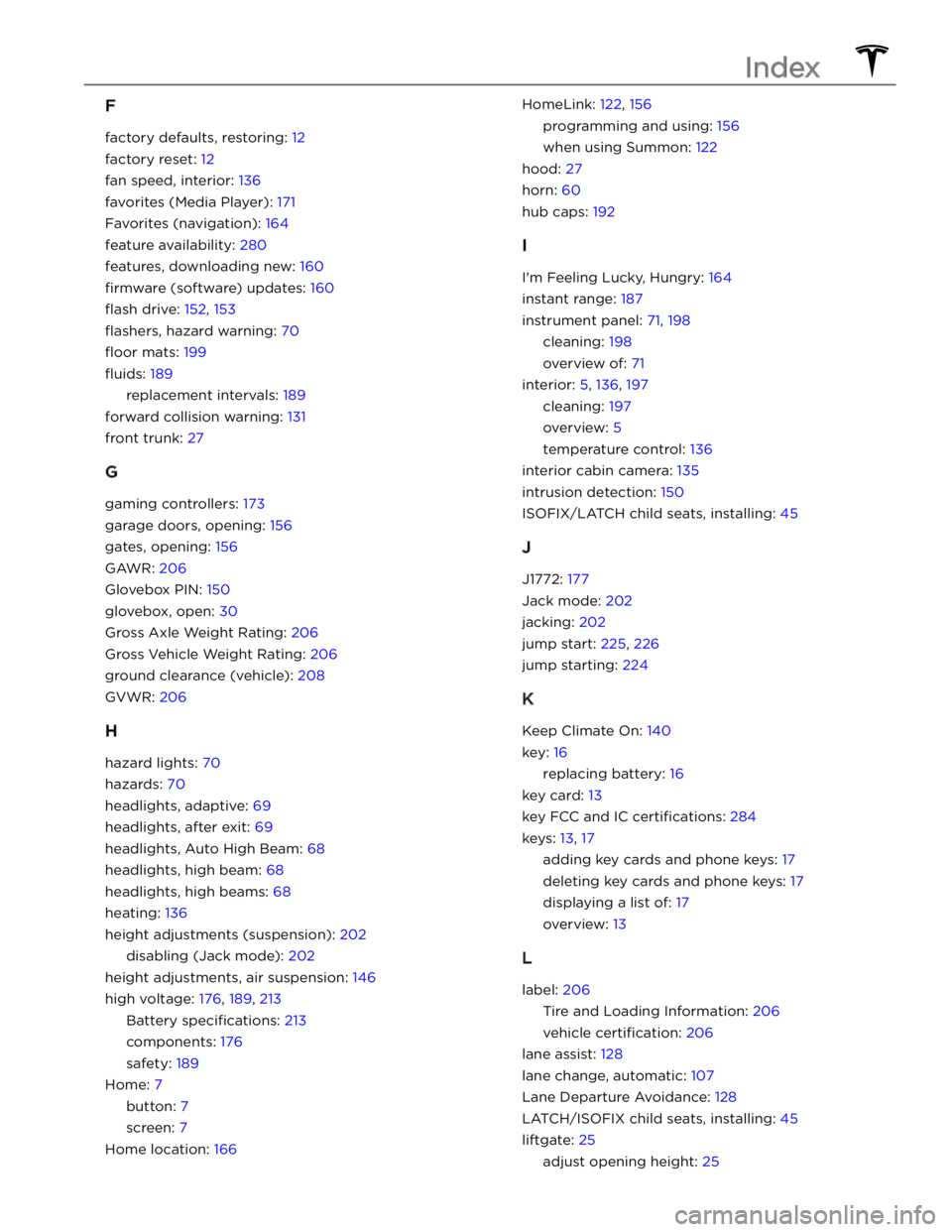
F
factory defaults, restoring: 12
factory reset: 12
fan speed, interior: 136
favorites (Media Player): 171
Favorites (navigation): 164
feature availability: 280
features, downloading new: 160
firmware (software) updates: 160
flash drive: 152, 153
flashers, hazard warning: 70
floor mats: 199
fluids: 189
replacement intervals: 189
forward collision warning: 131
front trunk: 27
G
gaming controllers: 173
garage doors, opening: 156
gates, opening: 156
GAWR: 206
Glovebox PIN: 150
glovebox, open: 30
Gross Axle Weight Rating: 206
Gross Vehicle Weight Rating: 206
ground clearance (vehicle): 208
GVWR: 206
H
hazard lights: 70
hazards: 70
headlights, adaptive: 69
headlights, after exit: 69
headlights, Auto High Beam: 68
headlights, high beam: 68
headlights, high beams: 68
heating: 136
height adjustments (suspension): 202
disabling (Jack mode): 202
height adjustments, air suspension: 146
high voltage: 176, 189, 213
Battery specifications: 213
components: 176
safety: 189
Home: 7
button: 7
screen: 7
Home location: 166
HomeLink: 122, 156
programming and using: 156
when using Summon: 122
hood: 27
horn: 60
hub caps: 192
I
I
Page 292 of 296

opening: 25
lifting: 202
lights, adaptive headlights: 69
lights, dome (map): 68
lights, exterior: 68
lights, fog: 68
lights, hazard warning: 70
lights, headlights after exit: 69
lights, interior: 68
load limits: 206
location tracking: 164
locking: 19
low voltage power socket: 31
lug nut covers: 192
M
maintenance: 188, 189, 190, 196, 200, 201
cleaning: 196
daily checks: 188
fluid replacement intervals: 189
monthly checks: 188
replacing wiper blades: 200
service intervals: 188
tires: 190
washer fluid, topping up: 200
washer jets, cleaning: 201
map orientation: 164
map updates: 169
mats: 199
media: 170, 173
settings: 170
sources, show and hide: 170
microphones, noise reduction: 32
mileage upon delivery: 282
mirrors: 62
mobile app: 162
mobile app access: 162
Mobile Connector: 177, 180
description: 177
using: 180
modifications: 203
motor specifications: 211
My Apps: 11
my car does what?: 173
myQ: 156
programming and using: 156
N
naming your vehicle: 12
Navigate on Autopilot: 110
Neutral: 67
NHTSA, contacting: 284
O
Obstacle-Aware Acceleration: 131
occupancy sensor: 52
occupant classification: 53
odometer: 84
Off-Peak Charging: 185
offset from speed limit: 134
Online Routing: 168
opening console: 30
opening hood without power: 224
overhang dimensions for your vehicle: 208
overtake acceleration: 101
Owner Information, about: 278
P
Park: 66
Park Assist: 80
parking brake: 77
parking, using Autopark: 120
parking, using Summon: 122
parking, when towing a trailer: 91
parts replacement: 203
passenger airbag (front): 52
passenger detection (front): 52
pedestrian warning: 86
personal data, erasing: 12
phone: 13, 143
authenticating as a key: 13
using: 143
phone app: 144
phone charger, inductive: 31
phone charger, wireless: 31
phone key: 13, 17
adding as a key: 17
removing as a key: 17
PIN: 58
PIN to Drive: 150
power: 77
gained from regenerative braking: 77
power cycling: 63
power windows: 24, 204
powering on and off: 63
Preconditioning: 185
Proposition 65: 282
public charging stations: 177
Index