Page 200 of 296
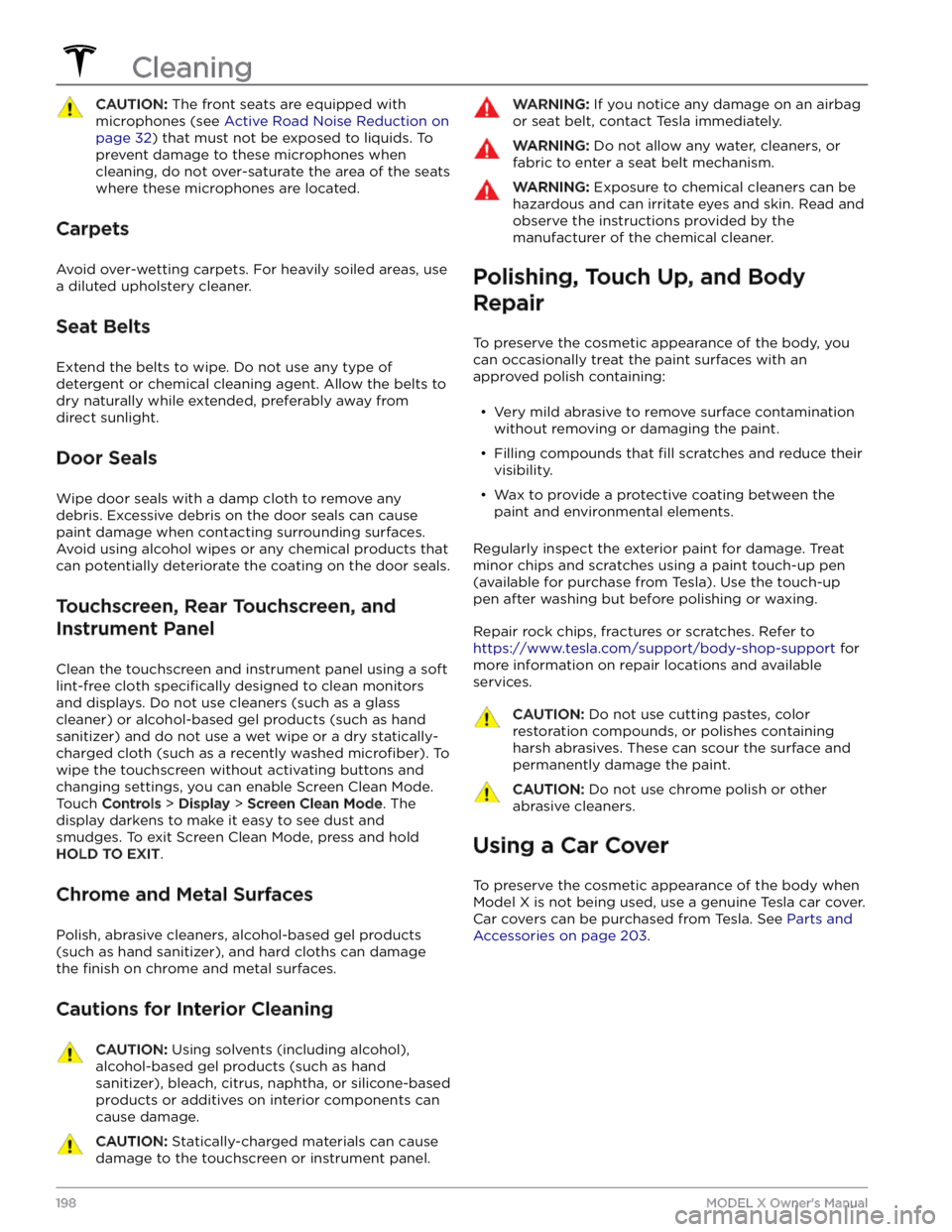
CAUTION: The front seats are equipped with
microphones (see Active Road Noise Reduction on
page 32) that must not be exposed to liquids. To
prevent damage to these microphones when
cleaning, do not over-saturate the area of the seats
where these microphones are located.
Carpets
Avoid over-wetting carpets. For heavily soiled areas, use
a diluted upholstery cleaner.
Seat Belts
Extend the belts to wipe. Do not use any type of
detergent or chemical cleaning agent. Allow the belts to dry naturally while extended, preferably away from direct sunlight.
Door Seals
Wipe door seals with a damp cloth to remove any debris. Excessive debris on the door seals can cause
paint damage when contacting surrounding surfaces. Avoid using alcohol wipes or any chemical products that can potentially deteriorate the coating on the door seals.
Touchscreen, Rear Touchscreen, and
Instrument Panel
Clean the touchscreen and instrument panel using a soft
lint-free cloth
specifically designed to clean monitors
and displays. Do not use cleaners (such as a glass cleaner) or alcohol-based gel products (such as hand
sanitizer) and do not use a wet wipe or a dry statically- charged cloth (such as a recently washed
microfiber). To
wipe the touchscreen without activating buttons and
changing settings, you can enable Screen Clean Mode. Touch
Controls > Display > Screen Clean Mode. The
display darkens to make it easy to see dust and smudges. To exit Screen Clean Mode, press and hold
HOLD TO EXIT.
Chrome and Metal Surfaces
Polish, abrasive cleaners, alcohol-based gel products (such as hand sanitizer), and hard cloths can damage the
finish on chrome and metal surfaces.
Cautions for Interior Cleaning
CAUTION: Using solvents (including alcohol),
alcohol-based gel products (such as hand
sanitizer), bleach, citrus, naphtha, or silicone-based
products or additives on interior components can
cause damage.
CAUTION: Statically-charged materials can cause
damage to the touchscreen or instrument panel.
WARNING: If you notice any damage on an airbag
or seat belt, contact Tesla immediately.
WARNING: Do not allow any water, cleaners, or
fabric to enter a seat belt mechanism.
WARNING: Exposure to chemical cleaners can be
hazardous and can irritate eyes and skin. Read and
observe the instructions provided by the
manufacturer of the chemical cleaner.
Polishing, Touch Up, and Body
Repair
To preserve the cosmetic appearance of the body, you
can occasionally treat the paint surfaces with an approved polish containing:
Page 256 of 296

In some cases, your vehicle may be unable to continue driving. If this occurs, another vehicle alert should also be
present to provide more information and recommended actions.
This alert may be caused by a temporary condition that will be resolved automatically. If this alert clears during your
current drive, or is no longer present when you start your next drive, it was likely caused by a temporary condition.
No action is required.
This alert may also indicate a condition requiring front motor inspection and service. If this alert persists throughout
subsequent drives, it is recommended that you schedule service. Your vehicle is OK to drive in the meantime.
DI_a166
Vehicle automatically parked to prevent rollaway
Fasten seatbelt and close door to stay in gear
What this alert means:
Your vehicle has automatically shifted into Park (P) because it determined the driver was leaving or no longer
present. This is expected vehicle behavior under various circumstances.
Your vehicle will automatically shift into Park if all of these conditions are true:
Page 293 of 296
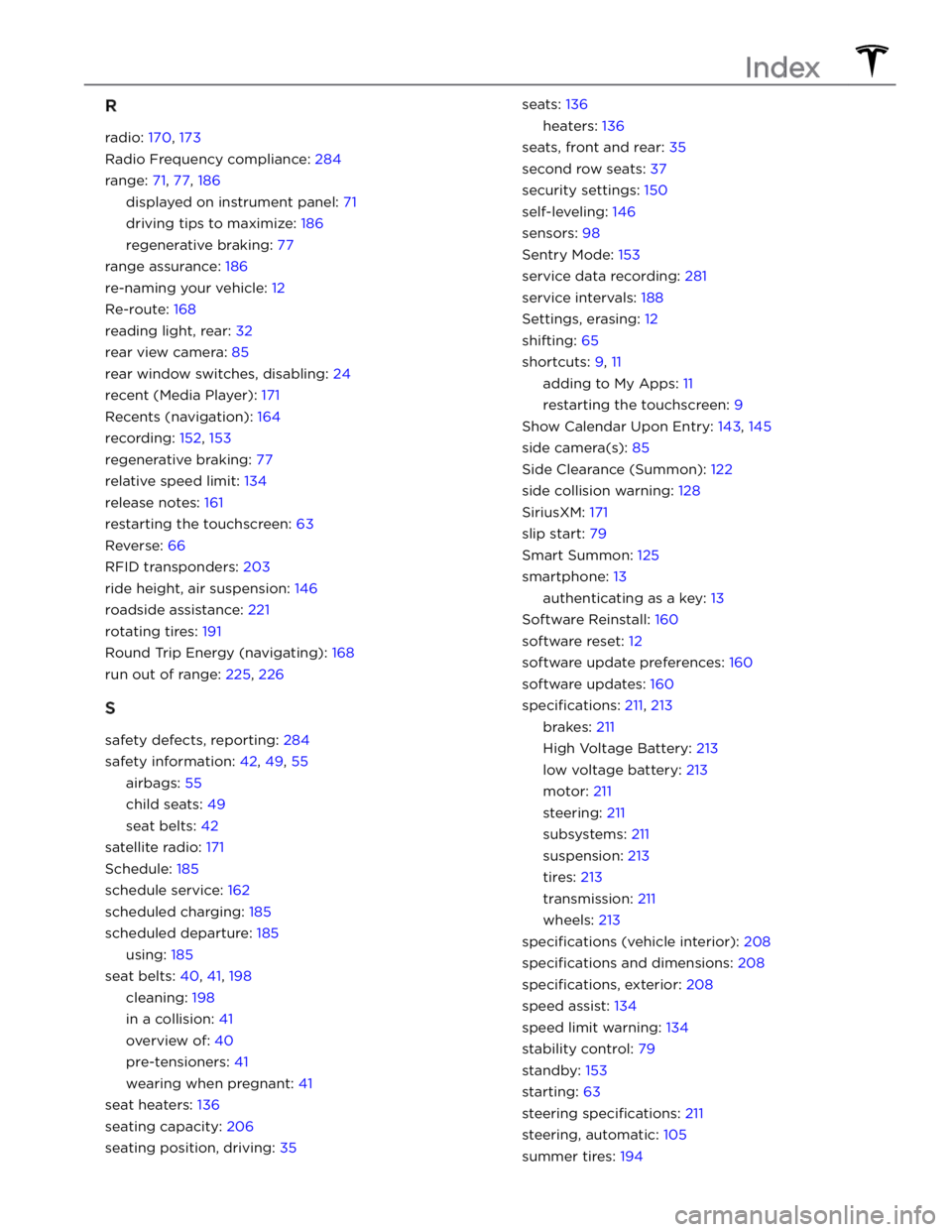
R
radio: 170, 173
Radio Frequency compliance: 284
range: 71, 77, 186
displayed on instrument panel: 71
driving tips to maximize: 186
regenerative braking: 77
range assurance: 186
re-naming your vehicle: 12
Re-route: 168
reading light, rear: 32
rear view camera: 85
rear window switches, disabling: 24
recent (Media Player): 171
Recents (navigation): 164
recording: 152, 153
regenerative braking: 77
relative speed limit: 134
release notes: 161
restarting the touchscreen: 63
Reverse: 66
RFID transponders: 203
ride height, air suspension: 146
roadside assistance: 221
rotating tires: 191
Round Trip Energy (navigating): 168
run out of range: 225, 226
S
safety defects, reporting: 284
safety information: 42, 49, 55
airbags: 55
child seats: 49
seat belts: 42
satellite radio: 171
Schedule: 185
schedule service: 162
scheduled charging: 185
scheduled departure: 185
using: 185
seat belts: 40, 41, 198
cleaning: 198
in a collision: 41
overview of: 40
pre-tensioners: 41
wearing when pregnant: 41
seat heaters: 136
seating capacity: 206
seating position, driving: 35
seats: 136
heaters: 136
seats, front and rear: 35
second row seats: 37
security settings: 150
self-leveling: 146
sensors: 98
Sentry Mode: 153
service data recording: 281
service intervals: 188
Settings, erasing: 12
shifting: 65
shortcuts: 9, 11
adding to My Apps: 11
restarting the touchscreen: 9
Show Calendar Upon Entry: 143, 145
side camera(s): 85
Side Clearance (Summon): 122
side collision warning: 128
SiriusXM: 171
slip start: 79
Smart Summon: 125
smartphone: 13
authenticating as a key: 13
Software Reinstall: 160
software reset: 12
software update preferences: 160
software updates: 160
specifications: 211, 213
brakes: 211
High Voltage Battery: 213
low voltage battery: 213
motor: 211
steering: 211
subsystems: 211
suspension: 213
tires: 213
transmission: 211
wheels: 213
specifications (vehicle interior): 208
specifications and dimensions: 208
specifications, exterior: 208
speed assist: 134
speed limit warning: 134
stability control: 79
standby: 153
starting: 63
steering specifications: 211
steering, automatic: 105
summer tires: 194
Index
Page:
< prev 1-8 9-16 17-24