2023 TESLA MODEL S service indicator
[x] Cancel search: service indicatorPage 45 of 276
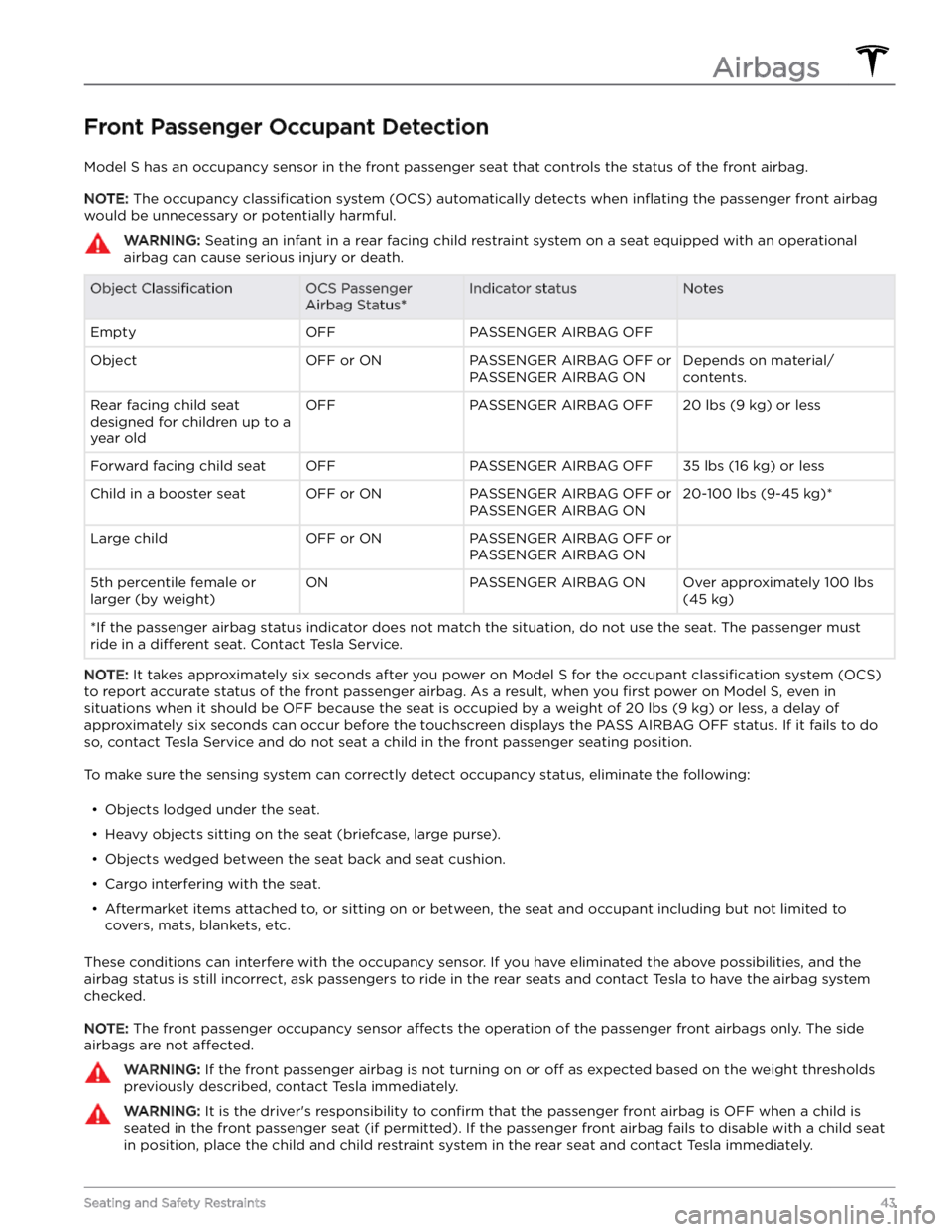
Front Passenger Occupant Detection
Model S has an occupancy sensor in the front passenger seat that controls the status of the front airbag.
NOTE: The occupancy classification system (OCS) automatically detects when inflating the passenger front airbag
would be unnecessary or potentially harmful.
WARNING: Seating an infant in a rear facing child restraint system on a seat equipped with an operational
airbag can cause serious injury or death.
Object ClassificationOCS Passenger
Airbag Status*Indicator statusNotesEmptyOFFPASSENGER AIRBAG OFF ObjectOFF or ONPASSENGER AIRBAG OFF or
PASSENGER AIRBAG ONDepends on material/
contents.Rear facing child seat
designed for children up to a
year oldOFFPASSENGER AIRBAG OFF20 lbs (9 kg) or lessForward facing child seatOFFPASSENGER AIRBAG OFF35 lbs (16 kg) or lessChild in a booster seatOFF or ONPASSENGER AIRBAG OFF or
PASSENGER AIRBAG ON20-100 lbs (9-45 kg)*Large childOFF or ONPASSENGER AIRBAG OFF or
PASSENGER AIRBAG ON 5th percentile female or
larger (by weight)ONPASSENGER AIRBAG ONOver approximately 100 lbs
(45 kg)
*If the passenger airbag status indicator does not match the situation, do not use the seat. The passenger must
ride in a
different seat. Contact Tesla Service.
NOTE: It takes approximately six seconds after you power on Model S for the occupant classification system (OCS)
to report accurate status of the front passenger airbag. As a result, when you
first power on Model S, even in
situations when it should be OFF because the seat is occupied by a weight of
20 lbs (9 kg) or less, a delay of
approximately six seconds can occur before the touchscreen displays the PASS AIRBAG OFF status. If it fails to do
so, contact Tesla Service and do not seat a child in the front passenger seating position.
To make sure the sensing system can correctly detect occupancy status, eliminate the following:
Page 71 of 276

How It Works
The traction control system constantly monitors the speed of the front and rear wheels. If
Model S
experiences a loss of traction, the system minimizes wheel spin by controlling brake pressure and motor power. By default, the traction control system is on. Under normal conditions, it should remain on to ensure
maximum safety.
This yellow indicator flashes on the
instrument panel whenever the traction
control system is actively controlling brake
pressure and motor power to minimize wheel spin. If the indicator stays on, a fault is detected with the traction control system. Contact Tesla Service.
WARNING: Traction control cannot prevent
collisions caused by driving dangerously or turning
too sharply at high speeds.
Allowing Wheel Slip
To allow the wheels to spin at a limited speed, you can
enable Slip Start.
Slip Start can be enabled only when
Model S is moving 30 mph (48 km/h) or slower. Slip
Start automatically disables when the speed exceeds
50 mph (80 km/h).
Under normal conditions, Slip Start should not be enabled. Enable it only in circumstances where you
deliberately want the wheels to spin, such as:
Page 240 of 276

Vehicle Hold is currently unavailable due to system constraints. When stopping, use the brake pedal to bring your
vehicle to a complete stop and keep your vehicle stationary.
What to do:
Continue to your destination. Your vehicle is OK to drive.
If this alert persists throughout subsequent drives, schedule service at your earliest convenience. Your vehicle is OK
to drive in the meantime.
For more information, see Vehicle Hold on page 72.
DI_a250
Adaptive ride control disabled
Drive with caution
What this alert means:
The speed of your vehicle is limited to 90 mph (144 km/h) due to an issue with the Adaptive Suspension Damping
system.
The system cannot provide real-time adjustments to the suspension system to optimize both ride and handling, and
as a result your ride may be softer than usual.
What to do:
If this alert persists throughout subsequent drives, schedule service at your earliest convenience. Your vehicle is OK
to drive in the meantime.
This alert is accompanied by a red indicator light on the instrument panel. For more information, see Air Suspension
on page 129.
ESP_a118
Assist for low brake performance activated
To stop, keep brake pedal firmly pressed
What this alert means:
Hydraulic Fade Compensation is active. This brake assist function activates temporarily to make sure you have full
braking capability in conditions where reduced braking performance is detected by your vehicle.
When this assist function activates, you may feel the brake pedal pull away from your foot and notice a strong
increase in brake pressure. You may also hear a pumping sound coming from the brake hydraulic unit at the front of
the vehicle. This will usually last for a few seconds, depending on road surface and vehicle speed. This is completely
normal and does not indicate any issue with your vehicle.
What to do:
Continue to press the brake pedal as you normally would, and do not "pump" (repeatedly press and release) the
pedal as this will interrupt the function.
This alert will clear when your vehicle comes to a stop or you are no longer pressing the brake pedal. It may still be
displayed for up to 5 seconds afterward.
Reduced braking performance is usually temporary, and can occur for a number of reasons including high brake
temperatures after heavy brake use, or driving in extremely cold or wet conditions. It can also indicate that your
brake pads or rotors have worn to the point that normal replacement is needed.
If you continue to experience reduced braking performance which does not improve over time, please contact Tesla
service at your convenience for a brake inspection.
For more information, see Hydraulic Fade Compensation on page 67.
Troubleshooting Alerts
238MODEL S Owner
Page 247 of 276

What to do:
If this alert persists throughout subsequent drives, schedule service at your earliest convenience. Your vehicle is OK
to drive in the meantime.
This alert is accompanied by a red indicator light on the instrument panel. For more information, see Air Suspension
on page 129.
UI_a006
Service is required
Schedule service now
What this alert means:
This alert is set remotely by Tesla when a condition requiring service is detected on your vehicle.
This alert can be set due to various conditions. When you schedule service, more information should be available.
This alert can only be cleared by a service technician after your vehicle has been serviced.
What to do:
As this alert can be present due to various conditions, it is recommended that you schedule service at your earliest
convenience.
UI_a137
Active service connection to vehicle
Service performing remote diagnostics
What this alert means:
A service technician is remotely logged into your vehicle for diagnosis or repair. You may notice some loss of
Infotainment functionality while the connection persists, but this alert does not indicate an issue with your vehicle.
Your vehicle is OK to drive.
What to do:
This alert should clear automatically after the technician completes vehicle diagnosis or repair. You may find it
necessary to restart your touchscreen to restore full Infotainment functionality after the alert has cleared.For more
information, see Restarting the Touchscreen in your vehicle