Page 106 of 276
To Pause Parking
To pause Autopark, press the brake pedal once. Model S
stops and remains stopped until you touch Resume on
the touchscreen.
To Cancel Parking
Autopark cancels the parking sequence when you
manually move the
steering yoke (or steering wheel),
shift, or touch
Cancel on the touchscreen. Autopark also
cancels parking when:
Page 107 of 276

NOTE: Depending on market region, vehicle
configuration, options purchased, and software version,
your vehicle may not be equipped with Summon, or the
feature may not operate exactly as described.
Summon allows you to automatically park and retrieve
Model S while you are standing outside the vehicle.
Summon moves
Model S forward and reverse up to 39
feet (12 meters) in, or out of, a parking space.
To move Model S a longer distance while steering
around objects, you can use Smart Summon
(if
equipped) and your mobile phone. Smart Summon
allows your vehicle to
find you (or you can send your
vehicle to a chosen location). See
Smart Summon on
page 108.
CAUTION: Ensure all cameras and sensors (if
equipped) are clean. Dirty cameras and sensors, as
well as environmental conditions such as rain and
faded lane markings, can affect Autopilot
performance.
WARNING: Summon is designed and intended for
use only on parking lots and driveways on private
property where the surrounding area is familiar
and predictable.
WARNING: Summon is a BETA feature. You must
continually monitor the vehicle and its
surroundings and stay prepared to take immediate
action at any time. It is the driver
Page 114 of 276
Emergency Lane Departure Avoidance
Emergency Lane Departure Avoidance automatically
applies steering to avoid a potential collision in
situations where:
Page 115 of 276
In addition, Lane Assist may not steer Model S away
from an adjacent vehicle, or may apply unnecessary or inappropriate steering, in these situations:
Page 136 of 276
2. Touch Controls > Safety > Speed Limit Mode on the
touchscreen.3.
Select the maximum driving speed.
4.
Drag the slider to the On position.
5.
Enter the 4-digit PIN that you want to use to enable and disable Speed Limit Mode.
NOTE: If you forget the PIN, you can disable Speed
Limit Mode by entering login credentials for your Tesla account.
NOTE: While Speed Limit Mode is enabled, the
acceleration setting (
Controls > Pedals & Steering >
Acceleration) automatically sets to Chill.
WARNING: Driving downhill can increase driving
speed and cause Model S to exceed your chosen
maximum speed.
WARNING: Speed Limit Mode is not a replacement
for good judgment, driver training, and the need to
closely monitor speed limits and driving
conditions. Accidents occur at any speed.Safety & Security Settings
134MODEL S Owner
Page 157 of 276
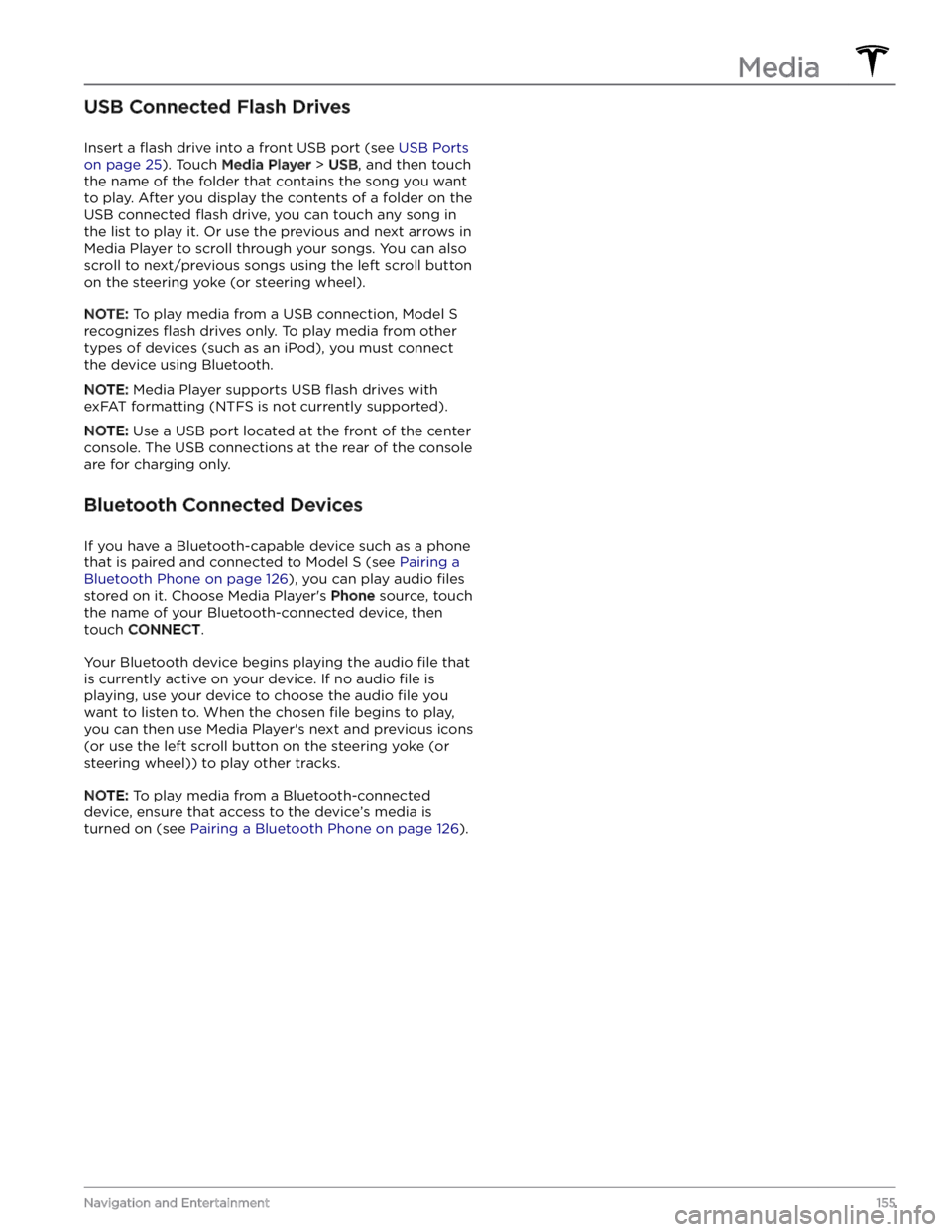
USB Connected Flash Drives
Insert a flash drive into a front USB port (see USB Ports
on page 25). Touch Media Player > USB, and then touch
the name of the folder that contains the song you want to play. After you display the contents of a folder on the USB connected
flash drive, you can touch any song in
the list to play it. Or use the previous and next arrows in
Media Player to scroll through your songs. You can also
scroll to next/previous songs using the left scroll button on the
steering yoke (or steering wheel).
NOTE: To play media from a USB connection, Model S
recognizes flash drives only. To play media from other
types of devices (such as an iPod), you must connect the device using Bluetooth.
NOTE: Media Player supports USB flash drives with
exFAT formatting (NTFS is not currently supported).
NOTE: Use a USB port located at the front of the center
console. The USB connections at the rear of the console are for charging only.
Bluetooth Connected Devices
If you have a Bluetooth-capable device such as a phone that is paired and connected to
Model S (see Pairing a
Bluetooth Phone on page 126), you can play audio files
stored on it. Choose Media Player
Page 158 of 276
Overview
NOTE: Entertainment options vary by market region.
The touchscreen displays the Entertainment screen when you choose any of the following apps:
Theater: Play various video streaming services (such as Netflix, YouTube, Hulu, etc.) while parked.
Available only if
Model S is connected to WiFi, or is equipped with premium connectivity and a cellular
signal is available.
Arcade: Want to game? Depending on the game, you may need to use the steering yoke (or steering
wheel) buttons or a Bluetooth or USB controller to play. See Gaming Controllers on page 157.
Toybox: Play in the Toybox while parked.WARNING: Use these features only when Model S is parked. Always pay attention to road and traffic
conditions when driving. Using these features while driving is illegal and very dangerous.
NOTE: You can also use voice commands to access these features (see Voice Commands on page 131).
Toybox
Your vehicle
Page 194 of 276

Motor Type
Motor Type
Model S
Model XModel S Plaid
Model X Plaid
Front and rear
motorAC permanent magnet synchronous
motor, liquid-cooled, with variable
frequency driveAC permanent magnet synchronous motor, carbon-
fiber-wrapped rotor, liquid-cooled, with variable
frequency drive (2x motors in the rear)
Transmission
TypeModel SModel S PlaidFront transmissionSingle speed fixed gear, 7.56:1Single speed fixed gear, 7.56:1. Enhanced lubricationOverall Final Drive Ratio
Front unit motor: 7.56:1
Rear unit motor: 9.04:1Front unit motor: 7.56:1
Rear unit motor: 7.56:1
Rear transmissionSingle speed fixed gear, 9.04:1Independent single speed fixed gear, 7.56:1. Dry sump
lubrication
Steering
SteeringSpecificationsTypeVariable ratio rack and pinion with electronic power steering, speed sensitiveNumber of turns lock to lock2.33Turning Circle (curb to curb)40.3 ft/12.3 m
Brakes
BrakesSpecifications
Type
4-wheel anti-lock braking system (ABS) with Electronic Brake
Force Distribution, Integrated Advanced Stability Control and Electronic Accelerator pedal actuated regenerative braking systemCalipersFront: Four piston, fixedRear: Single piston, floatingRotor Diameters (ventilated)Front: 15.59”/395 mmRear: 14.37”/365 mmFront Rotor thicknessNew: 1.26”/32 mmService limit: 1.18”/30 mmRear Rotor thicknessNew: 1.10”/28 mmService limit: 1.02”/26 mm
Subsystems
192MODEL S Owner