2023 TESLA MODEL S trunk
[x] Cancel search: trunkPage 167 of 276

During Charging
During charging, the charge port light pulses green, and the
touchscreen displays real-time charging status. The
frequency at which the green charge port light pulses
slows down as the charge level approaches full. When charging is complete, the light stops pulsing and is solid green.
NOTE: If Model S is locked, the charge port light does
not light up.
If the charge port light turns red while charging, a fault
is detected. Check the
instrument panel or touchscreen
for an alert describing the fault. A fault can occur due to something as common as a power outage. If a power
outage occurs, charging resumes automatically when power is restored.
NOTE: The thermal system may produce steam under
certain conditions. For example, odorless steam can come from the front of your vehicle while charging at a Supercharger in cold temperature. This is normal and not a cause for concern.
NOTE: It is normal to hear sounds during charging.
Particularly at high currents, the refrigerant compressor
and fan operate as needed to keep the Battery cool.
NOTE: Air conditioning performance is generally not
affected by charging. However, in some circumstances
(for example, charging at high currents during a
particularly warm day), the air coming from the vents may not be as cool as expected and a message displays on the
instrument panel. This is normal and ensures that
the Battery stays within an optimum temperature range while charging to support longevity and optimum
performance.
WARNING: Never spray liquid at a high velocity
(for example, a pressure washer) towards the
charge port while charging. Doing so can result in
serious injury or damage to the vehicle, charging
equipment, or property.
Stopping Charging
Stop charging at any time by disconnecting the charge
cable or touching
Stop Charging on the touchscreen.
NOTE: To prevent unauthorized unplugging of the
charge cable, the charge cable latch remains locked and
Model S must be unlocked or able to recognize your key
before you can disconnect the charge cable.
To disconnect the charge cable:
1.
Press and hold the button on the connector handle to release the latch.
NOTE: You can also release the latch using the
touchscreen or mobile app, or by pressing and
holding the rear trunk button on the key fob.
If your
vehicle is equipped with a motorized charge port,
you can also press the button to the left of the
charge port to release the latch.
2.
Pull the connector from the charge port. The charge
port door automatically closes.
To disconnect the charge cable when using an adapter at a public charge station:
1.
Unlock Model S.
2.
While holding the public charging handle in one hand and the adapter in the other hand, press and hold the button on the public charging handle and pull both
outwards, removing the handle and adapter at the same time.
NOTE: If the charging station handle separates from
the adapter, leaving the adapter in
Model S, use the
touchscreen to unlock the charge port.
3.
Press and hold the button on the charging handle
again to release the adapter from the public charging handle.
NOTE: The charge port door automatically closes within
approximately 10 seconds of removing the connector from the charge port.
CAUTION: Tesla strongly recommends leaving
Model S plugged in when not in use. This maintains
the Battery at the optimum level of charge.
Charge Settings
Access charge settings by touching Controls > Charging
when Model S is in Park.
When charging, you can also touch the
charge icon on the touchscreen to access charge settings.1.
Driving distance: Displays the total estimated driving
distance available.
Charging Instructions
165Charging and Energy Consumption
Page 181 of 276

Cautions for Exterior CleaningCAUTION: Do not wash in direct sunlight.CAUTION: Do not use windshield treatment fluids.
Doing so can interfere with wiper friction and
cause a chattering sound.
CAUTION: Do not use hot water, detergents, or
highly alkaline or caustic cleaning products,
especially those containing hydroxide.
CAUTION: If using a pressure washer, maintain a
distance of at least 12" (30 cm) between the
nozzle and the surface of Model S. Avoid aiming
the water jet directly at parking sensors (if
equipped). Keep the nozzle moving and do not
concentrate the water jet on any one area.
CAUTION: Do not aim water hoses directly at
windows, door, or hood seals or at electronic
modules or exposed cabling.
CAUTION: To avoid corrosive damage that may
not be covered by the warranty, rinse away any
road salt from the underside of the vehicle, wheel
wells, and brakes. After cleaning the vehicle, dry
the brakes by going on a short drive and applying
the brakes multiple times.
CAUTION: Avoid using tight-napped or rough
cloths, such as washing mitts. A high-quality
microfiber cleaning cloth is recommended.
CAUTION: If washing in an automatic car wash, use
touchless car washes only. These car washes have
no parts (brushes, etc.) that touch the surfaces of
Model S. Some touchless car washes use caustic
solutions that, over time, can cause discoloration
of decorative exterior trim. Avoid exposure to
soaps and chemicals above pH 13. If unsure, check
the product label or ask the staff at the car wash.
Damage caused by improper washing is not
covered by the warranty.
CAUTION: If washing in an automatic car wash,
make sure the vehicle is locked. In addition, avoid
using controls on the touchscreen that can result
in accidentally opening doors or trunks while the
vehicle is being washed. Any damage caused is
not covered by the warranty.
CAUTION: Ensure the wipers are off before
washing Model S to avoid the risk of damaging the
wipers.
CAUTION: Do not use chemical based wheel
cleaners or pre-wash products. These can damage
the finish on the wheels.
WARNING: Never spray liquid at a high velocity
(for example, if using a pressure washer) towards
the charge port while Model S is charging. Failure
to follow these instructions can result in serious
injury or damage to the vehicle, charging
equipment, or property.
Cleaning the Interior
Frequently inspect and clean the interior to maintain its
appearance and to prevent premature wear. If possible,
immediately wipe up spills and remove marks. For
general cleaning, wipe interior surfaces using a soft cloth (such as
microfiber) dampened with a mixture of warm
water and mild non-detergent cleaner (test all cleaners on a concealed area before use). To avoid streaks, dry immediately with a soft lint-free cloth.
Interior Glass
Do not scrape, or use any abrasive cleaning fluid on
glass or mirrored surfaces. This can damage the
reflective surface of the mirror and the heating elements
in the rear window.
Airbags
Do not allow any substance to enter an airbag cover. This could
affect correct operation.
Dashboard and Plastic Surfaces
Do not polish the upper surfaces of the dashboard. Polished surfaces are
reflective and could interfere with
your driving view.
Seats
Wipe spills and chemical residues from interior surfaces as soon as possible using a soft cloth moistened with warm water and non-detergent soap. Wipe gently in a circular motion. Then wipe dry using a soft, lint-free cloth.
Although seating surfaces are designed to repel stains, Tesla recommends regular cleaning to maintain
performance and an as-new appearance. Promptly treat
dye transfer from clothing, such as indigo-dyed denim.
Avoid contact with harsh chemicals, including certain cosmetics. Never use cleaners containing alcohol or bleach. Spot-test cleaners on an inconspicuous area
before applying to visible surfaces.
If equipped with leather seats, note that leather is prone to dye-transfer which can cause discoloration, particularly on light colored leather. White and tan
leather is coated with an anti-soiling treatment. Using detergents or commercially available leather cleaners and conditioners is not recommended because they can discolor or dry out the leather.
Vacuum cloth seats as needed to remove any loose dirt.
CAUTION: Aftermarket, non-Tesla seat covers may
inhibit the sensitivity of a seat
Page 184 of 276

Topping Up Windshield Washer
Fluid
The only reservoir into which you can add fluid is the
windshield washer
fluid reservoir, which is located
behind the front trunk. When the level is low, a message
displays on the
instrument panel.
To top up the washer fluid:
1.
Open the hood.
2.
Clean around the filler cap before opening it to
prevent dirt from entering the reservoir.
3.
Open the filler cap.
4.
While avoiding spilling, fill the reservoir until the fluid
level is visible just below the filler neck.
5.
Wipe up any spills immediately and wash the
affected area with water.
6.
Reinstall the filler cap.
CAUTION: Use only windshield washer fluid meant
for automotive vehicles. Using other substances,
such as untreated water, can result in bacterial
growth within the climate control system resulting
in odor or potential damage that is not covered by
warranty.
NOTE: Some national or local regulations restrict the use
of Volatile Organic Compounds (VOCs). VOCs are commonly used as antifreeze in washer
fluid. Use a
washer
fluid with limited VOC content only if it provides
adequate freeze resistance for all climates in which you drive
Model S.
CAUTION: Do not add formulated washer fluids
that contain water repellent or bug wash. These
fluids can cause streaking, smearing, and
squeaking or other noises.
WARNING: In temperatures below 40
Page 193 of 276

AreaLocationMeasurement (in)Measurement (mm)Rear38.1968Leg RoomFront42.41,077Rear35.5901Shoulder RoomFront58.41,484Rear55.11,399Hip RoomFront54.81,393Rear50.31,278
Cargo Volume
AreaVolume (liters)Volume (cubic feet)Front trunk893.1Behind first row, second row folded flat1,73961.4Behind second row70925.0Maximum total cargo volume with driver and front passenger1,82864.6Maximum total cargo volume with driver and 4 passengers79828.2
Dimensions
191Specifications
Page 206 of 276

4.
Attach the winch cable to the tow eye.
CAUTION: Before pulling, make sure the tow
eye is securely tightened.
5.
Activate Transport Mode.
6.
Pull Model S slowly onto the flatbed truck.
Pull Onto Flatbed Truck From Rear (Using Tow Eye)
NOTE: If Model S has no low voltage power, you need an
external
low voltage power supply to open the hood or
use the touchscreen. See
If Vehicle Has No Power on
page 205.
NOTE: Vehicles equipped with a hitch receiver cannot be
pulled from the rear tow eye. Use the tow bar or hitch receiver only to pull the vehicle to a safe location, such as onto a
flatbed truck. Do not transport the vehicle with
wheels on the ground.
CAUTION: To avoid damage, only pull the vehicle
onto a flatbed truck using a properly-installed tow
eye. Using the chassis, frame, or suspension
components to pull the vehicle can result in
damage.
1.
Locate the tow eye. The tow eye is located in the front trunk.
2.
Release the rear tow eye cover by pressing firmly on
its bottom perimeter until it pivots inward, then gently pulling the raised section toward you.
3.
Fully insert the tow eye into the opening, then turn it
counter-clockwise until securely fastened.
4.
Attach the winch cable to the tow eye.
CAUTION: Before pulling, make sure the tow
eye is securely tightened.
5.
Activate Transport Mode.
6.
Pull Model S slowly onto the flatbed truck.
Instructions for Transporters
204MODEL S Owner
Page 271 of 276

firmware (software) updates: 143
flash drive: 135, 136
flashers, hazard warning: 60
floor mats: 181
fluids: 172
replacement intervals: 172
folding and raising rear seats: 30
forward collision warning: 114
front passenger detection: 43
front trunk: 22
front, rear seats: 29
G
G-meter: 74
gaming controllers: 156
garage doors, opening: 139
gates, opening: 139
GAWR: 188
Glovebox PIN: 133
glovebox, open: 25
Gross Axle Weight Rating: 188
Gross Vehicle Weight Rating: 188
ground clearance (vehicle): 190
GVWR: 188
H
Handling Balance (Track Mode): 74
hazard lights: 60
hazards: 60
head restraints: 30
head supports: 30
headlights, adaptive: 59
headlights, after exit: 59
headlights, Auto High Beam: 58
headlights, high beam: 58
headlights, high beams: 58
heating: 119
height adjustments (suspension): 184
disabling (Jack mode): 184
height adjustments, air suspension: 129
high voltage: 159, 172, 194
Battery specifications: 194
components: 159
safety: 172
Home: 6
button: 6
screen: 6
Home location: 149
HomeLink: 105, 139
programming and using: 139
when using Summon: 105
hood: 22
horn: 50
hub caps: 175
I
I
Page 274 of 276
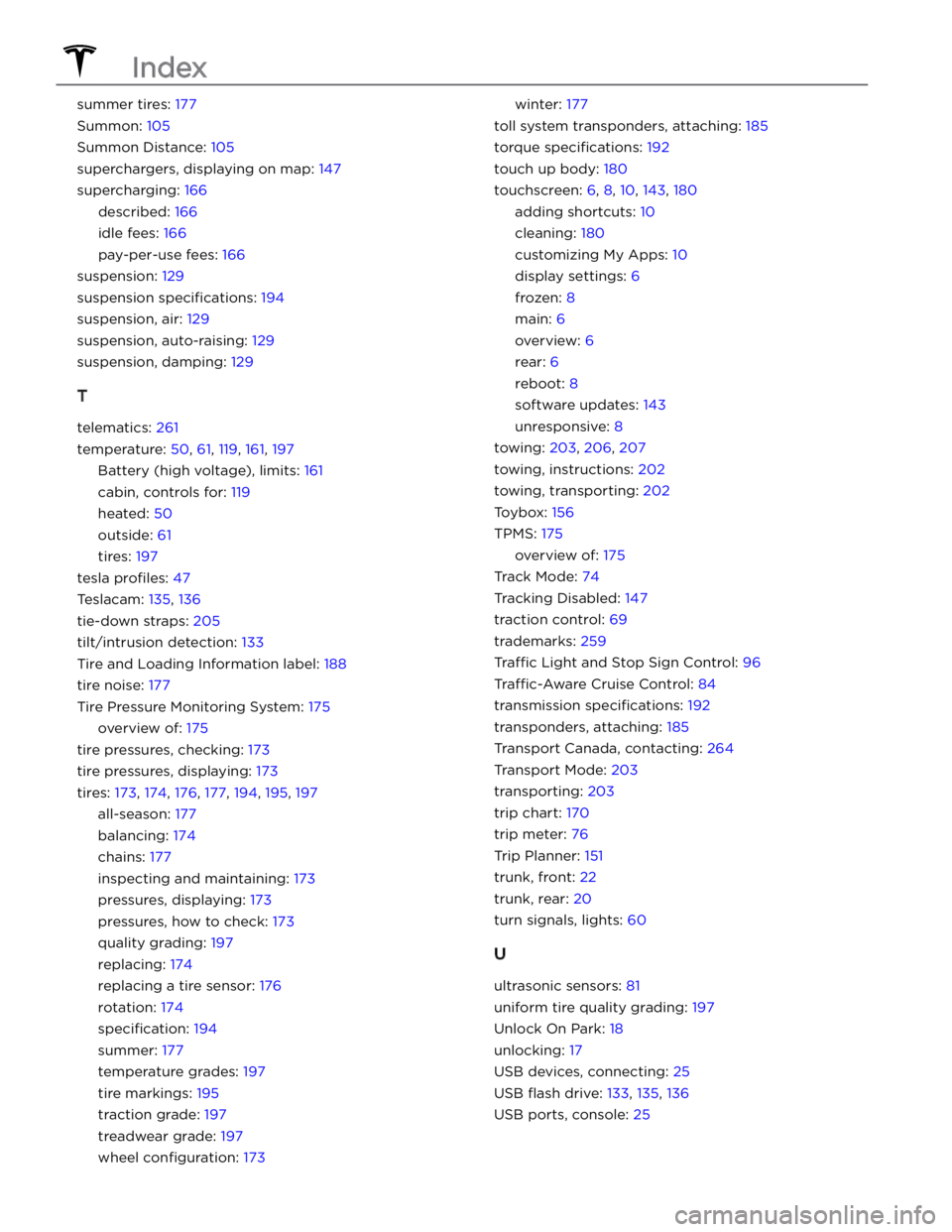
summer tires: 177
Summon: 105
Summon Distance: 105
superchargers, displaying on map: 147
supercharging: 166
described: 166
idle fees: 166
pay-per-use fees: 166
suspension: 129
suspension specifications: 194
suspension, air: 129
suspension, auto-raising: 129
suspension, damping: 129
T
telematics: 261
temperature: 50, 61, 119, 161, 197
Battery (high voltage), limits: 161
cabin, controls for: 119
heated: 50
outside: 61
tires: 197
tesla profiles: 47
Teslacam: 135, 136
tie-down straps: 205
tilt/intrusion detection: 133
Tire and Loading Information label: 188
tire noise: 177
Tire Pressure Monitoring System: 175
overview of: 175
tire pressures, checking: 173
tire pressures, displaying: 173
tires: 173, 174, 176, 177, 194, 195, 197
all-season: 177
balancing: 174
chains: 177
inspecting and maintaining: 173
pressures, displaying: 173
pressures, how to check: 173
quality grading: 197
replacing: 174
replacing a tire sensor: 176
rotation: 174
specification: 194
summer: 177
temperature grades: 197
tire markings: 195
traction grade: 197
treadwear grade: 197
wheel configuration: 173
winter: 177
toll system transponders, attaching: 185
torque specifications: 192
touch up body: 180
touchscreen: 6, 8, 10, 143, 180
adding shortcuts: 10
cleaning: 180
customizing My Apps: 10
display settings: 6
frozen: 8
main: 6
overview: 6
rear: 6
reboot: 8
software updates: 143
unresponsive: 8
towing: 203, 206, 207
towing, instructions: 202
towing, transporting: 202
Toybox: 156
TPMS: 175
overview of: 175
Track Mode: 74
Tracking Disabled: 147
traction control: 69
trademarks: 259
Traffic Light and Stop Sign Control: 96
Traffic-Aware Cruise Control: 84
transmission specifications: 192
transponders, attaching: 185
Transport Canada, contacting: 264
Transport Mode: 203
transporting: 203
trip chart: 170
trip meter: 76
Trip Planner: 151
trunk, front: 22
trunk, rear: 20
turn signals, lights: 60
U
ultrasonic sensors: 81
uniform tire quality grading: 197
Unlock On Park: 18
unlocking: 17
USB devices, connecting: 25
USB flash drive: 133, 135, 136
USB ports, console: 25
Index