2023 SUBARU SOLTERRA wheel
[x] Cancel search: wheelPage 344 of 628

3445-4. Using the driving support systems
Owners Manual_USA_M42C01_endetected by a side sensors or side
cameras, but then leaves the
detection area of the side sensors
or side cameras, the system will
assume the object has not moved.
*: If equipped
The Advanced Park is a system
which assists in safely and
smoothly parking in a target
parking space by displaying the
blind spots around the vehicle
and the parking spot through a
bird’s eye view, delivering oper-
ation guidance through displays
and buzzer operation, and
changing the shift position,
operating the steering wheel,
accelerator pedal, and brake
pedal.
Additionally, the panoramic view
monitor can display the area in
front, behind, and from above
the vehicle, helping confirm the
condition of the area around the
vehicle.
For details on the panoramic
view monitor refer to “MULTIME-
DIA OWNER’S MANUAL”.
Depending on the condition of
the road surface or the vehicle,
the distance between the vehi-
cle and a parking space, etc., it
may not be possible to assist in
parking in the target space.
■Preparation before using
P.375
Toyota Teammate
Advanced Park*
Purpose of the Advanced
Park
Page 345 of 628
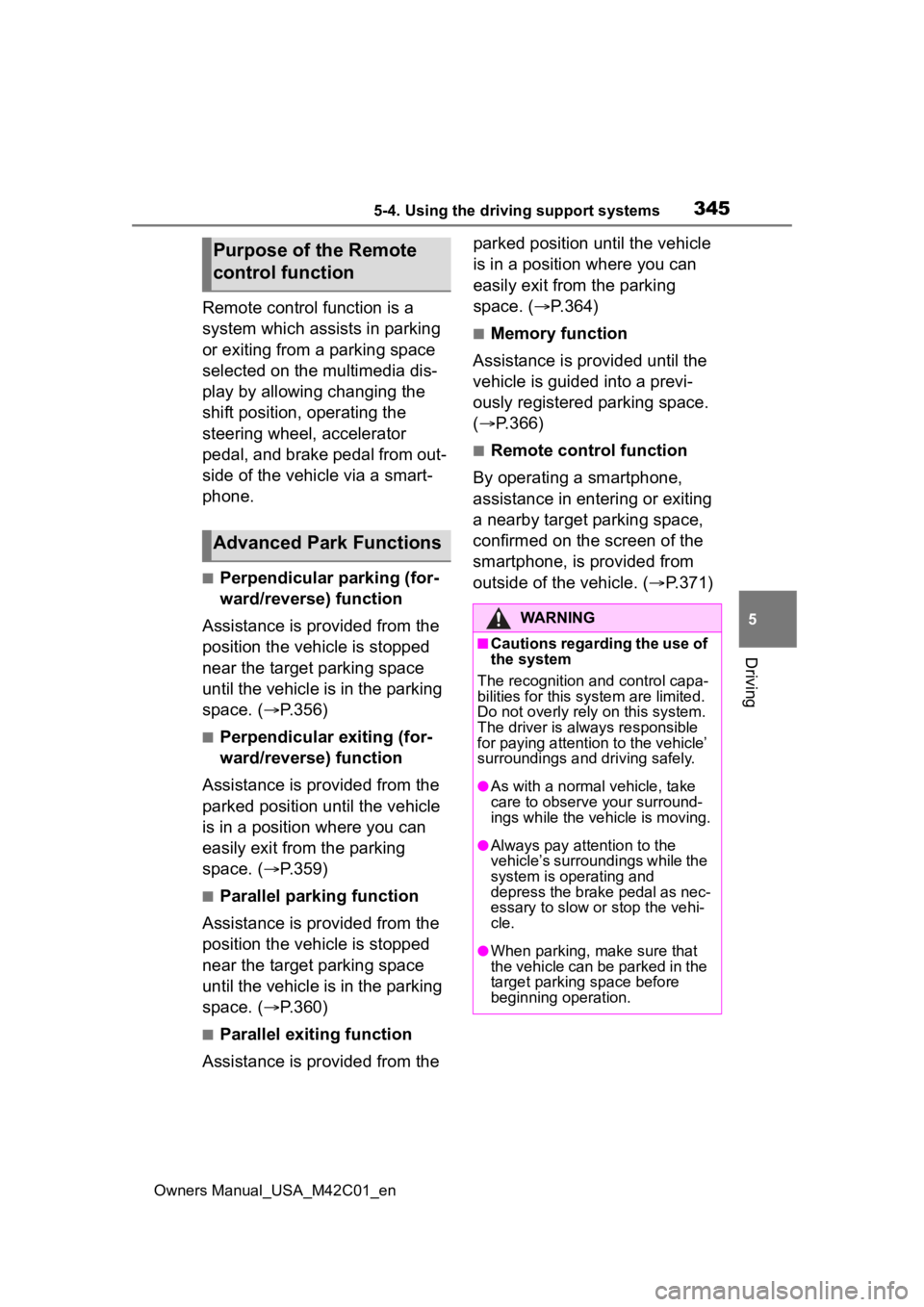
3455-4. Using the driving support systems
Owners Manual_USA_M42C01_en
5
Driving
Remote control function is a
system which assists in parking
or exiting from a parking space
selected on the multimedia dis-
play by allowing changing the
shift position, operating the
steering wheel, accelerator
pedal, and brake pedal from out-
side of the vehicle via a smart-
phone.
■Perpendicular parking (for-
ward/reverse) function
Assistance is provided from the
position the vehicle is stopped
near the target parking space
until the vehicle is in the parking
space. ( P.356)
■Perpendicular exiting (for-
ward/reverse) function
Assistance is provided from the
parked position until the vehicle
is in a position where you can
easily exit from the parking
space. ( P.359)
■Parallel parking function
Assistance is provided from the
position the vehicle is stopped
near the target parking space
until the vehicle is in the parking
space. ( P.360)
■Parallel exiting function
Assistance is provided from the parked position until the vehicle
is in a position where you can
easily exit from the parking
space. (
P.364)
■Memory function
Assistance is provided until the
vehicle is guided into a previ-
ously registered parking space.
( P.366)
■Remote control function
By operating a smartphone,
assistance in entering or exiting
a nearby target parking space,
confirmed on the screen of the
smartphone, is provided from
outside of the vehicle. ( P.371)
Purpose of the Remote
control function
Advanced Park Functions
WARNING
■Cautions regarding the use of
the system
The recognition and control capa-
bilities for this system are limited.
Do not overly rely on this system.
The driver is always responsible
for paying attention to the vehicle’
surroundings and driving safely.
●As with a normal vehicle, take
care to observe your surround-
ings while the vehicle is moving.
●Always pay attention to the
vehicle’s surroundings while the
system is operating and
depress the brake pedal as nec-
essary to slow or stop the vehi-
cle.
●When parking, make sure that
the vehicle can be parked in the
target parking space before
beginning operation.
Page 354 of 628

3545-4. Using the driving support systems
Owners Manual_USA_M42C01_en
■Situations in which parking
assistance may not operate
even if there is no possibility of
a collision
P. 3 1 5
Press the Advanced Park main
switch.
If the switch is pr essed while assis-
tance is being performed, the assis-
tance will be canceled.
■Operating conditions of the
Advanced Park
Assistance will begin when all of the
following conditions are met:
●The brake pedal is depressed
●The vehicle is stopped
●The driver’s seat belt is fastened
●The steering wheel is not being
operated
●The accelerator pedal is not
depressed
●All of the doors are closed
●The outside rear view mirrors are
not folded
●The parking brake is not engaged
●The dynamic radar cruise control
are not operating
●ABS, VSC, TRAC, PCS and
PKSB are not operating
●The vehicle is not on a steep
slope
●The VSC and TRAC are not
turned off
If assistance can not be started,
check the message displayed on
the multimedia display ( P.380)
Guidance screens are displayed
on the multimedia display.
Guidance screen (When
assistance starts)
Target parking space box
(blue)
Advice display
Parking type change button
If multiple switches are displayed,
depending on the condition of the
switch its function differs as follows. or : Change the target to
another parking space.
or Change the target to
another parking space.
: Select to change to the par-
Turning the Advanced
Park on/off
Advanced Park guidance
screens
Page 360 of 628

3605-4. Using the driving support systems
Owners Manual_USA_M42C01_encel assistance, press the Advanced
Park main switch. If assistance is
canceled, “Advanced Park Can-
celled” will be displayed.
4
Perform operations as indi-
cated by the advice displays
until the vehicle is in a posi-
tion where exit is possible.
If the steering w heel is not oper-
ated, the vehicle will stop at the exit
position. Assistance can be ended
by depressing the accelerator pedal
or brake pedal. When the vehicle
reaches a position where exit is
possible, “You can exit by moving
the steering wheel” will be dis-
played. If the steering wheel is
operated, “Advanced Park Fin-
ished” will be displayed and assis-
tance will end. Gri p the steering
wheel and drive forward.
■If you feel that the vehicle is
approaching close to a sur-
rounding vehicle, object, per-
son, or gutter
Depress the brake pedal to stop the
vehicle and then ch ange the shift
position to change the direction of
travel of the vehicle.
At this time, assist will be sus-
pended. However, if the “Start” but-
ton is selected, assist will resume
and the vehicle will move in the
direction corresponding to the
selected shift position.
■Perpendicular exiting (for-
ward/reverse) function
Do not use exiting (for- ward/reverse) function in any situa-
tion other than when exciting a
parallel parking spot. If assistance is
started unintentionally, depress the
brake pedal and stop the vehicle,
then press the Advanced Park main
switch to cancel assistance.
■Situations in which the perpen-
dicular exiting (forward /
reverse) function will not oper-
ate
Situations in which the perpendicu-
lar exiting (forward/reverse) function
will not operate.
●When a vehicle which is waiting to
park is in the exit direction
●When a wall, column, or person is
detected as near a front or rear
center or corner sensor
■Function description
The parallel parking function can
be used if the target parking
space can be detected when the
vehicle is stopped close and
aligned with the center of the
parking space. Also, depending
Advanced Park Parallel
parking function
Page 365 of 628

3655-4. Using the driving support systems
Owners Manual_USA_M42C01_en
5
Driving
If assistance is canceled,
“Advanced Park Cancelled” will be
displayed.
If you feel that the vehicle is
approaching close to a surround-
ing vehicle, object, person, or gut-
ter: P. 3 6 5
4Perform operations as indi-
cated by the advice displays
until the vehicle is in a posi-
tion where exit is possible.
If the steering w heel is not oper-
ated, the vehicle will stop at the exit
position. When the vehicle reaches
a position where ex it is possible,
“You can exit by moving the steer-
ing wheel” will be displayed. If the
steering wheel is operated,
“Advanced Park Finished” will be
displayed and ass istance will end.
Grip the steering wheel and drive
forward.
■If you feel that the vehicle is
approaching close to a sur-
rounding vehicle, object, per-
son, or gutter
Depress the brake pedal to stop the vehicle and then change the shift
position to change
the direction of
travel of the vehicle.
At this time, assist will be sus-
pended. However, if the “Start” but-
ton is selected, a ssist will resume
and the vehicle will move in the
direction corresponding to the
selected shift position.
■Parallel exiting function
Do not use parallel exiting function
in any situation other than when
exiting a parallel parking spot. If
assistance is started unintention-
ally, depress the brake pedal and
stop the vehicle, then press the
Advanced Park main switch to can-
cel assistance.
■Situations in which the parallel
exiting function will not operate
In situations such as the following,
the parallel exiti ng function will not
operate:
●When vehicles waiting at a traffic
signal in the exit direction
●When a vehicle is stopped in the
area behind where the vehicle will
exit
●When a wall, column, or person is
detected as near a front or rear
side sensor
Page 377 of 628

3775-4. Using the driving support systems
Owners Manual_USA_M42C01_en
5
Driving■Assistance will be can-
celed when
In situations such as the follow-
ing, Advanced Park operation
will be canceled.
As system operation has been can-
celed, begin the operation again or
continue parking manually, using
the steering wheel.
The Advanced Park main
switch is pushed
The shift position has been
changed to P
The parking brake is engaged
A door or back door is opened
The driver’s seat belt is unfas-
tened
The outside rear view mirrors are folded
The TRAC or VSC is turned
off
The TRAC, VSC or ABS oper-
ates
The power switch is pushed
The system determines assis-
tance cannot be continued in
the current parking environ-
ment
The system malfunctions
While the vehicle was
stopped, “Cancel” was
selected on the multimedia
display
■Assistance will be sus-
pended when
In situations such as the follow-
ing, Advanced Park operation
will be suspended.
Assistance can be started again by
following the directions displayed
on the multimedia display.
Also, when assistance is sus-
pended, if the shift position is
changed twice with the brake pedal
depressed, assistance will be can-
celed in tha t shift position. How-
ever, if assistance is suspended by
changing the shift position, assis-
tance will be canceled if the shift
position is changed once.
The steering wheel is oper-
ated
The accelerator pedal is
depressed
The shift position has been
NOTICE
• The vehicle and area around
the vehicle are clearly visible
• There are no people, animals, or objects in the path of the
vehicle
• An appropriate distance from the vehicle can be maintained
and the safety of yourself and
others can be ensured
• Caution for the area around the vehicle is always maintained
and there is no potential for
danger
• You can cancel Remote control function immediately if neces-
sary
Advanced Park cancel-
ation/suspension
Page 378 of 628

3785-4. Using the driving support systems
Owners Manual_USA_M42C01_en
changed
Brake control operates
Camera switch is pressed
The PKSB (Parking Support
Brake) PCS (Pre-Collision
System) has operates
■Remote control function
assistance will be canceled
when
In situations such as the follow-
ing, Remote control function
operation will be canceled.
As system operation has been
canceled, while carrying an
electronic key, enter the vehicle
and park the vehicle manually,
using the steering wheel.
When a condition for stopping
Advanced Park assistance is
met, with the exception sus-
pension due to a door being
opened or the driver’s seat
belt being released
When Remote control func-
tion is operated while the
remote air conditioning is
operating and the power
switch is changed to ON
before remote air conditioning
has ended
When 5 minutes have
elapsed since Remote con-
trol function operation was
started
When 3 minutes have
elapsed since any operation
was performed
When 30 seconds have
elapsed with the vehicle not
being able to be driven, even
though the screen of the
smartphone is being operated
to drive the vehicle
When the power button on the
screen of the smartphone is
selected
When the Remote Park app is
force closed
When the vehicle is on a
steep slope
When an electronic key is
detected inside the vehicle
while Remote control function
operation is suspended
When the ambient tempera-
ture is 14°F (-10°C) or less
■Remote control function
assistance will be sus-
pended when
In situations such as the follow-
ing, assistance will be sus-
pended.
When the Bluetooth commu-
nication between the smart-
phone and multimedia system
get lost
When smartphone continuous
operation is suspended
When the Remote Park app is
pushed to the background (a
call is received, the home but-
ton is pressed, etc.)
When electronic key does not
detected
Page 387 of 628

3875-4. Using the driving support systems
Owners Manual_USA_M42C01_en
5
Driving
■ECB (Electronically Con-
trolled Brake System)
The electronically controlled
system generates braking force
corresponding to the brake
operation
■ABS (Anti-lock Brake Sys-
tem)
Helps to prevent wheel lock
when the brakes are applied
suddenly, or if the brakes are
applied while driving on a slip-
pery road surface
■Brake assist
Generates an increased level of
braking force after the brake
pedal is depressed when the
system detects a panic stop sit-
uation
■VSC (Vehicle Stability Con-
trol)
Helps the driver to control skid-
ding when swerving suddenly or
turning on slippery road sur-
faces.
■Trailer Sway Control
Helps the driver to control trailer
sway by selectively applying
brake pressure for individual
wheels and reducing driving
torque when trailer sway is
detected.
■TRAC (Traction Control)
Helps to maintain drive power
and prevent the drive wheels
from spinning when starting the
vehicle or accelerating on slip-
pery roads
■Active Cornering Assist
(ACA)
Helps to prevent the vehicle
from drifting to the outer side by
performing inner wheel brake
control when attempting to
accelerate while turning
■Hill-start assist control
Helps to reduce the backward
movement of the vehicle when
starting on an uphill
■EPS (Electric Power Steer-
ing)
Employs an electric motor to
reduce the amount of effort
needed to turn the steering
wheel.
Driving assist systems
To keep driving safety and
performance, the following
systems operate automati-
cally in response to various
driving situations. Be
aware, however, that these
systems are supplementary
and should not be relied
upon too heavily when
operating the vehicle.
Summary of the driving
assist systems