2023 SUBARU SOLTERRA tire pressure
[x] Cancel search: tire pressurePage 479 of 628

4797-3. Do-it-yourself maintenance
Owners Manual_USA_M42C01_en
7
Maintenance and care
■Setting by selecting a spec-
ified tire inflation pressure
1 Start the EV system
( P.231)
The tire inflation pressure cannot
be set while the vehicle is moving.
2Press or of the meter
control switches and select
.
3 Press or of the meter
control switches and select
“Vehicle Settings”, and then
press and hold the “OK”.
4 Press or of the meter
control switches and select
“TPWS Setting”, and then
press “OK”.
5 Press or of the meter
control switches and select
“Tire Pressure Setting”, and
then press “OK”.
6 Press or of the meter
control switches and select
“Setting by Specified Pres-
sure”, and then press “OK”.
Select the desired front and rear
tire pressures.
7Press or of the meter
control switches and select
“OK”, and then press “OK”.
The tire pressure warning light will
slowly blink 3 times and a message
indicating that tire inflation pressure
is being set will be displayed on the
multi-information display. After setting the tire inflation pres-
sure, a message indicating that set-
ting has been completed will be
displayed on the multi-information
display.
“Setting Pressure Wait a
Moment”
■Setting using the current
tire inflation pressure
1 Adjust the tire inflation pres-
sure to the specified cold tire
inflation pressure level.
Make sure to adjust the tire pres-
sure to the specifie d cold tire infla-
tion pressure level. The tire
pressure warning system will oper-
ate based on this pressure level.
2Start the EV system
( P.231)
The tire inflation pressure cannot
be set while the ve hicle is moving.
3Press or of the meter
control switches and select
.
4 Press or of the meter
control switches and select
“Vehicle Settings”, and then
press and hold the “OK”.
Page 480 of 628

4807-3. Do-it-yourself maintenance
Owners Manual_USA_M42C01_en
5Press or of the meter
control switches and select
“TPWS Setting”, and then
press “OK”.
6 Press or of the meter
control switches and select
“Tire Pressure Setting”, and
then press “OK”.
7 Press or of the meter
control switches and select
“Setting by Current Pressure”
and then press “OK”.
8 Press or of the meter
control switches and select
“OK”, and then press “OK”.
The tire pressure warning light will
slowly blink 3 times and a message
indicating that tire inflation pressure
is being set will be displayed on the
multi-information display.
After setting the tire inflation pres-
sure, a message indicating that set-
ting has been completed will be
displayed on the multi-information
display.
“Setting Pressure Wait a
Moment”
■Warning performance of the tire
pressure warning system (Set-
ting using the current tire infla-
tion pressure)
●When performing the tire pressure
setting using the current tire infla-
tion pressure, the warning timing
of the tire pressure warning sys-
tem will vary according to the con-
ditions under which tire pressure
setting was performed. Therefore,
a warning may be output even if
the tire inflation pressure drops
slightly or if the ti re inflation pres-
sure increases above that when
the tire inflation pressure was set.
●Make sure to per form the tire
pressure setting p rocedure after
adjusting the tire inflation pres-
sure. Also, make sure the tires are
cold before performing the tire
pressure setting procedure or
adjusting the tire inflation pres-
sure.
■Tire inflation pressure setting
procedure (Setting using the
current tire inflation pressure)
●If the power switch is turned off
while setting the tir e inflation pres-
sure, the next time the power
switch is turned to ON, the setting
procedure will resume and it will
not be necessary to restart the
procedure.
●If the tire inflation pressure setting
procedure is started unnecessar-
ily, adjust the tire inflation pres-
sure to the specified level with the
tires cold and then perform setting
by selecting a specified tire infla-
tion pressure, or perform the tire
inflation pressure setting proce-
dure with the curren t tire inflation
pressure.
■If the tire inflation pressure can-
not be set properly
●Normally, the tire inflation pres-
sure setting pro cedure can be
completed in 2 or 3 minutes.
●If the tire pressur e warning light
Page 481 of 628

4817-3. Do-it-yourself maintenance
Owners Manual_USA_M42C01_en
7
Maintenance and care
does not blink 3 times when start-
ing the tire inflation pressure set-
ting procedure, the procedure
may not have started. Perform the
procedure again from the begin-
ning.
●If tire inflation pressure setting
procedure cannot be completed
after performing the above proce-
dure, contact your Toyota dealer.
■When the registering ID
codes
The tire pressure warning valve
and transmitter is equipped with
a unique ID code.
When new tire pressure warning
valves and transmitters are
installed, new ID codes must be
registered in the tire pressure
warning computer.
■How to registration ID code
1 Park the vehicle in a safe
place, wait for approximately
15 minutes.
2 Start the EV system.
( P.231)
The ID code registration procedure cannot be performed while the
vehicle is moving.
3
Press or of the meter
control switches and select
.
4 Press or of the meter
control switches and select
“Vehicle Settings”, and then
press and hold the “OK”.
5 Press or of the meter
control switches and select
“TPWS Setting”, and then
press “OK”.
6 Press or of the meter
control switches and select
“Tire Set Switching”, and then
press “OK”.
7 Press or of the meter
control switches and select
“Register New Valve/ID” and
then press “OK”.
8 Check if the desired wheel
set (“Tire Set 1” or “Tire Set
2”) is displayed.
ID codes will be regi stered to the
displayed wheel set.
To change the whee l set to be reg-
istered, press or of the
meter control switches, and then
select the wheel set you wish to
register.
If ID codes have already been reg-
istered for that wheel set, the tire
pressure warning light will slowly
blink 3 times, and a message indi-
cating that change is occurring will
WARNING
■When setting using the cur-
rent tire inflation pressure
Make sure to adjust the tire infla-
tion pressure of each tire to the
appropriate level before perform-
ing tire pressure setting. Other-
wise, the tire pressure warning
light may not illuminate even if the
tire inflation pressure drops or
may illuminate ev en though the
tire inflation pressure is normal.
Registering ID codes
Page 482 of 628

4827-3. Do-it-yourself maintenance
Owners Manual_USA_M42C01_enbe displayed on the multi-informa-
tion display.
“Setting Pressure Wait a
Moment”
9 Press or of the meter
control switches and select
“OK” and then press “OK”.
The tire pressure warning light will
slowly blink 3 times and a message
indicating that ID code registration
is being performed will be displayed
on the multi-inform ation display.
Wheel set changing will be can-
celed and registration will begin.
When registration is being per-
formed, the tire pressure warning
light will blink for approximately 1
minute then illumi nate and “--” will
be displayed for the inflation pres-
sure of each tire on the multi-infor-
mation display.
“Setting Pressure Wait a
Moment” 10Drive straight (with occa-
sional left and right turns) at
approximately 25 mph (40
km/h) or more for approxi-
mately 10 to 30 minutes.
When registration is complete, the
tire pressure warn ing light will turn
off and a message indicating that
registration has been completed
will be displayed on the multi-infor-
mation display.
Registration may take longer than
normal to complete if the vehicle
speed cannot be maintained at
approximately 25 mph (40 km/h) or
more. If registration cannot be com-
pleted after driving for 1 hour or
more, perform the registration pro-
cedure again from the beginning.
■When registering ID codes
●Normally, wheel position registra-
tion can be completed within
approximately 30 minutes.
●ID code registrati on is performed
while driving at a vehicle speed of
approximately 25 mph (40 km/h)
or more.
●ID codes can be registered by
yourself, but depending on the
driving conditions and driving
environment, registration may
take some time to complete.
●When using a wheel set which all
of the ID codes have already been
registered, the wheel set can be
changed in a short amount of
time.
■If ID codes are not registered
properly
●In the following situations, ID code
registration may take longer than
usual to be completed or may not
be possible.
• When the vehicle has not been parked for approximately 15 min-
utes or more before being driven
• Vehicle is not dr iven at approxi-
mately 25 mph (40 km/h) or more
Page 483 of 628

4837-3. Do-it-yourself maintenance
Owners Manual_USA_M42C01_en
7
Maintenance and care
• Vehicle is driven on unpaved roads
• Vehicle is driven near other vehi-
cles and system cannot recog-
nize tire pressure warning valves
and transmitters of your vehicle
over those of other vehicles
• Wheel with tire p ressure warning
valve and transmitter installed is
inside or near the vehicle
●If the vehicle is reversed during
registration, all da ta collected until
then will be cleared. Perform driv-
ing again.
●If registration doe s not complete
after driving for 1 hour or more,
perform the ID c ode registration
procedure again from the begin-
ning.
●If the tire pressure warning light
does not blink 3 times when start-
ing ID code registration proce-
dure, the procedure may not have
started. Perform the procedure
again from the beginning.
●If ID codes cannot be registered
even when perfor ming the above
procedure, contact your Toyota
dealer.
To cancel ID code registration
after it has been started, select
“Register New Valve / ID” again
on the multi-information display.
If ID code registration has been
canceled, the tire pressure
warning light will turn off.
If the warning light does not turn
off, ID code registration may not
have been cancelled correctly.
To cancel registration, select
“Register New Valve / ID” again
on the multi-information display. Your vehicle is equipped with a
tire pressure warning system
with a function to register two
sets of ID codes. This allows for
registration of a second wheel
set, for example a winter set.
The wheel set can be
changed only if a second
wheel set has been registered
to the system. If a second
wheel set has not been regis-
tered, message will be dis-
played and it will not be
possible to change to the
selected wheel set.
ID codes can be registered by
yourself.
Only a change between both
registered wheel set is possi-
ble, mixing between these
wheel sets is not supported.
While registering ID codes, it
may not be possible to
change between wheel sets
normally. Cancel registration
before changing between
wheel sets.
■How to change between
wheel sets
1 Install the desired wheel set.
2 Start the EV system.
( P.231)
The ID code selecting procedure
cannot be performed while the
vehicle is moving.
Canceling ID code regis-
tration
Selecting wheel set
Page 484 of 628

4847-3. Do-it-yourself maintenance
Owners Manual_USA_M42C01_en
3Press or of the meter
control switches and select
.
4 Press or of the meter
control switches and select
“Vehicle Settings”, and then
press and hold the “OK”.
5 Press or of the meter
control switches and select
“TPWS Setting”, and then
press “OK”.
6 Press or of the meter
control switches and select
“Tire Set Switching”, and then
press “OK”.
7 Press or of the meter
control switches and select
“Register Valve/ID” and then
press “OK”.
8 Press or of the meter
control switches and wheel
set (“Tire Set 1” or “Tire Set
2”) is selected.
9 Press or of the meter
control switches and select
“OK” and then press “OK”.
The tire pressure warning
light will slowly blink 3 times,
a message indicating that
change is occurring will be
displayed, and the wheel set
change will begin.Wheel set change will begin and
the tire pressure warning light will
blink for 1 minute and then illumi-
nate. Also, while the change is
being performed, “--” will be dis-
played for the tire inflation pressure
of each tire on the multi-information
display.
After approximatel y 2 minutes, the
wheel set change will complete, the
tire pressure warn ing light will turn
off, and a completion message will
be displayed on the multi-informa-
tion display.
If changing does not complete after
approximately 4 minutes, a mes-
sage indicating that the change
could not be completed will be dis-
played.
Check which wheel set is installed
and perform the change procedure
again from the beginning.
“Setting Pressure Wait a
Moment”
10If the specified tire inflation pressure of the wheel set
installed differs from that of
the previous set, it will be
necessary to perform the tire
inflation pressure setting pro-
cedure of the tire pressure
warning system.
If the specified tire inflation pres-
sure is the same, it will not be nec-
essary to per form the tire inflation
pressure setting procedure.
Page 489 of 628
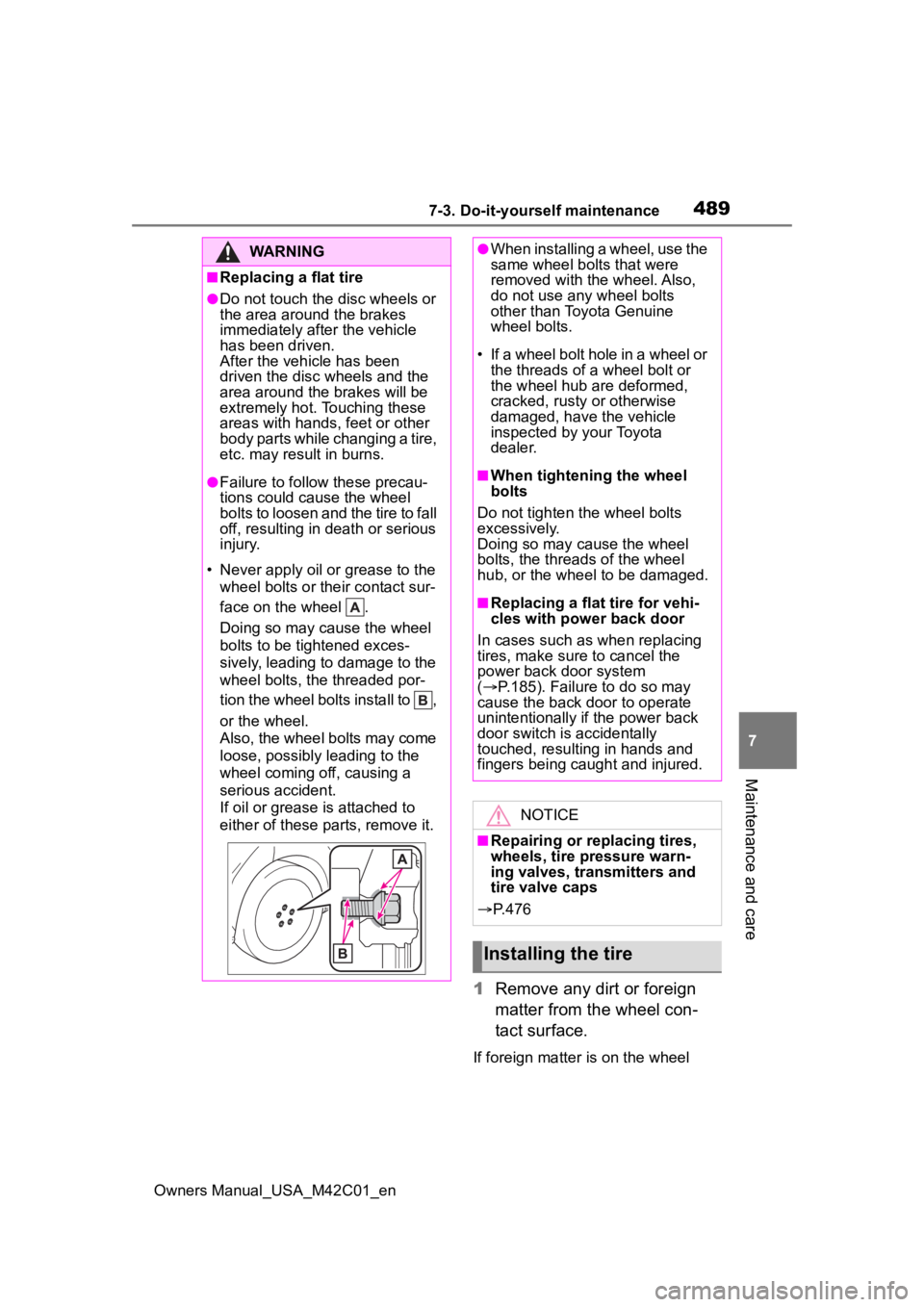
4897-3. Do-it-yourself maintenance
Owners Manual_USA_M42C01_en
7
Maintenance and care
1 Remove any dirt or foreign
matter from the wheel con-
tact surface.
If foreign matter is on the wheel
WARNING
■Replacing a flat tire
●Do not touch the disc wheels or
the area around the brakes
immediately after the vehicle
has been driven.
After the vehicle has been
driven the disc wheels and the
area around the brakes will be
extremely hot. Touching these
areas with hands , feet or other
body parts while changing a tire,
etc. may result in burns.
●Failure to follow these precau-
tions could cause the wheel
bolts to loosen and the tire to fall
off, resulting in death or serious
injury.
• Never apply oil or grease to the wheel bolts or their contact sur-
face on the wheel .
Doing so may cause the wheel
bolts to be tightened exces-
sively, leading to damage to the
wheel bolts, the threaded por-
tion the wheel bolts install to ,
or the wheel.
Also, the wheel bolts may come
loose, possibly leading to the
wheel coming off, causing a
serious accident.
If oil or grease is attached to
either of these parts, remove it.
●When installing a wheel, use the
same wheel bolts that were
removed with the wheel. Also,
do not use any wheel bolts
other than Toyota Genuine
wheel bolts.
• If a wheel bolt hole in a wheel or the threads of a wheel bolt or
the wheel hub are deformed,
cracked, rusty or otherwise
damaged, have the vehicle
inspected by your Toyota
dealer.
■When tightening the wheel
bolts
Do not tighten the wheel bolts
excessively.
Doing so may cause the wheel
bolts, the threads of the wheel
hub, or the wheel to be damaged.
■Replacing a flat tire for vehi-
cles with power back door
In cases such as when replacing
tires, make sure to cancel the
power back door system
( P.185). Failure to do so may
cause the back d oor to operate
unintentionally if the power back
door switch is accidentally
touched, resulti ng in hands and
fingers being caught and injured.
NOTICE
■Repairing or replacing tires,
wheels, tire pressure warn-
ing valves, transmitters and
tire valve caps
P. 4 7 6
Installing the tire
Page 491 of 628

4917-3. Do-it-yourself maintenance
Owners Manual_USA_M42C01_en
7
Maintenance and care
The recommended cold tire
inflation pressure and tire size
are displayed on the tire and
loading information label.
( P.555) Tire valve
Tire pressure gauge
1 Remove the tire valve cap.
2 Press the tip of the tire pres-
sure gauge onto the tire
valve.
3 Read the pressure using the
gauge gradations.
4 If the tire inflation pressure is
not at the recommended
level, adjust the pressure. If
you add too much air, press
the center of the valve to
deflate.
5 After completing the tire infla-
tion pressure measurement
and adjustment, apply soapy
water to the valve and check
for leakage.
6 Put the tire valve cap back
on.
■Tire inflation pressure check
interval
You should check ti re inflation pres-
sure every two week s, or at least
once a month.
Tire inflation pressure
Make sure to maintain the
proper tire inflation pres-
sure. Tire inflation pressure
should be checked at least
once per month. However,
Toyota recommends that
tire inflation pressure be
checked once every two
weeks. ( P.555)
Checking the specified
tire inflation pressure
Inspection and adjust-
ment procedure