Page 413 of 628
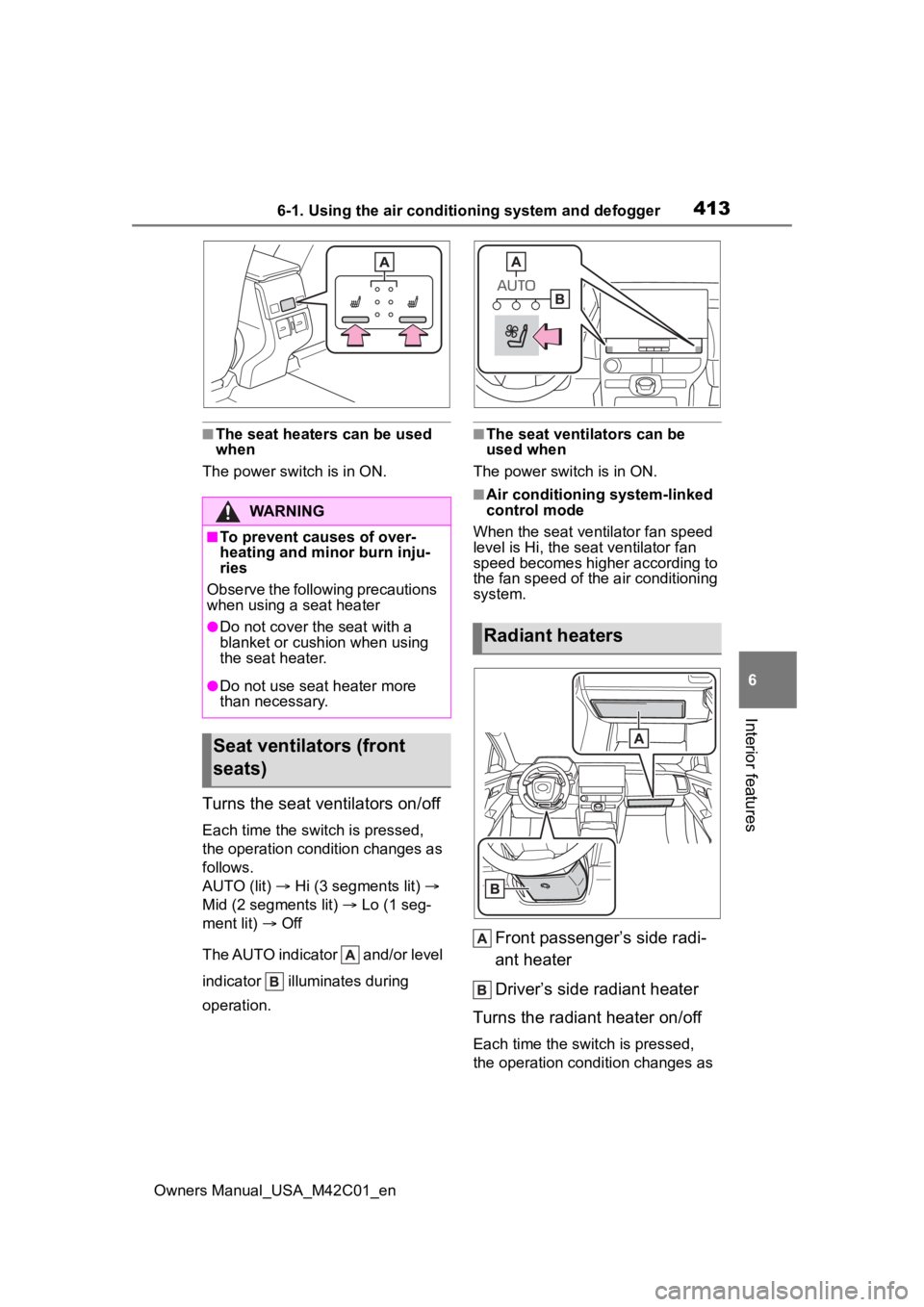
4136-1. Using the air conditioning system and defogger
Owners Manual_USA_M42C01_en
6
Interior features
■The seat heaters can be used
when
The power swit ch is in ON.
Turns the seat ventilators on/off
Each time the switch is pressed,
the operation condition changes as
follows.
AUTO (lit) Hi (3 segments lit)
Mid (2 segments lit) Lo (1 seg-
ment lit) Off
The AUTO indicator and/or level
indicator illuminates during
operation.
■The seat ventilators can be
used when
The power switch is in ON.
■Air conditioning system-linked
control mode
When the seat ventilator fan speed
level is Hi, the seat ventilator fan
speed becomes higher according to
the fan speed of the air conditioning
system.
Front passenger’s side radi-
ant heater
Driver’s side radiant heater
Turns the radiant heater on/off
Each time the switch is pressed,
the operation condition changes as
WARNING
■To prevent causes of over-
heating and minor burn inju-
ries
Observe the following precautions
when using a seat heater
●Do not cover the seat with a
blanket or cushion when using
the seat heater.
●Do not use seat heater more
than necessary.
Seat ventilators (front
seats)
Radiant heaters
Page 414 of 628
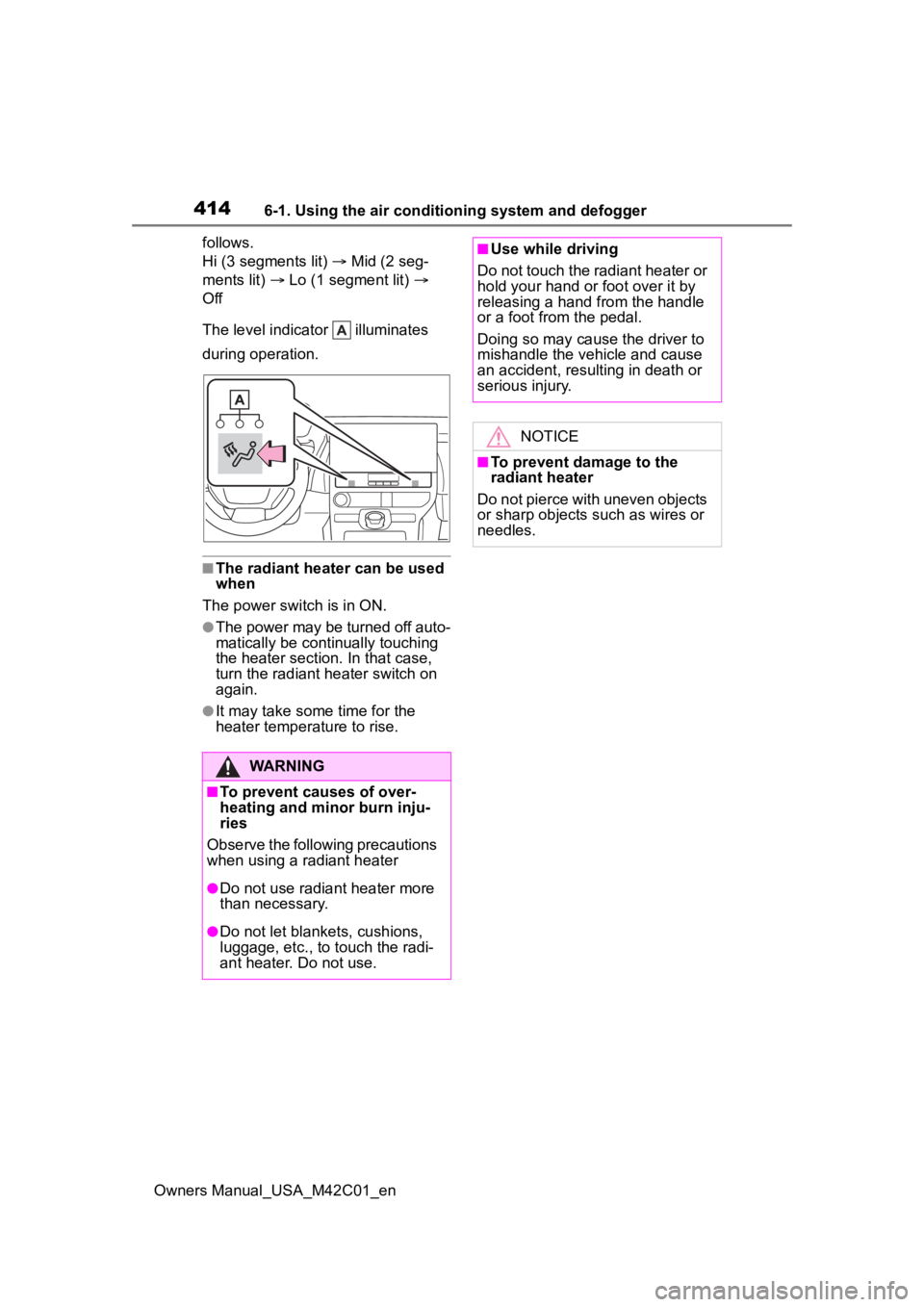
4146-1. Using the air conditioning system and defogger
Owners Manual_USA_M42C01_enfollows.
Hi (3 segments lit)
Mid (2 seg-
ments lit) Lo (1 segment lit)
Off
The level indicator illuminates
during operation.
■The radiant heater can be used
when
The power swit ch is in ON.
●The power may be turned off auto-
matically be continually touching
the heater section. In that case,
turn the radiant heater switch on
again.
●It may take some time for the
heater temperature to rise.
WARNING
■To prevent causes of over-
heating and minor burn inju-
ries
Observe the following precautions
when using a radiant heater
●Do not use radia nt heater more
than necessary.
●Do not let blank ets, cushions,
luggage, etc., to touch the radi-
ant heater. Do not use.
■Use while driving
Do not touch the radiant heater or
hold your hand or foot over it by
releasing a hand from the handle
or a foot from the pedal.
Doing so may cause the driver to
mishandle the vehicle and cause
an accident, resulting in death or
serious injury.
NOTICE
■To prevent damage to the
radiant heater
Do not pierce with uneven objects
or sharp objects such as wires or
needles.
Page 418 of 628
4186-3. Using the storage features
Owners Manual_USA_M42C01_en
6-3.Using the storage features
Bottle holders (P.420)
Card holders ( P.420)
Cup holders ( P.419)
Auxiliary box (if equipped) ( P.420)
Console box ( P.419)
Open tray ( P.420)
List of storage features
Location of the storage features
WARNING
■Items that should not be left
in the vehicle
Do not leave glasses, lighters or
spray cans in the storage spaces,
as this may cau se the following
when cabin temperature becomes
high:
●Glasses may be deformed by
heat or cracked if they come
into contact with other stored
items.
●Lighters or spray cans may
explode. If they come into con-
tact with other stored items, the
lighter may catch fire or the
spray can may release gas,
causing a fire hazard.
Page 419 of 628
4196-3. Using the storage features
Owners Manual_USA_M42C01_en
6
Interior features
1 Slide the lid as backward.
2 Lift the lid while pulling the
lever to release the lock.
■Console box lid
The lid can be slide forward/back-
ward.
■Tray within console box
The tray can be removed by lifting
the tray it out.
■Front
Slide the lid as backward.
■Rear
Pull down the armrest.
Console box
WARNING
■Caution while driving
Keep the console box closed.
Injuries may result in the event of
an accident or sudden braking.
NOTICE
■To prevent damage to the
console box
Do not apply excessive force to
the armrest.
Cup holders
WARNING
■Items unsuitable for the cup
holders
Do not place anyth ing other than
cups or aluminum cans in the cup
holders.
Other items may be thrown out of
the holders in the event of an
accident or sudden braking, caus-
ing injury. If possible, cover hot
drinks to pre vent burns.
Page 421 of 628
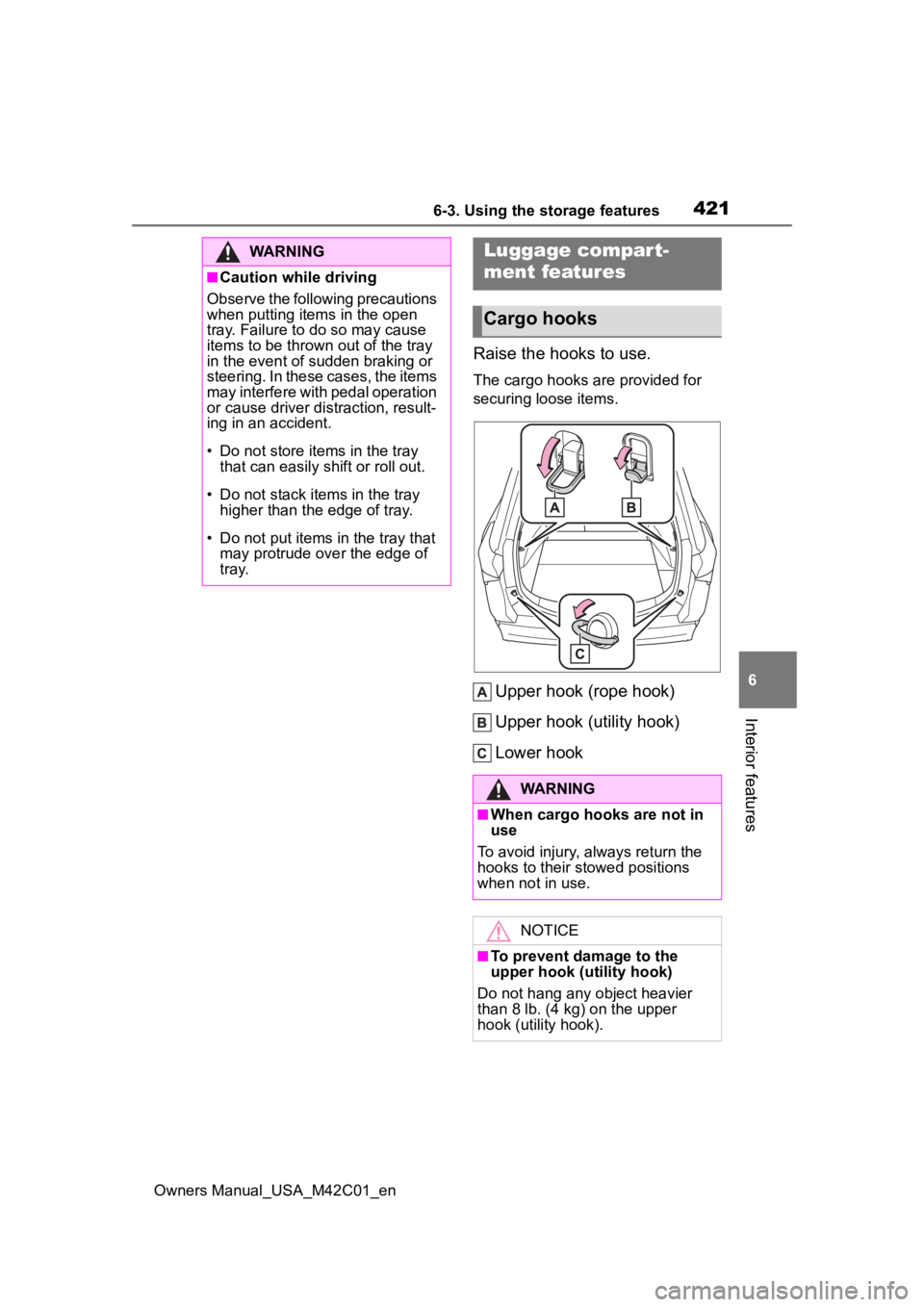
4216-3. Using the storage features
Owners Manual_USA_M42C01_en
6
Interior features
Raise the hooks to use.
The cargo hooks are provided for
securing loose items.
Upper hook (rope hook)
Upper hook (utility hook)
Lower hook
WARNING
■Caution while driving
Observe the following precautions
when putting items in the open
tray. Failure to do so may cause
items to be thrown out of the tray
in the event of sudden braking or
steering. In these cases, the items
may interfere with pedal operation
or cause driver distraction, result-
ing in an accident.
• Do not store items in the tray
that can easily shift or roll out.
• Do not stack items in the tray higher than the edge of tray.
• Do not put items in the tray that may protrude over the edge of
tray.
Luggage compar t-
ment features
Cargo hooks
WARNING
■When cargo hooks are not in
use
To avoid injury , always return the
hooks to their stowed positions
when not in use.
NOTICE
■To prevent damage to the
upper hook (utility hook)
Do not hang any object heavier
than 8 lb. (4 kg) on the upper
hook (utility hook).
Page 423 of 628
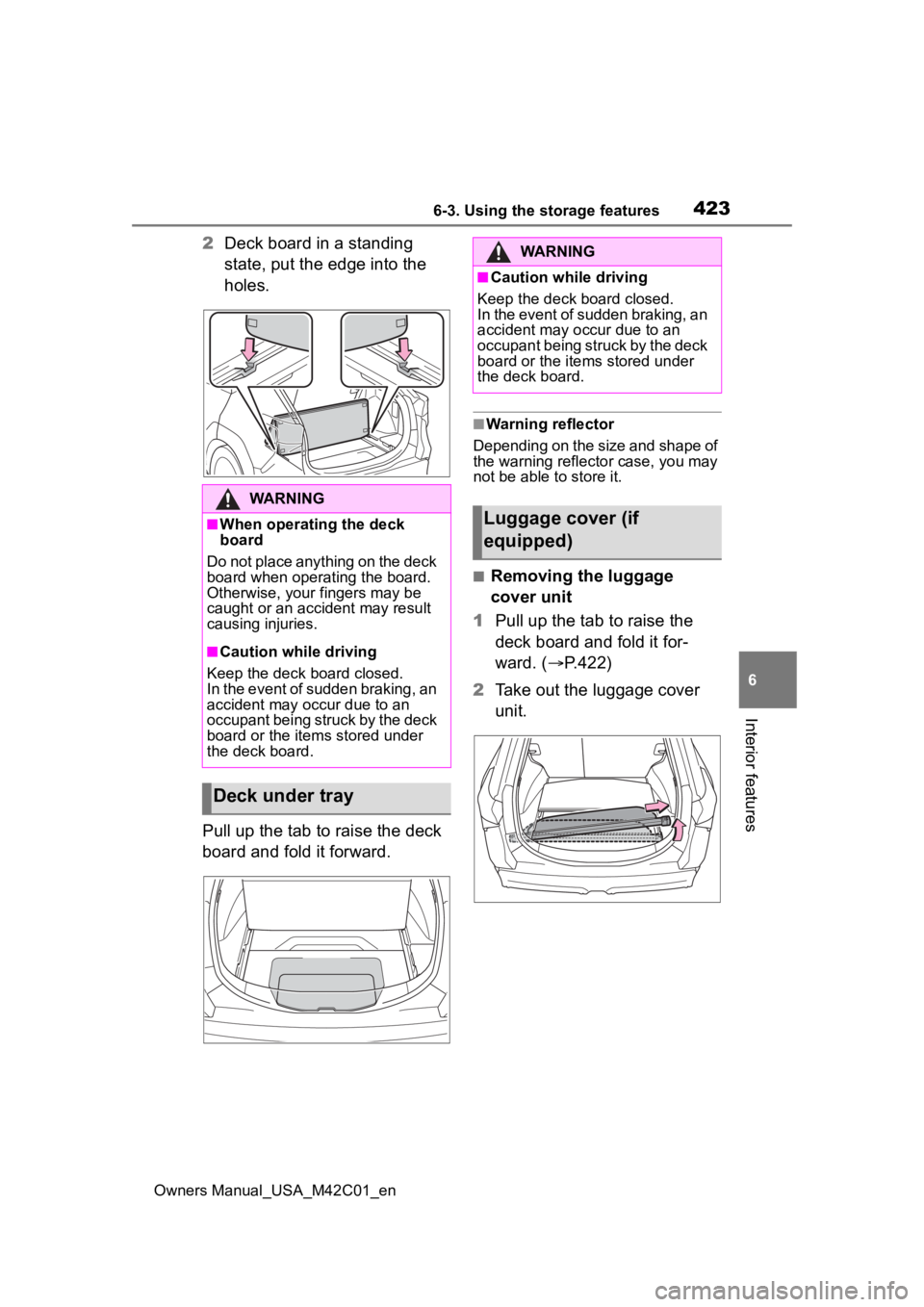
4236-3. Using the storage features
Owners Manual_USA_M42C01_en
6
Interior features
2 Deck board in a standing
state, put the edge into the
holes.
Pull up the tab to raise the deck
board and fold it forward.
■Warning reflector
Depending on the size and shape of
the warning reflector case, you may
not be able to store it.
■Removing the luggage
cover unit
1 Pull up the tab to raise the
deck board and fold it for-
ward. ( P.422)
2 Take out the luggage cover
unit.
WARNING
■When operating the deck
board
Do not place anything on the deck
board when operating the board.
Otherwise, your fingers may be
caught or an accident may result
causing injuries.
■Caution while driving
Keep the deck board closed.
In the event of sudden braking, an
accident may occur due to an
occupant being struck by the deck
board or the items stored under
the deck board.
Deck under tray
WARNING
■Caution while driving
Keep the deck board closed.
In the event of sudden braking, an
accident may occur due to an
occupant being struck by the deck
board or the items stored under
the deck board.
Luggage cover (if
equipped)
Page 425 of 628
4256-3. Using the storage features
Owners Manual_USA_M42C01_en
6
Interior features
WARNING
■Luggage cover
●When installing/stowing the lug-
gage cover, make sure that the
luggage cover is securely
installed/stowed. Failure to do
so may result in serious injury in
the event of sudden braking or a
collision.
●Do not place anything on the
luggage cover. In the event of
sudden braking or turning, the
item may go flying and strike an
occupant. This could lead to an
unexpected accident, resulting
in death or serious injury.
●Do not allow ch ildren to climb
on the luggage cover. Climbing
on the luggage cover could
result in damage to the luggage
cover, possibly causing death or
serious injury to the child.
Page 426 of 628
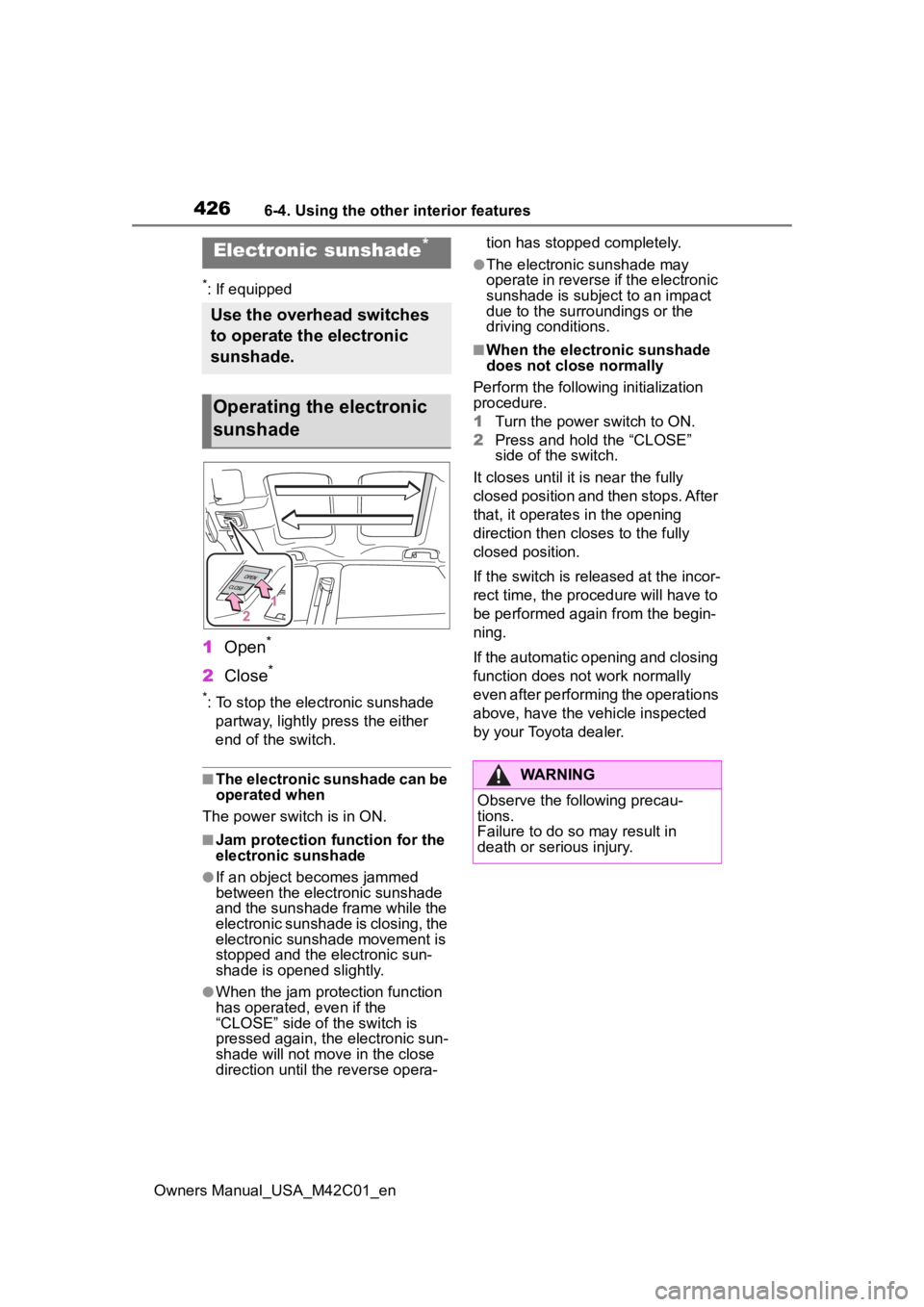
4266-4. Using the other interior features
Owners Manual_USA_M42C01_en
6-4.Using the other interior features
*: If equipped
1Open*
2Close*
*: To stop the electronic sunshade
partway, lightly p ress the either
end of the switch.
■The electronic sunshade can be
operated when
The power swit ch is in ON.
■Jam protection function for the
electronic sunshade
●If an object becomes jammed
between the electronic sunshade
and the sunshade frame while the
electronic sunshade is closing, the
electronic sunshade movement is
stopped and the electronic sun-
shade is opened slightly.
●When the jam protection function
has operated, even if the
“CLOSE” side of the switch is
pressed again, the electronic sun-
shade will not m ove in the close
direction until the reverse opera- tion has stopped completely.
●The electronic sunshade may
operate in reverse if the electronic
sunshade is subject to an impact
due to the surro
undings or the
driving conditions.
■When the electronic sunshade
does not close normally
Perform the following initialization
procedure.
1 Turn the power switch to ON.
2 Press and hold the “CLOSE”
side of the switch.
It closes until it is near the fully
closed position and then stops. After
that, it operates in the opening
direction then closes to the fully
closed position.
If the switch is released at the incor-
rect time, the proc edure will have to
be performed again from the begin-
ning.
If the automatic opening and closing
function does not work normally
even after performing the operations
above, have the vehicle inspected
by your Toyota dealer.
Electronic sunshade*
Use the overhead switches
to operate the electronic
sunshade.
Operating the electronic
sunshade
WARNING
Observe the following precau-
tions.
Failure to do so may result in
death or serious injury.