2023 SUBARU BRZ reset
[x] Cancel search: resetPage 134 of 432

Meters and Gauges
128■Odometer and Double Trip
Meter1) TRIP RESET switch
2) Odometer
3) Trip meterThis meter displays the odometer/trip
meter when the ignition switch is in the
“ON” position.
The display can be switched as shown in
the following sequence by pressing the
TRIP RESET switch. To reset the trip meter, select either the A
trip or B trip meter, then press and hold the
TRIP RESET switch.
▼ Odometer
The odometer shows the total distance
that the vehicle has been driven.
NOTEIf you press the TRIP RESET switch
when the ignition switch is in the
“OFF” or “ACC” po sition, the odome-
ter/trip meter will light up. The indica-
tors will turn off when the TRIP RESET
switch is not operated for approxi-
mately 10 seconds. ▼
Double trip meter
The trip meter shows the distance that the
vehicle has been driven since you last set
it to zero.NOTE If the connection between the
combination meter and battery is
broken for any reason such as vehicle
maintenance or fuse replacement, the
data recorded on the trip meter will be
lost.
If you press the TRIP RESET switch
when the ignition switch is in the
“OFF” or “ACC” position, the odom-
eter/trip meter will light up. It is
possible to switch between the A trip
meter and B trip meter indications
while the odometer/trip meter is lit up.
1
23
306781
306961
CAUTION
To ensure safety, do not attempt to
change the function of the indicator
during driving, as an accident could
result.
BRZ_U.book 128 ページ 2022年3月29日 火曜日 午後3時59分
Page 145 of 432

Warning and Indicator Lights
139
Instruments and Controls3
– CONTINUED –
If this light illuminates while driving,
never brake suddenly. Instead, per-
form the following procedure. Oth-
erwise an accident involving
serious vehicle damage and serious
personal injury could occur.1) Keep driving straight ahead while
gradually reducing speed.2) Slowly pull off the road to a safe
place.If this light still illuminates while
driving after adjusting the tire pres-
sure, a tire may have significant
damage and a fast leak that causes
the tire to lose air rapidly. If you
have a flat tire, replace it with a
spare tire as soon as possible.
When a spare tire is mounted or a
wheel rim is replaced without the
original pressure sensor/transmitter
being transferred, the Low tire pres-
sure warning light will illuminate
steadily after blinking for approxi-
mately one minute. This indicates
the TPMS is unable to monitor all
four road wheels. Contact your
SUBARU dealer as soon as possi-
ble for tire and sensor replacement
and/or system resetting. If the light
illuminates steadily after blinking
for approximately one minute,
promptly contact a SUBARU dealer
to have the system inspected.
CAUTION
The tire pressure monitoring sys-
tem is NOT a substitute for manu-
ally checking tire pressure. The tire
pressure should be checked period-
ically (at least monthly) using a tire
gauge. After any change to tire
pressure(s), the tire pressure moni-
toring system will not re-check tire
inflation pressures until the vehicle
is first driven mo re than 25 mph (40
km/h). After adjusting the tire pres-
sures, increase the vehicle speed to
at least 25 mph (40 km/h) to start the
TPMS re-checking of the tire infla-
tion pressures. If the tire pressures
are now above the severe low pres-
sure threshold, the low tire pres-
sure warning light should turn off a
few minutes later. Therefore, be
sure to install the specified size for
the front and rear tires.
BRZ_U.book 139 ページ 2022年3月29日 火曜日 午後3時59分
Page 158 of 432

Combination Meter Display (Color TFT)
152Combination meter display (color TFT)
1) Meter information screen (Refer to
"Meter Information Screen" P152.)
2) Telltale screen (Refer to "Telltale
Screen" P159.)■Basic Operation
Control switches
1) / : Select menu icons
/ : Change displayed content,
scroll up/down the screen and move the
cursor up/down
2) Press: Enter
Press and hold: Reset
3) Return to the previous screenFor information pertaining to the content
of each menu icon, refer to the explana-
tion of each item under the heading of the
relevant menu icon.■ Meter Information ScreenThe meter information screen can be
changed.
▼ Menu iconsSelect a menu icon to display its content.
*1: Displayed when the Apple CarPlay or
Android Auto is operating. For details, refer
to the separate audio Owner’s Manual.
1
22
307004
1
2
3306809
Icons Page
Drive information 153
Exclusive content for
SUBARU BRZ 154
Navigation system-linked
display
*1
156and
refer to the separate audio
Owner’s Manual.
Audio system-linked dis-
play 156
EyeSight screen (if
equipped) Refer to
the
Owner’s Manual
supple-
ment for
the Eye-
Sight sys-
tem.
Driving support system set-
tings display 157
Settings display 157
Warning message display 159
Icons
Page
BRZ_U.book 152 ページ 2022年3月29日 火曜日 午後3時59分
Page 159 of 432

Combination Meter Display (Color TFT)
153
Instruments and Controls3
– CONTINUED –
■Drive Information▼ Drive information (page 1)1) Voltmeter
2) Engine oil temperature gaugeThis screen displays the charging voltage
and engine temperature.
As voltage displayed may be different
from the actual battery voltage, use the
voltmeter as a guideline. ▼
Drive information (page 2)
1) Current fuel consumption
2) Average fuel consumption
3) Driving rangeThis screen displays the current rate of
fuel consumption, average fuel consump-
tion since the function was reset and esti-
mated maximum distance that can be
driven with the quantity of fuel remaining.
Pressing and holding will reset the
average fuel consumption.
Use the displayed fuel consumption as
a reference.
This distance is computed based on
your average fuel consumption. As a
result, the actual distance that can be
driven may differ from that displayed.
When only a small amount of fuel is
added to the tank, the display may not be
updated. When refueling, turn the push-
button ignition switch off. If the vehicle is
refueled without turning the push-button
ignition switch off, the display may not be
updated.
▼ Drive information (page 3)
1) Average vehicle speed
2) Driving time
3) Driving distanceThis screen displays the average vehicle
speed since display was reset, cumulative
time the vehicle has been driven since
display was reset and the cumulative
distance the vehicle has been driven since
display was reset.
1
2
306795
1
2
3
306796
1
2
3
306797
BRZ_U.book 153 ページ 2022年3月29日 火曜日 午後3時59分
Page 160 of 432

Combination Meter Display (Color TFT)
154Pressing and holding will reset the
average vehicle speed/driving time/
driving distance.▼ Drive information (page 4) (if
equipped)
This screen displays each tire pressure.
When a tire is deflated, the deflated tire
and the tire pressure will be displayed on
the screen in yellow.NOTE The tire pressure values are
displayed several minutes after
driving.
Once the tire pressure monitoring
system detects the low tire pressure,
the tire pressure values will display in
yellow until the system detects the
normal tire pressure.
Immediately adjust the tire pressure
when the warning light illuminates.
When the tire pr essure monitoring
system detects the adjusted tire pres-
sure, the warning ligh t will turn off and
the tire pressure values will turn to
white.
For information about the specified
value of the air pressure, refer to
"Tires" P385
■ Exclusive Content for
SUBARU BRZ▼ G-force1) Acceleration G-force on the vehicle
2) Accelerator pedal input
3) Brake fluid pressure
4) Steering amount
This screen displays lateral G-forces on
the vehicle.
Also displays, around the periphery of the
G-force display, the left and right steering
amount, accelerator pedal input, and
brake fluid pressure.
This display is intended for use as a guide-
line. Depending on factors such as the
road surface conditi on, temperature and
vehicle speed, the display may not show
the actual condition of the vehicle.
Press and hold to change the range of
the acceleration G-force display between
1.0 G and 0.5 G.
▼ G-force (peak ho ld function)1) Record of the maximum G-forces
2) Acceleration G-force on the vehicle
3) Accelerator pedal input
702781
4
3 1
2
306799
1
42 5
3
306800
BRZ_U.book 154 ページ 2022年3月29日 火曜日 午後3時59分
Page 161 of 432
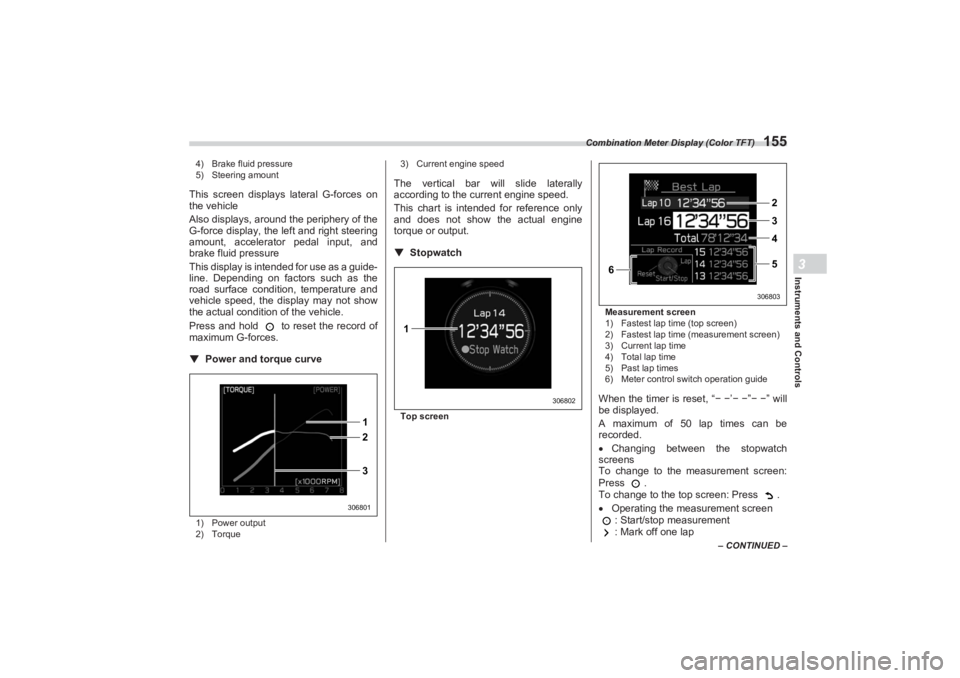
Combination Meter Display (Color TFT)
155
Instruments and Controls3
– CONTINUED –
4) Brake fluid pressure
5) Steering amount
This screen displays lateral G-forces on
the vehicle
Also displays, around the periphery of the
G-force display, the left and right steering
amount, accelerator pedal input, and
brake fluid pressure
This display is intended for use as a guide-
line. Depending on factors such as the
road surface condition, temperature and
vehicle speed, the display may not show
the actual condition of the vehicle.
Press and hold to reset the record of
maximum G-forces.▼ Power and torque curve1) Power output
2) Torque 3) Current engine speed
The vertical bar will slide laterally
according to the current engine speed.
This chart is intended for reference only
and does not show the actual engine
torque or output.
▼ StopwatchTop screen Measurement screen
1) Fastest lap time (top screen)
2) Fastest lap time (measurement screen)
3) Current lap time
4) Total lap time
5) Past lap times
6) Meter control switch operation guide
When the timer is reset, “
− − ’− − ”− − ” will
be displayed.
A maximum of 50 lap times can be
recorded.
Changing between the stopwatch
screens
To change to the measurement screen:
Press .
To change to the top screen: Press .
Operating the measurement screen
: Start/stop measurement
: Mark off one lap
2 1
3
306801
1
306802
6
2
3
4
5
306803
BRZ_U.book 155 ページ 2022年3月29日 火曜日 午後3時59分
Page 162 of 432

Combination Meter Display (Color TFT)
156
: Reset measured lap times
/ : Scroll through the lap times
Resetting measured lap times
After stopping the measurement, press
.
To display other content while the stop-
watch is operating
If the measurement screen is displayed,
press to display the top screen. Then
operate the meter control switches to
display other content. While other items
are displayed, the measurement will
continue but the stopwatch cannot be
operated.
■ Navigation System-Linked
DisplayWhen the route guidance is set in the navi-
gation system, this item shows the naviga-
tion route information. For details about
the audio system, refer to the separate
audio Owner’s Manual.
■ Audio System-Linked
DisplayThis screen displays the status of audio
information. For details about the audio
system, refer to the separate audio
Owner’s Manual.
306798
306879
BRZ_U.book 156 ページ 2022年3月29日 火曜日 午後3時59分
Page 170 of 432
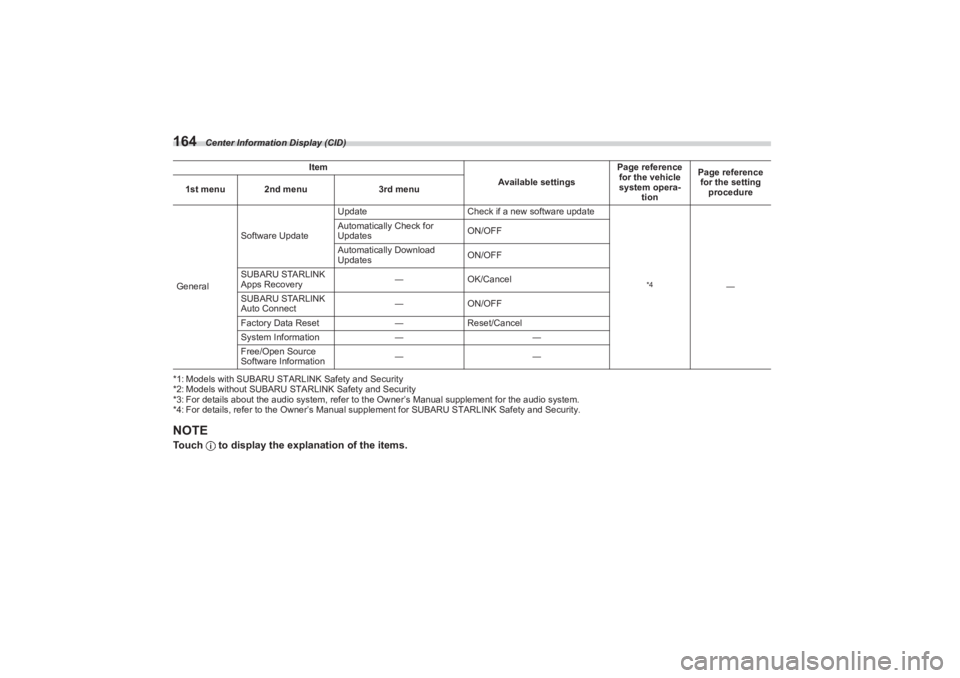
Center Information Display (CID)
164*1: Models with SUBARU STARLINK Safety and Security
*2: Models without SUBARU STARLINK Safety and Security
*3: For details about the audio system, refer to the Owner’s Manual supplement for the audio system.
*4: For details, refer to the Owner’s Manual supp lement for SUBARU STARLINK Safety and Security.NOTETouch to display the explanation of the items.GeneralSoftware Update
Update
Check if a new software update
*4
―
Automatically Check for
Updates
ON/OFF
Automatically Download
Updates ON/OFF
SUBARU STARLINK
Apps Recovery ―
OK/Cancel
SUBARU STARLINK
Auto Connect ―
ON/OFF
Factory Data Reset ―Reset/Cancel
System Information ――
Free/Open Source
Software Information ――
Item
Available settingsPage reference
for the vehicle
system opera- tion Page reference
for the setting procedure
1st menu 2nd menu
3rd menu
BRZ_U.book 164 ページ 2022年3月29日 火曜日 午後3時59分