2023 RAM CHASSIS CAB parking brake
[x] Cancel search: parking brakePage 7 of 444

5
ENGINE BREAK-IN RECOMMENDATIONS —
DIESEL ENGINE .................................................... 128
PARKING BRAKE ................................................ 128
DIESEL EXHAUST BRAKE (ENGINE BRAKING) .. 129
AUTOMATIC TRANSMISSION.............................. 130 Ignition Park Interlock ................................... 131Brake/Transmission Shift Interlock (BTSI)
System .......................................................... 131
8-Speed Automatic Transmission —
If Equipped .................................................... 132
6-Speed Automatic Transmission —
If Equipped .................................................... 135
AUXILIARY SWITCHES — IF EQUIPPED ............. 139
FOUR-WHEEL DRIVE OPERATION —
IF EQUIPPED ........................................................ 140
Electronically Shifted Transfer Case
(8-Speed Transmission) — If Equipped ....... 140Electronically Shifted Transfer Case
(6-Speed Transmission) —
If Equipped..................................................... 143
Manually Shifted Transfer Case —
If Equipped..................................................... 145
LIMITED-SLIP DIFFERENTIAL ............................ 147
POWER TAKE OFF (PTO) OPERATION —
IF EQUIPPED ........................................................ 147
HYDRAULIC POWER STEERING .........................148
Power Steering Fluid Check .......................... 148
CRUISE CONTROL SYSTEMS — IF EQUIPPED .... 148
Cruise Control ............................................... 149
Adaptive Cruise Control (ACC) ...................... 150 PARKSENSE FRONT/REAR PARK ASSIST —
IF EQUIPPED ....................................................... 159
ParkSense Sensors ....................................... 159
ParkSense Warning Display ......................... 159
ParkSense Display ........................................ 159Enabling And Disabling ParkSense .............. 162
Service The ParkSense Park Assist System ...162
Cleaning The ParkSense System ................. 162
ParkSense System Usage Precautions........ 162
LANESENSE — IF EQUIPPED ............................. 163
LaneSense Operation ................................... 163Turning LaneSense On Or Off ....................... 164
LaneSense Warning Message ...................... 164Changing LaneSense Status ........................ 166
Turn Signal Activated Blind Spot Assist —
If Equipped..................................................... 166
PARKVIEW REAR BACK UP CAMERA............... 166
SURROUND VIEW CAMERA SYSTEM —
IF EQUIPPED ........................................................ 168
TRAILER CAMERAS — IF EQUIPPED ................. 173 Trailer Surround View Camera System —
If Equipped..................................................... 173AUX Camera — If Equipped ........................... 176
ENGINE RUNAWAY ............................................. 176
REFUELING THE VEHICLE—
GASOLINE ENGINE ............................................. 177
Loose Fuel Filler Cap Message ................... 177
REFUELING THE VEHICLE — DIESEL ENGINE... 177
Diesel Exhaust Fluid...................................... 178 VEHICLE LOADING .............................................. 180
Gross Vehicle Weight Rating (GVWR) ......... 180
Payload .......................................................... 180Gross Axle Weight Rating (GAWR)................ 180Tire Size ......................................................... 181
Rim Size ......................................................... 181
Inflation Pressure .......................................... 181Curb Weight ................................................... 181
Loading .......................................................... 181
TRAILER TOWING ................................................ 181
Common Towing Definitions......................... 181
Trailer Hitch Type and Maximum Trailer
Weight ............................................................ 185
Trailer Towing Weights (Maximum Traile
r Weight Ratings) .......................................... 186Trailer And Tongue Weight .......................... 186
Towing Requirements .................................. 186Towing Tips ................................................... 192
SNOWPLOW — IF EQUIPPED.............................. 192
Before Plowing .............................................. 192
Snowplow Prep Package Model Availability....193
Over The Road Operation With Snowplow
Attached......................................................... 193
Operating Tips ............................................... 193General Maintenance ................................... 193
23_DPF_OM_EN_USC_t.book Page 5
Page 16 of 444

14 Green Indicator Lights
Adaptive Cruise Control (ACC) Set With Target Indicator Light Úpage 109
Adaptive Cruise Control (ACC) Set With No Target Detected Indicator Light
Ú page 110
Automatic Diesel Exhaust Brake Indicator Light Úpage 110
Cruise Control Set Indicator Light Úpage 110
ECO Mode Indicator Light Úpage 110
Front Fog Indicator Light Úpage 110
LaneSense Indicator Light Úpage 110
Parking/Headlights On Indicator Light Úpage 110
Turn Signal Indicator Lights
Úpage 110
White Indicator Lights
Adaptive Cruise Control (ACC) Ready Indicator Light Úpage 110
Cruise Control Ready Indicator Light Úpage 110
LaneSense Indicator Light Úpage 110
Set Speed Display Indicator Light Úpage 110
Blue Indicator Lights High Beam Indicator Light Úpage 111
Green Indicator Lights
23_DPF_OM_EN_USC_t.book Page 14
Page 21 of 444

GETTING TO KNOW YOUR VEHICLE19
Keyless Push Button Ignition
The push button ignition can be placed in the
following modes:
OFF
The engine is stopped.
Some electrical devices (e.g. power locks,
alarm, etc.) are still available.
ACC
Engine is not started.
Some electrical devices are available (e.g.
power windows, etc.). RUN
Driving position.
All electrical devices are available (e.g. climate
controls, heated seats, etc.).
START
The engine will start. In case the ignition switch does not change with
the push of a button, the key fob may have a low or
depleted battery. In this situation, a backup
method can be used to operate the ignition switch.
Put the nose side (side opposite of the emergency
key) of the key fob against the START/STOP
ignition button and push to operate the ignition
switch.
Backup Starting Method
1 — OFF
2 — ACC (Accessory)
3 — ON/RUN
WARNING!
When exiting the vehicle, always remove the
key fob from the vehicle and lock your vehicle.
Never leave children alone in a vehicle, or with
access to an unlocked vehicle.
Allowing children to be in a vehicle unattended
is dangerous for a number of reasons. A child
or others could be seriously or fatally injured.
Children should be warned not to touch the
parking brake, brake pedal or the gear
selector.
Do not leave the key fob in or near the vehicle,
or in a location accessible to children, and do
not leave the Keyless Enter ‘n Go™ Ignition in
the ON/RUN position. A child could operate
power windows, other controls, or move the
vehicle.
Do not leave children or animals inside parked
vehicles in hot weather. Interior heat buildup
may cause serious injury or death.
CAUTION!
An unlocked vehicle is an invitation for thieves.
Always remove key fob from the vehicle and lock
all doors when leaving the vehicle unattended.
2
23_DPF_OM_EN_USC_t.book Page 19
Page 22 of 444

20GETTING TO KNOW YOUR VEHICLE
NOTE:
The key fob may not be detected by the vehicle
Keyless Enter ‘n Go™ system if it is located next
to a mobile phone, laptop or other electronic
device; these devices may block the key fob’s
wireless signal and prevent the Keyless Enter ‘n
Go™ system from starting the vehicle.
For more information on the engine starting
procedure, see Úpage 113.
REMOTE START — IF EQUIPPED
(GASOLINE)
This system uses the key fob to start the
engine conveniently from outside the
vehicle while still maintaining security.
The system has a range of approximately
300 ft (91 m).
Remote Start is used to defrost windows in cold
weather, and to reach a comfortable climate in all
ambient conditions before the driver enters the
vehicle.
NOTE:Obstructions between the vehicle and the key fob
may reduce this range Ú page 427.
HOW TO USE REMOTE START
Push and release the Remote Start button on the
key fob twice within five seconds. The parking
lights will flash, vehicle doors will lock, and the
horn will chirp twice (if programmed). Once the
vehicle has started, the engine will run for
15 minutes.
Pushing the Remote Start button a third time shuts
the engine off.
To drive the vehicle, push the unlock button, and
place the ignition in the ON/RUN position.
NOTE:
With Remote Start, the engine will only run for
15 minutes.
Remote Start can only be used twice.
If an engine fault is present or fuel level is low,
the vehicle will start and then shut down in 10
seconds.
The parking lights will turn on and remain on
during Remote Start mode.
For security, power window operation is
disabled when the vehicle is in the Remote Start
mode.
The ignition must be placed in the ON/RUN posi -
tion before the Remote Start sequence can be
repeated for a third cycle.
If your power door locks were unlocked, Remote
Start will automatically lock the doors.
All of the following conditions must be met before
the engine will remote start:
Gear selector in PARK
Doors closed
Hood closed
Hazard switch off
Brake switch inactive (brake pedal not pressed)
Battery at an acceptable charge level
Panic button not pushed
Fuel meets minimum requirement
System not disabled from previous Remote
Start event
WARNING!
Do not start or run an engine in a closed garage
or confined area. Exhaust gas contains carbon
monoxide (CO) which is odorless and colorless.
Carbon monoxide is poisonous and can cause
serious injury or death when inhaled.
Keep key fobs away from children. Operation
of the Remote Start system, windows, door
locks or other controls could cause serious
injury or death.
23_DPF_OM_EN_USC_t.book Page 20
Page 24 of 444

22GETTING TO KNOW YOUR VEHICLE
(Continued)
REMOTE START WINDSHIELD WIPER
D
E-ICER ACTIVATION — IF EQUIPPED
When Remote Start is active and the outside
ambient temperature is less than 33°F (0.6°C),
the Windshield Wiper De-Icer will activate. Exiting
Remote Start will resume its previous operation. If
the Windshield Wiper De-Icer was active, the timer
and operation will continue.
REMOTE START ABORT MESSAGE
One of the following messages will display in the
instrument cluster display if the vehicle fails to
remote start or exits Remote Start prematurely:
Remote Start Canceled — Door Open
Remote Start Canceled — Hood Open
Remote Start Canceled — Fuel Low
Remote Start Canceled — System Fault
Remote Start Disabled — Start Vehicle to Reset
The instrument cluster display message stays
active until the ignition is placed in the ON/RUN
position.
REMOTE START — IF EQUIPPED (DIESEL)
This system uses the key fob to start the
engine conveniently from outside the
vehicle while still maintaining security. The system has a range of approximately 300 ft
(91 m).
Remote Start is used to defrost windows in cold
weather, and to reach a comfortable climate in all
ambient conditions before the driver enters the
vehicle.
NOTE:
Obstructions between the vehicle and the key
fob may reduce this range.
The Remote Start system will wait for the Wait
To Start Light
Úpage 109 to extinguish before
cranking the engine. This allows time for the
intake heater to preheat the incoming air, and is
normal operation in cold weather Ú page 427.
HOW TO USE REMOTE START
Push and release the Remote Start button on the
key fob twice within five seconds. The vehicle
doors will lock, the parking lights will flash, and the
horn will chirp twice (if programmed). Then, the
engine will start, and the vehicle will remain in the
Remote Start mode for a 15 minute cycle.
Pushing the Remote Start button a third time shuts
the engine off.
To drive the vehicle, push the unlock button, and
place the ignition in the ON/RUN position. All of the following conditions must be met before
the engine will remote start:
Gear selector in PARK
Doors closed
Hood closed
Hazard switch off
Brake switch inactive (brake pedal not pressed)
Battery at an acceptable charge level
Panic button not pushed
Fuel meets minimum requirement
Water In Fuel Indicator Light is not illuminated
Wait To Start Light is not illuminated
Malfunction Indicator Light (MIL) is not illumi
-
nated
For additional functions of the Remote Start
system, see Ú page 21.
WARNING!
Do not start or run an engine in a closed
garage or confined area. Exhaust gas contains
carbon monoxide (CO) which is odorless and
colorless. Carbon monoxide is poisonous and
can cause serious injury or death when
inhaled.
23_DPF_OM_EN_USC_t.book Page 22
Page 26 of 444
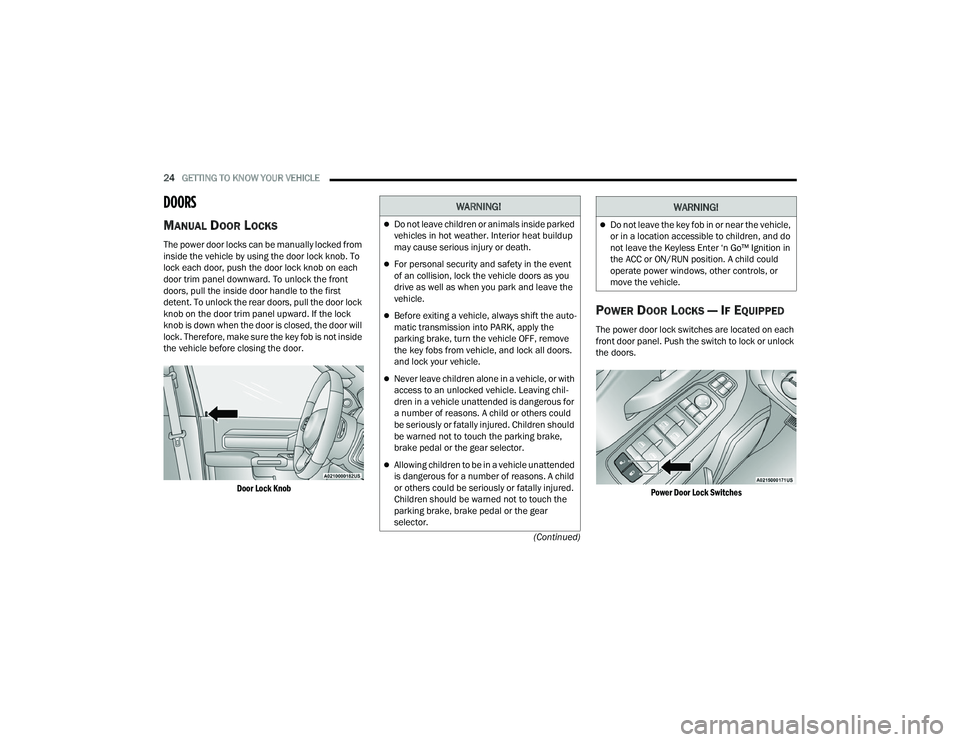
24GETTING TO KNOW YOUR VEHICLE
(Continued)
DOORS
MANUAL DOOR LOCKS
The power door locks can be manually locked from
inside the vehicle by using the door lock knob. To
lock each door, push the door lock knob on each
door trim panel downward. To unlock the front
doors, pull the inside door handle to the first
detent. To unlock the rear doors, pull the door lock
knob on the door trim panel upward. If the lock
knob is down when the door is closed, the door will
lock. Therefore, make sure the key fob is not inside
the vehicle before closing the door.
Door Lock Knob
POWER DOOR LOCKS — IF EQUIPPED
The power door lock switches are located on each
front door panel. Push the switch to lock or unlock
the doors.
Power Door Lock Switches
WARNING!
Do not leave children or animals inside parked
vehicles in hot weather. Interior heat buildup
may cause serious injury or death.
For personal security and safety in the event
of an collision, lock the vehicle doors as you
drive as well as when you park and leave the
vehicle.
Before exiting a vehicle, always shift the auto -
matic transmission into PARK, apply the
parking brake, turn the vehicle OFF, remove
the key fobs from vehicle, and lock all doors.
and lock your vehicle.
Never leave children alone in a vehicle, or with
access to an unlocked vehicle. Leaving chil -
dren in a vehicle unattended is dangerous for
a number of reasons. A child or others could
be seriously or fatally injured. Children should
be warned not to touch the parking brake,
brake pedal or the gear selector.
Allowing children to be in a vehicle unattended
is dangerous for a number of reasons. A child
or others could be seriously or fatally injured.
Children should be warned not to touch the
parking brake, brake pedal or the gear
selector.
Do not leave the key fob in or near the vehicle,
or in a location accessible to children, and do
not leave the Keyless Enter ‘n Go™ Ignition in
the ACC or ON/RUN position. A child could
operate power windows, other controls, or
move the vehicle.
WARNING!
23_DPF_OM_EN_USC_t.book Page 24
Page 53 of 444

GETTING TO KNOW YOUR VEHICLE51
EXTERIOR LIGHTS
HEADLIGHT SWITCH
The headlight switch is located on the left side of
the instrument panel. This switch controls the
operation of the headlights, parking lights,
automatic headlights (if equipped), instrument
panel light dimming, cargo light/rear guidance
lights (if equipped), and fog lights (if equipped).
Headlight Switch Headlight Switch (Vehicles Sold In Canada)
NOTE:Vehicles sold in Canada are equipped with a head
-
light switch with an AUTO and ON detent but
without an OFF detent. Headlights will be deacti -
vated when the headlight switch is placed in the
parking lights position. However, the Daytime
Running Lights (DRLs) will be activated along with
the front and rear marker lights. The DRLs may be
deactivated when the parking brake is engaged. To turn on the headlights, rotate the headlight
switch clockwise. When the headlight switch is on,
the parking lights, taillights, license plate light and
instrument panel lights are also turned on. To turn
off the headlights, rotate the headlight switch back
to the O (off) position.
NOTE:For vehicles sold in Canada, rotate the headlight
switch clockwise from the parking lights and
instrument panel lights position to the first detent
to turn on headlights, parking lights, and
instrument panel lights. Rotate the headlight
switch to the second detent for the AUTO position.
MULTIFUNCTION LEVER
The multifunction lever is located on the left side of
the steering column.
Multifunction Lever
1 — Rotate Headlight Control
2 — Push Fog Light Switch
3 — Ambient Light Dimmer Control
4 — Instrument Panel Dimmer Control
5 — Push Cargo Light Switch
1 — Rotate Headlight Control
2 — Push Fog Light Switch
3 — Ambient Light Dimmer Control
4 — Instrument Panel Dimmer Control
5 — Push Cargo Light Switch
2
23_DPF_OM_EN_USC_t.book Page 51
Page 54 of 444

52GETTING TO KNOW YOUR VEHICLE
DAYTIME RUNNING LIGHTS (DRLS)
The Daytime Running Lights (DRLs) come on
whenever the engine is running, and the low
beams are not on. The lights will remain on until
the ignition is placed in the OFF or ACC position, or
the parking brake is engaged.
NOTE:
For vehicles sold in Canada, the Daytime
Running Lights will automatically deactivate
when the front fog lights are turned on.
If allowed by law in the country in which the
vehicle was purchased, the Daytime Running
Lights can be turned on and off using the
Uconnect system Úpage 199.
On some vehicles, the Daytime Running Lights
may deactivate, or reduce intensity, on one side
of the vehicle (when a turn signal is activated on
that side), or on both sides of the vehicle (when
the hazard warning lights are activated).
HIGH/LOW BEAM SWITCH
Push the multifunction lever toward the instrument
panel to switch the headlights to high beam.
Pulling the multifunction lever back toward the
steering wheel will turn the low beams back on.
AUTOMATIC HIGH BEAM HEADLAMP
C
ONTROL — IF EQUIPPED
The Automatic High Beam Headlamp Control
system provides increased forward lighting at night
by automating high beam control through the use
of a camera mounted on the inside rearview mirror
or a windshield mounted camera. These cameras
detect vehicle specific light and automatically
switch from high beams to low beams until the
approaching vehicle is out of view.
NOTE:
The Automatic High Beam Headlamp Control
can be turned on or off by selecting “ON” under
“Auto Dim High Beams” within your Uconnect
Settings Ú page 199, as well as turning the
headlight switch to the AUTO position.
Broken, muddy, or obstructed headlights and
taillights of vehicles in the field of view will
cause headlights to remain on longer (closer to
the vehicle). Also, dirt, film, and other obstruc -
tions on the windshield or camera lens will
cause the system to function improperly.
If the windshield or Automatic High Beam Head -
lamp Control mirror is replaced, the mirror must
be re-aimed to ensure proper performance. See
a local authorized dealer.
To opt out of the Automatic High-Beam Sensi -
tivity Control (default) and enter Reduced
High-Beam Sensitivity Control (not recom -
mended), toggle the multifunction lever six full
on/off cycles within 10 seconds of ignition ON.
The system will return to the default setting
when the ignition is placed in the OFF position.
FLASH-TO-PASS
You can signal another vehicle with your headlights
by lightly pulling the multifunction lever toward you.
This will cause the high beam headlights to turn on,
and remain on, until the lever is released.
AUTOMATIC HEADLIGHTS — IF EQUIPPED
This system automatically turns your headlights on
or off based on ambient light levels. To turn the
system on, rotate the headlight switch to the AUTO
position.
When the system is on, the Headlight Delay feature
is also on. This means the headlights will stay on
for up to 90 seconds after you place the ignition
into the OFF position. To turn the automatic
headlights off, turn the headlight switch out of the
AUTO position.
NOTE:The engine must be running before the headlights
will come on in the Automatic mode.
23_DPF_OM_EN_USC_t.book Page 52