2023 NISSAN TITAN infotainment
[x] Cancel search: infotainmentPage 175 of 644
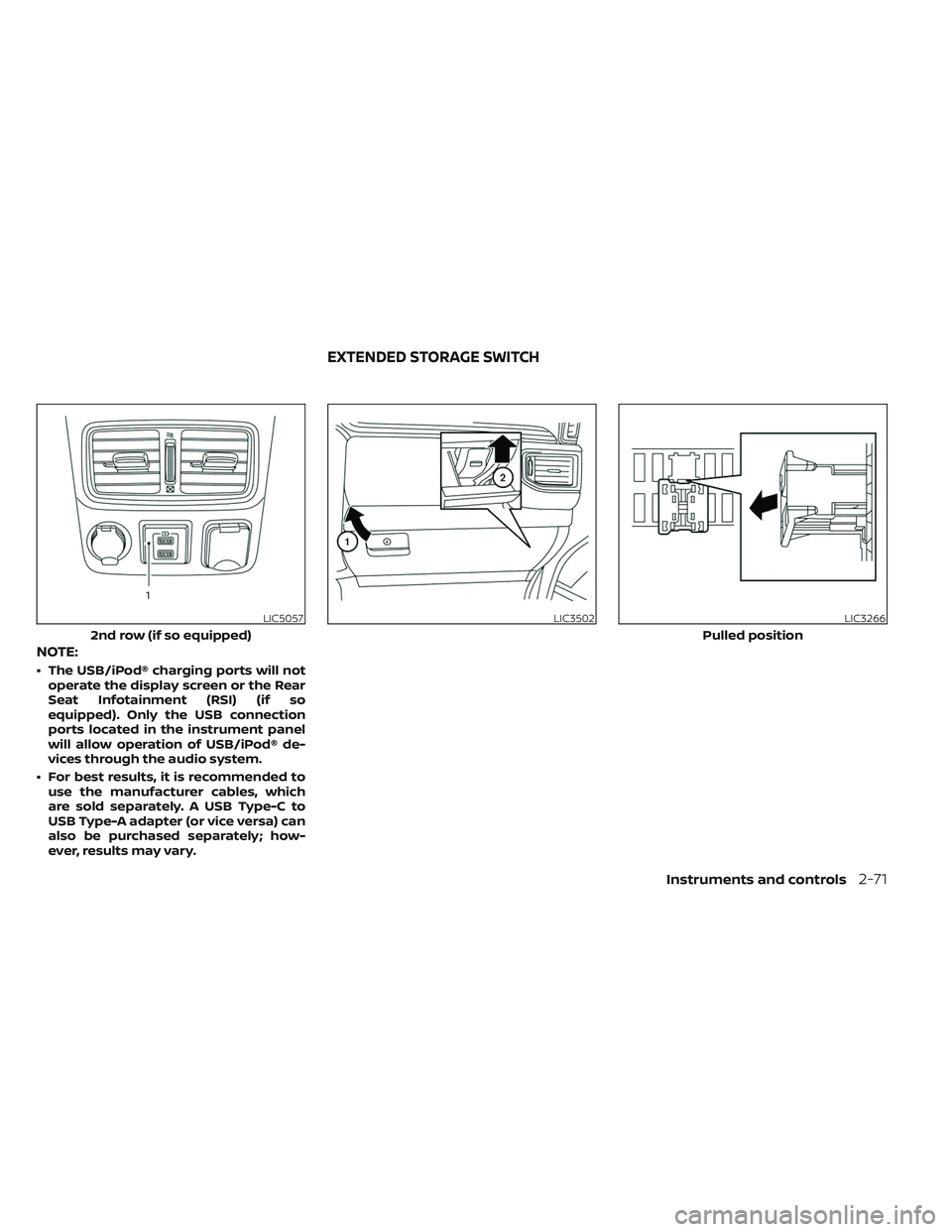
NOTE:
• The USB/iPod® charging ports will notoperate the display screen or the Rear
Seat Infotainment (RSI) (if so
equipped). Only the USB connection
ports located in the instrument panel
will allow operation of USB/iPod® de-
vices through the audio system.
• For best results, it is recommended to use the manufacturer cables, which
are sold separately. A USB Type-C to
USB Type-A adapter (or vice versa) can
also be purchased separately; how-
ever, results may vary.
LIC5057
2nd row (if so equipped)
LIC3502LIC3266
Pulled position
EXTENDED STORAGE SWITCH
Instruments and controls2-71
Page 250 of 644
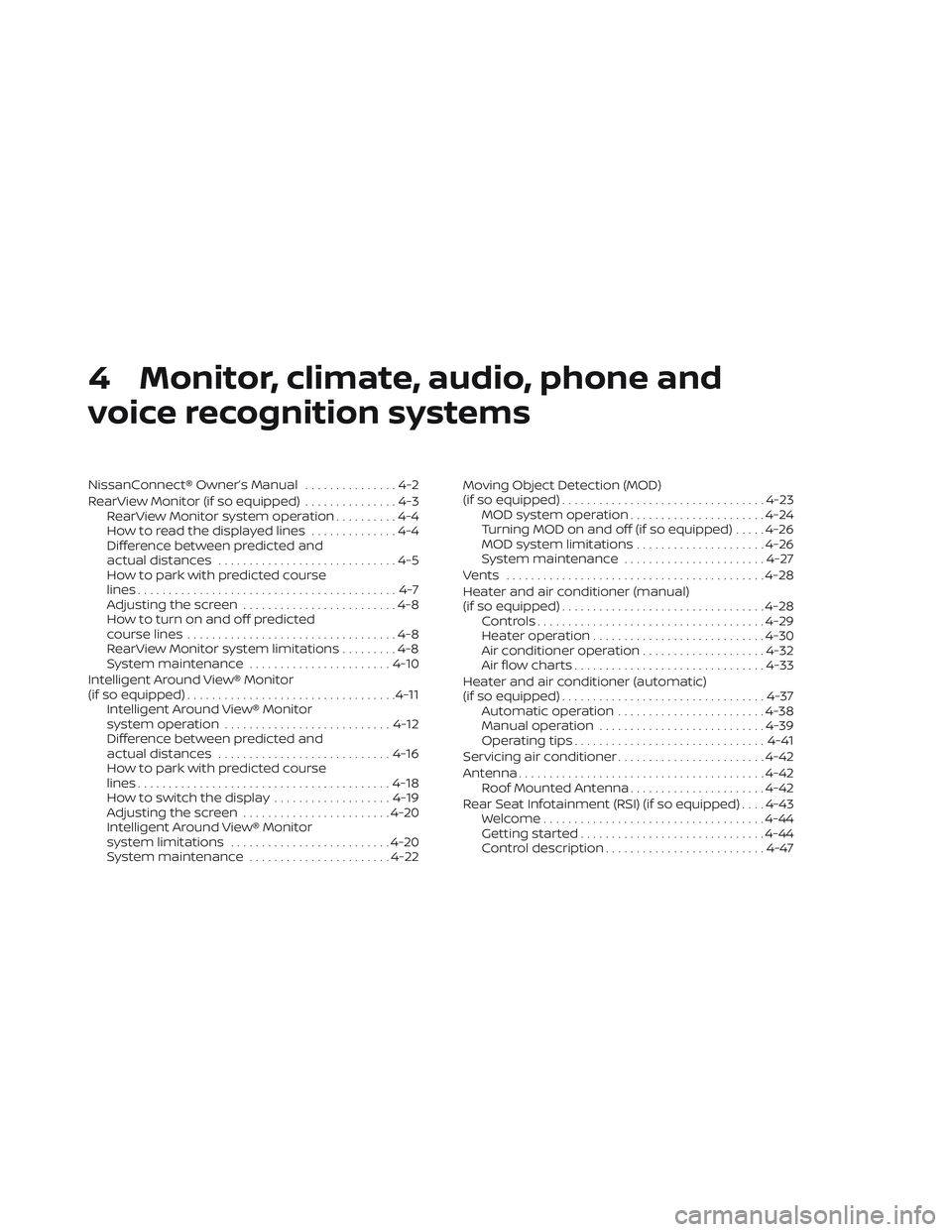
4 Monitor, climate, audio, phone and
voice recognition systems
NissanConnect® Owner’s Manual...............4-2
RearView Monitor (if so equipped) ...............4-3
RearView Monitor system operation ..........4-4
How to read the displayed lines ..............4-4
Difference between predicted and
actual distances .............................4-5
How to park with predicted course
lines ..........................................4-7
Adjusting the screen .........................4-8
How to turn on and off predicted
course lines ..................................4-8
RearView Monitor system limitations .........4-8
System maintenance ....................... 4-10
Intelligent Around View® Monitor
(if so equipped) .................................. 4-11
Intelligent Around View® Monitor
system operation ........................... 4-12
Difference between predicted and
actual distances ............................ 4-16
How to park with predicted course
lines ......................................... 4-18
How to switch the display ...................4-19
Adjusting the screen ........................ 4-20
Intelligent Around View® Monitor
system limitations .......................... 4-20
System maintenance .......................4-22Moving Object Detection (MOD)
(if so equipped)
................................. 4-23
MOD system operation ......................4-24
Turning MOD on and off (if so equipped) .....4-26
MOD system limitations .....................4-26
System maintenance .......................4-27
Vents .......................................... 4-28
Heater and air conditioner (manual)
(if so equipped) ................................. 4-28
Controls ..................................... 4-29
Heater operation ............................ 4-30
Air conditioner operation ....................4-32
Air flow charts ............................... 4-33
Heater and air conditioner (automatic)
(if so equipped) ................................. 4-37
Automatic operation ........................ 4-38
Manual operation ........................... 4-39
Operating tips ............................... 4-41
Servicing air conditioner ........................4-42
Antenna ........................................ 4-42
Roof Mounted Antenna ......................4-42
R
ear Seat Infotainment (RSI) (if so equipped) ....4-43
Welcome.................................... 4-44
Getting started .............................. 4-44
Control description ..........................4-47
Page 293 of 644

WARNING
• It is unlawful in most jurisdictions for
a person to drive a motor vehicle
which is equipped with a television
monitor or screen that is visible, di-
rectly or indirectly, to the driver while
operating the vehicle. In the interest
of safety, the unit should never be
installed where it will be directly or
indirectly visible, by the operator of
the motor vehicle.
• For safety reasons when changing
discs, it is recommended that the ve-
hicle is not in motion, and that you do
not allow children to unfasten safety
belts to change discs or make any
adjustments to the system. System
adjustments can be accomplished
using the remote control, while
safety belts remain fastened. •
Enjoy your RSI system but remember
that safety of all passengers remains
the number one priority. Devices in-
stalled in the USB, HDMI, or head-
phone jack may protrude and create
a potential eye impact hazard for un-
belted passengers during a vehicle
accident. To reduce the risk of injury,
use only SD cards (hidden on lef t side
of driver side monitor) or low-profile
USB storage devices.
CAUTION
• If your vehicle is equipped with a
wireless rear seat audio system or
any other wireless infrared device,
make sure it is powered off when op-
erating the RSI system. If both sys-
tems are powered on at the same
time, the two systems may obstruct
each other, possibly creating unde-
sirable audio interference through
the wireless headphones.
• Do not touch the inner pins of the
jacks on the front panel. Electrostatic
discharge may cause permanent
damage to the device. •
The LCD display screen is not touch-
screen. Do not put pressure or add
suction cups on the screen.
• Caution children to avoid touching or
scratching the screen, as it may be-
come dirty or damaged.
• Be sure to run the vehicle engine
while using the system. Using this
system without running the engine
can result in battery drain. To avoid
the risk of battery drain, please re-
member to turn off the system when
the vehicle is not in use.
REAR SEAT INFOTAINMENT (RSI) (if
so equipped)
Monitor, climate, audio, phone and voice recognition systems4-43
Page 294 of 644
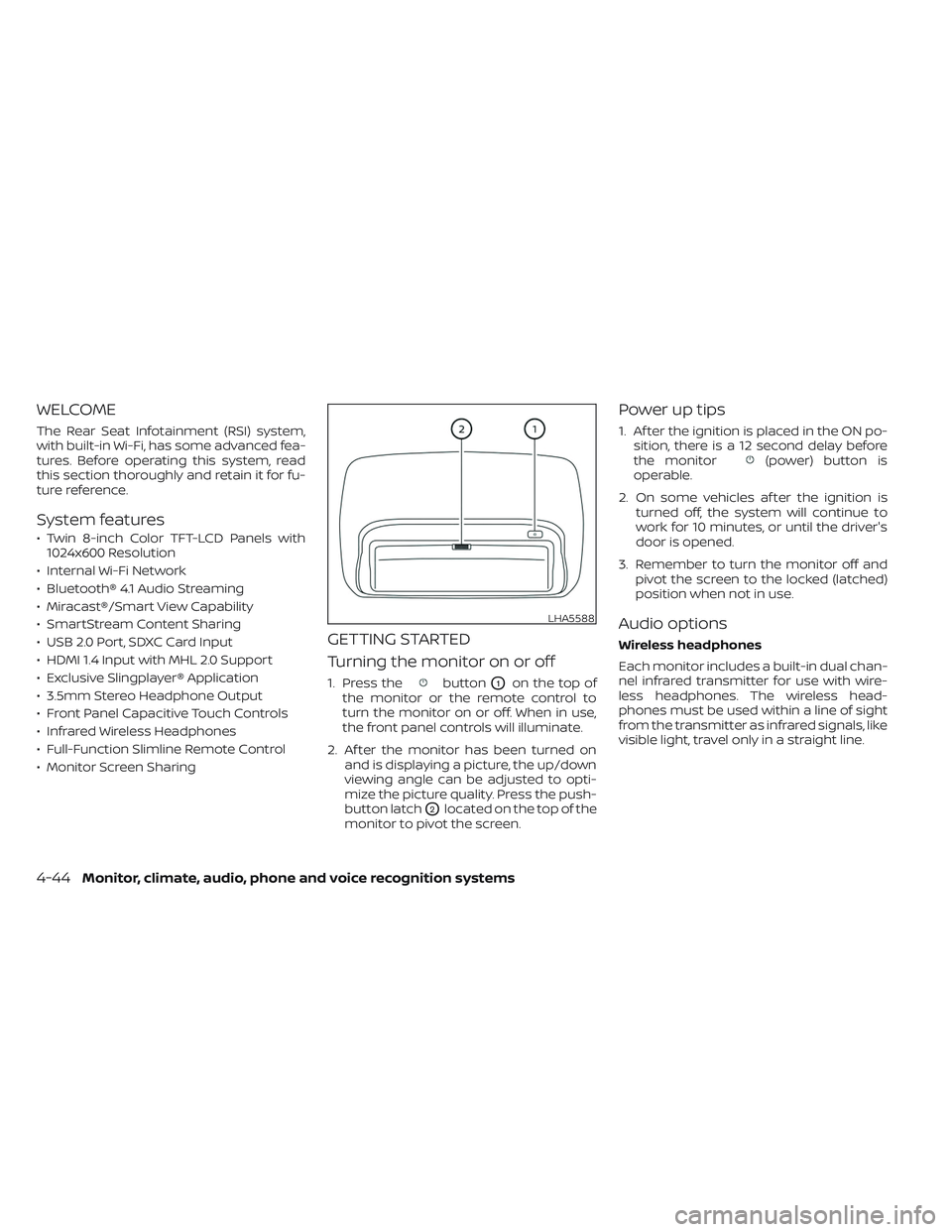
WELCOME
The Rear Seat Infotainment (RSI) system,
with built-in Wi-Fi, has some advanced fea-
tures. Before operating this system, read
this section thoroughly and retain it for fu-
ture reference.
System features
• Twin 8-inch Color TFT-LCD Panels with1024x600 Resolution
• Internal Wi-Fi Network
• Bluetooth® 4.1 Audio Streaming
• Miracast®/Smart View Capability
• SmartStream Content Sharing
• USB 2.0 Port, SDXC Card Input
• HDMI 1.4 Input with MHL 2.0 Support
• Exclusive Slingplayer® Application
• 3.5mm Stereo Headphone Output
• Front Panel Capacitive Touch Controls
• Infrared Wireless Headphones
• Full-Function Slimline Remote Control
• Monitor Screen Sharing
GETTING STARTED
Turning the monitor on or off
1. Press thebuttonO1on the top of
the monitor or the remote control to
turn the monitor on or off. When in use,
the front panel controls will illuminate.
2. Af ter the monitor has been turned on and is displaying a picture, the up/down
viewing angle can be adjusted to opti-
mize the picture quality. Press the push-
button latch
O2located on the top of the
monitor to pivot the screen.
Power up tips
1. Af ter the ignition is placed in the ON po- sition, there is a 12 second delay before
the monitor
(power) button is
operable.
2. On some vehicles af ter the ignition is turned off, the system will continue to
work for 10 minutes, or until the driver's
door is opened.
3. Remember to turn the monitor off and pivot the screen to the locked (latched)
position when not in use.
Audio options
Wireless headphones
Each monitor includes a built-in dual chan-
nel infrared transmitter for use with wire-
less headphones. The wireless head-
phones must be used within a line of sight
from the transmitter as infrared signals, like
visible light, travel only in a straight line.
LHA5588
4-44Monitor, climate, audio, phone and voice recognition systems
Page 631 of 644

MirrorAutomatic anti-glare inside
mirror
..............3-31, 3-32, 3-33Heated mirrors...............3-36Outside mirrors..............3-33Rearview.................. .3-31Vanity mirror................3-30Mirrors..................... .3-31Moonroof.................2-88, 7-5Moving Object Detection (MOD)......4-23
N
NISSAN Intelligent Key®..........3-2,3-9NISSAN Vehicle Immobilizer
System................. .2-41, 5-16NissanConnect® Owner's Manual......4-2
O
Octane rating (See fuel octane rating). .10-6Odometer....................2-7Oil
Capacities and recommended
fuel/lubricants
...............10-2Changing engine oil............8-8Changing engine oil filter.........8-8Checking engine oil level.........8-8Engine oil.................. .8-8Engine oil and oil filter
recommendation.............10-7Engine oil viscosity.............10-7Outside mirrors................3-33
Overhead sunglasses holder........2-78Overheat
If your vehicle overheats.........6-12Owner's manual order form........10-58Owner's manual/service manual order
information................. .10-58
P
Parking
Parking brake operation.........5-23Parking/parking on hills.........5-112Parking brake.................5-23Personal lights................ .2-92Power
Front seat adjustment...........1-5Power door locks..............3-6Power outlet.............2-67, 2-68Powerrearwindows...........2-85Power steering fluid............8-14Power steering system.........5-113Power windows..............2-84Rear power windows...........2-85Power inverter switch............2-62Power outlet..............2-67, 2-68Power steering................5-113Power steering fluid..............8-14PrecautionsMaintenance precautions.........8-2On-pavement and off-road driving
precautions................ .5-8Precautions on booster
seats...........1-33, 1-39, 1-43, 1-48
Precautions on child
restraints.........1-33, 1-39, 1-43, 1-48Precautions on seat belt usage.....1-15Precautions on supplemental restraint
system.................1-52, 1-67Precautions when starting and
driving................. .5-4, 5-10Push starting..................6-12
R
Radio
Car phone or CB radio..........4-82Rain sensor.................. .2-44Readiness for inspection maintenance (I/M)
test...................... .10-57Rear Automatic Braking (RAB).......5-73Rear center seat belt.............1-22Rear Cross Traffic Alert (RCTA).......5-41Rear Door Alert.............2-35, 2-66Rear power windows.............2-85Rear seat.....................1-4Rear Seat Infotainment (RSI) System. . .4-43Rear sliding window.............2-87Rear sonar system OFF switch.......2-63Rear window and/or outside mirror
defroster switch................2-45Rearview mirror................3-31RearView Monitor................4-3Recommended Fluids............10-2Recorders
Event Data................ .10-57Refrigerant recommendation.......10-8
11-5