2023 NISSAN MURANO interior lights
[x] Cancel search: interior lightsPage 93 of 518
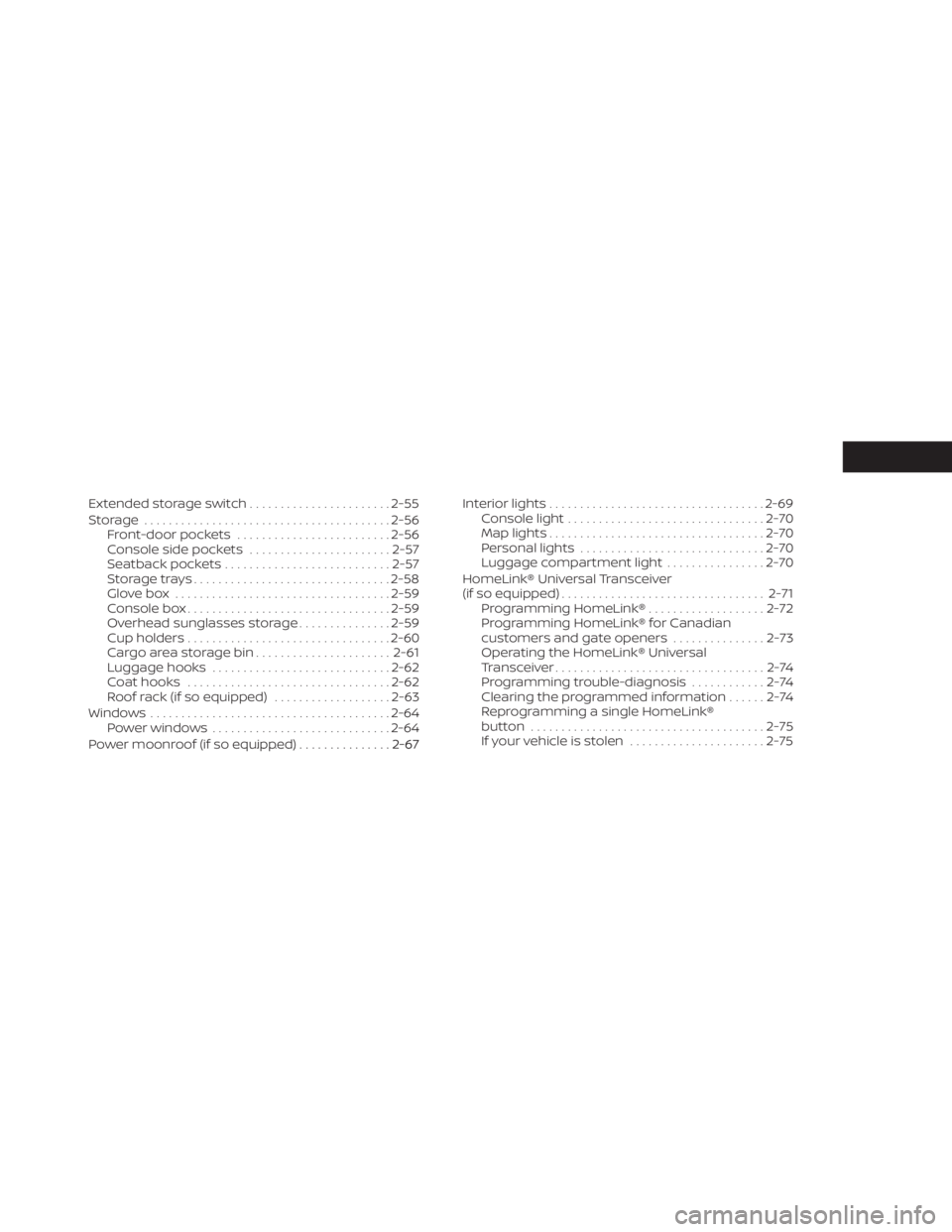
Extended storage switch.......................2-55
Storage ........................................ 2-56
Front-door pockets ......................... 2-56
Console side pockets .......................2-57
Seatback pockets ........................... 2-57
Storagetrays................................ 2-58
Glovebox ................................... 2-59
Console box ................................. 2-59
Overhead sunglasses storage ...............2-59
Cup holders ................................. 2-60
Cargo area storage bin ......................2-61
Luggage hooks ............................. 2-62
Coat hooks ................................. 2-62
Roof rack (if so equipped) ...................2-63
Windows ....................................... 2-64
Power windows ............................. 2-64
Power moonroof (if so equipped) ...............2-67
......................... 2-67Interior lights
................................... 2-69
Console light ................................ 2-70
Map lights ................................... 2-70
Personal lights .............................. 2-70
Luggage compartment light ................2-70
HomeLink® Universal Transceiver
(if so equipped) ................................. 2-71
Programming HomeLink® ...................2-72
Programming HomeLink® for Canadian
customers and gate openers ...............2-73
Operating the HomeLink® Universal
Transceiver ..................................2-74
Programming trouble-diagnosis ............2-74
Clearing the programmed information ......2-74
Reprogramming a single HomeLink®
button ...................................... 2-75
If your vehicle is stolen ......................2-75
Page 135 of 518
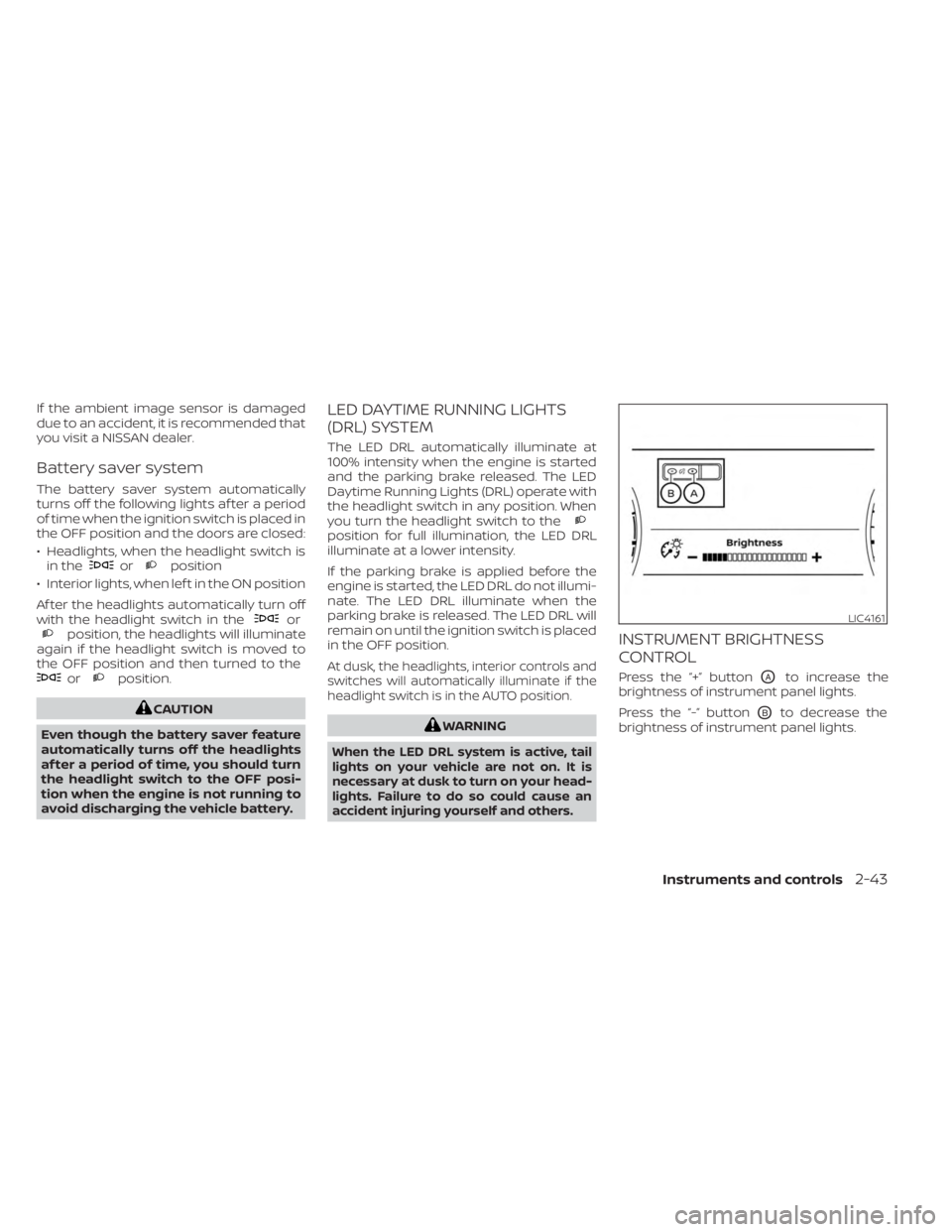
If the ambient image sensor is damaged
due to an accident, it is recommended that
you visit a NISSAN dealer.
Battery saver system
The battery saver system automatically
turns off the following lights af ter a period
of time when the ignition switch is placed in
the OFF position and the doors are closed:
• Headlights, when the headlight switch isin the
orposition
• Interior lights, when lef t in the ON position
Af ter the headlights automatically turn off
with the headlight switch in the
orposition, the headlights will illuminate
again if the headlight switch is moved to
the OFF position and then turned to the
orposition.
CAUTION
Even though the battery saver feature
automatically turns off the headlights
af ter a period of time, you should turn
the headlight switch to the OFF posi-
tion when the engine is not running to
avoid discharging the vehicle battery.
LED DAYTIME RUNNING LIGHTS
(DRL) SYSTEM
The LED DRL automatically illuminate at
100% intensity when the engine is started
and the parking brake released. The LED
Daytime Running Lights (DRL) operate with
the headlight switch in any position. When
you turn the headlight switch to the
position for full illumination, the LED DRL
illuminate at a lower intensity.
If the parking brake is applied before the
engine is started, the LED DRL do not illumi-
nate. The LED DRL illuminate when the
parking brake is released. The LED DRL will
remain on until the ignition switch is placed
in the OFF position.
At dusk, the headlights, interior controls and
switches will automatically illuminate if the
headlight switch is in the AUTO position.
WARNING
When the LED DRL system is active, tail
lights on your vehicle are not on. It is
necessary at dusk to turn on your head-
lights. Failure to do so could cause an
accident injuring yourself and others.
INSTRUMENT BRIGHTNESS
CONTROL
Press the “+” buttonOAto increase the
brightness of instrument panel lights.
Press the “-” button
OBto decrease the
brightness of instrument panel lights.
LIC4161
Instruments and controls2-43
Page 161 of 518
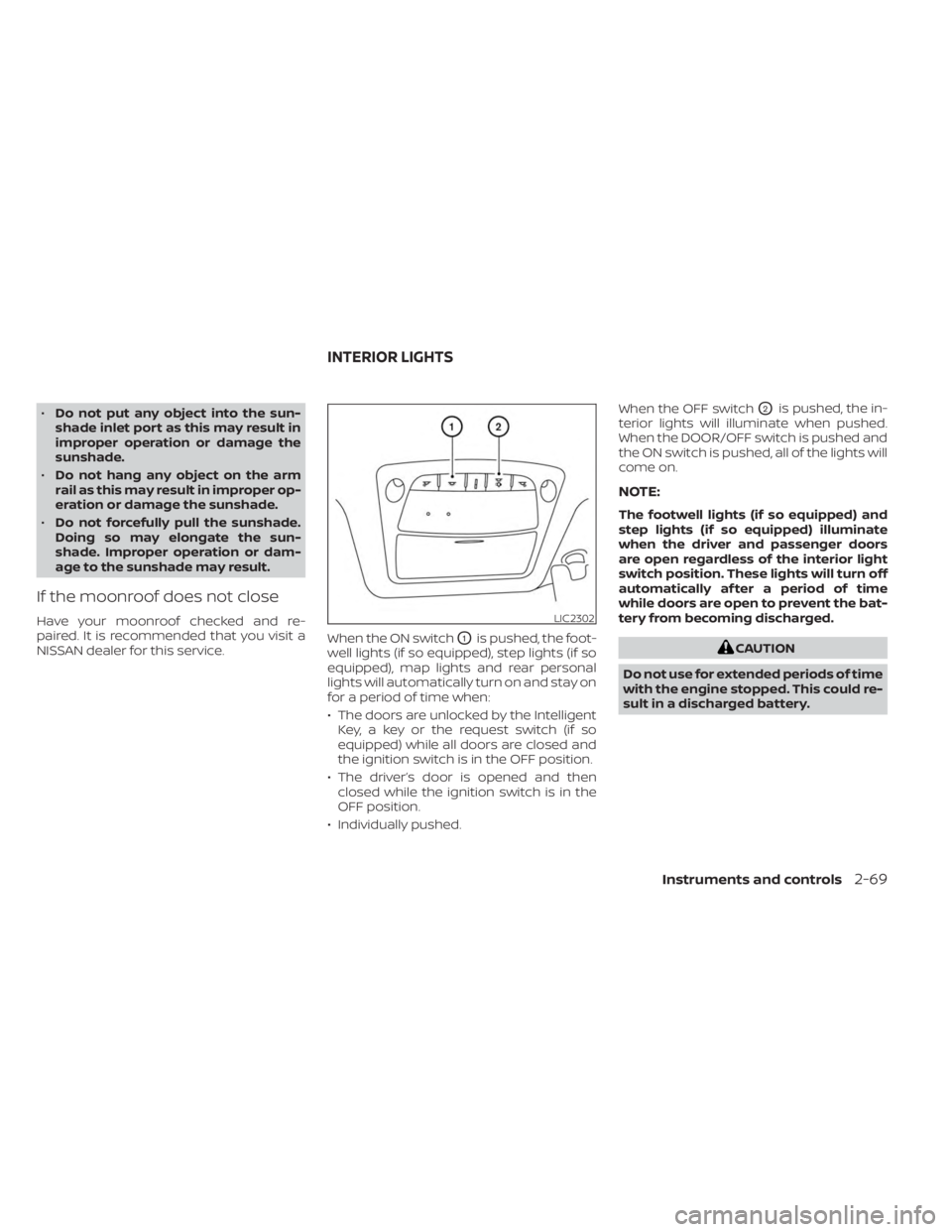
•Do not put any object into the sun-
shade inlet port as this may result in
improper operation or damage the
sunshade.
• Do not hang any object on the arm
rail as this may result in improper op-
eration or damage the sunshade.
• Do not forcefully pull the sunshade.
Doing so may elongate the sun-
shade. Improper operation or dam-
age to the sunshade may result.
If the moonroof does not close
Have your moonroof checked and re-
paired. It is recommended that you visit a
NISSAN dealer for this service. When the ON switch
O1is pushed, the foot-
well lights (if so equipped), step lights (if so
equipped), map lights and rear personal
lights will automatically turn on and stay on
for a period of time when:
• The doors are unlocked by the Intelligent Key, a key or the request switch (if so
equipped) while all doors are closed and
the ignition switch is in the OFF position.
• The driver’s door is opened and then closed while the ignition switch is in the
OFF position.
• Individually pushed. When the OFF switch
O2is pushed, the in-
terior lights will illuminate when pushed.
When the DOOR/OFF switch is pushed and
the ON switch is pushed, all of the lights will
come on.
NOTE:
The footwell lights (if so equipped) and
step lights (if so equipped) illuminate
when the driver and passenger doors
are open regardless of the interior light
switch position. These lights will turn off
automatically af ter a period of time
while doors are open to prevent the bat-
tery from becoming discharged.
CAUTION
Do not use for extended periods of time
with the engine stopped. This could re-
sult in a discharged battery.
LIC2302
INTERIOR LIGHTS
Instruments and controls2-69
Page 180 of 518
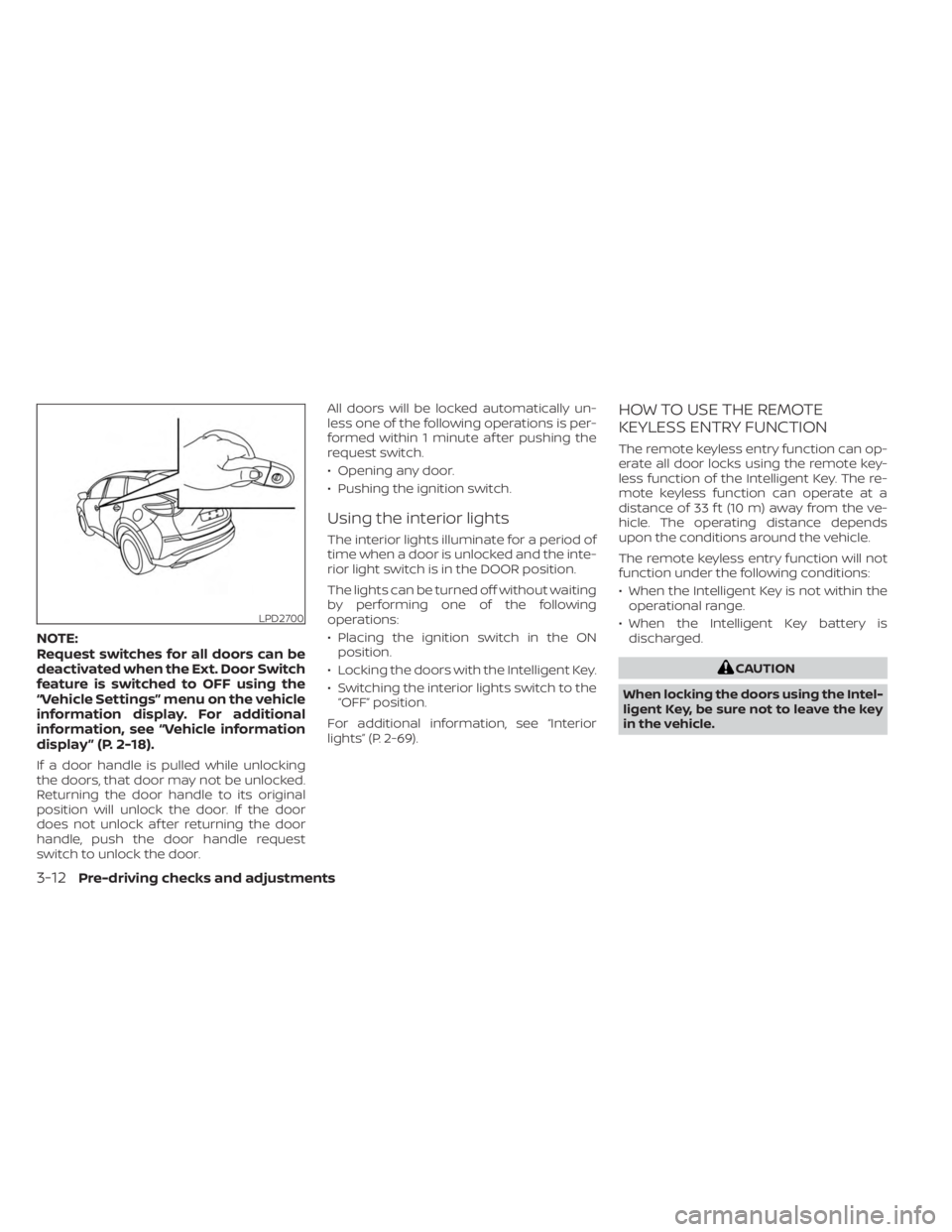
NOTE:
Request switches for all doors can be
deactivated when the Ext. Door Switch
feature is switched to OFF using the
“Vehicle Settings” menu on the vehicle
information display. For additional
information, see “Vehicle information
display ” (P. 2-18).
If a door handle is pulled while unlocking
the doors, that door may not be unlocked.
Returning the door handle to its original
position will unlock the door. If the door
does not unlock af ter returning the door
handle, push the door handle request
switch to unlock the door.All doors will be locked automatically un-
less one of the following operations is per-
formed within 1 minute af ter pushing the
request switch.
• Opening any door.
• Pushing the ignition switch.
Using the interior lights
The interior lights illuminate for a period of
time when a door is unlocked and the inte-
rior light switch is in the DOOR position.
The lights can be turned off without waiting
by performing one of the following
operations:
• Placing the ignition switch in the ON
position.
• Locking the doors with the Intelligent Key.
• Switching the interior lights switch to the “OFF” position.
For additional information, see “Interior
lights” (P. 2-69).
HOW TO USE THE REMOTE
KEYLESS ENTRY FUNCTION
The remote keyless entry function can op-
erate all door locks using the remote key-
less function of the Intelligent Key. The re-
mote keyless function can operate at a
distance of 33 f t (10 m) away from the ve-
hicle. The operating distance depends
upon the conditions around the vehicle.
The remote keyless entry function will not
function under the following conditions:
• When the Intelligent Key is not within the operational range.
• When the Intelligent Key battery is discharged.
CAUTION
When locking the doors using the Intel-
ligent Key, be sure not to leave the key
in the vehicle.
LPD2700
3-12Pre-driving checks and adjustments
Page 182 of 518
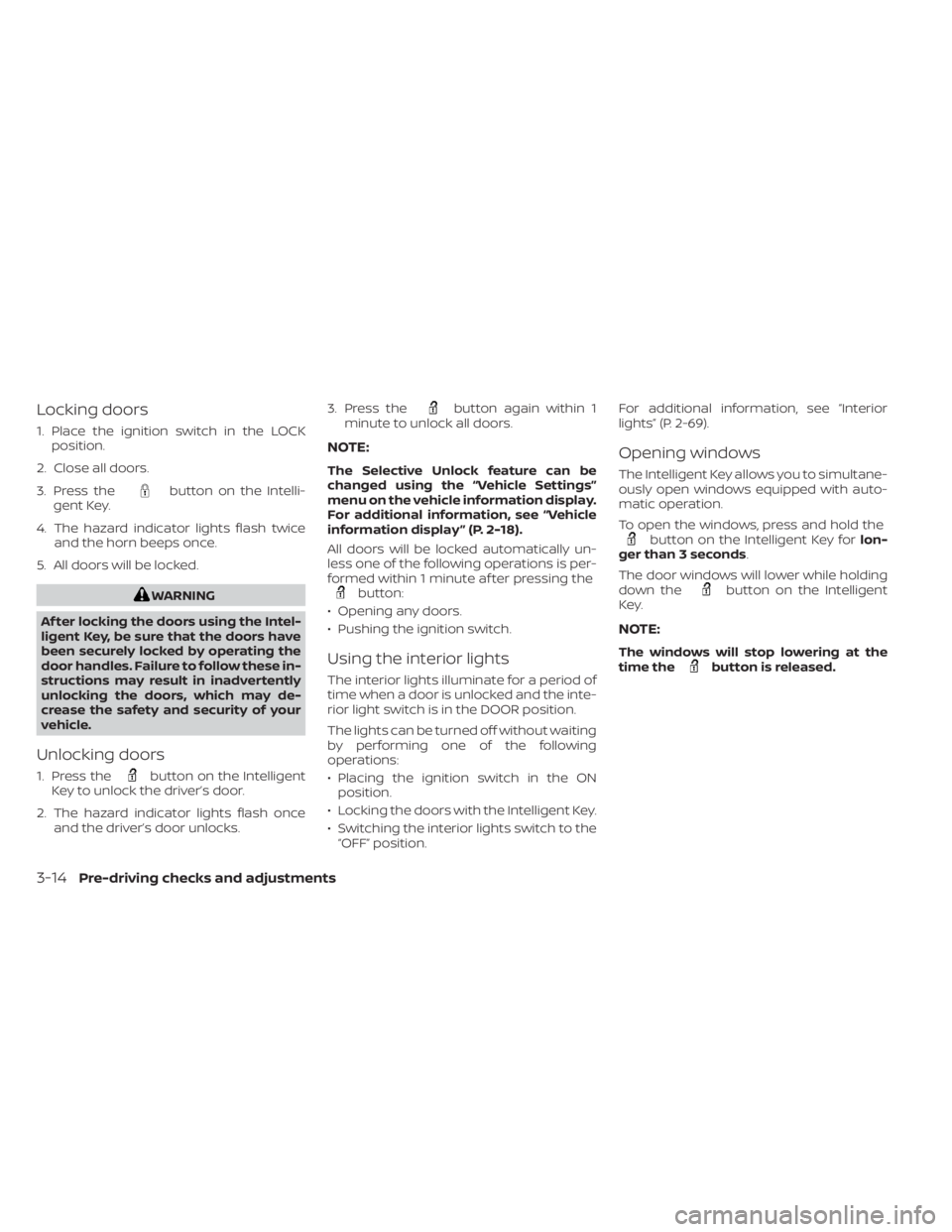
Locking doors
1. Place the ignition switch in the LOCKposition.
2. Close all doors.
3. Press the
button on the Intelli-
gent Key.
4. The hazard indicator lights flash twice and the horn beeps once.
5. All doors will be locked.
WARNING
Af ter locking the doors using the Intel-
ligent Key, be sure that the doors have
been securely locked by operating the
door handles. Failure to follow these in-
structions may result in inadvertently
unlocking the doors, which may de-
crease the safety and security of your
vehicle.
Unlocking doors
1. Press thebutton on the Intelligent
Key to unlock the driver’s door.
2. The hazard indicator lights flash once and the driver’s door unlocks. 3. Press the
button again within 1
minute to unlock all doors.
NOTE:
The Selective Unlock feature can be
changed using the “Vehicle Settings”
menu on the vehicle information display.
For additional information, see “Vehicle
information display ” (P. 2-18).
All doors will be locked automatically un-
less one of the following operations is per-
formed within 1 minute af ter pressing the
button:
• Opening any doors.
• Pushing the ignition switch.
Using the interior lights
The interior lights illuminate for a period of
time when a door is unlocked and the inte-
rior light switch is in the DOOR position.
The lights can be turned off without waiting
by performing one of the following
operations:
• Placing the ignition switch in the ON position.
• Locking the doors with the Intelligent Key.
• Switching the interior lights switch to the “OFF” position. For additional information, see “Interior
lights” (P. 2-69).
Opening windows
The Intelligent Key allows you to simultane-
ously open windows equipped with auto-
matic operation.
To open the windows, press and hold the
button on the Intelligent Key for
lon-
ger than 3 seconds.
The door windows will lower while holding
down the
button on the Intelligent
Key.
NOTE:
The windows will stop lowering at the
time thebutton is released.
3-14Pre-driving checks and adjustments
Page 397 of 518

8 Do-it-yourself
Maintenance precautions.......................8-2
Engine compartment check locations ...........8-3
Engine cooling system ..........................8-4
Checking engine coolant level ................8-5
Changing engine coolant ....................8-5
Engine oil .......................................8-6
Checking engine oil level .....................8-6
Changing engine oil and oil filter ..............8-6
Continuously Variable Transmission (CVT)
fluid ............................................ 8-10
Power Steering Fluid (PSF) .......................8-11
Brake fluid ....................................... 8-11
Windshield-washer fluid ........................8-12
Windshield-washer fluid reservoir ...........8-12
Battery......................................... 8-14
Jump starting ............................... 8-15
Drive belt ....................................... 8-16
Spark plugs .................................... 8-16
Replacing spark plugs .......................8-16
Air cleaner ..................................... 8-17In-cabin microfilter
.......................... 8-18
Windshield wiper blades ........................8-18
Cleaning .................................... 8-18
Replacing ................................... 8-18
Brakes ......................................... 8-20
Fuses .......................................... 8-20
Engine compartment ....................... 8-21
Passenger compartment ...................8-22
Battery replacement ........................... 8-23
NISSAN Intelligent Key® ......................8-24
Lights .......................................... 8-25
Headlights .................................. 8-25
Fog lights (if so equipped) ...................8-25
Exterior and interior lights ...................8-26
Wheels and tires ............................... 8-28
Tire pressure ................................ 8-28
Tire labeling ................................. 8-32
Types of tires ................................
8-35
Tir
e chains .................................. 8-36
Changing wheels and tires ..................8-37
Page 422 of 518
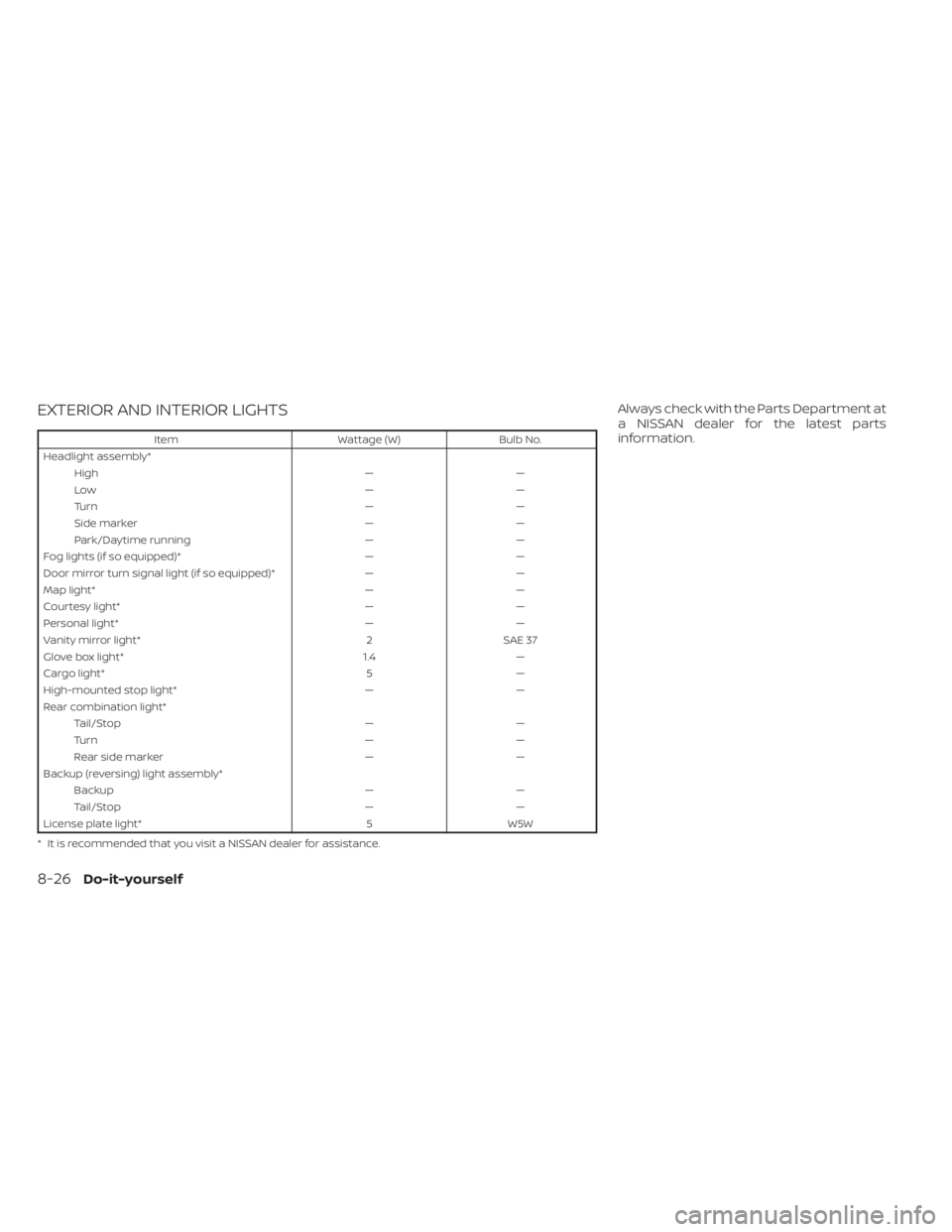
EXTERIOR AND INTERIOR LIGHTS
ItemWattage (W)Bulb No.
Headlight assembly* High ——
Low ——
Tu r n ——
Side marker ——
Park/Daytime running ——
Fog lights (if so equipped)* ——
Door mirror turn signal light (if so equipped)* ——
Map light* ——
Courtesy light* ——
Personal light* ——
Vanity mirror light* 2SAE 37
Glove box light* 1.4—
Cargo light* 5—
High-mounted stop light* ——
Rear combination light* Tail/Stop ——
Tu r n ——
Rear side marker ——
Backup (reversing) light assembly* Backup ——
Tail/Stop ——
License plate light* 5W5W
* It is recommended that you visit a NISSAN dealer for assistance.
Always check with the Parts Department at
a NISSAN dealer for the latest parts
information.
8-26Do-it-yourself
Page 503 of 518
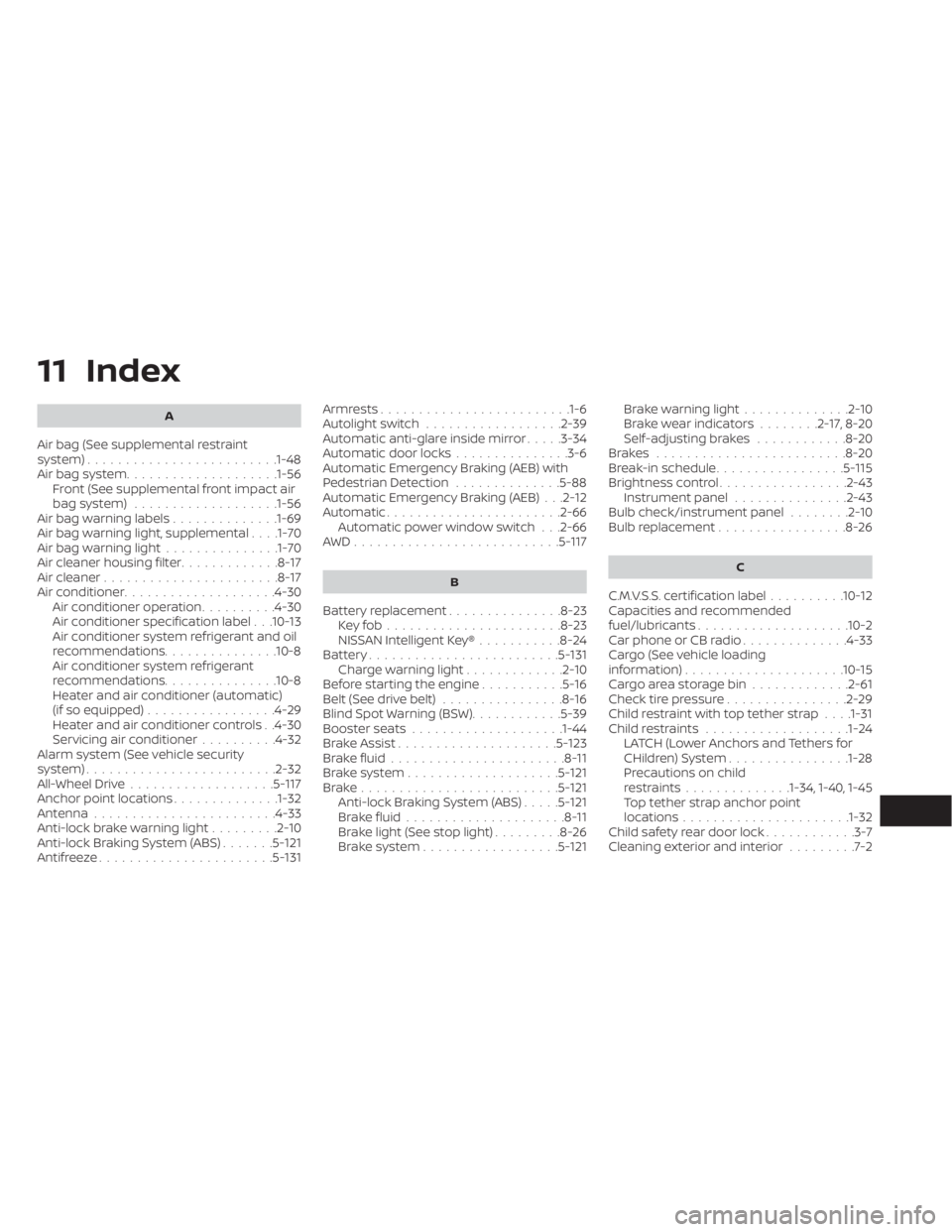
11 Index
A
Air bag (See supplemental restraint
system)........................ .1-48
Air bag system ....................1-56
Front (See supplemental front impact air
bag system) ...................1-56
Air bag warning labels ..............1-69
Air bag warning light, supplemental . . . .1-70
Airbagwarninglight.............. .1-70
Air cleaner housing filter .............8-17
Air cleaner .......................8-17
Air conditioner ....................4-30
Air conditioner operation ..........4-30
Air conditioner specification label . . .10-13
Air conditioner system refrigerant and oil
recommendations ...............10-8
Air conditioner system refrigerant
recommendations ...............10-8
Heater and air conditioner (automatic)
(if so equipped) .................4-29
Heater and air conditioner controls . .4-30
Servicing air conditioner ..........4-32
Alarm system (See vehicle security
system) .........................2-32
All-Wheel Drive ...................5 -117
Anchor point locations ..............1-32
Antenna ........................4-33
Anti-lock brake warning light .........2-10
Anti-lock Braking System (ABS) .......5-121
Antifreeze .......................5-131 Armrests........................
.1-6
Autolightswitch ..................2-39
Automatic anti-glare inside mirror .....3-34
Automatic door locks ...............3-6
Automatic Emergency Braking (AEB) with
Pedestrian Detection ..............5-88
Automatic Emergency Braking (AEB) . . .2-12
Automatic.......................2-66 Automatic power window switch . . .2-66
AWD...........................5 -117
B
Battery replacement...............8-23
Keyfob.......................8-23
NISSAN Intelligent Key® ...........8-24
Battery.........................5-131 Charge warning light .............2-10
Before starting the engine ...........5-16
Belt(Seedrivebelt) ................8-16
Blind Spot Warning (BSW) ............5-39
Booster seats ................... .1-44
Brake Assist .....................5-123
Brakefluid.......................8-11
Brake system ....................5-121
Brake..........................5-121 Anti-lock Braking System (ABS) .....5-121
Brakefluid.....................8-11
Brakelight(Seestoplight).........8-26
Brake system ..................5-121 Brakewarninglight..............2-10
Brakewearindicators ........2
-17, 8-20
Self-adjustingbrakes ............8-20
Brakes .........................8-20
Break-in schedule .................5-115
Brightness control .................2-43
Instrument panel ...............2-43
Bulb check/instrument panel ........2-10
Bulb replacement .................8-26
C
C.M.V.S.S. certification label ..........10-12
Capacities and recommended
fuel/lubricants....................10-2
Car phone or CB radio ..............4-33
Cargo (See vehicle loading
information).....................10-15
Cargoareastoragebin .............2-61
Check tire pressure ................2-29
Child restraint with top tether strap . . . .1-31
Childrestraints .................. .1-24
LATCH (Lower Anchors and Tethers for
CHildren)System................1-28
Precautions on child
restraints..............1-34, 1-40, 1-45
Top tether strap anchor point
locations..................... .1-32
Child safety rear door lock ............3-7
Cleaningexteriorandinterior .........7-2