Page 12 of 346
1. Sun visors (P. 3-14)
2. Interior lights (P. 2-29)Microphone (P. 4-51)
3. Rearview mirror (P. 3-15)
4. Glove box (P. 2-23)
5. Storage trays (P. 2-23) Cup holders (P. 2-23)
Refer to the page number indicated in
parentheses for operating details.
LII2375
PASSENGER COMPARTMENT
Illustrated table of contents0-5
Page 14 of 346
20. Tilt steering (P. 3-13)
21. Audio control switches(if so equipped) (P. 4-47)
Bluetooth® hands-free phone
system controls (if so equipped)
(P. 4-51)
22. Fuel-filler door release lever (P. 3-11) Hood release lever (P. 3-9)
23. Vehicle Dynamic Control (VDC) OFF
switch (P. 2-22)
24. Electronic outside rearview mirror
control switch (if so equipped)
(P. 3-16)
Refer to the page number indicated in
parentheses for operating details.
Illustrated table of contents0-7
Page 84 of 346
20. Tilt steering (P. 3-13)
21. Audio control switches(if so equipped) (P. 4-47)
Bluetooth® hands-free phone
system controls (if so equipped)
(P. 4-51)
22. Fuel-filler door release lever (P. 3-11) Hood release lever (P. 3-9)
23. Vehicle Dynamic Control (VDC) OFF
switch (P. 2-22)
24. Electronic outside rearview mirror
control switch (if so equipped)
(P. 3-16)
Refer to the page number indicated in
parentheses for operating details.
1. Tachometer
2. Speedometer
3. OdometerTrip computer 4. Instrument brightness control
knob
5. Change/reset button
LIC3356
METERS AND GAUGES
Instruments and controls2-3
Page 112 of 346
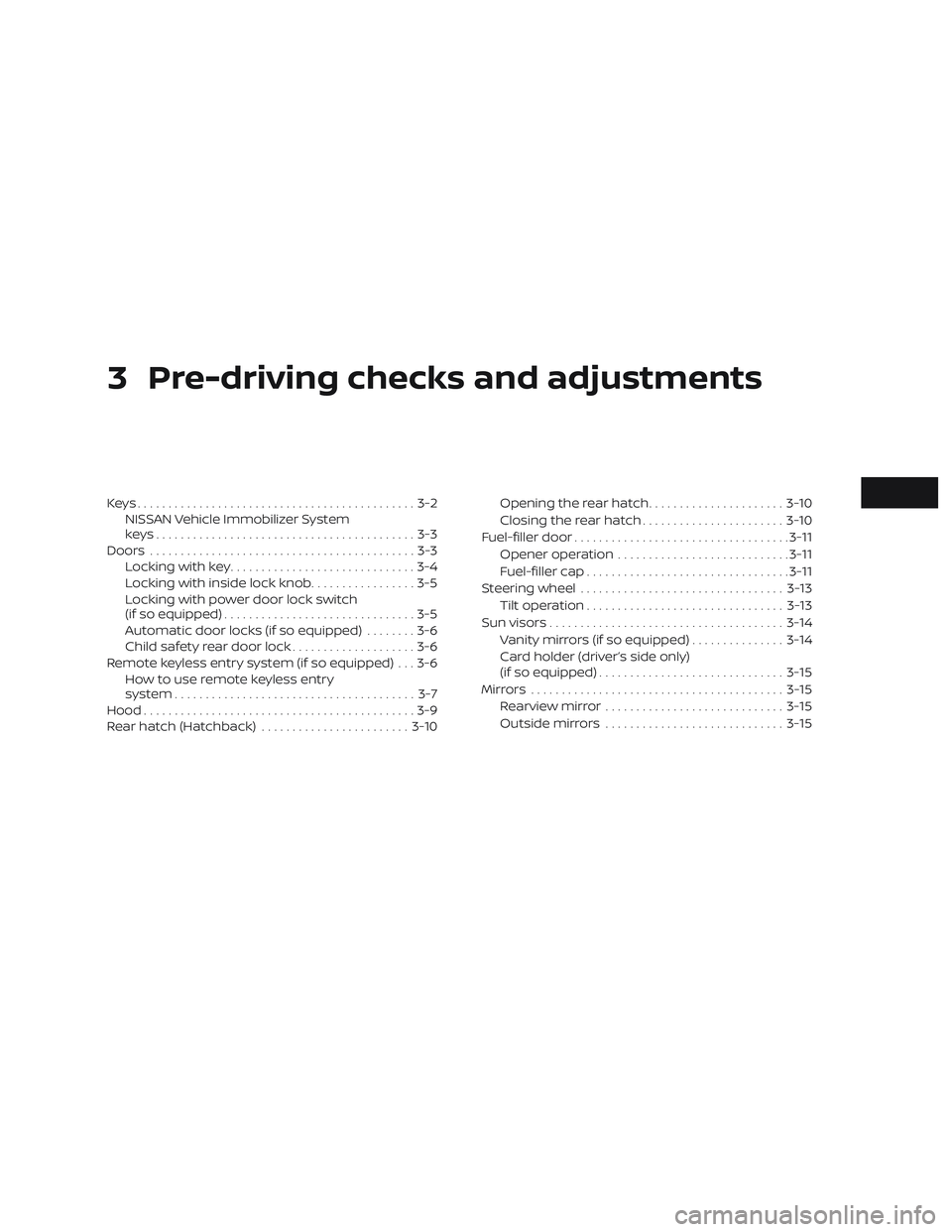
3 Pre-driving checks and adjustments
Keys.............................................3-2NISSAN Vehicle Immobilizer System
keys..........................................3-3
Doors ...........................................3-3
Locking with key ..............................3-4
Locking with inside lock knob .................3-5
Locking with power door lock switch
(if so equipped) ...............................3-5
Automatic door locks (if so equipped) ........3-6
Child safety rear door lock ....................3-6
Remote keyless entry system (if so equipped) . . . 3-6 How to use remote keyless entry
system ....................................... 3-7
Hood ............................................3-9
Rear hatch (Hatchback) ........................3-10Opening the rear hatch
......................3-10
Closing the rear hatch ....................... 3-10
Fuel-filler door ................................... 3-11
Opener operation ............................ 3-11
Fuel-filler cap ................................. 3-11
Steering wheel ................................. 3-13
Tilt operation ................................ 3-13
Sun visors ...................................... 3-14
Vanity mirrors (if so equipped) ...............3-14
Card holder (driver’s side only)
(if so equipped) .............................. 3-15
Mirrors ......................................... 3-15
Rearview mirror ............................. 3-15
Outside mirrors ............................. 3-15
Page 126 of 346
CARD HOLDER (driver’s side only)
(if so equipped)
To access the card holder, pull the sun visor
down and slide card in the card holder
�A.
Do not view information while operating
the vehicle.
REARVIEW MIRROR
The night position�1reduces glare from
the headlights of vehicles behind you at
night.
Use the day position
�2when driving in
daylight hours.
WARNING
Use the night position only when neces-
sary, because it reduces rear view
clarity.
OUTSIDE MIRRORS
WARNING
∙ Objects viewed in the outside mirror on the passenger side are closer than
they appear. Be careful when moving
to the right. Using only this mirror
could cause an accident. Use the in-
side mirror or glance over your shoul-
der to properly judge distances to
other objects.
∙ Do not adjust the mirrors while driv- ing. You could lose control of your ve-
hicle and cause an accident.
LPD2033WPD0126
MIRRORS
Pre-driving checks and adjustments3-15
Page 127 of 346
Manual control type (if so
equipped)
The outside mirror can be moved in any
direction for a better rear view by adjusting
the inside lever.
Electric control type (if so
equipped)
The outside mirror remote control will op-
erate only when the ignition switch is in the
ACC or ON position.
Move the small switch
�1to select the right
or lef t mirror. Adjust each mirror to the de-
sired position using the large switch
�2.
Move the small switch to the center (neu-
tral) position to prevent accidentally mov-
ing the mirror.
WARNING
∙ Objects viewed in the outside mirror on the passenger side are closer than
they appear. Be careful when moving
to the right. Using only this mirror
could cause an accident. Use the in-
side mirror or glance over your shoul-
der to properly judge distances to
other objects.
∙ Do not adjust the mirrors while driv- ing. You could lose control of your ve-
hicle and cause an accident.
LPD2168LPD0237
3-16Pre-driving checks and adjustments
Page 137 of 346

WARNING
∙ Failure to follow the warnings and in-structions for proper use of the Rear-
View Monitor system could result in
serious injury or death.
∙ RearView Monitor is a convenience feature and is not a substitute for
proper backing. Always turn and look
out the windows and check mirrors to
be sure that it is safe to move before
operating the vehicle. Always back up
slowly.
∙ The system is designed as an aid to the driver in showing large stationary
objects directly behind the vehicle, to
help avoid damaging the vehicle.
∙ The distance guide line and the ve- hicle width line should be used as a
reference only when the vehicle is on a
level paved surface. The distance
viewed on the monitor is for reference
only and may be different than the
actual distance between the vehicle
and displayed objects.
CAUTION
Do not scratch the camera lens when
cleaning dirt or snow from the front of
the camera.
The RearView Monitor system automati-
cally shows a rear view of the vehicle when
the shif t lever is shif ted into the R (Reverse)
position. The radio can still be heard while
the RearView Monitor is active.
To display the rear view, the RearView Moni-
tor system uses a camera located on the
rear hatch near the handle
�1.
REARVIEW MONITOR SYSTEM
OPERATION
With the ignition switch in the ON position,
move the shif t lever to the R (Reverse) po-
sition to operate the RearView Monitor.
LHA4623
4-8Heater, air conditioner, audio and phone systems
Page 140 of 346
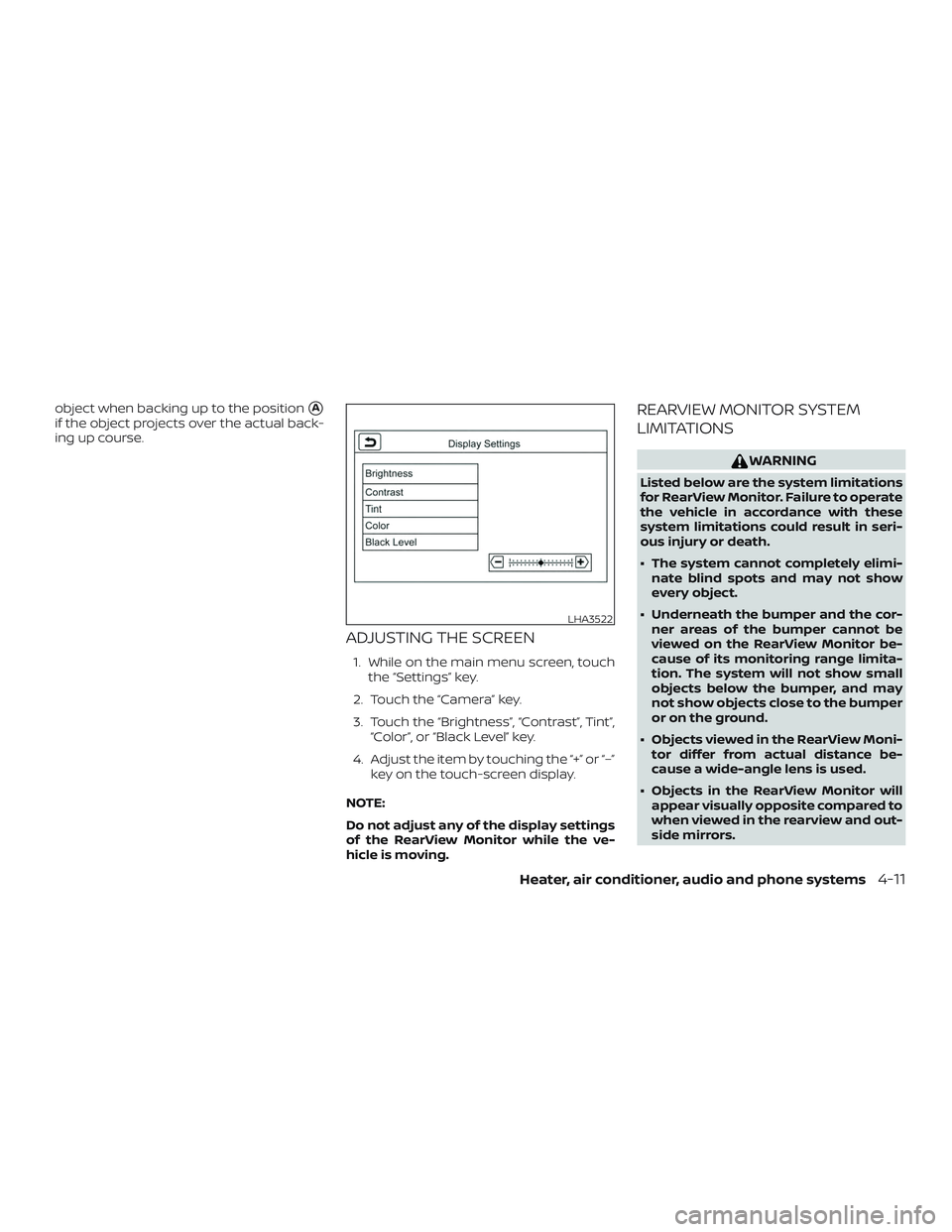
object when backing up to the position�A
if the object projects over the actual back-
ing up course.
ADJUSTING THE SCREEN
1. While on the main menu screen, touchthe “Settings” key.
2. Touch the “Camera” key.
3. Touch the “Brightness”, “Contrast”, Tint”, “Color”, or “Black Level” key.
4. Adjust the item by touching the “+” or “–” key on the touch-screen display.
NOTE:
Do not adjust any of the display settings
of the RearView Monitor while the ve-
hicle is moving.
REARVIEW MONITOR SYSTEM
LIMITATIONS
WARNING
Listed below are the system limitations
for RearView Monitor. Failure to operate
the vehicle in accordance with these
system limitations could result in seri-
ous injury or death.
∙ The system cannot completely elimi- nate blind spots and may not show
every object.
∙ Underneath the bumper and the cor- ner areas of the bumper cannot be
viewed on the RearView Monitor be-
cause of its monitoring range limita-
tion. The system will not show small
objects below the bumper, and may
not show objects close to the bumper
or on the ground.
∙ Objects viewed in the RearView Moni- tor differ from actual distance be-
cause a wide-angle lens is used.
∙ Objects in the RearView Monitor will appear visually opposite compared to
when viewed in the rearview and out-
side mirrors.
LHA3522
Heater, air conditioner, audio and phone systems4-11