2023 NISSAN MAXIMA engine coolant
[x] Cancel search: engine coolantPage 18 of 494
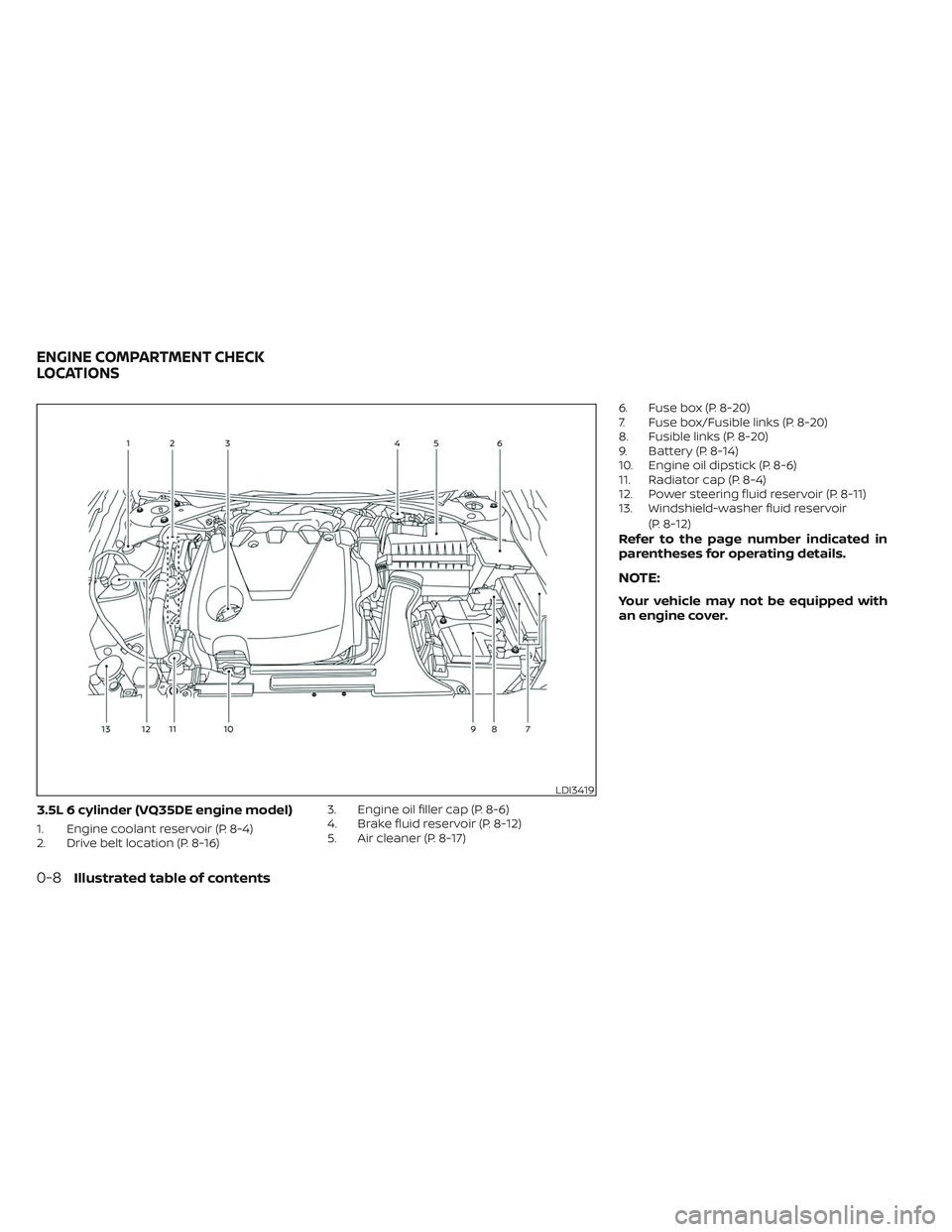
3.5L 6 cylinder (VQ35DE engine model)
1. Engine coolant reservoir (P. 8-4)
2. Drive belt location (P. 8-16)3. Engine oil filler cap (P. 8-6)
4. Brake fluid reservoir (P. 8-12)
5. Air cleaner (P. 8-17)6. Fuse box (P. 8-20)
7. Fuse box/Fusible links (P. 8-20)
8. Fusible links (P. 8-20)
9. Battery (P. 8-14)
10. Engine oil dipstick (P. 8-6)
11. Radiator cap (P. 8-4)
12. Power steering fluid reservoir (P. 8-11)
13. Windshield-washer fluid reservoir
(P. 8-12)
Refer to the page number indicated in
parentheses for operating details.
NOTE:
Your vehicle may not be equipped with
an engine cover.
LDI3419
ENGINE COMPARTMENT CHECK
LOCATIONS
0-8Illustrated table of contents
Page 86 of 494

2 Instruments and controls
Instrument Panel................................2-2
Meters and gauges .............................2-3
Speedometer and odometer .................2-4
Tachometer ..................................2-5
Engine coolant temperature gauge ..........2-5
Fuel gauge ...................................2-6
Distance To Empty (DTE) .....................2-6
Eco Drive Report (if so equipped) ............. 2-7
Warning lights, indicator lights and audible
reminders .......................................2-8
Checking lights ...............................2-9
Warning/Indicator lights (red) ................2-9
Warning/Indicator lights (yellow) .............2-11
Warning/Indicator lights (other) .............2-16
Audible reminders ........................... 2-16
Vehicle information display .....................2-17
How to use the vehicle information
display ...................................... 2-18
Startup display .............................. 2-18
Drive computer ............................. 2-19
Settings ..................................... 2-19
Vehicle information display warnings
and indicators ............................... 2-26
Control Panel and vehicle information display
Interaction ..................................... 2-33
Audio ....................................... 2-33
Receiving a call .............................. 2-34Text Messaging (if so equipped)
.............2-35
Navigation System .......................... 2-37
Navigation Swipe to Meter (if so
equipped) ................................... 2-40
Security systems ............................... 2-40
Vehicle security system .....................2-40
NISSAN Vehicle Immobilizer System .........2-42
Wiper and washer switch .......................2-43
Switch operation ............................ 2-43
Rain-sensing auto wiper system
(if so equipped) .............................. 2-44
Rear window and outside mirror defroster
switch .......................................... 2-45
Headlight and turn signal switch ...............2-46
Headlight control switch ....................2-46
LED Daytime Running Lights (DRL)
system ...................................... 2-51
Instrument brightness control ..............2-52
T
urn signal switch ........................... 2-52
Fog light switch (if so equipped) .............2-53
Horn ........................................... 2-53
Climate-controlled seat switches
(if so equipped) ................................. 2-54
Heated seat switches (if so equipped) ..........2-55
Heated rear seat switches (if so equipped) .....2-56
Heated steering wheel switch (if so equipped) . . . 2-57
Page 89 of 494

21. Tilt and telescopic steering (P. 3-24)
22. Audio control switches*Vehicle information display control
switches (P. 2-17)
23. Hood release (P. 3-20)
24. Fuse box (P. 8-20)
25. Heated steering wheel switch (if so
equipped) (P. 2-57)
Dynamic Driver Assistance switch (if so
equipped) (P. 2-58)
Trunk release switch (P. 3-20)
Rear power sunshade switch (if so
equipped) (P. 2-74)
26. Instrument brightness control (P. 2-46) Twin trip odometer reset switch (P. 2-4)
*: Refer to the separate NissanConnect®
Owner’s Manual.
Refer to the page number indicated in
parentheses for operating details.
1. Tachometer
2. Warning and indicator lights
3. Vehicle information displayOdometer
Twin trip odometer 4. Speedometer
5. Fuel gauge
6. Engine coolant temperature gauge
LIC4625
METERS AND GAUGES
Instruments and controls2-3
Page 91 of 494

Changing the display
Push the TRIP RESET switchO2on the lef t
side of the instrument panel to change the
display as follows:
Trip
→ Trip→ Odometer Mile-
age →Trip
Resetting the trip odometer
Pushing the TRIP RESET switchO2for more
than 1 second resets the currently dis-
played trip odometer to zero.
Average fuel economy and distance to
empty information are also available. For
additional information, see “Vehicle infor-
mation display” (P. 2-17).
TACHOMETER
The tachometer indicates engine speed in
revolutions per minute (rpm). Do not rev
the engine into the red zone
O1.
CAUTION
When engine speed approaches the
red zone, reduce engine speed. Operat-
ing the engine in the red zone may
cause serious engine damage.
ENGINE COOLANT TEMPERATURE
GAUGE
The gauge indicates the engine coolant
temperature. The engine coolant tempera-
ture is within the normal range
O1when
the gauge needle points within the zone
shown in the illustration.
The engine coolant temperature varies
with the outside air temperature and driv-
ing conditions.
LIC3536LIC3538
Instruments and controls2-5
Page 92 of 494

CAUTION
If the gauge indicates coolant tem-
perature near the hot (H) end of the
normal range, reduce vehicle speed to
decrease temperature. If the gauge is
over the normal range, stop the vehicle
as soon as safely possible. If the engine
is overheated, continued operation of
the vehicle may seriously damage the
engine. For additional information, see
“If your vehicle overheats” (P. 6-11) for
immediate action required.
FUEL GAUGE
The gauge indicates the approximatefuel
level in the tank.
The gauge may move slightly during brak-
ing, turning, acceleration, or going up or
down hills.
The gauge needle returns to 0 (Empty) af-
ter the ignition switch is placed in the OFF
position.
The low fuel warning message shows in
the vehicle information display when the
amount of fuel in the tank is getting low. Refill the fuel tank before the gauge reg-
isters 0 (Empty).
The
indicates that the fuel-filler door
is located on the driver's side of the vehicle.
CAUTION
• If the vehicle runs out of fuel, the
Malfunction Indicator Light (MIL) may
come on. Refuel as soon as possible.
Af ter a few driving trips, the
light
should turn off. If the light remains on
af ter a few driving trips, have the ve-
hicle inspected. It is recommended
that you visit a NISSAN dealer for this
service.
•
For additional information, see “Mal-
function Indicator Light (MIL)” (P. 2-13).
DISTANCE TO EMPTY (DTE)
Displays the estimated distance the vehicle
can be driven before refueling. The value is
calculated based on recent fuel economy,
the amount of fuel remaining in the fuel tank,
and the actual fuel consumption.
Changes in driving patterns or conditions
can cause the DTE value to vary. As a result,
the value displayed may differ from the ac-
tual distance that can be driven.
LIC2222
2-6Instruments and controls
Page 232 of 494

OPERATING TIPS
The sunload sensor, located on the top
center of the instrument panel, helps the
system maintain a constant temperature.
Do not put anything on or around this
sensor.• When the climate system is in automatic
operation and the engine coolant tem-
perature and outside air temperature
are low, the air flow outlet may default to
defroster mode for a maximum of 2 min-
utes 30 seconds. This is not a malfunc-
tion. Af ter the engine coolant tempera-
ture warms up, the air flow outlet will
return to foot mode and operation will
continue normally.
• When the outside and interior cabin tem- peratures are moderate to high, the in-
take setting may default to turn off air
recirculation to allow fresh air into the
passenger compartment. You may no-
tice air flow from the foot mode, bi-level
mode or side demist vent outlets for a
maximum of 15 seconds. This may occur
when the previous climate setting was
turned off. This is not a malfunction. Af ter
the initial warm air is expelled, the intake
will return to automatic control, the air
flow outlet will return to previous settings,
and operation will continue normally. To
exit, press any climate control button.
•
Keep the moonroof (if so equipped) closed
while the air conditioner is in operation.
• If you feel that the air flow mode you have selected and the outlets the air is coming
out do not match, select the
mode.
• When you change the air flow mode, you may feel air flow from the foot outlets for
just a moment. This is not a malfunction.
LHA5021
4-32Monitor, climate, audio, phone and voice recognition systems
Page 237 of 494

Intelligent Driver Alertness (I-DA)...............5-107
Intelligent Driver Alertness system
operation .................................. 5-107
How to enable/disable the Intelligent
Driver Alertness (I-DA) system ..............5-108
Intelligent Driver Alertness (I-DA)
system limitations ......................... 5-109
Break-in schedule ............................. 5-109
Fuel efficient driving tips .......................5-110
Increasing fuel economy .......................5-111
Parking/parking on hills ........................5-111
Power steering ................................ 5-112
Brake system ................................. 5-113
Brake precautions .......................... 5-113
Anti-lock Braking System (ABS) .............5-114
Brake Assist ................................ 5-115
Vehicle Dynamic Control (VDC) system ........5-115
Brake force distribution .....................5-117
Integrated Dynamics-control Module ..........5-118
Intelligent Trace Control (I-TC) ..............5-118
Intelligent Engine Brake (I-EB) ...............5-118
Active Ride Control (ARC) ...................5-119Front and rear sonar system (if so equipped) .....5-119System operation .......................... 5-120
How to enable/disable the front and
rear sonar system .......................... 5-122
Sonar limitations ........................... 5-123
System temporarily unavailable ............5-123
System maintenance ......................5-123
Cold weather driving .......................... 5-124
Freeing a frozen door lock ..................5-124
Antifreeze .................................. 5-124
Battery..................................... 5-124
Draining of coolant water ..................5-124
Tire equipment ............................. 5-124
Special winter equipment ..................5-124
Driving on snow or ice ......................5-125
Active noise cancellation/Active sound
control (if so equipped) ........................5-125
Active noise cancellation ...................5-125
Active sound control ....................... 5-126
Page 358 of 494

The blocked condition may also be caused
by objects such as ice, frost or dirt ob-
structing the sonar sensors.
Check for and remove objects obstructing
the area around the sonar sensors.
Do not attach stickers (including transpar-
ent material), install accessories or apply
additional paint near the sonar sensors.
Do not strike or damage the area around
the sonar sensors. It is recommended that
you visit a NISSAN dealer if the area around
the sonar sensors is damaged due to a
collision.FREEING A FROZEN DOOR LOCK
To prevent a door lock from freezing, apply
de-icer through the key hole. If the lock
becomes frozen, heat the key before in-
serting it into the key hole or use the re-
mote keyless entry function on the Intelli-
gent Key.
ANTIFREEZE
In the winter when it is anticipated that the
temperature will drop below 32°F (0°C),
check the antifreeze to assure proper win-
ter protection. For additional information,
see “Engine cooling system” (P. 8-4).
BATTERY
If the battery is not fully charged during
extremely cold weather conditions, the bat-
tery fluid may freeze and damage the bat-
tery. To maintain maximum efficiency, the
battery should be checked regularly. For ad-
ditional information, see “Battery” (P. 8-14).
DRAINING OF COOLANT WATER
If the vehicle is to be lef t outside without
antifreeze, drain the cooling system, includ-
ing the engine block. Refill before operating
the vehicle. For additional information, see
“Changing engine coolant” (P. 8-5).
TIRE EQUIPMENT
1. SUMMER tires have a tread designed toprovide superior performance on dry
pavement. However, the performance of
these tires will be substantially reduced
in snowy and icy conditions. If you oper-
ate your vehicle on snowy or icy roads,
NISSAN recommends the use of MUD &
SNOW or ALL SEASON TIRES on all four
wheels. It is recommended that you visit
a NISSAN dealer for the tire type, size,
speed rating and availability information.
2. For additional traction on icy roads, studded tires may be used. However,
some U.S. states and Canadian prov-
inces prohibit their use. Check local,
state and provincial laws before install-
ing studded tires.
Skid and traction capabilities of studded
snow tires on wet or dry surfaces may be
poorer than that of non-studded snow
tires.
SPECIAL WINTER EQUIPMENT
It is recommended that the following items
be carried in the vehicle during winter:
• A scraper and stiff-bristled brush to re- move ice and snow from the windows
and wiper blades.
COLD WEATHER DRIVING
5-124Starting and driving