2023 NISSAN ALTIMA remote control
[x] Cancel search: remote controlPage 206 of 644

NOTE:
Do not hang any objects over the sen-
sors
O1or apply glass cleaner to the sen-
sors. Doing so will reduce the sensitivity
of the sensors, resulting in improper
operation.
The indicator light
O2will illuminate when
the automatic anti-glare feature is
operating.
• To turn off the anti-glare feature, press the O button. The indicator light will
turn off.
• To turn on the anti-glare feature, press the | button. The indicator light will turn
on.
For information on HomeLink® Universal
Transceiver operation, see the “HomeLink®
Universal Transceiver” (P. 2-81).
OUTSIDE MIRRORS
The outside mirror remote control only op-
erates when the ignition switch is placed in
the ON position.
Move the small switch
O1to select the right
or lef t mirror. Adjust each mirror to the de-
sired position using the large switch
O2.
Move the small switch
O1to the center
(neutral) position to prevent accidentally
moving the mirror.
WARNING
• Do not adjust the mirrors while driv-
ing. You could lose control of your ve-
hicle and cause an accident.
• Objects viewed in the outside mirror
on the passenger side are closer than
they appear. Be careful when moving
to the right. Using only this mirror
could cause an accident. Use the in-
side mirror or glance over your
shoulder to properly judge distances
to other objects.
LPD2452
3-30Pre-driving checks and adjustments
Page 246 of 644
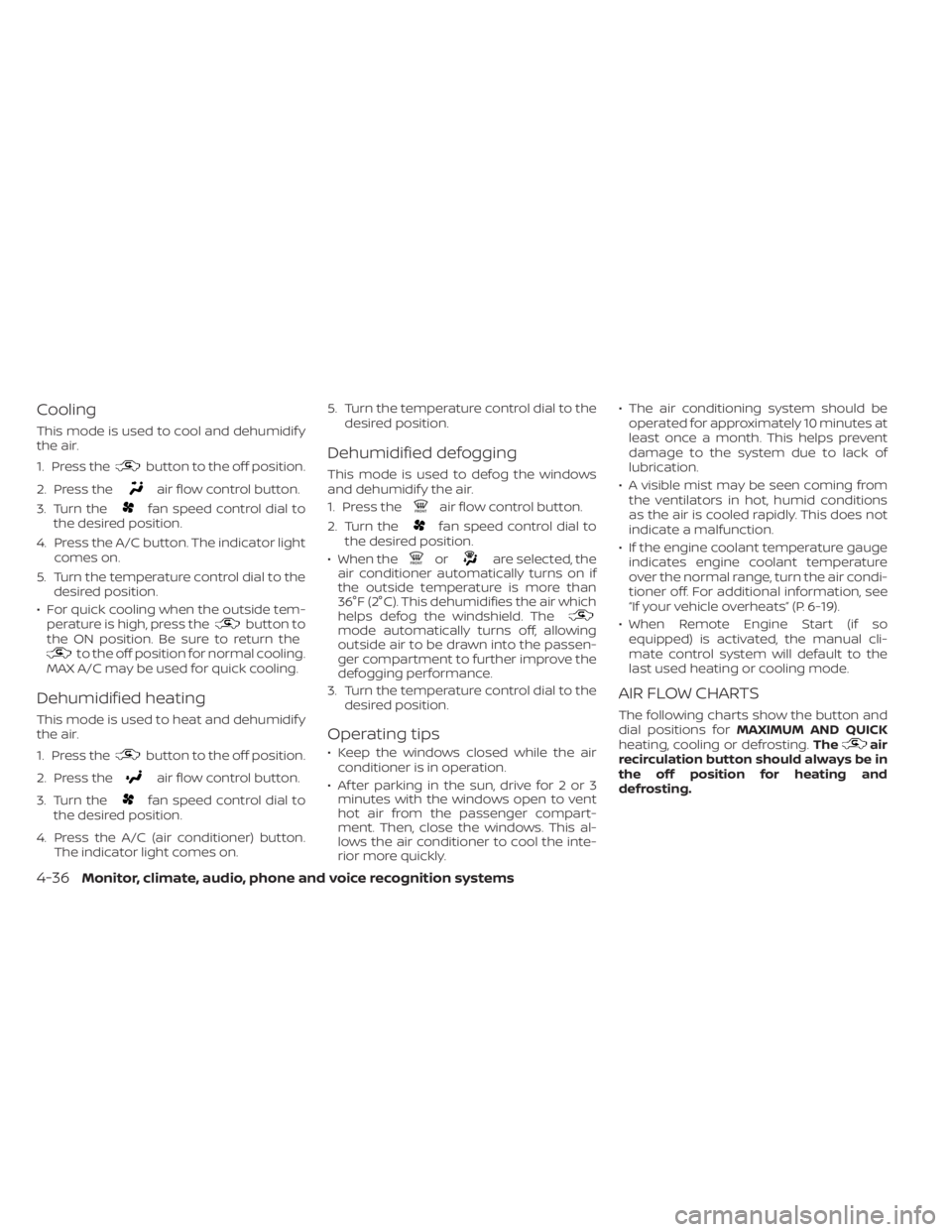
Cooling
This mode is used to cool and dehumidif y
the air.
1. Press the
button to the off position.
2. Press the
air flow control button.
3. Turn the
fan speed control dial to
the desired position.
4. Press the A/C button. The indicator light comes on.
5. Turn the temperature control dial to the desired position.
• For quick cooling when the outside tem- perature is high, press the
button to
the ON position. Be sure to return the
to the off position for normal cooling.
MAX A/C may be used for quick cooling.
Dehumidified heating
This mode is used to heat and dehumidif y
the air.
1. Press the
button to the off position.
2. Press the
air flow control button.
3. Turn the
fan speed control dial to
the desired position.
4. Press the A/C (air conditioner) button. The indicator light comes on. 5. Turn the temperature control dial to the
desired position.
Dehumidified defogging
This mode is used to defog the windows
and dehumidif y the air.
1. Press the
air flow control button.
2. Turn the
fan speed control dial to
the desired position.
• When the
orare selected, the
air conditioner automatically turns on if
the outside temperature is more than
36°F (2°C). This dehumidifies the air which
helps defog the windshield. The
mode automatically turns off, allowing
outside air to be drawn into the passen-
ger compartment to further improve the
defogging performance.
3. Turn the temperature control dial to the desired position.
Operating tips
• Keep the windows closed while the air
conditioner is in operation.
• Af ter parking in the sun, drive for 2 or 3 minutes with the windows open to vent
hot air from the passenger compart-
ment. Then, close the windows. This al-
lows the air conditioner to cool the inte-
rior more quickly. • The air conditioning system should be
operated for approximately 10 minutes at
least once a month. This helps prevent
damage to the system due to lack of
lubrication.
• A visible mist may be seen coming from the ventilators in hot, humid conditions
as the air is cooled rapidly. This does not
indicate a malfunction.
• If the engine coolant temperature gauge indicates engine coolant temperature
over the normal range, turn the air condi-
tioner off. For additional information, see
“If your vehicle overheats” (P. 6-19).
• When Remote Engine Start (if so equipped) is activated, the manual cli-
mate control system will default to the
last used heating or cooling mode.
AIR FLOW CHARTS
The following charts show the button and
dial positions for MAXIMUM AND QUICK
heating, cooling or defrosting. The
air
recirculation button should always be in
the off position for heating and
defrosting.
4-36Monitor, climate, audio, phone and voice recognition systems
Page 251 of 644
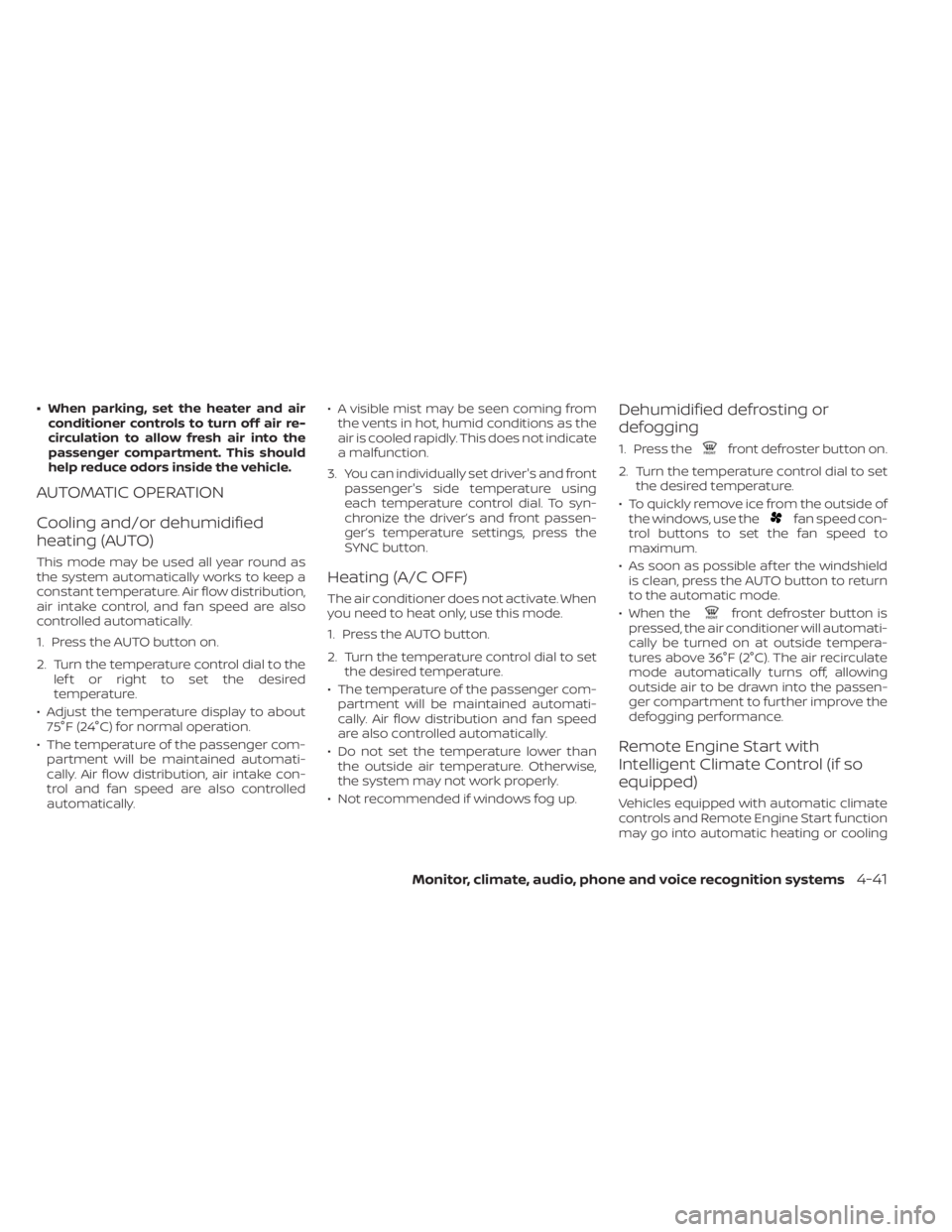
• When parking, set the heater and airconditioner controls to turn off air re-
circulation to allow fresh air into the
passenger compartment. This should
help reduce odors inside the vehicle.
AUTOMATIC OPERATION
Cooling and/or dehumidified
heating (AUTO)
This mode may be used all year round as
the system automatically works to keep a
constant temperature. Air flow distribution,
air intake control, and fan speed are also
controlled automatically.
1. Press the AUTO button on.
2. Turn the temperature control dial to the lef t or right to set the desired
temperature.
• Adjust the temperature display to about 75°F (24°C) for normal operation.
• The temperature of the passenger com- partment will be maintained automati-
cally. Air flow distribution, air intake con-
trol and fan speed are also controlled
automatically. • A visible mist may be seen coming from
the vents in hot, humid conditions as the
air is cooled rapidly. This does not indicate
a malfunction.
3. You can individually set driver's and front passenger's side temperature using
each temperature control dial. To syn-
chronize the driver’s and front passen-
ger’s temperature settings, press the
SYNC button.
Heating (A/C OFF)
The air conditioner does not activate. When
you need to heat only, use this mode.
1. Press the AUTO button.
2. Turn the temperature control dial to set the desired temperature.
• The temperature of the passenger com- partment will be maintained automati-
cally. Air flow distribution and fan speed
are also controlled automatically.
• Do not set the temperature lower than the outside air temperature. Otherwise,
the system may not work properly.
• Not recommended if windows fog up.
Dehumidified defrosting or
defogging
1. Press thefront defroster button on.
2. Turn the temperature control dial to set the desired temperature.
• To quickly remove ice from the outside of the windows, use the
fan speed con-
trol buttons to set the fan speed to
maximum.
• As soon as possible af ter the windshield is clean, press the AUTO button to return
to the automatic mode.
• When the
front defroster button is
pressed, the air conditioner will automati-
cally be turned on at outside tempera-
tures above 36°F (2°C). The air recirculate
mode automatically turns off, allowing
outside air to be drawn into the passen-
ger compartment to further improve the
defogging performance.
Remote Engine Start with
Intelligent Climate Control (if so
equipped)
Vehicles equipped with automatic climate
controls and Remote Engine Start function
may go into automatic heating or cooling
Monitor, climate, audio, phone and voice recognition systems4-41
Page 252 of 644
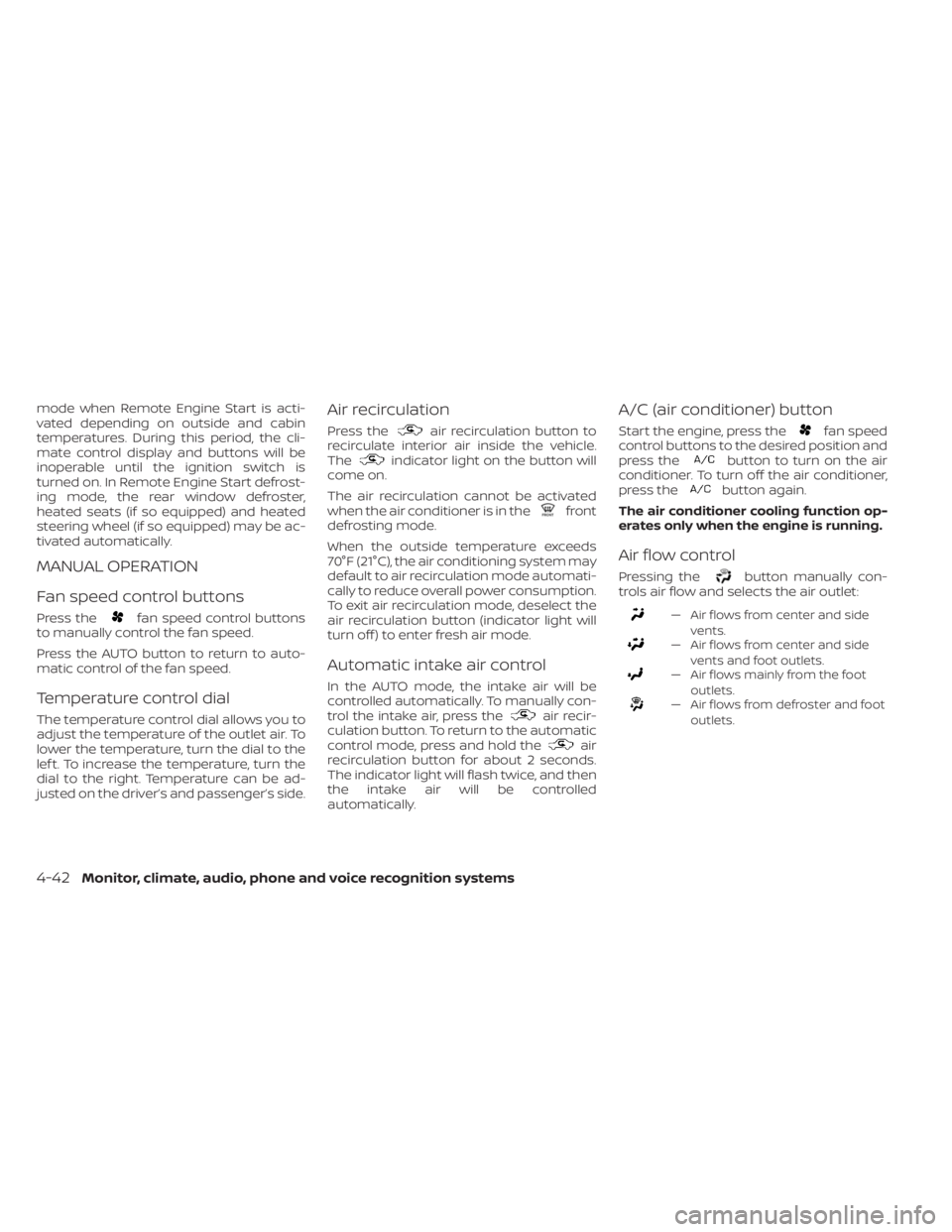
mode when Remote Engine Start is acti-
vated depending on outside and cabin
temperatures. During this period, the cli-
mate control display and buttons will be
inoperable until the ignition switch is
turned on. In Remote Engine Start defrost-
ing mode, the rear window defroster,
heated seats (if so equipped) and heated
steering wheel (if so equipped) may be ac-
tivated automatically.
MANUAL OPERATION
Fan speed control buttons
Press thefan speed control buttons
to manually control the fan speed.
Press the AUTO button to return to auto-
matic control of the fan speed.
Temperature control dial
The temperature control dial allows you to
adjust the temperature of the outlet air. To
lower the temperature, turn the dial to the
lef t. To increase the temperature, turn the
dial to the right. Temperature can be ad-
justed on the driver’s and passenger’s side.
Air recirculation
Press theair recirculation button to
recirculate interior air inside the vehicle.
The
indicator light on the button will
come on.
The air recirculation cannot be activated
when the air conditioner is in the
front
defrosting mode.
When the outside temperature exceeds
70°F (21°C), the air conditioning system may
default to air recirculation mode automati-
cally to reduce overall power consumption.
To exit air recirculation mode, deselect the
air recirculation button (indicator light will
turn off ) to enter fresh air mode.
Automatic intake air control
In the AUTO mode, the intake air will be
controlled automatically. To manually con-
trol the intake air, press the
air recir-
culation button. To return to the automatic
control mode, press and hold the
air
recirculation button for about 2 seconds.
The indicator light will flash twice, and then
the intake air will be controlled
automatically.
A/C (air conditioner) button
Start the engine, press thefan speed
control buttons to the desired position and
press the
button to turn on the air
conditioner. To turn off the air conditioner,
press the
button again.
The air conditioner cooling function op-
erates only when the engine is running.
Air flow control
Pressing thebutton manually con-
trols air flow and selects the air outlet:
— Air flows from center and side
vents.
— Air flows from center and sidevents and foot outlets.
— Air flows mainly from the footoutlets.
— Air flows from defroster and footoutlets.
4-42Monitor, climate, audio, phone and voice recognition systems
Page 630 of 644
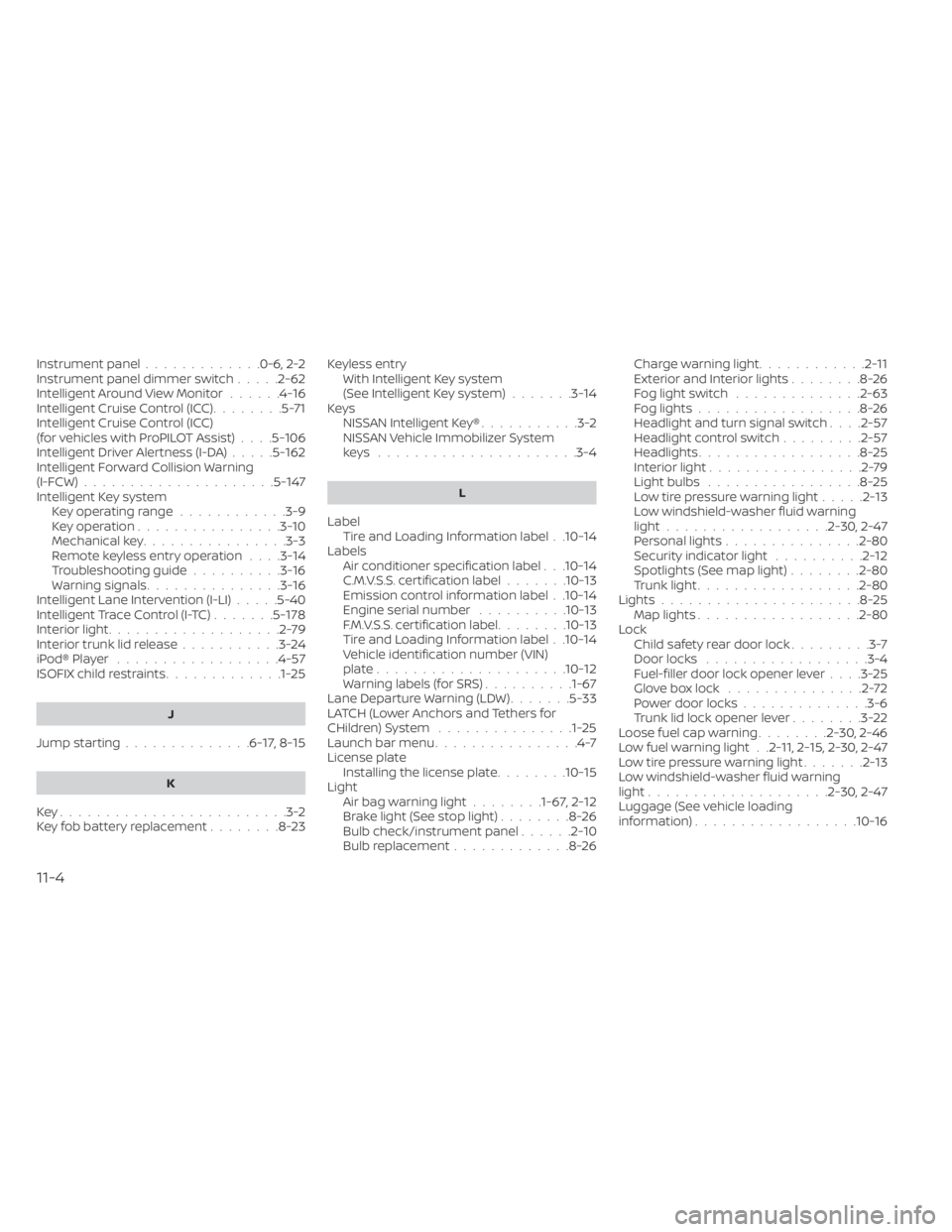
Instrument panel.............0-6, 2-2Instrument panel dimmer switch.....2-62Intelligent Around View Monitor......4-16Intelligent Cruise Control (ICC)........5-71Intelligent Cruise Control (ICC)
(for vehicles with ProPILOT Assist). . . .5-106Intelligent Driver Alertness (I-DA).....5-162Intelligent Forward Collision Warning
(I-FCW).....................5-147Intelligent Key systemKey operating range............3-9Key operation................3-10Mechanical key................3-3Remote keyless entry operation. . . .3-14Troubleshooting guide..........3-16Warning signals...............3-16Intelligent Lane Intervention (I-LI).....5-40Intelligent Trace Control (I-TC).......5-178Interior light...................2-79Interior trunk lid release...........3-24iPod® Player................. .4-57ISOFIX child restraints.............1-25
J
Jump starting..............6-17,8-15
K
Key.........................3-2Key fob battery replacement........8-23
Keyless entry
With Intelligent Key system
(See Intelligent Key system)
.......3-14KeysNISSAN Intelligent Key®...........3-2NISSAN Vehicle Immobilizer System
keys..................... .3-4
L
Label
Tire and Loading Information label. .10-14LabelsAir conditioner specification label. . .10-14C.M.V.S.S. certification label.......10-13Emission control information label. .10-14Engine serial number..........10-13F.M.V.S.S. certification label........10-13Tire and Loading Information label. .10-14Vehicle identification number (VIN)
plate.................... .10-12Warning labels (for SRS)..........1-67Lane Departure Warning (LDW).......5-33LATCH (Lower Anchors and Tethers for
CHildren) System...............1-25Launch bar menu................4-7License plate
Installing the license plate........10-15LightAir bag warning light........1-67, 2-12Brake light (See stop light)........8-26Bulb check/instrument panel......2-10Bulb replacement.............8-26
Charge warning light............2-11Exterior and Interior lights........8-26Fog light switch..............2-63Fog lights..................8-26Headlight and turn signal switch. . . .2-57Headlight control switch.........2-57Headlights..................8-25Interior light.................2-79Light bulbs.................8-25Low tire pressure warning light.....2-13Low windshield-washer fluid warning
light................. .2-30, 2-47Personal lights...............2-80Security indicator light..........2-12Spotlights (See map light)........2-80Trunk light..................2-80Lights......................8-25Map lights..................2-80Lock
Child safety rear door lock.........3-7Door locks................. .3-4Fuel-filler door lock opener lever. . . .3-25Glove box lock...............2-72Power door locks..............3-6Trunk lid lock opener lever........3-22Loose fuel cap warning........2-30, 2-46Low fuel warning light. .2-11, 2-15, 2-30, 2-47Low tire pressure warning light.......2-13Low windshield-washer fluid warning
light................... .2-30, 2-47Luggage (See vehicle loading
information)..................10-16
11-4
Page 632 of 644

Rear power windows.............2-76Rear seat.....................1-6Rear Sonar System (RSS)..........5-179Rear window and outside mirror defroster
switch..................... .2-56Rearview mirror................3-29RearView Monitor................4-8Recommended Fluids............10-2Recorders
Event Data.............10-24, 10-25Refrigerant recommendation.......10-8Registering a vehicle in another
country.................... .10-12Remote Engine Start..........3-19,5-17Repairing flat tire................6-11Repairing tire..................6-13Reporting safety defects (US only). . . .10-22
S
Safety
Child safety rear door lock.........3-7Child seat belts.....1-23, 1-31, 1-38, 1-43Reporting safety defects (US only). .10-22Seat
Memory seat.........3-31, 3-32, 3-33Seat adjustmentFront manual seat adjustment......1-3Front power seat adjustment.......1-4Rear seat adjustment............1-6Seat beltChild safety..................1-21Infants and small children.....1-21,1-22
Injured person................1-15Larger children...............1-22Precautions on seat belt usage.....1-12Pregnant women..............1-15Seat belt extenders............1-20Seat belt maintenance..........1-20Seat belts................1-12,7-7Shoulder belt height adjustment. . . .1-19Three-point type with retractor.....1-15Seat belt extenders..............1-20Seat belt warning light.........1-14,2-12Seatback pockets...............2-71SeatsAdjustment..................1-2Armrests....................1-7Front seats..................1-2Manual front seat adjustment......1-3Rear seat.................. .1-6Security indicator light............2-12Security system (NISSAN Vehicle Immobilizer
System), engine start.........2-54, 5-16Security systems
Vehicle security system.........2-52Self-adjusting brakes.............8-20Service manual order form........10-26Servicing air conditioner...........4-44Shif t lever lock release............5-22Shif tingContinuously Variable Transmission
(CVT)
.....................5-20Shoulder belt height adjustment......1-19Siri® Eyes-Free................ .4-64Sonar
Rear system................5-179
Spark plug replacement...........8-17Spark plugs...................8-17Specifications................ .10-9Speedometer................. .2-4Spotlights (See map light)..........2-80SRS warning label...............1-67Stability control................5-175Standard maintenance........9-10,9-28Starting
Before starting the engine........5-16Jump starting............6-17,8-15Precautions when starting and
driving................. .5-4, 5-10Push starting................6-19Starting the engine............5-16Starting the engine..............5-16Steering
Heated steering wheel..........2-65Power steering system.........5-172Steering Assist switch
(for vehicles with ProPILOT Assist).....2-66Steering wheel.................3-27Stop light....................8-26Storage.....................2-71Sun visors....................3-28Sunglasses case................2-73Sunglasses holder...............2-73Sunroof...................2-77,7-6Supplemental air bag warning
light................... .1-67, 2-12Supplemental front impact air bag
system..................... .1-54Supplemental restraint system
Information and warning labels.....1-67
11-6