2023 MAZDA MODEL CX-50 lift gate
[x] Cancel search: lift gatePage 127 of 583

2. Make sure that the power windowlock switch located on the driver's
door is not depressed.
3. Press the switch and fully open the window.
4. Pull up the switch to fully close the window and continue holding the
switch for about 2 seconds after the
window fully closed.
5. Make sure that the power windows operate correctly using the door
switches.
▼Jam-safe Window
When the window is closing and a
foreign object is detected between the
window and the window frame, the
window stops closing and
automatically opens partway.
NOTE
The jam-safe function may operate
under the following conditions:
A strong impact is detected while
the window is closing.
The window is closing in very low
temperatures.
(A window cannot be closed)
If the jam-safe function has operated
and the window cannot be closed,
check around the window frame for
a foreign object.
If there is no foreign object around
the window frame, forcibly close a
window using the following
procedure.
1. After switching the ignition OFF,
wait for 45 seconds or longer.
2. Switch the ignition ON.
3. Operate the switch in the direction to close the window
until the jam-safe function
operates and the window stops.
Repeat this operation a total of 5
times.
4. Continue pulling up the switch tofully close the window.
▼Remote Power Window Operation
All power windows can be opened
from outside the vehicle after the
doors are closed.
The power windows can be operated
remotely when the power window lock
switch on the driver's door is in the
lock or unlocked position.
Remote power window operation is
activated under the following
conditions.
All the doors and liftgate are closed.The ignition is switched OFF.
NOTE
The power windows cannot be
opened from the outside of the vehicle
if the power window initialization has
not been completed.
Opening
The windows can be opened for
ventilating the cabin before getting in
the vehicle.
Press the unlock button on the key
quickly and briefly 3 times and then
immediately afterwards, press and
hold the unlock button to open the
windows.
To stop the windows from opening ,
release the button. If the operation is
performed from the beginning again,
the windows open.
Before Driving
Windows
3-38
CX-50_8KB8-EA-22A_Edition2_new
2022-1-6 14:55:18
Page 133 of 583
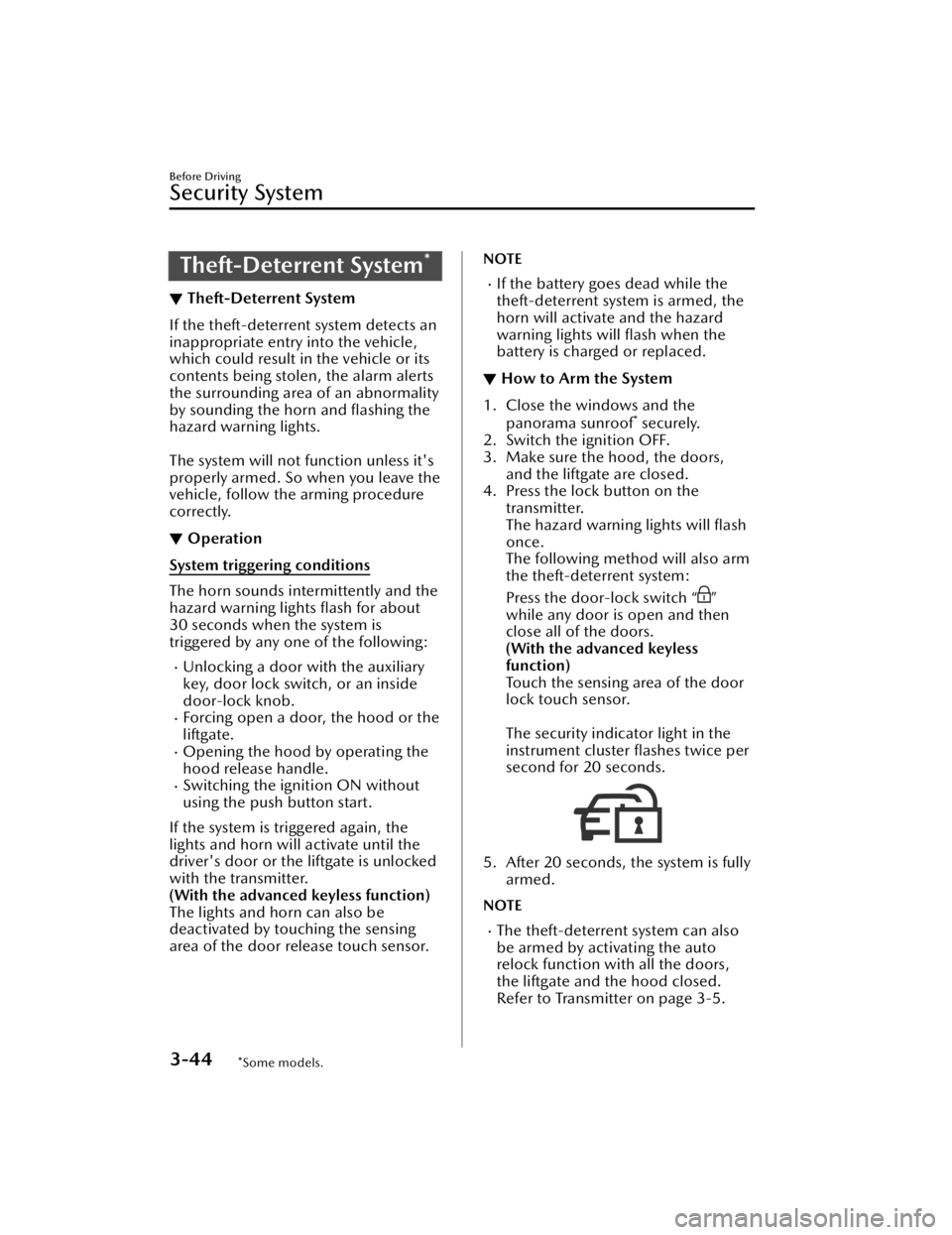
Theft-Deterrent System*
▼Theft-Deterrent System
If the theft-deterrent system detects an
inappropriate entry into the vehicle,
which could result in the vehicle or its
contents being stolen, the alarm alerts
the surrounding area of an abnormality
by sounding the horn and flashing the
hazard warning lights.
The system will not function unless it's
properly armed. So when you leave the
vehicle, follow the arming procedure
correctly.
▼Operation
System triggering conditions
The horn sounds intermittently and the
hazard warning lights flash for about
30 seconds when the system is
triggered by any one of the following:
Unlocking a door with the auxiliary
key, door lock switch, or an inside
door-lock knob.
Forcing open a door, the hood or the
liftgate.
Opening the hood by operating the
hood release handle.
Switching the ignition ON without
using the push button start.
If the system is triggered again, the
lights and horn will activate until the
driver's door or the liftgate is unlocked
with the transmitter.
(With the advanced keyless function)
The lights and horn can also be
deactivated by touching the sensing
area of the door release touch sensor.
NOTE
If the battery goes dead while the
theft-deterrent system is armed, the
horn will activate and the hazard
warning lights will flash when the
battery is charged or replaced.
▼ How to Arm the System
1. Close the windows and the
panorama sunroof* securely.
2. Switch the ignition OFF.
3. Make sure the hood, the doors, and the liftgate are closed.
4. Press the lock button on the transmitter.
The hazard warning lights will flash
once.
The following method will also arm
the theft-deterrent system:
Press the door-lock switch “
”
while any door is open and then
close all of the doors.
(With the advanced keyless
function)
Touch the sensing area of the door
lock touch sensor.
The security indicator light in the
instrument cluster flashes twice per
second for 20 seconds.
5. After 20 seconds, the system is fully armed.
NOTE
The theft-deterrent system can also
be armed by activating the auto
relock function with all the doors,
the liftgate and the hood closed.
Refer to Transmitter on page 3-5.
Before Driving
Security System
3-44*Some models.
CX-50_8KB8-EA-22A_Edition2_new 2022-1-6 14:55:18
Page 134 of 583

The system will disarm if one of the
following operations takes place
within 20 seconds after pressing the
lock button:
Unlocking any door.Opening any door.Opening the hood.Switching the ignition ON.
To rearm the system, do the arming
procedure again.
When the doors are locked by
pressing the lock button on the
transmitter while the theft-deterrent
system is armed, the hazard warning
lights will flash once to indicate that
the system is armed.
▼ To Tu r n
Off an Armed System
An armed system can be turned off
using any one of the following
methods:
Pressing the unlock button on the
transmitter.
Starting the engine with the push
button start.
(With the advanced keyless
function)
Touching the sensing area of the
door release touch sensor.
The hazard warning lights will flash
twice.
NOTE
When the doors are unlocked by
pressing the unlock button on the
transmitter while the theft-deterrent
system is turned off, the hazard
warning lights will flash twice to
indicate that the system is turned off.
▼ To S t o p t h e A l a r m
A triggered alarm can be turned off
using any one of the following
methods:
Pressing the unlock button on the
transmitter.
Starting the engine with the push
button start.
(With the advanced keyless
function)
Touching the sensing area of the
door release touch sensor.
Pressing the electric liftgate opener
while the key is being carried.
The hazard warning lights will flash
twice.
Before Driving
Security System
3-45
CX-50_8KB8-EA-22A_Edition2_new 2022-1-6 14:55:18
Page 163 of 583

(When the vehicle is stopped by the
MRCC with Stop & Go function/TJA
stop hold control)
1. When the vehicle is stopped by theMRCC with Stop & Go function/
TJA, engine idling stops and
continues to be stopped without
depressing the brake pedal.
2. When the accelerator pedal is depressed or the RES switch is
operated, while the vehicle is
stopped by the MRCC with Stop &
Go function/TJA, the engine will
automatically restart if the selector
lever is in the D/M position (not in
second gear fixed mode).
(When the vehicle is stopped by the
AUTOHOLD function)
1. When the brake pedal is depressed while the vehicle is being driven
and the vehicle comes to a stop,
the i-stop function will operate and
continue to operate even if the
brake is released (except when
driving in the R or M position
second gear fixed mode).
2. The engine restarts automatically when the accelerator pedal is
depressed with the selector lever in
the D/M position (not in second
gear fixed mode).
3. If the selector lever is in the N or P position, the engine does not
restart when the brake pedal is
released. The engine restarts when
the brake pedal is depressed again
or the selector lever is shifted to the
D, M (not in second gear fixed
mode) or the R position. (For the
purposes of safety, always keep the
brake pedal depressed when
shifting the selector lever while
engine idling is stopped.)(When using MRCC with Stop & Go
function/TJA)
1. Engine idling stops when thevehicle has decelerated to about 20
km/h (12 mph) or slower while in
headway control using the MRCC
with Stop & Go function/TJA.
2. If it is necessary to accelerate while in headway control using the MRCC
with Stop & Go function/TJA, the
engine restarts automatically.
Operation conditions
Under the following conditions, engine
idling stops and the i-stop indicator
light (green) turns on.
The engine has been started and the
vehicle is driven for a certain period.
The engine is started with the hood
closed.
All doors, liftgate, and hood are
closed.
The driver's seat belt is unfastened
and the driver's door is opened.
The hood is opened.The air conditioner is not operating
with the airflow mode in the
position.The temperature setting dial of the
air conditioner is in a position other
than maximum heating or maximum
cooling (A/C ON) position.
(Automatic climate control system)
The vehicle's interior temperature
and the set temperature for the air
conditioner are nearly the same.
The i-stop warning light (amber) is
not turned on/flashing.
The keyless entry & push button start
system functions are normal.
The brake vacuum is sufficiently high.The battery is in good condition.
When Driving
Start/Stop Engine
4-12
CX-50_8KB8-EA-22A_Edition2_new 2022-1-6 14:55:18
Page 171 of 583

▼Multi-information Display
1. Multi-information Display
2. INFO switch
The multi-information display indicates the following information.
SpeedometerOdometerTr i p m e te rOutside temperatureDistance-to-emptyAverage fuel economyCurrent fuel economyMazda intelligent Drive Select (Mi-Drive) Displayi-ACTIVSENSE DisplayCompass DisplayDoor-Ajar/Liftgate-Ajar/Hood-Ajar Warning Indication*1
Message Display
*1 Displayed when opening door/liftgate/hood.
When Driving
Instrument Cluster and Display
4-20
CX-50_8KB8-EA-22A_Edition2_new
2022-1-6 14:55:18
Page 182 of 583

SignalWarning Refer to
Liftgate-Ajar Warning Indication 7-29
Hood-Ajar Warning Indication7-29
Door-Ajar Warning Light7-29
*1 The light turns on when the ignition is switched on for an operation check, and turns off a few
seconds later or when the engine is started. If the light does not turn on or remains turned on, have
the vehicle inspected at an Authorized Mazda Dealer.
▼ Indication/Indicator Lights
These lights turn on or flash to notify th
e user of the system operation status or a
system malfunction.
Signal Indicator Refer to
(Green)Seat Belt Indicator Light (Rear seat)
2-26
*Front Passenger Air Bag Deactivation Indicator Light2-67
Security Indicator LightImmobilizer
System3-43
Theft-Deterrent System
3-44
Malfunction 7-27
(Green) KEY Indicator Light
4-5
(Green)
*i-stop Indicator Light4-16
Wrench Indication/Indicator Light*14-34
When Driving
Instrument Cluster and Display
*Some models.4-31
CX-50_8KB8-EA-22A_Edition2_new
2022-1-6 14:55:18
Page 241 of 583

following systems use the Forward
Sensing Camera (FSC).
High Beam Control system (HBC)Lane Departure Warning System
(LDWS)
Tra ffi c Sign Recognition System (TSR)Distance & Speed Alert (DSA)Driver Attention Alert (DAA)Mazda Radar Cruise Control with
Stop & Go function (MRCC with
Stop & Go function)
Lane-keep Assist System (LAS)Tra ffi c Jam Assist (TJA)Emergency Lane Keeping (ELK)Smart Brake Support (SBS) forward
drive detection
The Forward Sensing Camera (FSC) is
installed at the top of the windshield
near the rearview mirror.
Refer to Forward Sensing Camera
(FSC) on page 4-189.
Front radar sensor
The front radar sensor detects radio
waves reflected off a vehicle ahead
sent from the radar sensor. The
following systems use the front radar
sensor.
Distance & Speed Alert (DSA)Mazda Radar Cruise Control with
Stop & Go function (MRCC with
Stop & Go function)
Tra ffi c Ja m A s s i s t ( TJ A )Smart Brake Support (SBS) forward
drive detection
The front radar sensor is mounted
behind the radiator grille.
Refer to Front Radar Sensor on page
4-193.
Rear side radar sensor
The rear side radar sensors emit radio
waves and detect the radio waves
reflected off a vehicle approaching
from the rear or an obstruction. The
following systems use the rear side
radar sensor.
Blind Spot Monitoring (BSM)Rear Cross Traffic Alert (RCTA)Emergency Lane Keeping (ELK)Smart Brake Support (SBS) reverse
drive detection
The rear side radar sensors are installed
inside the rear bumper, one on the left
side and one on the right side.
Refer to Rear Side Radar Sensor on
page 4-195.
Rear/rear corner ultrasonic sensor
The ultrasonic sensor detects ultrasonic
waves reflected off obstructions at the
rear sent from the ultrasonic sensors.
The following systems use the
ultrasonic sensor.
Smart Brake Support (SBS) reverse
drive detection
The ultrasonic sensors are mounted in
the rear bumper.
Refer to Rear/Rear corner Ultrasonic
Sensor on page 4-196.
Front camera/side cameras/rear
camera
The front camera, side cameras, and
rear camera shoot images of the area
surrounding the vehicle. The 360°View
Monitor uses each camera.
Cameras are installed to the front
bumper, door mirrors, and liftgate.
Refer to Front Camera/Side Cameras/
Rear Camera on page 4-197.
▼ i-ACTIVSENSE Status Symbol
(Warning/Risk Avoidance Support
System)
*
The system notifies the driver of any of
the following system status using the
color or OFF indication of the
When Driving
i-ACTIVSENSE
4-90*Some models.
CX-50_8KB8-EA-22A_Edition2_new
2022-1-6 14:55:18
Page 308 of 583

360°View Monitor Range
1. Cameras
2. Ultrasonic sensors
3. Front/Rear side radar sensors
WARNING
Always confirm the safety of the area
around the vehicle with the mirrors
and directly with your eyes when
driving:
The 360°View Monitor is an auxiliary
device which assists the driver in
checking the safety of the area around
the vehicle.
The shooting range of the cameras and
detection range of the sensors are
limited. For example, the areas in black
at the front and rear of the vehicle
image and the seams where each of
the camera images merge are blind
spots where an obstruction may not be
visible. In addition, the extended
vehicle width lines and projected
vehicle path lines are only to be used
as references, and the images on the
screen may differ from the actual
conditions.
CAUTION
Do not use the 360°View Monitor
under any of the following
conditions.
Icy or snow-covered roads.
Tire chains or a temporary spare
tire is installed.
The front or rear doors are not fully
closed.
The vehicle is on a road incline.
Bumpy roads.
The door mirrors are retracted.
Do not hit the front/rear camera,
front bumper, liftgate, and door
mirrors forcefully. The camera
position or installation angle may
shift.
The cameras are waterproof. Do not
disassemble, modify, or remove a
camera.
The camera cover is made of hard
plastic, therefore do not apply oil
film remover, orga nic solvents, wax,
or coating agents. If any such agent
gets on the camera cover, wipe it off
using a soft cloth immediately.
Do not rub the camera lens
forcefully, or clean it with an abrasive
or hard brush. Otherwise, it could
scratch the camera lens and
negatively affect the images.
If a camera lens is severely damaged
by flying gravel, have the camera
replaced. For camera replacement,
consult an Authorized Mazda Dealer.
Consult an Authorized Mazda Dealer
for repair, painting , or replacement
of the front/rear camera, front
bumper, liftgate and door mirrors.
Heed the following cautions to
assure that the 360°View Monitor
operates normally.
When Driving
i-ACTIVSENSE
4-157
CX-50_8KB8-EA-22A_Edition2_new 2022-1-6 14:55:18