2023 MAZDA MODEL CX-50 tow
[x] Cancel search: towPage 194 of 583

▼Manually Shifting Down
You can shift gears down by operating
the selector lever or the steering shift
switches
*.
M6 → M5 → M4 → M3 → M2 → M1
Using selector lever
To shift down to a lower gear, tap the
selector lever forward – once.
Using steering shift switch*
To shift down to a lower gear with the
steering shift switches, pull the DOWN
switch (–) toward you once with your
fingers.
1. DOWN switch (–)
WARNING
Do not use engine braking on slippery
road surfaces or at high speeds:
Shifting down while driving on wet,
snowy, or frozen roads, or while
driving at high speeds causes sudden
engine braking , which is dangerous.
The sudden change in tire speed could
cause the tires to skid. This could lead
to loss of vehicle control and an
accident.
Keep your hands on the steering
wheel rim when using fingers on the
steering shift switches:
Putting your hands inside the rim of
the steering wheel when using the
steering shift switches is dangerous. If
the driver's air bag were to deploy in a
collision, your hands could be
impacted causing injury.
NOTE
When driving at high speeds, the
gear may not shift down.
During deceleration, the gear may
automatically shift down depending
on vehicle speed.
When depressing the accelerator
fully, the transmissi on will shift to a
lower gear, depending on vehicle
speed. However, the transmission
does not kickdown while the TCS is
turned off.
When Driving
Automatic Transmission
*Some models.4-43
CX-50_8KB8-EA-22A_Edition2_new 2022-1-6 14:55:18
Page 205 of 583

Turn and Lane-ChangeSignals
▼Turn and Lane-Change Signals
The ignition must be switched ON to
use the turn and lane-change signals.
▼Tu r n S i g n a l s
Move the signal lever down (for a left
turn) or up (for a right turn) to the stop
position. The signal will self-cancel
after the turn is completed.
If the indicator light continues to flash
after a turn, manually return the lever
to its original position.
1. Right turn
2. Right lane change
3. OFF
4. Left lane change
5. Left turn
The turn signal indicators in the
instrument cluster flash according to
the operation of the turn signal lever to
show which signal is working.
NOTE
There may be a problem with the
turn signal lights if they do not flash
but remain turned on, or they flash
abnormally. Have your vehicle
inspected by an Authorized Mazda
Dealer.
A personalized function is available
to change the turn indicator sound
volume.
Refer to the Settings section in the
Mazda Connect Owner's Manual.
▼ Lane-Change Signals
Move the lever halfway toward the
direction of the lane change
―until the
indicator flashes― and hold it there. It
will return to the off position when
released.
▼ Three-Flash Turn Signal
After releasing the turn signal lever
from the halfway point, the turn signal
indicator
flashes 3 times. The
operation can be canceled by moving
the lever in the direction opposite to
which it was operated.
NOTE
The three-flash turn signal function can
be switched to on/off using the
personalization function.
Refer to the Settings section in the
Mazda Connect Owner's Manual.
When Driving
Switches and Controls
4-54
CX-50_8KB8-EA-22A_Edition2_new 2022-1-6 14:55:18
Page 209 of 583

If the headlight switch and the
windshield wiper switch are in
AUTO, and the wipers are operated
at low or high speed by the auto
wiper control for several seconds,
bad weather conditions are
determined and the headlights may
be turned on.
The auto-wiper control functions can
be turned off.
Refer to the Settings section in the
Mazda Connect Owner's Manual.
▼Windshield Washer
Pull the wiper lever toward you to
spray washer fluid and operate the
windshield wipers several times. The
washer fluid is sprayed only while the
windshield wipers move out of their
stowed positions to the point where
they start reversing back.
1. OFF
2. Washer
NOTE
If the windshield washer is turned on
when the windshield wipers are not
operating, the windshield wipers
operate a few times.
If you pull the wiper lever while the
windshield wipers are reversing back
to their stowed positions, the next
time the washer fluid is sprayed is
during the next cycle.
If the washer does not work, inspect
the fluid level (page 6-21). If the fluid
level is normal, consult an Authorized
Mazda Dealer.
Rear Window Wiper and Washer
▼Rear Window Wiper and Washer
The ignition must be switched ON to
use the wiper.
▼Rear Window Wiper
Turn the wiper on by turning the rear
wiper/washer switch.
Switch Posi-
tion Wiper operation
Spray washer fluid and operate
the rear wiper
ON Normal INT Intermittent
OFF Stop
Spray washer fluid and operate
the rear wiper
▼ Rear Window Washer
To spray washer fluid, turn the rear
wiper/washer switch to either of the
position. After the switch is
released, the washer will stop.
NOTE
While the windshield washers are
operating (from the time the wiper
lever is pulled until the washer fluid
stops spraying), the rear window
washer does not spray washer fluid
even if you operate the switch.
When Driving
Switches and Controls
4-58
CX-50_8KB8-EA-22A_Edition2_new 2022-1-6 14:55:18
Page 212 of 583
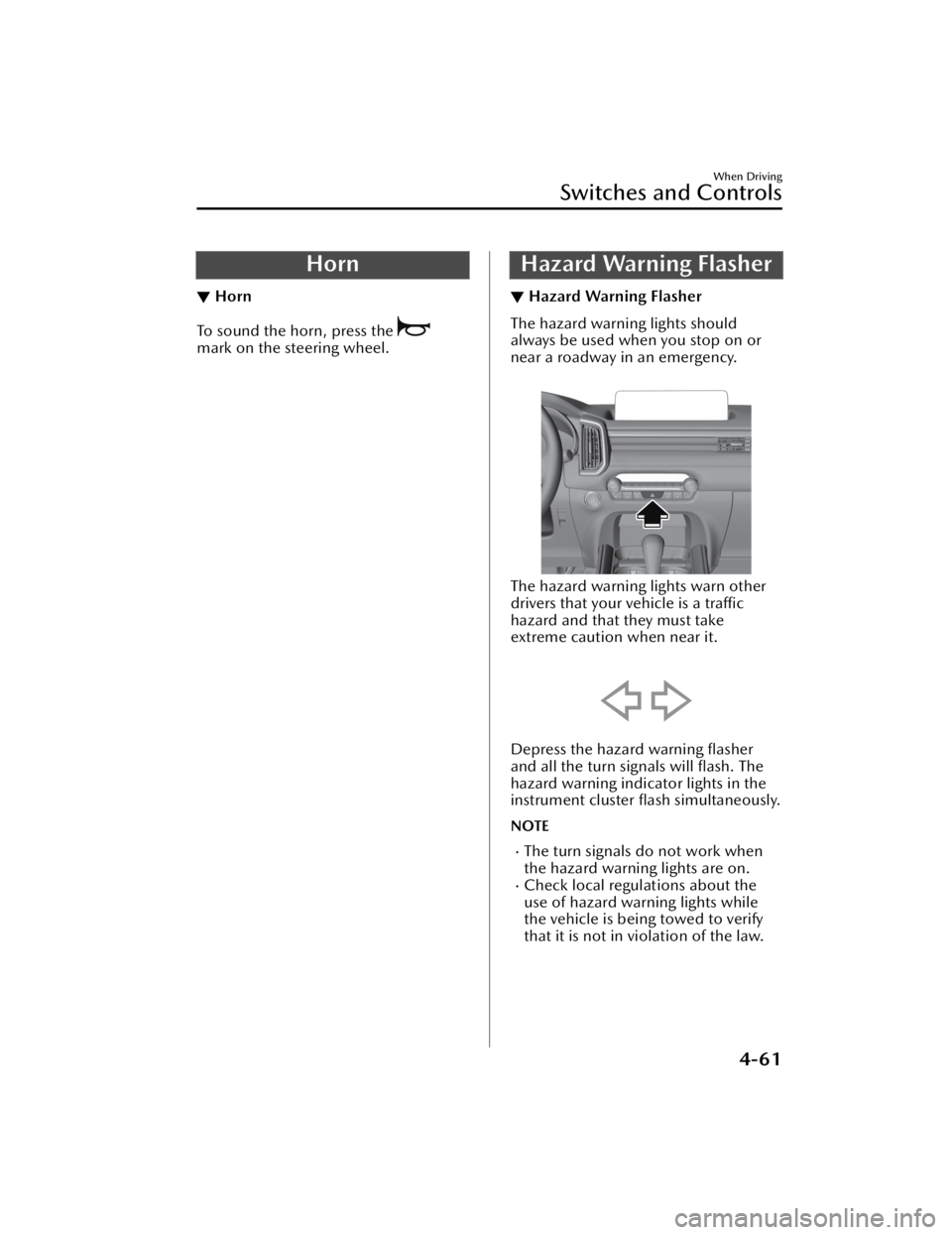
Horn
▼Horn
To sound the horn, press the
mark on the steering wheel.
Hazard Warning Flasher
▼Hazard Warning Flasher
The hazard warning lights should
always be used when you stop on or
near a roadway in an emergency.
The hazard warning lights warn other
drivers that your vehicle is a traffic
hazard and that they must take
extreme caution when near it.
Depress the hazard warning flasher
and all the turn sign
als will flash. The
hazard warning indicator lights in the
instrument cluster flash simultaneously.
NOTE
The turn signals do not work when
the hazard warning lights are on.
Check local regulations about the
use of hazard warning lights while
the vehicle is being towed to verify
that it is not in violation of the law.
When Driving
Switches and Controls
4-61
CX-50_8KB8-EA-22A_Edition2_new 2022-1-6 14:55:18
Page 224 of 583

AUTOHOLD
▼AUTOHOLD
The AUTOHOLD function automatically holds the vehicle stopped, even if you take
your foot
off the brake pedal. This function can be best used while stopped in
traffic
or at a traffic light. The brakes are released when you start driving the vehicle.
WARNING
Do not rely completely on the AUTOHOLD function:
The AUTOHOLD function is only designed to assist the brake operation while the
vehicle is stopped. Neglecting to operate the brakes and relying only on the
AUTOHOLD system is dangerous and could result in an unexpected accident if the
vehicle were to suddenly move. Operate the brakes appropriately in accordance
with the road and surrounding conditions.
Note that the vehicle may move suddenly de
pending on the vehicle's load or if it is
towing something.
Do not release your foot from the brake pedal while the vehicle is stopped on a
steep grade:
Because there is a possibility of the vehicl e not being held in the stopped position by
the AUTOHOLD function, the vehicle may move unexpectedly and result in an
accident.
Do not use the AUTOHOLD function on slippery roads such as icy or
snow-covered roads, or unpaved roads:
Even if the vehicle is held in the stopped position by the AUTOHOLD function, the
vehicle may move unexpectedly and result in an accident. Operate the accelerator
pedal, brakes, or steering wheel appropriately as necessary.
Immediately depress the brake pedal in the following cases:
Because the AUTOHOLD function is canceled forcibly, the vehicle may move
unexpectedly and result in an accident.
“Depress Brake Pedal. Brake Hold Disabled” is displayed in the multi-information
display and the warning sound is activated at the same time.
Always apply the parking brake when parking the vehicle:
Not applying the parking brake when parking the vehicle is dangerous as the vehicle
may move unexpectedly and result in an accident. When parking the vehicle, shift
the selector lever to the P position and apply the parking brake.
When Driving
Brake
4-73
CX-50_8KB8-EA-22A_Edition2_new 2022-1-6 14:55:18
Page 228 of 583

Hill Launch Assist (HLA)
▼Hill Launch Assist (HLA)
The HLA functions to assist in
accelerating the vehicle from a stop on
slopes. When releasing the brake pedal
and depressing the accelerator pedal
to accelerate the vehicle from a stop
while on a slope, the function prevents
the vehicle from rolling. The HLA also
operates when reversing on a slope.
The braking force is maintained
automatically after releasing the brake
pedal on a steep slope.
The HLA operates when the vehicle is
tilted rearward with the selector lever
in a forward gear, and operates when
the vehicle is tilted forward with the
selector lever in the R position.
WARNING
Do not rely completely on
HLA:
HLA is an auxiliary device for
accelerating from a stop on a slope.
The system only operates for about 2
seconds and therefore, relying only on
the system, when accelerating from a
stop is dangerous because the vehicle
may move (roll) unexpectedly and
cause an accident.
The vehicle could roll depending on
the vehicle's load or if it is towing
something.
Always confirm the safety around the
vehicle before starting to drive the
vehicle.
NOTE
HLA does not operate on a gentle
slope. In addition, the gradient of
the slope on which the system will
operate changes depending on the
vehicle's load.
HLA does not operate if the parking
brake is applied, or if the vehicle has
not stopped completely.
While HLA is operating, the brake
pedal may feel stiff and vibrate,
however, this does not indicate a
malfunction.
HLA does not operate while the
TCS/DSC indicator light is
illuminated.
Refer to TCS/DSC Indication/
Indicator Light (Turns on) on page
7-25.
HLA does not turn off even if the TCS
OFF switch is pressed to turn off the
TCS.
When Driving
Brake
4-77
CX-50_8KB8-EA-22A_Edition2_new 2022-1-6 14:55:18
Page 234 of 583

NOTE
If the Mi-Drive cannot be switched to
sport mode, the select mode indicator
light flashes to notify the driver.Mazda intelligent Drive
Select (Mi-Drive) (AWD)
*
▼ Mazda intelligent Drive Select
(Mi-Drive)
Mi-drive is a system that switches the
drive modes depending on the driving
conditions, road conditions and
vehicle conditions.
The mode can be switched from
normal to sport, off-road or towing.
Sport mode
This mode enhances vehicle
responsiveness when the accelerator
pedal is depressed.
This provides additional quick
acceleration which may be needed to
safely make maneuvers such as lane
changes, merging onto freeways, or
passing other vehicles.
Off-road mode
This mode helps prevent drive-wheel
spinning during off-road driving and
improves driving performance.
Use this mode to drive the vehicle on
slippery roads such as muddy, sandy,
or deep-snowy roads.
Towing mode (SKYACTIV-G 2.5T)
This mode suppresses the reduction of
driving performance due to increased
weight during trailer towing and
promotes vehicle stability.
Use this mode when towing a trailer.
Warnings and cautions when using
Mi-Drive
WARNING
Do not rely completely on the
Mi-Drive system.
When Driving
Mazda intelligent Drive Select (Mi-Drive)
*Some models.4-83
CX-50_8KB8-EA-22A_Edition2_new 2022-1-6 14:55:18
Page 235 of 583

Vehicle stability is limited even when
Mi-drive is activated.
Always drive the vehicle safely. Do
not drive the vehicle recklessly,
otherwise it may result in an
accident.
CAUTION
Do not use the sport mode when
driving on slippery roads such as wet
or snow-covered roads. It may cause
tire slipping.
Heed the following cautions so that
the system can operate normally.
Always use tires of the specified
size, same manufacturer, brand,
and pattern (tread pattern) for the
front and rear wheels.
Do not use tires with significantly
different wear patterns on the
same vehicle.
Do not use the sport mode when
driving on slippery roads such as wet
or snow-covered roads. It may cause
tire slipping.
Drive carefully when using tire
chains.
Because the diameter of the tires
differs, the system may not operate
normally.
How to use Mi-Drive
1. Push the Mi-Drive switch forward
or pull it toward you.
2. While checking the list displayed inthe instrument cluster, push the
Mi-Drive switch forward or pull it
toward you to select a drive mode.
Trailer is not connected
Tra i l e r i s co n n e c te d
When Driving
Mazda intelligent Drive Select (Mi-Drive)
4-84
CX-50_8KB8-EA-22A_Edition2_new 2022-1-6 14:55:18