Page 477 of 623

▼Battery Maintenance
To get the best service from a battery:
Keep it securely mounted.Keep the top clean and dry.Keep terminals and connections
clean, tight, and coated with
petroleum jelly or terminal grease.
Rinse off spilled electrolyte
immediately with a solution of water
and baking soda.
If the vehicle will
not be used for an
extended time, disconnect the
battery cables and charge the battery
every 6 weeks.
▼ Battery Replacement
Contact an Authorized Mazda Dealer
for battery replacement.
Key Battery Replacement
▼ Key Battery Replacement
If the buttons on the transmitter are
inoperable and the operation indicator
light does not
flash, the battery may be
dead.
Replace with a new battery before the
transmitter becomes unusable.
CAUTION
Make sure the battery is installed
correctly. Battery leakage could occur
if it is not installed correctly.
When replacing the battery, be
careful not to touch any of the
internal circuitry and electrical
terminals, bend the electrical
terminals, or get dirt in the
transmitter as the transmitter could
be damaged.
There is the danger of explosion if
the battery is not correctly replaced.
Dispose of used batteries according
to the following instructions.
Insulate the plus and minus
terminals of the battery using
cellophane or equivalent tape.
Never disassemble.
Never throw the battery into fire or
water.
Never deform or crush.
Replace only with the same type
battery (CR2032 or equivalent).
Maintenance and Care
Owner Maintenance
6-30
Mazda3_8LC2-EA-22G_Edition1_new 2022-5-20 11:26:10
Page 478 of 623

The following conditions indicate that
the battery power is low:
A message, “Low Key Fob Battery.
Replace Battery” is displayed on the
multi-information display when the
ignition is switched OFF.
The system does not operate and the
operation indicator light on the
transmitter does not flash when the
buttons are pressed.
The system's operational range is
reduced.
Incorrect battery replacement
operation may damage the key.
Replacing the battery at an Authorized
Mazda Dealer is recommended. If
replacing the battery by yourself,
follow the instruction.
Replacing the key battery
1. Remove the lower cover while sliding the knob in the direction of
the arrow.
2. Press in the tab to unlock the uppercover.
3. Insert a tape-wrapped flatheadscrewdriver into the gap and slide it
in the direction of the arrow.
4. Twist the flathead screwdriver in the
direction of the arrow and remove
the upper cover.
5. Remove the cap using the tape-wrapped flathead screwdriver.
6. Remove the battery using
tape-wrapped flathead screwdriver.
7. Insert a new battery into thetransmitter so that the positive pole
is facing up.
Maintenance and Care
Owner Maintenance
6-31
Mazda3_8LC2-EA-22G_Edition1_new 2022-5-20 11:26:10
Page 490 of 623
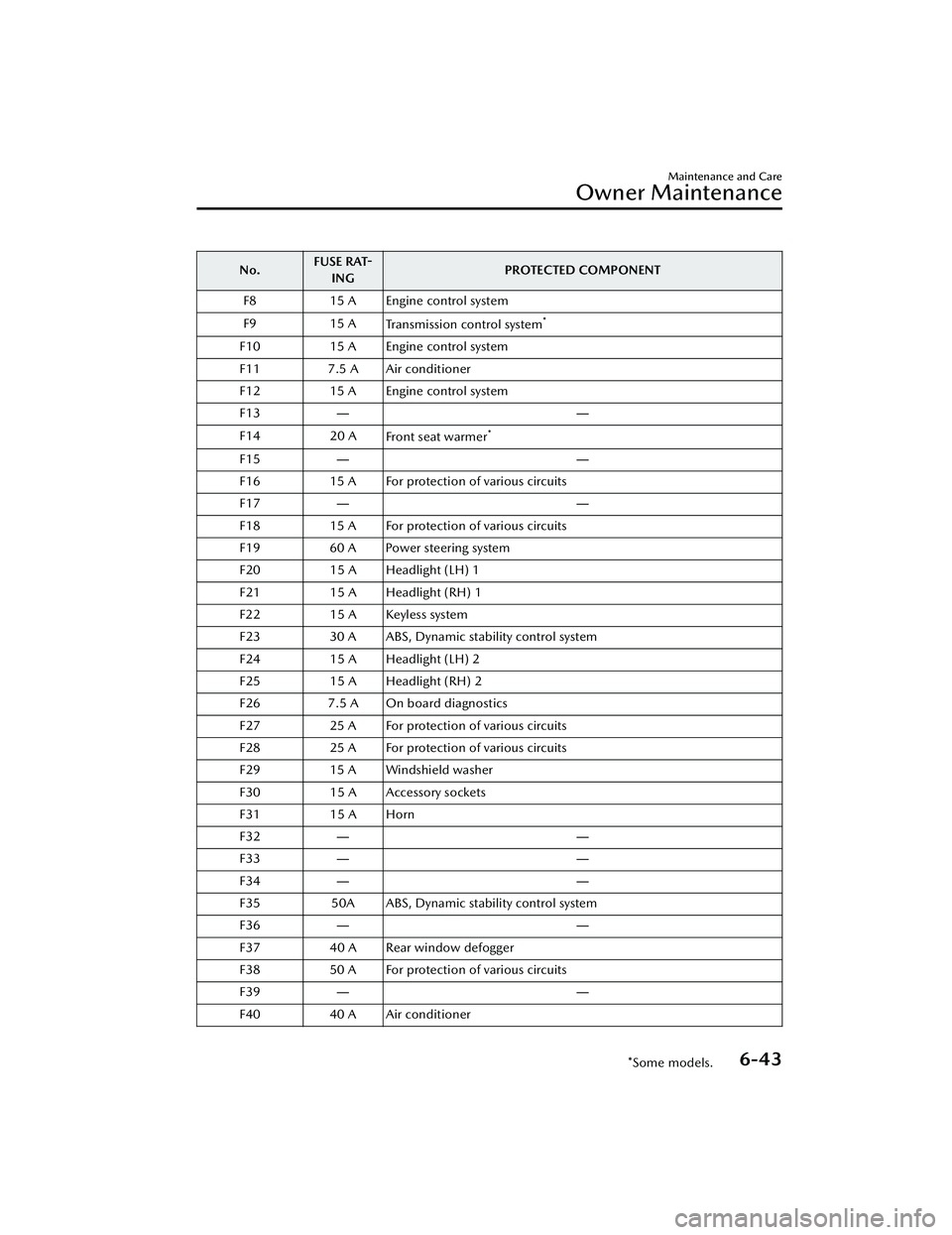
No.FUSE RAT-
ING PROTECTED COMPONENT
F8 15 A Engine control system
F9 15 A
Transmission control system
*
F10 15 A Engine control system
F11 7.5 A Air conditioner
F12 15 A Engine control system
F13 ――
F14 20 A
Front seat warmer
*
F15 ――
F16 15 A For protection of various circuits
F17 ――
F18 15 A For protection of various circuits
F19 60 A Power steering system
F20 15 A Headlight (LH) 1
F21 15 A Headlight (RH) 1
F22 15 A Keyless system
F23 30 A ABS, Dynamic stability control system
F24 15 A Headlight (LH) 2
F25 15 A Headlight (RH) 2
F26 7.5 A On board diagnostics
F27 25 A For protection of various circuits
F28 25 A For protection of various circuits
F29 15 A Windshield washer
F30 15 A Accessory sockets
F31 15 A Horn
F32 ――
F33 ――
F34 ――
F35 50A ABS, Dynamic stability control system
F36 ――
F37 40 A Rear window defogger
F38 50 A For protection of various circuits
F39 ――
F40 40 A Air conditioner
Maintenance and Care
Owner Maintenance
*Some models.6-43
Mazda3_8LC2-EA-22G_Edition1_new 2022-5-20 11:26:10
Page 512 of 623
CAUTION
Align the notch on the wheel cover
with the valve stem when installing
it.
1. Notch
2. Tire valve
Damage could occur during
installation if the wheel cover is not
properly aligned.
2. Loosen the lug nuts by turning themcounterclockwise one turn each,
but do not remove any lug nuts
until the tire has been raised off the
ground.
NOTE
If your Mazda is equipped with the
optional antitheft wheel lug nuts, a
special key must be used to unlock
the locking lug nut for each wheel.
For details, refer to the Locking Lug
Nuts on page 7-11.
3. Place the jack on the ground.
4. Turn the jack screw in the direction shown in the figure and adjust the
jack head so that it is close to the
jack-up position.
1. Jack head
If Trouble Arises
Flat Tire
7-9
Mazda3_8LC2-EA-22G_Edition1_new 2022-5-20 11:26:10
Page 514 of 623

NOTE
When raising the jack head into the
jacking position and aligning the
groove in the jack head with the rail
under the vehicle body, the top of
the jack head contacts the vehicle's
underbody without the rail
contacting the bottom of the
groove.
7. Insert the jack lever and attach the lug wrench to tire jack.
8. Turn the jack handle clockwise andraise the vehicle high enough so
that the spare tire can be installed.
Before removing the lug nuts, make
sure your Mazda is firmly in
position and that it cannot slip or
move.
WARNING
Do not jack up the vehicle higher
than is necessary:
Jacking up the vehicle higher than is
necessary is dangerous as it could
destabilize the vehicle resulting in
an accident.
Do not start the engine or shake
the vehicle while it is jacked up:
Starting the engine or shaking the
vehicle while it is jacked up is
dangerous as it could cause the
vehicle to fall off the jack resulting
in an accident.
Never go under the vehicle while it
is jacked up:
Going under the vehicle while it is
jacked up is dangerous as it could
result in death or serious injury if
the vehicle were to fall off the jack.
9. Remove the lug nuts by turning them counterclockwise; then
remove the wheel and center cap.
▼Locking Lug Nuts
If your Mazda is equipped with the
optional antitheft wheel lug nuts, a
special key must be used to unlock the
locking lug nut for each wheel. The key
is stored in the glove compartment,
center console storage, storage box, or
trunk. Register the key and lug nuts
with the lock manufacturer by filling
out the registration card and mailing it
in using the accompanying envelope. If
the key is lost, consult an Authorized
Mazda Dealer or use the lock
manufacturer’s order form to order a
new key.
If Trouble Arises
Flat Tire
7-11
Mazda3_8LC2-EA-22G_Edition1_new
2022-5-20 11:26:10
Page 515 of 623

Antitheft wheel lug nuts cannot be
installed on a steel wheel spare tire.
When installing a temporary spare tire,
use one of the original lug nuts in place
of the locking lug nut. The original lug
nuts are stored inside your Mazda.
1. Antitheft lug nut
2. Special key
To remove an antitheft lug nut
1. Obtain the special key for theantitheft lug nut.
2. Place the special key on top of the antitheft lug nut, and be sure to
hold the key square to it. If you
hold the key at an angle, you may
damage both key and nut. Do not
use a power impact wrench.
3. Place the lug wrench on top of the key and apply pressure. Turn the
wrench counterclockwise.
To install the antitheft lug nut
1. Place the special key on top of the nut, and be sure to hold the key
square to it. If you hold the key at
an angle, you may damage both key
and nut. Do not use a power
impact wrench.
2. Place the lug wrench on top of the special key, apply pressure, and
turn it clockwise.
Nut tightening torque
N·m (kgf·m, ft·lbf) 108―
147 (12― 14,
80 ―108)
▼ Mounting the Spare Tire
1. Remove dirt and grime from the
mounting surfaces of the wheel and
hub, including the hub bolts, with a
cloth.
WARNING
Make sure the mounting surfaces
of the wheel, hub and lug nuts are
clean before changing or replacing
tires:
When changing or replacing a tire,
not removing dirt and grime from
the mounting surfaces of the wheel,
hub and hub bolts is dangerous.
The lug nuts could loosen while
driving and cause the tire to come
off, resulting in an accident.
2. Mount the spare tire.
3. Install the lug nuts with the beveled edge inward; tighten them by hand.
If Trouble Arises
Flat Tire
7-12
Mazda3_8LC2-EA-22G_Edition1_new 2022-5-20 11:26:10
Page 537 of 623

▼KEY Warning Indication/Warning
Light (Red)
“Keyless Entry System Malfunction.
Have the Vehicle Inspected” is
displayed
This message is displayed if the
advanced keyless entry & push button
start system has a problem.
Contact an Authorized Mazda Dealer.
CAUTION
If the message is indicated, or the push
button start indicator light (amber)
flashes, the engine may not start. If the
engine cannot be started, try starting it
using the emergency operation for
starting the engine, and have the
vehicle inspected at an Authorized
Mazda Dealer as soon as possible.
Refer to Emergency Operation for
Starting the Engine on page 4-9.
“Key Not Detected” is displayed
If the presence of the key cannot be
detected (dead battery, battery
malfunction, no key), it is displayed
when the driver attempts to start the
engine (push button start operation,
brake pedal depression).
Displayed when it is determined that
a key that was in the vehicle has
been removed from the vehicle. (Key
taken out warning. Other than
IG-OFF).
▼ Security Indicator Light
If the security indicator light flashes
continuously while you are driving, do
not shut off the engine. Go to an
Authorized Mazda Dealer and have it
checked. If the engine is shut off while
the indicator light is flashing, you will
not be able to restart it.
Make sure the key is within the
operational range for signal
transmission. Switch the ignition off,
and then restart the engine. If the
engine does not start after 3 or more
tries, contact an Authorized Mazda
Dealer.
NOTE
Because the electronic codes are reset
when the immobilizer system is
repaired, the keys are needed. Make
sure to bring all the keys to an
Authorized Mazda Dealer so that they
can be programmed.
If Trouble Arises
Warning/Indicator Lights and Warning Sounds
7-34
Mazda3_8LC2-EA-22G_Edition1_new
2022-5-20 11:26:10
Page 542 of 623
▼KEY Indicator Light (Green)
(Flashing)
“Low Key Fob Battery. Replace
Battery” is displayed/When the light
is flashing
When the key battery is low, the
indication is displayed when the
ignition is switched OFF.
Action to be taken
Replace the key battery.
If Trouble Arises
Warning/Indicator Lights and Warning Sounds
7-39
Mazda3_8LC2-EA-22G_Edition1_new
2022-5-20 11:26:10