2023 MAZDA MAZDA warning
[x] Cancel search: warningPage 398 of 623

NOTE
The detection indicator can be switched between display and non-display and the
buzzer volume can be changed.
Refer to the Settings section in the Mazda Connect Owner's Manual.
(Vehicles with 360° View Monitor)
When the detection indicator is set to “Display”, even with the 360° view monitor
not displayed, if a front sensor or a front corner sensor detects an obstruction, the
360° view monitor switches automatically to display. When an obstruction is no
longer detected, the display switches to the display before the obstruction was
detected.
However, while the 360° view monitor is displayed, it continues to display no
matter if an obstruction is detected or not.
If an obstruction in the same area excluding the close area is detected
continuously for 6 seconds or longer, on ly the warning beeps stop activating.
(Detection is indicated) If the detection area changes to the close side, the
warning beeps resumes. (If the detection area changes to the far side, the warning
beeps remain off)
System Problem Indication
If any of the problems indicated in the
table occurs, the driver is notified of
the problem depending on the type of
system as shown.
Detection Indicator
Solution
Without
360° view monitor With 360°
view mon- itor
Sys-
tem
mal-
func- tion
The system may
have a mal-
function. Have
the vehicle in-
spected at an
Authorized
Mazda Dealer
as soon as pos-
sible.
The driver is notified of a problem
with the following indications.
Indicator/Beep How to check
A message indi-
cating a system
malfunction or
sensor malfunc-
tion is displayed. There may be a problem
with the system. Have your
vehicle inspected by an Au-
thorized Mazda Dealer as
soon as possible.
A message indi-
cating that the
sensor is dirty is
displayed. Remove any foreign matter
from the sensor area. If the
system does not recover,
have the vehicle inspected
by an Authorized Mazda
Dealer.
A certain ob-
struction detec-
tion indication is
continuously dis-
played. Foreign matter may have
gotten on the sensor area
corresponding to the detec-
tion indicator. If the system
does not recover, have the
vehicle inspected by an Au-
thorized Mazda Dealer.
When Driving
Pa r k i n g S e n s o r Sys te m
4-253
Mazda3_8LC2-EA-22G_Edition1_new
2022-5-20 11:26:10
Page 405 of 623
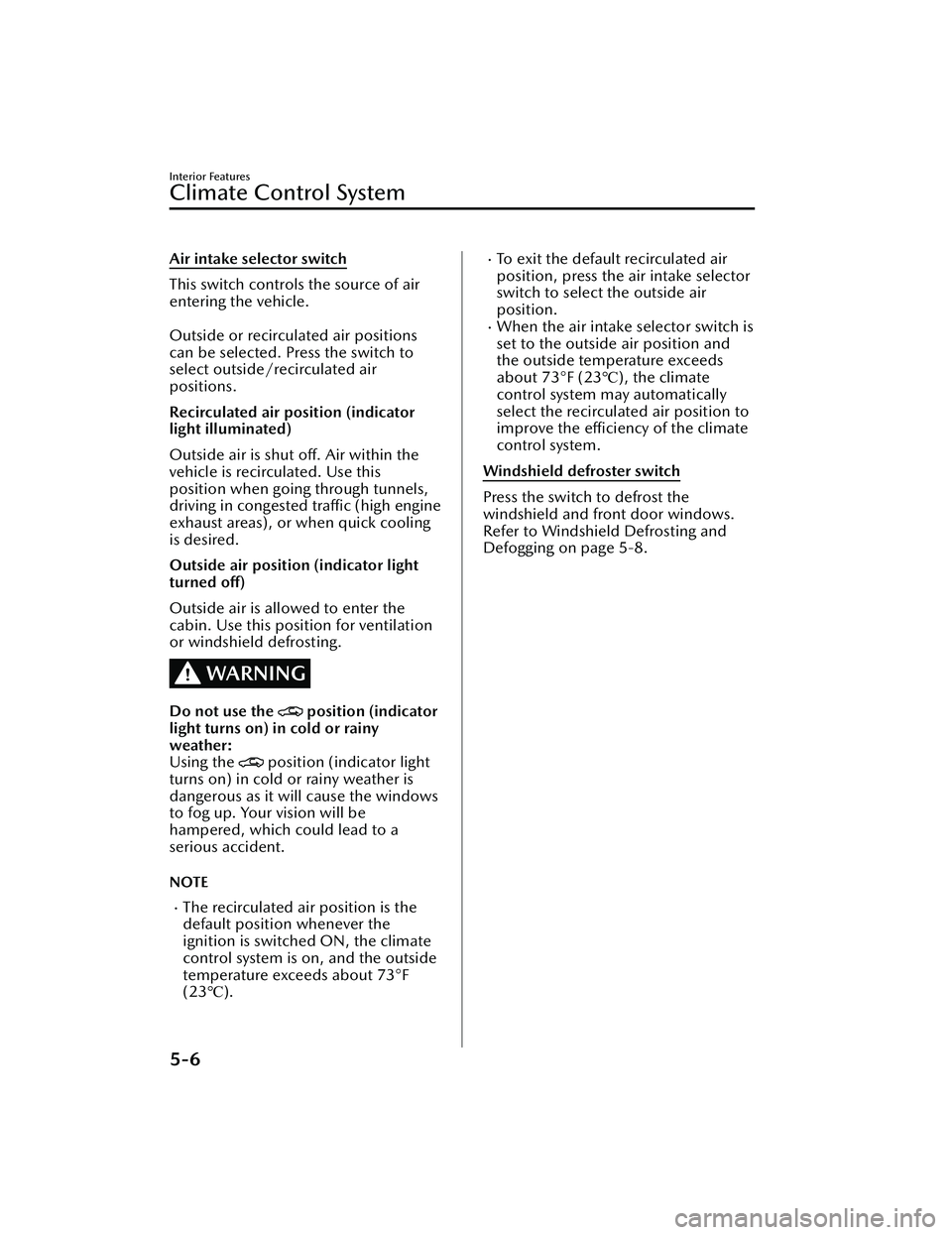
Air intake selector switch
This switch controls the source of air
entering the vehicle.
Outside or recirculated air positions
can be selected. Press the switch to
select outside/recirculated air
positions.
Recirculated air position (indicator
light illuminated)
Outside air is shut off. Air within the
vehicle is recirculated. Use this
position when going through tunnels,
driving in congested traffic (high engine
exhaust areas), or when quick cooling
is desired.
Outside air position (indicator light
turned off)
Outside air is allowed to enter the
cabin. Use this position for ventilation
or windshield defrosting.
WARNING
Do not use the position (indicator
light turns on) in cold or rainy
weather:
Using the
position (indicator light
turns on) in cold or rainy weather is
dangerous as it will cause the windows
to fog up. Your vision will be
hampered, which could lead to a
serious accident.
NOTE
The recirculated air position is the
default position whenever the
ignition is switched ON, the climate
control system is on, and the outside
temperature exceeds about 73°F
(23 ℃).
To exit the default recirculated air
position, press the air intake selector
switch to select the outside air
position.
When the air intake selector switch is
set to the outside air position and
the outside temperature exceeds
about 73°F (23 ℃), the climate
control system may automatically
select the recirculated air position to
improve the efficiency of the climate
control system.
Windshield defroster switch
Press the switch to defrost the
windshield and front door windows.
Refer to Windshield Defrosting and
Defogging on page 5-8.
Interior Features
Climate Control System
5-6
Mazda3_8LC2-EA-22G_Edition1_new 2022-5-20 11:26:10
Page 406 of 623

Rear window defogger switch
Press the rear window defogger switch
to defrost the rear window.
Refer to Rear Window Defogger on
page 4-69.
▼Heating
1. Press the switch.
2. Set the air intake selector to the outside air position (indicator light
turns off).
3. Set the temperature control dial to
the hot position.
4. Set the fan control dial to the desired speed.
5. If dehumidified heating is desired, turn on the air conditioner.
NOTE
If the windshield fogs up easily, press
the
switch.If cooler air is desired at face level,
press the
switch and adjust the
temperature control dial to maintain
maximum comfort.
The air to the floor is warmer than air
to the face (except when the
temperature control dial is set at the
extreme hot or cold position).
▼ Cooling
1. Press the switch.
2. Set the temperature control dial to the cold position.
3. Set the fan control dial to the desired speed.
4. Turn on the air conditioner by pressing the A/C switch.
5. After cooling begins, adjust the fan control dial and temperature
control dial as needed to maintain
maximum comfort.
CAUTION
If the air conditioner is used while
driving up long hills or in heavy traffic,
monitor the high engine coolant
temperature warning indication to see
if it is displayed (page 7-29).
The air conditioner may cause engine
overheating. If the warning indication
is displayed, turn the air conditioner
off (page 7-21).
NOTE
When maximum cooling is desired,
set the temperature control dial to
the extreme cold position and set
the air intake selector to the
recirculated air position, then turn
the fan control dial fully clockwise.
If warmer air is desired at floor level,
press the
switch and adjust the
temperature control dial to maintain
maximum comfort.
The air to the floor is warmer than air
to the face (except when the
temperature control dial is set at the
extreme hot or cold position).
Interior Features
Climate Control System
5-7
Mazda3_8LC2-EA-22G_Edition1_new 2022-5-20 11:26:10
Page 407 of 623

▼Ve n t i l a t i o n
1. Press the switch.
2. Set the air intake selector to the outside air position (indicator light
turns off).
3. Set the temperature control dial to the desired position.
4. Set the fan control dial to the desired speed.
▼Windshield Defrosting and
Defogging
1. Press the switch.
2. Set the temperature control dial to the desired position.
3. Set the fan control dial to the desired speed.
4. If dehumidified heating is desired, turn on the air conditioner.
WARNING
Do not defog the windshield using the
switch with the temperature
control set to the cold position:
Using the
switch with the
temperature control set to the cold
position is dangerous as it will cause
the outside of the windshield to fog
up. Your vision will be hampered,
which could lead to a serious accident.
Set the temperature control to the hot
or warm position when using the
switch.
NOTE
Fogging on the windows clears up
more easily while the air conditioner
is on, but they will fog up more easily
if the air conditioner is turned off.
Be careful that the windows do not
fog up when doing any of the
following:
Switching to recirculate modeTurning off the air conditionerFor maximum defrosting, turn on the
air conditioner, set the temperature
control dial to the extreme hot
position, and turn the fan control
dial fully clockwise.
If warm air is desired at the floor,
press the
switch.
With the or *1 switch, the air
conditioner is automatically turned
on and the outside air position is
automatically selected to defrost the
windshield. In the
switch, the
outside air position cannot be
changed to the recirculated air
position.
*1 Depending on the market.
▼ Dehumidifying
Operate the air conditioner in cool or
cold weather to help defog the
windshield and side windows.
1. Press the desired mode switch you
want to set.
2. Set the air intake selector to the outside air position (indicator light
turns off).
3. Set the temperature control dial to the desired position.
4. Set the fan control dial to the desired speed.
5. Turn on the air conditioner by pressing the A/C switch.
Interior Features
Climate Control System
5-8
Mazda3_8LC2-EA-22G_Edition1_new 2022-5-20 11:26:10
Page 411 of 623
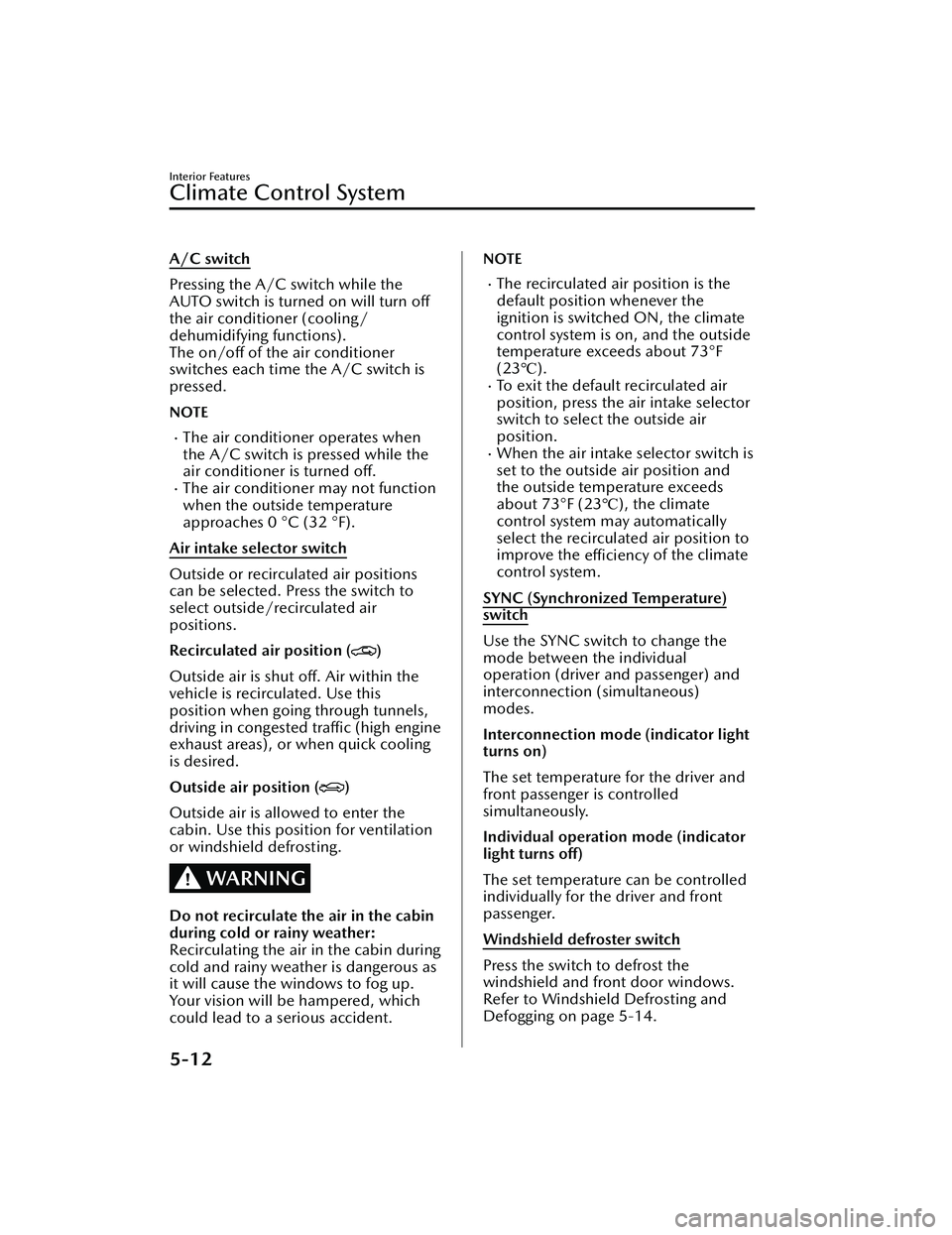
A/C switch
Pressing the A/C switch while the
AUTO switch is turned on will turn off
the air conditioner (cooling/
dehumidifying functions).
The on/off of the air conditioner
switches each time the A/C switch is
pressed.
NOTE
The air conditioner operates when
the A/C switch is pressed while the
air conditioner is turned off.
The air conditioner may not function
when the outside temperature
approaches 0 °C (32 °F).
Air intake selector switch
Outside or recircu lated air positions
can be selected. Press the switch to
select outside/recirculated air
positions.
Recirculated air position (
)
Outside air is shut off. Air within the
vehicle is recirculated. Use this
position when going through tunnels,
driving in congested traffic (high engine
exhaust areas), or when quick cooling
is desired.
Outside air position (
)
Outside air is allowed to enter the
cabin. Use this position for ventilation
or windshield defrosting.
WARNING
Do not recirculate the air in the cabin
during cold or rainy weather:
Recirculating the air in the cabin during
cold and rainy weather is dangerous as
it will cause the windows to fog up.
Your vision will be hampered, which
could lead to a serious accident.
NOTE
The recirculated air position is the
default position whenever the
ignition is switched ON, the climate
control system is on, and the outside
temperature exceeds about 73°F
(23 ℃).
To exit the default recirculated air
position, press the air intake selector
switch to select the outside air
position.
When the air intake selector switch is
set to the outside air position and
the outside temperature exceeds
about 73°F (23 ℃), the climate
control system may automatically
select the recirculated air position to
improve the efficiency of the climate
control system.
SYNC (Synchronized Temperature)
switch
Use the SYNC switch to change the
mode between the individual
operation (driver and passenger) and
interconnection (simultaneous)
modes.
Interconnection mode (indicator light
turns on)
The set temperature for the driver and
front passenger is controlled
simultaneously.
Individual operation mode (indicator
light turns off)
The set temperature can be controlled
individually for the driver and front
passenger.
Windshield defroster switch
Press the switch to defrost the
windshield and front door windows.
Refer to Windshield Defrosting and
Defogging on page 5-14.
Interior Features
Climate Control System
5-12
Mazda3_8LC2-EA-22G_Edition1_new 2022-5-20 11:26:10
Page 413 of 623

▼Windshield Defrosting and
Defogging
Press the windshield defroster switch.
In this position, the outside air position
is automatically selected, and the air
conditioner automatically turns on.
The air conditioner will directly
dehumidify the air to the front
windshield and side windows on page
5-4.
Airflow amount will be increased.
WARNING
Set the temperature control to the hot
or warm position when defogging
(
position):
Using the
position with the
temperature control set to the cold
position is dangerous as it will cause
the outside of the windshield to fog
up. Your vision will be hampered,
which could lead to a serious accident.
NOTE
Fogging on the windows clears up
more easily while the air conditioner
is on, but they will fog up more easily
if the air conditioner is turned off.
Be careful that the windows do not
fog up when doing any of the
following:
Switching to recirculate modeTu r n i n g off the air conditionerUse the temperature control dial to
increase the air
flow temperature
and defog the windshield more
quickly.
▼ Sunlight/Temperature Sensor
The climate control system measures
inside and outside temperatures,
humidity and sunlight using the
sunlight/temperature sensor. It sets
temperatures inside the cabin
accordingly.
CAUTION
Do not obstruct both sensors,
otherwise the climate control system
will not operate properly.
Sunlight sensor
1. Sunlight sensor
Interior temperature sensor
1. Interior temperature sensor
Interior Features
Climate Control System
5-14
Mazda3_8LC2-EA-22G_Edition1_new
2022-5-20 11:26:10
Page 416 of 623

No. MenuExplanation
(6) Settings You can change the settings for the Mazda Connect screen, sound set-
tings, and the vehicle functions.
In-Vehicle Displays:
Configures settings and content for all in-vehicle displays.
Sound Settings:
Configures
the in-vehicle listening experience.
Safety Settings:
Configures safety and driver assistance features.
Ve h i c l e S e t t i n g s :
Configures vehicle convenience features.
Connectivity Settings:
Configures Bluetooth and other device connectivity settings.
System Settings:
Configures language, time, and other general settings.
(7) Apple CarPlay You can use Apple CarPlay™ by connecting an iPhone
® compatible with
Apple CarPlay™ to the USB slot.
(8) Android Auto You can use Android Auto™ by connecting an Android™ Smartphone
compatible with Android Auto™ to the USB port.
WARNING
Always adjust Mazda Connect while the vehicle is stopped:
Do not adjust Mazda Connect with th
e Commander switch while driving the
vehicle. Adjusting Mazda Connect with the Commander switch while driving the
vehicle is dangerous as it could distract your attention from the vehicle operation
which could lead to a serious accident.
Even if the audio remote control switches are equipped on the steering wheel, learn
to use the switches without looking down at them so that you can keep your
maximum attention on the road while driving the vehicle.
Do not allow the connection plug cord to get tangled with the shift lever (manual
transmission)/selector leve r (automatic transmission):
Allowing the plug cord to become tangled with the shift lever (manual
transmission)/selector lever (automatic transmission) is dangerous as it could
interfere with driving, resulting in an accident.
Interior Features
Mazda Connect
5-17
Mazda3_8LC2-EA-22G_Edition1_new 2022-5-20 11:26:10
Page 442 of 623

Depending on the device connected
to the accessory socket, the vehicle's
electrical system may be affected,
which could cause the warning light
to illuminate. Disconnect the
connected device and make sure
that the problem is resolved. If the
problem is resolved, disconnect the
device from the socket and switch
the ignition off. If the problem is not
resolved, consult an Authorized
Mazda Dealer.
NOTE
To prevent discharging of the battery,
do not use the socket for long periods
with the engine off or idling.
Connecting the accessory socket
1. Open the lid.
2. Pass the connection plug cord
through the cutout of the console
and insert the plug into the
accessory socket.
1. Plug
Cup Holder
▼ Cup Holder
WARNING
Never use a cup holder to hold hot
liquids while the ve
hicle is moving:
Using a cup holder to hold hot liquids
while the vehicle is moving is
dangerous. If the contents spill, you
could be scalded.
Do not put anything other than cups
or drink cans in cup holders:
Putting objects other than cups or
drink cans in a cup holder is
dangerous.
During sudden braking or
maneuvering , occupants could be hit
and injured, or objects could be
thrown around the vehicle, causing
interference with the driver and the
possibility of an accident. Only use a
cup holder for cups or drink cans.
Interior Features
Interior Equipment
5-43
Mazda3_8LC2-EA-22G_Edition1_new 2022-5-20 11:26:10