2023 MAZDA MAZDA engine
[x] Cancel search: enginePage 499 of 623
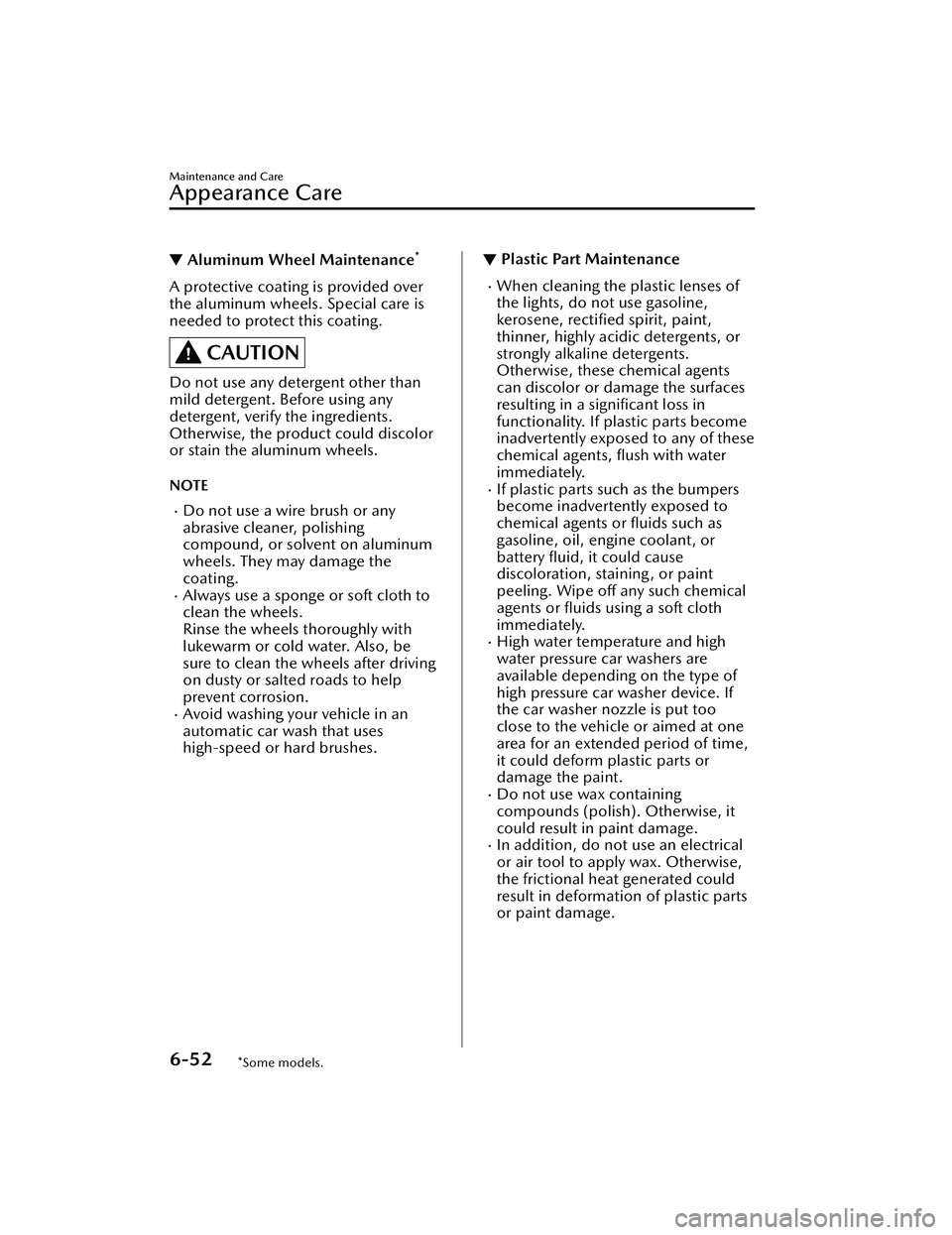
▼Aluminum Wheel Maintenance*
A protective coating is provided over
the aluminum wheels. Special care is
needed to protect this coating.
CAUTION
Do not use any detergent other than
mild detergent. Before using any
detergent, verify the ingredients.
Otherwise, the product could discolor
or stain the aluminum wheels.
NOTE
Do not use a wire brush or any
abrasive cleaner, polishing
compound, or solvent on aluminum
wheels. They may damage the
coating.
Always use a sponge or soft cloth to
clean the wheels.
Rinse the wheels thoroughly with
lukewarm or cold water. Also, be
sure to clean the wheels after driving
on dusty or salted roads to help
prevent corrosion.
Avoid washing your vehicle in an
automatic car wash that uses
high-speed or hard brushes.
▼ Plastic Part Maintenance
When cleaning the plastic lenses of
the lights, do not use gasoline,
kerosene, rectified spirit, paint,
thinner, highly acidic detergents, or
strongly alkaline detergents.
Otherwise, these chemical agents
can discolor or damage the surfaces
resulting in a significant loss in
functionality. If plastic parts become
inadvertently exposed to any of these
chemical agents, flush with water
immediately.
If plastic parts such as the bumpers
become inadvertently exposed to
chemical agents or fluids such as
gasoline, oil, engine coolant, or
battery fluid, it could cause
discoloration, staining, or paint
peeling. Wipe off any such chemical
agents or fluids using a soft cloth
immediately.
High water temperature and high
water pressure car washers are
available depending on the type of
high pressure car washer device. If
the car washer nozzle is put too
close to the vehicle or aimed at one
area for an extended period of time,
it could deform plastic parts or
damage the paint.
Do not use wax containing
compounds (polish). Otherwise, it
could result in paint damage.
In addition, do not use an electrical
or air tool to apply wax. Otherwise,
the frictional heat generated could
result in deformation of plastic parts
or paint damage.
Maintenance and Care
Appearance Care
6-52*Some models.
Mazda3_8LC2-EA-22G_Edition1_new
2022-5-20 11:26:10
Page 504 of 623

7If Trouble Arises
Helpful information on what to do if a problem arises with the
vehicle.
Parking in an Emergency............ 7-2 Parking in an Emergency......... 7-2
Flat Tire................................... 7-3 Spare Tire and Tool Storage ..........
............................................ 7-3
Changing a Flat Tire................7-7
Battery Runs Out..................... 7-17 Jump-Starting...................... 7-17
Emergency Starting................. 7-20 Starting a Flooded Engine..... 7-20
Push-Starting....................... 7-20
Overheating........................... 7-21 Overheating........................ 7-21
Emergency Towing.................. 7-23 Towing Description.............. 7-23
Tiedown Hooks
*.................. 7-24
Warning/Indicator Lights and
Warning Sounds..................... 7-27If a Warning Light Turns On or
Flashes................................ 7-27
Message Indicated on Multi-
information Display............. 7-40
Warning Sound is
Activated.............................7-43
When Liftgate/Trunk Lid Cannot be
Opened................................. 7-49 When Liftgate/Trunk Lid Cannot
be Opened..........................7-49
Active Driving Display Does Not
Operate................................. 7-51 If the Active Driving Display Does
Not Operate
*....................... 7-51
Windshield Wipers Operate at High
Speed.................................... 7-52 Windshield Wipers Operate at
High Speed......................... 7-52
*Some models.7-1
Mazda3_8LC2-EA-22G_Edition1_new 2022-5-20 11:26:10
Page 511 of 623

1. Park on a hard, level surface off theright-of-way and firmly set the
parking brake.
2. Put a vehicle with an automatic transmission in Park (P), a manual
transmission in Reverse (R) or 1,
and turn off the engine.
3. Turn on the hazard warning flasher.
4. Have passengers get out of the vehicle and away from the vehicle
and traffic.
5. Remove any luggage, the jack, tools, and spare tire (page 7-3).
6. Block the wheel diagonally opposite the flat tire. When
blocking a wheel, place a tire block
both in front and behind the tire.
NOTE
When blocking a tire, use rocks or
wood blocks of sufficient size if
possible to hold the tire in place.
▼Removing a Flat Tire
WARNING
When jacking-up a vehicle, always
shift the shift lever to 1st or R position
(manual transmission vehicle) or shift
the selector lever to P position
(automatic transmission vehicle),
apply the parking brake, and place
wheel blocks in the position
diagonally opposed to the jack:
Changing a
flat tire without using
wheel blocks is dangerous because the
vehicle may move and fall off the jack
even with the shift lever in 1st or R
position, or the selector lever is in P
position, which could result in an
accident.
1. If your vehicle is equipped with a wheel cover, pry off the wheel
cover with the beveled end of the
jack lever.
NOTE
Force the end of the jack lever
firmly between wheel and cover, or
removal will be difficult.
If Trouble Arises
Flat Tire
7-8
Mazda3_8LC2-EA-22G_Edition1_new 2022-5-20 11:26:10
Page 514 of 623

NOTE
When raising the jack head into the
jacking position and aligning the
groove in the jack head with the rail
under the vehicle body, the top of
the jack head contacts the vehicle's
underbody without the rail
contacting the bottom of the
groove.
7. Insert the jack lever and attach the lug wrench to tire jack.
8. Turn the jack handle clockwise andraise the vehicle high enough so
that the spare tire can be installed.
Before removing the lug nuts, make
sure your Mazda is firmly in
position and that it cannot slip or
move.
WARNING
Do not jack up the vehicle higher
than is necessary:
Jacking up the vehicle higher than is
necessary is dangerous as it could
destabilize the vehicle resulting in
an accident.
Do not start the engine or shake
the vehicle while it is jacked up:
Starting the engine or shaking the
vehicle while it is jacked up is
dangerous as it could cause the
vehicle to fall off the jack resulting
in an accident.
Never go under the vehicle while it
is jacked up:
Going under the vehicle while it is
jacked up is dangerous as it could
result in death or serious injury if
the vehicle were to fall off the jack.
9. Remove the lug nuts by turning them counterclockwise; then
remove the wheel and center cap.
▼Locking Lug Nuts
If your Mazda is equipped with the
optional antitheft wheel lug nuts, a
special key must be used to unlock the
locking lug nut for each wheel. The key
is stored in the glove compartment,
center console storage, storage box, or
trunk. Register the key and lug nuts
with the lock manufacturer by filling
out the registration card and mailing it
in using the accompanying envelope. If
the key is lost, consult an Authorized
Mazda Dealer or use the lock
manufacturer’s order form to order a
new key.
If Trouble Arises
Flat Tire
7-11
Mazda3_8LC2-EA-22G_Edition1_new
2022-5-20 11:26:10
Page 521 of 623
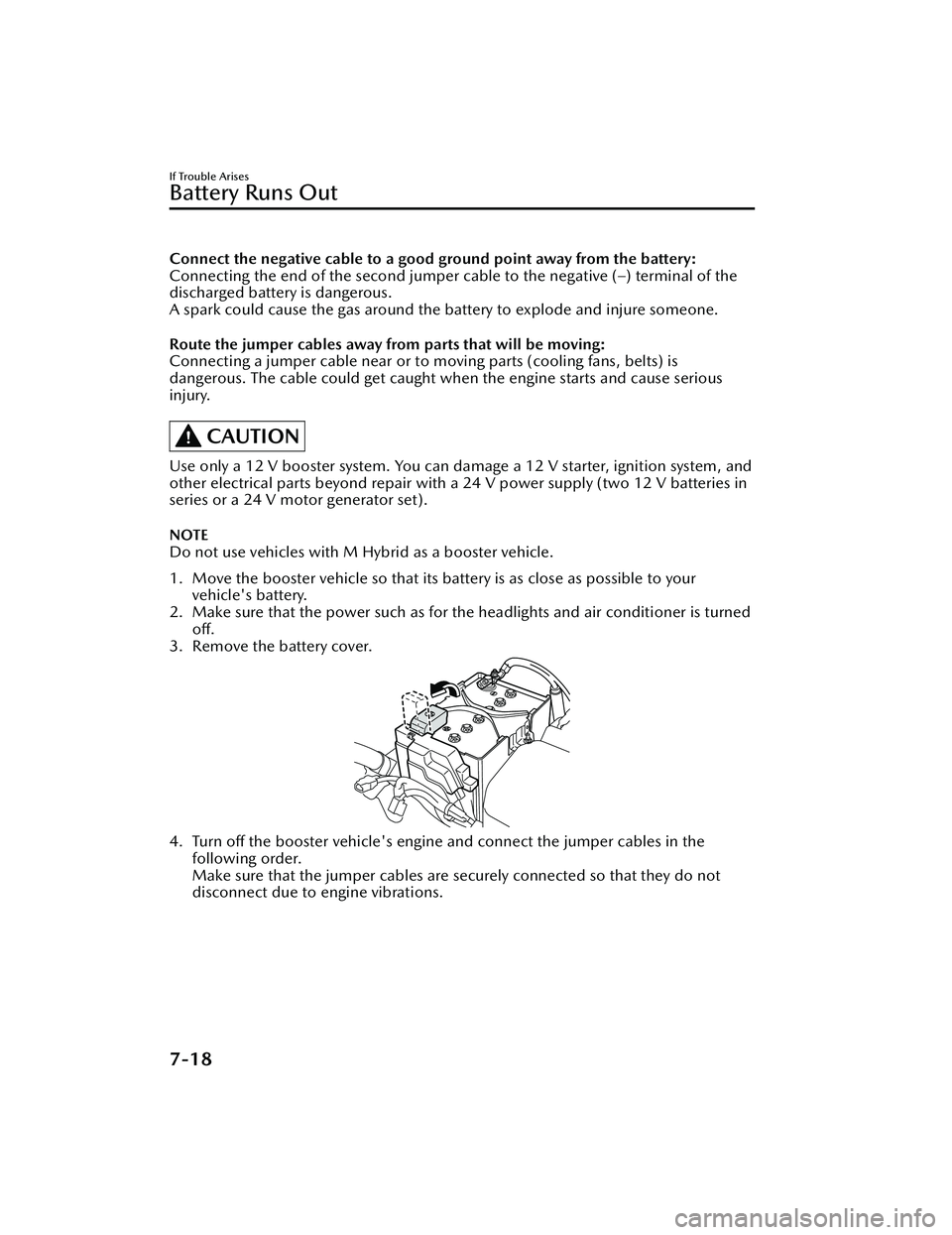
Connect the negative cable to a good ground point away from the battery:
Connecting the end of the second jumper cable to the negative (–) terminal of the
discharged battery is dangerous.
A spark could cause the gas around the battery to explode and injure someone.
Route the jumper cables away fr om parts that will be moving:
Connecting a jumper cable near or to moving parts (cooling fans, belts) is
dangerous. The cable could get caught when the engine starts and cause serious
injury.
CAUTION
Use only a 12 V booster system. You can dama ge a 12 V starter, ignition system, and
other electrical parts beyond repair with a 24 V power supply (two 12 V batteries in
series or a 24 V motor generator set).
NOTE
Do not use vehicles with M Hybrid as a booster vehicle.
1. Move the booster vehicle so that its battery is as close as possible to your
vehicle's battery.
2. Make sure that the power such as for th e headlights and air conditioner is turned
off.
3. Remove the battery cover.
4. Turn off the booster vehicle's engine and connect the jumper cables in the following order.
Make sure that the jumper cables are se curely connected so that they do not
disconnect due to engine vibrations.
If Trouble Arises
Battery Runs Out
7-18
Mazda3_8LC2-EA-22G_Edition1_new 2022-5-20 11:26:10
Page 522 of 623
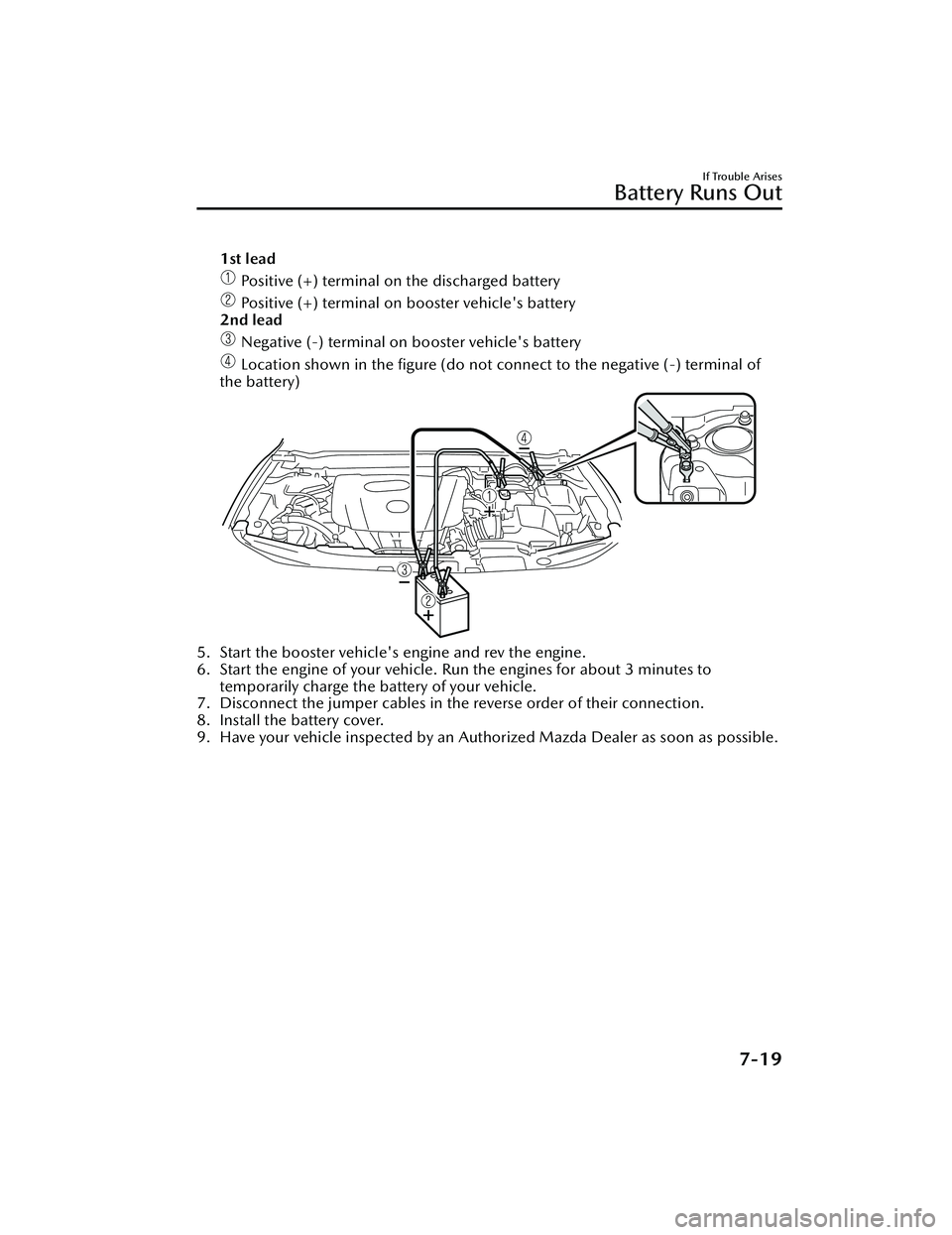
1st lead
Positive (+) terminal on the discharged battery
Positive (+) terminal on booster vehicle's battery
2nd lead
Negative (-) terminal on booster vehicle's battery
Location shown in the figure (do not connect to the negative (-) terminal of
the battery)
5. Start the booster vehicle's engine and rev the engine.
6. Start the engine of your vehicle. Run the engines for about 3 minutes to
temporarily charge the battery of your vehicle.
7. Disconnect the jumper cables in the reverse order of their connection.
8. Install the battery cover.
9. Have your vehicle inspected by an Author ized Mazda Dealer as soon as possible.
If Trouble Arises
Battery Runs Out
7-19
Mazda3_8LC2-EA-22G_Edition1_new 2022-5-20 11:26:10
Page 523 of 623
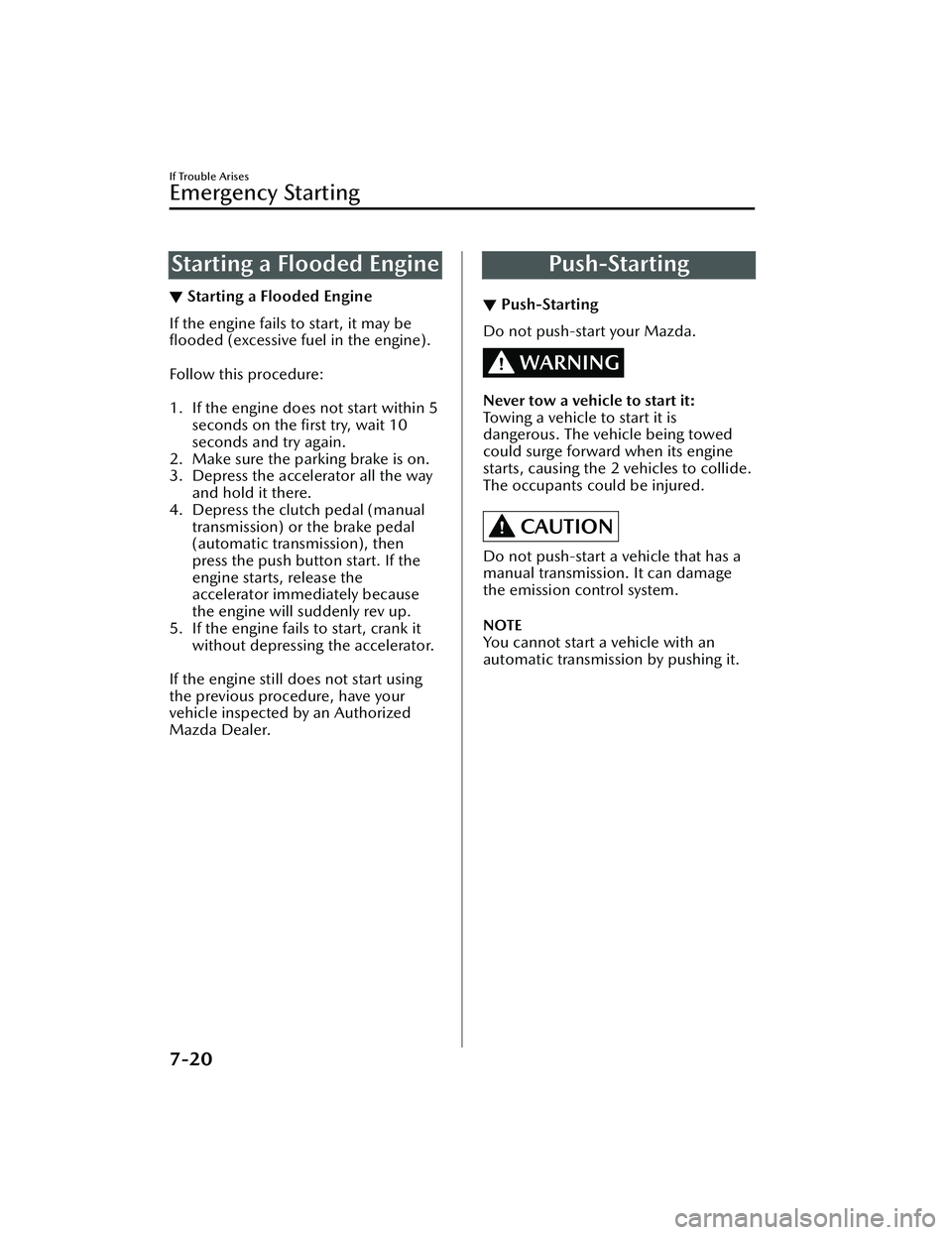
Starting a Flooded Engine
▼Starting a Flooded Engine
If the engine fails to start, it may be
flooded
(excessive fuel in the engine).
Follow this procedure:
1. If the engine does not start within 5 seconds on the first try, wait 10
seconds and try again.
2. Make sure the parking brake is on.
3. Depress the accelerator all the way
and hold it there.
4. Depress the clutch pedal (manual
transmission) or the brake pedal
(automatic transmission), then
press the push button start. If the
engine starts, release the
accelerator immediately because
the engine will suddenly rev up.
5. If the engine fails to start, crank it
without depressing the accelerator.
If the engine still does not start using
the previous procedure, have your
vehicle inspected by an Authorized
Mazda Dealer.
Push-Starting
▼ Push-Starting
Do not push-start your Mazda.
WARNING
Never tow a vehicle to start it:
Towing a vehicle to start it is
dangerous. The vehicle being towed
could surge forward when its engine
starts, causing the 2 vehicles to collide.
The occupants could be injured.
CAUTION
Do not push-start a vehicle that has a
manual transmission. It can damage
the emission control system.
NOTE
You cannot start a vehicle with an
automatic transmissi
on by pushing it.
If Trouble Arises
Emergency Starting
7-20
Mazda3_8LC2-EA-22G_Edition1_new 2022-5-20 11:26:10
Page 524 of 623

Overheating
▼Overheating
If the engine coolant temperature
gauge indicates overheating and the
high engine coolant temperature
warning indication is displayed, the
vehicle loses power or you hear a loud
knocking or pinging noise, the engine
is probably too hot.
WARNING
Pull over to a safe location, then
switch the ignition off and make sure
the fan is not running before
attempting to work near the cooling
fan:
Working near the cooling fan when it is
running is dangerous. The fan could
continue running indefinitely even if
the engine has stopped and the engine
compartment temperature is high. You
could be hit by the fan and seriously
injured.
Do not remove either
cooling system cap when the engine
and radiator are hot:
When the engine and radiator are hot,
scalding coolant and steam may shoot
out under pressure and cause serious
injury.
Open the hood ONLY after steam is
no longer escaping from the engine:
Steam from an overheated engine is
dangerous. The escaping steam could
seriously burn you.
If the engine coolant temperature
gauge indicates overheating and the
high engine coolant temperature
warning indication is displayed:
1. Drive safely to the side of the road and park off the right-of-way.
2. Put a vehicle with an automatic transmission in park (P), a manual
transmission in neutral.
3. Apply the parking brake.
4. Turn off the air conditioner.
5. Check whether coolant or steam is escaping from the engine
compartment.
If steam is coming from the engine
compartment:
Do not go near the front of the
vehicle. Stop the engine.
Wait until the steam dissipates,
then open the hood and start the
engine.
If neither coolant nor steam is
escaping:
Open the hood and idle the engine
until it cools.
CAUTION
If the cooling fan does not operate
while the engine is running, the
engine temperature will increase.
Stop the engine and call an
Authorized Mazda Dealer.
If Trouble Arises
Overheating
7-21
Mazda3_8LC2-EA-22G_Edition1_new 2022-5-20 11:26:10