Page 282 of 623

Changing the Set Vehicle Speed
(To accelerate/decelerate using the RES switch)
When the RES switch is pressed up (SET+), the vehicle accelerates and when the RES
switch is pressed down (SET-), it decelerates.
Press and release immediately: 1 km/h (1 mph)Press and hold: 10 km/h (5 mph)
(To increase speed using accelerator pedal)
Depress the accelerator pedal and press the RES switch up (SET+) or down (SET-) at
the desired speed. If the switch is not op erated, the system returns to the set speed
after you release your foot from the accelerator pedal.
NOTE
The warnings and brake control do not operate while the accelerator pedal is
depressed.
Canceling the system
When the following operations are perform ed, the MRCC system is canceled, and
the MRCC set indication (green) switches to the MRCC standby indication (white)
at the same time.
The CANCEL switch is pressed.The brake pedal is depressed.The shift lever is in the reverse (R) position.
Under the following conditions, the MRCC cancel indication is displayed in the
multi-information display and a single beep sound is heard.
The DSC has operated.The Smart Brake Support (SBS) has operated.When traveling on a downslope for a long period of time.There is a problem with the system.The vehicle speed decreases to less than 25 km (16 mph).The shift lever is shifted to neutral (N) for a certain period of time.The clutch is depressed for a certain period of time.The engine stalls.The front radar sensor cannot detect target objects (during rain, fog , snow or other
inclement weather conditions, or when the radiator grille is dirty).
The parking brake is applied.Any of the doors is opened.The driver's seat belt is unfastened.The operation frequency of the braking by the MRCC control is high.
When Driving
i-ACTIVSENSE
4-137
Mazda3_8LC2-EA-22G_Edition1_new 2022-5-20 11:26:10
Page 283 of 623
Resuming control
If the MRCC system is canceled, you can resume control at the previously set speed
by pressing the RES switch and after all of the operation conditions have been met.
NOTE
If the set speed is not indicated in the display, the control does not resume even if
the RES switch is pressed.
Tu r n i n g off the system
When the MRCC switch is pressed while the MRCC is operating, the MRCC turns
off.
When Driving
i-ACTIVSENSE
4-138
Mazda3_8LC2-EA-22G_Edition1_new
2022-5-20 11:26:10
Page 284 of 623

▼Shift-up/Shift-down Request
Display
The shift-up or shift-down request
display might be displayed while the
MRCC is operating. When this occurs,
shift gears because the gear position is
not appropriate.
Request Indication on display
Shift up Shift Up to a Higher Gear
Shift down Shift Down to a Lower Gear
NOTE
If the gears are not shifted up even
though the shift-up request
indication is displayed, load will be
applied to the engine and the MRCC
might be automatically canceled or
engine damage could occur.
If the gears are not shifted down
even though the shift-down request
indication is displayed, the MRCC
might be automatically canceled or
engine stalling could occur.
Mazda Radar Cruise
Control with Stop & Go function (MRCC with
Stop & Go function) (Automatic
Transmission)
*
▼ Mazda Radar Cruise Control with
Stop & Go function (MRCC with
Stop & Go function)
The MRCC with Stop & Go function
system is designed to maintain
headway control
*1 with a vehicle
ahead according to your vehicle's
speed using a front radar sensor to
detect the distance to the vehicle
ahead and a preset vehicle speed
without you having to use the
accelerator or brake pedals.
*1 Headway Control: Control of the distance between your vehicle and
the vehicle ahead detected by the
Mazda Radar Cruise Control
(MRCC) system.
Additionally, if your vehicle starts
closing in on the vehicle ahead such as
if the vehicle ahead brakes suddenly, a
warning sound and a warning
indication in the display are activated
simultaneously to alert you to maintain
a sufficient distance between the
vehicles.
If the vehicle ahead stops while you are
following behind it, your vehicle will
stop and be held stopped
automatically (stop hold control), and
headway control will resume when you
resume driving the vehicle such as by
pressing the RES switch.
When Driving
i-ACTIVSENSE
*Some models.4-139
Mazda3_8LC2-EA-22G_Edition1_new 2022-5-20 11:26:10
Page 287 of 623
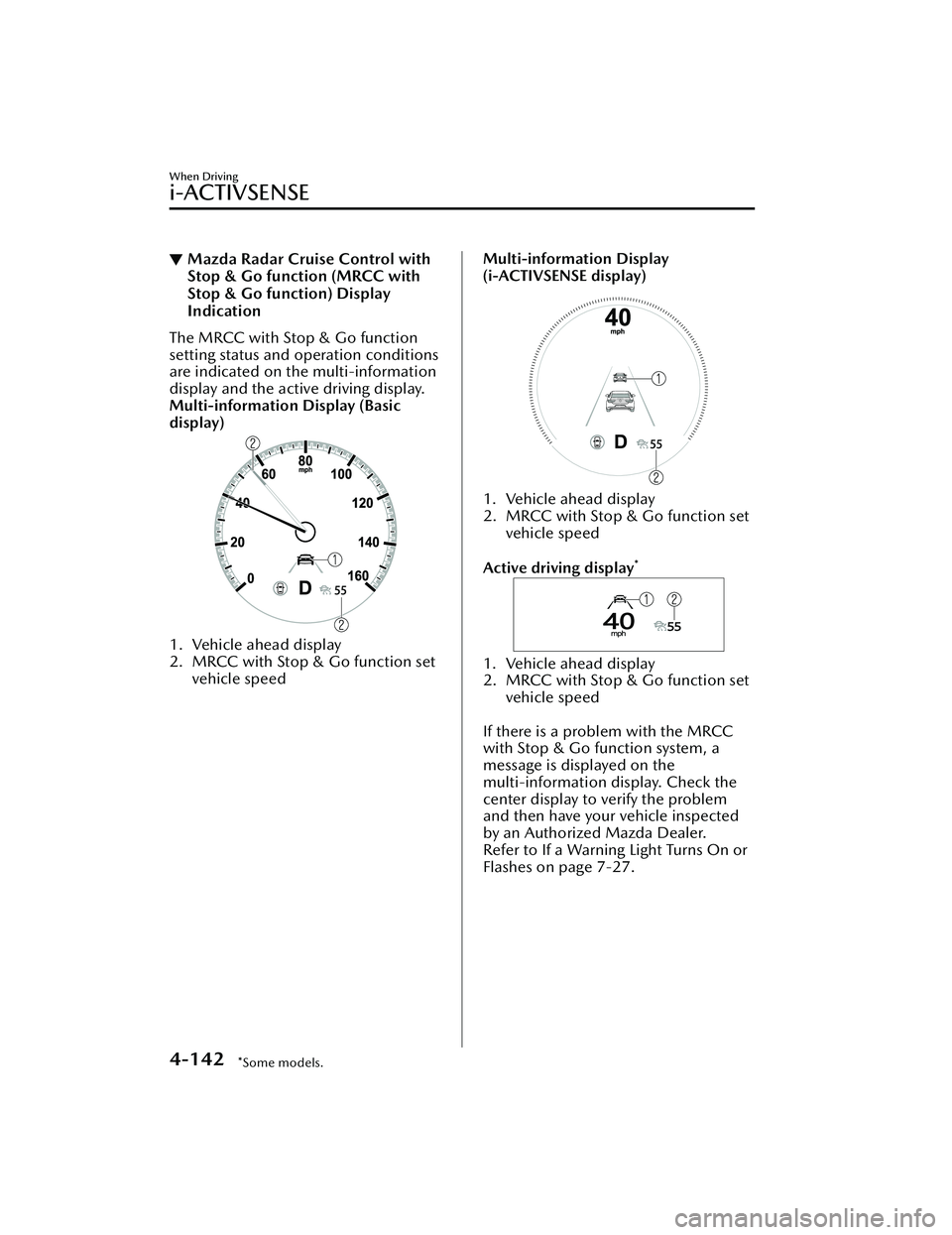
▼Mazda Radar Cruise Control with
Stop & Go function (MRCC with
Stop & Go function) Display
Indication
The MRCC with Stop & Go function
setting status and operation conditions
are indicated on the multi-information
display and the active driving display.
Multi-information Display (Basic
display)
1. Vehicle ahead display
2. MRCC with Stop & Go function set
vehicle speed
Multi-information Display
(i-ACTIVSENSE display)
1. Vehicle ahead display
2. MRCC with Stop & Go function set vehicle speed
Active driving display
*
1. Vehicle ahead display
2. MRCC with Stop & Go function set vehicle speed
If there is a problem with the MRCC
with Stop & Go function system, a
message is displayed on the
multi-information display. Check the
center display to verify the problem
and then have your vehicle inspected
by an Authorized Mazda Dealer.
Refer to If a Warning Light Turns On or
Flashes on page 7-27.
When Driving
i-ACTIVSENSE
4-142*Some models.
Mazda3_8LC2-EA-22G_Edition1_new 2022-5-20 11:26:10
Page 288 of 623
▼Close Proximity Warning
If your vehicle rapidly closes in on the
vehicle ahead because the vehicle
ahead applies the brakes suddenly
while you are traveling in headway
control, the warning sound activates
and the brake warning is indicated in
the display. Always verify the safety of
the surrounding area and depress the
brake pedal while keeping a safe
distance from the vehicle ahead.
Additionally, keep a safe distance from
the vehicles behind you.
1. “Depress Brake Pedal” message is
displayed
NOTE
In the following cases, the warnings
and brakes may not operate even if
your vehicle starts closing in on the
vehicle ahead.
You are driving your vehicle at the
same speed as the vehicle ahead.
Directly after the MRCC with Stop &
Go function system has been set.
Directly after the accelerator pedal is
released.
Another vehicle cuts into the driving
lane in front of you.
When Driving
i-ACTIVSENSE
4-143
Mazda3_8LC2-EA-22G_Edition1_new 2022-5-20 11:26:10
Page 289 of 623

▼Setting the System
The MRCC with Stop & Go function syst
em operates when all of the following
conditions are met.
Vehicle speed is 0 km/h (0 mph) to 145 km/h (90 mph)The MRCC with Stop & Go function is turned on.The brake pedal is not depressed.The parking brake is released (Electric Parking Brake (EPB) indicator light is turned
off).
There is no problem with the DSC.All the doors are closed.The driver's seat belt is fastened.The selector lever is in the drive (D) position or manual (M) position (manual
mode).
NOTE
In the following cases, the MRCC with Stop & Go function system is canceled
when the vehicle is traveling at 30 km/h (20 mph) or less and “Mazda Radar
Cruise Control Disabled Under 30 km/h” is displayed in the multi-information
display.
The Forward Sensing Camera (FSC) cannot detect target objects (There is
problem with the Forward Sensing Came ra (FSC) or windshield is dirty).
There is a problem with the stop hold control function.There is a problem with the Electric Parking Brake (EPB).It may not be possible to set the MRCC wi th Stop & Go function system directly
after starting the engine, while the DSC operation is being checked.
Turning on the system
1. CANCEL switch
2. RES switch
3. MRCC switch
When Driving
i-ACTIVSENSE
4-144
Mazda3_8LC2-EA-22G_Edition1_new 2022-5-20 11:26:10
Page 290 of 623

When the MRCC switch is pressed once, the MRCC with Stop & Go function system
turns on, and the MRCC with Stop & Go function standby indication (white) turns
on and the vehicle speed and the distance between the vehicles while in headway
control can be set.
In addition, the MRCC with Stop & Go function system display indication is
displayed on the multi-information display and the active driving display at the same
time.
NOTE
If the ignition is switched off while the MRCC with Stop & Go function system is
operating, the system will be operable when the ignition is switched ON the next
time.
How to set the speed
Adjust the vehicle speed to the desired setting using the accelerator pedal and press
the RES switch up (SET+) or down (SET-) to start headway control.
The set speed is indicated on the display. At the same time, the MRCC standby
indication (white) changes to the MRCC set indication (green).
Tra ve l s t a t u sIndication on multi-information
display Indication on active driving dis-
play (vehicles with active driving
display)
During travel at constant speed
During travel under headway
control
When Driving
i-ACTIVSENSE
4-145
Mazda3_8LC2-EA-22G_Edition1_new 2022-5-20 11:26:10
Page 291 of 623

NOTE
If a vehicle ahead is detected while traveling at a constant speed, the
vehicle-ahead indication is displayed and headway control is performed.
Additionally, when a vehicle ahead is no longer detected, the vehicle-ahead
indication turns off and the system switches back to travel at constant speed.
The lowest possible speed which can be set on the MRCC with Stop & Go
function system is 30 km/h (19 mph).
Headway control is not possible if the vehicle ahead is driving faster than your
vehicle's set speed. Adjust the system to the desired vehicle speed using the
accelerator pedal.
How to set the distance-between-vehicles during headway control
The distance-between-vehicles can be set to 4 levels; Long, medium, short, and
extremely short distance.
The distance-between-vehicles is set to a shorter distance by pressing the CANCEL
switch down. The distance-between-vehicles is set to a longer distance by pressing
the CANCEL switch up.
Distance-between-vehicles guideline
(at 80 km/h (50 mph) vehicle speed) Indication on multi-information
display Indication on active driving dis-
play (vehicles with active driving
display)
*1
Long (about 50 m (164 ft))
Medium (about 40 m (131 ft))
Short (about 30 m (98 ft))
When Driving
i-ACTIVSENSE
4-146
Mazda3_8LC2-EA-22G_Edition1_new 2022-5-20 11:26:10