2023 MAZDA CX9 wheel
[x] Cancel search: wheelPage 229 of 739

▼Manually Shifting Up
You can shift gears up by operating the
selector lever or
the steering shift
switches
*.
M1 → M2 → M3 → M4 → M5 → M6
Using selector lever
To shift up to a higher gear, tap the
selector lever back
once.
Using steering shift switch*
To shift up to a higher gear with the
steering shift switches, pull the UP switch
(
) toward you once with your
fingers.
UP switch (+/OFF)
WA R N I N G
Keep your hands on the steering wheel rim
when using fingers on the steering shift
switches:
Putting your hands inside the rim of the
steering wheel when using the steering
shift switches is dangerous. If the driver's
air bag were to deploy in a collision, your
hands could be impacted causing injury.
NOTE
When driving slowly, the gears may not
shift up.
Do not drive the vehicle with the
tachometer needle in the RED ZONE
while in manual shift mode. In addition,
manual shift mode switches to automatic
shift mode while the accelerator pedal is
completely depressed.
This function is canceled while the TCS
is turned off or th e Off-Road Traction
Assist is turned on. However, if the
vehicle is continuously driven at a high
rpm, the gears may automatically shift
up to protect the engine.
The steering shift switch can be used
temporarily even if the selector lever is
in the D position while driving. In
addition, it returns to automatic shift
mode when the UP switch (
) is
pulled rearward for a sufficient amount
of time.
When Driving
Automatic Transaxle
4-64*Some models.
CX-9_8LJ2-EA-22H_Edition1_old 2022-6-9 13:33:08
Page 230 of 739
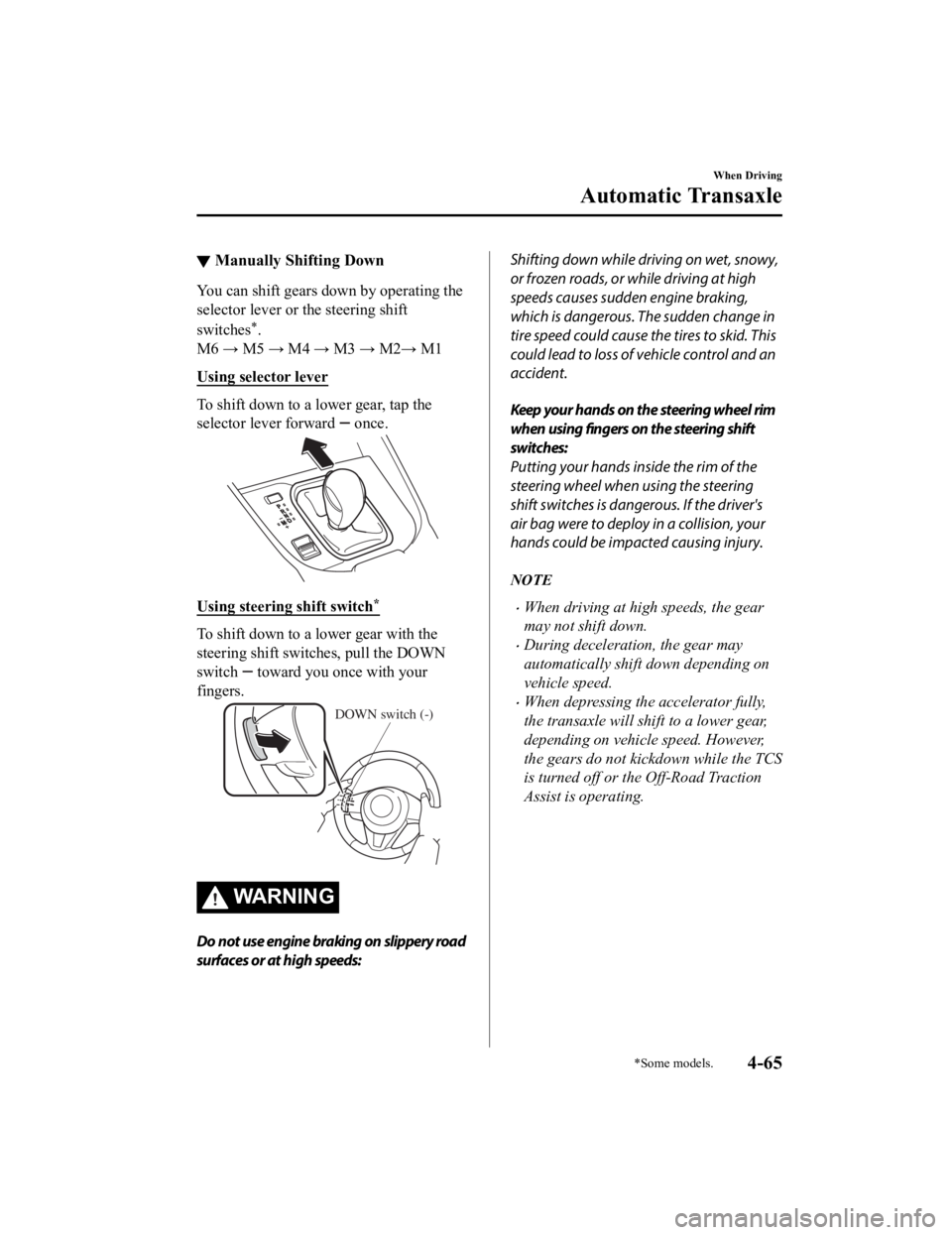
▼Manually Shifting Down
You can shift gears down by operating the
selector lever or the steering shift
switches
*.
M6 → M5 → M4 → M3 → M2→ M1
Using selector lever
To shift down to a lower gear, tap the
selector lever forward
once.
Using steering shift switch*
To shift down to a lower gear with the
steering shift switches, pull the DOWN
switch
toward you once with your
fingers.
DOWN switch (-)
WA R N I N G
Do not use engine braking on slippery road
surfaces or at high speeds:
Shifting down while driving on wet, snowy,
or frozen roads, or while driving at high
speeds causes sudden engine braking,
which is dangerous. The sudden change in
tire speed could cause the tires to skid. This
could lead to loss of vehicle control and an
accident.
Keep your hands on the steering wheel rim
when using fingers on the steering shift
switches:
Putting your hands inside the rim of the
steering wheel when using the steering
shift switches is dangerous. If the driver's
air bag were to deploy in a collision, your
hands could be impacted causing injury.
NOTE
When driving at high speeds, the gear
may not shift down.
During deceleration, the gear may
automatically shift down depending on
vehicle speed.
When depressing th e accelerator fully,
the transaxle will shift to a lower gear,
depending on vehicle speed. However,
the gears do not kickdown while the TCS
is turned off or the Off-Road Traction
Assist is operating.
When Driving
Automatic Transaxle
*Some models.4-65
CX-9_8LJ2-EA-22H_Edition1_old 2022-6-9 13:33:08
Page 249 of 739

▼Windshield Wiper De-icer*
The thermal filaments at the following
positions heat up and facilitate the removal
of snow accumulated on the windshield.
The windshield wiper de-icer operates in
conjunction with the rear window
defogger.
To turn on the windshield wiper de-icer,
switch the ignition O
N and press the rear
window defogger switch (page 4-83).
Indicator light
Horn
To sound the horn, press the mark on
the steering wheel.
When Driving
Switches and Controls
4-84*Some models.
CX-9_8LJ2-EA-22H_Edition1_old 2022-6-9 13:33:08
Page 263 of 739

AUTOHOLD
The AUTOHOLD function automatically holds the vehicle stopped, even if you take your
foot off the brake pedal. This function can be best used while stopped in traffic or at a traffic
light. The brakes are released when you start driving the vehic le.
WA R N I N G
Do not rely completely on the AUTOHOLD function:
The AUTOHOLD function is only designed to assist the brake operation while the vehicle is
stopped. Neglecting to operate the brakes and relying only on the AUTOHOLD system is
dangerous and could result in an unexpected a ccident if the vehicle were to suddenly move.
Operate the brakes appropriatel y in accordance with the road and surrounding conditions.
Note that the vehicle may move suddenly depending on the vehicle's load or if it is towing
something.
Do not release your foot from the brake pedal while the vehicle is stopped on a steep grade:
Because there is a possibility of the vehicle not being held in the stopped position by the
AUTOHOLD function, the vehicle may move un expectedly and result in an accident.
Do not use the AUTOHOLD function on slippery roads such as icy or snow-covered roads, or
unpaved roads:
Even if the vehicle is held in the stopped posi tion by the AUTOHOLD function, the vehicle may
move unexpectedly and result in an accident . Operate the accelerator pedal, brakes, or
steering wheel approp riately as necessary.
Immediately depress the brake pedal in the following cases:
Because the AUTOHOLD function is canceled forcibly, the vehicle may move unexpectedly
and result in an accident.
The brake pedal operation demand warning light (red)
flashes and the warning sound is
activated at the same time.
(Red)
[Brake Hold Unavailable Depress Brake to Hold Position] is displayed in the
multi-information display and the warning sound is activated at the same time.
When Driving
Brake
4-98
CX-9_8LJ2-EA-22H_Edition1_old 2022-6-9 13:33:08
Page 269 of 739

Antilock Brake System(ABS)
The ABS control unit continuously
monitors the speed o f each wheel. If one
wheel is about to lock up, the ABS
responds by automatically releasing and
reapplying that wheel's brake.
The driver will feel a slight vibration in
the brake pedal and may hear a chattering
noise from the brake system. This is
normal ABS system operation. Continue
to depress the brak e pedal without
pumping the brakes.
The warning light turns on when the
system has a malfunction.
Contact an Authorized Mazda Dealer and
Have Vehicle Inspected on page 7-31.
WA R N I N G
Do not rely on ABS as a substitute for safe
driving:
The ABS cannot compensate for unsafe
and reckless driving, excessive speed,
tailgating (following another vehicle too
closely), driving on ice and snow, and
hydroplaning (reduced tire friction and
road contact because of water on the road
surface). You can still have an accident.
NOTE
Braking distances may be longer on
loose surfaces (snow or gravel, for
example) which usually have a hard
foundation. A vehicle with a normal
braking system may require less
distance to stop under these conditions
because the tires wi ll build up a wedge
of surface layer when the wheels skid.
The sound of the ABS operating may be
heard when starting the engine or
immediately after starting the vehicle,
however, it does not indicate a
malfunction.
When Driving
ABS/TCS/DSC/Trailer Stability Co ntrol (TSC)/Off-Road Traction Assist
4-104
CX-9_8LJ2-EA-22H_Edition1_old 2022-6-9 13:33:08
Page 270 of 739

Traction Control System(TCS)
The Traction Control System (TCS)
enhances traction and safety by controlling
engine torque and braking. When the TCS
detects driving wheel slippage, it lowers
engine torque and operates the brakes to
prevent loss of traction.
This means that on a slick surface, the
engine adjusts automatically to provide
optimum power to the drive wheels,
limiting wheel spin and loss of traction.
The warning light turns on when the
system has a malfunction.
Contact an Authorized Mazda Dealer and
Have Vehicle Inspected on page 7-31.
WA R N I N G
Do not rely on the Traction Control System
(TCS) as a substitute for safe driving:
The Traction Control System (TCS) cannot
compensate for unsafe and reckless
driving, excessive speed, tailgating
(following another vehicle too closely), and
hydroplaning (reduced tire friction and
road contact because of water on the road
surface). You can still have an accident.
Use snow tires or tire chains and drive at
reduced speeds when roads are covered
with ice and/or snow:
Driving without proper traction devices on
snow and/or ice-covered roads is
dangerous. The Traction Control System
(TCS) alone cannot provide adequate
traction and you could still have an
accident.
NOTE
To turn off the TCS, press the TCS OFF
switch (page 4-106).
▼ TCS/DSC Indicator Light
This indicator light stays on for a few
seconds when the ignition is switched ON.
If the TCS, DSC or the Trailer Stability
Control (TSC) is ope
rating, the indicator
light flashes.
If the light stays on, the TCS, DSC or the
brake assist system may have a
malfunction and they may not operate
correctly. Take your vehicle to an
Authorized Mazda Dealer.
NOTE
In addition to the indicator light
flashing, a slight lugging sound will
come from the engine. This indicates
that the TCS/DSC is operating properly.
On slippery surfaces, such as fresh
snow, it will be impossible to achieve
high rpm when the TCS is on.
When Driving
ABS/TCS/DSC/Trailer Stability Control (TSC)/Off-Road Traction A ssist
4-105
CX-9_8LJ2-EA-22H_Edition1_old 2022-6-9 13:33:08
Page 272 of 739
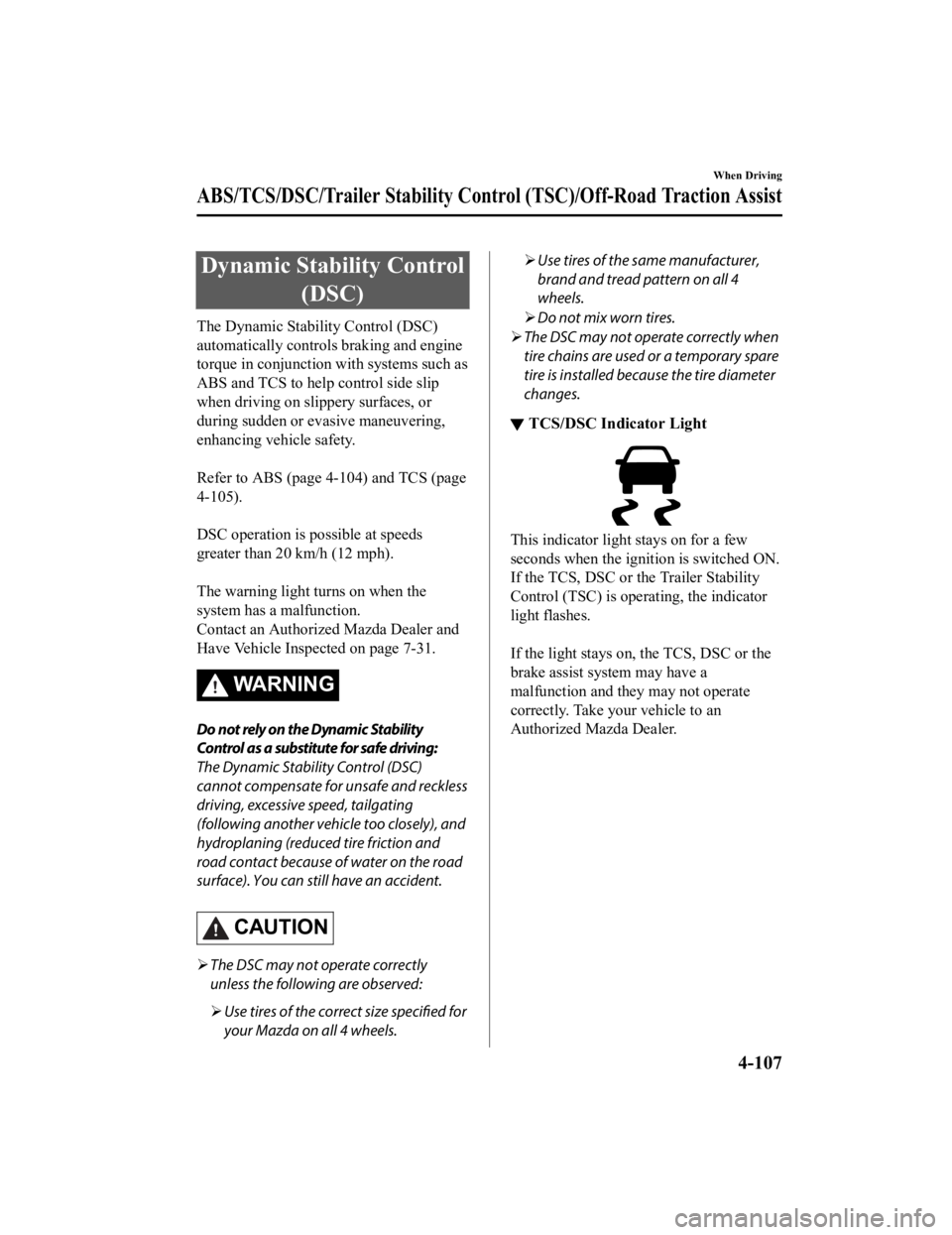
Dynamic Stability Control(DSC)
The Dynamic Stability Control (DSC)
automatically controls braking and engine
torque in conjunction with systems such as
ABS and TCS to help control side slip
when driving on slippery surfaces, or
during sudden or evasive maneuvering,
enhancing vehicle safety.
Refer to ABS (page 4-104) and TCS (page
4-105).
DSC operation is possible at speeds
greater than 20 km/h (12 mph).
The warning light turns on when the
system has a malfunction.
Contact an Authorized Mazda Dealer and
Have Vehicle Inspected on page 7-31.
WA R N I N G
Do not rely on the Dynamic Stability
Control as a substitute for safe driving:
The Dynamic Stability Control (DSC)
cannot compensate for unsafe and reckless
driving, excessive speed, tailgating
(following another vehicle too closely), and
hydroplaning (reduced tire friction and
road contact because of water on the road
surface). You can still have an accident.
CAUTION
The DSC may not operate correctly
unless the following are observed:
Use tires of the correct size specified for
your Mazda on all 4 wheels.
Use tires of the same manufacturer,
brand and tread pattern on all 4
wheels.
Do not mix worn tires.
The DSC may not operate correctly when
tire chains are used or a temporary spare
tire is installed because the tire diameter
changes.
▼ TCS/DSC Indicator Light
This indicator light stays on for a few
seconds when the ignition is switched ON.
If the TCS, DSC or the Trailer Stability
Control (TSC) is ope
rating, the indicator
light flashes.
If the light stays on, the TCS, DSC or the
brake assist system may have a
malfunction and they may not operate
correctly. Take your vehicle to an
Authorized Mazda Dealer.
When Driving
ABS/TCS/DSC/Trailer Stability Control (TSC)/Off-Road Traction A ssist
4-107
CX-9_8LJ2-EA-22H_Edition1_old 2022-6-9 13:33:08
Page 273 of 739

Trailer Stability Control(TSC)
If the vehicle sways while being driven
and towing a trailer, the Trailer Stability
Control (TSC) automatically controls
braking and engine torque to suppress the
swaying and enhance vehicle stability.
The Trailer Stabili ty Control (TSC) is
operable at a vehicle speed of about 65
km/h (40 mph) or more.
When the Trailer Sta bility Control (TSC)
operates while driving the vehicle, the
TCS/DSC indicator light flashes.
Refer to TCS/DSC Indicator Light on page
4-107.
WA R N I N G
Do not rely solely on the Trailer Stability
Control (TSC)
Assured vehicle stability is limited even if
the Trailer Stability Control (TSC) is
operating. Drive carefully to prevent
accidents.
In particular, if the TCS/DSC indicator light
is flashing, drive the vehicle carefully as it is
in a less stable condition and could sway
more easily. Drive with caution and in
accordance with the road, vehicle and
trailer conditions.
CAUTION
The Trailer Stability Control (TSC) may
not operate correctly unless the
following are observed:
Use tires of the correct size specified for
your Mazda on all four wheels.
Use tires of the same manufacturer,
brand and tread pattern on all four
wheels.
Do not mix worn tires.
The Trailer Stability Control (TSC) may
not operate correctly when tire chains
are used or a temp orary spare tire is
installed because the tire diameter
changes.
NOTE
The Trailer Stability Control (TSC) uses
the TCS/DSC functions. The Trailer
Stability Control (TSC) does not operate
if there is a malfunction in the TCS/DSC
(the TCS/DSC indicator light turns on).
When the Trailer Stability Control (TSC)
is operating, the brake lights may turn
on.
For information regarding trailer
towing, refer to Trailer Towing (U.S.A.
and Canada) on page 3-55.
When Driving
ABS/TCS/DSC/Trailer Stability Co ntrol (TSC)/Off-Road Traction Assist
4-108
CX-9_8LJ2-EA-22H_Edition1_old 2022-6-9 13:33:08