2023 MAZDA CX5 change wheel
[x] Cancel search: change wheelPage 290 of 583

▼System Operation
When the ignition is switched ON, the
i-ACTIVSENSE status symbol (warning/
risk avoidance support system) (white)
turns on and the system goes on
standby.
NOTE
If the i-ACTIVSENSE status symbol
(warning/risk avoidance support
system) (white) does not turn on, the
system is canceled using the
i-ACTIVSENSE OFF switch or the
personalization feature.
Operation conditions
When all of the following conditions
are met, the i-ACTIVSENSE status
symbol (warning/risk avoidance
support system) on the
multi-information display changes
from white to green and the system
becomes operational.
The vehicle speed is about 64 km/h
(40 mph) or faster.
The system detects white (yellow)
lane lines.
NOTE
When the system does not detect a
white (yellow) lane line on one side
only, the system does not operate on
the side that is not being detected.
When temporarily canceling the
system
The LAS goes on standby in the
following cases: The LAS operation is
automatically restored when the
system's operation conditions are met.
The system cannot detect white
(yellow) lane lines.
The vehicle speed is less than about
56 km/h (35 mph).
The turn signal lever is operated.The accelerator pedal is depressed
abruptly.
The TCS/DSC is operating.The TCS/DSC is turned off.The steering wheel is operated.The brake pedal is operated.
The function is temporarily stopped.
The LAS stops functioning in the
following cases:
The temperature in the forward
sensing camera (FSC) is too high or
too low.
The windshield around the forward
sensing camera (FSC) is foggy.
The windshield around the forward
sensing camera (FSC) is blocked by
an obstruction, causing poor forward
visibility.
Strong light (such as sunlight, or
headlights (high-beam) of
on-coming vehicles) is directed at
the forward sensing camera (FSC).
System malfunction
If there is a problem with the system,
the i-ACTIVSENSE status symbol
(warning/risk avoidance support
system) (white) and the i-ACTIVSENSE
warning indication/warning light on
the multi-information display turns on
and a message is indicated.
When Driving
i-ACTIVSENSE
4-139
CX-50_8KB8-EA-22A_Edition2_new 2022-1-6 14:55:18
Page 292 of 583

Emergency Lane Keeping(ELK)
*
▼Emergency Lane Keeping (ELK)
The ELK is a system designed to assist
the driver’s steering wheel operation to
avoid danger.
The ELK consists of the Blind Spot
Assist function to prevent your vehicle
from colliding with vehicles on
adjacent lanes, and the Road Keep
Assist function to prevent your vehicle
from deviating from the road.
Refer to Blind Spot Assist on page
4-141.
Refer to Road Keep Assist on page
4-144.
▼
Blind Spot Assist*
The Blind Spot Assist
function assists
the driver in avoiding collisions with
vehicles in adjacent lanes (excluding
vehicles approaching in the opposite
direction).
The Blind Spot Assist function detects
white lines (yellow lines) on the vehicle
lane using the Forward Sensing Camera
(FSC) and detects vehicles on adjacent
lanes using the rear side radar sensors.
If there is a possibility of a collision
with a vehicle in an adjacent lane
when you try to change lanes or if you
may deviate from your lane, it assists
your steering wheel operation to keep
you in the driving lane.
When the steering wheel operation
assist operates, a warning sound and
warning indications on displays alert
the driver of the possibility of a
collision. Furthermore, if the possibility
of a collision increases, a warning
sound and display indications alert the
driver of the danger.
WARNING
Do not rely completely on the Blind
Spot Assist function and always drive
carefully:
The Blind Spot Assist function has
limitations. Do not rely completely
on the system and always stay on
course using the steering wheel.
The Blind Spot Assist function is not
an autonomous driving system. In
addition, the system is not designed
to compensate for a driver’s lack of
caution, and over-reliance on the
system could lead to an accident.
When Driving
i-ACTIVSENSE
*Some models.4-141
CX-50_8KB8-EA-22A_Edition2_new 2022-1-6 14:55:18
Page 294 of 583
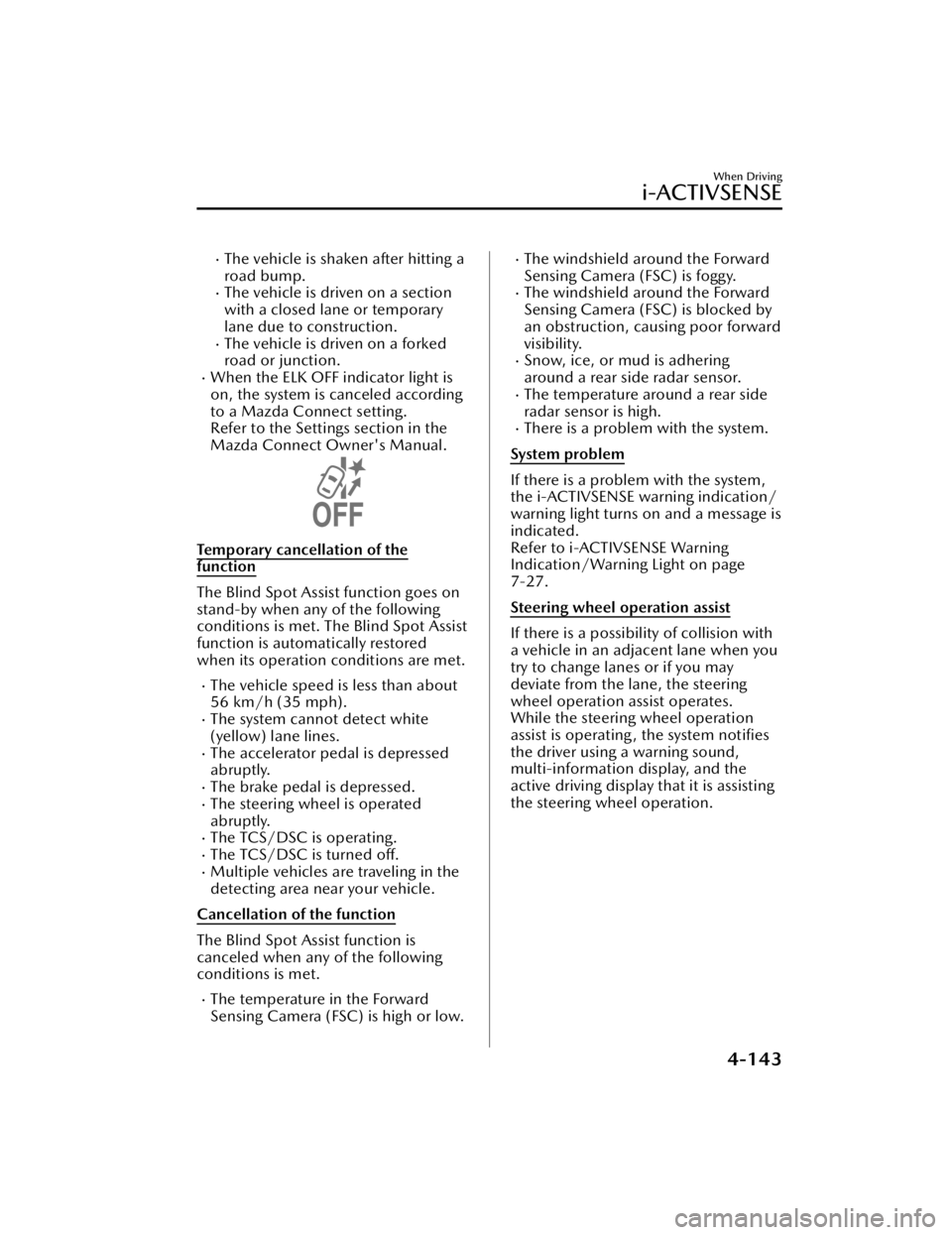
The vehicle is shaken after hitting a
road bump.
The vehicle is driven on a section
with a closed lane or temporary
lane due to construction.
The vehicle is driven on a forked
road or junction.
When the ELK OFF indicator light is
on, the system is canceled according
to a Mazda Connect setting.
Refer to the Settings section in the
Mazda Connect Owner's Manual.
Temporary cancellation of the
function
The Blind Spot Assist function goes on
stand-by when any of the following
conditions is met. The Blind Spot Assist
function is automatically restored
when its operation conditions are met.
The vehicle speed is less than about
56 km/h (35 mph).
The system cannot detect white
(yellow) lane lines.
The accelerator pedal is depressed
abruptly.
The brake pedal is depressed.The steering wheel is operated
abruptly.
The TCS/DSC is operating.The TCS/DSC is turned off.Multiple vehicles are traveling in the
detecting area near your vehicle.
Cancellation of the function
The Blind Spot Assist function is
canceled when any of the following
conditions is met.
The temperature in the Forward
Sensing Camera (FSC) is high or low.
The windshield around the Forward
Sensing Camera (FSC) is foggy.
The windshield around the Forward
Sensing Camera (FSC) is blocked by
an obstruction, causing poor forward
visibility.
Snow, ice, or mud is adhering
around a rear side radar sensor.
The temperature around a rear side
radar sensor is high.
There is a problem with the system.
System problem
If there is a problem with the system,
the i-ACTIVSENSE warning indication/
warning light turns on and a message is
indicated.
Refer to i-ACTIVSENSE Warning
Indication/Warning Light on page
7-27.
Steering wheel operation assist
If there is a possibility of collision with
a vehicle in an adjacent lane when you
try to change lanes or if you may
deviate from the lane, the steering
wheel operation assist operates.
While the steering wheel operation
assist is operating , the system notifies
the driver using a warning sound,
multi-information display, and the
active driving display that it is assisting
the steering wheel operation.
When Driving
i-ACTIVSENSE
4-143
CX-50_8KB8-EA-22A_Edition2_new 2022-1-6 14:55:18
Page 302 of 583

Do not modify the suspension:
If the vehicle height or inclination is
changed, the SBS may not operate
correctly because it cannot detect
obstructions correctly.
Do not hit the rear side radar sensors
and rear ultrasonic sensors forcefully:
When washing the vehicle, do not
spray highly pressurized water against
the rear side radar sensors and the rear
ultrasonic sensors, or rub them
strongly. In addition, do not hit the rear
bumper forcefully when loading and
unloading cargo. Otherwise, the
system will be unable to detect
obstructions correctly and the SBS may
not operate normally.
CAUTION
In the following cases, turn the SBS
off to prevent a mis-operation.
A trailer is pulled or an accessory
such as a bicycle carrier is installed
to the rear of the vehicle.
The vehicle is driven on rough
roads such as in areas where there
is grass and foliage or off-road.
Refer to Stopping the Smart Brake
Support (SBS) System Operation
on page 4-155.
Always use tires for all wheels that
are of the specified size, and the
same manufacture, brand, and tread
pattern. In addition, do not use tires
with significantly different wear
patterns on the same vehicle. If such
improper tires are used, the SBS may
not operate normally.
Rearward detection function
The rearward detection function is
designed to reduce damage in the
event of a collision with a target object
when reversing.
The rearward detection function
detects obstructions using the rear
ultrasonic sensors. In addition, if there
is the possibility of your vehicle
colliding with a target object at the rear
while you are driving in reverse, you
are notified of possible danger by a
warning sound and a warning
indication on the display.
Furthermore, if the possibility of a
collision increases, brake control is
performed to reduce damage in the
event of a collision.
WARNING
Always check the surrounding area
visually when reversing the vehicle:
The operation of the rearward
detection function has certain
limitations. Therefore, the function
might not operate or it might be
delayed even if there is a target object
at the rear of your vehicle. Always
make it your responsibility as a driver
to check the rear.
Operation conditions
The rearward detection function
operates when all of the following
conditions are met.
The engine is running.The SBS is on.The selector lever is in the R position.
When Driving
i-ACTIVSENSE
4-151
CX-50_8KB8-EA-22A_Edition2_new 2022-1-6 14:55:18
Page 309 of 583

Do not modify the vehicle
suspensions or lower/raise the
vehicle body, or both.
Always use tires of the specified
type and size for the front and rear
wheels. Consult an Authorized
Mazda Dealer for tire replacement.
When the display is cold, images
may leave trails or the screen might
be darker than usual, making it
difficult to check the vehicle
surroundings. Always confirm the
safety at the front and around the
vehicle visually when driving.
The method for parking/stopping
the vehicle using the 360°View
Monitor differs depending on the
road circumstances/conditions and
the vehicle conditions. When and
how much you turn the steering
wheel will differ depending on the
situation, therefore always check the
vehicle surroundings directly with
your eyes while using the system.
Also, before using the system, always
make sure that the vehicle can be
parked/stopped in the parking/
stopping space.
NOTE
If there are water droplets, snow, or
mud on the camera lens, wipe it off
using a soft cloth. If the camera lens
is especially dirty, wash it off with
mild detergent.
If the camera lens is touched or there
is any dirt on it, it could affect the
screen image. Wipe the lens using a
soft cloth.
If the area where the camera is
installed, such as the front bumper,
liftgate or door mirrors, has been
damaged in a vehicle accident, the
camera (position, installation angle)
may have shifted. Always consult an
Authorized Mazda Dealer to have
the vehicle inspected.
If the camera is subjected to
excessive changes in temperature
such as by pouring hot water on the
camera during cold weather, the
360°View Monitor may not operate
normally.
If the vehicle is driven during cold
temperatures and the camera
temperature decreases, the top view
and the side view may become
u n c l ea r. H o we ve r, t h i s d o e s n o t
indicate a problem. If the vehicle is
stopped for a while and the camera
temperature increases, the top view
and the side view will return to the
normal condition.
If the battery voltage is low, the
screen might be temporarily difficult
to view, however, this does not
indicate a problem.
The 360°View Monitor has
limitations. Objects under the
bumper or near both ends of the
bumper cannot be displayed.
Obstructions above the upper image
range of the camera are not
displayed.
Under the following conditions, the
screen might be difficult to view,
however this does not indicate a
problem.
The temperature near the lens is
high/low.
Rainy conditions, water droplets
on the camera, or high humidity.
Mud or foreign matter near the
camera.
When Driving
i-ACTIVSENSE
4-158
CX-50_8KB8-EA-22A_Edition2_new 2022-1-6 14:55:18
Page 321 of 583

NOTE
The setting can be changed so that the projected vehicle path lines are not
displayed.
Refer to the Settings section in the Mazda Connect Owner's Manual.
How to use the projected vehicle path line function
1. (Screen display)
2. (Actual condition)
Make sure that there are no obstructions within the projected vehicle path lines.
Drive the vehicle forward while turning the steering wheel so that no obstructions
come within the projected vehicle path lines.
When Driving
i-ACTIVSENSE
4-170
CX-50_8KB8-EA-22A_Edition2_new 2022-1-6 14:55:18
Page 325 of 583

Viewing the screen
Display/IconContent
(1) Projected vehicle path lines (yellow) Indicates the approximate projected path of the vehicle. Moves in conjunction with the steering wheel operation.
The projected vehicle path lines (yellow) indicate the
path the inner side of the vehicle is expected to travel.
(2) Vehicle parallel guide lines (blue) Indicates the approximate vehicle width including the door mirrors.
(3) Vehicle front end guide lines (blue) Indicates the point about 0.25 m (9.84 in) from the front edge of the vehicle (front edge of the bumper).
NOTE
The setting can be changed so that the projected vehicle path lines are not
displayed.
Refer to the Settings section in the Mazda Connect Owner's Manual.
When Driving
i-ACTIVSENSE
4-174
CX-50_8KB8-EA-22A_Edition2_new 2022-1-6 14:55:18
Page 328 of 583

If the position or angle of each camera changes due to tilting of the vehicle, the
image may appear distorted.
Lines on the road may appear distorted at the seams where each of the camera
images merge.
The screen area for each camera may appear bright/dark depending on the
illumination level around any of the cameras.
Viewing the screen
Display/Icon Content
(1) Tire icon Indicates the tire direction. Moves in conjunction with
the steering wheel operation.
(2) Projected vehicle path lines (yellow & red) Indicates the approximate projected path of the vehicle.
Moves in conjunction with the steering wheel operation.
a) Indicates the path where the edge of the rear bumper
is expected to travel.
b) Indicates the path where the outer side of the vehicle
is expected to travel.
(3) Extended vehicle width lines (blue) These guide lines indicate the approximate width of the vehicle.
(4) Projected vehicle path distance guide lines (yellow & red) These guide lines indicate the approximate distance to a
point measured from the rear of the vehicle (from the
end of the bumper).
The red line indicates the point about 0.5 m (19 in)
from the rear end of the bumper.
The yellow lines indicate the points about 1.0 m (39
in) and 2.0 m (78 in) from the rear end of the bumper.
NOTE
The setting can be changed so that the projected vehicle path lines are not
displayed.
Refer to the Settings section in the Mazda Connect Owner's Manual.
When Driving
i-ACTIVSENSE
4-177
CX-50_8KB8-EA-22A_Edition2_new
2022-1-6 14:55:18