2023 MAZDA CX5 check engine
[x] Cancel search: check enginePage 181 of 583

SignalWarning Refer to
*AWD Warning Indication/Warning Light*17-24
Air Bag/Front Seat Belt Pretensioner System Warning Indication/
Warning Light*17-25
Tire Pressure Monitoring System (TPMS) Warning Indication/Warning
Light*1
Flashing
7-26
Tu r n s o n 7-30
(Red) KEY Warning Indication/Warning Light
*17-26
(Amber)
*High Beam Control System (HBC) Warning Indication/Warning
Light*17-27
i-ACTIVSENSE Warning Indication/Warning Light*17-27
Exterior Light Warning Indication/Warning Light*17-27
Low Fuel Warning Indication/Warning Light 7-28
Check Fuel Cap Warning Indication/Warning Light*17-28
Engine Oil Level Warning Indication/Warning Light*17-28
Seat Belt Warning Indication/Warning Light (Front seat) 7-28
(Red)Seat Belt Warning Light (Rear seat)
7-29
*Low Washer Fluid Level Warning Indication/Warning Light7-29
Door-Ajar Warning Indication
7-29
When Driving
Instrument Cluster and Display
4-30*Some models.
CX-50_8KB8-EA-22A_Edition2_new 2022-1-6 14:55:18
Page 182 of 583

SignalWarning Refer to
Liftgate-Ajar Warning Indication 7-29
Hood-Ajar Warning Indication7-29
Door-Ajar Warning Light7-29
*1 The light turns on when the ignition is switched on for an operation check, and turns off a few
seconds later or when the engine is started. If the light does not turn on or remains turned on, have
the vehicle inspected at an Authorized Mazda Dealer.
▼ Indication/Indicator Lights
These lights turn on or flash to notify th
e user of the system operation status or a
system malfunction.
Signal Indicator Refer to
(Green)Seat Belt Indicator Light (Rear seat)
2-26
*Front Passenger Air Bag Deactivation Indicator Light2-67
Security Indicator LightImmobilizer
System3-43
Theft-Deterrent System
3-44
Malfunction 7-27
(Green) KEY Indicator Light
4-5
(Green)
*i-stop Indicator Light4-16
Wrench Indication/Indicator Light*14-34
When Driving
Instrument Cluster and Display
*Some models.4-31
CX-50_8KB8-EA-22A_Edition2_new
2022-1-6 14:55:18
Page 189 of 583

Shift-Lock System
▼Shift-Lock System
The shift-lock system prevents shifting
out of P unless the brake pedal is
depressed.
To s h i f t f r o m
P:
1. Depress and hold the brake pedal.
2. Start the engine.
3. Press and hold the lock-release button.
4. Move the selector lever.
NOTE
When the ignition is switched to
ACC or the ignition is switched off,
the selector lever cannot be shifted
from P position.
The ignition cannot be switched to
OFF if the selector lever is not in P
position.
▼ Shift-Lock Override
If the selector lever will not move from
P position using the proper shift
procedure, continue to hold down the
brake pedal.
1. Remove the shift-lock override
cover using a cloth-wrapped flat
head screwdriver.
2. Insert a flat screwdriver and push it down.
1. Cover
3. Press and hold the lock-release button.
4. Move the selector lever.
Take the vehicle to an Authorized
Mazda Dealer to have the system
checked.
When Driving
Automatic Transmission
4-38
CX-50_8KB8-EA-22A_Edition2_new 2022-1-6 14:55:18
Page 302 of 583

Do not modify the suspension:
If the vehicle height or inclination is
changed, the SBS may not operate
correctly because it cannot detect
obstructions correctly.
Do not hit the rear side radar sensors
and rear ultrasonic sensors forcefully:
When washing the vehicle, do not
spray highly pressurized water against
the rear side radar sensors and the rear
ultrasonic sensors, or rub them
strongly. In addition, do not hit the rear
bumper forcefully when loading and
unloading cargo. Otherwise, the
system will be unable to detect
obstructions correctly and the SBS may
not operate normally.
CAUTION
In the following cases, turn the SBS
off to prevent a mis-operation.
A trailer is pulled or an accessory
such as a bicycle carrier is installed
to the rear of the vehicle.
The vehicle is driven on rough
roads such as in areas where there
is grass and foliage or off-road.
Refer to Stopping the Smart Brake
Support (SBS) System Operation
on page 4-155.
Always use tires for all wheels that
are of the specified size, and the
same manufacture, brand, and tread
pattern. In addition, do not use tires
with significantly different wear
patterns on the same vehicle. If such
improper tires are used, the SBS may
not operate normally.
Rearward detection function
The rearward detection function is
designed to reduce damage in the
event of a collision with a target object
when reversing.
The rearward detection function
detects obstructions using the rear
ultrasonic sensors. In addition, if there
is the possibility of your vehicle
colliding with a target object at the rear
while you are driving in reverse, you
are notified of possible danger by a
warning sound and a warning
indication on the display.
Furthermore, if the possibility of a
collision increases, brake control is
performed to reduce damage in the
event of a collision.
WARNING
Always check the surrounding area
visually when reversing the vehicle:
The operation of the rearward
detection function has certain
limitations. Therefore, the function
might not operate or it might be
delayed even if there is a target object
at the rear of your vehicle. Always
make it your responsibility as a driver
to check the rear.
Operation conditions
The rearward detection function
operates when all of the following
conditions are met.
The engine is running.The SBS is on.The selector lever is in the R position.
When Driving
i-ACTIVSENSE
4-151
CX-50_8KB8-EA-22A_Edition2_new 2022-1-6 14:55:18
Page 304 of 583

Collision warning
If there is the possibility of your vehicle
colliding with a vehicle approaching
from the rear on the left or right, or
from the rear while you are driving in
reverse, a warning sound is activated
continuously and a warning is
displayed on the multi-information
display and the active driving display.
Multi-information display
1. “BRAKE!” message is displayed
Active driving display
1. “BRAKE!” message is displayed
NOTE
During brake control, the collision
warning sound is activated
intermittently.
Rear crossing
The Rear Crossing detection function is
designed to reduce the damage in the
event of a collision with a vehicle
approaching from the rear sides while
driving in reverse.
The Rear Crossing detection function
detects approaching vehicles using the
rear side radar sensors. If there is the
possibility of your vehicle colliding with
a vehicle approaching from the rear
sides while you are driving in reverse,
you are notified of possible danger by
a warning sound and a warning
indication on the display.
Furthermore, if the possibility of a
collision increases, brake control is
performed to reduce damage in the
event of a collision.
WARNING
Always check the surrounding area
visually when reversing the vehicle:
The operation of the Rear Crossing
detection function has certain
limitations. Therefore, the function
might not operate or it might be
delayed even if there is a vehicle
passing through the rear of your
vehicle. Always make it your
responsibility as a driver to check the
rear.
Do not rely completely on the Rear
Crossing detection function:
The Rear Crossing detection function
operates on vehicles while you are
driving in reverse. It will not operate on
walls, pedestrians, or animals.
Operation conditions
The Rear Crossing detection function
operates when all of the following
conditions are met.
The engine is running.The SBS is on.The selector lever is in the R position.The vehicle speed is about 10 km/h
(6.2 mph) or slower.
When Driving
i-ACTIVSENSE
4-153
CX-50_8KB8-EA-22A_Edition2_new 2022-1-6 14:55:18
Page 375 of 583

Operating Tips
▼Operating Tips
Operate the climate control system
with the engine running.
To prevent the battery from being
discharged, do not leave the fan
control switch on for a long period of
time with the ignition switched ON
when the engine is not running.
Clear all obstructions such as leaves,
snow and ice from the hood and the
air inlet in the cowl grille to improve
the system efficiency.
Use the climate control system to
defog the windows and dehumidify
the air.
The recirculate mode should be used
when driving through tunnels or
while in a
traffic jam, or when you
would like to shut off outside air for
quick cooling of the interior.
Use the outside air position for
ventilation or windshield defrosting.
If the vehicle has been parked in
direct sunlight during hot weather,
open the windows to let warm air
escape, then run the climate control
system.
Run the air conditioner about 10
minutes at least once a month to
keep internal parts lubricated.
Have the air conditioner checked
before the weather gets hot. Lack of
refrigerant may make the air
conditioner less efficient.
The refrigerant specifications are
indicated on a label attached to the
inside of the engine compartment. If
the wrong type of refrigerant is used,
it could result in a serious
malfunction of the air conditioner.
Consult a professional, government certified repairer for the inspection
or repair because a special device is
required for the air conditioner
maintenance.
For details, consult an Authorized
Mazda Dealer.
1. Label
Interior Features
Climate Control System
5-2
CX-50_8KB8-EA-22A_Edition2_new 2022-1-6 14:55:18
Page 418 of 583
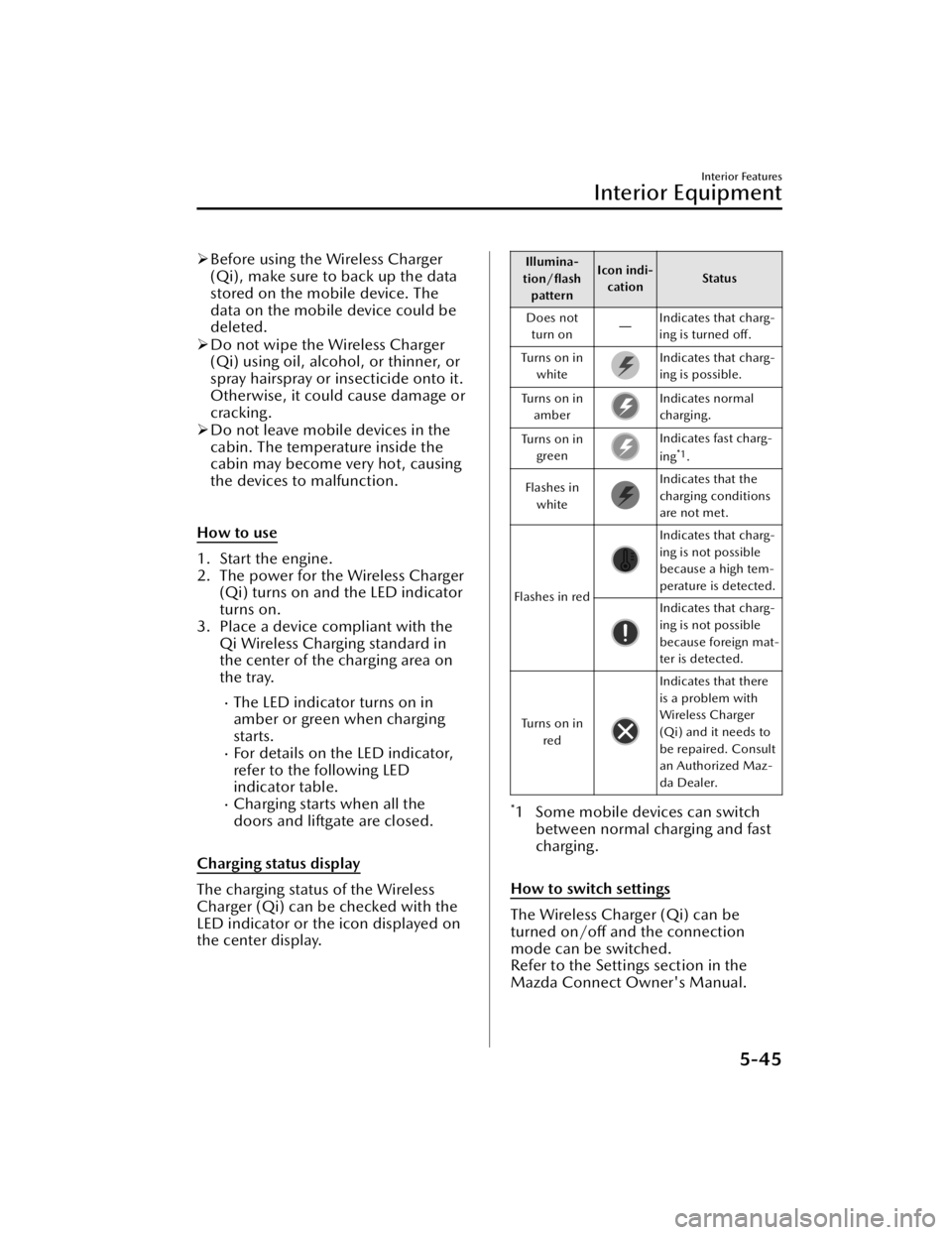
Before using the Wireless Charger
(Qi), make sure to back up the data
stored on the mobile device. The
data on the mobile device could be
deleted.
Do not wipe the Wireless Charger
(Qi) using oil, alcohol, or thinner, or
spray hairspray or insecticide onto it.
Otherwise, it could cause damage or
cracking.
Do not leave mobile devices in the
cabin. The temperature inside the
cabin may become very hot, causing
the devices to malfunction.
How to use
1. Start the engine.
2. The power for the Wireless Charger (Qi) turns on and the LED indicator
turns on.
3. Place a device compliant with the Qi Wireless Charging standard in
the center of the charging area on
the tray.
The LED indicator turns on in
amber or green when charging
starts.
For details on the LED indicator,
refer to the following LED
indicator table.
Charging starts when all the
doors and liftgate are closed.
Charging status display
The charging status of the Wireless
Charger (Qi) can be checked with the
LED indicator or the icon displayed on
the center display.
Illumina-
tion/flash
pattern Icon indi-
cation Status
Does not turn on ―
Indicates that charg-
ing is turned off.
Tu r n s o n i n white
Indicates that charg-
ing is possible.
Tu r n s o n i n amber
Indicates normal
charging.
Tu r n s o n i n green
Indicates fast charg-
ing*1.
Flashes in white
Indicates that the
charging conditions
are not met.
Flashes in red
Indicates that charg-
ing is not possible
because a high tem-
perature is detected.
Indicates that charg-
ing is not possible
because foreign mat-
ter is detected.
Tu r n s o n i n red
Indicates that there
is a problem with
Wireless Charger
(Qi) and it needs to
be repaired. Consult
an Authorized Maz-
da Dealer.
*1 Some mobile devices can switchbetween normal charging and fast
charging.
How to switch settings
The Wireless Charger (Qi) can be
turned on/off and the connection
mode can be switched.
Refer to the Settings section in the
Mazda Connect Owner's Manual.
Interior Features
Interior Equipment
5-45
CX-50_8KB8-EA-22A_Edition2_new 2022-1-6 14:55:18
Page 437 of 583
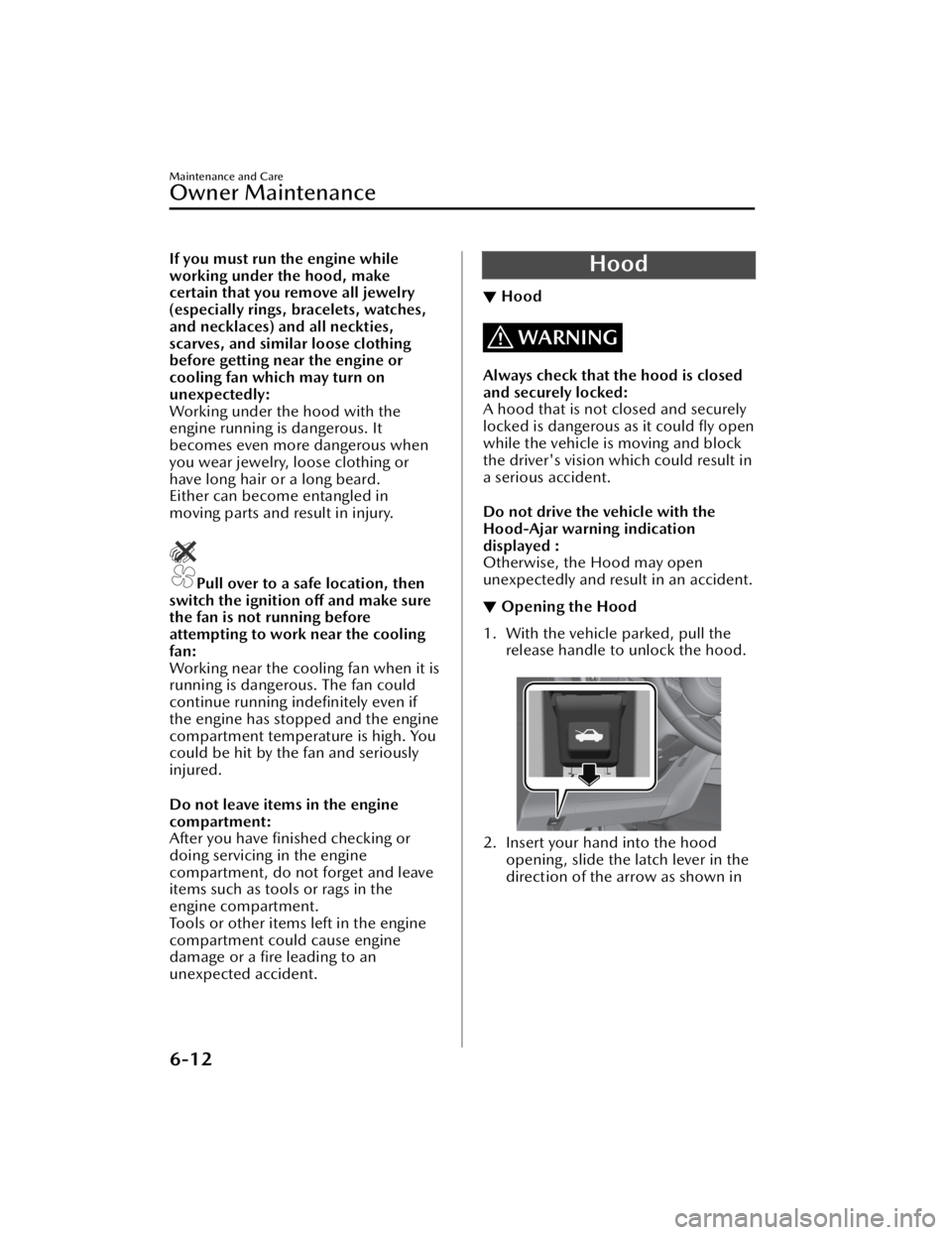
If you must run the engine while
working under the hood, make
certain that you remove all jewelry
(especially rings, bracelets, watches,
and necklaces) and all neckties,
scarves, and similar loose clothing
before getting near the engine or
cooling fan which may turn on
unexpectedly:
Working under the hood with the
engine running is dangerous. It
becomes even more dangerous when
you wear jewelry, loose clothing or
have long hair or a long beard.
Either can become entangled in
moving parts and result in injury.
Pull over to a safe location, then
switch the ignition off and make sure
the fan is not running before
attempting to work near the cooling
fan:
Working near the cooling fan when it is
running is dangerous. The fan could
continue running indefinitely even if
the engine has stopped and the engine
compartment temperature is high. You
could be hit by the fan and seriously
injured.
Do not leave items in the engine
compartment:
After you have finished checking or
doing servicing in the engine
compartment, do not forget and leave
items such as tools or rags in the
engine compartment.
Tools or other items left in the engine
compartment could cause engine
damage or a fire leading to an
unexpected accident.
Hood
▼ Hood
WARNING
Always check that the hood is closed
and securely locked:
A hood that is not closed and securely
locked is dangerous as it could fly open
while the vehicle is moving and block
the driver's vision which could result in
a serious accident.
Do not drive the vehicle with the
Hood-Ajar warning indication
displayed :
Otherwise, the Hood may open
unexpectedly and result in an accident.
▼Opening the Hood
1. With the vehicle parked, pull the
release handle to unlock the hood.
2. Insert your hand into the hoodopening, slide the latch lever in the
direction of the arrow as shown in
Maintenance and Care
Owner Maintenance
6-12
CX-50_8KB8-EA-22A_Edition2_new 2022-1-6 14:55:18