2023 MAZDA CX5 ignition
[x] Cancel search: ignitionPage 415 of 583

CAUTION
To prevent accessory socket damage
or electrical failure, pay attention to
the following:
Do not use accessories that require
more than 120 W (DC 12 V, 10 A).
Do not use accessories that are not
genuine Mazda accessories or the
equivalent.
Close the cover when the
accessory socket is not in use to
prevent foreign objects and liquids
from getting into the accessory
socket.
Correctly insert the plug into the
accessory socket.
Noise may occur on the audio
playback depending on the device
connected to the accessory socket.
Depending on the device connected
to the accessory socket, the vehicle's
electrical system may be affected,
which could cause the warning light
to illuminate. Disconnect the
connected device and make sure
that the problem is resolved. If the
problem is resolved, disconnect the
device from the socket and switch
the ignition off. If the problem is not
resolved, consult an Authorized
Mazda Dealer.
NOTE
To prevent discharging of the battery,
do not use the socket for long periods
with the engine off or idling.
Connecting the accessory socket
1. Open the lid.
2. Pass the connection plug cord
through the cutout of the console
and insert the plug into the
accessory socket.
1. Plug
Interior Features
Interior Equipment
5-42
CX-50_8KB8-EA-22A_Edition2_new 2022-1-6 14:55:18
Page 416 of 583

USB Power Outlet*
▼USB Power Outlet
The USB power outlets can be used
regardless of whether the ignition is
switched to ACC or ON.
Only use USB devices that have a
maximum power consumption of 12.5
W (DC 5 V, 2.5 A) or below.
1. USB power outlet
CAUTION
To prevent USB power outlets damage
or electrical failure, pay attention to
the following:
Do not use USB devices that require
more than 12.5 W (DC 5 V, 2.5 A).
Correctly connect the USB connector
into the USB power outlets.
NOTE
The USB power outlets are designed
only for charging and they cannot be
used for connecting to the vehicle's
audio system.
To prevent discharging of the battery,
do not use the USB power outlets for
long periods with the engine off or
idling.
Wireless Charger (Qi)*
▼ Wireless Charger (Qi)
You can charge mobile devices such as
Smartphones which comply with the
Qi Wireless Charging standard.
Only use mobile devices that have a
maximum power consumption of 5 W,
or 15 W or below. The maximum
power consumption
differs depending
on the mobile device.
1. LED indicator
2. Charging area
WARNING
Radio waves from the Wireless
Charger (Qi) may affect the operation
of medical devices such as
implanted-type cardiac pacemakers
or defibrillators.
Before using the Wireless Charger
(Qi) near people who use medical
devices, ask the medical device
manufacturer or your physician if
radio waves from the Wireless
Charger (Qi) will affect the device.
Interior Features
Interior Equipment
*Some models.5-43
CX-50_8KB8-EA-22A_Edition2_new 2022-1-6 14:55:18
Page 417 of 583
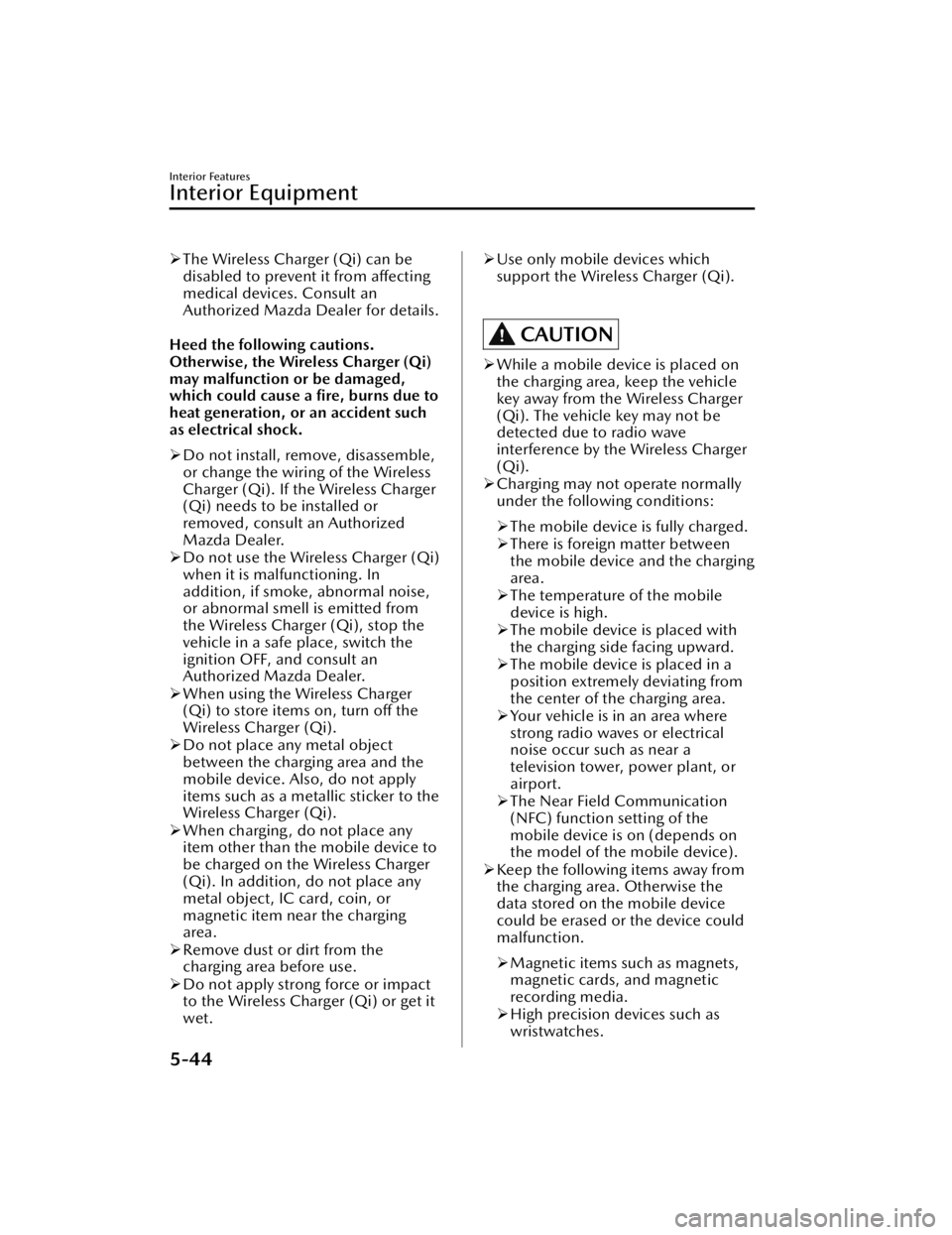
The Wireless Charger (Qi) can be
disabled to prevent it from affecting
medical devices. Consult an
Authorized Mazda Dealer for details.
Heed the following cautions.
Otherwise, the Wireless Charger (Qi)
may malfunction or be damaged,
which could cause a fire, burns due to
heat generation, or an accident such
as electrical shock.
Do not install, remove, disassemble,
or change the wiring of the Wireless
Charger (Qi). If the Wireless Charger
(Qi) needs to be installed or
removed, consult an Authorized
Mazda Dealer.
Do not use the Wireless Charger (Qi)
when it is malfunctioning. In
addition, if smoke, abnormal noise,
or abnormal smell is emitted from
the Wireless Charger (Qi), stop the
vehicle in a safe place, switch the
ignition OFF, and consult an
Authorized Mazda Dealer.
When using the Wireless Charger
(Qi) to store items on, turn off the
Wireless Charger (Qi).
Do not place any metal object
between the charging area and the
mobile device. Also, do not apply
items such as a metallic sticker to the
Wireless Charger (Qi).
When charging, do not place any
item other than the mobile device to
be charged on the Wireless Charger
(Qi). In addition, do not place any
metal object, IC card, coin, or
magnetic item near the charging
area.
Remove dust or dirt from the
charging area before use.
Do not apply strong force or impact
to the Wireless Charger (Qi) or get it
wet.Use only mobile devices which
support the Wireless Charger (Qi).
CAUTION
While a mobile device is placed on
the charging area, keep the vehicle
key away from the Wireless Charger
(Qi). The vehicle key may not be
detected due to radio wave
interference by the Wireless Charger
(Qi).
Charging may not operate normally
under the following conditions:
The mobile device is fully charged.
There is foreign matter between
the mobile device and the charging
area.
The temperature of the mobile
device is high.
The mobile device is placed with
the charging side facing upward.
The mobile device is placed in a
position extremely deviating from
the center of the charging area.
Your vehicle is in an area where
strong radio waves or electrical
noise occur such as near a
television tower, power plant, or
airport.
The Near Field Communication
(NFC) function setting of the
mobile device is on (depends on
the model of the mobile device).
Keep the following items away from
the charging area. Otherwise the
data stored on the mobile device
could be erased or the device could
malfunction.
Magnetic items such as magnets,
magnetic cards, and magnetic
recording media.
High precision devices such as
wristwatches.
Interior Features
Interior Equipment
5-44
CX-50_8KB8-EA-22A_Edition2_new 2022-1-6 14:55:18
Page 437 of 583
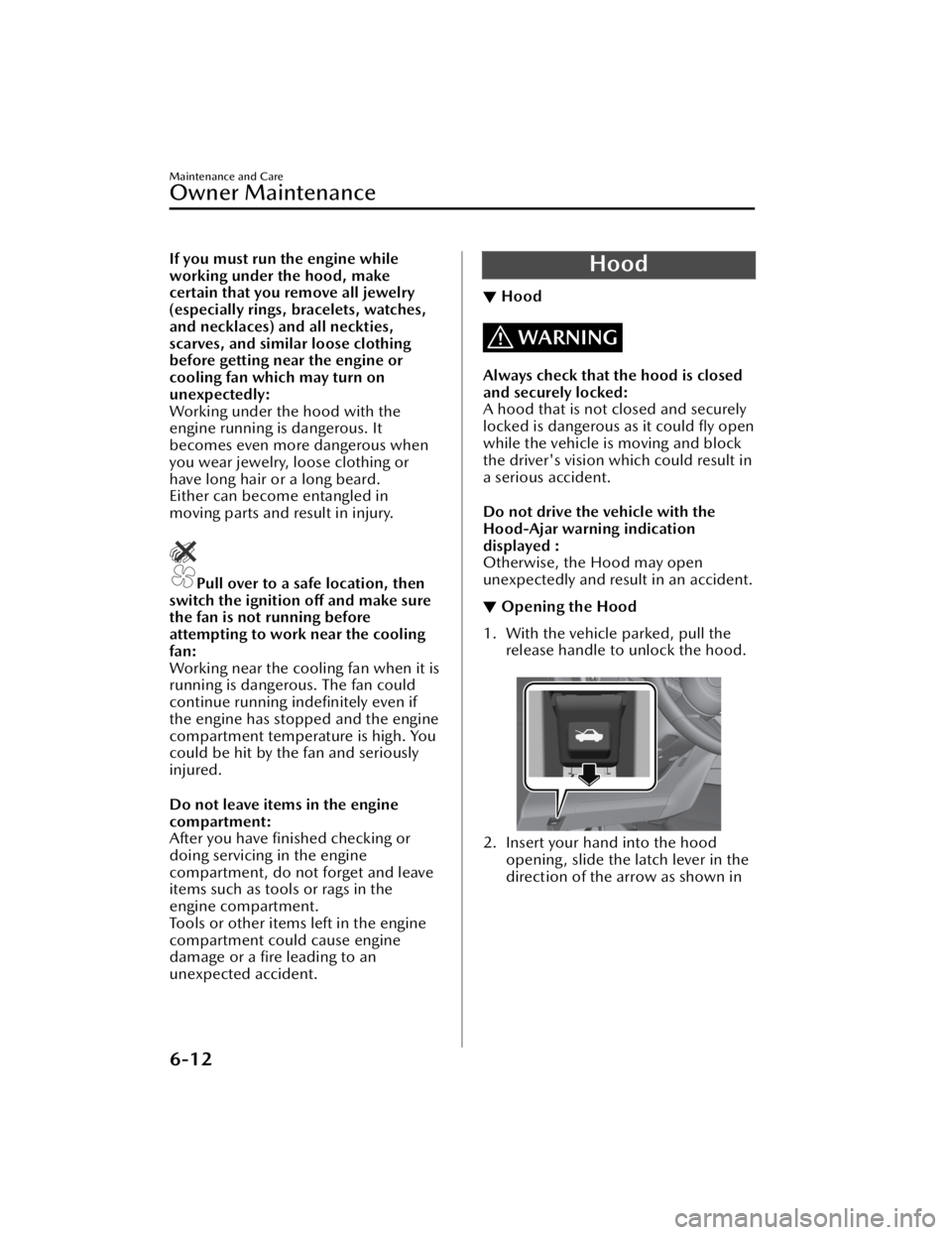
If you must run the engine while
working under the hood, make
certain that you remove all jewelry
(especially rings, bracelets, watches,
and necklaces) and all neckties,
scarves, and similar loose clothing
before getting near the engine or
cooling fan which may turn on
unexpectedly:
Working under the hood with the
engine running is dangerous. It
becomes even more dangerous when
you wear jewelry, loose clothing or
have long hair or a long beard.
Either can become entangled in
moving parts and result in injury.
Pull over to a safe location, then
switch the ignition off and make sure
the fan is not running before
attempting to work near the cooling
fan:
Working near the cooling fan when it is
running is dangerous. The fan could
continue running indefinitely even if
the engine has stopped and the engine
compartment temperature is high. You
could be hit by the fan and seriously
injured.
Do not leave items in the engine
compartment:
After you have finished checking or
doing servicing in the engine
compartment, do not forget and leave
items such as tools or rags in the
engine compartment.
Tools or other items left in the engine
compartment could cause engine
damage or a fire leading to an
unexpected accident.
Hood
▼ Hood
WARNING
Always check that the hood is closed
and securely locked:
A hood that is not closed and securely
locked is dangerous as it could fly open
while the vehicle is moving and block
the driver's vision which could result in
a serious accident.
Do not drive the vehicle with the
Hood-Ajar warning indication
displayed :
Otherwise, the Hood may open
unexpectedly and result in an accident.
▼Opening the Hood
1. With the vehicle parked, pull the
release handle to unlock the hood.
2. Insert your hand into the hoodopening, slide the latch lever in the
direction of the arrow as shown in
Maintenance and Care
Owner Maintenance
6-12
CX-50_8KB8-EA-22A_Edition2_new 2022-1-6 14:55:18
Page 444 of 583

Engine Coolant
▼Inspecting Coolant Level
WARNING
Do not use a match or live flame in
the engine compartment. DO NOT
ADD COOLANT WHEN THE ENGINE
IS HOT:
A hot engine is dangerous. If the
engine has been running, parts of the
engine compartment can become very
hot. You could be burned. Carefully
inspect the engine coolant in the
coolant reservoir, but do not open it.
Pull over to a safe location, then
switch the ignition off and make sure
the fan is not running before
attempting to work near the cooling
fan:
Working near the cooling fan when it is
running is dangerous. The fan could
continue running indefinitely even if
the engine has stopped and the engine
compartment temperature is high. You
could be hit by the fan and seriously
injured.
Do not remove either
cooling system cap when the engine
and radiator are hot:
When the engine and radiator are hot,
scalding coolant and steam may shoot
out under pressure and cause serious
injury.
NOTE
Changing the coolant should be done
by an Authorized Mazda Dealer.
Inspect the antifreeze protection and
coolant level in the coolant reservoir at
least once a year ―at the beginning of
the winter season ―and before
traveling where temperatures may drop
below freezing.
Inspect the condition and connections
of all cooling system and heater hoses.
Replace any that are swollen or
deteriorated.
The coolant should be at full in the
radiator and between the F and L
marks on the coolant reservoir when
the engine is cool.
If it is at or near L, add enough coolant
to the coolant reservoir to provide
freezing and corrosion protection and
to bring the level to F.
Securely tighten the coolant reservoir
tank cap after adding coolant.
Maintenance and Care
Owner Maintenance
6-19
CX-50_8KB8-EA-22A_Edition2_new 2022-1-6 14:55:18
Page 447 of 583

Body Lubrication
▼Body Lubrication
All moving points of the body, such as
door and hood hinges and locks,
should be lubricated each time the
engine oil is changed. Use a
non-freezing lubricant on locks during
cold weather.
Make sure the hood's secondary latch
keeps the hood from opening when
the primary latch is released.
Wiper Blades
▼ Wiper Blades
CAUTION
Hot waxes applied by automatic car
washers have been known to
affect
the wiper's ability to clean windows.
An operation malfunction may occur
or the wiper
effectiveness may be
reduced if a water-repellent coating
is used.
To prevent damage to the wiper
blades, do not use gasoline,
kerosene, paint thinner, or other
solvents on or near them.
When the wiper lever is in the AUTO
position and the ignition is switched
ON, the wipers may move
automatically in the following cases:
If the windshield above the rain
sensor is touched.
If the windshield above the rain
sensor is wiped with a cloth.
If the windshield is struck with a
hand or other object.
If the rain sensor is struck with a
hand or other object from inside
the vehicle.
Be careful not to pinch hands or fingers as it may cause injury, or
damage the wipers. When washing
or servicing the vehicle, make sure
the wiper lever is in the OFF
position.
Before lifting the windshield wiper
blades off the windshield, always
follow the procedure for moving the
windshield wiper blades. Otherwise,
a wiper blade, wiper arm, or the
hood could be damaged.
Maintenance and Care
Owner Maintenance
6-22
CX-50_8KB8-EA-22A_Edition2_new 2022-1-6 14:55:18
Page 448 of 583

Refer to the Replacing Windshield
Wiper Blades (page 6-23) section
for the procedure on how to move
the windshield wiper blades to the
service position.
Contamination of either the
windshield or the blades with foreign
matter can reduce wiper effectiveness.
Common sources are insects, tree sap,
and hot wax treatments used by some
commercial car washes.
If the blades are not wiping properly,
clean the window and blades with a
good cleaner or mild detergent; then
rinse thoroughly with clean water.
Repeat if necessary.
▼ Replacing Windshield Wiper
Blades
When the wipers no longer clean well,
the blades are probably worn or
cracked.
Replace them.
CAUTION
To prevent damaging a windshield
wiper blade, wiper arm, or the hood,
perform the following procedure.
Before lifting the windshield wiper
blades off the windshield, always
move them to the service position.
When putting the windshield
wiper blades back on the
windshield, make sure that they
are in the service position before
switching the ignition ON and
operating the windshield wipers.
Replace with Mazda genuine wiper
blades. If they are replaced with
wiper blades other than a Mazda
genuine product, they may not wipe
with the same efficiency as the
genuine product.
To prevent damage to the wiper
arms and other components, do not
try to sweep the wiper arm by hand.
Do not bend the blade rubber
unnecessarily when replacing it.
Otherwise, the metal stiffener in the
blade may deform and the
windshield wiper operation may be
adversely affected.
Do not hold a wiper blade by its end
when raising the wiper arm.
Otherwise, the part may deform and
the wiping performance may lower.
Forcefully lowering the wiper arms
could damage the wiper arm and
blade, and may scratch or crack the
windshield.
NOTE
You can replace the wiper blades
yourself, however you cannot replace
the wiper arms.
If you want to replace the wiper arms,
consult an Authorized Mazda Dealer.
Replace the wiper blades using the
following procedure.
1. Move the wipers to the service
positions using the following
procedure.
a) Switch the ignition ON.
b) Switch the ignition OFF.
c) Press up the wiper switch to theMIST position 2 times within 30
seconds after switching the
ignition OFF.
When the procedure is
completed, the wipers operate
and they stop at the service
positions.
2. Raise the wiper arms.
3. Slide the blade component in the direction of the arrow while
pressing the wiper arm tab to
Maintenance and Care
Owner Maintenance
6-23
CX-50_8KB8-EA-22A_Edition2_new 2022-1-6 14:55:18
Page 450 of 583
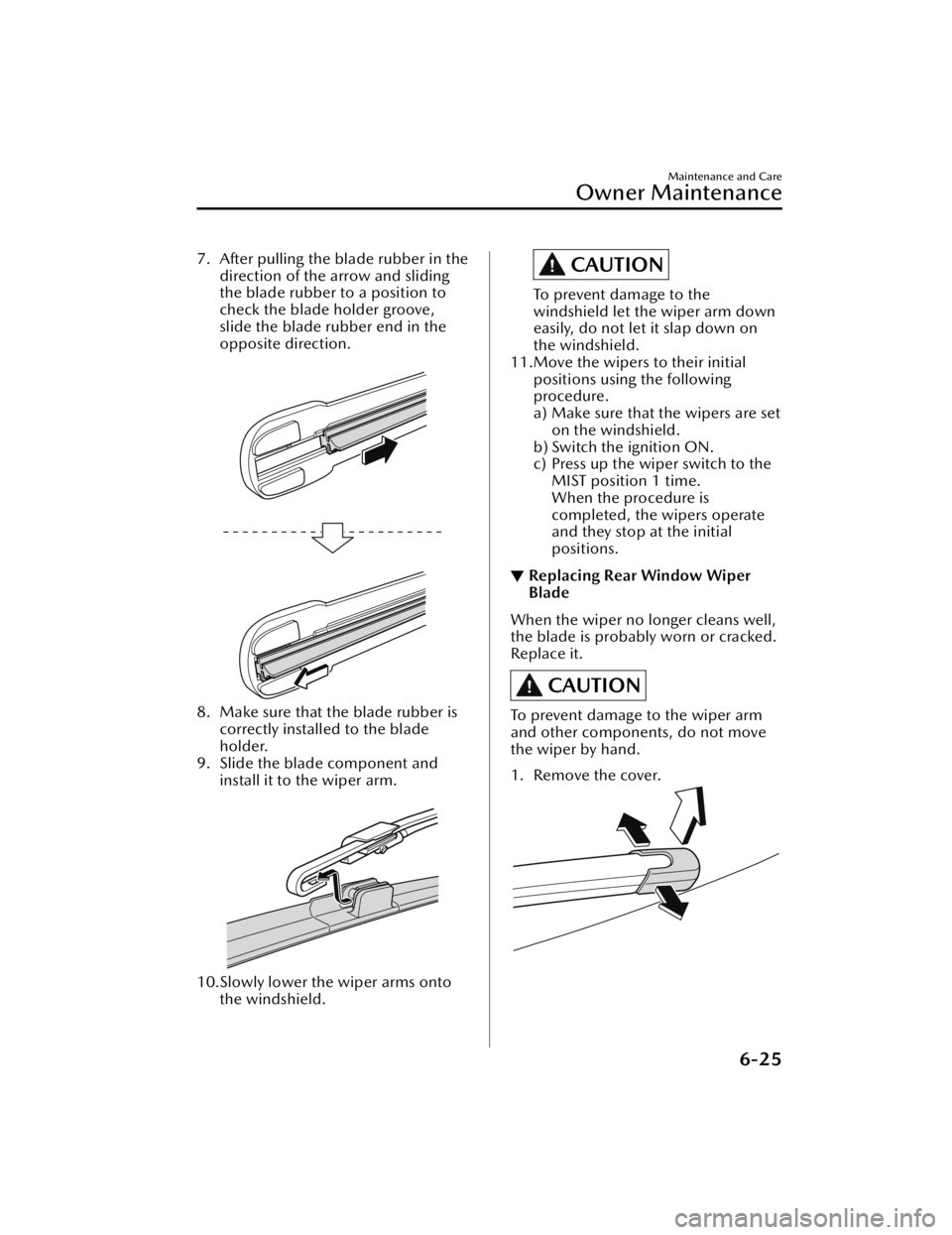
7. After pulling the blade rubber in thedirection of the arrow and sliding
the blade rubber to a position to
check the blade holder groove,
slide the blade rubber end in the
opposite direction.
8. Make sure that the blade rubber iscorrectly installed to the blade
holder.
9. Slide the blade component and
install it to the wiper arm.
10.Slowly lower the wiper arms ontothe windshield.
CAUTION
To prevent damage to the
windshield let the wiper arm down
easily, do not let it slap down on
the windshield.
11.Move the wipers to their initial positions using the following
procedure.
a) Make sure that the wipers are seton the windshield.
b) Switch the ignition ON.
c) Press up the wiper switch to the MIST position 1 time.
When the procedure is
completed, the wipers operate
and they stop at the initial
positions.
▼Replacing Rear Window Wiper
Blade
When the wiper no longer cleans well,
the blade is probably worn or cracked.
Replace it.
CAUTION
To prevent damage to the wiper arm
and other components, do not move
the wiper by hand.
1. Remove the cover.
Maintenance and Care
Owner Maintenance
6-25
CX-50_8KB8-EA-22A_Edition2_new
2022-1-6 14:55:18