2023 MAZDA CX5 engine
[x] Cancel search: enginePage 386 of 583

Rear window defogger switch
Press the rear window defogger switch
to defrost the rear window.
Refer to Rear Window Defogger on
page 4-59.
▼Operation of Automatic Air
Conditioner
1. Press the AUTO switch. Selection of
the airflow mode, air intake
selector and amount of airflow will
be automatically controlled.
2. Use the temperature control dial to select a desired temperature.
If you want to set the temperature
on the front passenger's side
separately from the driver's side,
turn the front passenger
temperature control dial to switch
the mode automatically to the
individual operation mode and set
the temperature for the front
passenger's side.
To turn off the system, press the power
switch.
NOTE
Set the control dial to the
recommended temperature of 22 °C
(72 °F), and then adjust it as desired.
Setting the temperature to maximum
hot or cold will not provide the
desired temperature at a faster rate.
When selecting heat, the system will
restrict airflow until the engine has
warmed to prevent cold air from
blowing out of the vents.
▼ Windshield Defrosting and
Defogging
Press the windshield defroster switch.
In this position, the outside air position
is automatically selected, and the air
conditioner automatically turns on.
The air conditioner will directly
dehumidify the air to the front
windshield and side windows on page
5-4.
Airflow amount will be increased.
WARNING
Set the temperature control to the hot
or warm position when defogging
(
position):
Using the
position with the
temperature control set to the cold
position is dangerous as it will cause
the outside of the windshield to fog
up. Your vision wi ll be hampered,
which could lead to a serious accident.
NOTE
Fogging on the windows clears up
more easily while the air conditioner
is on, but they will fog up more easily
if the air conditioner is turned off.
Be careful that the windows do not
fog up when doing any of the
following:
Switching to recirculate modeTu r n i n g off the air conditionerUse the temperature control dial to
increase the air flow temperature
and defog the windshield more
quickly.
Interior Features
Climate Control System
5-13
CX-50_8KB8-EA-22A_Edition2_new
2022-1-6 14:55:18
Page 391 of 583

Do not adjust a mobile device or a similar product while driving the vehicle:
Adjusting a mobile device or a similar produ ct while driving the vehicle is dangerous
as it could distract your attention from the vehicle operation which could lead to a
serious accident. Always adjust a mobile device or a similar product while the
vehicle is stopped.
CAUTION
For the purposes of safe driving, adjust the audio volume to a level that allows you
to hear sounds outside of the vehicle including car horns and particularly emergency
vehicle sirens.
NOTE
Do not use Mazda Connect for a long ti me with the engine stopped. Otherwise,
the battery power could be depleted.
If a mobile phone or CB radio is used in or near the vehicle, it could cause noise to
occur from the audio system. However, this does not indicate a problem.
Interior Features
Mazda Connect
5-18
CX-50_8KB8-EA-22A_Edition2_new 2022-1-6 14:55:18
Page 402 of 583

All of our premium programming, including Howard Stern, every NFL, MLB®, and
NBA game, NHL® games, every NASCAR® race, 24/7 talk channels dedicated to
the biggest leagues, and much more.
All SiriusXM services require a subscription, sold separately or as a package by
SiriusXM Radio Inc. (or, in Canada, Si riusXM Canada Inc.), after any trial
subscription which may be included with your vehicle purchase or lease. To
subscribe after your trial subscription, call 1-877-447-0011 (U.S.A.) or
1-877-438-9677 (Canada).
CAUTION
It is prohibited to copy, decompile, disassemble, reverse engineer, hack,
manipulate, or otherwise make available any technology or software incorporated in
receivers compatible with the SiriusXM sa tellite radio service or that support the
SiriusXM website, the online service or any of its content. Furthermore, the AMBE
®
voice compression software included in th is product is protected by intellectual
property rights including patent rights, c opyrights, and trade secrets of Digital Voice
Systems, Inc. The SiriusXM Service may include traffic, weather and other content
and emergency alert information and data. Such information and data is not for
“safety for life”, but is merely supplemental and advisory in nature and, therefore,
cannot be relied upon as safety critical. Neither SiriusXM nor Mazda is responsible
for any errors in accuracies in the SiriusXM data services or its use in applications.
The SiriusXM content is subjec t to change without notice.
NOTE
SiriusXM Satellite Radio Service is available in the 48 contiguous United States and
the District of Columbia. The service is not available in Alaska, Hawaii or Puerto
Rico.
HD Radio™
What is HD Radio™ Technology and how does it work?
HD Radio™ Technology is the digital evolution of analog AM/FM radio.
Your radio product has a special receiver which allows it to receive digital broadcasts
(where available) in addition to the analog broadcasts it already receives.
Digital broadcasts have better sound quality than analog broadcasts as digital
broadcasts provide free, crystal clear audio.
For more information, and a guide to available radio stations and programming ,
please visit www.hdradio.com.
Benefits of HD Radio™ Technology
(Information)
The song title, artist name, album name will appear on the screen when available by
the radio station.
Interior Features
Mazda Connect
5-29
CX-50_8KB8-EA-22A_Edition2_new 2022-1-6 14:55:18
Page 412 of 583

Interior Lights
▼Interior Lights
NOTE
Do not leave the lights on for long
periods while the engine is turned off.
Otherwise the battery power could be
depleted.
Overhead lights
Front
1. Indicator light
Switch
Overhead Lights
ON/OFFPress the switch to turn it on.
Press the switch again to turn off
the lights.
Switch
Overhead Lights
DOOR OFFThe door interlock can be switch-
ed ON/OFF.
When the door interlock is OFF,
the indicator light in the switch
turns on.
Door interlock ON (indicator
light in switch is off)
The lights turn on when any of
the doors is opened.
The lights turn on/off in con-
junction with the illuminated
entry system.
Door interlock OFF (indicator
light in switch is on)
The lights do not turn on even
if any of the doors is opened.
The lights do not turn on/off in
conjunction with the illuminat-
ed entry system.
Rear
(Vehicles with panorama sunroof)
(Vehicles without panorama sunroof)
Interior Features
Interior Equipment
5-39
CX-50_8KB8-EA-22A_Edition2_new 2022-1-6 14:55:18
Page 413 of 583

NOTE
The rear overhead light also turn on
and off when the front overhead light
switch is operated.
Map lights
Front
Press the switch to illuminate the front
map lights, and then press the switch
again to turn them off.
NOTE
The front map lights will not turn off
even if the switch is pressed in the
following cases:
The overhead lights turn on by
operating the overhead light
ON/OFF switch (
).The overhead lights turn on in
conjunction with a door opening/
closing.
The illuminated entry system is on.
Rear
When the overhead light ON/OFF
switch (
) is off, press the switch to
illuminate the rear map lights, and
then press the switch again to turn
them off.
NOTE
Once the rear map lights have been
turned off, they will turn on and off
in conjunction with the overhead
light operation.
The rear map lights will not turn off
even if the switch is pressed in the
following cases:
The overhead lights turn on by
operating the overhead light
ON/OFF switch (
).The overhead lights turn on in
conjunction with a door opening/
closing.
The illuminated entry system is on.
Luggage compartment light
The luggage compartment light is on
when the liftgate is open and off when
it is closed.
NOTE
Do not leave the liftgate open for long
periods while the engine is turned off.
Otherwise the battery power could be
depleted.
▼ Illuminated Entry System
The overhead lights turn on when any
of the following operations is done
with the overhead light switch in the
DOOR position.
Interior Features
Interior Equipment
5-40
CX-50_8KB8-EA-22A_Edition2_new
2022-1-6 14:55:18
Page 415 of 583

CAUTION
To prevent accessory socket damage
or electrical failure, pay attention to
the following:
Do not use accessories that require
more than 120 W (DC 12 V, 10 A).
Do not use accessories that are not
genuine Mazda accessories or the
equivalent.
Close the cover when the
accessory socket is not in use to
prevent foreign objects and liquids
from getting into the accessory
socket.
Correctly insert the plug into the
accessory socket.
Noise may occur on the audio
playback depending on the device
connected to the accessory socket.
Depending on the device connected
to the accessory socket, the vehicle's
electrical system may be affected,
which could cause the warning light
to illuminate. Disconnect the
connected device and make sure
that the problem is resolved. If the
problem is resolved, disconnect the
device from the socket and switch
the ignition off. If the problem is not
resolved, consult an Authorized
Mazda Dealer.
NOTE
To prevent discharging of the battery,
do not use the socket for long periods
with the engine off or idling.
Connecting the accessory socket
1. Open the lid.
2. Pass the connection plug cord
through the cutout of the console
and insert the plug into the
accessory socket.
1. Plug
Interior Features
Interior Equipment
5-42
CX-50_8KB8-EA-22A_Edition2_new 2022-1-6 14:55:18
Page 416 of 583

USB Power Outlet*
▼USB Power Outlet
The USB power outlets can be used
regardless of whether the ignition is
switched to ACC or ON.
Only use USB devices that have a
maximum power consumption of 12.5
W (DC 5 V, 2.5 A) or below.
1. USB power outlet
CAUTION
To prevent USB power outlets damage
or electrical failure, pay attention to
the following:
Do not use USB devices that require
more than 12.5 W (DC 5 V, 2.5 A).
Correctly connect the USB connector
into the USB power outlets.
NOTE
The USB power outlets are designed
only for charging and they cannot be
used for connecting to the vehicle's
audio system.
To prevent discharging of the battery,
do not use the USB power outlets for
long periods with the engine off or
idling.
Wireless Charger (Qi)*
▼ Wireless Charger (Qi)
You can charge mobile devices such as
Smartphones which comply with the
Qi Wireless Charging standard.
Only use mobile devices that have a
maximum power consumption of 5 W,
or 15 W or below. The maximum
power consumption
differs depending
on the mobile device.
1. LED indicator
2. Charging area
WARNING
Radio waves from the Wireless
Charger (Qi) may affect the operation
of medical devices such as
implanted-type cardiac pacemakers
or defibrillators.
Before using the Wireless Charger
(Qi) near people who use medical
devices, ask the medical device
manufacturer or your physician if
radio waves from the Wireless
Charger (Qi) will affect the device.
Interior Features
Interior Equipment
*Some models.5-43
CX-50_8KB8-EA-22A_Edition2_new 2022-1-6 14:55:18
Page 418 of 583
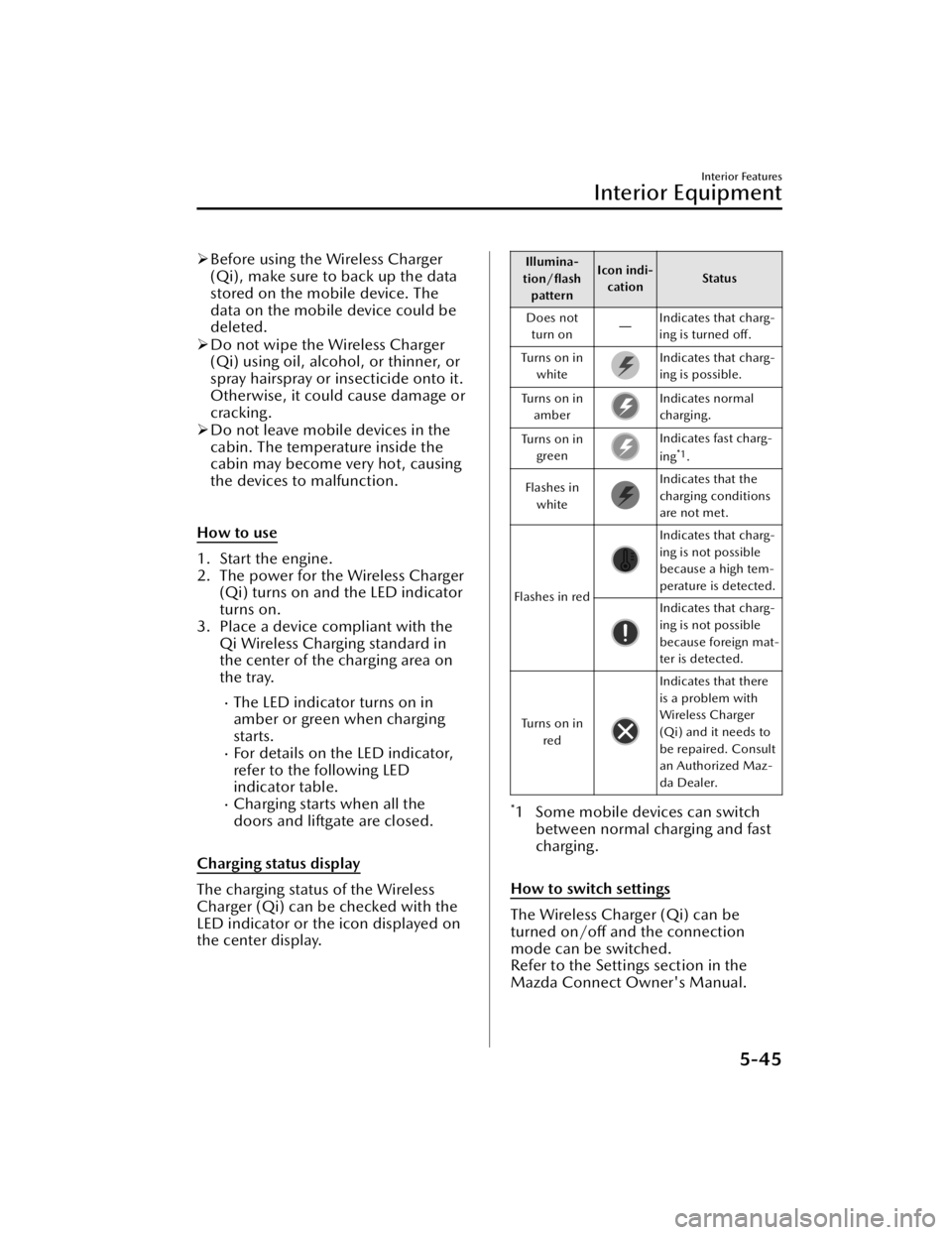
Before using the Wireless Charger
(Qi), make sure to back up the data
stored on the mobile device. The
data on the mobile device could be
deleted.
Do not wipe the Wireless Charger
(Qi) using oil, alcohol, or thinner, or
spray hairspray or insecticide onto it.
Otherwise, it could cause damage or
cracking.
Do not leave mobile devices in the
cabin. The temperature inside the
cabin may become very hot, causing
the devices to malfunction.
How to use
1. Start the engine.
2. The power for the Wireless Charger (Qi) turns on and the LED indicator
turns on.
3. Place a device compliant with the Qi Wireless Charging standard in
the center of the charging area on
the tray.
The LED indicator turns on in
amber or green when charging
starts.
For details on the LED indicator,
refer to the following LED
indicator table.
Charging starts when all the
doors and liftgate are closed.
Charging status display
The charging status of the Wireless
Charger (Qi) can be checked with the
LED indicator or the icon displayed on
the center display.
Illumina-
tion/flash
pattern Icon indi-
cation Status
Does not turn on ―
Indicates that charg-
ing is turned off.
Tu r n s o n i n white
Indicates that charg-
ing is possible.
Tu r n s o n i n amber
Indicates normal
charging.
Tu r n s o n i n green
Indicates fast charg-
ing*1.
Flashes in white
Indicates that the
charging conditions
are not met.
Flashes in red
Indicates that charg-
ing is not possible
because a high tem-
perature is detected.
Indicates that charg-
ing is not possible
because foreign mat-
ter is detected.
Tu r n s o n i n red
Indicates that there
is a problem with
Wireless Charger
(Qi) and it needs to
be repaired. Consult
an Authorized Maz-
da Dealer.
*1 Some mobile devices can switchbetween normal charging and fast
charging.
How to switch settings
The Wireless Charger (Qi) can be
turned on/off and the connection
mode can be switched.
Refer to the Settings section in the
Mazda Connect Owner's Manual.
Interior Features
Interior Equipment
5-45
CX-50_8KB8-EA-22A_Edition2_new 2022-1-6 14:55:18