2023 MAZDA CX3 Alert
[x] Cancel search: AlertPage 42 of 595

▼Front Shoulder Belt Adjuster
The front seat belts have a front
shoulder belt adjuster. If the seat belt
contacts your neck or it slips off the
shoulder, adjust the seat belt height.
To ra i s e
To heighten the seat belt, move the
front shoulder belt adjuster upward.
To l o w e r
To lower the seat belt, hold the front
shoulder belt adjuster and lower the
seat belt with the knob of the front
shoulder belt adjuster pressed.
After adjusting , press the front
shoulder belt adjuster downward and
make sure that it is securely locked.
Seat Belt Warning
Systems
▼Seat Belt Warning Systems
If it detects that the occupant seat belt
is unfastened, the warning light or
beep alerts the occupant.
Refer to Seat Belt Warning Indication/
Warning Light (Front seat) on page
7-31.
Refer to Seat Belt Warning Light (Rear
seat) (Red) on page 7-32.
Refer to Seat Belt Warning Beep on
page 7-38.
Seat belt indicator light (rear seat)
(green)
The light turns on when the rear seat
belt is fastened while the ignition is
switched ON, and it turns off after a
certain period.
Essential Safety Equipment
Seat Belt Systems
2-25
CX-30_8KN2-EA-21L_Edition1_new
2021-9-15 19:39:56
Page 137 of 595

Theft-Deterrent System*
▼Theft-Deterrent System
If the theft-deterrent system detects an
inappropriate entry into the vehicle,
which could result in the vehicle or its
contents being stolen, the alarm alerts
the surrounding area of an abnormality
by sounding the horn and flashing the
hazard warning lights.
The system will not function unless it's
properly armed. So when you leave the
vehicle, follow the arming procedure
correctly.
▼Operation
System triggering conditions
The horn sounds intermittently and the
hazard warning lights flash for about
30 seconds when the system is
triggered by any one of the following:
Unlocking a door with the auxiliary
key, door lock switch, or an inside
door-lock knob.
Forcing open a door, the hood or the
liftgate.
Opening the hood by operating the
hood release handle.
Switching the ignition ON without
using the push button start.
If the system is triggered again, the
lights and horn will activate until the
driver's door or the liftgate is unlocked
with the transmitter.
(With the advanced keyless function)
The lights and horn can also be
deactivated by touching the sensing
area of the door release touch sensor.
NOTE
If the battery goes dead while the
theft-deterrent system is armed, the
horn will activate and the hazard
warning lights will flash when the
battery is charged or replaced.
▼ How to Arm the System
1. Close the windows and the
moonroof* securely.
2. Switch the ignition OFF.
3. Make sure the hood, the doors, and the liftgate are closed.
4. Press the lock button on the transmitter.
The hazard warning lights will flash
once.
The following method will also arm
the theft-deterrent system:
Press the door-lock switch “
”
while any door is open and then
close all of the doors.
(With the advanced keyless
function)
Touch the sensing area of the door
lock touch sensor.
The security indicator light in the
instrument cluster flashes twice per
second for 20 seconds.
5. After 20 seconds, the system is fully armed.
NOTE
The theft-deterrent system can also
be armed by activating the auto
relock function with all the doors,
the liftgate and the hood closed.
Refer to Transmitter on page 3-5.
Before Driving
Security System
3-48*Some models.
CX-30_8KN2-EA-21L_Edition1_new 2021-9-15 19:39:56
Page 149 of 595

High Beam Control System
(HBC)
*.............................. 4-100
Lane Departure Warning System
(LDWS)
*............................ 4-102
Blind Spot Monitoring (BSM)
*......
........................................ 4-105 Traffic Sign Recognition System
(TSR)
*................................4-110
Distance & Speed Alert (DSA)
*.....
........................................ 4-116
Driver Attention Alert (DAA)
*.......
........................................ 4-117
Driver Monitoring (DM)
*.... 4-119
Front Cross Traffic Alert
(FCTA)
*............................. 4-121
Rear Cross Traffic Alert (RCTA)
*....
........................................ 4-124
Mazda Radar Cruise Control with
Stop & Go function (MRCC with
Stop & Go function)
*......... 4-128
Tra ffi c Jam Assist (TJA)
*....... 4-138
Lane-keep Assist System (LAS)
*.....
........................................ 4-152
Smart Brake Support (SBS)
*..........
........................................ 4-156
360° View Monitor
*........... 4-164
Forward Sensing Camera
(FSC)
*............................... 4-197
Front Radar Sensor
*........... 4-201
Front Side Radar Sensor
*.... 4-203
Rear Side Radar Sensor
*..... 4-204
Rear/Rear Corner Ultrasonic
Sensor
*..............................4-206
Front Camera/Side Cameras/
Rear Camera
*.................... 4-206
Driver Monitoring Camera
*..........
........................................ 4-207
Cruise Control......................4-208 Cruise Control
*.................. 4-208
Tire Pressure Monitoring System
(TPMS)................................ 4-212 Tire Pressure Monitoring System
(TPMS)..............................4-212
Rear View Monitor................4-216 Rear View Monitor
*........... 4-216
Parking Sensor System........... 4-231 Parking Sensor System
*....... 4-231
4-2*Some models.
CX-30_8KN2-EA-21L_Edition1_new 2021-9-15 19:39:56
Page 174 of 595

▼i-ACTIVSENSE Display*
Displays the system status.
Refer to Lane Departure Warning
System (LDWS) on page 4-104.
Refer to Blind Spot Monitoring
(BSM) on page 4-108.
Refer to Traffic Sign Recognition
System (TSR) on page 4-112.
Refer to Distance & Speed Alert
(DSA) on page 4-117.
Refer to Driver Attention Alert (DAA)
on page 4-119.
Refer to Driver Monitoring (DM) on
page 4-120.
Refer to Front Cross Traffic Alert
(FCTA) on page 4-121.
Refer to Mazda Rada
r Cruise Control
with Stop & Go function (MRCC
with Stop & Go function) on page
4-130.
Refer to Tra ffi c Jam Assist (TJA) on
page 4-141.
Refer to Lane-keep Assist System
(LAS) on page 4-154.
Refer to Smart Brake Support (SBS)
on page 4-156.
Refer to Cruise Control on page
4-209.
▼ Compass Display
The direction the vehicle is moving is
displayed in one of eight directions
while the vehicle is being driven.
Display
Direction
NN orth
SS outh
EE ast
WW est
NE Northeast
NW Northwest
SE Southeast
SW Southwest
When Driving
Instrument Cluster and Display
*Some models.4-27
CX-30_8KN2-EA-21L_Edition1_new 2021-9-15 19:39:56
Page 183 of 595
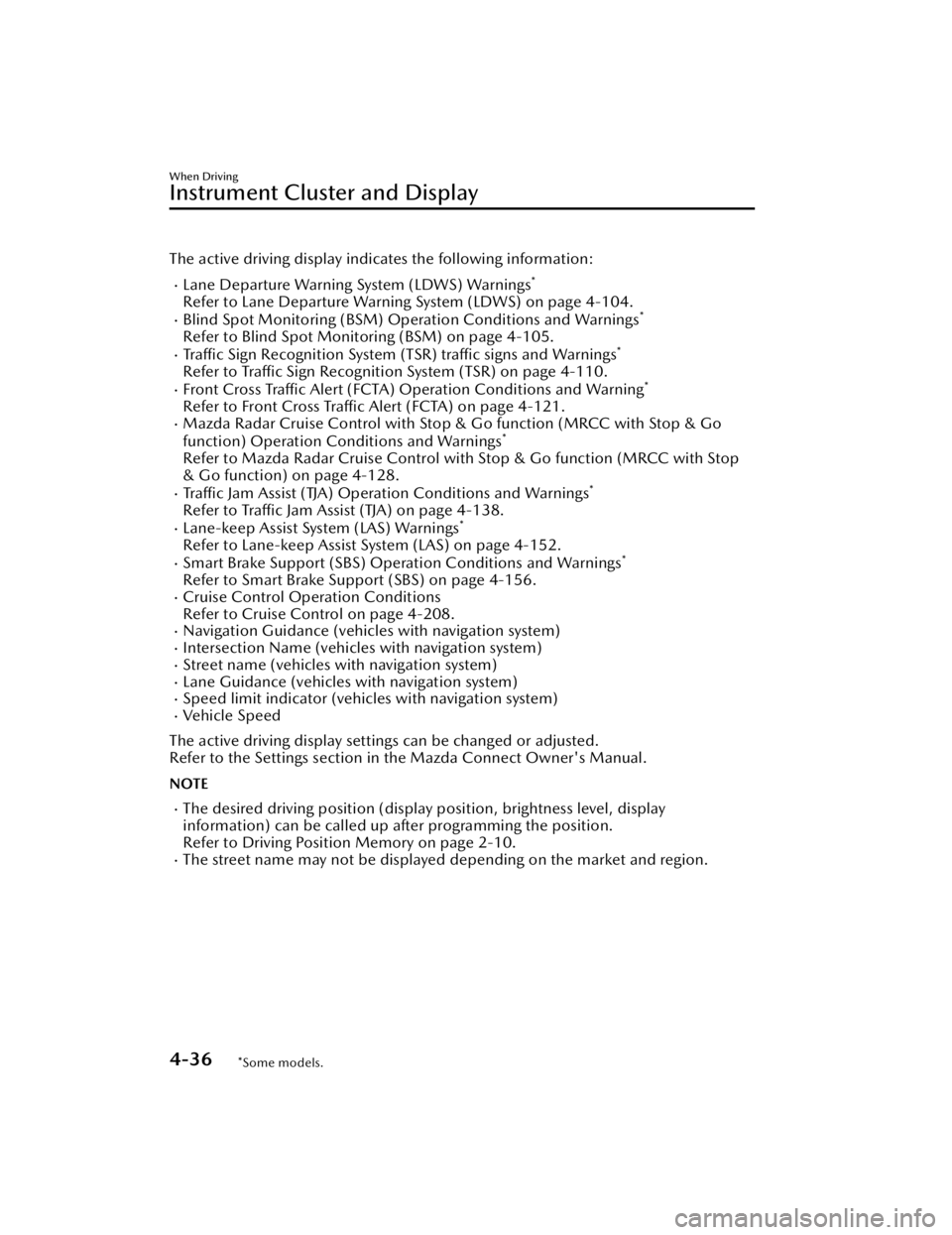
The active driving display indicates the following information:
Lane Departure Warning System (LDWS) Warnings*
Refer to Lane Departure Warning System (LDWS) on page 4-104.Blind Spot Monitoring (BSM) Operation Conditions and Warnings*
Refer to Blind Spot Monitoring (BSM) on page 4-105.Traffic Sign Recognition System (TSR) traffic signs and Warnings*
Refer to Traffic Sign Recognition System (TSR) on page 4-110.Front Cross Traffic Alert (FCTA) Operation Conditions and Warning*
Refer to Front Cross Traffic Al ert (FCTA) on page 4-121.Mazda Radar Cruise Control with Stop & Go function (MRCC with Stop & Go
function) Operation Conditions and Warnings*
Refer to Mazda Radar Cruise Control with Stop & Go function (MRCC with Stop
& Go function) on page 4-128.
Traffic Jam Assist (TJA) Operation Conditions and Warnings*
Refer to Tra ffi c Jam Assist (TJA) on page 4-138.Lane-keep Assist System (LAS) Warnings*
Refer to Lane-keep Assist System (LAS) on page 4-152.Smart Brake Support (SBS) Operation Conditions and Warnings*
Refer to Smart Brake Support (SBS) on page 4-156.Cruise Control Operation Conditions
Refer to Cruise Control on page 4-208.
Navigation Guidance (vehicles with navigation system)Intersection Name (vehicles with navigation system)Street name (vehicles with navigation system)Lane Guidance (vehicles with navigation system)Speed limit indicator (vehicles with navigation system)Vehicle Speed
The active driving display settin gs can be changed or adjusted.
Refer to the Settings section in the Mazda Connect Owner's Manual.
NOTE
The desired driving position (display position, brightness level, display
information) can be called up after programming the position.
Refer to Driving Position Memory on page 2-10.
The street name may not be displayed depending on the market and region.
When Driving
Instrument Cluster and Display
4-36*Some models.
CX-30_8KN2-EA-21L_Edition1_new 2021-9-15 19:39:56
Page 242 of 595
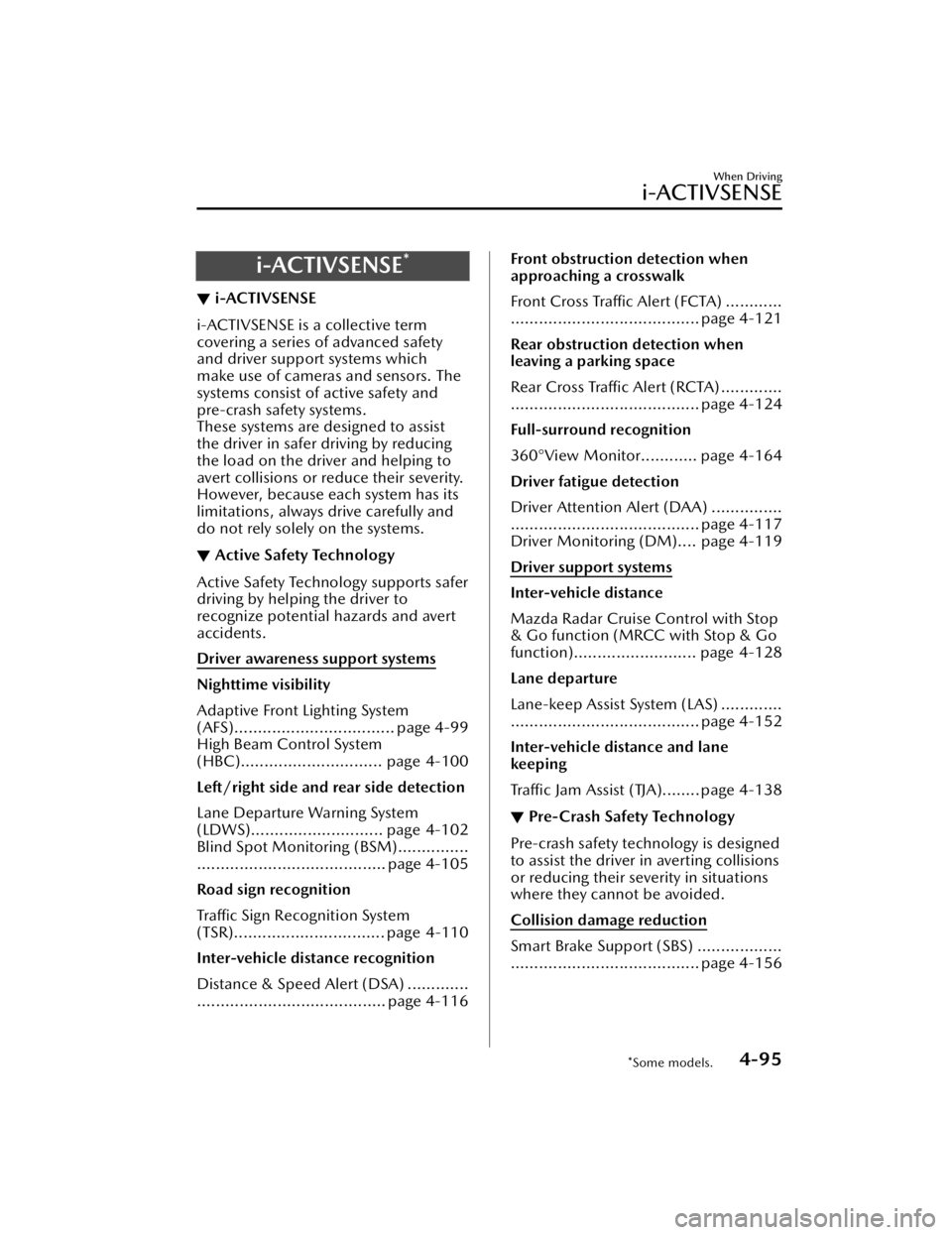
i-ACTIVSENSE*
▼i-ACTIVSENSE
i-ACTIVSENSE is a collective term
covering a series of advanced safety
and driver support systems which
make use of cameras and sensors. The
systems consist of active safety and
pre-crash safety systems.
These systems are designed to assist
the driver in safer driving by reducing
the load on the driver and helping to
avert collisions or reduce their severity.
However, because each system has its
limitations, always drive carefully and
do not rely solely on the systems.
▼Active Safety Technology
Active Safety Technology supports safer
driving by helping the driver to
recognize potential hazards and avert
accidents.
Driver awareness support systems
Nighttime visibility
Adaptive Front Lighting System
(AFS).................................. page 4-99
High Beam Control System
(HBC).............................. page 4-100
Left/right side and rear side detection
Lane Departure Warning System
(LDWS)............................ page 4-102
Blind Spot Monitoring (BSM)...............
........................................ page 4-105
Road sign recognition
Traffic Sign Recognition System
(TSR)................................ page 4-110
Inter-vehicle distance recognition
Distance & Speed Alert (DSA) .............
........................................ page 4-116
Front obstruction detection when
approaching a crosswalk
Front Cross Traffic Alert (FCTA) ............
........................................ page 4-121
Rear obstruction detection when
leaving a parking space
Rear Cross Traffic Alert (RCTA) .............
........................................ page 4-124
Full-surround recognition
360°View Monitor............ page 4-164
Driver fatigue detection
Driver Attention Alert (DAA) ...............
........................................ page 4-117
Driver Monitoring (DM).... page 4-119
Driver support systems
Inter-vehicle distance
Mazda Radar Cruise Control with Stop
& Go function (MRCC with Stop & Go
function).......................... page 4-128
Lane departure
Lane-keep Assist System (LAS) .............
........................................ page 4-152
Inter-vehicle distance and lane
keeping
Tra ffi c
Jam Assist (TJA)........ page 4-138
▼Pre-Crash Safety Technology
Pre-crash safety technology is designed
to assist the driver in averting collisions
or reducing their severity in situations
where they cannot be avoided.
Collision damage reduction
Smart Brake Support (SBS) ..................
........................................ page 4-156
When Driving
i-ACTIVSENSE
*Some models.4-95
CX-30_8KN2-EA-21L_Edition1_new
2021-9-15 19:39:56
Page 243 of 595

▼Camera and Sensors
Forward Sensing Camera (FSC)
The Forward Sensing Camera (FSC)
detects lane indications and recognizes
headlights, taillights and city lights
during nighttime driving. In addition, it
also detects the vehicle ahead,
pedestrians, or obstructions. The
following systems use the Forward
Sensing Camera (FSC).
High Beam Control system (HBC)Lane Departure Warning System
(LDWS)
Traffic Sign Recognition System (TSR)Distance & Speed Alert (DSA)Driver Attention Alert (DAA)Mazda Radar Cruise Control with
Stop & Go function (MRCC with
Stop & Go function)
Lane-keep Assist System (LAS)Tra ffi c Ja m A s s i s t ( TJ A )Smart Brake Support (SBS) forward
drive detection
The Forward Sensing Camera (FSC) is
installed at the top of the windshield
near the rearview mirror.
Refer to Forward Sensing Camera
(FSC) on page 4-197.
Front radar sensor
The front radar sensor detects radio
waves reflected off a vehicle ahead
sent from the radar sensor. The
following systems use the front radar
sensor.
Distance & Speed Alert (DSA)Mazda Radar Cruise Control with
Stop & Go function (MRCC with
Stop & Go function)
Traffic Jam Assist (TJA)Smart Brake Support (SBS) forward
drive detection
The front radar sensor is mounted
behind the radiator grille.
Refer to Front Radar Sensor on page
4-201.
Front side radar sensor
The front side radar sensors detects
radio waves reflected
off a vehicle
ahead sent from the radar sensor. The
following systems use the front side
radar sensor.
Front Cross Traffic Alert (FCTA)
The front side radar sensors are
installed inside the front bumper, one
on the left side and one on the right
side.
Refer to Front Side Radar Sensor on
page 4-203.
When Driving
i-ACTIVSENSE
4-96
CX-30_8KN2-EA-21L_Edition1_new 2021-9-15 19:39:56
Page 244 of 595

Rear side radar sensor
The rear side radar sensors emit radio
waves and detect the radio waves
reflected off a vehicle approaching
from the rear or an obstruction. The
following systems use the rear side
radar sensor.
Blind Spot Monitoring (BSM)Rear Cross Traffic Alert (RCTA)Smart Brake Support (SBS) reverse
drive detection
The rear side radar sensors are installed
inside the rear bumper, one on the left
side and one on the right side.
Refer to Rear Side Radar Sensor on
page 4-204.
Rear/rear corner ultrasonic sensor
The ultrasonic sensor detects ultrasonic
waves reflected
off obstructions at the
rear sent from the ultrasonic sensors.
The following systems use the
ultrasonic sensor.
Smart Brake Support (SBS) reverse
drive detection
The ultrasonic sensors are mounted in
the rear bumper.
Refer to Rear/Rear corner Ultrasonic
Sensor on page 4-206.
Front camera/side cameras/rear
camera
The front camera, side cameras, and
rear camera shoot images of the area
surrounding the vehicle. The 360°View
Monitor uses each camera.
Cameras are installed to the front
bumper, door mirrors, and liftgate.
Refer to Front Camera/Side Cameras/
Rear Camera on page 4-206.
Driver monitoring camera
The driver monitoring camera detects
changes in the driver's facial features
and estimates the amount of
accumulated fatigue and sleepiness of
the driver. The following systems use
the driver monitoring camera.
Driver Monitoring (DM)
The driver monitoring camera is
mounted in the center display.
Refer to Driver Monitoring Camera on
page 4-207.
▼ i-ACTIVSENSE Status Symbol
(Warning/Risk Avoidance Support
System)
*
The system notifies the driver of any of
the following system status using the
color or OFF indication of the
i-ACTIVSENSE status symbol
(Warning/risk avoidance support
system).
Lane Departure Warning System
(LDWS)
Blind Spot Monitoring (BSM)Distance & Speed Alert (DSA)Front Cross Traffic Alert (FCTA)Rear Cross Traffic Alert (RCTA)Lane-keep Assist System (LAS)
NOTE
The status of the system turned on
using the personalization feature is
displayed.
i-ACTIVSENSE status symbol
(warning/risk avoidance support
system) (white)
System stand-by status
If none of the systems are activated or
if there is a problem with the system,
the i-ACTIVSENSE status symbol
When Driving
i-ACTIVSENSE
*Some models.4-97
CX-30_8KN2-EA-21L_Edition1_new
2021-9-15 19:39:56