2023 MAZDA CX3 warning lights
[x] Cancel search: warning lightsPage 354 of 595

Driver MonitoringCamera
*
▼Driver Monitoring Camera
The driver monitoring camera detects
changes in the driver's facial features
and estimates the amount of
accumulated fatigue and sleepiness of
the driver.
1. Driver monitoring camera
NOTE
Driver Monitoring (DM) and the
earlier collision warning may not
operate normally under the following
conditions.
The driver monitoring camera is
covered with something.
You are driving the vehicle while
leaning on the steering wheel.
You are wearing glasses or
sunglasses.
A cap or hat you are wearing
partially blocks the driver
monitoring camera's view of your
eyes, you have long bangs partially
covering your eyes, or a part of
your face is invisible due to a face
mask.
The lighting conditions change
significantly (such as backlight,
light from the side, or direct light
from the setting sun, and the
headlights of on-coming vehicles).
You are driving the vehicle with
your head excessively tilted to one
side or the other.
You are moving around extensively.Your face or your eyes frequently
turn in direction other than straight
ahead (direction of travel).
Your line of sight moves or directly
after it has moved.
There is a large difference between
your line of sight and the direction
your face is pointed.
You are driving the vehicle with
your head largely tilted to one side.
Free/open source software
information
This product includes free/open
sources. Information about the
licensing and source code is
available at the following URL.
http://
www.embedded-carmultimedia.jp
/RTOS/License/oss/DMS_0201/
When Driving
i-ACTIVSENSE
*Some models.4-207
CX-30_8KN2-EA-21L_Edition1_new
2021-9-15 19:39:56
Page 486 of 595

7If Trouble Arises
Helpful information on what to do if a problem arises with the
vehicle.
Parking in an Emergency............ 7-2 Parking in an Emergency......... 7-2
Flat Tire................................... 7-3 Spare Tire and Tool Storage ..........
............................................ 7-3
Changing a Flat Tire................7-5
Battery Runs Out..................... 7-13 Jump-Starting...................... 7-13
Emergency Starting................. 7-16 Starting a Flooded Engine..... 7-16
Push-Starting....................... 7-16
Overheating........................... 7-17 Overheating........................ 7-17
Emergency Towing.................. 7-19 Towing Description.............. 7-19
Tiedown Hooks
*.................. 7-20
Warning/Indicator Lights and
Warning Sounds..................... 7-22If a Warning Light Turns On or
Flashes................................ 7-22
Message Indicated on Multi-
information Display............. 7-35
Warning Sound is
Activated.............................7-38
When Liftgate Cannot be
Opened................................. 7-44 When Liftgate Cannot be
Opened.............................. 7-44
Active Driving Display Does Not
Operate................................. 7-45 If the Active Driving Display Does
Not Operate
*....................... 7-45
Windshield Wipers Operate at High
Speed.................................... 7-46 Windshield Wipers Operate at
High Speed......................... 7-46
*Some models.7-1
CX-30_8KN2-EA-21L_Edition1_new 2021-9-15 19:39:56
Page 487 of 595

Parking in an Emergency
▼Parking in an Emergency
The hazard warning lights should
always be used when you stop on or
near a roadway in an emergency.
The hazard warning lights warn other
drivers that your vehicle is a traffic
hazard and that they must take
extreme caution when near it.
Depress the hazard warning flasher
and all the turn signals will flash. The
hazard warning indicator lights in the
instrument cluster flash simultaneously.
NOTE
The turn signals do not work when
the hazard warning lights are on.
Check local regulations about the
use of hazard warning lights while
the vehicle is being towed to verify
that it is not in violation of the law.
If Trouble Arises
Parking in an Emergency
7-2
CX-30_8KN2-EA-21L_Edition1_new
2021-9-15 19:39:56
Page 507 of 595

If a Warning Light TurnsOn or Flashes
▼If a Warning Light Turns On or
Flashes
If any warning light turns on/flashes,
take appropriate action for each light.
There is no problem if the light turns
off, however if the light does not turn
off
or turns
on/flashes again, consult
an Authorized Mazda Dealer.
The details for some warnings can be
viewed on the center display or
multi-information display in the
instrument cluster.
Center display
1. Select “Information” on the home screen.
2. Select “Vehicle Status Monitor”.
3. Select the applicable warning to view the warning details.
NOTE
You can also display the currently
occurring warning by sliding the
commander knob to the left while on
the home screen of the center display.
Multi-information display
1. Press the INFO switch on thesteering switch to display the
warning indication screen.
Refer to Multi-information Display
on page 4-20.
▼Brake System Warning Indication/
Warning Light
This warning has the following
functions:
Warning light inspection
For an operation check, make sure that
the light turns on when the ignition is
switched on, and turns off a few
seconds later or when the engine is
started.
When the light turns on
If the brake system warning light
remains illuminated the brake fluid
may be low or there could be a
problem with the brake system. Park
the vehicle in a safe place immediately
and contact an Authorized Mazda
Dealer.
Refer to Inspecting Brake Fluid Level on
page 6-20.
WARNING
Do not drive with the brake system
warning light illuminated. Contact an
Authorized Mazda Dealer to have the
brakes inspected as soon as possible:
Driving with the brake system warning
light illuminated is dangerous. It
indicates that your brakes may not
work at all or that they could
completely fail at any time. If this light
remains illuminated, after checking
that the parking brake is fully released,
have the brakes inspected
immediately.
If Trouble Arises
Warning/Indicator Lights and Warning Sounds
7-22
CX-30_8KN2-EA-21L_Edition1_new
2021-9-15 19:39:56
Page 508 of 595

CAUTION
In addition, the
effectiveness of the
braking may diminish so you may
need to depress the brake pedal
more strongly than normal to stop
the vehicle.
(With M Hybrid)
When starting the engine, the brake
system warning light may turn on and
the warning indication may be
displayed. In this case, park the
vehicle in a safe location and release
the brake pedal.
If the brake system warning light/
warning indication does not turn
off
even after parking the vehicle, have
the vehicle inspected by an
Authorized Mazda Dealer.
▼ Electronic Brake Force Distribution
System Warning
If the electronic brake force
distribution control unit determines
that some components are operating
incorrectly, the control unit may
illuminate the brake system warning
light and the ABS warning light
simultaneously. The problem is likely to
be the electronic brake force
distribution system.
WARNING
Do not drive with both the brake
system warning light and ABS warning
light illuminated. Have the vehicle
towed to an Authorized Mazda
Dealer to have the brakes inspected as
soon as possible:
Driving when the brake system warning
light and ABS warning light are
illuminated simultaneously is
dangerous.
When both lights are illuminated, the
rear wheels could lock more quickly in
an emergency stop than under normal
circumstances.
If Trouble Arises
Warning/Indicator Lights and Warning Sounds
7-23
CX-30_8KN2-EA-21L_Edition1_new
2021-9-15 19:39:56
Page 509 of 595

▼Charging System Warning
Indication/Warning Light
If the warning light illuminates while
driving , it indicates a malfunction of
the alternator or of the charging
system.
Drive to the side of the road and park
off the right-of-way. Consult an
Authorized Mazda Dealer.
CAUTION
Do not continue driving when the
charging system warning light is
illuminated because the engine could
stop unexpectedly.
▼Engine Oil Warning Indication/
Warning Light
This warning light indicates low engine
oil pressure.
CAUTION
Do not run the engine if the oil
pressure is low. Otherwise, it could
result in extensive engine damage.
If the light illuminates or the warning
indication is displayed while driving:
1. Drive to the side of the road and
park off the right-of-way on level
ground.
2. Turn off the engine and wait 5
minutes for the oil to drain back
into the oil pan.
3. Inspect the engine oil level (page 6-17). If it's low, add the
appropriate amount of engine oil
while being careful not to overfill.
CAUTION
Do not run the engine if the oil
level is low. Otherwise, it could
result in extensive engine damage.
4. Start the engine and check the warning light.
If the light remains illuminated even
though the oil level is normal or after
adding oil, stop the engine
immediately and have your vehicle
towed to an Authorized Mazda Dealer.
▼ High Engine Coolant Temperature
Warning Indicat ion
Displays if the engine coolant
temperature has increased excessively.
“Elevated Engine Coolant Temp. Drive
Slowly” displayed
Drive slowly to reduce engine load
until you can find a safe place to stop
the vehicle and wait for the engine to
cool down.
“Excessive Engine Coolant Temp. Stop
the Vehicle in a Safe Location”
displayed
This indicates the possibility of
overheating. Park the vehicle in a safe
place immediately and stop the
engine.
Refer to Overheating on page 7-17.
If Trouble Arises
Warning/Indicator Lights and Warning Sounds
7-24
CX-30_8KN2-EA-21L_Edition1_new
2021-9-15 19:39:56
Page 510 of 595
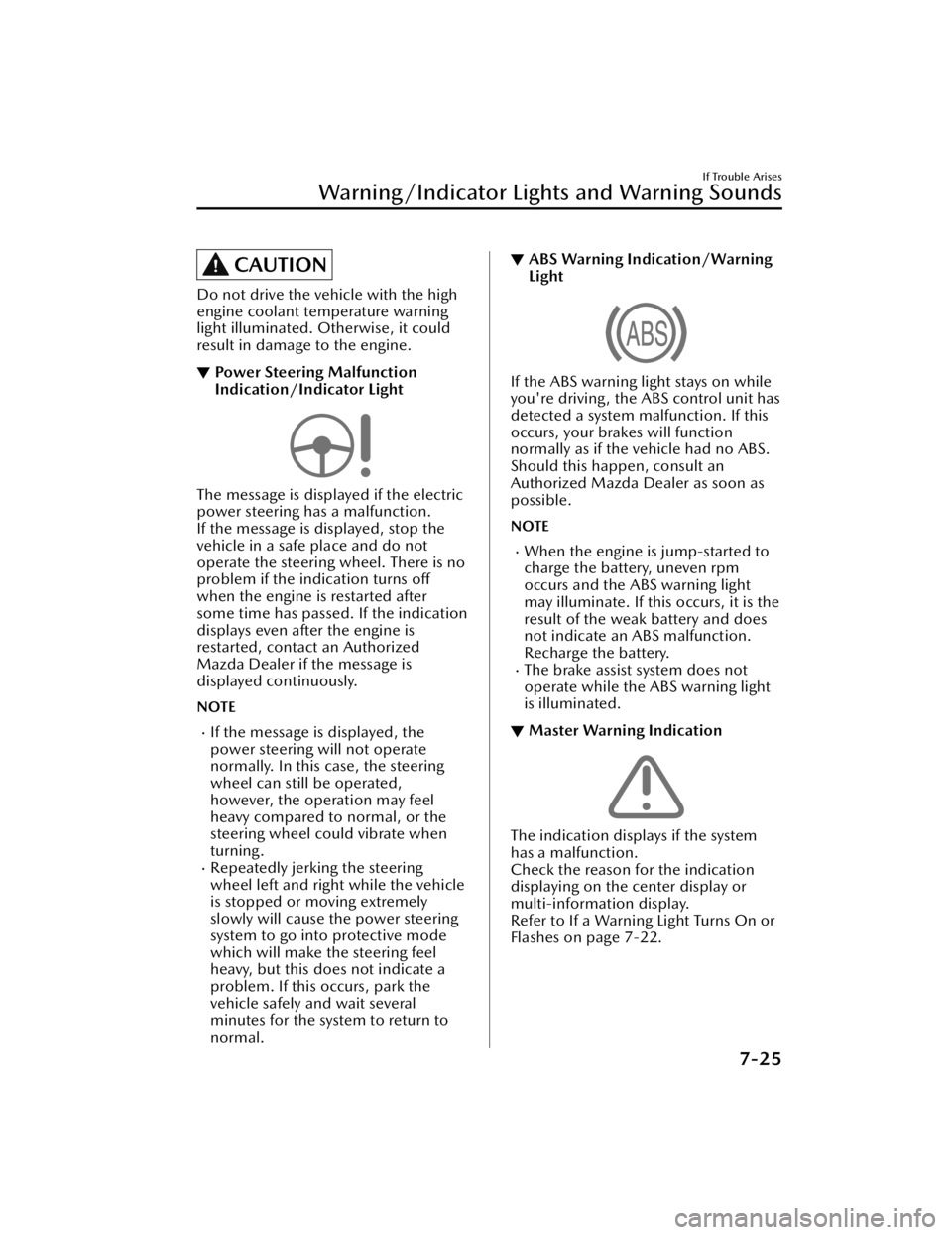
CAUTION
Do not drive the vehicle with the high
engine coolant temperature warning
light illuminated. Otherwise, it could
result in damage to the engine.
▼Power Steering Malfunction
Indication/Indicator Light
The message is displayed if the electric
power steering has a malfunction.
If the message is displayed, stop the
vehicle in a safe place and do not
operate the steering wheel. There is no
problem if the indication turns off
when the engine is restarted after
some time has passed. If the indication
displays even after the engine is
restarted, contact an Authorized
Mazda Dealer if the message is
displayed continuously.
NOTE
If the message is displayed, the
power steering will not operate
normally. In this case, the steering
wheel can still be operated,
however, the operation may feel
heavy compared to normal, or the
steering wheel could vibrate when
turning.
Repeatedly jerking the steering
wheel left and right while the vehicle
is stopped or moving extremely
slowly will cause the power steering
system to go into protective mode
which will make the steering feel
heavy, but this does not indicate a
problem. If this occurs, park the
vehicle safely and wait several
minutes for the system to return to
normal.
▼
ABS Warning Indicat ion/Warning
Light
If the ABS warning light stays on while
you're driving, the ABS control unit has
detected a system malfunction. If this
occurs, your brakes will function
normally as if the vehicle had no ABS.
Should this happen, consult an
Authorized Mazda Dealer as soon as
possible.
NOTE
When the engine is jump-started to
charge the battery, uneven rpm
occurs and the ABS warning light
may illuminate. If this occurs, it is the
result of the weak battery and does
not indicate an ABS malfunction.
Recharge the battery.
The brake assist system does not
operate while the ABS warning light
is illuminated.
▼Master Warning Indication
The indication displays if the system
has a malfunction.
Check the reason for the indication
displaying on the center display or
multi-information display.
Refer to If a Warning Light Turns On or
Flashes on page 7-22.
If Trouble Arises
Warning/Indicator Lights and Warning Sounds
7-25
CX-30_8KN2-EA-21L_Edition1_new
2021-9-15 19:39:56
Page 511 of 595
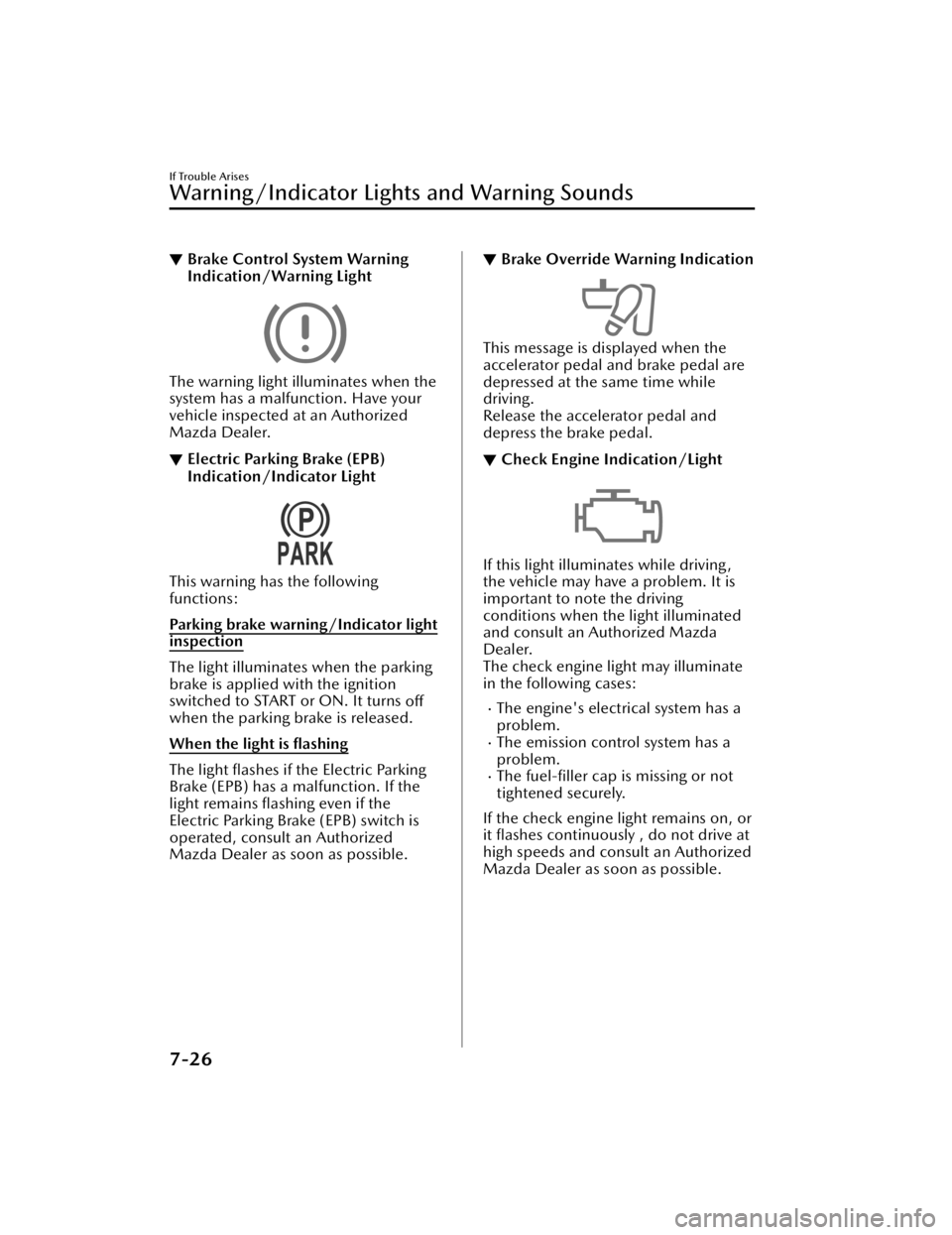
▼Brake Control System Warning
Indication/Warning Light
The warning light illuminates when the
system has a malfunction. Have your
vehicle inspected at an Authorized
Mazda Dealer.
▼Electric Parking Brake (EPB)
Indication/Indicator Light
This warning has the following
functions:
Parking brake warning/Indicator light
inspection
The light illuminates when the parking
brake is applied with the ignition
switched to START or ON. It turns
off
when the parking brake is released.
When the light is flashing
The light flashes if the Electric Parking
Brake (EPB) has a malfunction. If the
light remains flashing even if the
Electric Parking Brake (EPB) switch is
operated, consult an Authorized
Mazda Dealer as soon as possible.
▼Brake Override Warning Indication
This message is displayed when the
accelerator pedal and brake pedal are
depressed at the same time while
driving.
Release the accelerator pedal and
depress the brake pedal.
▼Check Engine Indication/Light
If this light illuminates while driving,
the vehicle may have a problem. It is
important to note the driving
conditions when th
e light illuminated
and consult an Authorized Mazda
Dealer.
The check engine light may illuminate
in the following cases:
The engine's electrical system has a
problem.
The emission control system has a
problem.
The fuel-filler cap is missing or not
tightened securely.
If the check engine light remains on, or
it flashes continuously , do not drive at
high speeds and consult an Authorized
Mazda Dealer as soon as possible.
If Trouble Arises
Warning/Indicator Lights and Warning Sounds
7-26
CX-30_8KN2-EA-21L_Edition1_new 2021-9-15 19:39:56