2023 MAZDA CX3 check engine light
[x] Cancel search: check engine lightPage 178 of 595

SignalWarning Refer to
Liftgate-Ajar Warning Indication 7-32
Door-Ajar Warning Light7-32
*1 The light turns on when the ignition is switched on for an operation check, and turns off a few
seconds later or when the engine is started. If the light does not turn on or remains turned on, have
the vehicle inspected at an Authorized Mazda Dealer.
▼ Indication/Indicator Lights
These lights turn on or flash to notify th
e user of the system operation status or a
system malfunction.
Signal Indicator Refer to
(Green)Seat Belt Indicator Light (Rear seat)
2-25
*Front Passenger Air Bag Deactivation Indicator Light2-67
Security Indicator LightImmobilizer
System3-47
Theft-Deterrent System
3-48
Malfunction 7-29
(Green) KEY Indicator Light
4-5
(Green)
*i-stop Indicator Light4-16
Wrench Indication/Indicator Light*14-34
*Shift Position Indication4-40
When Driving
Instrument Cluster and Display
*Some models.4-31
CX-30_8KN2-EA-21L_Edition1_new
2021-9-15 19:39:56
Page 279 of 595

▼Setting the System
The MRCC with Stop & Go function syst
em operates when all of the following
conditions are met.
Vehicle speed is 0 km/h (0 mph) to 145 km/h (90 mph)The MRCC with Stop & Go function is turned on.The brake pedal is not depressed.The parking brake is released (Electric Parking Brake (EPB) indicator light is turned
off).
There is no problem with the DSC.All the doors are closed.The driver's seat belt is fastened.The selector lever is in the drive (D) position or manual (M) position (manual
mode).
NOTE
In the following cases, the MRCC with Stop & Go function system is canceled
when the vehicle is traveling at 30 km/h (20 mph) or less and “Mazda Radar
Cruise Control Disabled Under 30 km/h” is displayed in the multi-information
display.
The Forward Sensing Camera (FSC) cannot detect target objects (There is
problem with the Forward Sensing Came ra (FSC) or windshield is dirty).
There is a problem with the stop hold control function.There is a problem with the Electric Parking Brake (EPB).It may not be possible to set the MRCC wi th Stop & Go function system directly
after starting the engine, while the DSC operation is being checked.
Turning on the system
1. CANCEL switch
2. RES switch
3. MRCC switch
When the MRCC switch is pressed once, the MRCC with Stop & Go function system
turns on, and the MRCC with Stop & Go function standby indication (white) turns
When Driving
i-ACTIVSENSE
4-132
CX-30_8KN2-EA-21L_Edition1_new 2021-9-15 19:39:56
Page 387 of 595

Operating Tips
▼Operating Tips
Operate the climate control system
with the engine running.
To prevent the battery from being
discharged, do not leave the fan
control switch on for a long period of
time with the ignition switched ON
when the engine is not running.
Clear all obstructions such as leaves,
snow and ice from the hood and the
air inlet in the cowl grille to improve
the system efficiency.
Use the climate control system to
defog the windows and dehumidify
the air.
The recirculate mode should be used
when driving through tunnels or
while in a
traffic jam, or when you
would like to shut off outside air for
quick cooling of the interior.
Use the outside air position for
ventilation or windshield defrosting.
If the vehicle has been parked in
direct sunlight during hot weather,
open the windows to let warm air
escape, then run the climate control
system.
Run the air conditioner about 10
minutes at least once a month to
keep internal parts lubricated.
Have the air conditioner checked
before the weather gets hot. Lack of
refrigerant may make the air
conditioner less efficient.
The refrigerant specifications are
indicated on a label attached to the
inside of the engine compartment. If
the wrong type of refrigerant is used,
it could result in a serious
malfunction of the air conditioner.
Consult a professional, government certified repairer for the inspection
or repair because a special device is
required for the air conditioner
maintenance.
For details, consult an Authorized
Mazda Dealer.
1. Label
Interior Features
Climate Control System
5-2
CX-30_8KN2-EA-21L_Edition1_new 2021-9-15 19:39:56
Page 507 of 595

If a Warning Light TurnsOn or Flashes
▼If a Warning Light Turns On or
Flashes
If any warning light turns on/flashes,
take appropriate action for each light.
There is no problem if the light turns
off, however if the light does not turn
off
or turns
on/flashes again, consult
an Authorized Mazda Dealer.
The details for some warnings can be
viewed on the center display or
multi-information display in the
instrument cluster.
Center display
1. Select “Information” on the home screen.
2. Select “Vehicle Status Monitor”.
3. Select the applicable warning to view the warning details.
NOTE
You can also display the currently
occurring warning by sliding the
commander knob to the left while on
the home screen of the center display.
Multi-information display
1. Press the INFO switch on thesteering switch to display the
warning indication screen.
Refer to Multi-information Display
on page 4-20.
▼Brake System Warning Indication/
Warning Light
This warning has the following
functions:
Warning light inspection
For an operation check, make sure that
the light turns on when the ignition is
switched on, and turns off a few
seconds later or when the engine is
started.
When the light turns on
If the brake system warning light
remains illuminated the brake fluid
may be low or there could be a
problem with the brake system. Park
the vehicle in a safe place immediately
and contact an Authorized Mazda
Dealer.
Refer to Inspecting Brake Fluid Level on
page 6-20.
WARNING
Do not drive with the brake system
warning light illuminated. Contact an
Authorized Mazda Dealer to have the
brakes inspected as soon as possible:
Driving with the brake system warning
light illuminated is dangerous. It
indicates that your brakes may not
work at all or that they could
completely fail at any time. If this light
remains illuminated, after checking
that the parking brake is fully released,
have the brakes inspected
immediately.
If Trouble Arises
Warning/Indicator Lights and Warning Sounds
7-22
CX-30_8KN2-EA-21L_Edition1_new
2021-9-15 19:39:56
Page 509 of 595

▼Charging System Warning
Indication/Warning Light
If the warning light illuminates while
driving , it indicates a malfunction of
the alternator or of the charging
system.
Drive to the side of the road and park
off the right-of-way. Consult an
Authorized Mazda Dealer.
CAUTION
Do not continue driving when the
charging system warning light is
illuminated because the engine could
stop unexpectedly.
▼Engine Oil Warning Indication/
Warning Light
This warning light indicates low engine
oil pressure.
CAUTION
Do not run the engine if the oil
pressure is low. Otherwise, it could
result in extensive engine damage.
If the light illuminates or the warning
indication is displayed while driving:
1. Drive to the side of the road and
park off the right-of-way on level
ground.
2. Turn off the engine and wait 5
minutes for the oil to drain back
into the oil pan.
3. Inspect the engine oil level (page 6-17). If it's low, add the
appropriate amount of engine oil
while being careful not to overfill.
CAUTION
Do not run the engine if the oil
level is low. Otherwise, it could
result in extensive engine damage.
4. Start the engine and check the warning light.
If the light remains illuminated even
though the oil level is normal or after
adding oil, stop the engine
immediately and have your vehicle
towed to an Authorized Mazda Dealer.
▼ High Engine Coolant Temperature
Warning Indicat ion
Displays if the engine coolant
temperature has increased excessively.
“Elevated Engine Coolant Temp. Drive
Slowly” displayed
Drive slowly to reduce engine load
until you can find a safe place to stop
the vehicle and wait for the engine to
cool down.
“Excessive Engine Coolant Temp. Stop
the Vehicle in a Safe Location”
displayed
This indicates the possibility of
overheating. Park the vehicle in a safe
place immediately and stop the
engine.
Refer to Overheating on page 7-17.
If Trouble Arises
Warning/Indicator Lights and Warning Sounds
7-24
CX-30_8KN2-EA-21L_Edition1_new
2021-9-15 19:39:56
Page 510 of 595
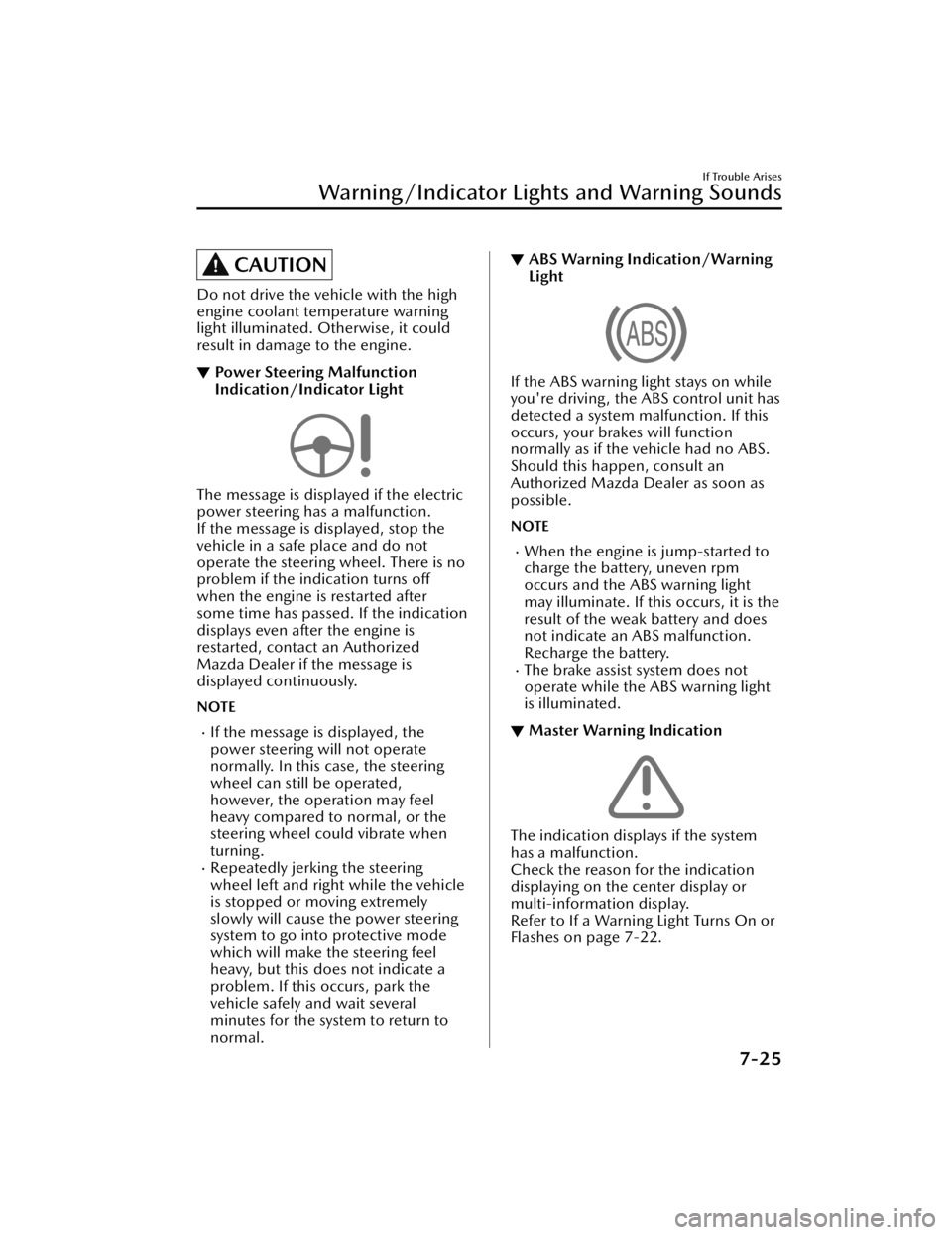
CAUTION
Do not drive the vehicle with the high
engine coolant temperature warning
light illuminated. Otherwise, it could
result in damage to the engine.
▼Power Steering Malfunction
Indication/Indicator Light
The message is displayed if the electric
power steering has a malfunction.
If the message is displayed, stop the
vehicle in a safe place and do not
operate the steering wheel. There is no
problem if the indication turns off
when the engine is restarted after
some time has passed. If the indication
displays even after the engine is
restarted, contact an Authorized
Mazda Dealer if the message is
displayed continuously.
NOTE
If the message is displayed, the
power steering will not operate
normally. In this case, the steering
wheel can still be operated,
however, the operation may feel
heavy compared to normal, or the
steering wheel could vibrate when
turning.
Repeatedly jerking the steering
wheel left and right while the vehicle
is stopped or moving extremely
slowly will cause the power steering
system to go into protective mode
which will make the steering feel
heavy, but this does not indicate a
problem. If this occurs, park the
vehicle safely and wait several
minutes for the system to return to
normal.
▼
ABS Warning Indicat ion/Warning
Light
If the ABS warning light stays on while
you're driving, the ABS control unit has
detected a system malfunction. If this
occurs, your brakes will function
normally as if the vehicle had no ABS.
Should this happen, consult an
Authorized Mazda Dealer as soon as
possible.
NOTE
When the engine is jump-started to
charge the battery, uneven rpm
occurs and the ABS warning light
may illuminate. If this occurs, it is the
result of the weak battery and does
not indicate an ABS malfunction.
Recharge the battery.
The brake assist system does not
operate while the ABS warning light
is illuminated.
▼Master Warning Indication
The indication displays if the system
has a malfunction.
Check the reason for the indication
displaying on the center display or
multi-information display.
Refer to If a Warning Light Turns On or
Flashes on page 7-22.
If Trouble Arises
Warning/Indicator Lights and Warning Sounds
7-25
CX-30_8KN2-EA-21L_Edition1_new
2021-9-15 19:39:56
Page 511 of 595
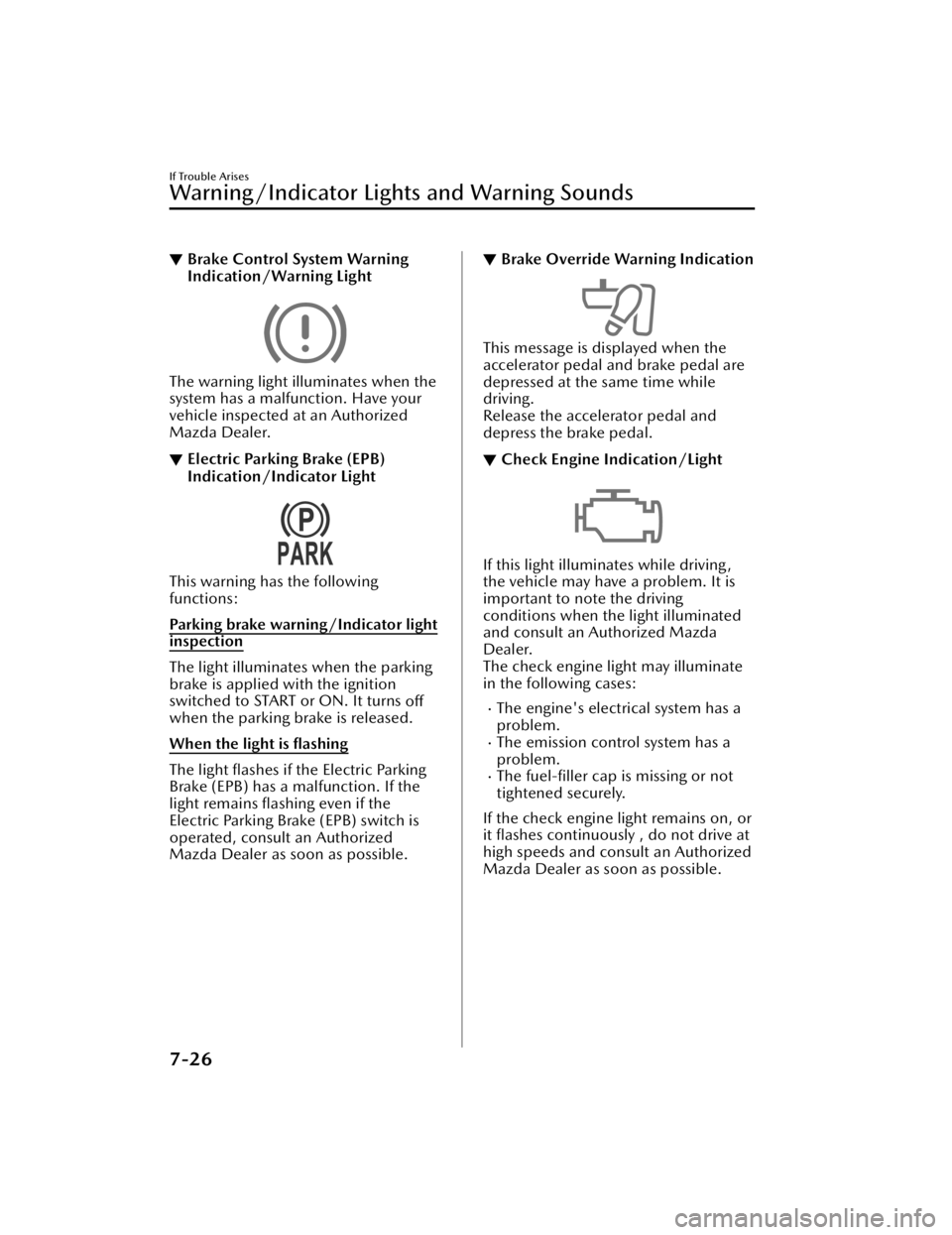
▼Brake Control System Warning
Indication/Warning Light
The warning light illuminates when the
system has a malfunction. Have your
vehicle inspected at an Authorized
Mazda Dealer.
▼Electric Parking Brake (EPB)
Indication/Indicator Light
This warning has the following
functions:
Parking brake warning/Indicator light
inspection
The light illuminates when the parking
brake is applied with the ignition
switched to START or ON. It turns
off
when the parking brake is released.
When the light is flashing
The light flashes if the Electric Parking
Brake (EPB) has a malfunction. If the
light remains flashing even if the
Electric Parking Brake (EPB) switch is
operated, consult an Authorized
Mazda Dealer as soon as possible.
▼Brake Override Warning Indication
This message is displayed when the
accelerator pedal and brake pedal are
depressed at the same time while
driving.
Release the accelerator pedal and
depress the brake pedal.
▼Check Engine Indication/Light
If this light illuminates while driving,
the vehicle may have a problem. It is
important to note the driving
conditions when th
e light illuminated
and consult an Authorized Mazda
Dealer.
The check engine light may illuminate
in the following cases:
The engine's electrical system has a
problem.
The emission control system has a
problem.
The fuel-filler cap is missing or not
tightened securely.
If the check engine light remains on, or
it flashes continuously , do not drive at
high speeds and consult an Authorized
Mazda Dealer as soon as possible.
If Trouble Arises
Warning/Indicator Lights and Warning Sounds
7-26
CX-30_8KN2-EA-21L_Edition1_new 2021-9-15 19:39:56
Page 512 of 595

WARNING
If the check engine light turns on, do
not disconnect the battery cables.
If the battery cables are disconnected
and then reconnected, the engine
could be damaged and catch on fire.
▼i-stop Warning Indication/
Warning Light (Amber)*
The light turns
on/flashes
continuously if the system has a
problem.
Have the vehicle inspected by an
Authorized Mazda Dealer.
▼ Automatic Transmission Warning
Indication/Warning Light
The indication/light illuminates when
the transmission has a problem.
CAUTION
If the automatic transmission warning
indication/light illuminates, the
transmission has an electrical problem.
Continuing to drive your Mazda in this
condition could cause damage to your
transmission. Consult an Authorized
Mazda Dealer as soon as possible.
▼
AWD Warning Indication/
Warning Light*
“AWD Malfunction. Front Wheel
Drive Only. Have the Vehicle
Inspected” is displayed/When the
light is turned on
The indication is displayed/the light
turns on under the following
conditions. The system may have a
malfunction. Have the vehicle checked
at an Authorized Mazda Dealer.
When there is a malfunction in the
AWD system.
“Excessive AWD System Load. Drive
Slowly Until Warning Light Turns Off.
Vehicle Now in Front Wheel Drive” is
displayed/When the light is flashing
The indication is displayed/the light
flashes under the following conditions.
Park the vehicle in a safe place and
check that the warning indication light
turns off/ the warning light stops
flashing, and then drive the vehicle.
Contact an Authorized Mazda Dealer
if the indication is continuously
displayed.
When the differential oil temperature
is excessively high.
When there is a large difference
between the front and rear wheel
rotation, such as when trying to
remove the vehicle from mud.
If Trouble Arises
Warning/Indicator Lights and Warning Sounds
*Some models.7-27
CX-30_8KN2-EA-21L_Edition1_new 2021-9-15 19:39:56