2023 MAZDA CX3 lock
[x] Cancel search: lockPage 307 of 595

NOTE
When any of the following
conditions is met, the rearward
detection function may not operate.
Directly after the engine starts.The height of the obstruction is
low such as low walls or trucks
with low loading platforms.
The height of the obstruction is
high such as trucks with high
loading platforms.
The obstruction is not as large as a
vehicle or wall.
The obstruction is thin such as a
signpost.
The surface of the obstruction is
not pointed vertically relative to
your vehicle.
The obstruction is soft such as a
hanging curtain or snow stuck to a
vehicle.
The obstruction is shaped
irregularly.
The obstruction is extremely close.When any of the following
conditions is met, the rearward
detection function may not operate
normally.
Snow, ice, or mud adheres to the
area around a rear ultrasonic
sensor.
The vehicle posture is unstable due
to sudden operation of the steering
wheel, accelerator pedal, or brake
pedal.
There is another obstruction near
one obstruction.
During inclement weather such as
rain, fog , and snow.
High or low humidity.High or low temperatures.Strong winds.The path of travel is not flat.
Heavy luggage is loaded in the
luggage compartment or on the
rear seat and the vehicle is tilted.
Objects such as a wireless antenna,
fog light, or illuminated license
plate is installed near a rear
ultrasonic sensor.
The orientation of a rear ultrasonic
sensor has deviated for reasons
such as a collision.
The vehicle is affected by other
sound waves such as the horn,
engine noise, or rear ultrasonic
sensor of another vehicle.
When any of the following
conditions is met, the rearward
detection function may operate.
Reversing towards a steep
ascending slope.
There are grating, wheel blocks, a
road curb, or a bump.
There is a hanging curtain or
railroad crossing gate.
Reversing near objects such as
foliage, barriers, vehicles, walls, or
fences.
The vehicle is driven on rough
roads such as in areas where there
is grass and foliage or off-road.
When reversing through low gates,
narrow gates, car washing
machines, tunnels, or into a
mechanical parking garage.
A towing bar is installed or a trailer
is connected.
If the vehicle is stopped by the SBS
brake operation and the brake pedal
is not depressed, the SBS brake is
automatically released after about 2
seconds.
Collision warning
If there is the possibility of your vehicle
colliding with a vehicle approaching
from the rear on the left or right, or
from the rear while you are driving in
When Driving
i-ACTIVSENSE
4-160
CX-30_8KN2-EA-21L_Edition1_new 2021-9-15 19:39:56
Page 354 of 595

Driver MonitoringCamera
*
▼Driver Monitoring Camera
The driver monitoring camera detects
changes in the driver's facial features
and estimates the amount of
accumulated fatigue and sleepiness of
the driver.
1. Driver monitoring camera
NOTE
Driver Monitoring (DM) and the
earlier collision warning may not
operate normally under the following
conditions.
The driver monitoring camera is
covered with something.
You are driving the vehicle while
leaning on the steering wheel.
You are wearing glasses or
sunglasses.
A cap or hat you are wearing
partially blocks the driver
monitoring camera's view of your
eyes, you have long bangs partially
covering your eyes, or a part of
your face is invisible due to a face
mask.
The lighting conditions change
significantly (such as backlight,
light from the side, or direct light
from the setting sun, and the
headlights of on-coming vehicles).
You are driving the vehicle with
your head excessively tilted to one
side or the other.
You are moving around extensively.Your face or your eyes frequently
turn in direction other than straight
ahead (direction of travel).
Your line of sight moves or directly
after it has moved.
There is a large difference between
your line of sight and the direction
your face is pointed.
You are driving the vehicle with
your head largely tilted to one side.
Free/open source software
information
This product includes free/open
sources. Information about the
licensing and source code is
available at the following URL.
http://
www.embedded-carmultimedia.jp
/RTOS/License/oss/DMS_0201/
When Driving
i-ACTIVSENSE
*Some models.4-207
CX-30_8KN2-EA-21L_Edition1_new
2021-9-15 19:39:56
Page 391 of 595

Manual Type
▼Manual Type
1. A/C switch
2. Mode selector switch
3. Air intake selector switch
4. Fan control dial
5. Rear window defogger switch
6. Windshield defroster switch
7. Temperature control dial
▼Control Switches
Temperature control dial
This dial controls temperature. Turn it
clockwise for hot and
counterclockwise for cold.
MAX A/C
Fully turn the temperature control dial
counterclockwise for MAX A/C
(maximum cooling).
NOTE
When the mode is set to or with
the fan control dial in a position other
than 0 and the temperature control
dial in the MAX A/C position, the air
intake selector switches to the
recirculated air position and the A/C
turns on automatically.
If A/C is not desired, press the A/C
switch to turn it off.
Fan control dial
This dial allows variable fan speeds.
The fan has seven speeds.
Mode selector switches
The desired airflow mode can be
selected (page 5-4).
A/C switch
Press the A/C switch to turn the air
conditioner on. The indicator light on
the switch will illuminate when the fan
control dial is in any position except
OFF.
Press the switch once again to turn the
air conditioner off.
NOTE
The air conditioner may not function
when the outside temperature
approaches 0 °C (32 °F).
Interior Features
Climate Control System
5-6
CX-30_8KN2-EA-21L_Edition1_new 2021-9-15 19:39:56
Page 393 of 595

The air to the floor is warmer than air
to the face (except when the
temperature control dial is set at the
extreme hot or cold position).
▼Cooling
1. Press the switch.
2. Set the temperature control dial to the cold position.
3. Set the fan control dial to the desired speed.
4. Turn on the air conditioner by pressing the A/C switch.
5. After cooling begins, adjust the fan control dial and temperature
control dial as needed to maintain
maximum comfort.
CAUTION
If the air conditioner is used while
driving up long hills or in heavy traffic,
monitor the high engine coolant
temperature warning indication to see
if it is displayed (page 7-24).
The air conditioner may cause engine
overheating. If the warning indication
is displayed, turn the air conditioner
off (page 7-17).
NOTE
When maximum cooling is desired,
set the temperature control dial to
the extreme cold position and set
the air intake selector to the
recirculated air position, then turn
the fan control dial fully clockwise.
If warmer air is desired at floor level,
press the
switch and adjust the
temperature control dial to maintain
maximum comfort.
The air to the floor is warmer than air
to the face (except when the
temperature control dial is set at the
extreme hot or cold position).
▼ Ve n t i l a t i o n
1. Press the switch.
2. Set the air intake selector to the outside air position (indicator light
turns off).
3. Set the temperature control dial to
the desired position.
4. Set the fan control dial to the desired speed.
Interior Features
Climate Control System
5-8
CX-30_8KN2-EA-21L_Edition1_new 2021-9-15 19:39:56
Page 394 of 595
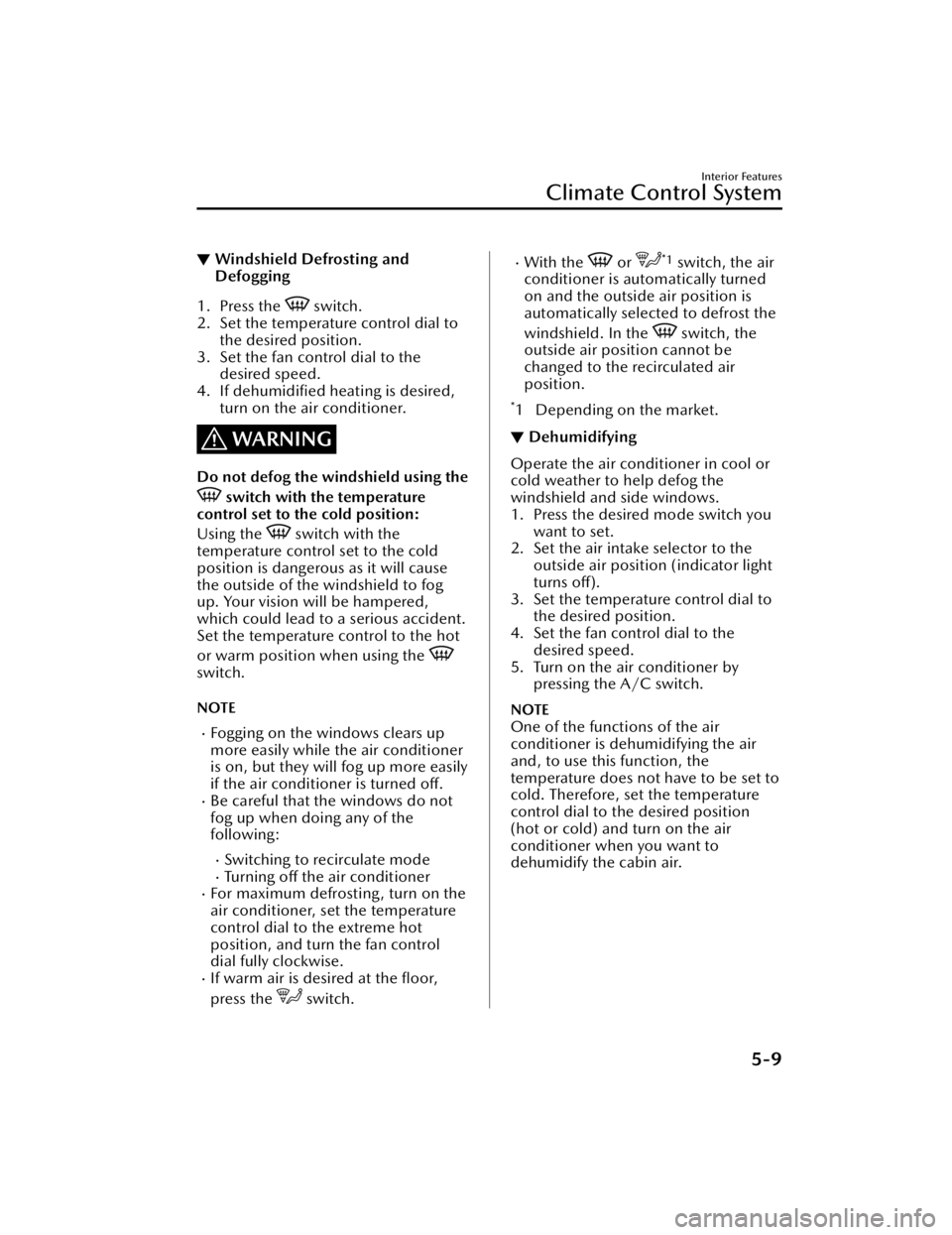
▼Windshield Defrosting and
Defogging
1. Press the switch.
2. Set the temperature control dial to the desired position.
3. Set the fan control dial to the desired speed.
4. If dehumidified heating is desired, turn on the air conditioner.
WARNING
Do not defog the windshield using the
switch with the temperature
control set to the cold position:
Using the
switch with the
temperature control set to the cold
position is dangerous as it will cause
the outside of the windshield to fog
up. Your vision will be hampered,
which could lead to a serious accident.
Set the temperature control to the hot
or warm position when using the
switch.
NOTE
Fogging on the windows clears up
more easily while the air conditioner
is on, but they will fog up more easily
if the air conditioner is turned off.
Be careful that the windows do not
fog up when doing any of the
following:
Switching to recirculate modeTurning off the air conditionerFor maximum defrosting , turn on the
air conditioner, set the temperature
control dial to the extreme hot
position, and turn the fan control
dial fully clockwise.
If warm air is desired at the floor,
press the
switch.
With the or *1 switch, the air
conditioner is automatically turned
on and the outside air position is
automatically selected to defrost the
windshield. In the
switch, the
outside air position cannot be
changed to the recirculated air
position.
*1 Depending on the market.
▼ Dehumidifying
Operate the air conditioner in cool or
cold weather to help defog the
windshield and side windows.
1. Press the desired mode switch you
want to set.
2. Set the air intake selector to the outside air position (indicator light
turns off).
3. Set the temperature control dial to the desired position.
4. Set the fan control dial to the desired speed.
5. Turn on the air conditioner by pressing the A/C switch.
NOTE
One of the functions of the air
conditioner is dehumidifying the air
and, to use this function, the
temperature does not have to be set to
cold. Therefore, set the temperature
control dial to the desired position
(hot or cold) and turn on the air
conditioner when you want to
dehumidify the cabin air.
Interior Features
Climate Control System
5-9
CX-30_8KN2-EA-21L_Edition1_new 2021-9-15 19:39:56
Page 396 of 595

Mode selector switchFan control switchWindshield defroster switch
The functions for switches other
than those operated continue to
operate in auto control.
Powe r s wi tc h ( Sys te m On/Off)
The climate control system turns on or
off by pressing the power switch.
Temperature control dial
This dial controls temperature. Turn it
clockwise for hot and
counterclockwise for cold.
Turn the temperature control dial to
adjust the temperature between 15 °C
(60 °F) and 29 °C (84 °F).
When the SYNC switch is on:
Turn the driver temperature control
dial to control the temperature
throughout the entire cabin.
When the SYNC switch is off:
Turn the driver or front passenger
temperature control dial to
independently control the
temperature on each side of the
cabin.
NOTE
The climate control system changes
to the individual operation mode
(SYNC switch indicator light turns
off) by turning the front passenger
temperature control dial even when
the SYNC switch is on, which allows
individual control of the set
temperature for the driver and front
passenger.
When you set the temperature to the
lower or upper limit, “Lo” or “Hi” is
displayed.
The temperature units for the
temperature setting display can be
changed in conjunction with the
temperature units for the outside
temperature display.
Refer to Outside Temperature
Display on page 4-25.
Fan control switch
The fan has 7 speeds. The selected
speed will be displayed.
Mode selector switch
The desired airflow mode can be
selected (page 5-4).
NOTE
With the airflow mode set to the
position and the temperature control
dial set at a medium temperature,
heated air is directed to the feet and
air at a comparably lower
temperature will flow through the
central, left and right vents.
To set the air vent to , press the
windshield defroster switch.
In the position, the outside air
position is automatically selected.
A/C switch
Pressing the A/C switch while the
AUTO switch is turned on will turn off
the air conditioner (cooling/
dehumidifying functions).
The on/off of the air conditioner
switches each time the A/C switch is
pressed.
NOTE
The air conditioner operates when
the A/C switch is pressed while the
air conditioner is turned off.
The air conditioner may not function
when the outside temperature
approaches 0 °C (32 °F).
Interior Features
Climate Control System
5-11
CX-30_8KN2-EA-21L_Edition1_new 2021-9-15 19:39:56
Page 424 of 595

Sunvisors
▼Sunvisors
Lower the sunvisor to block sunlight
from the front.
To block sunlight from the side, lower
and unhook the sunvisor, and then
swing it to the side.
▼
Side Extension Sunvisors*
The visor extender extends the
sunvisor's range of sun shading.
To u s e , p u l l i t o u t .
CAUTION
When moving the sunvisor, retract the
visor extender to it
s original position.
Otherwise, the visor extender could hit
the rearview mirror.
▼ Va n i t y M i r ro rs
To use the vanity mirror, lower the
sunvisor.
If your vehicle is equipped with a
vanity mirror light, it will illuminate
when you open the cover.
The vanity mirror will only illuminate in
the tilt range shown in the figure.
1. Vanity mirror light
2. On
3.
Off
NOTE
If a vanity mirror light is left on with the
ignition switched OFF, the light is
turned off automatically to prevent the
battery from being discharged.
The vanity mirror light can be turned
on again by doing any of the following
operations:
Opening/closing any door.Unlocking any door.Switching the ignition to ACC or ON.Switching an overhead light/front
map light on.
Interior Features
Interior Equipment
*Some models.5-39
CX-30_8KN2-EA-21L_Edition1_new 2021-9-15 19:39:56
Page 425 of 595

Interior Lights
▼Interior Lights
NOTE
Do not leave the lights on for long
periods while the engine is turned off.
Otherwise the battery power could be
depleted.
Overhead lights
Front
1. Indicator light
Switch
Overhead Lights
ON/OFFPress the switch to turn it on.
Press the switch again to turn off
the lights.
Switch
Overhead Lights
DOOR OFFThe door interlock can be switch-
ed ON/OFF.
When the door interlock is OFF,
the indicator light in the switch
turns on.
Door interlock ON (indicator
light in switch is off)
The lights turn on when any of
the doors is opened.
The lights turn on/off in con-
junction with the illuminated
entry system.
Door interlock OFF (indicator
light in switch is on)
The lights do not turn on even
if any of the doors is opened.
The lights do not turn on/off in
conjunction with the illuminat-
ed entry system.
Rear
NOTE
The rear overhead light also turn on
and off when the front overhead light
switch is operated.
Interior Features
Interior Equipment
5-40
CX-30_8KN2-EA-21L_Edition1_new 2021-9-15 19:39:56