2023 LUCID AIR ESP
[x] Cancel search: ESPPage 9 of 241

Alerts and Notifications 141
Software Updates 142
Updating Software 142 Viewing Release Notes 143High-Voltage Battery Pack &
ChargingElectric Vehicle Components 145
High-Voltage Components 145
Battery Information 147
About the Vehicle Batteries 147
High Voltage Battery Pack Care 147
Charging Instructions 148
Safety Checklist 148 Charge Port Door 148Charging the Vehicle 149Disconnecting the Charging Cable 149
Charging Status 150
Setting a Charge Limit 150
Cold Weather Charging Considerations 151MaintenanceMaintenance Requirements 153
Your Responsibility 153
Scheduled Maintenance 153
Fluid Replacement 153
Owner Maintenance 153
Electrical and High Voltage Safety 154
Maintenance Schedule 155
Multi-Point Inspection 156
Fluid Reservoirs 157
Checking Brake Fluid 157 Checking Windshield Washer Fluid 158
Wiper Blades and Washer Jets 159
Checking the Wiper Blades 159 Replacing Wiper Blades 159
Cleaning Washer Jets 159
Cabin Air Filter 161
Replacing the Cabin Air Filters 161
Vehicle Care 162
Cleaning the Exterior 162
Polishing, Paint, and Body Repairs 163
Using a Car Cover 164
Cleaning the Interior 164
Page 11 of 241

Roadside Assistance &Emergency InformationRoadside Assistance 196
Contacting Roadside Assistance 196
Instructions for Transporters 197
Transporting the Vehicle 197
Preparing the Vehicle for Transportation 197
Pulling the Vehicle onto a Trailer or Transporter 198
Securing the Vehicle for Transportation 198
Opening Hood without 12V Power 199
Disabling the Power System 200
Safety Precautions 200 Emergency Responder Cut Loop 200
Vehicle Fire 201
Firefighting 201Consumer InformationNew Vehicle Limited Warranty 203
Message to Customers 203 Who is the Warrantor? 203Who May Use This Limited Warranty? 203
What Does This Limited Warranty Cover? 203 New Vehicle Limited Warranty 204
Powertrain Limited Warranty 204
Battery Limited Warranty 204
Corrosion Perforation Limited Warranty 205
Supplemental Restraint System (SRS) Limited
Warranty 205
What Does This Limited Warranty Not Cover?205 What Will Cause the Warranty to Be Voided? 207
What to do if you need Roadside Assistance? 207
What is the Coverage Period? 207
What Are Your Remedies? 208 Limitations on Liability 208Dispute Resolution 209
Customer Care 211
Contacting Lucid Motors 211
Reporting Safety Defects 212
United States 212
Canada 212
Disclaimers 213
California Proposition 65 213 California Perchlorate Advisory 213
Vehicle Telematics 213
Data Recording 213
Page 46 of 241

Rear Seats
Rear Seat FoldingWARNING: Secure objects carried
within the vehicle. In an impact or
sudden maneuver, unsecured objects
can cause death or serious injury.
The split rear seat allows you to fold forward
all or part of the seat to increase the load-
carrying area. Before folding down a seat,
remove any items on the seat or in the rear
footwell and adjust the rear head restraints to
the lowest position. See Rear head restraints.
The rear seat release handles are located in the trunk. To fold down a rear seat, pull the
corresponding release handle. After you feel
the latch release, fold the seat forward from
inside the passenger compartment.
Note: To fold down the complete rear seat, use
both release handles.
Raising
To return the seat to its upright position, push
it back until it locks in place. Make sure the seat back is locked in place by trying to pull
the seat back forward.
WARNING: When the seat back is in
its upright position, make sure the
locking mechanism fully engages. If
the locking mechanism does not fully
engage, the risk of death and serious
injury increases in an accident or
heavy braking.
Note: When returning the seat to its upright
position, make sure the seat belts are not
trapped behind the backrest.
Rear Seat Pass-through
For your convenience when carrying long, narrow items, the rear seat has a pass-
through hatch. This hatch allows you to carry
long items without having to fold the rear seat
forward.
To open the pass-through hatch: 1. Fold the rear seat armrest down.
2. Pull down on the latch and fold the pass-through hatch panel forward onto
the rear armrest.
To close the hatch, push the panel up until
the latch engages.
CAUTION: When passing items
through the hatch into the vehicle,
make sure not to damage the
upholstery on the seats and the
armrests.
Rear Seat Heaters
All rear seating positions have seat heaters
in the seat base and seat back except the
rear center seatback, which only has a heater function in the seat base.
Control the seat heating in the Pilot Panel
(select
> REAR), the Rear Center Console
Display (RCCD), or the capacitive buttons on
either side of the RCCD.
Seating & Safety Restraints33
Page 47 of 241

Press the corresponding heat icon to heat
the desired seat. You can heat the seats at
three different levels.
-Press once to heat at the highest level.
Three intensity indicators illuminate.
- Press twice to heat at the medium level.
Two intensity indicators illuminate.
- Press a third time to heat at the
lowest level. A single intensity indicator
illuminates.
- Press a fourth time to turn off the seat
heater.
Seating & Safety Restraints34
Page 83 of 241

Drive Modes
Using Neutral
1. To shift out of park unlock the car witheither the keyfob, the nfc card, a pairedphone, or the phone app with correct
credentials.
2. Once the car is unlocked and powered on, you can open the driver door and
shift to neutral by pressing the brake
pedal and operating the shift lever.
The park brake will disengage, and the
vehicle will be ready to be pushed or
pulled.
3. If the electrical system of the vehicle is dead where the vehicle does not
wake up and unlock when asked for, the operator needs to connect a 12v jump-
start battery to the jump-start terminal so that operations A and B can be
conducted.
Drive Modes
Your vehicle can be set to your preferred
driving and regenerative braking modes.
You can opt for more comfortable and
less responsive vehicle controls in order to increase energy efficiency.
Use the Pilot Panel to select Drive Mode by
touching
.
Smooth
Smooth mode offers a relaxed and range-
focused driving experience. When activated,
the steering, braking and suspension systems
will be optimized for comfort, and the
powertrain response will be smoothed.
Swift
Swift mode is designed for spirited driving.
When activated, steering, braking and
suspension systems will be optimized for
a dynamic driving experience. Powertrain
responsiveness, and available power and
torque, will be increased. Upon powering the
vehicle off and on again, the drive mode will return to Smooth.
SprintWARNING: It is recommended
that this mode is used only by
advanced and skilled drivers, in
suitable environments, and with
Lucid-specification summer tires
installed.
Sprint Mode enables the maximum power
and torque of your vehicle, designed for
short duration bursts of intense performance.
Steering, braking and suspension systems are
optimized for stability and control. To use
this mode, you must select it and agree to
a disclaimer. Upon powering the vehicle off
and on again, the drive mode will return to
Smooth, and the disclaimer requirement will
reset.
Note: This mode cannot be selected if the
vehicle is using the guest profile. Please login
to enable this mode.
Limited Power Mode
CAUTION: It is recommended that
when driving in Limited Power Mode
you should travel in the lane of slower
moving traffic and be prepared to
stop.
Limited Power Mode automatically activates
if a fault is detected by the vehicle
Page 86 of 241

Exterior Lights
Exterior Lights Control
The exterior vehicle lights are controlled using
the left lever on the steering column and the
left cockpit panel.
Touch the corresponding icon to operate the exterior lights as follows:
AUTO lightsPosition lightsLow beam headlights
AUTO lights
The low beam headlights will automatically switch On when the ambient light falls below
a pre-defined level. The front and rear position
lights, as well as the license plate lights, are
always on.
The headlights will switch Off when the
ambient light rises above that level.
Note: The lights will switch On whenever the
windshield wipers are operating.
Position lights The position (side marker) lights
indicator is displayed on the Cockpit
Panel whenever the position lights
are On.
Low beams
The low beam indicator is displayed
on the Cockpit Panel whenever the
low beams are On.
Daytime running lights
Note: The functionality and operation of
daytime running lights will vary according to
market requirements.
In regions that require the vehicle
Page 87 of 241
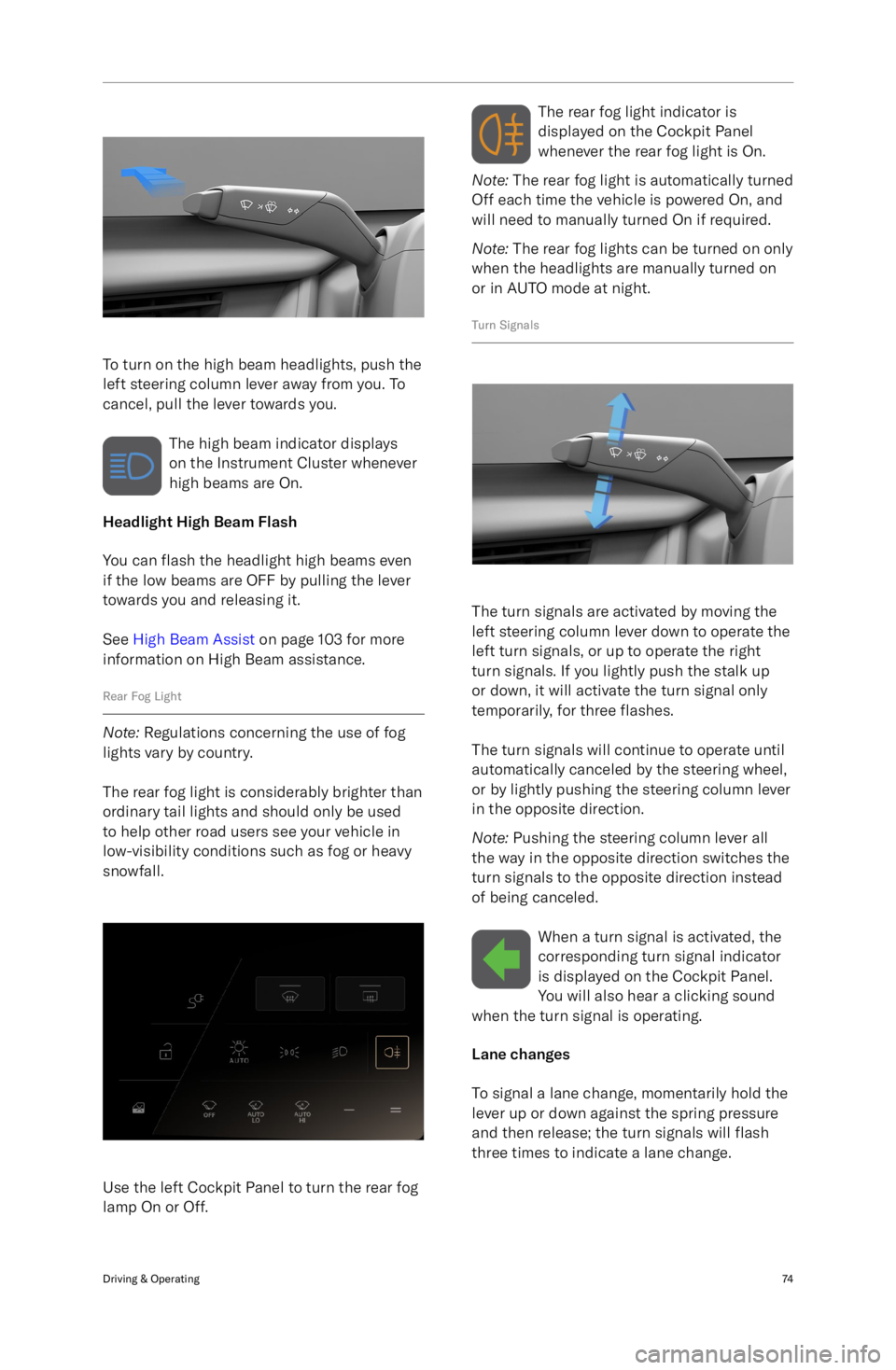
To turn on the high beam headlights, push the
left steering column lever away from you. To
cancel, pull the lever towards you.
The high beam indicator displays
on the Instrument Cluster whenever
high beams are On.
Headlight High Beam Flash
You can flash the headlight high beams even
if the low beams are OFF by pulling the lever
towards you and releasing it.
See High Beam Assist on page 103 for more
information on High Beam assistance.
Rear Fog Light
Note: Regulations concerning the use of fog
lights vary by country.
The rear fog light is considerably brighter than
ordinary tail lights and should only be used to help other road users see your vehicle in
low-visibility conditions such as fog or heavy
snowfall.
Use the left Cockpit Panel to turn the rear fog
lamp On or Off.
The rear fog light indicator is
displayed on the Cockpit Panel
whenever the rear fog light is On.
Note: The rear fog light is automatically turned
Off each time the vehicle is powered On, and
will need to manually turned On if required.
Note: The rear fog lights can be turned on only
when the headlights are manually turned on
or in AUTO mode at night.
Turn Signals
The turn signals are activated by moving the
left steering column lever down to operate the
left turn signals, or up to operate the right
turn signals. If you lightly push the stalk up
or down, it will activate the turn signal only
temporarily, for three flashes.
The turn signals will continue to operate until
automatically canceled by the steering wheel,
or by lightly pushing the steering column lever
in the opposite direction.
Note: Pushing the steering column lever all
the way in the opposite direction switches the
turn signals to the opposite direction instead
of being canceled.
When a turn signal is activated, thecorresponding turn signal indicator
is displayed on the Cockpit Panel.
You will also hear a clicking sound
when the turn signal is operating.
Lane changes
To signal a lane change, momentarily hold the
lever up or down against the spring pressure
and then release; the turn signals will flash
three times to indicate a lane change.
Driving & Operating74
Page 93 of 241

Vehicle Hold
Vehicle Hold controls brake settings, and cankeep your vehicle stopped even when your
foot is not on the brake pedal.
When set to HOLD, the vehicle remains
stationary after a stop. The brakes hold until
the driver presses the accelerator pedal again.
If set to ROLL, the car rolls freely after releasing the accelerator.
To configure, use the Pilot Panel and touch
> Vehicle > Drive Settings, then
select the desired mode.
Note: The default setting is HOLD, and can
only be changed when the vehicle is in
P (Park). The setting saves to your User
Profile.
Note: Vehicle Hold disengages if the driver
shifts into N (Neutral) or presses and releases
the brake pedal.
Note: Vehicle Hold will disengage and shift
into P (Park) in any of the following instances:
-Hold has been braking for approximately
10 minutes.
- The system detects that the driver has
exited the vehicle.
Parking Brake
CAUTION: In the unlikely event that
your vehicle loses electrical power,
you will not be able to select another
gear and therefore will be unable to
release the parking brake. Contact a
Lucid Service Center for assistance.
The parking brake operates on the rear wheels
only, and is independently controlled of the
pedal-operated brake system.
The parking brake automatically applies when
P (Park) is selected, and releases when any other gear is selected. It is also engaged by
certain systems when a time limit is reached. See Vehicle Hold on page 80.
The red parking brake indicator
is displayed on the Cockpit Panel
when the parking brake is engaged.
A flashing indicator signals either
operating wiht a fault, or a parking brake
stuck in operation.
If the indicator is amber, a fault
has been detected and the parking
brake may not be applied when the
vehicle is in P (Park). This will be
accompanied by a notification on the Cockpit
Panel. Contact a Lucid Service Center to have
the fault repaired.
Emergency useCAUTION: Driving the vehicle with the
parking brake applied, or repeated
use of the parking brake to slow the
vehicle, may cause serious damage to
the brake system.
In an emergency, pressing and holding the P
(Park) button decelerates the vehicle to a low
speed using the service brakes, then applies
the parking brake.
Parking on a slope
WARNING: In snowy or icy conditions,
the rear wheels may not have
sufficient traction to prevent the
vehicle from sliding when parked on
a slope. You are always responsible for parking safely.WARNING: If parking on too steep a
grade for the parking brake to securely
hold the vehicle, the vehicle will give
audible and visual warnings. Drive to a
less steep area and re-park.
As an added precaution:
-If your vehicle is parked on a hill and
facing uphill, turn the steering wheel so
the front wheels are pointing away from
the curb.
- If your vehicle is parked on a hill and
facing downhill, turn the steering wheel
Driving & Operating80