Page 61 of 241
-Slow speed front impacts
- Side impacts
- Driving over bumps or potholes
Therefore, significant superficial damage can
occur to the vehicle without the airbags
inflating or, conversely, a relatively small
amount of not easily visualized structural
damage can cause airbags to inflate.
Types of Airbags
Front airbags
The front airbags are designed to protect
the head and chest of the driver and front passenger from impact with the steering
wheel and dashboard panel components.
The front airbags fitted to your vehicle are
advanced airbags. This type of airbag is
designed to reduce airbag-related injuries to small-statured adults.
An occupancy sensor is built into the
front passenger seat. If the sensor detects
the weight of an infant or small child,
the system will automatically turn off the
passenger
Page 79 of 241
Steering Wheel
Adjusting the Steering Wheel Position
Use the Pilot Panel to adjust steering wheel
position by touching
> .
Press the Up/Down/In/Out arrows to adjust.
Press RESTORE to return to the previous
position, or press SAVE TO PROFILE to save position to the current User Profile.
Press
to close.
Steering Feel and Sensitivity
The feel and sensitivity of the steering system
is determined by the current driving mode
selected for the vehicle. See Drive Modes.
Driving & Operating66
Page 80 of 241
Steering Wheel - Right Controls
1. For information about Left Controls, please see Steering Wheel - Left Controls on page 68
2. Controls the volume for all media, audio, and phone calls
Page 81 of 241
Steering Wheel - Left Controls
1. Cancel cruise control.Set and adjust Adaptive Cruise Control
(ACC) cruising speed:
Page 82 of 241

Drive Selector
Using the Drive Selector
With the vehicle in P Park or N Neutral , move
the right steering column lever up or down to
select Reverse or Drive. The Center Cockpit
Panel shows the current selection. When in
Park, you must also press the brake pedal
before selecting D Drive or R Reverse.
Note: If you try to make a selection that is
prohibited due to the current vehicle speed,
a chime will sound and a message will be displayed on the Cockpit Panel.
R (Reverse)
Push the lever up and release to select R.
Reverse can only be selected when the vehicle
is stationary or its forward speed is less than
5 mph (8 km/h).
N (Neutral)
Allows the vehicle to roll freely unless the
brakes are applied. Push the lever up or down
from the currently selected gear and release
to select N.
D (Drive)
Push the lever down and release to select D.
You can only select Drive when the vehicle
is stationary or its speed is less than 5 mph
(8 km/h) in reverse.
P (Park)
When P is selected, the parking brake is automatically applied. With the vehicle
stationary, press the end of the gear selector
to select Park.
Note: P is automatically engaged when you
connect a charging cable to the charging port.
This is to prevent the vehicle frm moving while
still connected.
Note: If the vehicle is in D or R, P will
automatically be selected if you open the
driver
Page 83 of 241

Drive Modes
Using Neutral
1. To shift out of park unlock the car witheither the keyfob, the nfc card, a pairedphone, or the phone app with correct
credentials.
2. Once the car is unlocked and powered on, you can open the driver door and
shift to neutral by pressing the brake
pedal and operating the shift lever.
The park brake will disengage, and the
vehicle will be ready to be pushed or
pulled.
3. If the electrical system of the vehicle is dead where the vehicle does not
wake up and unlock when asked for, the operator needs to connect a 12v jump-
start battery to the jump-start terminal so that operations A and B can be
conducted.
Drive Modes
Your vehicle can be set to your preferred
driving and regenerative braking modes.
You can opt for more comfortable and
less responsive vehicle controls in order to increase energy efficiency.
Use the Pilot Panel to select Drive Mode by
touching
.
Smooth
Smooth mode offers a relaxed and range-
focused driving experience. When activated,
the steering, braking and suspension systems
will be optimized for comfort, and the
powertrain response will be smoothed.
Swift
Swift mode is designed for spirited driving.
When activated, steering, braking and
suspension systems will be optimized for
a dynamic driving experience. Powertrain
responsiveness, and available power and
torque, will be increased. Upon powering the
vehicle off and on again, the drive mode will return to Smooth.
SprintWARNING: It is recommended
that this mode is used only by
advanced and skilled drivers, in
suitable environments, and with
Lucid-specification summer tires
installed.
Sprint Mode enables the maximum power
and torque of your vehicle, designed for
short duration bursts of intense performance.
Steering, braking and suspension systems are
optimized for stability and control. To use
this mode, you must select it and agree to
a disclaimer. Upon powering the vehicle off
and on again, the drive mode will return to
Smooth, and the disclaimer requirement will
reset.
Note: This mode cannot be selected if the
vehicle is using the guest profile. Please login
to enable this mode.
Limited Power Mode
CAUTION: It is recommended that
when driving in Limited Power Mode
you should travel in the lane of slower
moving traffic and be prepared to
stop.
Limited Power Mode automatically activates
if a fault is detected by the vehicle
Page 86 of 241

Exterior Lights
Exterior Lights Control
The exterior vehicle lights are controlled using
the left lever on the steering column and the
left cockpit panel.
Touch the corresponding icon to operate the exterior lights as follows:
AUTO lightsPosition lightsLow beam headlights
AUTO lights
The low beam headlights will automatically switch On when the ambient light falls below
a pre-defined level. The front and rear position
lights, as well as the license plate lights, are
always on.
The headlights will switch Off when the
ambient light rises above that level.
Note: The lights will switch On whenever the
windshield wipers are operating.
Position lights The position (side marker) lights
indicator is displayed on the Cockpit
Panel whenever the position lights
are On.
Low beams
The low beam indicator is displayed
on the Cockpit Panel whenever the
low beams are On.
Daytime running lights
Note: The functionality and operation of
daytime running lights will vary according to
market requirements.
In regions that require the vehicle
Page 87 of 241
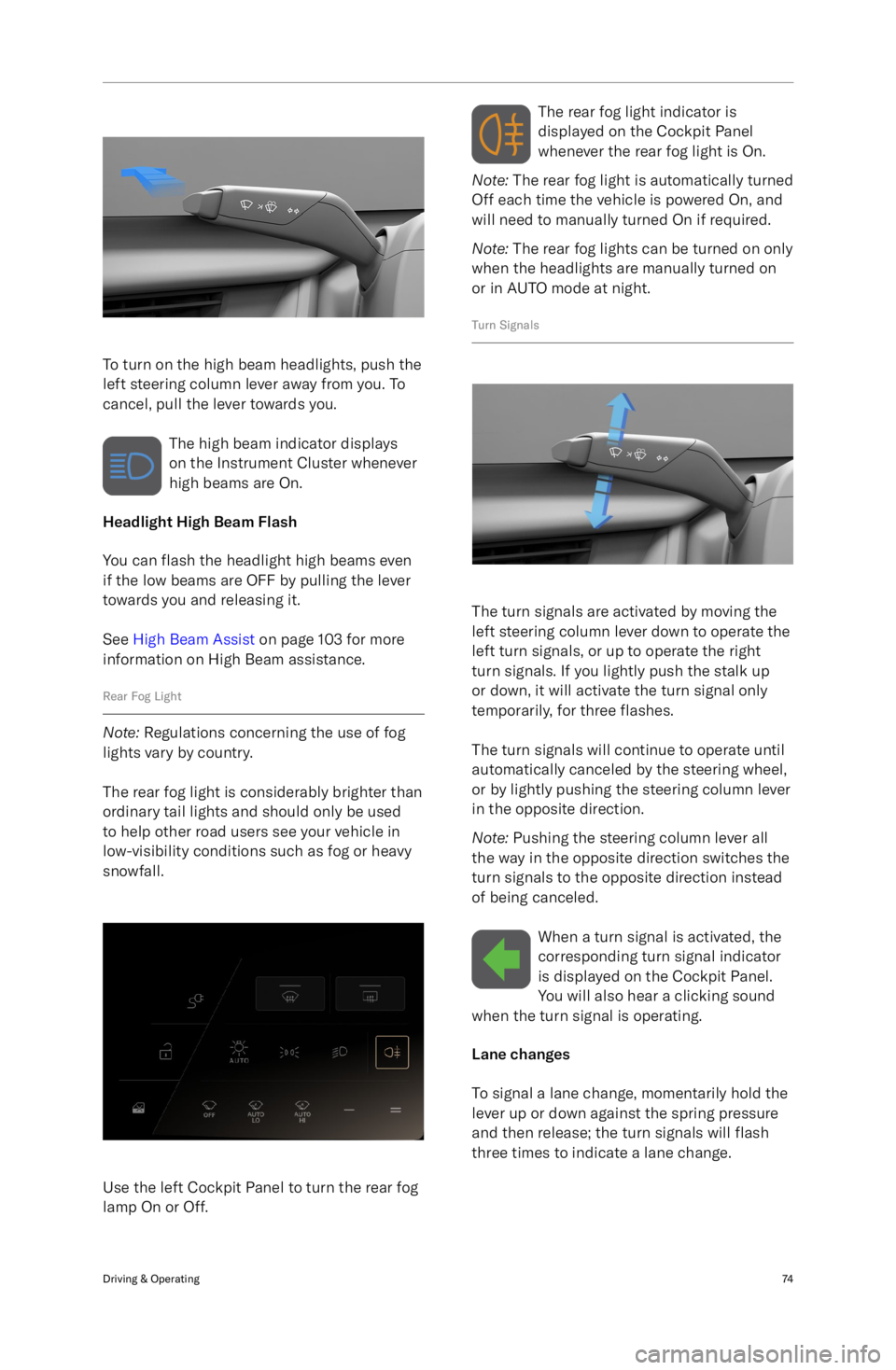
To turn on the high beam headlights, push the
left steering column lever away from you. To
cancel, pull the lever towards you.
The high beam indicator displays
on the Instrument Cluster whenever
high beams are On.
Headlight High Beam Flash
You can flash the headlight high beams even
if the low beams are OFF by pulling the lever
towards you and releasing it.
See High Beam Assist on page 103 for more
information on High Beam assistance.
Rear Fog Light
Note: Regulations concerning the use of fog
lights vary by country.
The rear fog light is considerably brighter than
ordinary tail lights and should only be used to help other road users see your vehicle in
low-visibility conditions such as fog or heavy
snowfall.
Use the left Cockpit Panel to turn the rear fog
lamp On or Off.
The rear fog light indicator is
displayed on the Cockpit Panel
whenever the rear fog light is On.
Note: The rear fog light is automatically turned
Off each time the vehicle is powered On, and
will need to manually turned On if required.
Note: The rear fog lights can be turned on only
when the headlights are manually turned on
or in AUTO mode at night.
Turn Signals
The turn signals are activated by moving the
left steering column lever down to operate the
left turn signals, or up to operate the right
turn signals. If you lightly push the stalk up
or down, it will activate the turn signal only
temporarily, for three flashes.
The turn signals will continue to operate until
automatically canceled by the steering wheel,
or by lightly pushing the steering column lever
in the opposite direction.
Note: Pushing the steering column lever all
the way in the opposite direction switches the
turn signals to the opposite direction instead
of being canceled.
When a turn signal is activated, thecorresponding turn signal indicator
is displayed on the Cockpit Panel.
You will also hear a clicking sound
when the turn signal is operating.
Lane changes
To signal a lane change, momentarily hold the
lever up or down against the spring pressure
and then release; the turn signals will flash
three times to indicate a lane change.
Driving & Operating74