2023 LINCOLN NAVIGATOR ECO mode
[x] Cancel search: ECO modePage 639 of 660

Catalytic Converter.......................................218Catalytic Converter – Troubleshooting.........219
Catalytic Converter Precautions...............218Catalytic Converter –Troubleshooting..........................................219Catalytic Converter – Warning Lamps...........219
Center Console............................................200Opening the Center Console.........................200
Center Display Limitations.........................498Center Display Overview...........................498Center Display Precautions.......................498Changing a Flat Tire....................................459Changing a Road Wheel............................459Changing the 12V Battery..........................424Changing the Fuel Filter.............................424Changing the Language...............................151Changing the Measurement Unit...............151Changing the Radio Station.......................497Changing the Remote Control Battery......73Changing the Temperature Unit.................151Changing the Tire Pressure Unit................151Changing the Vehicle Wi-Fi Hotspot Nameor Password................................................484Charging a Device........................................194Charging a Wireless Device.......................198Checking MyKey System Status.................84Checking the Brake Fluid..........................232Checking the Coolant..................................418
Checking the Seatbelts.................................58Checking the Tire Pressures.....................449Checking the Wiper Blades.........................116Childminder Mirror........................................136Childminder Mirror Precautions.......................136Locating the Childminder Mirror......................136
Children and Airbags.....................................65Child Restraint Anchor Points......................40Locating the Child Restraint Lower AnchorPoints...................................................................40Locating the Child Restraint Top TetherAnchor Points.....................................................41What Are the Child Restraint AnchorPoints...................................................................40
Child Restraints................................................41Child Restraint Position Information..................41Child Restraints Recommendation...................43
Child Safety......................................................39Child Restraint Anchor Points............................40Child Restraints.......................................................41Installing Child Restraints....................................44
Child Safety Locks...........................................51Child Safety Precautions...............................39Cleaning Products.......................................429Cleaning the Exterior..................................430Cleaning Camera Lenses and Sensors........432Cleaning Chrome, Aluminium or StainlessSteel..................................................................430
Cleaning Headlamps and Rear Lamps.........430Cleaning Stripes or Graphics............................431Cleaning the Engine Compartment................431Cleaning the Exterior Precautions.................430Cleaning the Underbody..................................432Cleaning Wheels..................................................431Cleaning Windows and Wiper Blades..........430
Cleaning the Interior....................................432Cleaning Carpets and Floor Mats..................433Cleaning Displays and Screens......................432Cleaning Fabric Seats and Headliners.........433Cleaning Leather and Vinyl..............................433Cleaning Moonroof Tracks...............................434Cleaning Plastic..................................................432Cleaning Seatbelts.............................................434Cleaning the Instrument Panel.......................432
Clearing All MyKeys.......................................84Climate Control..............................................159Auto Mode.............................................................161
Climate Control Hints...................................162Closing the Liftgate......................................100Closing the Hands-Free Liftgate.....................102Closing the Liftgate From Inside YourVehicle...............................................................100Closing the Liftgate From Outside YourVehicle................................................................101Closing the Liftgate Using the RemoteControl................................................................101
635
2023 Navigator (TB9) Canada/United States of America, enUSA, Edition date: 202207, DOMIndex
Page 640 of 660

Cold Weather Precautions.........................384Connected Navigation.................................517Connected Vehicle.......................................481Connected Vehicle – Troubleshooting.........482Connecting the Vehicle to a MobileNetwork.............................................................481
Connected Vehicle Data...............................27Connected Vehicle Limitations..................481Connected Vehicle Requirements............481Connected Vehicle –Troubleshooting.........................................482Connected Vehicle – Frequently AskedQuestions.........................................................482
Connecting a Bluetooth® Device...............511Connecting a Trailer....................................346Connecting a Trailer – Troubleshooting.......348Hitches..................................................................345
Connecting a Trailer Precautions.............345Connecting a Trailer –Troubleshooting.........................................348Connecting a Trailer – InformationMessages.........................................................348
Connecting the Vehicle to a MobileNetwork.........................................................481Connecting Lincoln Way to the Modem........481Enabling and Disabling the Modem...............481What Is the Modem.............................................481
Connecting the Vehicle to a Wi-FiNetwork........................................................482Connecting Your Phone.............................505Contacting Us...................................................17Cooling System Capacity andSpecification.................................................471Crash and Breakdown Information..........389Automatic Crash Shutoff..................................393Jump Starting the Vehicle................................390Post-Crash Alert System...................................392Post Impact Braking...........................................393Recovery Towing................................................394
Crash Sensors and Airbag Indicator..........68Creating a MyKey...........................................83Creating a Personal Profile.........................515Creating a Vehicle Wi-Fi Hotspot.............484Cross Traffic Alert..........................................317Cross Traffic Alert – Troubleshooting...........320
Cross Traffic Alert Indicators......................319Cross Traffic Alert Limitations....................318Cross Traffic Alert Precautions...................317Cross Traffic Alert –Troubleshooting.........................................320Cross Traffic Alert – InformationMessages.........................................................320
Customer Information..................................541Radio Frequency Certification Labels...........545
Customizing the Instrument ClusterDisplay...........................................................150
D
Data Privacy.....................................................24Department of Transportation Uniform TireQuality Grades............................................437Deploying and Stowing the Power RunningBoards.............................................................111Digital Radio..................................................489Digital Radio Indicators.....................................490Digital Radio Limitations...................................490How Does Digital Radio Work........................490Switching Digital Radio Reception On andOff......................................................................490What Is Digital Radio.........................................489
Directing the Flow of Air.............................160Disposing of Airbags.....................................69Distance Alert................................................327Adjusting the Sensitivity of DistanceAlert...................................................................327What Is Distance Alert.......................................327
Distance Indication......................................325Distance Indication Indicator...........................326Switching Distance Indication On andOff......................................................................326What Is Distance Indication.............................325
636
2023 Navigator (TB9) Canada/United States of America, enUSA, Edition date: 202207, DOMIndex
Page 641 of 660

Doors and Locks Audible Warnings..........89Doors and Locks.............................................87Autolock..................................................................88Autounlock.............................................................88Doors and Locks – Troubleshooting...............89Mislock.....................................................................88Operating the Doors From Inside YourVehicle.................................................................87Operating the Doors From Outside YourVehicle.................................................................87
Doors and Locks – Troubleshooting.........89Doors and Locks – Frequently AskedQuestions...........................................................90Doors and Locks – InformationMessages...........................................................89Doors and Locks – Warning Lamps.................89
Drive Belt Routing........................................428Drive Mode Control.....................................294Drive Mode Control – Troubleshooting.......298Drive Modes........................................................295
Drive Mode Control –Troubleshooting.........................................298Drive Mode Control – Frequently AskedQuestions........................................................299Drive Mode Control – InformationMessages.........................................................298Drive Mode Control – Warning Lamps.........298
Drive Modes..................................................295Conserve..............................................................295Deep Conditions................................................295Excite.....................................................................296Normal...................................................................296Normal 4A............................................................297Slippery.................................................................297Slow Climb...........................................................297
Driver Alert.....................................................330Driver Alert – Troubleshooting........................331
Driver Alert Limitations................................331Driver Alert Precautions.............................330Driver Alert – Troubleshooting..................331Driver Alert – Information Messages.............331
Driving Economically...................................384Driving Hints..................................................384Driving in Special Conditions..........................385
Driving in Special Conditions....................385Driving In Sand....................................................386Driving on Hilly or Sloping Terrain.................385Driving Through Mud and Water....................385
Driving on Snow and Ice............................384Driving Through Shallow Water...............386
E
Easy Entry and Exit.........................................97
Electric Parking Brake AudibleWarning........................................................236Electric Parking Brake.................................235Electric Parking Brake –Troubleshooting.............................................236
Electric Parking Brake –Troubleshooting.........................................236Electric Parking Brake – InformationMessages.........................................................237Electric Parking Brake – WarningLamps...............................................................236
Electric Power Steering..............................252Electric Power Steering Precautions.............252How Does Electric Power SteeringWork..................................................................252
Electromagnetic Compatibility.................625Electronic Limited-Slip Differential..........230Electronic Limited-Slip Differential –Troubleshooting..............................................231
Electronic Limited-Slip Differential –Troubleshooting..........................................231Electronic Limited-Slip Differential –Information Messages...................................231
Emergency Call Limitations...........................71Emergency Call Requirements....................70Emergency Call System Data......................28Emergency Towing......................................399
637
2023 Navigator (TB9) Canada/United States of America, enUSA, Edition date: 202207, DOMIndex
Page 650 of 660
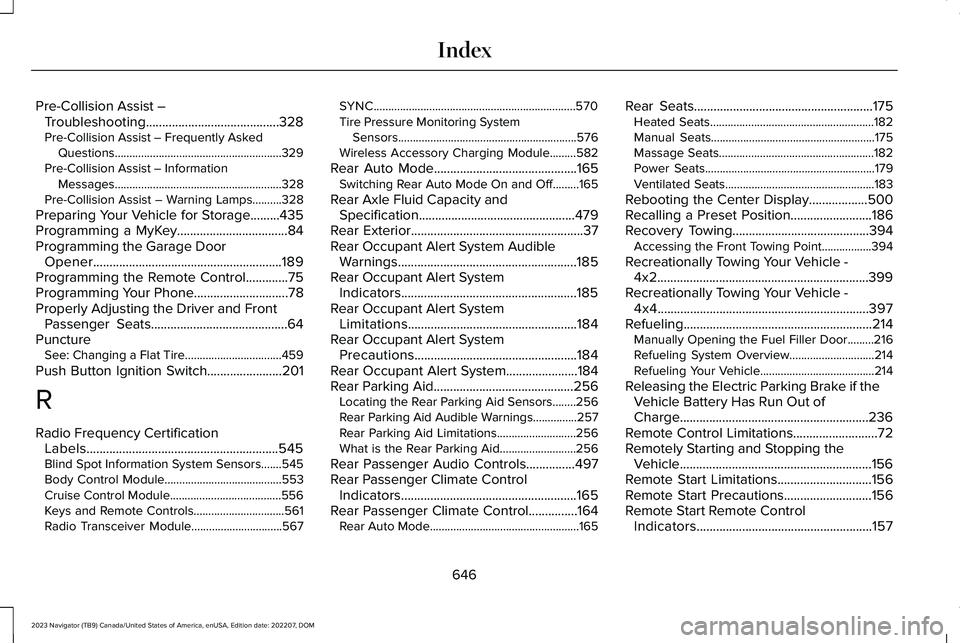
Pre-Collision Assist –Troubleshooting.........................................328Pre-Collision Assist – Frequently AskedQuestions.........................................................329Pre-Collision Assist – InformationMessages.........................................................328Pre-Collision Assist – Warning Lamps..........328
Preparing Your Vehicle for Storage.........435Programming a MyKey..................................84Programming the Garage DoorOpener..........................................................189Programming the Remote Control.............75Programming Your Phone.............................78Properly Adjusting the Driver and FrontPassenger Seats..........................................64PunctureSee: Changing a Flat Tire.................................459
Push Button Ignition Switch.......................201
R
Radio Frequency CertificationLabels...........................................................545Blind Spot Information System Sensors.......545Body Control Module........................................553Cruise Control Module......................................556Keys and Remote Controls...............................561Radio Transceiver Module...............................567
SYNC.....................................................................570Tire Pressure Monitoring SystemSensors.............................................................576Wireless Accessory Charging Module.........582
Rear Auto Mode............................................165Switching Rear Auto Mode On and Off.........165
Rear Axle Fluid Capacity andSpecification................................................479Rear Exterior.....................................................37Rear Occupant Alert System AudibleWarnings.......................................................185Rear Occupant Alert SystemIndicators......................................................185Rear Occupant Alert SystemLimitations....................................................184Rear Occupant Alert SystemPrecautions..................................................184Rear Occupant Alert System......................184Rear Parking Aid...........................................256Locating the Rear Parking Aid Sensors........256Rear Parking Aid Audible Warnings...............257Rear Parking Aid Limitations...........................256What is the Rear Parking Aid..........................256
Rear Passenger Audio Controls...............497Rear Passenger Climate ControlIndicators......................................................165Rear Passenger Climate Control...............164Rear Auto Mode...................................................165
Rear Seats.......................................................175Heated Seats........................................................182Manual Seats........................................................175Massage Seats.....................................................182Power Seats..........................................................179Ventilated Seats...................................................183
Rebooting the Center Display..................500Recalling a Preset Position.........................186Recovery Towing..........................................394Accessing the Front Towing Point.................394
Recreationally Towing Your Vehicle -4x2.................................................................399Recreationally Towing Your Vehicle -4x4.................................................................397Refueling..........................................................214Manually Opening the Fuel Filler Door.........216Refueling System Overview.............................214Refueling Your Vehicle.......................................214
Releasing the Electric Parking Brake if theVehicle Battery Has Run Out ofCharge..........................................................236Remote Control Limitations..........................72Remotely Starting and Stopping theVehicle...........................................................156Remote Start Limitations.............................156Remote Start Precautions...........................156Remote Start Remote ControlIndicators......................................................157
646
2023 Navigator (TB9) Canada/United States of America, enUSA, Edition date: 202207, DOMIndex
Page 651 of 660

Remote Start...................................................156Remote Start Settings...................................157Removing the Key Blade...............................73Removing Your Vehicle FromStorage.........................................................436Repairing Minor Paint Damage.................434Replacement PartsRecommendation......................................590Replacing a Lost Key or RemoteControl............................................................75Replacing the Cabin Air Filter....................166Replacing the Front Wiper Blades.............116Replacing the Rear Wiper Blades...............117Reporting Safety Defects in Canada.......544Reporting Safety Defects in the UnitedStates............................................................543Resetting the Stopping Position.................112Restarting the Engine.................................208Resuming the Set Speed............................276Reverse Braking Assist Indicators...........239Reverse Braking Assist Precautions.......238Reverse Braking Assist...............................238Reverse Braking Assist –Troubleshooting.............................................240
Reverse Braking Assist –Troubleshooting.........................................240Reverse Braking Assist – Frequently AskedQuestions..........................................................241
Reverse Braking Assist – InformationMessages.........................................................240
Reverse Wipe..................................................115Reverse Wipe Settings........................................115What Is Reverse Wipe.........................................115
Roadside Assistance...................................389Rollover Warning...........................................541Roof Rack.......................................................340Roof Rack Load Capacities..............................340Roof Rack Precautions......................................340
Route Guidance.............................................519Adjusting the Guidance Prompt Volume......519Canceling Route Guidance...............................519Repeating an Instruction...................................519
Running-InSee: Breaking-In.................................................384
Running Out of Fuel.....................................213Adding Fuel From a Portable FuelContainer..........................................................213Filling a Portable Fuel Container.....................213
S
Satellite Radio................................................491Locating the Satellite Radio IdentificationNumber..............................................................491Satellite Radio Limitations.................................491Satellite Radio Settings.....................................492
Selecting a Channel...........................................491What Is Satellite Radio.......................................491
Saving a Preset Position..............................186Scheduled Maintenance............................529Seatbelt Extensions.......................................58Seatbelt Precautions.....................................52Seatbelt Reminder..........................................56How Does the Seatbelt Reminder Work.........56Seatbelt Reminder Audible Warnings..............57Seatbelt Reminder Indicators............................56Switching the Seatbelt Reminder On andOff.........................................................................57
Seatbelts...........................................................52Automatic Locking Mode....................................54Seatbelt Reminder................................................56Sensitive Locking Mode......................................54
Security............................................................106Anti-Theft Alarm System...................................106Anti-Theft Alarm System Settings...................107Passive Anti-Theft System................................106Security – Troubleshooting..............................108
Security – Troubleshooting........................108Security – Frequently Asked Questions.......109Security – Information Messages...................108
Selecting a Drive Mode..............................295Selecting a Four-Wheel Drive Mode.......226Selecting the Audio Source......................486
647
2023 Navigator (TB9) Canada/United States of America, enUSA, Edition date: 202207, DOMIndex
Page 652 of 660

Sending and Receiving a TextMessage......................................................509Sensitive Locking Mode................................54How Does Sensitive Locking ModeWork.....................................................................54What is Sensitive Locking Mode.......................54
Service Data.....................................................25Setting a Destination....................................518Setting a Destination Using a Point ofInterest...............................................................518Setting a Destination Using a PredictiveDestination.......................................................518Setting a Destination Using a RecentDestination.......................................................518Setting a Destination Using a SavedDestination.......................................................518Setting a Destination Using the MapScreen...............................................................518Setting a Destination Using the Text EntryScreen...............................................................518
Setting a Memory Preset............................487Settings Data...................................................26Setting the Adaptive Cruise ControlGap................................................................275Setting the Adaptive Cruise ControlSpeed............................................................274Setting the Blower Motor Speed..............160Setting the Clock and Date.......................488
Setting the Hill Descent Speed.................251Setting the Liftgate Opening Height........100Setting the Speed Sign Recognition SpeedTolerance.....................................................333Setting the Speed Sign Recognition SpeedWarning........................................................333Setting the Temperature.............................160Setting Up the Trailer Backup Assistancefor a Conventional Trailer........................363Applying the Trailer Reversing AidSticker...............................................................364Calibrating the System......................................365Configuring the Trailer......................................363
Setting Up Trailer Reverse Guidance for aConventional Trailer..................................375Applying the Trailer Reverse AidSticker...............................................................376Calibrating the System......................................377Configuring the Trailer.......................................375
Shifting Your Vehicle Into Gear..................221Side Parking Aid...........................................258Locating the Side Parking Aid Sensors........259Side Parking Aid Audible Warnings..............259Side Parking Aid Limitations...........................258What is the Side Parking Aid...........................258
Signing Into Your Account.........................503Sitting in the Correct Position....................167Software Update Indicators........................521
Software Update Settings.........................520Software UpdateSee: Software Update Settings......................520See: Vehicle Software Updates.....................520
Sounding the Panic Alarm............................73Special Operating Conditions ScheduledMaintenance...............................................537Speedometer..................................................143Speed Sign Recognition Indicators.........333Speed Sign Recognition Limitations.......332Speed Sign RecognitionPrecautions.................................................332Speed Sign Recognition.............................332Speed Sign Recognition –Troubleshooting.............................................334
Speed Sign Recognition –Troubleshooting.........................................334Speed Sign Recognition – Frequently AskedQuestions.........................................................335Speed Sign Recognition – InformationMessages.........................................................334
Stability Control Indicator...........................249Stability Control.............................................247Starting and Stopping the Engine –Precautions..................................................201Starting and Stopping the Engine.............201Automatic Engine Stop.....................................204Engine Block Heater.........................................203
648
2023 Navigator (TB9) Canada/United States of America, enUSA, Edition date: 202207, DOMIndex
Page 654 of 660

Switching Text Message Notification Onand Off..........................................................510Switching the Audio Unit On andOff..................................................................486Switching the Display On and Off............489Switching the Front Interior Lamps On andOff...................................................................132Switching the Hazard Flashers On andOff..................................................................390Switching the Head Up Display On andOff...................................................................152Switching the Heated Rear Window Onand Off..........................................................160Switching the Heated Steering Wheel Onand Off............................................................112Switching the Lane Keeping SystemMode..............................................................301Switching the Lane Keeping System Onand Off...........................................................301Switching the Rear Interior Lamps On andOff...................................................................132Switching the Rear Passenger AudioControls On and Off..................................497Switching the Rear Passenger ClimateControls On and Off...................................164Switching the Rear Window Wiper On andOff....................................................................115
Switching Traction Control On andOff..................................................................245Switching Trailer Backup Assistance Onand Off..........................................................366Switching Trailer Reverse Guidance Onand Off..........................................................378Switching Trailer Sway Control On andOff...................................................................361Symbols Glossary............................................21Symbols Used on Your Vehicle....................21System UpdateSee: Software Update Settings......................520See: Vehicle Software Updates.....................520
T
Tachometer.....................................................143Technical SpecificationsSee: Capacities and Specifications................467
Temporary Neutral Mode...........................222Entering Temporary Neutral Mode................222Exiting Temporary Neutral Mode...................222How Does Temporary Neutral ModeWork..................................................................222Temporary Neutral Mode Limitations............222What Is Temporary Neutral Mode..................222
The Better Business Bureau Auto LineProgram - United States ofAmerica.........................................................541The Mediation and Arbitration Program -Canada.........................................................542Tire Care.........................................................449Tire Pressure Monitoring SystemLimitations...................................................455Tire Pressure Monitoring SystemOverview......................................................453Tire Pressure Monitoring SystemPrecautions.................................................454Tire Pressure Monitoring System.............453Tire Pressure Monitoring System –Troubleshooting.............................................455
Tire Pressure Monitoring System –Troubleshooting.........................................455Tire Pressure Monitoring System –Information Messages..................................457Tire Pressure Monitoring System – WarningLamps...............................................................455
Tire Replacement Requirements..............444Tire Rotation...................................................451Towing a Trailer Limitations.......................350Towing a Trailer Precautions.....................349Towing a Trailer.............................................349Towing a Trailer – Troubleshooting...............354Towing Weights and Dimensions...................352
650
2023 Navigator (TB9) Canada/United States of America, enUSA, Edition date: 202207, DOMIndex
Page 656 of 660

Using the Remote Control............................72Using the Trailer Backup AssistanceController.....................................................366Using the Trailer Backup AssistanceViews............................................................367Using the Valet Mode....................................79Using This Publication...................................20Using Trailer Reverse GuidanceViews............................................................378
V
Vehicle Care..................................................429Cleaning the Exterior.........................................430Cleaning the Interior..........................................432
Vehicle Identification Number..................480Locating the Vehicle IdentificationNumber............................................................480Vehicle Identification NumberOverview..........................................................480
Vehicle Identification...................................480Vehicle Identification Number........................480
Vehicle Interior................................................33Vehicle Software Updates.........................520Vehicle System Reset..................................523
Vehicle Wi-Fi Hotspot –Troubleshooting.........................................485Vehicle Wi-Fi Hotspot – Frequently AskedQuestions.........................................................485
Vehicle Wi-Fi Hotspot..................................484Vehicle Wi-Fi Hotspot –Troubleshooting.............................................485
Ventilated Seats.............................................174Switching the Ventilated Seats On andOff........................................................................174Ventilated Seat Precautions.............................174
VentilationSee: Climate Control..........................................159
Venting the Moonroof...................................141Viewing the Tire Pressures.......................455Visual Search...................................................29Voice Interaction...........................................501Lincoln Personal Assistant................................501
W
Warranty Information...................................623Washer Fluid Specification.........................475Washers............................................................117Adding Washer Fluid...........................................118Switching the Courtesy Wipe On andOff........................................................................118Using the Rear Window Washer.......................118
Using the Windshield Washer...........................118Washer Fluid Specification................................118Washer Precautions.............................................117
WashersSee: Wipers and Washers..................................114
Waxing Your Vehicle....................................434Waypoints........................................................518Adding a Waypoint.............................................518Editing Waypoints...............................................519
What Are the Instrument ClusterIndicators......................................................146What Are the Instrument Cluster WarningLamps............................................................144What Is 911 Assist............................................70What Is a Connected Vehicle.....................481What Is ActiveGlide™...................................286What Is Active Park Assist.........................265What is Alexa Built-In..................................503What Is Auto-Start-Stop..............................208What Is Blind Spot InformationSystem............................................................311What Is Cross Traffic Alert...........................317What Is Drive Mode Control......................294What Is Driver Alert......................................330What Is Hill Descent Control.....................250What Is Hill Start Assist...............................242What Is Keyless Entry.....................................91What Is Lincoln Protect...............................526
652
2023 Navigator (TB9) Canada/United States of America, enUSA, Edition date: 202207, DOMIndex