2023 LINCOLN NAUTILUS charging
[x] Cancel search: chargingPage 9 of 606

Setting the Temperature............................158
Directing the Flow of Air............................158
Auto Mode.....................................................159
Climate Control Hints..................................160
Interior Air Quality
What Is the Cabin Air Filter........................162
Replacing the Cabin Air Filter...................162
Front Seats
Front Seat Precautions...............................163
Sitting in the Correct Position...................163
Power Seats...................................................164
Massage Seats..............................................167
Heated Seats................................................168
Ventilated Seats...........................................168
Rear Seats
Manual Seats.................................................170
Power Seats....................................................171
Heated Seats.................................................172
Rear Occupant Alert System
What is the Rear Occupant Alert System.......................................................................174
How Does the Rear Occupant Alert SystemWork............................................................174
Rear Occupant Alert System Precautions.......................................................................174
Rear Occupant Alert System Limitations.......................................................................174
Switching Rear Occupant Alert System Onand Off........................................................175
Rear Occupant Alert System Indicators.......................................................................175
Rear Occupant Alert System AudibleWarnings....................................................175
Memory Function
How Does the Memory Function Work.......................................................................176
Memory Function Precautions..................176
Locating the Memory Function Buttons.......................................................................176
Saving a Preset Position.............................176
Recalling a Preset Position........................176
Garage Door Opener
Garage Door Opener Introduction..........178
Garage Door Opener Precautions andFrequencies...............................................178
Programming the Garage Door Opener.......................................................................179
Garage Door Opener AdditionalAssistance.................................................182
USB Ports
Locating the USB Ports...............................183
Playing Media Using the USB Port..........183
Charging a Device.......................................183
Power Outlet - Vehicles With:
110V Power Outlet
What Is the Power Outlet...........................185
Power Outlet Precautions..........................185
Locating the Power Outlets.......................185
Power Outlet Indicators..............................185
Power Outlet - Vehicles With: 12V
Power Outlet
What Is the Power Outlet...........................187
5
2023 Nautilus (CD9) Canada/United States of America, enUSA, Edition date: 202207, DOMTable of Contents
Page 10 of 606

Power Outlet Precautions..........................187
Locating the Power Outlets.......................187
Wireless Accessory Charger
What Is the Wireless Accessory Charger.......................................................................188
Wireless Accessory Charger Precautions.......................................................................188
Locating the Wireless Accessory Charger.......................................................................188
Charging a Wireless Device......................188
Storage
Cup Holders..................................................190
Under Floor Storage...................................190
Glasses Holder..............................................191
Starting and Stopping the Engine
Starting and Stopping the Engine –Precautions...............................................192
Push Button Ignition Switch......................192
Starting the Engine......................................193
Engine Block Heater...................................194
Stopping the Engine....................................195
Automatic Engine Stop...............................196
Accessing the Passive Key BackupPosition.......................................................196
Starting and Stopping the Engine –Troubleshooting.......................................197
Auto-Start-Stop
What Is Auto-Start-Stop.............................200
Auto-Start-Stop Precautions....................200
Switching Auto-Start-Stop On and Off......................................................................200
Stopping the Engine..................................200
Restarting the Engine................................200
Auto-Start-Stop Indicators........................200
Auto-Start-Stop – Troubleshooting.........201
Fuel and Refueling
Fuel and Refueling Precautions..............203
Fuel Quality..................................................204
Locating the Fuel Filler Funnel................204
Running Out of Fuel...................................205
Refueling.......................................................206
Fuel Tank Capacity.....................................208
Fuel and Refueling – Troubleshooting......................................................................209
Catalytic Converter
What Is the Catalytic Converter...............210
Catalytic Converter Precautions..............210
Catalytic Converter – Troubleshooting........................................................................211
Automatic Transmission
Automatic Transmission Precautions......212
Automatic Transmission Positions...........212
Shifting Your Vehicle Into Gear.................213
Automatic Transmission Position Indicators.......................................................................213
Manually Shifting Gears..............................213
Temporary Neutral Mode...........................214
Automatic Return to Park (P).....................215
Manual Park Release...................................216
Automatic Transmission Audible Warnings.......................................................................218
Automatic Transmission – Troubleshooting.......................................................................218
6
2023 Nautilus (CD9) Canada/United States of America, enUSA, Edition date: 202207, DOMTable of Contents
Page 187 of 606

LOCATING THE USB PORTS
Data Transfer USB Ports
The USB ports could be in the followinglocations:
•On the lower instrument panel.
•Inside the center console.
Note: These USB ports can also chargedevices.
Note: Not all USB ports in your vehicle havedata transfer capabilities.
Note: We recommend using only USB-IFcertified cables and adapters. Non-certifiedcables and adapters may not work.
Charge Only USB Ports
The USB ports could be in the followinglocations:
•On the lower instrument panel.
•On the upper instrument panel.
•Inside the media bin.
•Inside the center console.
•On the rear of the center console.
•In the cargo area.
PLAYING MEDIA USING THE USB
PORT
WARNING: Driving while distractedcan result in loss of vehicle control, crashand injury. We strongly recommend thatyou use extreme caution when using anydevice that may take your focus off theroad. Your primary responsibility is the safeoperation of your vehicle. We recommendagainst the use of any hand-held devicewhile driving and encourage the use ofvoice-operated systems when possible.Make sure you are aware of all applicablelocal laws that may affect the use ofelectronic devices while driving.
Connect your device to a data transfer USBport.
Press the audio button on thefeature bar.
Select Sources.
Select the USB option.
Press to play a track. Press againto pause the track.
Press to skip to the next track.
Press and hold to fast forwardthrough the track.
Press once to return to thebeginning of a track. Repeatedlypress to return to previous tracks.
Press and hold to fast rewind.
CHARGING A DEVICE
Connect your device to the USB port.
183
2023 Nautilus (CD9) Canada/United States of America, enUSA, Edition date: 202207, DOMUSB PortsE250655 E263583 E100027
Page 192 of 606

WHAT IS THE WIRELESS
ACCESSORY CHARGER
Wireless Charging Pad
The wireless accessory charger allows youto charge one compatible Qi wirelesscharging device on the charging area.
WIRELESS ACCESSORY CHARGER
PRECAUTIONS
WARNING: Wireless chargingdevices can affect the operation ofimplanted medical devices, includingcardiac pacemakers. If you have anyimplanted medical devices, we recommendthat you consult with your physician.
Keep the charging area clean and removeforeign objects prior to charging a device.
Do not place items with a magnetic strip orradio-frequency identification chip, forexample passports, parking tickets,transportation passes or credit cards, nearthe charging area when charging a device.Damage could occur to the magnetic stripor radio-frequency identification chip.
Do not place metal objects, for exampleremote controls, coins and candy wrappers,on or near the charging area when charginga device. Metal objects may heat up anddegrade the charging performance, inaddition to causing interruptions in charging.
Charging could be interrupted, degraded, orcould stop if any of the following occur:
•The system detects a foreign object.
•The device is misaligned on the chargingarea.
•The device moves on the active chargingarea when the vehicle is in motion.
•The vehicle ambient temperature is toohigh.
•You attempt to charge a non-Qicompatible device on the wirelesscharger.
Note:During charging, the device and thecharger could heat up, this is normal. If thebattery gets hotter than usual, the devicemay stop charging.
LOCATING THE WIRELESS
ACCESSORY CHARGER
The charging area is on the centerconsole or in the media bin belowthe instrument panel.
CHARGING A WIRELESS DEVICE
Place the device on the center of thecharging surface with the charging sidedown. The charging stops after your devicereaches a full charge.
You can use the charger when the vehicleis in accessory mode, when the vehicle isrunning, or when SYNC is on.
Displays on the status bar whenwireless charging is in progress.
188
2023 Nautilus (CD9) Canada/United States of America, enUSA, Edition date: 202207, DOMWireless Accessory Charger (If Equipped)E297549 E263583
Page 193 of 606
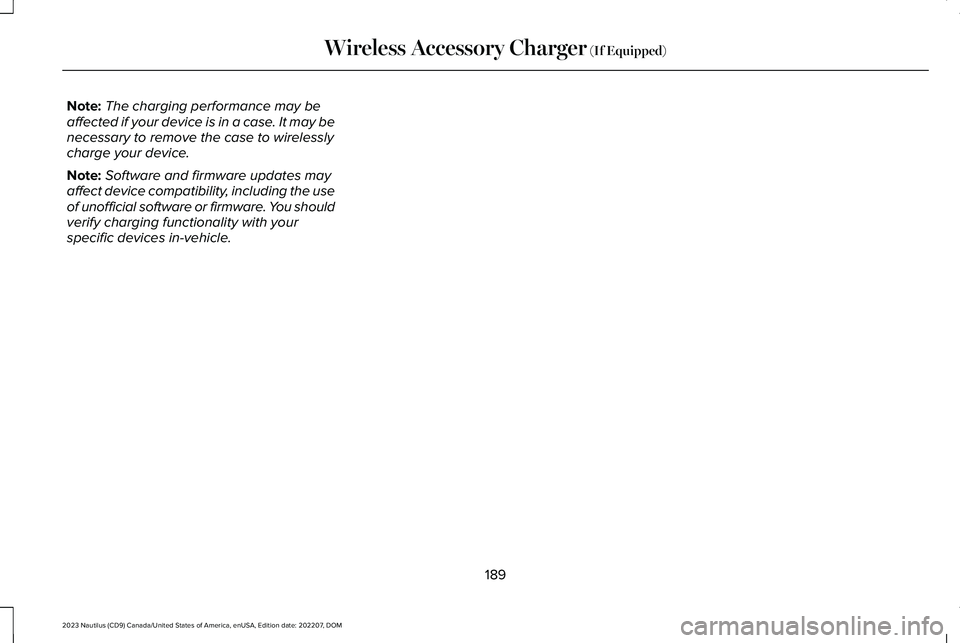
Note:The charging performance may beaffected if your device is in a case. It may benecessary to remove the case to wirelesslycharge your device.
Note:Software and firmware updates mayaffect device compatibility, including the useof unofficial software or firmware. You shouldverify charging functionality with yourspecific devices in-vehicle.
189
2023 Nautilus (CD9) Canada/United States of America, enUSA, Edition date: 202207, DOMWireless Accessory Charger (If Equipped)
Page 341 of 606

Protected ComponentsFuse RatingFuse or Relay Number
Lumbar.Wireless accessory charging.
Subwoofer amplifier.20 A4
Not used.–5
Security horn relay.10 A6
Gearshift module.10 A7
Power liftgate module.5 A8Hands free liftgate module.Embedded modem.
Keypad.5 A9Combined sensing module.
Not used.–10
Not used.–11
Climate control module.7.5 A12Enhanced central gateway module.
Instrument cluster.7.5 A13Steering column control module.
Not used.15 A14
337
2023 Nautilus (CD9) Canada/United States of America, enUSA, Edition date: 202207, DOMFuses
Page 362 of 606

Battery Management System
The battery management system monitorsbattery conditions and takes actions toextend battery life. If excessive battery drainis detected, the system temporarily disablessome of the following features:
•Heated rear window.
•Heated seats.
•Climate control.
•Heated steering wheel.
•Audio unit.
•Navigation system.
A message may appear in the informationdisplay to alert you that battery protectionactions are active.
After battery replacement, or in some casesafter charging the battery with an externalcharger, the battery management systemrequires eight hours of vehicle sleep time torelearn the battery state of charge. Duringthis time your vehicle must remain fullylocked with the ignition off.
Note:If you add electrical accessories orcomponents to the vehicle, it may adverselyaffect battery performance and durability.This may also affect the performance ofother electrical systems in the vehicle.
Battery Disposal
Make sure that you dispose of oldbatteries in an environmentallyfriendly way. Seek advice fromyour local authority about recycling oldbatteries.
ADJUSTING THE HEADLAMPS
Vertical Aim Adjustment
The headlamps on your vehicle are properlyaimed at the assembly plant. If your vehiclehas been involved in a crash, have the aimof the headlamp beam checked by anauthorized dealer.
Headlamp Aiming Target
8 ft (2.4 m).A
Center height of lamp to ground.B
25 ft (7.6 m).C
Horizontal reference line.D
Vertical Aim Adjustment Procedure
1.Park the vehicle directly in front of a wallor screen on a level surface,approximately 25 ft (7.6 m) away.
358
2023 Nautilus (CD9) Canada/United States of America, enUSA, Edition date: 202207, DOMMaintenanceE107998 E142592
Page 465 of 606

Lincoln Enhance Software Updates VideoLink
This introduces new features and providesupdates to the vehicle's software systems.Make sure to switch Automatic Updates on,set a recurring update schedule and connectyour vehicle to Wi-Fi. Updates could takelonger when not connected to Wi-Fi or couldnot download at all. See Connecting theVehicle to a Wi-Fi Network (page 427).
Your vehicle may be able to receive drivablesoftware updates, non-drivable softwareupdates or both. Drivable software updateshappen during normal vehicle usage andrequire limited input from you. You arenotified on your touchscreen and connecteddevice prior to a non-drivable update.
Most updates complete in less than 30minutes, although some updates could takeup to a few hours. Check your touchscreenor connected device for the most accurateestimated update time.
You are notified of the status of the vehiclesoftware update in the touchscreen and onyour connected device. See SoftwareUpdate Indicators (page 462).
Vehicle Software Update Requirements
Non-drivable software updates do not installif any of the following occur:
•Your vehicle is running.
•Your vehicle is switched on.
•Your vehicle is not parked.
•The 12 V battery charge is too low.
•The hazard indicators are switched on.
•The alarm is sounding.
•The doors are open.
•The parking lamps are switched on.
•You are pressing the brake pedal.
•An emergency call is in process.
•Your vehicle is in limp home mode.
Vehicle Software Update Limitations
Once you begin a non-drivable softwareupdate, you cannot:
•Cancel the update.
•Lock, unlock or enter your vehicle unlessyou have a key blade.
•You can open the doors using themechanical latch if child locks are noton.
•Drive your vehicle.
•Start your vehicle.
•Use the remote control to lock, unlock orstart your vehicle.
•Use the alarm, central locks or doortones.
•Use the electronic door locks.
•Charge your vehicle.
•Charging resumes once the updatecompletes.
SOFTWARE UPDATE SETTINGS
To access the Software Updates menu:
461
2023 Nautilus (CD9) Canada/United States of America, enUSA, Edition date: 202207, DOMVehicle Software Updates