2023 LINCOLN NAUTILUS air conditioning
[x] Cancel search: air conditioningPage 8 of 606

Exterior Mirrors
Adjusting the Exterior Mirrors...................135
Folding the Exterior Mirrors - VehiclesWith: Manual Folding Mirrors................135
Folding the Exterior Mirrors - VehiclesWith: Power Folding Mirrors..................135
Auto-Dimming Exterior Mirror...................136
Moonroof
Opening and Closing the Sunshade.......137
Opening and Closing the Moonroof........137
Venting the Moonroof.................................138
Moonroof Bounce-Back.............................138
Instrument Cluster
Instrument Cluster Overview....................139
Tachometer.....................................................141
Speedometer.................................................141
Fuel Gauge.....................................................141
Engine Coolant Temperature Gauge......142
Engine Oil Pressure Gauge.......................142
Transmission Fluid Temperature Gauge.......................................................................142
12V Battery Gauge.......................................142
What Are the Instrument Cluster WarningLamps..........................................................142
Instrument Cluster Warning Lamps.........142
What Are the Instrument Cluster Indicators.......................................................................144
Instrument Cluster Indicators....................144
Instrument Cluster Display
Using the Instrument Cluster DisplayControls......................................................146
Instrument Cluster Display Main Menu.......................................................................147
Trip Computer...............................................148
Customizing the Instrument Cluster Display.......................................................................150
Personalized Settings..................................151
Remote Start
What Is Remote Start...................................154
Remote Start Precautions..........................154
Remote Start Limitations............................154
Enabling Remote Start................................154
Remotely Starting and Stopping theVehicle........................................................154
Extending the Remote Start Duration.......................................................................155
Remote Start Remote Control Indicators.......................................................................155
Remote Start Settings.................................155
Climate Control
Identifying the Climate Control Unit........157
Switching Climate Control On and Off.......................................................................157
Switching Recirculated Air On and Off.......................................................................157
Switching Air Conditioning On and Off.......................................................................157
Switching Maximum Defrost On and Off.......................................................................157
Switching Maximum Cooling On and Off.......................................................................157
Switching the Heated Rear Window Onand Off........................................................158
Setting the Blower Motor Speed.............158
Switching the Heated Mirrors On and Off.......................................................................158
4
2023 Nautilus (CD9) Canada/United States of America, enUSA, Edition date: 202207, DOMTable of Contents
Page 16 of 606

Tire Pressure Monitoring System
What Is the Tire Pressure MonitoringSystem.......................................................396
Tire Pressure Monitoring System Overview......................................................................396
Tire Pressure Monitoring SystemPrecautions...............................................397
Tire Pressure Monitoring SystemLimitations.................................................398
Viewing the Tire Pressures......................398
Tire Pressure Monitoring System –Troubleshooting......................................398
Changing a Road Wheel
Changing a Flat Tire....................................401
Wheel Nuts...................................................406
Capacities and Specifications
Engine Specifications - 2.0L.....................408
Engine Specifications - 2.7L.....................409
Motorcraft Parts - 2.0L................................410
Motorcraft Parts - 2.7L..................................411
Engine Oil Capacity and Specification -2.0L..............................................................412
Engine Oil Capacity and Specification -2.7L..............................................................414
Cooling System Capacity and Specification- 2.0L............................................................417
Cooling System Capacity and Specification- 2.7L............................................................418
Fuel Tank Capacity......................................419
Air Conditioning System Capacity andSpecification - 2.0L.................................420
Air Conditioning System Capacity andSpecification - 2.7L.................................422
Washer Fluid Specification.......................423
Brake Fluid Specification..........................424
Vehicle Identification
Vehicle Identification Number.................426
Connected Vehicle
What Is a Connected Vehicle...................427
Connected Vehicle Requirements..........427
Connected Vehicle Limitations................427
Connecting the Vehicle to a MobileNetwork.....................................................427
Connecting the Vehicle to a Wi-Fi Network......................................................................427
Connected Vehicle – Troubleshooting......................................................................428
Vehicle Wi-Fi Hotspot
Creating a Vehicle Wi-Fi Hotspot.............431
Changing the Vehicle Wi-Fi Hotspot Nameor Password...............................................431
Vehicle Wi-Fi Hotspot – Troubleshooting......................................................................432
Audio System
Audio System Precautions........................433
Identifying the Audio Unit.........................433
Switching the Audio Unit On and Off......433
Selecting the Audio Source......................433
Playing or Pausing the Audio Source.....433
Adjusting the Volume.................................434
Switching Shuffle Mode On and Off.......434
Switching Repeat Mode On and Off......434
Setting a Memory Preset...........................434
Muting the Audio.........................................434
Adjusting the Sound Settings..................434
12
2023 Nautilus (CD9) Canada/United States of America, enUSA, Edition date: 202207, DOMTable of Contents
Page 23 of 606

SYMBOLS USED ON YOUR
VEHICLE
These are some of the symbols you may seeon your vehicle.
Airbag
Air conditioning system
Air conditioning system lubricanttype
Anti-lock braking system
Avoid smoking, flames or sparks
Battery
Battery acid
Blower motor
Brake fluid - non petroleum based
Brake system
Brake system
Cabin air filter
Check fuel cap
Child safety door lock or unlock
Child seat lower anchor
Child seat tether anchor
Cruise control
Do not open when hot
Electric Parking brake
Engine air filter
Engine coolant
Engine coolant temperature
Engine oil
Explosive gas
Fan warning
Fasten seatbelt
Flammable
Front fog lamps
19
2023 Nautilus (CD9) Canada/United States of America, enUSA, Edition date: 202207, DOMSymbols GlossaryE67017 E162384 E231157 E67020 E139220 E67021 E139227 E139209 E67024 E270480 E139223 E139211 E141128 E332905 E139219 E139212 E103308 E67022 E139221 E139228 E71880 E231160
Page 161 of 606

IDENTIFYING THE CLIMATE
CONTROL UNIT
Depending on your vehicle options, thecontrols could look different than what yousee here.
SWITCHING CLIMATE CONTROL
ON AND OFF
Press the button.
SWITCHING RECIRCULATED AIR
ON AND OFF
Press the button to recirculate aircurrently in the passengercompartment.
Note:Recirculated air may turn offautomatically, or prevent you from switchingon in all air flow modes except MAX A/C toreduce the risk of fogging. Recirculation mayalso turn on and off automatically in variousair distribution control combinations toimprove heating or cooling efficiency.
SWITCHING AIR CONDITIONING
ON AND OFF
Press the button.
Note:Under certain conditions, the airconditioning compressor could continue tooperate after you switch air conditioning off.
Note:To keep the system and itscomponents fully functional, switch airconditioning on and let your vehicle idle atleast once per month for a minimum of twominutes.
SWITCHING MAXIMUM DEFROST
ON AND OFF
Press the button.
Note:When you switch maximum defrost on,the heated windshield, heated rear windowand air conditioning turn on. The blowermotor is set to the highest speed.
Note:When you switch maximum defrost off,the heated windshield and heated rearwindow remain on.
SWITCHING MAXIMUM COOLING
ON AND OFF
Press the button.
157
2023 Nautilus (CD9) Canada/United States of America, enUSA, Edition date: 202207, DOMClimate ControlE287616
Page 162 of 606

Note:When you switch maximum coolingoff, air conditioning remains on.
SWITCHING THE HEATED REAR
WINDOW ON AND OFF
Press the button to clear the rearwindow of thin ice and fog. Theheated rear window turns off aftera short period of time.
Note:Do not use harsh chemicals, razorblades or other sharp objects to clean orremove decals from the inside of the heatedrear window as this could cause damage tothe heated rear window grid lines notcovered by the vehicle warranty.
Note:Make sure the engine is on beforeoperating the heated windows.
SETTING THE BLOWER MOTOR
SPEED
Turn the control to adjust thevolume of air circulated in thevehicle.
SWITCHING THE HEATED
MIRRORS ON AND OFF
When you switch the heated rear windowon, the heated exterior mirrors turn on.
Note:Do not remove ice from the mirrorswith a scraper or adjust the mirror glasswhen it is frozen in place.
Note:Do not clean the mirror housing orglass with harsh abrasives, fuel or otherpetroleum-based cleaning products. Thevehicle warranty may not cover damagecaused to the mirror housing or glass.
SETTING THE TEMPERATURE
Press the toggle button on the left-hand sideof the climate control upward or downwardto set the left-hand temperature.
Note:This control also adjusts the right-handside temperature when you switch off dualzone mode.
Press the toggle button on the right-handside of the climate control upward ordownward to set the right-hand temperature.
DIRECTING THE FLOW OF AIR
Directing Air to the Windshield AirVents
Press the button to activate theselection screen.
Press the button on thetouchscreen.
Directing Air to the Instrument Panel
Air Vents
Press the button to activate theselection screen.
Press the button on thetouchscreen.
158
2023 Nautilus (CD9) Canada/United States of America, enUSA, Edition date: 202207, DOMClimate Control E266187 E266186 E265283 E265283 E244097
Page 163 of 606
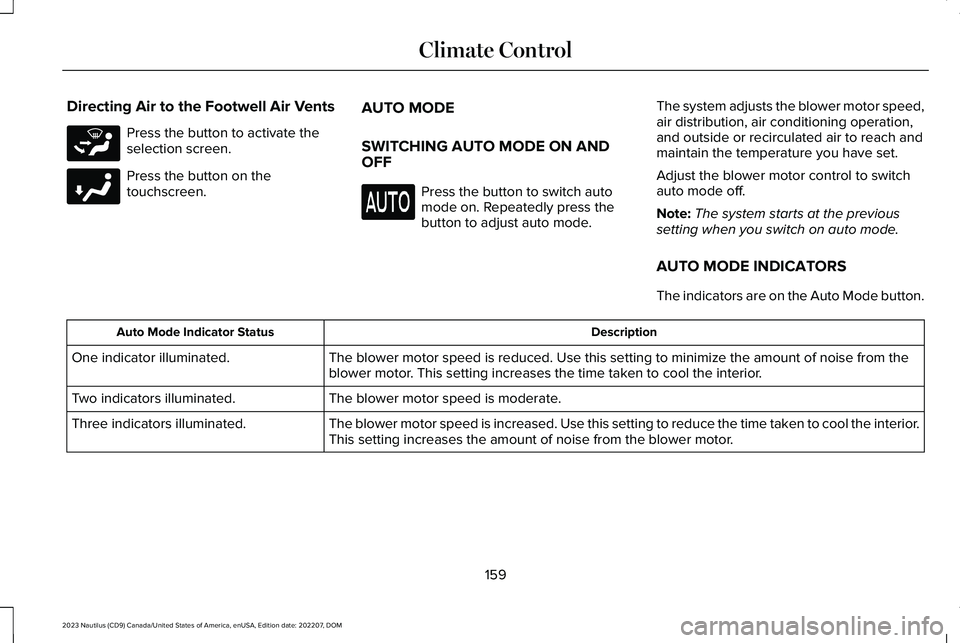
Directing Air to the Footwell Air Vents
Press the button to activate theselection screen.
Press the button on thetouchscreen.
AUTO MODE
SWITCHING AUTO MODE ON ANDOFF
Press the button to switch automode on. Repeatedly press thebutton to adjust auto mode.
The system adjusts the blower motor speed,air distribution, air conditioning operation,and outside or recirculated air to reach andmaintain the temperature you have set.
Adjust the blower motor control to switchauto mode off.
Note:The system starts at the previoussetting when you switch on auto mode.
AUTO MODE INDICATORS
The indicators are on the Auto Mode button.
DescriptionAuto Mode Indicator Status
The blower motor speed is reduced. Use this setting to minimize the amount of noise from theblower motor. This setting increases the time taken to cool the interior.One indicator illuminated.
The blower motor speed is moderate.Two indicators illuminated.
The blower motor speed is increased. Use this setting to reduce the time taken to cool the interior.This setting increases the amount of noise from the blower motor.Three indicators illuminated.
159
2023 Nautilus (CD9) Canada/United States of America, enUSA, Edition date: 202207, DOMClimate ControlE265283 E244098
Page 317 of 606

COLD WEATHER PRECAUTIONS
The functional operation of somecomponents and systems can be affected attemperatures below approximately -13°F(-25°C).
BREAKING-IN
You need to break in new tires forapproximately 300 mi (480 km). During thistime, your vehicle may exhibit some unusualdriving characteristics.
DRIVING ECONOMICALLY
The following helps to improve fuelconsumption:
•Drive smoothly, accelerate gently andanticipate the road ahead to avoid heavybraking.
•Regularly check your tire pressures andmake sure that they are inflated to thecorrect pressure.
•Follow the recommended maintenanceschedule and carry out therecommended checks.
•Plan your journey and check the trafficbefore you set off. It is more efficient tocombine errands into a single tripwhenever possible.
•Avoid idling the engine in cold weatheror for extended periods. Start the engineonly when you are ready to set off.
•Do not carry unnecessary weight in yourvehicle as extra weight wastes fuel.
•Do not add unnecessary accessories tothe exterior of your vehicle, for examplerunning boards. If you use a roof rack,remember to fold it down or remove itwhen not in use.
•Do not shift into neutral when you arebraking or when your vehicle is slowingdown.
•Shut all windows when driving at highspeeds.
•Switch off all electric systems when notin use, for example air conditioning. Makesure that you unplug any accessoriesfrom the auxiliary power points when notin use.
DRIVING IN SPECIAL CONDITIONS
DRIVING THROUGH MUD AND WATER
Mud
Be cautious of sudden changes in vehiclespeed or direction when you are driving inmud. Even all-wheel drive and four-wheeldrive vehicles can lose traction in mud. Ifyour vehicle slides, steer in the direction ofthe slide until you regain control of yourvehicle. After driving through mud, clean offresidue stuck to rotating driveshafts and tires.Excess residue can cause an imbalance thatcould damage drive components.
313
2023 Nautilus (CD9) Canada/United States of America, enUSA, Edition date: 202207, DOMDriving Hints
Page 355 of 606

Severe Climates
If you drive in extremely cold climates, youmay need to increase the coolantconcentration above 50%.
Note:A coolant concentration of 60%provides improved freeze point protection.Coolant concentrations above 60% decreasethe overheat protection characteristics ofthe coolant and could cause enginedamage.
If you drive in extremely hot climates, youmay need to decrease the coolantconcentration to 40%.
Note:A coolant concentration of 40%provides improved overheat protection.Coolant concentrations below 40% decreasethe overheat and corrosion protectioncharacteristics of the coolant and couldcause engine damage.
Coolant Change
WARNING: Do not dispose of coolantin the household refuse or the publicsewage system. Use an authorized wastedisposal facility.
Change the coolant at specific mileageintervals. Refer to the scheduledmaintenance information. See NormalScheduled Maintenance (page 474).
Note:Dispose of used coolant in theappropriate manner.
Follow your community's regulations andstandards for recycling and disposing ofautomotive fluids.
Fail-Safe Cooling
Fail-safe cooling allows you to temporarilydrive your vehicle before any incrementalcomponent damage occurs. The fail-safedistance depends on ambient temperature,vehicle load and terrain.
How Fail-Safe Cooling Works
WARNING: If you continue to driveyour vehicle when the engine isoverheating, the engine could stop withoutwarning. Failure to follow this instructioncould result in the loss of control of yourvehicle.
If the engine begins to overheat,the coolant temperature gaugemoves toward the red zone:
A warning lamp illuminates and amessage may appear in theinformation display.
If the engine reaches a presetover-temperature condition, the engineautomatically switches to alternating cylinderoperation. Each disabled cylinder acts as anair pump and cools the engine.
When this occurs, your vehicle still operates,however:
•Engine power is limited.
•The air conditioning system turns off.
351
2023 Nautilus (CD9) Canada/United States of America, enUSA, Edition date: 202207, DOMMaintenanceE103308 E67028