2023 LINCOLN NAUTILUS turn signal
[x] Cancel search: turn signalPage 309 of 606
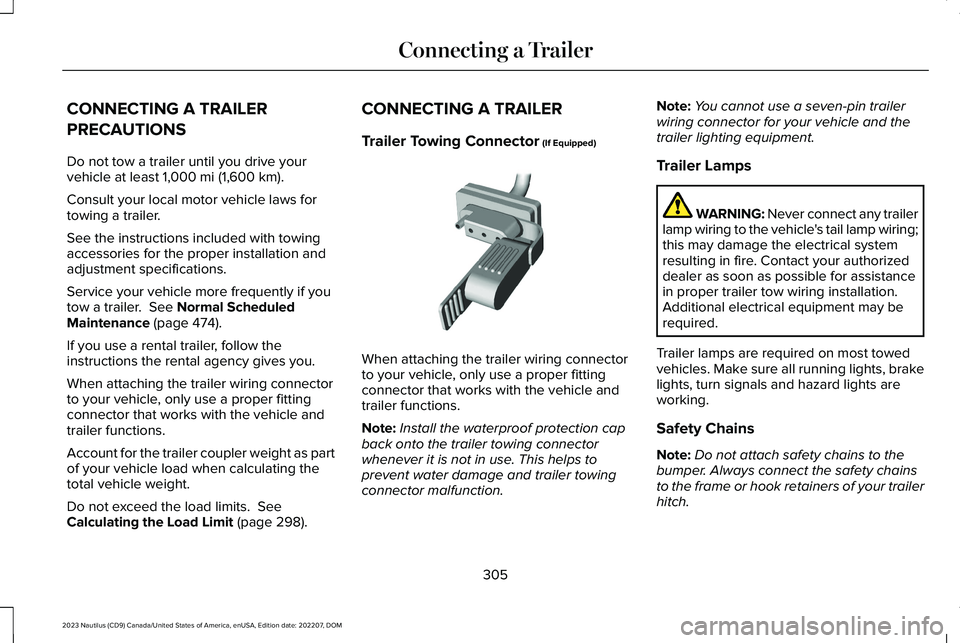
CONNECTING A TRAILER
PRECAUTIONS
Do not tow a trailer until you drive yourvehicle at least 1,000 mi (1,600 km).
Consult your local motor vehicle laws fortowing a trailer.
See the instructions included with towingaccessories for the proper installation andadjustment specifications.
Service your vehicle more frequently if youtow a trailer. See Normal ScheduledMaintenance (page 474).
If you use a rental trailer, follow theinstructions the rental agency gives you.
When attaching the trailer wiring connectorto your vehicle, only use a proper fittingconnector that works with the vehicle andtrailer functions.
Account for the trailer coupler weight as partof your vehicle load when calculating thetotal vehicle weight.
Do not exceed the load limits. SeeCalculating the Load Limit (page 298).
CONNECTING A TRAILER
Trailer Towing Connector (If Equipped)
When attaching the trailer wiring connectorto your vehicle, only use a proper fittingconnector that works with the vehicle andtrailer functions.
Note:Install the waterproof protection capback onto the trailer towing connectorwhenever it is not in use. This helps toprevent water damage and trailer towingconnector malfunction.
Note:You cannot use a seven-pin trailerwiring connector for your vehicle and thetrailer lighting equipment.
Trailer Lamps
WARNING: Never connect any trailerlamp wiring to the vehicle's tail lamp wiring;this may damage the electrical systemresulting in fire. Contact your authorizeddealer as soon as possible for assistancein proper trailer tow wiring installation.Additional electrical equipment may berequired.
Trailer lamps are required on most towedvehicles. Make sure all running lights, brakelights, turn signals and hazard lights areworking.
Safety Chains
Note:Do not attach safety chains to thebumper. Always connect the safety chainsto the frame or hook retainers of your trailerhitch.
305
2023 Nautilus (CD9) Canada/United States of America, enUSA, Edition date: 202207, DOMConnecting a Trailer E168683
Page 365 of 606

EXTERIOR BULBS
EXTERIOR BULB SPECIFICATION CHART
Power (Watt)SpecificationLamp
LEDLEDBrake and rear lamp.
LEDLEDCentral high mounted brake lamp.
PWM/LEDH15/LEDDaytime running lamps.
LEDLEDFront fog lamp.
21WY21WFront turn signal lamp.
LEDLEDFront side marker lamp.
LEDLEDFront signature lamp.
LEDLEDHeadlamp high beam.
LEDLEDHeadlamp low beam.
LEDLEDHigh-intensity discharge headlamps.
5W5WLicense plate lamp.
LEDLEDRear turn signal lamp.
LEDLEDRear side marker lamp.
361
2023 Nautilus (CD9) Canada/United States of America, enUSA, Edition date: 202207, DOMMaintenance
Page 367 of 606

REMOVING A HEADLAMP ASSEMBLY
1.Open the hood. See Opening andClosing the Hood (page 341).
2.Remove the screws.
3.Pull the headlamp toward the front of thevehicle to disengage it from the lowerfixing point.
4.Lift the headlamp up and remove it.
5.Disconnect the electrical connector.
CHANGING A FRONT TURN SIGNALLAMP BULB
Front turn signal lamp bulb.A
1.Remove the headlamp assembly. SeeRemoving a Headlamp Assembly (page363).
2.Turn the bulb holder (A) counterclockwiseand remove it.
3.Remove the bulb by pulling it straight out.
363
2023 Nautilus (CD9) Canada/United States of America, enUSA, Edition date: 202207, DOMMaintenance E194758 5E133750 E387424
Page 438 of 606

ADJUSTING THE VOLUME
Turn to adjust the volume.
Some vehicles may be able to adjust thevolume using buttons on the steering wheel.
SWITCHING SHUFFLE MODE ON
AND OFF
Press the button on thetouchscreen to switch shufflemode on or off.
Note:Not all sources have shuffle mode.
SWITCHING REPEAT MODE ON
AND OFF
Press the button on thetouchscreen to switch repeat modeon or off.
Note:Not all sources have repeat mode.
SETTING A MEMORY PRESET
1.Select a station or channel.
2.Press and hold a memory preset buttonon the touchscreen.
Note:The audio mutes briefly while thesystem saves the preset and returns once itis stored.
Note:You can save presets from multiplesources to the memory preset bar.
MUTING THE AUDIO
Press the button on the steeringwheel to mute the audio.
Press to mute the signal. Pressagain to restore the signal.
ADJUSTING THE SOUND
SETTINGS
Balance and Fade (If Equipped)
1.Press Settings on the touchscreen.
2.Press Sound Settings.
3.Press Balance / Fade.
4.Press the arrows to adjust the settings.
Tone Settings
1.Press Settings on the touchscreen.
2.Press Sound Settings.
434
2023 Nautilus (CD9) Canada/United States of America, enUSA, Edition date: 202207, DOMAudio SystemE248939
Page 591 of 606

Electric Parking Brake.................................225Electric Parking Brake –Troubleshooting.............................................226
Electric Parking Brake –Troubleshooting.........................................226Electric Parking Brake – InformationMessages.........................................................227Electric Parking Brake – WarningLamps...............................................................226
Electric Power Steering..............................236Electric Power Steering Precautions.............236
Electromagnetic Compatibility..................576Emergency Call Limitations..........................75Emergency Call Requirements....................74Emergency Call System Data......................26Emergency Towing......................................324Emission Law.................................................572Enabling Apps on an AndroidDevice...........................................................453Enabling Apps on an iOS Device.............453Enabling or Disabling PersonalProfiles.........................................................456Enabling Remote Start.................................154End User License Agreement...................542Engine Air Filter............................................353Changing the Engine Air Filter........................353
Engine Block Heater....................................194Engine Block Heater Precautions...................194
How Does the Engine Block HeaterWork...................................................................194Using the Engine Block Heater.......................195
Engine Coolant Temperature Gauge.......142Engine Oil Capacity and Specification -2.0L................................................................412Engine Oil Capacity and Specification -2.7L.................................................................414Engine Oil.......................................................347Adding Engine Oil..............................................348Checking the Engine Oil Level........................347Engine Oil Capacity and Specification..........349Engine Oil Dipstick Overview..........................347Resetting the Intelligent Oil LifeMonitor..............................................................348
Engine Oil Pressure Gauge........................142Engine Specifications - 2.0L......................408Engine Specifications - 2.7L......................409Entering a Parallel Parking Space...........252Entering a Perpendicular ParkingSpace............................................................252Evasive Steering Assist...............................291Evasive Steering Assist Limitations................291Switching Evasive Steering Assist On andOff......................................................................292What Is Evasive Steering Assist......................291
Event Data........................................................24Exiting a Parking Space..............................253
Extending the Remote StartDuration........................................................155Exterior Bulbs.................................................361Changing a Front Turn Signal LampBulb...................................................................363Changing a License Plate Lamp Bulb...........364Exterior Bulb Specification Chart....................361Removing a Headlamp Assembly..................363
Exterior Lamps...............................................122Exterior Lamp Indicators....................................123Exterior Lamps On Audible Warning..............124Switching the Daytime Running Lamps Onand Off...............................................................122Switching Welcome Lighting On andOff.......................................................................123Using the Front Fog Lamps..............................123Using the Turn Signal Lamps...........................122
Exterior Lighting Control.............................120Exterior Lighting............................................120Adaptive Front Lighting.....................................127Autolamps..............................................................121Automatic High Beam Control.........................124Automatic High Beam Control –Troubleshooting..............................................127Exterior Lamps.....................................................122Headlamps............................................................120Headlamps – Troubleshooting.........................121
587
2023 Nautilus (CD9) Canada/United States of America, enUSA, Edition date: 202207, DOMIndex