2023 LINCOLN NAUTILUS cooling
[x] Cancel search: coolingPage 355 of 606

Severe Climates
If you drive in extremely cold climates, youmay need to increase the coolantconcentration above 50%.
Note:A coolant concentration of 60%provides improved freeze point protection.Coolant concentrations above 60% decreasethe overheat protection characteristics ofthe coolant and could cause enginedamage.
If you drive in extremely hot climates, youmay need to decrease the coolantconcentration to 40%.
Note:A coolant concentration of 40%provides improved overheat protection.Coolant concentrations below 40% decreasethe overheat and corrosion protectioncharacteristics of the coolant and couldcause engine damage.
Coolant Change
WARNING: Do not dispose of coolantin the household refuse or the publicsewage system. Use an authorized wastedisposal facility.
Change the coolant at specific mileageintervals. Refer to the scheduledmaintenance information. See NormalScheduled Maintenance (page 474).
Note:Dispose of used coolant in theappropriate manner.
Follow your community's regulations andstandards for recycling and disposing ofautomotive fluids.
Fail-Safe Cooling
Fail-safe cooling allows you to temporarilydrive your vehicle before any incrementalcomponent damage occurs. The fail-safedistance depends on ambient temperature,vehicle load and terrain.
How Fail-Safe Cooling Works
WARNING: If you continue to driveyour vehicle when the engine isoverheating, the engine could stop withoutwarning. Failure to follow this instructioncould result in the loss of control of yourvehicle.
If the engine begins to overheat,the coolant temperature gaugemoves toward the red zone:
A warning lamp illuminates and amessage may appear in theinformation display.
If the engine reaches a presetover-temperature condition, the engineautomatically switches to alternating cylinderoperation. Each disabled cylinder acts as anair pump and cools the engine.
When this occurs, your vehicle still operates,however:
•Engine power is limited.
•The air conditioning system turns off.
351
2023 Nautilus (CD9) Canada/United States of America, enUSA, Edition date: 202207, DOMMaintenanceE103308 E67028
Page 356 of 606

Continued operation increases the enginetemperature, causing the engine tocompletely shut down. Your steering andbraking effort increases in this situation.
When the engine temperature cools, you canre-start the engine. Have your vehiclechecked as soon as possible to minimizeengine damage.
When Fail-Safe Mode Is Activated
WARNING: Fail-safe mode is for useduring emergencies only. Operate yourvehicle in fail-safe mode only as long asnecessary to bring your vehicle to rest ina safe location and seek immediate repairs.When in fail-safe mode, your vehicle willhave limited power, will not be able tomaintain high-speed operation, and maycompletely shut down without warning,potentially losing engine power, powersteering assist, and power brake assist,which may increase the possibility of acrash resulting in serious injury.
WARNING: Do not remove thecoolant reservoir cap when the engine ison or the cooling system is hot. Wait 10minutes for the cooling system to cooldown. Cover the coolant reservoir cap witha thick cloth to prevent the possibility ofscalding and slowly remove the cap.Failure to follow this instruction could resultin personal injury.
Your vehicle has limited engine power whenin the fail-safe mode, drive your vehicle withcaution. Your vehicle does not maintainhigh-speed operation and the engine couldoperate poorly.
Remember that the engine is capable ofautomatically shutting down to preventengine damage. In this situation:
1.Pull off the road as soon as safelypossible and switch the engine off.
2.If you are a member of a roadsideassistance program, we recommend thatyou contact your roadside assistanceservice provider.
3.If this is not possible, wait for a shortperiod of time for the engine to cool.
4.Check the coolant level. If the coolantlevel is at or below the minimum mark,add prediluted coolant immediately.
5.When the engine temperature cools, youcan re-start the engine. Have your vehiclechecked as soon as possible to minimizeengine damage.
Note:If you continue to drive your vehicle infail-safe mode without repairing it, you willdamage your engine.
Engine Coolant TemperatureManagement (If Equipped)
WARNING: To reduce the risk ofcrash and injury, be prepared that thevehicle speed may reduce and the vehiclemay not be able to accelerate with fullpower until the coolant temperaturereduces.
352
2023 Nautilus (CD9) Canada/United States of America, enUSA, Edition date: 202207, DOMMaintenance
Page 421 of 606

Note:If you use your vehicle regularly abovethe altitude of 7,500 ft (2,286 m) and underthe temperature of -4.0°F (-20°C), it isrecommended to use the alternative engineoil.
COOLING SYSTEM CAPACITY AND
SPECIFICATION - 2.0L
Use coolant that meets the definedspecification.
If you do not use coolant that meets thedefined specification, it could result in:
•Component damage that your vehiclewarranty does not cover.
•Reduced vehicle performance.
Capacities
QuantityVariant
9.7 qt (9.2 L)All.
Materials
SpecificationName
WSS-M97B57-A2Motorcraft® Yellow Prediluted Antifreeze/Coolant(U.S.)Motorcraft® Yellow Prediluted Antifreeze/Coolant / Antigel/liquide de refroidissementprédilué jaune Motorcraft®(Canada)VC-13DL-G(U.S.)CVC-13DL-G(Canada)
417
2023 Nautilus (CD9) Canada/United States of America, enUSA, Edition date: 202207, DOMCapacities and Specifications
Page 422 of 606
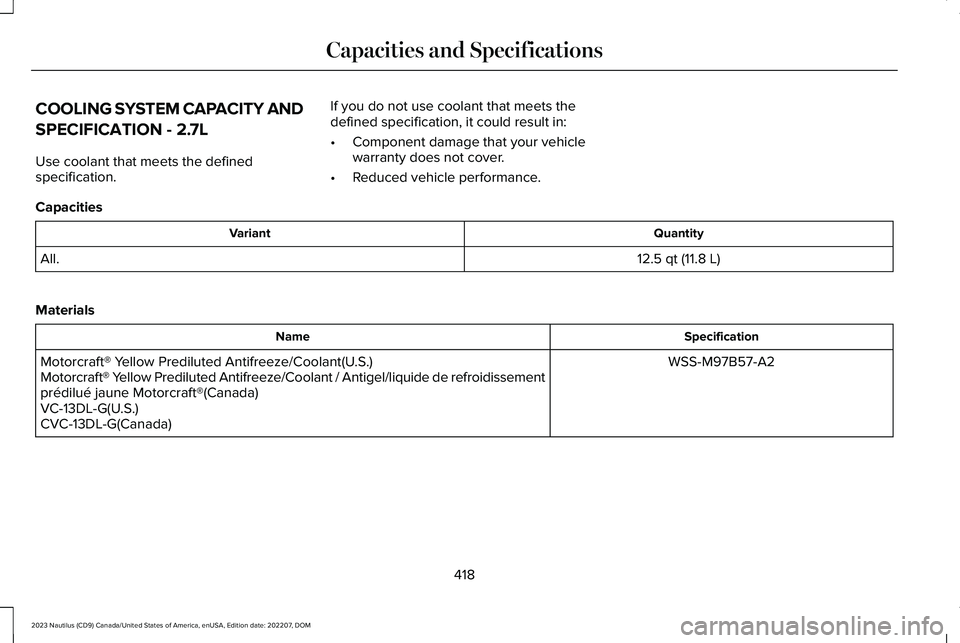
COOLING SYSTEM CAPACITY AND
SPECIFICATION - 2.7L
Use coolant that meets the definedspecification.
If you do not use coolant that meets thedefined specification, it could result in:
•Component damage that your vehiclewarranty does not cover.
•Reduced vehicle performance.
Capacities
QuantityVariant
12.5 qt (11.8 L)All.
Materials
SpecificationName
WSS-M97B57-A2Motorcraft® Yellow Prediluted Antifreeze/Coolant(U.S.)Motorcraft® Yellow Prediluted Antifreeze/Coolant / Antigel/liquide de refroidissementprédilué jaune Motorcraft®(Canada)VC-13DL-G(U.S.)CVC-13DL-G(Canada)
418
2023 Nautilus (CD9) Canada/United States of America, enUSA, Edition date: 202207, DOMCapacities and Specifications
Page 472 of 606

Transferable Coverage
If you sell your vehicle before your LincolnProtect extended service plan coverageexpires, you can transfer any remainingcoverage to the new owner. This should giveyou and your potential buyer a little morepeace of mind.
Less Cost to Properly Maintain Your Vehicle
The Lincoln Protect extended service planalso offers a Premium Maintenance Plan thatcovers all scheduled maintenance, andselected wear items. The coverage isprepaid, so you never have to worry aboutthe cost of your vehicle’s maintenance.
Covered maintenance includes:
•Windshield wiper blades.
•Spark plugs.
•The clutch disc - if equipped.
•Brake pads and linings.
•Shock absorbers and struts.
•Engine cooling hoses, clamps ando-rings.
•Engine belts.
•Diesel exhaust fluid replenishment - ifequipped.
Interest Free Finance Options
Just a 5% down payment will provide youwith an affordable, no interest, no feepayment program allowing you all thesecurity and benefits Lincoln Protectextended service plan has to offer whilepaying over time. You are pre-approved withno credit check or hassles. To learn more,call our Lincoln Protect extended serviceplan specialists at 800-367-3377.
Complete the information below and mail to:
Lincoln Protect Extended Service PlanP.O. Box 321067Detroit, MI 48232
Lincoln Protect (Canada Only)
You can get more protection for your vehicleby purchasing a Lincoln Protect extendedservice plan. The Lincoln Protect extendedservice plan is the only service contractbacked by Lincoln, Limited. Depending onthe plan you purchase, the Lincoln Protectextended service plan provides benefits suchas:
•Rental reimbursement.
•Coverage for certain maintenance andwear items.
•Protection against repair costs after yourNew Vehicle Limited Warranty Coverageexpires.
•Roadside Assistance benefits.
468
2023 Nautilus (CD9) Canada/United States of America, enUSA, Edition date: 202207, DOMLincoln Protect
Page 476 of 606

Check Every Month
The air filter restriction gauge.1
The engine oil level.
Function of all interior and the exterior lights.
The tires including the spare for wear and proper pressure.
The windshield washer fluid level.
The fuel and water separator. Drain if necessary or if indicated by the instrument cluster display.1
The holes and slots in the tail pipe to make sure they are functional and clear of debris.1
1 Diesel vehicles only.
Check Every Six Months
The battery connections. Clean if necessary.
The body and door drain holes for obstructions. Clean if necessary.
The cooling system fluid level and the coolant system strength.
The door weatherstrips for wear. Lubricate if necessary.
The hinges, latches and outside locks for proper operation. Lubricate if necessary.
472
2023 Nautilus (CD9) Canada/United States of America, enUSA, Edition date: 202207, DOMScheduled Maintenance
Page 589 of 606

Child Restraints................................................41Child Restraint Position Information..................41Child Restraints Recommendation...................43
Child Safety......................................................39Child Restraint Anchor Points............................40Child Restraints.......................................................41Installing Child Restraints....................................44
Child Safety Locks..........................................52Child Safety Precautions...............................39Cleaning Products.......................................365Cleaning the Exterior..................................366Cleaning Camera Lenses and Sensors........368Cleaning Chrome, Aluminium or StainlessSteel...................................................................367Cleaning Headlamps and Rear Lamps.........366Cleaning Stripes or Graphics...........................367Cleaning the Engine Compartment...............367Cleaning the Exterior Precautions.................366Cleaning the Underbody..................................368Cleaning Wheels.................................................367Cleaning Windows and Wiper Blades..........366
Cleaning the Interior....................................368Cleaning Carpets and Floor Mats..................370Cleaning Displays and Screens......................369Cleaning Fabric...................................................369Cleaning Leather................................................369Cleaning Moonroof Tracks...............................370Cleaning Plastic..................................................369
Cleaning Seatbelts.............................................370Cleaning Storage Compartments...................370Cleaning the Instrument Panel.......................368Cleaning Vinyl.....................................................370
Clearing All MyKeys.......................................87Climate Control..............................................157Auto Mode............................................................159
Climate Control Hints...................................160Closing the Liftgate......................................104Closing the Hands-Free Liftgate.....................105Closing the Liftgate From Inside YourVehicle...............................................................104Closing the Liftgate From Outside YourVehicle...............................................................104Closing the Liftgate Using the RemoteControl...............................................................105
Cold Weather Precautions..........................313Connected Navigation................................458Connected Vehicle.......................................427Connected Vehicle – Troubleshooting.........428Connecting the Vehicle to a MobileNetwork............................................................427
Connected Vehicle Data...............................25Connected Vehicle Limitations.................427Connected Vehicle Requirements...........427
Connected Vehicle –Troubleshooting.........................................428Connected Vehicle – Frequently AskedQuestions.........................................................428
Connecting a Bluetooth® Device.............452Connecting a Trailer....................................305Connecting a Trailer Precautions.............305Connecting the Vehicle to a MobileNetwork........................................................427Connecting Lincoln Way to the Modem.......427Enabling and Disabling the Modem..............427What Is the Modem............................................427
Connecting the Vehicle to a Wi-FiNetwork........................................................427Connecting Your Phone..............................446Contacting Us...................................................15Cooling System Capacity and Specification- 2.0L..............................................................417Cooling System Capacity and Specification- 2.7L...............................................................418Crash and Breakdown Information...........317Automatic Crash Shutoff...................................321Jump Starting the Vehicle.................................318Post-Crash Alert System...................................320
Crash Sensors and Airbag Indicator..........72Creating a MyKey...........................................86Creating a Personal Profile........................456Creating a Vehicle Wi-Fi Hotspot..............431
585
2023 Nautilus (CD9) Canada/United States of America, enUSA, Edition date: 202207, DOMIndex
Page 601 of 606

Switching Adaptive Cruise Control On andOff...................................................................261Switching Air Conditioning On andOff...................................................................157Switching All of the Interior Lamps On andOff...................................................................129Switching Android Auto On and Off........454Switching Apple CarPlay On and Off......454Switching Auto Hold On and Off.............230Switching Auto-Start-Stop On andOff..................................................................200Switching Blind Spot Information SystemOn and Off..................................................280Switching Climate Control On andOff...................................................................157Switching Cross Traffic Alert On andOff..................................................................284Switching Cruise Control On andOff..................................................................256Switching Driver Alert On and Off...........295Switching Easy Entry and Exit On andOff...................................................................100Switching From Adaptive Cruise Controlto Cruise Control.......................................265Switching Maximum Cooling On andOff...................................................................157Switching Maximum Defrost On andOff...................................................................157
Switching Parking Aid On and Off...........239Switching Rear Occupant Alert System Onand Off...........................................................175Switching Recirculated Air On andOff...................................................................157Switching Repeat Mode On and Off........434Switching Shuffle Mode On and Off........434Switching Stability Control On andOff..................................................................234Switching Text Message Notification Onand Off...........................................................451Switching the Audio Unit On and Off......433Switching the Display On and Off............436Switching the Front Interior Lamps On andOff...................................................................129Switching the Hazard Flashers On andOff...................................................................318Switching the Heated Mirrors On andOff...................................................................158Switching the Heated Rear Window Onand Off...........................................................158Switching the Heated Steering Wheel Onand Off............................................................114Switching the Lane Keeping SystemMode.............................................................272Switching the Lane Keeping System Onand Off..........................................................272
Switching the Rear Interior Lamps On andOff...................................................................129Switching the Rear Window Wiper On andOff....................................................................116Switching Traction Control On andOff..................................................................232Switching Trailer Sway Control On andOff...................................................................312Symbols Glossary............................................19Symbols Used on Your Vehicle....................19System UpdateSee: Software Update Settings.......................461See: Vehicle Software Updates.......................461
T
Tachometer......................................................141Technical SpecificationsSee: Capacities and Specifications...............408
Temporary Neutral Mode............................214Entering Temporary Neutral Mode.................215Exiting Temporary Neutral Mode....................215How Does Temporary Neutral ModeWork...................................................................214Temporary Neutral Mode Limitations.............214What Is Temporary Neutral Mode...................214
The Better Business Bureau Auto LineProgram........................................................483
597
2023 Nautilus (CD9) Canada/United States of America, enUSA, Edition date: 202207, DOMIndex