2023 LINCOLN NAUTILUS alarm
[x] Cancel search: alarmPage 116 of 606

SECURITY – FREQUENTLY ASKEDQUESTIONS
What should I do if there is any potentialalarm problem with my vehicle?
Take all remote controls to anauthorized dealer if there is anypotential alarm problem with yourvehicle.
What should I do if the vehicle is unable tostart with a correctly coded key?
Have your vehicle checked as soon aspossible.
112
2023 Nautilus (CD9) Canada/United States of America, enUSA, Edition date: 202207, DOMSecurity
Page 158 of 606

WHAT IS REMOTE START
The system allows you to remotely start yourvehicle and to adjust the interior temperatureaccording to the settings that you chose.
REMOTE START PRECAUTIONS
WARNING: Do not start the enginein a closed garage or in other enclosedareas. Exhaust fumes are toxic. Alwaysopen the garage door before you start theengine. Failure to follow this instructioncould result in personal injury or death.
REMOTE START LIMITATIONS
Remote start does not work under thefollowing conditions:
•The alarm horn is sounding.
•The hood is open.
•The transmission is not in park (P).
•The ignition is on.
•The battery voltage is below theminimum operating voltage.
Note:Do not use remote start if your fuellevel is low.
Note:To use remote start with Lincoln Wayor Phone as a Key, enable the modem. SeeConnecting Lincoln Way to the Modem(page 427).
ENABLING REMOTE START
1.Using the instrument cluster displaycontrols on the steering wheel, selectSettings.
2.Select Vehicle.
3.Select Remote Start.
4.Switch System on.
Note:To use remote start, make sure thatthe modem is enabled. See Enabling andDisabling the Modem (page 427).
REMOTELY STARTING AND
STOPPING THE VEHICLE
Remotely Starting the Vehicle
Press the button on the remotecontrol.
Within three seconds, press thebutton on the remote control.
Within three seconds, press thebutton again.
Note:You can also use the Lincoln Way appto start the vehicle.
Note:The turn signals flash twice.
Note:The parking lamps turn on when thevehicle is running.
Note:The horn sounds if the system fails tostart.
Note:All other vehicle systems remain offwhen you have remotely started the vehicle.
154
2023 Nautilus (CD9) Canada/United States of America, enUSA, Edition date: 202207, DOMRemote Start (If Equipped)E138623 E138625
Page 465 of 606

Lincoln Enhance Software Updates VideoLink
This introduces new features and providesupdates to the vehicle's software systems.Make sure to switch Automatic Updates on,set a recurring update schedule and connectyour vehicle to Wi-Fi. Updates could takelonger when not connected to Wi-Fi or couldnot download at all. See Connecting theVehicle to a Wi-Fi Network (page 427).
Your vehicle may be able to receive drivablesoftware updates, non-drivable softwareupdates or both. Drivable software updateshappen during normal vehicle usage andrequire limited input from you. You arenotified on your touchscreen and connecteddevice prior to a non-drivable update.
Most updates complete in less than 30minutes, although some updates could takeup to a few hours. Check your touchscreenor connected device for the most accurateestimated update time.
You are notified of the status of the vehiclesoftware update in the touchscreen and onyour connected device. See SoftwareUpdate Indicators (page 462).
Vehicle Software Update Requirements
Non-drivable software updates do not installif any of the following occur:
•Your vehicle is running.
•Your vehicle is switched on.
•Your vehicle is not parked.
•The 12 V battery charge is too low.
•The hazard indicators are switched on.
•The alarm is sounding.
•The doors are open.
•The parking lamps are switched on.
•You are pressing the brake pedal.
•An emergency call is in process.
•Your vehicle is in limp home mode.
Vehicle Software Update Limitations
Once you begin a non-drivable softwareupdate, you cannot:
•Cancel the update.
•Lock, unlock or enter your vehicle unlessyou have a key blade.
•You can open the doors using themechanical latch if child locks are noton.
•Drive your vehicle.
•Start your vehicle.
•Use the remote control to lock, unlock orstart your vehicle.
•Use the alarm, central locks or doortones.
•Use the electronic door locks.
•Charge your vehicle.
•Charging resumes once the updatecompletes.
SOFTWARE UPDATE SETTINGS
To access the Software Updates menu:
461
2023 Nautilus (CD9) Canada/United States of America, enUSA, Edition date: 202207, DOMVehicle Software Updates
Page 469 of 606
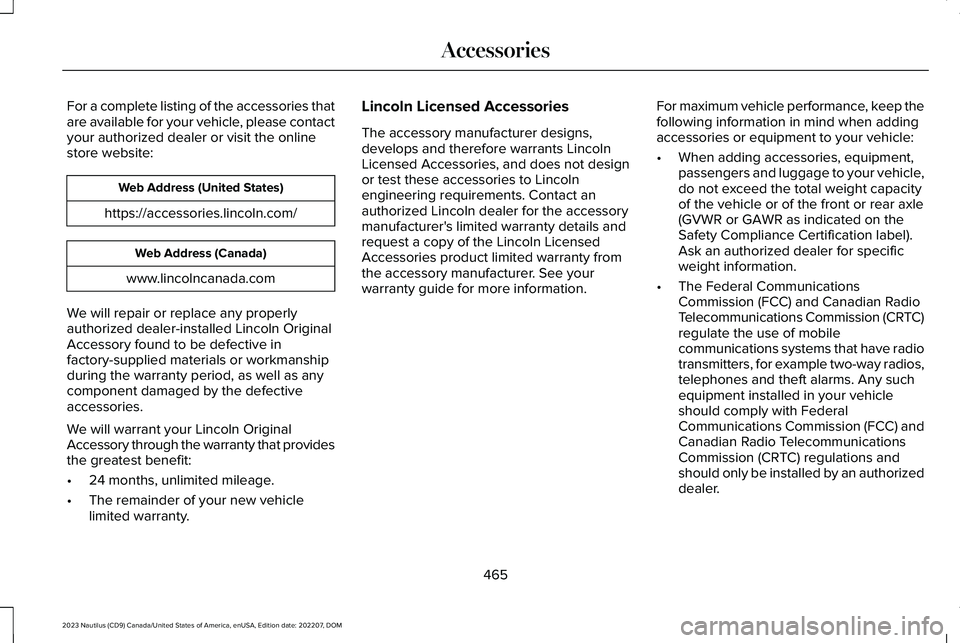
For a complete listing of the accessories thatare available for your vehicle, please contactyour authorized dealer or visit the onlinestore website:
Web Address (United States)
https://accessories.lincoln.com/
Web Address (Canada)
www.lincolncanada.com
We will repair or replace any properlyauthorized dealer-installed Lincoln OriginalAccessory found to be defective infactory-supplied materials or workmanshipduring the warranty period, as well as anycomponent damaged by the defectiveaccessories.
We will warrant your Lincoln OriginalAccessory through the warranty that providesthe greatest benefit:
•24 months, unlimited mileage.
•The remainder of your new vehiclelimited warranty.
Lincoln Licensed Accessories
The accessory manufacturer designs,develops and therefore warrants LincolnLicensed Accessories, and does not designor test these accessories to Lincolnengineering requirements. Contact anauthorized Lincoln dealer for the accessorymanufacturer's limited warranty details andrequest a copy of the Lincoln LicensedAccessories product limited warranty fromthe accessory manufacturer. See yourwarranty guide for more information.
For maximum vehicle performance, keep thefollowing information in mind when addingaccessories or equipment to your vehicle:
•When adding accessories, equipment,passengers and luggage to your vehicle,do not exceed the total weight capacityof the vehicle or of the front or rear axle(GVWR or GAWR as indicated on theSafety Compliance Certification label). Ask an authorized dealer for specificweight information.
•The Federal CommunicationsCommission (FCC) and Canadian RadioTelecommunications Commission (CRTC)regulate the use of mobilecommunications systems that have radiotransmitters, for example two-way radios,telephones and theft alarms. Any suchequipment installed in your vehicleshould comply with FederalCommunications Commission (FCC) andCanadian Radio TelecommunicationsCommission (CRTC) regulations andshould only be installed by an authorizeddealer.
465
2023 Nautilus (CD9) Canada/United States of America, enUSA, Edition date: 202207, DOMAccessories
Page 586 of 606

Airbags..............................................................64Front Passenger Sensing System....................68
Air ConditioningSee: Climate Control...........................................157
Air Conditioning System Capacity andSpecification - 2.0L...................................420Air Conditioning System Capacity andSpecification - 2.7L....................................422Alert and Aid Mode......................................274How Does Alert and Aid Mode Work............274What Is Alert and Aid Mode.............................274
Alert Mode......................................................273How Does Alert Mode Work............................273What Is Alert Mode.............................................273
Alexa Built-In..................................................444Alexa Built-In Requirements......................444Alexa Built-In Settings.................................444All-Wheel Drive.............................................220All-Wheel Drive – Troubleshooting................221
All-Wheel Drive Limitations.......................220All-Wheel Drive Precautions.....................220All-Wheel Drive – Troubleshooting..........221All-Wheel Drive – InformationMessages..........................................................221
AM/FM Radio.................................................435AM/FM Radio Limitations..................................435Selecting a Radio Station.................................436
Ambient Lighting...........................................130Adjusting Ambient Lighting..............................130Switching Ambient Lighting On and Off........130
Anti-Lock Braking System..........................222Anti-Lock Braking System Limitations..........222
Anti-Theft Alarm System.............................109How Does the Anti-Theft Alarm SystemWork...................................................................109What Are the Inclination Sensors...................109What Are the Interior Sensors.........................109What Is the Anti-Theft Alarm System.............109What Is the Perimeter Alarm............................109
Anti-Theft Alarm System Settings..............110Setting the Alarm Security Level......................110Switching Ask on Exit On and Off....................110What are the Alarm Security Levels................110What Is Ask on Exit..............................................110
Appendices....................................................576Applying the Electric Parking Brake.......225Applying the Electric Parking Brake in anEmergency..................................................225App Precautions...........................................453App Requirements.......................................453Apps.................................................................453Audio System................................................433AM/FM Radio.......................................................435Digital Radio.........................................................436Satellite Radio.....................................................438
Audio System Precautions.........................433Auto-Dimming Exterior Mirror....................136What Is the Auto-Dimming ExteriorMirror..................................................................136
Auto-Dimming Interior Mirror.....................134Auto-Dimming Interior Mirror Limitations......134What Is the Auto-Dimming InteriorMirror..................................................................134
Auto Hold.......................................................230Auto Hold Indicators.....................................231Autolamps........................................................121Autolamp Settings................................................121What Are Autolamps...........................................121
Autolock............................................................92Autolock Requirements.......................................92What Is Autolock...................................................92
Automatically Releasing the ElectricParking Brake.............................................226Automatic Crash Shutoff.............................321Automatic Crash Shutoff Precautions............321Re-Enabling Your Vehicle..................................321What Is Automatic Crash Shutoff....................321
Automatic Emergency Braking..................291Switching Automatic Emergency Braking Onand Off...............................................................291What Is Automatic Emergency Braking.........291
582
2023 Nautilus (CD9) Canada/United States of America, enUSA, Edition date: 202207, DOMIndex
Page 599 of 606

Replacing a Lost Key or RemoteControl............................................................78Replacing the Cabin Air Filter....................162Replacing the Front Wiper Blades.............117Replacing the Rear Wiper Blades...............117Reporting Safety Defects in Canada.......486Reporting Safety Defects in the UnitedStates............................................................485Resetting the Stopping Position - VehiclesWith: Power Adjustable SteeringColumn...........................................................114Restarting the Engine.................................200Resuming the Set Speed............................257Reverse Wipe..................................................116Reverse Wipe Settings........................................116What Is Reverse Wipe.........................................116
Roadside Assistance....................................317Rollover Warning..........................................483Roof Rack.......................................................300Roof Rack Load Capacities..............................300Roof Rack Precautions......................................300
Route Guidance............................................460Adjusting the Guidance PromptVolume.............................................................460Canceling Route Guidance..............................460
Running-InSee: Breaking-In..................................................313
Running Out of Fuel....................................205Adding Fuel From a Portable FuelContainer.........................................................205Filling a Portable Fuel Container...................205
S
Satellite Radio...............................................438Locating the Satellite Radio IdentificationNumber.............................................................438Satellite Radio Limitations................................438Satellite Radio Settings.....................................439Selecting a Channel...........................................438Setting an Alert...................................................439What Is Satellite Radio......................................438
Saving a Preset Position..............................176Scheduled Maintenance.............................470Seatbelt Extensions........................................61Seatbelt Precautions......................................53Seatbelt Reminder..........................................57How Does the Seatbelt Reminder Work.........57Seatbelt Reminder Audible Warnings.............60Seatbelt Reminder Indicators............................59Switching the Seatbelt Reminder On andOff........................................................................60
Seatbelts...........................................................53Automatic Locking Mode....................................55Seatbelt Reminder................................................57
Sensitive Locking Mode......................................55
Security............................................................109Anti-Theft Alarm System...................................109Anti-Theft Alarm System Settings....................110Passive Anti-Theft System................................109Security – Troubleshooting.................................111
Security – Troubleshooting..........................111Security – Frequently Asked Questions........112Security – Information Messages......................111
Selecting a Drive Mode..............................270Selecting the Audio Source.......................433Sending and Receiving a TextMessage......................................................450Sensitive Locking Mode...............................55How Does Sensitive Locking ModeWork.....................................................................55What is Sensitive Locking Mode.......................55
Service Data.....................................................23Setting a Destination...................................459Setting a Destination Using a Point ofInterest..............................................................459Setting a Destination Using a PredictiveDestination......................................................459Setting a Destination Using a RecentDestination......................................................459Setting a Destination Using a SavedDestination......................................................459
595
2023 Nautilus (CD9) Canada/United States of America, enUSA, Edition date: 202207, DOMIndex
Page 600 of 606

Setting a Destination Using the MapScreen..............................................................459Setting a Destination Using the Text EntryScreen..............................................................459
Setting a Memory Preset............................434Settings Data...................................................24Setting the Adaptive Cruise ControlGap................................................................263Setting the Adaptive Cruise ControlSpeed...........................................................262Setting the Blower Motor Speed..............158Setting the Clock and Date.......................435Setting the Cruise Control Speed............256Setting the Liftgate Opening Height........103Setting the Temperature.............................158Shifting Your Vehicle Into Gear..................213Side Parking Aid............................................241Locating the Side Parking Aid Sensors........242Side Parking Aid Audible Warnings...............242Side Parking Aid Limitations.............................241What is the Side Parking Aid............................241
Signing Into Your Account..........................444Sitting in the Correct Position....................163Software Update Indicators.......................462Software Update Settings...........................461Software UpdateSee: Software Update Settings.......................461See: Vehicle Software Updates.......................461
Sounding the Panic Alarm............................77Special Operating Conditions ScheduledMaintenance...............................................478Speed ControlSee: Cruise Control...........................................256
Speedometer...................................................141Stability Control Indicator...........................234Stability Control.............................................233Stability Control – Troubleshooting...............235
Stability Control – Troubleshooting.........235Stability Control – InformationMessages.........................................................235
Starting and Stopping the Engine –Precautions..................................................192Starting and Stopping the Engine.............192Automatic Engine Stop......................................196Engine Block Heater...........................................194Starting and Stopping the Engine –Troubleshooting..............................................197Starting the Engine.............................................193Stopping the Engine...........................................195
Starting and Stopping the Engine –Troubleshooting..........................................197Starting and Stopping the Engine – FrequentlyAsked Questions............................................199Starting and Stopping the Engine –Information Messages...................................198
Starting and Stopping the Engine – WarningLamps.................................................................197
Starting the Engine.......................................193Restarting the Engine After Stopping it.........193Starting a Gasoline Engine...............................193
Status Bar.......................................................440Steering..........................................................236Electric Power Steering....................................236Steering – Troubleshooting.............................237
Steering – Troubleshooting.......................237Steering – Information Messages..................237
Steering Wheel................................................27Stopping the Engine...................................200Stopping the Engine When Your Vehicle isMoving...............................................................195Stopping the Engine When Your Vehicle isStationary..........................................................195
Stopping the Liftgate Movement..............106Storage............................................................190Cup Holders.........................................................190Glasses Holder......................................................191Under Floor Storage...........................................190
Storing Your Vehicle.....................................373SunroofSee: Moonroof......................................................137
Switching Active Park Assist On andOff...................................................................251
596
2023 Nautilus (CD9) Canada/United States of America, enUSA, Edition date: 202207, DOMIndex