2023 LINCOLN NAUTILUS 360 camera
[x] Cancel search: 360 cameraPage 12 of 606

Parking Aids – Troubleshooting..............242
Rear View Camera
What Is the Rear View Camera................244
Rear View Camera Precautions...............244
Locating the Rear View Camera.............244
Rear View Camera Guide Lines..............244
Rear View Camera Object DistanceIndicators..................................................245
Rear View Camera Settings.....................245
360 Degree Camera
What Is the 360 Degree Camera............247
How Does the 360 Degree Camera Work......................................................................247
360 Degree Camera Precautions...........247
360 Degree Camera Limitations.............248
Locating the 360 Degree Cameras........248
360 Degree Camera Guide Lines..........248
360 Degree Camera Settings..................249
Active Park Assist
What Is Active Park Assist.........................251
How Does Active Park Assist Work.........251
Active Park Assist Precautions.................251
Switching Active Park Assist On and Off.......................................................................251
Entering a Parallel Parking Space..........252
Entering a Perpendicular Parking Space......................................................................252
Exiting a Parking Space.............................253
Active Park Assist – Troubleshooting......................................................................253
Cruise Control
What Is Cruise Control...............................256
Switching Cruise Control On and Off.....256
Setting the Cruise Control Speed..........256
Canceling the Set Speed..........................257
Resuming the Set Speed..........................257
Cruise Control Indicators..........................257
Adaptive Cruise Control
How Does Adaptive Cruise Control WithStop and Go Work..................................258
Adaptive Cruise Control Precautions.....258
Adaptive Cruise Control Limitations......259
Switching Adaptive Cruise Control On andOff................................................................261
Adaptive Cruise Control AutomaticCancellation.............................................262
Setting the Adaptive Cruise Control Speed......................................................................262
Setting the Adaptive Cruise Control Gap......................................................................263
Canceling the Set Speed..........................264
Resuming the Set Speed..........................264
Overriding the Set Speed.........................264
Adaptive Cruise Control Indicators........265
Switching From Adaptive Cruise Controlto Cruise Control.....................................265
Lane Centering............................................265
Adaptive Cruise Control – Troubleshooting......................................................................268
Drive Mode Control
What Is Drive Mode Control.....................270
How Does Drive Mode Control Work.....270
Selecting a Drive Mode.............................270
Drive Modes.................................................270
8
2023 Nautilus (CD9) Canada/United States of America, enUSA, Edition date: 202207, DOMTable of Contents
Page 40 of 606

See Opening and Closing the Hood (page 341).A
See Replacing the Front Wiper Blades (page 117).B
See Locating the Keyless Entry Keypad (page 96).C
See Locating the Front Parking Aid Sensors (page 240).D
See Locating the 360 Degree Cameras (page 248).E
36
2023 Nautilus (CD9) Canada/United States of America, enUSA, Edition date: 202207, DOMVisual Search
Page 140 of 606

Note:If you fold and unfold the mirrorsseveral times within one minute, the powerfold function may turn off to protect themotors from overheating.
Switching Auto-fold On and Off
1.Press Settings on the touchscreen.
2.Press Vehicle Settings.
3.Press Mirrors.
4.Switch Autofold on or off.
Loose Mirror
If you manually fold the power-foldingmirrors, they may not work properly evenafter you re-position them. You need to resetthem if:
•The mirrors vibrate when you drive.
•The mirrors feel loose.
•The mirrors do not stay in the folded orunfolded position.
•One of the mirrors is not in its normaldriving position.
To reset the power-fold feature, use thepower-folding mirror control to fold andunfold the mirrors. You may hear a loud noiseas you reset the power-folding mirrors. Thissound is normal. Repeat this process asneeded each time you manually fold themirrors.
AUTO-DIMMING EXTERIOR MIRROR
WHAT IS THE AUTO-DIMMINGEXTERIOR MIRROR
The driver exterior mirror dims when theinterior auto-dimming mirror turns on.
Memory Mirrors (If Equipped)
You can save and recall the mirror positionsthrough the memory function. See MemoryFunction (page 176).
Heated Exterior Mirrors
See Switching the Heated Mirrors On andOff (page 158).
Signal Indicator Mirrors (If Equipped)
The forward-facing portion of the appropriatemirror housing blinks when you switch onthe direction indicator.
Lincoln Welcome Mat (If Equipped)
Projection lights, on the bottom of the mirrorhousings, project an image onto the grounda short distance from the vehicle.
Blind Spot Monitor
See What Is Blind Spot Information System(page 279).
360 Degree Camera (If Equipped)
See What Is the 360 Degree Camera (page247).
136
2023 Nautilus (CD9) Canada/United States of America, enUSA, Edition date: 202207, DOMExterior Mirrors
Page 251 of 606

WHAT IS THE 360 DEGREE
CAMERA
The 360 degree camera system consists offront, side and rear cameras which providevisibility around your vehicle.
HOW DOES THE 360 DEGREE
CAMERA WORK
The 360 Degree Camera system:
•Allows you to see what is directly in frontof or behind your vehicle.
•Provides a cross traffic view in front ofand behind your vehicle.
•Allows you to see a top-down view of thearea outside your vehicle, including theblind spots and obstacles near yourvehicle.
360 DEGREE CAMERA
PRECAUTIONS
WARNING: The 360 degree camerasystem still requires the driver to use it inconjunction with looking out of thewindows, and checking the interior andexterior mirrors for maximum coverage.
WARNING: Objects that are close toeither corner of the bumper or under thebumper, might not be seen on the screendue to the limited coverage of the camerasystem.
WARNING: Use caution when turningcamera features on or off when thetransmission is not in park (P). Make sureyour vehicle is not moving.
WARNING: You are responsible forcontrolling your vehicle at all times. Thesystem is designed to be an aid and doesnot relieve you of your responsibility todrive with due care and attention. Failureto follow this instruction could result in theloss of control of your vehicle, personalinjury or death.
WARNING: Use caution when therear cargo door is ajar. If the rear cargodoor is ajar, the camera will be out ofposition and the video image could beincorrect. All guide lines disappear whenthe rear cargo door is ajar. Failure to followthis instruction could result in personalinjury.
WARNING: When manual zoom ison, the full area behind your vehicle maynot show. Be aware of your surroundingswhen using the manual zoom feature.
247
2023 Nautilus (CD9) Canada/United States of America, enUSA, Edition date: 202207, DOM360 Degree Camera (If Equipped)
Page 252 of 606

360 DEGREE CAMERA
LIMITATIONS
Note:Use caution if a door is ajar. The 360degree camera could be out of position andthe image could be incorrect.
LOCATING THE 360 DEGREE
CAMERAS
Rear View Camera
The rear view camera is on the liftgate. Itprovides a video image of the area behindyour vehicle.
Front View Camera
The front view camera is in the grille. Itprovides a video image of the area in frontof your vehicle.
Side View Camera
The side view camera is on the outsidemirror. It provides a video image of the areaon the sides of your vehicle to aid you whenparking.
360 DEGREE CAMERA GUIDE
LINES
Note:Active guide lines are only availablewhen the transmission is in reverse (R).
Active guide lines.A
Centerline.B
Fixed guide line: Green zone.C
248
2023 Nautilus (CD9) Canada/United States of America, enUSA, Edition date: 202207, DOM360 Degree Camera (If Equipped)E306774
Page 253 of 606

Fixed guide line: Yellow zone.D
Fixed guide line: Red zone.E
Rear bumper.F
Active guide lines only show with fixed guidelines. Turn the steering wheel to point theguide lines toward an intended path. If thesteering wheel position changes whenreversing, your vehicle could deviate fromthe intended path.
The fixed and active guide lines fade in andout depending on the steering wheelposition. The active guide lines do notdisplay when the steering wheel position isstraight.
Objects in the red zone are closest to yourvehicle and objects in the green zone arefarther away. Objects get closer to yourvehicle as they move from the green zoneto the yellow or red zones. Use the side viewmirrors and rear view mirror to get bettercoverage on both sides and rear of yourvehicle.
Keep Out Zone
The keep out zone is represented by theyellow dotted lines running parallel to yourvehicle.
360 DEGREE CAMERA SETTINGS
SWITCHING THE 360 DEGREECAMERA ON AND OFF
The 360 degree camera systembutton is on the instrument paneland allows you to toggle throughdifferent camera views. The front and rearcameras have multiple screens which consistof:
•Normal view
•Normal view with 360
•Split view
When in park (P), neutral (N) or drive (D), onlythe front images display when you press thebutton. When in reverse (R), only the rearimages display when you press the button.
Note:The 360 degree camera system turnsoff when your vehicle is in motion at lowspeed, except when in reverse (R).
249
2023 Nautilus (CD9) Canada/United States of America, enUSA, Edition date: 202207, DOM360 Degree Camera (If Equipped)E310341 E205884
Page 254 of 606
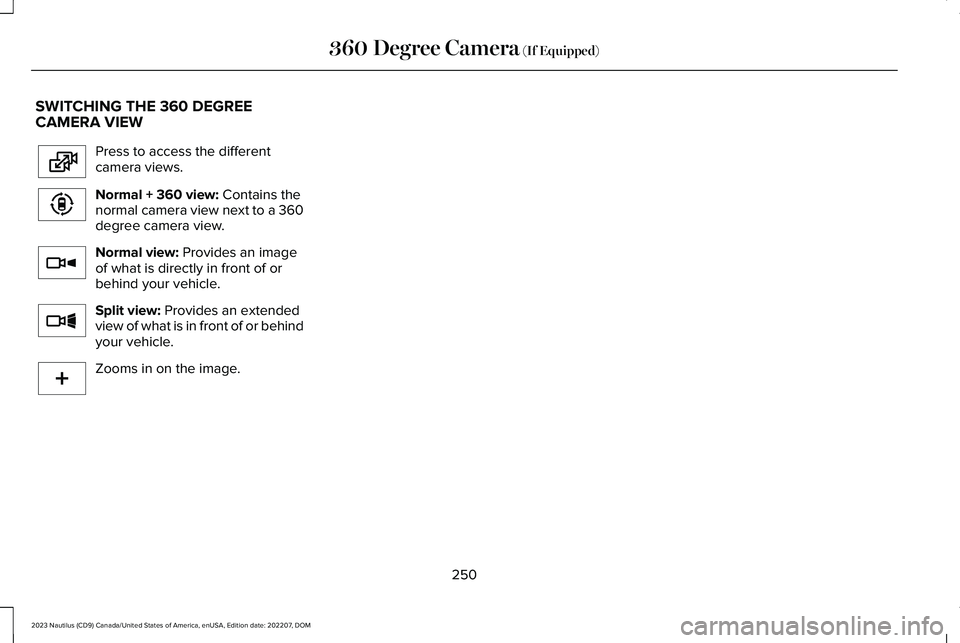
SWITCHING THE 360 DEGREECAMERA VIEW
Press to access the differentcamera views.
Normal + 360 view: Contains thenormal camera view next to a 360degree camera view.
Normal view: Provides an imageof what is directly in front of orbehind your vehicle.
Split view: Provides an extendedview of what is in front of or behindyour vehicle.
Zooms in on the image.
250
2023 Nautilus (CD9) Canada/United States of America, enUSA, Edition date: 202207, DOM360 Degree Camera (If Equipped)E224483 E224783 E224784 E224785 E224485
Page 298 of 606

WHAT IS DRIVER ALERT
Lincoln Co-Pilot360 Video Link
The system alerts you if it determines thatyou are becoming drowsy or if your drivingdeteriorates.
HOW DOES DRIVER ALERT WORK
Driver Alert calculates your alertness levelbased on your driving behavior in relation tothe lane markings and other factors throughuse of the front camera sensor behind theinterior mirror.
DRIVER ALERT PRECAUTIONS
WARNING: You are responsible forcontrolling your vehicle at all times. Thesystem is designed to be an aid and doesnot relieve you of your responsibility todrive with due care and attention. Failureto follow this instruction could result in theloss of control of your vehicle, personalinjury or death.
WARNING: Take regular rest breaksif you feel tired. Do not wait for the systemto warn you.
WARNING: Certain driving styles mayresult in the system warning you even ifyou are not feeling tired.
WARNING: In cold and severeweather conditions the system may notfunction. Rain, snow and spray can all limitsensor performance.
WARNING: The system will notoperate if the sensor cannot track the roadlane markings.
WARNING: If damage occurs in theimmediate area surrounding the sensor,have your vehicle checked as soon aspossible.
WARNING: The system may notcorrectly operate if your vehicle is fittedwith a suspension kit not approved by us.
WARNING: The system may notoperate properly if the sensor is blocked.Keep the windshield free from obstruction.
Note:If something is blocking the cameraor damaged the windshield, Driver Alert maynot function.
294
2023 Nautilus (CD9) Canada/United States of America, enUSA, Edition date: 202207, DOMDriver AlertE309385