Page 14 of 690
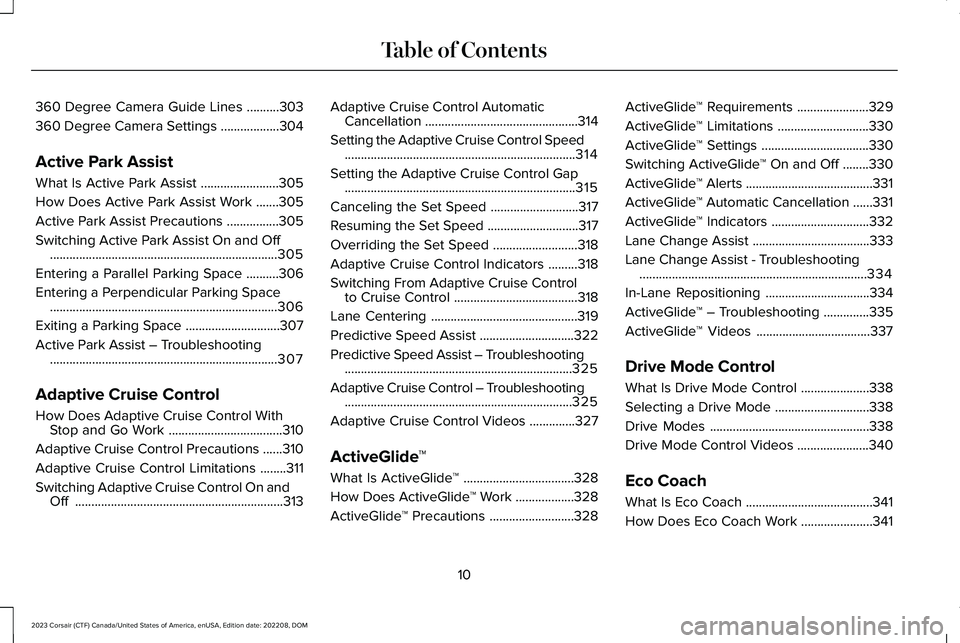
360 Degree Camera Guide Lines..........303
360 Degree Camera Settings..................304
Active Park Assist
What Is Active Park Assist........................305
How Does Active Park Assist Work.......305
Active Park Assist Precautions................305
Switching Active Park Assist On and Off......................................................................305
Entering a Parallel Parking Space..........306
Entering a Perpendicular Parking Space......................................................................306
Exiting a Parking Space.............................307
Active Park Assist – Troubleshooting......................................................................307
Adaptive Cruise Control
How Does Adaptive Cruise Control WithStop and Go Work...................................310
Adaptive Cruise Control Precautions......310
Adaptive Cruise Control Limitations........311
Switching Adaptive Cruise Control On andOff................................................................313
Adaptive Cruise Control AutomaticCancellation...............................................314
Setting the Adaptive Cruise Control Speed.......................................................................314
Setting the Adaptive Cruise Control Gap.......................................................................315
Canceling the Set Speed...........................317
Resuming the Set Speed............................317
Overriding the Set Speed..........................318
Adaptive Cruise Control Indicators.........318
Switching From Adaptive Cruise Controlto Cruise Control......................................318
Lane Centering.............................................319
Predictive Speed Assist.............................322
Predictive Speed Assist – Troubleshooting......................................................................325
Adaptive Cruise Control – Troubleshooting......................................................................325
Adaptive Cruise Control Videos..............327
ActiveGlide™
What Is ActiveGlide™..................................328
How Does ActiveGlide™ Work..................328
ActiveGlide™ Precautions..........................328
ActiveGlide™ Requirements......................329
ActiveGlide™ Limitations............................330
ActiveGlide™ Settings.................................330
Switching ActiveGlide™ On and Off........330
ActiveGlide™ Alerts.......................................331
ActiveGlide™ Automatic Cancellation......331
ActiveGlide™ Indicators..............................332
Lane Change Assist....................................333
Lane Change Assist - Troubleshooting......................................................................334
In-Lane Repositioning................................334
ActiveGlide™ – Troubleshooting..............335
ActiveGlide™ Videos...................................337
Drive Mode Control
What Is Drive Mode Control.....................338
Selecting a Drive Mode.............................338
Drive Modes.................................................338
Drive Mode Control Videos......................340
Eco Coach
What Is Eco Coach.......................................341
How Does Eco Coach Work......................341
10
2023 Corsair (CTF) Canada/United States of America, enUSA, Edition date: 202208, DOMTable of Contents
Page 27 of 690
SYMBOLS USED ON YOUR
VEHICLE
These are some of the symbols you may seeon your vehicle.
Airbag
Air conditioning system
Air conditioning system lubricanttype
Anti-lock braking system
Avoid smoking, flames or sparks
Battery
Battery acid
Blower motor
Brake fluid - non petroleum based
Brake system
Brake system
Cabin air filter
Check fuel cap
Child safety door lock or unlock
Child seat lower anchor
Child seat tether anchor
Cruise control
Do not open when hot
Electric Parking brake
Engine air filter
Engine coolant
Engine coolant temperature
Engine oil
Explosive gas
Fan warning
Fasten seatbelt
Flammable
Front fog lamps
23
2023 Corsair (CTF) Canada/United States of America, enUSA, Edition date: 202208, DOMSymbols GlossaryE67017 E162384 E231157 E67020 E139220 E67021 E139227 E139209 E67024 E270480 E139223 E139211 E141128 E332905 E139219 E139212 E103308 E67022 E139221 E139228 E71880 E231160
Page 37 of 690
See Using Lincoln Personal Assistant (page 534).A
See Using the Instrument Cluster Display Controls (page 152).B
See Switching Adaptive Cruise Control On and Off (page 313).C
See Adjusting the Volume (page 521).D
33
2023 Corsair (CTF) Canada/United States of America, enUSA, Edition date: 202208, DOMVisual Search
Page 146 of 690

Low Washer Fluid Level
Illuminates when the washer fluidis low.
Malfunction Indicator Lamp
Illuminates when the ignition is onand the engine is off, this is normal.If it illuminates when the engine ison, this indicates the emission control systemrequires service. If it flashes, have yourvehicle checked immediately. See Startingand Stopping the Engine – Warning Lamps(page 210). See Emission Law (page 651).
Oil Pressure
WARNING: If it illuminates when youare driving do not continue your journey,even if the oil level is correct. Have yourvehicle checked.
Illuminates when the engine oilpressure is low.
Powertrain Fault
Illuminates when the systemdetects a powertrain or a4WD/AWD fault. Have your vehiclechecked as soon as possible.
WHAT ARE THE INSTRUMENT
CLUSTER INDICATORS
Indicators notify you of various features thatare active on your vehicle.
INSTRUMENT CLUSTER
INDICATORS
Depending on your vehicle options andinstrument cluster type, not all indicatorsshown are available.
Adaptive Cruise Control
See Adaptive Cruise Control(page 310).
Automatic High Beam
See Automatic High BeamControl (page 121).
Auto Hold
Auto Hold Active
See Auto Hold (page 284).
Auto Hold Unavailable
See Auto Hold (page 284).
Auto-Start-Stop
Auto-Start-Stop Available
See Auto-Start-Stop (page 220).
Auto-Start-Stop Unavailable
See Auto-Start-Stop (page 220).
142
2023 Corsair (CTF) Canada/United States of America, enUSA, Edition date: 202208, DOMInstrument Cluster - Excluding: Plug-In Hybrid Electric Vehicle (PHEV)E132353 E67028 E67022 E144524 E146105 E323448 E323449 E121377 E146361
Page 147 of 690
Blind Spot Monitor
See Blind Spot InformationSystem (page 353).
Cruise Control
See Adaptive Cruise Control(page 310).
High Beam
See Headlamps (page 118).
Lamps On
See Exterior Lighting Control(page 118).
Pre-Collision Assist
See What Is Pre-Collision Assist(page 361).
Stability Control
Stability Control Active
See Stability Control (page 288).
Stability Control Off
See Stability Control (page 288).
Turn Signal Lamps
See Using the Turn Signal Lamps(page 120).
143
2023 Corsair (CTF) Canada/United States of America, enUSA, Edition date: 202208, DOMInstrument Cluster - Excluding: Plug-In Hybrid Electric Vehicle (PHEV)E323542 E71340 E67019 E71341 E329466 E138639 E130458 E67018
Page 154 of 690
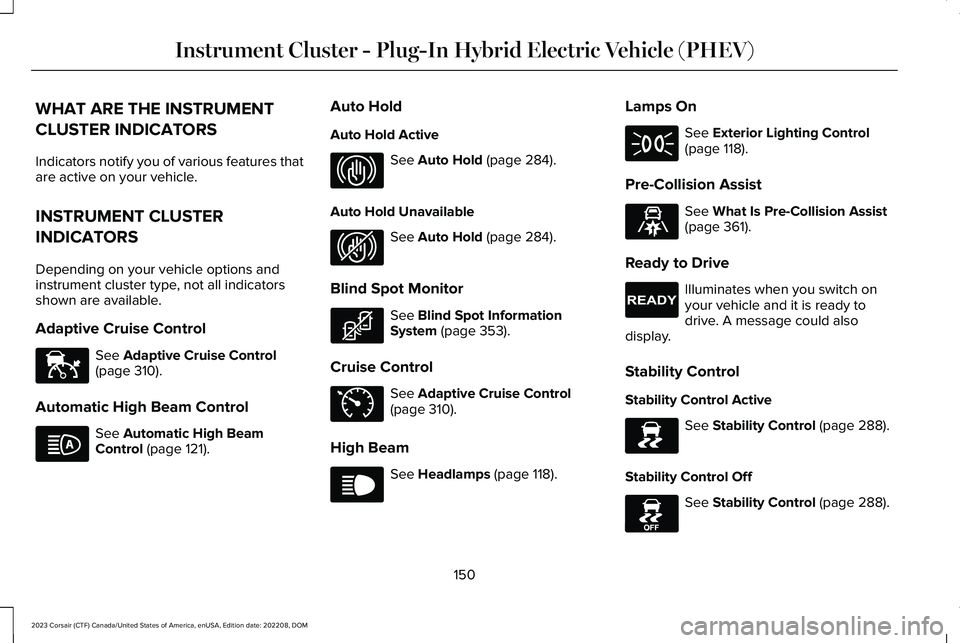
WHAT ARE THE INSTRUMENT
CLUSTER INDICATORS
Indicators notify you of various features thatare active on your vehicle.
INSTRUMENT CLUSTER
INDICATORS
Depending on your vehicle options andinstrument cluster type, not all indicatorsshown are available.
Adaptive Cruise Control
See Adaptive Cruise Control(page 310).
Automatic High Beam Control
See Automatic High BeamControl (page 121).
Auto Hold
Auto Hold Active
See Auto Hold (page 284).
Auto Hold Unavailable
See Auto Hold (page 284).
Blind Spot Monitor
See Blind Spot InformationSystem (page 353).
Cruise Control
See Adaptive Cruise Control(page 310).
High Beam
See Headlamps (page 118).
Lamps On
See Exterior Lighting Control(page 118).
Pre-Collision Assist
See What Is Pre-Collision Assist(page 361).
Ready to Drive
Illuminates when you switch onyour vehicle and it is ready todrive. A message could alsodisplay.
Stability Control
Stability Control Active
See Stability Control (page 288).
Stability Control Off
See Stability Control (page 288).
150
2023 Corsair (CTF) Canada/United States of America, enUSA, Edition date: 202208, DOMInstrument Cluster - Plug-In Hybrid Electric Vehicle (PHEV)E144524 E146105 E323448 E323449 E323542 E71340 E67019 E71341 E329466 E224090 E138639 E130458
Page 165 of 690
Head-Up Display (HUD)
Follow onscreen directions to confirm or modify your settings.Brightness
Follow onscreen directions to confirm ormodify your settings.Vertical PositionHUD Adjustments
Image Rotation
Turns the distance to empty, time and temperature on and off.HUD Content
Select Your SettingCruise and Lane Control
Note:When you save a memory preset position, your current HUD settings are also saved to that memory preset position. See How Doesthe Memory Function Work (page 192).
161
2023 Corsair (CTF) Canada/United States of America, enUSA, Edition date: 202208, DOMHead Up Display (If Equipped)
Page 167 of 690
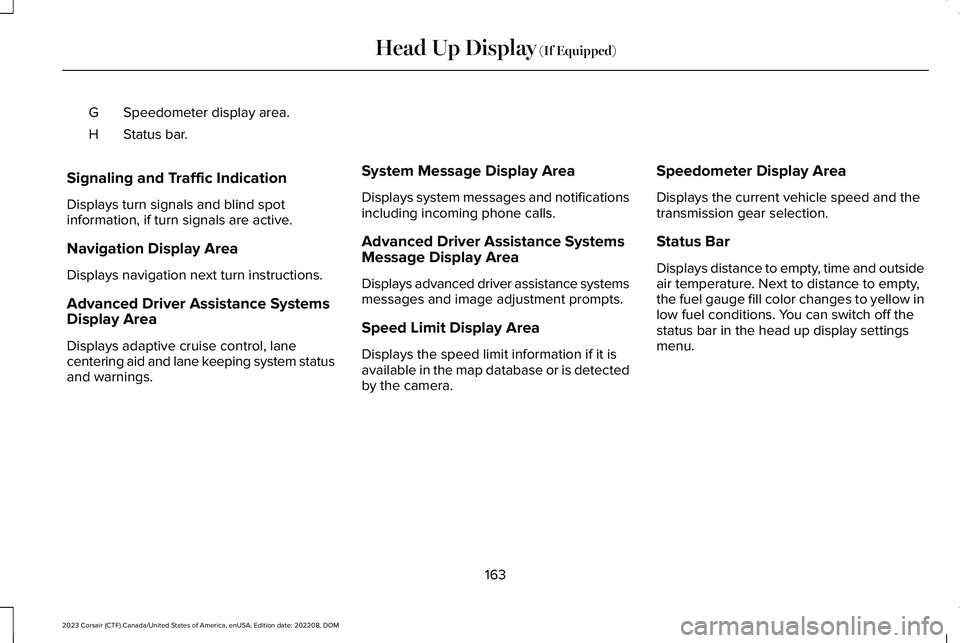
Speedometer display area.G
Status bar.H
Signaling and Traffic Indication
Displays turn signals and blind spotinformation, if turn signals are active.
Navigation Display Area
Displays navigation next turn instructions.
Advanced Driver Assistance SystemsDisplay Area
Displays adaptive cruise control, lanecentering aid and lane keeping system statusand warnings.
System Message Display Area
Displays system messages and notificationsincluding incoming phone calls.
Advanced Driver Assistance SystemsMessage Display Area
Displays advanced driver assistance systemsmessages and image adjustment prompts.
Speed Limit Display Area
Displays the speed limit information if it isavailable in the map database or is detectedby the camera.
Speedometer Display Area
Displays the current vehicle speed and thetransmission gear selection.
Status Bar
Displays distance to empty, time and outsideair temperature. Next to distance to empty,the fuel gauge fill color changes to yellow inlow fuel conditions. You can switch off thestatus bar in the head up display settingsmenu.
163
2023 Corsair (CTF) Canada/United States of America, enUSA, Edition date: 202208, DOMHead Up Display (If Equipped)