Page 21 of 112
20
RX500h/RX350h_QG_U
1Stop the vehicle completely.
2Set the parking brake.
3Press the P position switch.
Check that the shift position indicator shows P and the parking brake indicator is illumi-
nated.
4Press the power switch.
The hybrid system will stop, and the meter disp lay will be extinguished (the shift position
indicator will be extinguished a few seconds after the meter display).
5Release the brake pedal and check that ACC or ON is not shown on the meter.
Modes can be changed by pressing the power switch with brake pedal released. (The mode
changes each time the switch is pressed.)
1Off
The emergency flashers can be used.
2ACC*
Some electrical components such as
the audio system can be used.
3ON
All electrical components can be used.
*: ACC mode can be enabled/disabled on the customize menu.
Stopping the hybrid system
Changing Power switch modes
Page 49 of 112
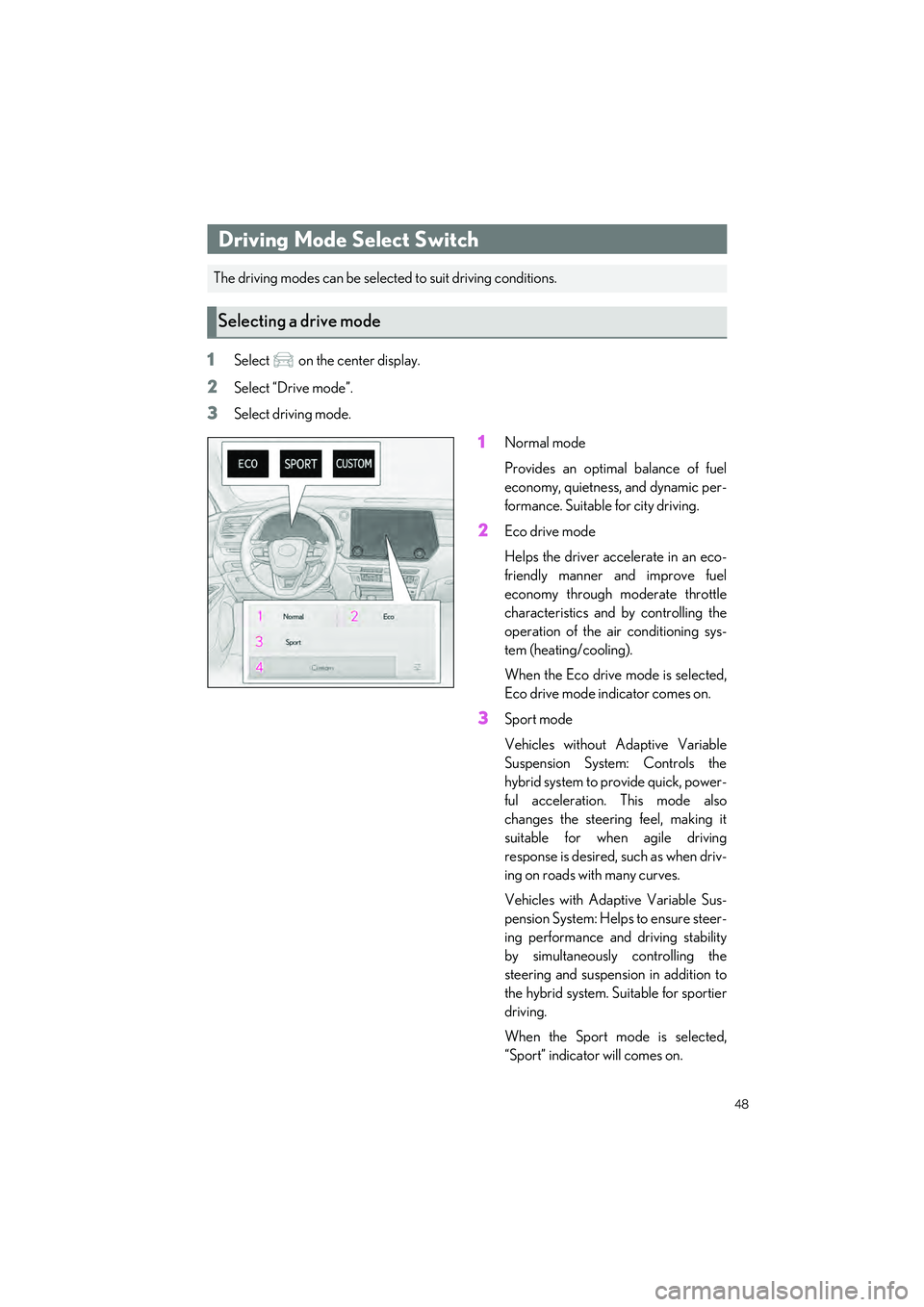
48
RX500h/RX350h_QG_U
1Select on the center display.
2Select “Drive mode”.
3Select driving mode.
1Normal mode
Provides an optimal balance of fuel
economy, quietness, and dynamic per-
formance. Suitable for city driving.
2Eco drive mode
Helps the driver accelerate in an eco-
friendly manner and improve fuel
economy through moderate throttle
characteristics and by controlling the
operation of the ai r conditioning sys-
tem (heating/cooling).
When the Eco drive mode is selected,
Eco drive mode indicator comes on.
3Sport mode
Vehicles without Adaptive Variable
Suspension System: Controls the
hybrid system to provide quick, power-
ful acceleration. This mode also
changes the steering feel, making it
suitable for when agile driving
response is desired, such as when driv-
ing on roads with many curves.
Vehicles with Adaptive Variable Sus-
pension System: Help s to ensure steer-
ing performance and driving stability
by simultaneously controlling the
steering and suspension in addition to
the hybrid system. Suitable for sportier
driving.
When the Sport mode is selected,
“Sport” indicator will comes on.
Driving Mode Select Switch
The driving modes can be selected to suit driving conditions.
Selecting a drive mode
Page 104 of 112
What to do if...
103
RX500h/RX350h_QG_U
*: It also comes on due to natural causes such as natural air leaks and tire inflation pressure changes caused by temperature. Adjust the tire inflation pressure to the specified level.
The light will turn off after a few minutes. In case the light does not turn off even if the tire
inflation pressure is adju sted, have the system checked by your Lexus dealer.
See the “OWNER’S MANUAL”
REC indicator
●Drive mode indicators
EV drive mode indicator
(RX350h only)Customize mode indicator
Eco drive mode indicatorTrail Mode indicator
Sport mode indicator
For further information, refer to the “OWNER’S MANUAL”.
Page 106 of 112
What to do if...
105
RX500h/RX350h_QG_U
1Ensure that the shift position is in P and
depress the brake pedal.
2Touch the Lexus emblem side of the
electronic key to the power switch.
When the electronic key is detected, a
buzzer will sound and the power switch
mode will change to ON.
When the smart access system with
push-button start is deactivated in
customization setting, the power
switch will turn to ACC.
3Firmly depress the brake pedal and check th at is shown on the multi-information
display.
4Press the power switch shortly and firmly.
In the event that the hybrid system still cannot be started, contact your Lexus dealer.
Starting the hybrid system
If the electronic key battery becomes deplet ed, a warning message will be shown on the
multi-information display. Replac e the battery with a new one. For instructions on replacing
the battery, refer to the “OWNER’S MANUAL”.
If you need further assistance , contact your Lexus dealer.