Page 19 of 348
7
Contents
01 System overview
Component names and functions 1-2
Turning on/off the system 1-6
Using the touch screen 1-8
Using the Home screen 1-11
Accessing the All Menus screen 1-15
Using the split screen 1-15
02 Useful functions
Using the First Run Setup 2-2
Using the phone projection function 2-4
Viewing the driving assistance screen 2-9
Using the climate control function 2-14
Using the rear-seat climate control function 2-17
Using the rear-seat conversation mode 2-19
Using the rear-seat view 2-20
Using the rear-seat quiet mode 2-21
Using the sound mood lamp 2-22
Playing Sounds of Nature 2-23
Using the HD Radio™ Data 2-24
Viewing the driving information 2-27
Viewing notifications 2-28
Using the Valet mode 2-29
Page 26 of 348

1-2
Component names and functions
The following describes the part names and controls on the control panel and steering wheel.
Control panel
A
The shape may differ depending on the vehicle model and specifications. For more
information, see "Quick Reference Guide" that is separately provided.
A
For more information about the infotainment / climate control panel, refer to http://
webmanual.kia.com/SwitchableController/index.html.
POWER button
(POWER/PWR)/
VOLUME knob
(VOLUME/VOL) � Turn on or off the Radio/Media.
�Press and hold the button to turn off the screen and
sound.
�Turn the knob to adjust the system volume (except for
navigation sound).
MAP button
� Returns to the current location on the map.
�While in guidance on the navigation screen, press to
repeat the voice guidance.
NAV button
� Displays the Navigation Menu screen.
�Press and hold the button to display the Places screen.
> See "
Searching by keyword."
RADIO button � Turns on the radio.
�When the radio is on, press the button repeatedly to
toggle between FM, AM and SiriusXM modes.
�Press and hold the button to display the Radio/Media
selection window (if equipped).
MEDIA button
� Runs the connected media.
�Press and hold the button to display the Radio/Media
selection window.
Page 41 of 348
Useful functions
Using the First Run Setup
Using the phone projection function
Viewing the driving assistance screen Using the climate control function
Using the rear-seat climate control function Using the rear-seat conversation mode Using the rear-seat view
Using the rear-seat quiet mode Using the sound mood lamp Playing Sounds of Nature
Using the HD Radio™ Data
Viewing the driving information Viewing notifications
Using the Valet mode
02
Page 54 of 348
2-14
Using the climate control function (if equipped)
You can check and adjust the climate system settings on the screen.
A
For more information about how to use the heater and air conditioner, refer to Owner's
Manual of the vehicle.
A
When you manipulate the climate control system while using the product, the climate
settings appear on the upper part of the screen (if equipped).
A
The screen may differ depending on the vehicle model and specifications.
1 Perform any of the following methods:
�Press the [
CLIMATE] button on the climate control system.
�On the All Menus screen, press Climate.
2 Select and then change the settings.
e
geh
p
b
ak
fj
cc
ccfeghj
Option A
o
eij
n
b
fg
p
m
a
k
dd
e
l
Option B
Page 55 of 348
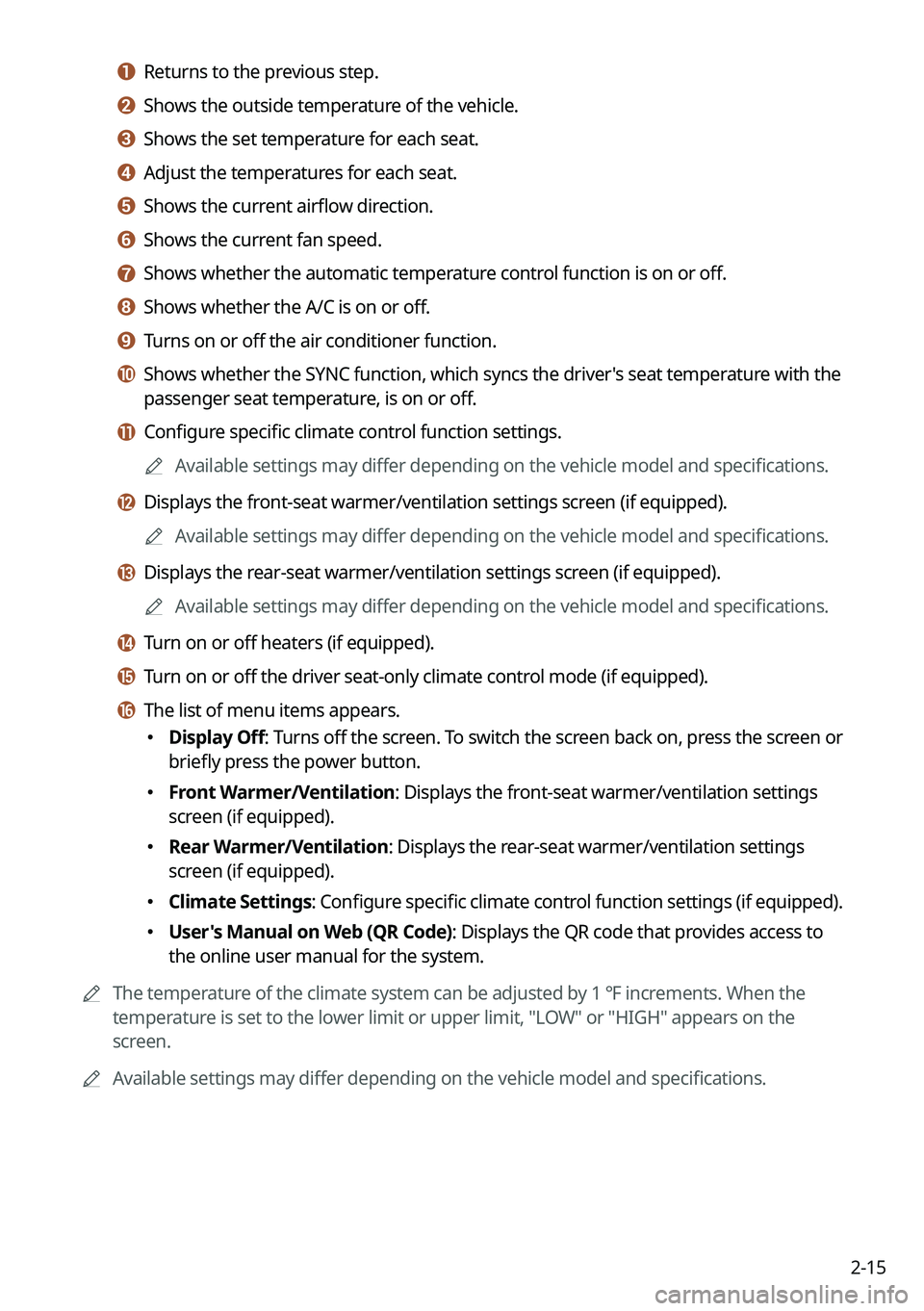
2-15
a a Returns to the previous step.
b b Shows the outside temperature of the vehicle.
c c Shows the set temperature for each seat.
d d Adjust the temperatures for each seat.
e e Shows the current airflow direction.
f f Shows the current fan speed.
g g Shows whether the automatic temperature control function is on or off.
h h Shows whether the A/C is on or off.
i i Turns on or off the air conditioner function.
j j Shows whether the SYNC function, which syncs the driver's seat temperature with the
passenger seat temperature, is on or off.
k k Configure specific climate control function settings.
A
Available settings may differ depending on the vehicle model and specifications.
l l Displays the front-seat warmer/ventilation settings screen (if equipped).
A
Available settings may differ depending on the vehicle model and specifications.
m m Displays the rear-seat warmer/ventilation settings screen (if equipped).
A
Available settings may differ depending on the vehicle model and specifications.
n n Turn on or off heaters (if equipped).
o o Turn on or off the driver seat-only climate control mode (if equipped).
p p The list of menu items appears.
�Display Off
: Turns off the screen. To switch the screen back on, press the screen or
briefly press the power button.
� Front Warmer/Ventilation: Displays the front-seat warmer/ventilation settings
screen (if equipped).
�Rear Warmer/Ventilation: Displays the rear-seat warmer/ventilation settings
screen (if equipped).
�Climate Settings
: Configure specific climate control function settings (if equipped).
�User's Manual on Web (QR Code): Displays the QR code that provides access to
the online user manual for the system.
A
The temperature of the climate system can be adjusted by 1 ℉ increments. When the
temperature is set to the lower limit or upper limit, "LOW" or "HIGH" appears on the
screen.
A
Available settings may differ depending on the vehicle model and specifications.
Page 56 of 348
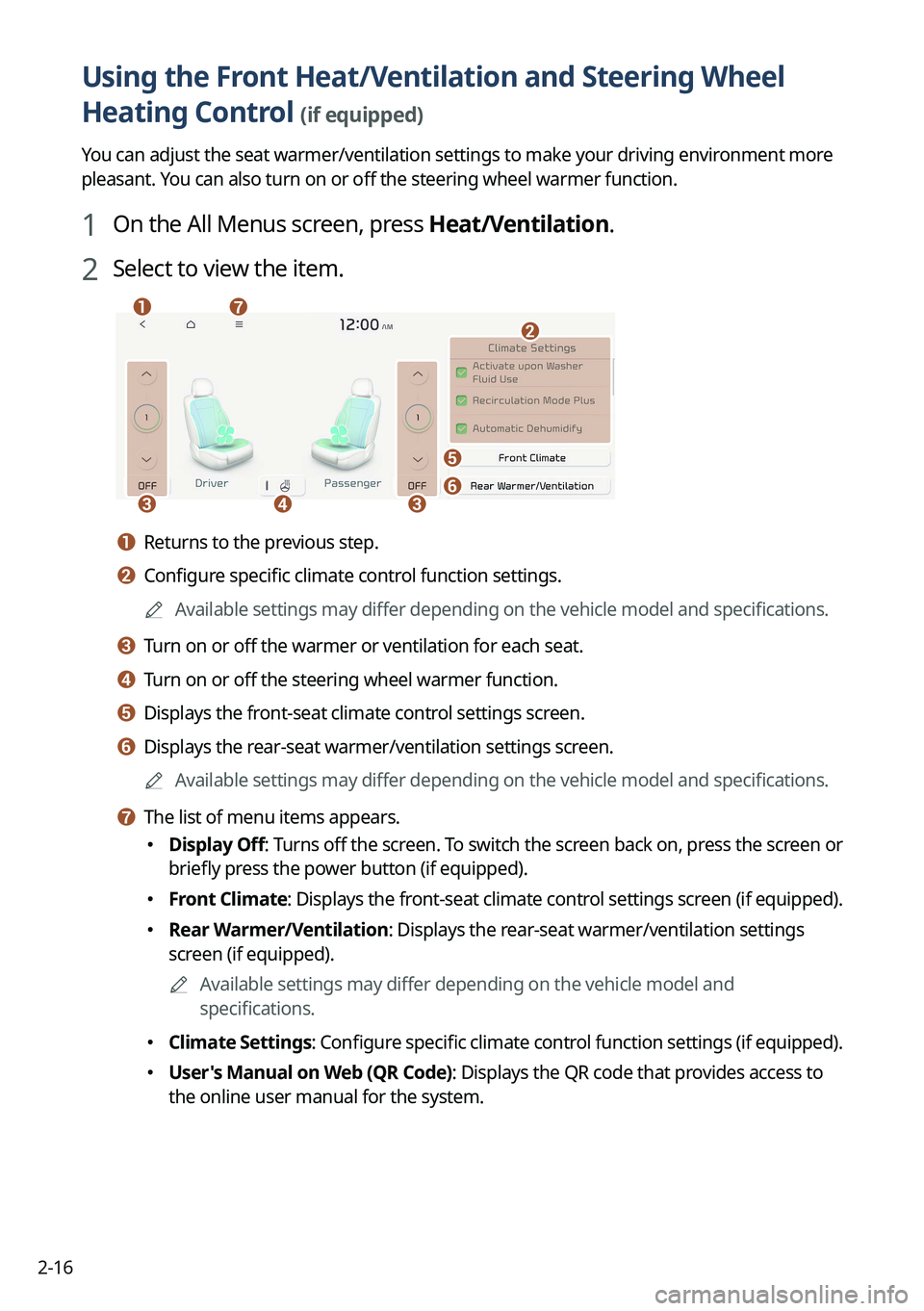
2-16
Using the Front Heat/Ventilation and Steering Wheel
Heating Control
(if equipped)
You can adjust the seat warmer/ventilation settings to make your driving \
environment more
pleasant. You can also turn on or off the steering wheel warmer function.
1 On the All Menus screen, press Heat/Ventilation.
2 Select to view the item.
e
f
ga
b
dcc
a a Returns to the previous step.
b b Configure specific climate control function settings.
A
Available settings may differ depending on the vehicle model and specifications.
c c Turn on or off the warmer or ventilation for each seat.
d d Turn on or off the steering wheel warmer function.
e e Displays the front-seat climate control settings screen.
f f Displays the rear-seat warmer/ventilation settings screen.
A
Available settings may differ depending on the vehicle model and specifications.
g g The list of menu items appears.
�Display Off
: Turns off the screen. To switch the screen back on, press the screen or
briefly press the power button (if equipped).
� Front Climate
: Displays the front-seat climate control settings screen (if equipped).
�Rear Warmer/Ventilation: Displays the rear-seat warmer/ventilation settings
screen (if equipped).
A
Available settings may differ depending on the vehicle model and
specifications.
�Climate Settings
: Configure specific climate control function settings (if equipped).
�User's Manual on Web (QR Code): Displays the QR code that provides access to
the online user manual for the system.
Page 57 of 348
2-17
Using the rear-seat climate control function
(if equipped)
You can check or set the rear-seat climate status on the system screen.
1 Perform any of the following methods:
�Press the [
REAR] button on the climate control system.
�On the All Menus screen, press Rear Climate.
2 Select and then change the settings.
e
h
a
c
f
i
gb
d
For automatic temperature control
he
ai
g
d
c
b
For manual temperature control
a a Returns to the previous step.
b b Configure specific climate control function settings.
A
Available settings may differ depending on the vehicle model and specifications.
c c Can set the inside temperature.
d d Can adjust the air direction.
e e Can adjust the fan speed.
f f Turn on the AUTO mode. If you change the climate control status using another
button, the AUTO mode automatically turns off.
g g Shows the outside temperature of the vehicle.
h h Turn off the climate control function (if equipped).
Page 58 of 348

2-18
i i The list of menu items appears.
�Display Off
: Turns off the screen. To switch the screen back on, press the screen or
briefly press the power button.
� Climate Settings
: Configure specific climate control function settings (if equipped).
�User's Manual on Web (QR Code): Displays the QR code that provides access to
the online user manual for the system.
A
Available settings may differ depending on the vehicle model and specifications.
Using the Rear Heat/Ventilation Control (if equipped)
You can adjust the seat warmer/ventilation settings to make your driving \
environment more
pleasant.
1 On the All Menus screen, press Heat/Ventilation.
2 Select to view the item.
d
e
fa
b
cc
a a Returns to the previous step.
b b Configure specific climate control function settings.
A
Available settings may differ depending on the vehicle model and specifications.
c c Turn on or off the warmer or ventilation for each seat.
d d Displays the front-seat climate control settings screen.
e e Displays the front-seat warmer/ventilation settings screen.
A
Available settings may differ depending on the vehicle model and specifications.