2023 KIA SOUL display
[x] Cancel search: displayPage 38 of 56
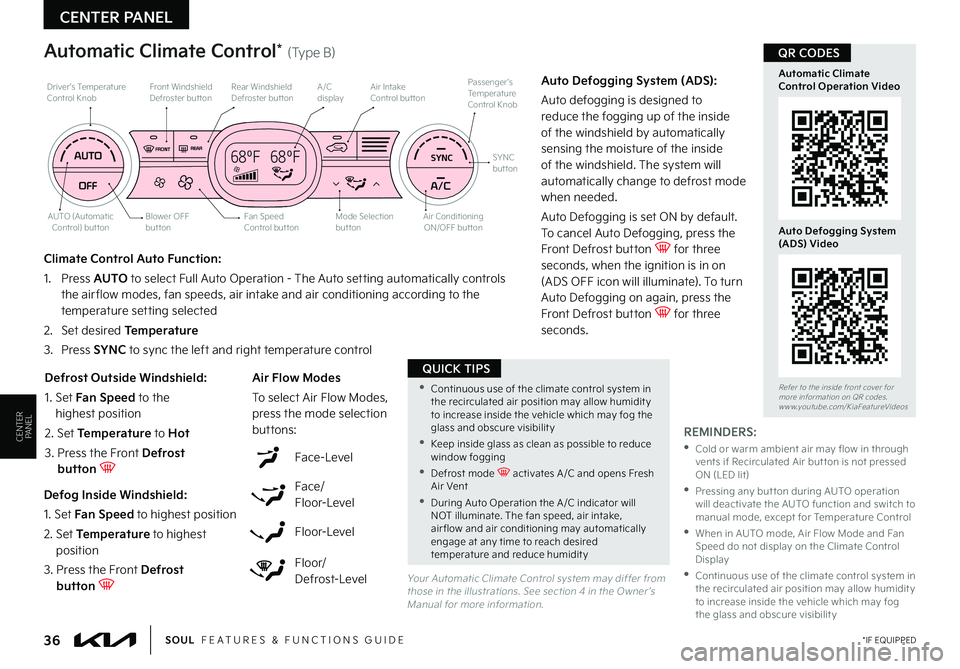
CENTER PANEL
36 *IF EQUIPPEDSOUL FEATURES & FUNCTIONS GUIDE
CENTERPANELREMINDERS:
•
Cold or warm ambient air may flow in through vents if Recirculated Air but ton is not pressed ON (LED lit)
•
Pressing any but ton during AUTO operation will deactivate the AUTO function and switch to manual mode, except for Temperature Control
•
When in AUTO mode, Air Flow Mode and Fan Speed do not display on the Climate Control Display
•Continuous use of the climate control system in the recirculated air position may allow humidit y to increase inside the vehicle which may fog the glass and obscure visibilit y
Your Automatic Climate Control system may differ from those in the illustrations See section 4 in the Owner ’s Manual for more information
Defog Inside Windshield:
1 Set Fan Speed to highest position
2 Set Temperature to highest position
3 Press the Front Defrost button
Defrost Outside Windshield:
1 Set Fan Speed to the highest position
2 Set Temperature to Hot
3 Press the Front Defrost button
Auto Defogging System (ADS):
Auto defogging is designed to reduce the fogging up of the inside of the windshield by automatically sensing the moisture of the inside of the windshield The system will automatically change to defrost mode when needed
Auto Defogging is set ON by default To cancel Auto Defogging, press the Front Defrost button for three
seconds, when the ignition is in on (ADS OFF icon will illuminate) To turn Auto Defogging on again, press the Front Defrost button for three seconds
Climate Control Auto Function:
1 Press AUTO to select Full Auto Operation - The Auto setting automatically controls the air flow modes, fan speeds, air intake and air conditioning according to the temperature setting selected
2
Set desired Temperature
3 Press SYNC to sync the left and right temperature control
Face-Level
Face/ Floor-Level
Floor-Level
Floor/ Defrost-Level
Air Flow Modes
To select Air Flow Modes, press the mode selection buttons:
Automatic Climate Control* (Type B)
68ºF 68ºFSYNC
Fan Speed Control but tonMode Selection button
A/C displayRear Windshield Defroster but ton
AUTO (Automatic Control) but ton
Air Intake Control but tonFront Windshield Defroster but ton
Air ConditioningON/OFF but ton
SYNC button
Driver’s TemperatureControl KnobPassenger’s TemperatureControl Knob
Blower OFF button
Refer to the inside front cover for more information on QR codes www youtube com/KiaFeatureVideos
Automatic ClimateControl Operation Video
Auto Defogging System (ADS) Video
•Continuous use of the climate control system in the recirculated air position may allow humidit y to increase inside the vehicle which may fog the glass and obscure visibilit y
•Keep inside glass as clean as possible to reduce window fogging
•Defrost mode activates A /C and opens Fresh Air Vent
•During Auto Operation the A /C indicator will NOT illuminate The fan speed, air intake, air flow and air conditioning may automatically engage at any time to reach desired temperature and reduce humidit y
QUICK TIPS
QR CODES
Page 40 of 56
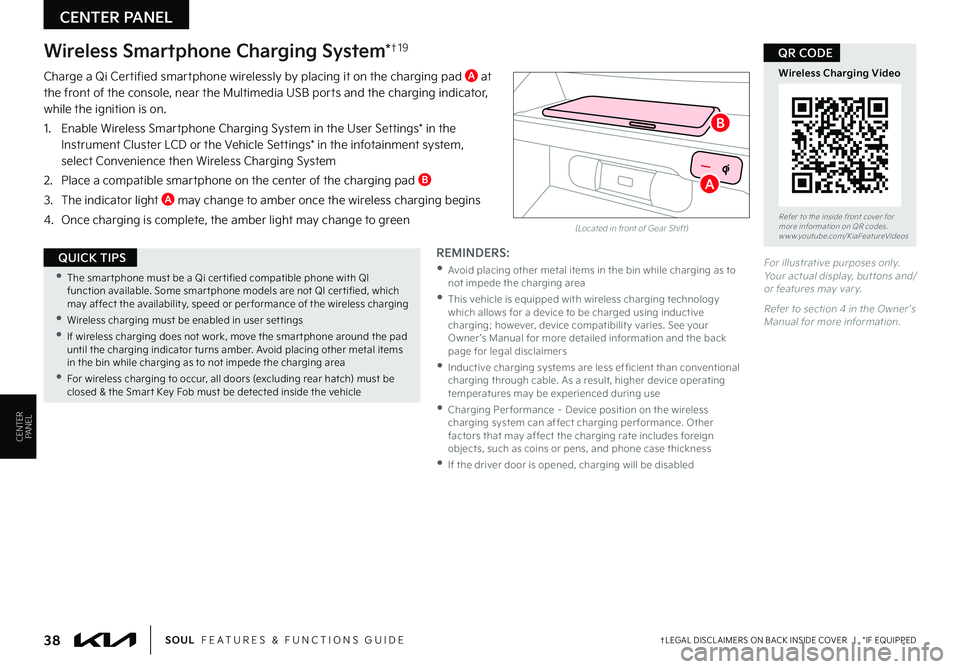
CENTER PANEL
38†LEGAL DISCL AIMERS ON BACK INSIDE COVER | *IF EQUIPPEDSOUL FEATURES & FUNCTIONS GUIDE
CENTERPANEL
For illustrative purposes only Your actual display, but tons and/or features may var y
Refer to section 4 in the Owner ’s Manual for more information
(Located in front of Gear Shift)
Wireless Smartphone Charging System*†1 9
Charge a Qi Certified smartphone wirelessly by placing it on the charging pad A at the front of the console, near the Multimedia USB ports and the charging indicator, while the ignition is on
1 Enable Wireless Smartphone Charging System in the User Settings* in the Instrument Cluster LCD or the Vehicle Settings* in the infotainment system, select Convenience then Wireless Charging System
2 Place a compatible smartphone on the center of the charging pad B
3 The indicator light A may change to amber once the wireless charging begins
4 Once charging is complete, the amber light may change to green
•The smar tphone must be a Qi cer tified compatible phone with QI function available Some smar tphone models are not QI cer tified, which may affect the availabilit y, speed or per formance of the wireless charging
•Wireless charging must be enabled in user set tings
•
If wireless charging does not work, move the smar tphone around the pad until the charging indicator turns amber Avoid placing other metal items in the bin while charging as to not impede the charging area
•
For wireless charging to occur, all doors (excluding rear hatch) must be closed & the Smar t Key Fob must be detected inside the vehicle
QUICK TIPSREMINDERS:
•
Avoid placing other metal items in the bin while charging as to not impede the charging area
•
This vehicle is equipped with wireless charging technology which allows for a device to be charged using inductive charging; however, device compatibilit y varies See your Owner ’s Manual for more detailed information and the back page for legal disclaimers
•
Inductive charging systems are less ef ficient than conventional charging through cable As a result, higher device operating temperatures may be experienced during use
•
Charging Per formance – Device position on the wireless charging system can affect charging per formance Other factors that may affect the charging rate includes foreign objects, such as coins or pens, and phone case thickness
•If the driver door is opened, charging will be disabled
Refer to the inside front cover for more information on QR codes www youtube com/KiaFeatureVideos
Wireless Charging Video
QR CODE
A
B
Page 51 of 56

OTHER KEY FEATURES
49 *IF EQUIPPEDALWAYS CHECK THE OWNER ’S MANUAL FOR COMPLETE OPER ATING INFORMATION AND SAFET Y WARNINGS
OTHER KEY FEATURES
(Type A)
For illustrative purposes only Display may var yDo not adjust the sunroof or sunshade while driving This could result in loss of control of the vehicle
Refer to section 4 in the Owner ’s Manual for more information
Sunroof Open Warning*
If the Sunroof is not fully closed, the warning will chime and display on the Instrument Cluster LCD screen* B when:
•The ignition is turned off (Smart Key*)
•The ignition key is removed
•The driver ’s door is opened
REMINDERS:
•
Sunshade needs to remain OPEN while Sunroof is open and vehicle is moving
•When closing, be mindful of any objects or persons
The sunroof operation is controlled by a multidirectional button/lever A The ignition needs to be in the ON position to operate the Sunroof
To slide the Sunroof:
•Auto open: Slide the switch A backward to the farthest position (second detent)
•Auto close (glass only): Slide the switch A forward to the farthest position (second detent)
Tilt the Sunroof:
•Tilt open: Press switch A upward
•Tilt close: Press switch A forward
Sunroof Operation
Refer to the inside front cover for more information on QR codes www youtube com/KiaFeatureVideos
Sunroof Operation Video
QR CODE
While driving with the rear windows down or with the sunroof* in an open or par tially open position, a wind buffeting or pulsation noise may be heard This noise is a normal occurrence and can be reduced or eliminated by the following:
– If the noise occurs with one or both of the rear windows down, par tially lower both front windows approximately 1 inch
– If the noise occurs with the sunroof open, slightly reduce the size of the sunroof opening
QUICK TIPS
To stop the Sunroof/Sunshade at any position, push or pull the sunroof control lever in any direction (one detent)
QUICK TIP
B
A